Mirroring PGXN
Hosting a mirror is simple. All you need is:
- A reasonably fast internet connection
- Space for storage—not much at this point
- An
rsyncclient - A web server
The rsync address for the PGXN master mirror is
rsync://master.pgxn.org/pgxn.
Once you have the rsync client installed on your system and the disk space mapped out, add an entry to your crontab like so:
0 20 * * * /usr/bin/rsync -az --delete rsync://master.pgxn.org/pgxn /usr/local/pgxn
On Windows, use AT like so:
AT 20:00 /every:M,T,W,Th,F,S,Su "C:\Program Files\Rsync\rsync -az --delete rsync://master.pgxn.org/pgxn C:\Projects\PGXN"
Please do not sync more than once every hour. And realistically
you only need to sync once or twice a day. Next, set up a web
server to serve the mirror. If your rsync is already in the
subdirectory of a web server root, you should be golden.
Otherwise, if you’re using Apache, you can set up a virtual host
like so (assuming that you’re rsyncing to
/usr/local/pgxn):
<VirtualHost *:80>
DocumentRoot /usr/local/pgxn
ServerName pgxn.example.org
CustomLog /var/log/httpd/access_log combined
<Directory /usr/local/pgxn>
AllowOverride All
Allow from all
Options +Indexes
</Directory>
</VirtualHost>
If you’d like to register your mirror, send us email with all the details and we’ll get you registered.
Help the PostgreSQL community build its own extension search and distribution platform.
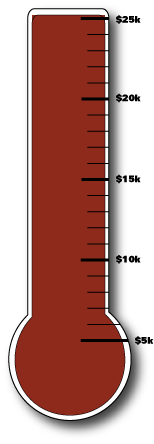
Contribute Now!
