Shared Cart Feature Overview 
MLMulti-languageMSMulti-storeMCMulti-currency
Shopping Cart is a part of the online shop where the record of the items a buyer has ‘picked up’ from the online store is kept. The shopping cart enables consumers to select products, review what they selected, make modifications or add extra items if needed, and purchase the products.
There are two ways to access a shopping cart:
- through a shopping cart widget in the header of the webshop
- from Shopping Cart page in My Account menu
New items are added to the shopping cart by clicking on Add to Cart on the product details page.
To share a shopping cart, a user needs to click Share cart in the Actions column (on the Shopping Cart page, in My Account menu) for a cart they would like to share .
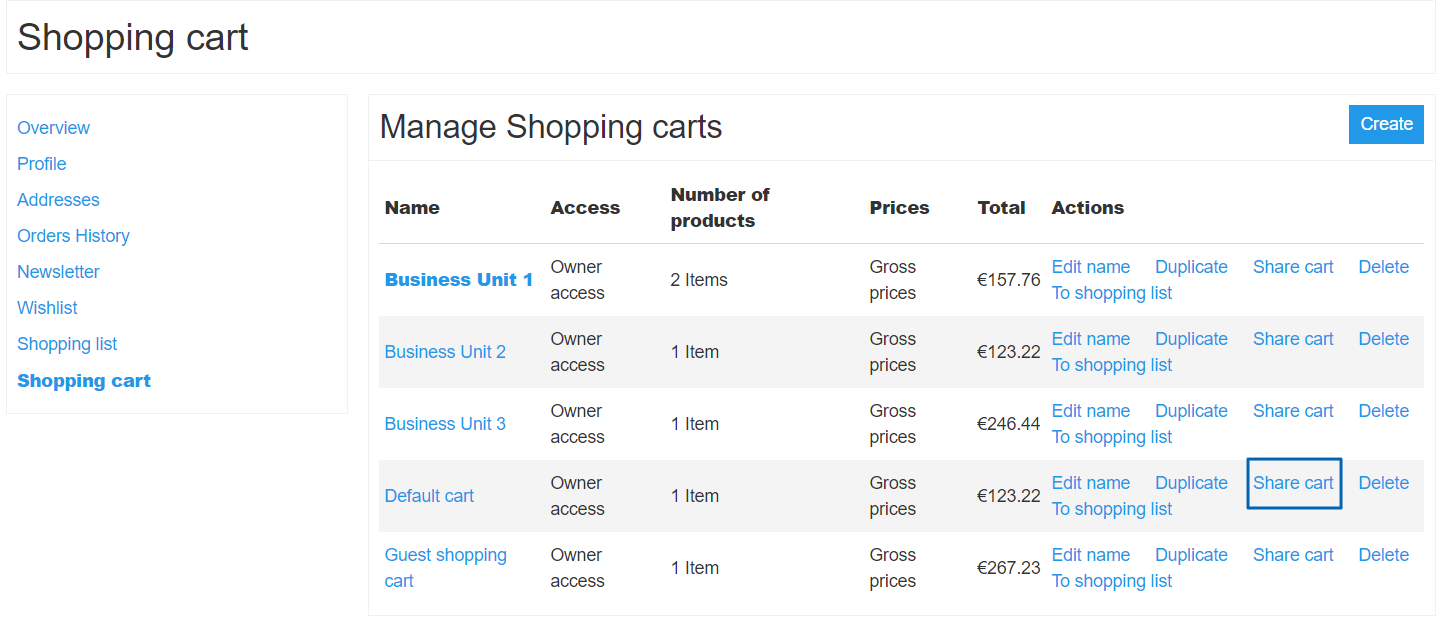
Permissions Management for Shared Shopping Carts
A shopping cart can be shared with the users of the current business unit. The Share cart <SHOPPING CART NAME> page consists of the users within the business unit to share the shopping cart with.
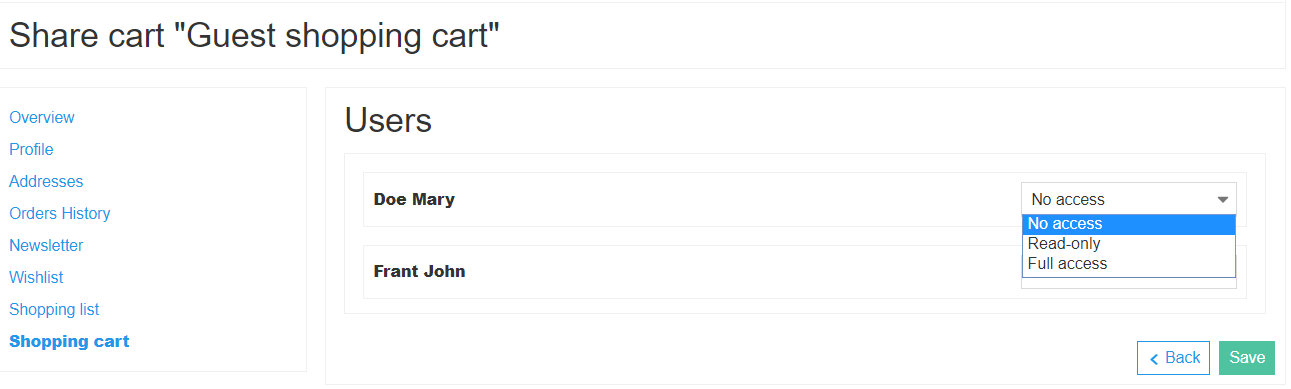
There are 3 types of access rights that can be granted on shopping carts:
- no access
- read-only
- full access
No access
No access means that shopping cart is not shared and therefore can not be seen by a user.
No access permission is applied automatically to a newly-created cart.
Read-only
Read-only permission allows:
Reading shopping cart. On the Shopping cart page, the user sees shopping cart name, access level (Read only), as well as the table of items with the following information:
- Product image
- Product name
- SKU
- Product attribute
- Product options
- Quantity
- Note
- Price mode
- Item price
- Cart Note
- Discount
- Subtotal
- Tax
- Grand Total
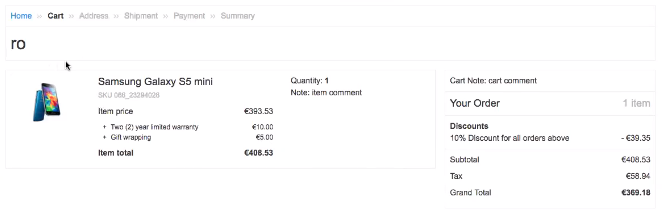
Full access
Full access permission allows:
- Reading shopping cart: On the Shopping cart page, the user sees a shopping cart name, access level (Full access), as well as the table of items with the following information:
- Product image
- Product name
- SKU
- Product attribute
- Product options
- Quantity
- Note
- Price mode
- Item price
- Cat Note
- Discount
- Subtotal
- Tax
- Grand Total
-
Changing quantity of items added to cart: On the Shopping Cart summary page, a user can change the item quantity for the product added to the cart.
-
Adding products to cart: A user can add any products to the cart with full access.
-
Removing products from the cart: Having clicked on Remove, the user can remove an item from the cart. Having clicked on Clear cart, deletes all the items in the cart.
-
Leaving notes for products in the cart: A user can leave a note to a particular product in the cart on Shopping cart summary page.
-
Leaving notes for the cart: A user can leave a note to a cart on Shopping cart summary page.
-
Entering voucher code.
-
Adding the cart to the shopping list. A cart can be converted into shopping list on Shopping cart summary page.
-
Proceeding to the checkout.
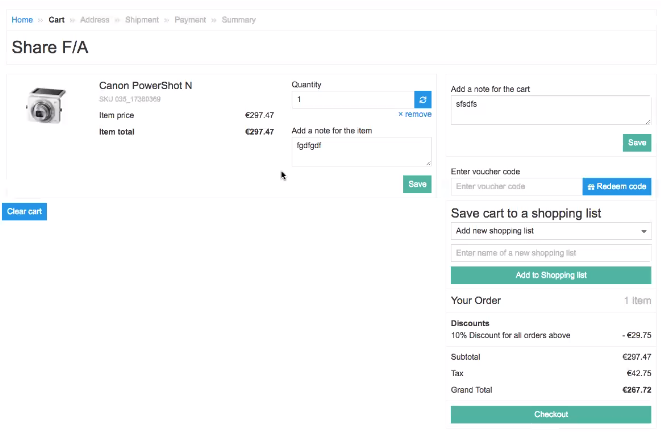
-
Editing shopping cart name: The shopping cart name can be updated on Shopping cart page.
-
Duplicating shopping cart: The shopping cart can be duplicated on Shopping cart page.
-
Deleting shopping cart: The shopping cart can be deleted on Shopping cart page. Deleting a shared shopping cart also deletes it for users it has been shared with.
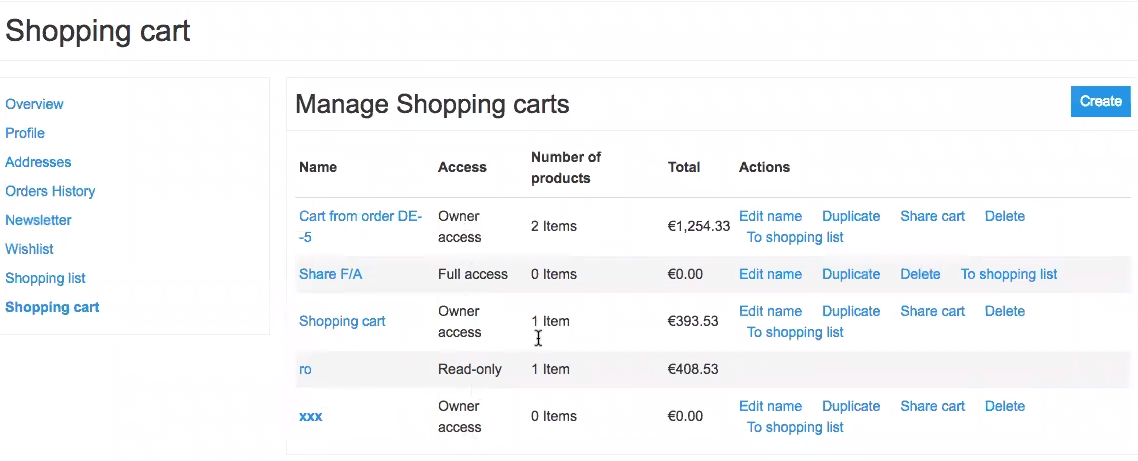
By default, the user who has created the cart has Owner access permission. Owner access permission allows everything that allows Full access permission and an ability to share the cart with other users.
If user does not need a cart, that has been shared with them, it is possible to remove it from their shopping carts and thus cancel sharing. To do so, the user clicks Dismiss on the Shopping Cart page in Actions next to the respective shared shopping cart. It is possible to dismiss sharing shopping carts with both Read only and Full access rights. Own shopping carts cannot be dismissed.
If the shared cart has been dismissed individually by the user, this user will not be able to see it in case this cart is shared next time.
Current Constraints
With the current functionality, the shopping cart cannot be shared outside of a Business Unit where the owner belongs.
See also:
- Learn about SharedCart module
- Learn about SharedCartDataImport module
- Learn about SharedCartPage module
- Learn about SharedCartWidget module
Last review date: Jul 08, 2019