Shopping Cart Widget Feature Overview 



MLMulti-language MSMulti-store MCMulti-currency
Shopping Cart is a part of the online shop where the record of the items a buyer has ‘picked up’ from the online store is kept. The shopping cart enables consumers to select products, review what they selected, make modifications or add extra items if needed, and purchase the products. Many B2B customers use multiple shopping carts to cover different purchasing purposes. With Shopping cart widget they can access their shopping carts from any place in the online shop just in one click.
For customers' convenience and ease of use, the shopping cart widget is placed in the very header of the webshop. When a customer puts a cursor on the Carts icon, a drop-down list with all their shopping carts is displayed.
For each shopping cart, the following details are provided:
- Shopping cart name
- Number of items added to cart
- Access level to a shopping cart (see Shared Cart Feature Overview)
- Price mode
- Cart Total
- View all carts which opens Shopping cart menu in the customer account
- Create new cart which adds a new list in Shopping cart section
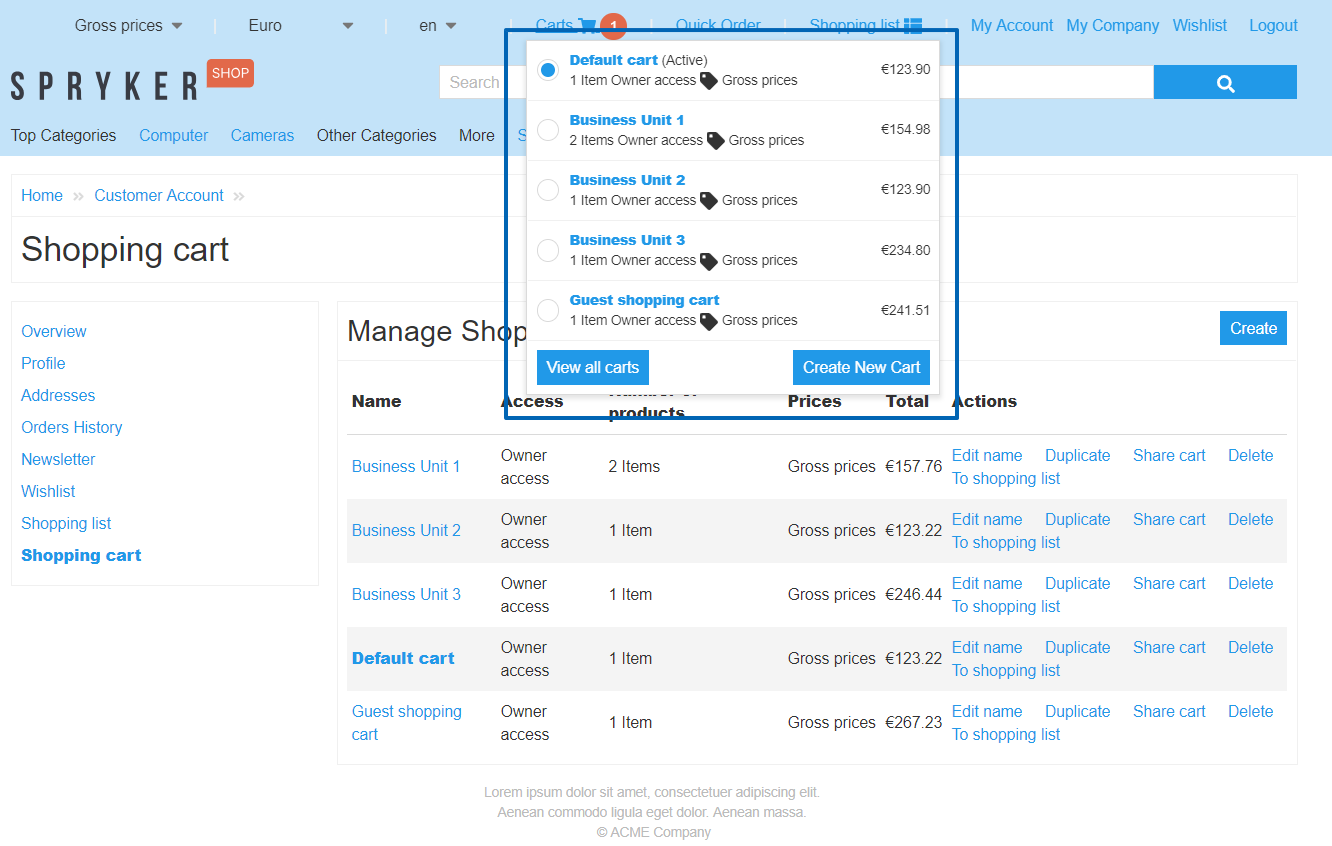
Last review date: Oct. 29th, 2018