Products with Options in the Shopping Lists Feature Overview 
MCMulti-currency MLMulti-language MSMulti-store
Customers can add products with options to shopping lists. That is, when adding products with options to a shopping list from product details page, the selected options are saved in the shopping list. Likewise, if products with options are added to a shopping list from cart, they are also saved in the shopping list.
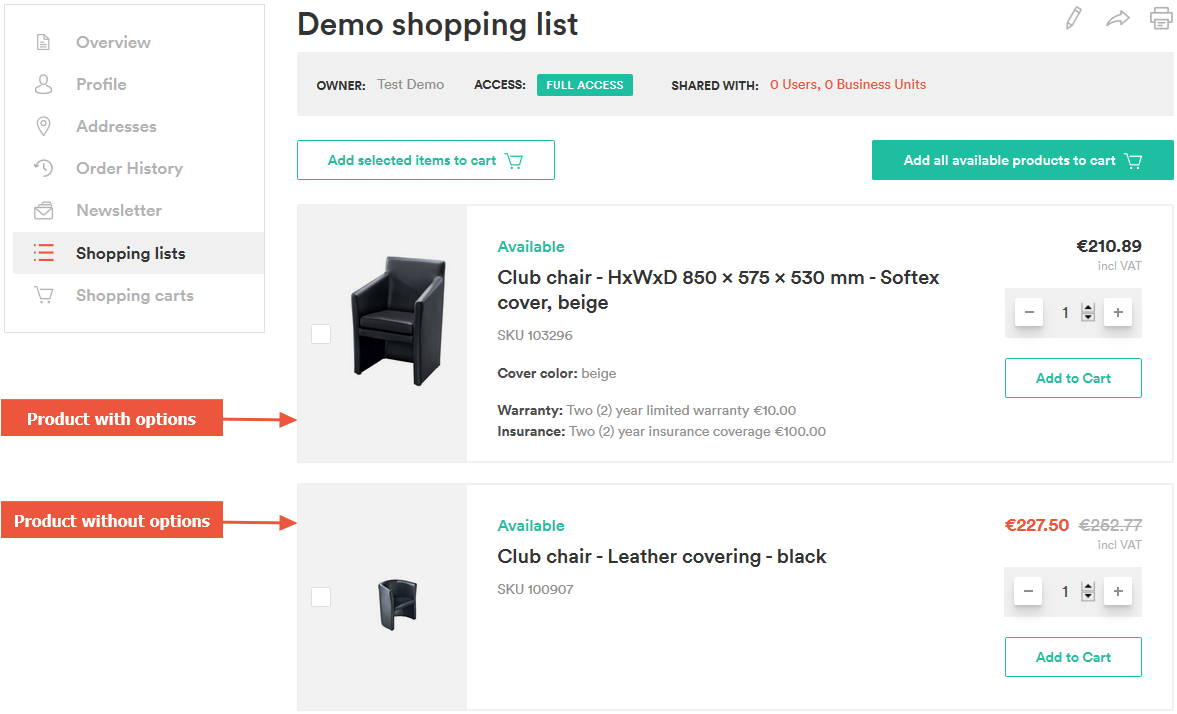
Each option is added as a separate item to shopping list.
For example, if you chose a product with "red gift wrapping" option and also want the same product with "blue gift wrapping" option, there will ultimately be two products in your shopping list. Meaning, one for each product option: a product with the red gift wrapping, and the same product with the blue gift wrapping.
The product options can be added and edited on the Edit shopping list page by selecting them in options drop-down list. However in case of shared shopping lists, this holds true only for owners and users with theFull access rights, as users with Read only permissions can not edit shopping lists:
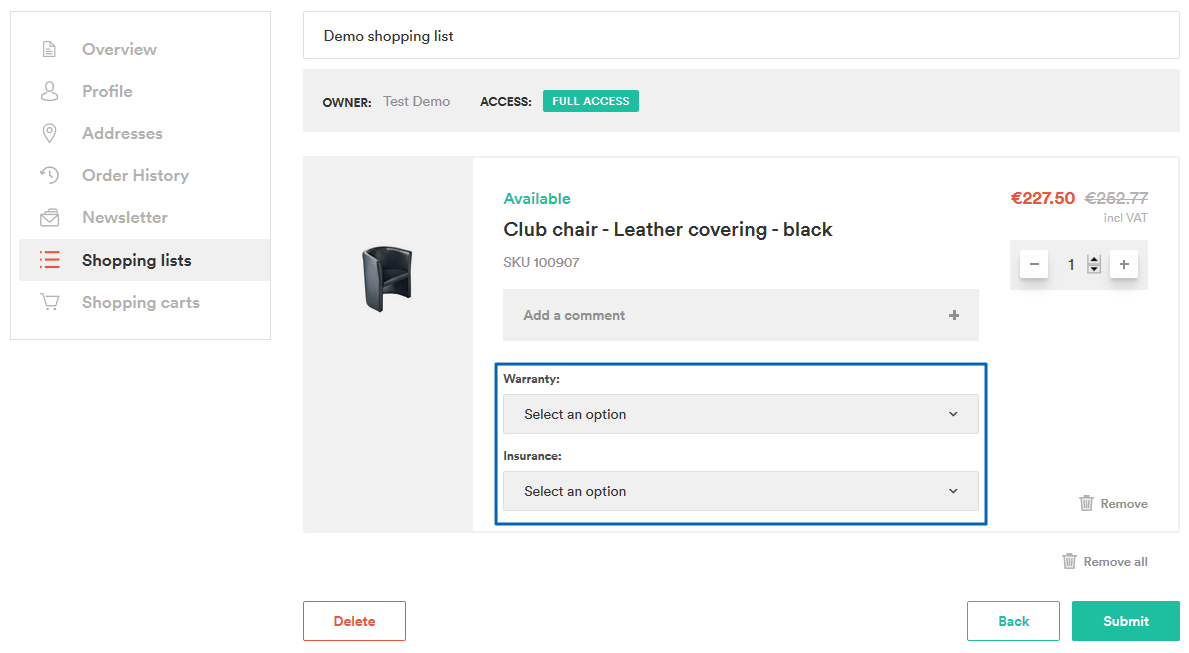
See also:
- Creating shopping lists with a shopping list widget
- Creating and Managing Multiple and Shared Shopping Lists
- Creating notes for shopping list items
- Printing shopping lists with barcodes
- Managing product options in shopping lists
- Enabling the Shopping List feature in your project
Last review date: October 9th, 2018