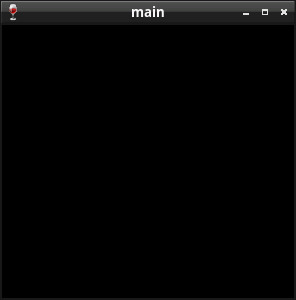Steward
分享是一種喜悅、更是一種幸福
程式語言 - High Level Assembly (HLA) - Win32 API (HLA v1.x) - Single Document Interface (SDI) - Handle Event
參考網站:
http://winapi.freetechsecrets.com/win32/
http://masm32.com/board/index.php?topic=3584.0
https://www.plantation-productions.com/Webster/
https://www.plantation-productions.com/Webster/Win32Asm/win32API.html
當視窗有事件需要被處理時,系統會透過呼叫註冊的Callback副程式來處理,而這個Callback副程式就是在註冊Class時,設定給lpfnWndProc的事件處理副程式,因此,當這個事件處理副程式被呼叫時,可以處理自己感興趣的事件,而其餘事件則交給系統處理(透過呼叫DefWindowProc()),需要注意的是,例如:WM_CLOSE,就必須由該視窗自己處理,因為系統無法知道還有哪些額外的資源需要被釋放掉
main.hla
program main;
#include("w.hhf")
#include("args.hhf")
#include("memory.hhf")
#include("strings.hhf")
static
hInstance: dword;
CommandLine: string;
wndClass: w.WNDCLASS;
readonly
szName: string:= "main";
procedure WndProc(hWnd:dword; uMsg:uns32; wParam:dword; lParam:dword); @stdcall;
begin WndProc;
if (uMsg == w.WM_CLOSE) then
w.DestroyWindow(hWnd);
xor(eax, eax);
exit WndProc;
elseif (uMsg == w.WM_DESTROY) then
w.PostQuitMessage(0);
xor(eax, eax);
exit WndProc;
endif;
w.DefWindowProc(hWnd, uMsg, wParam, lParam);
end WndProc;
procedure WinMain(hInst:dword; hPrevInst:dword; CmdLine:string; CmdShow:dword);
var
msg: w.MSG;
begin WinMain;
mov(&WndProc, wndClass.lpfnWndProc);
mov(szName, wndClass.lpszClassName);
w.RegisterClass(wndClass);
w.CreateWindowEx(w.WS_EX_LEFT, szName, szName,
w.WS_OVERLAPPEDWINDOW | w.WS_VISIBLE, 0, 0, 300, 300, 0, 0, NULL, NULL);
forever
w.GetMessage(msg, NULL, 0, 0);
breakif(!eax);
w.DispatchMessage(msg);
endfor;
mov(msg.wParam, eax);
end WinMain;
begin main;
w.GetModuleHandle(NULL);
mov(eax, hInstance);
mov(arg.cmdLn(), CommandLine);
WinMain(hInstance, NULL, CommandLine, w.SW_SHOWNORMAL);
w.ExitProcess(eax);
end main;
Line 18~26:關閉視窗的順序為:主視窗收到WM_CLOSE事件時,呼叫DestroyWindow(),DestroyWindow()會自動將子視窗的相關資源也一併釋放掉(包含Resource描述的資源),系統接著會發送WM_DESTROY事件給主視窗,待主視窗收到WM_DESTROY事件時,呼叫PostQuitMessage()結束視窗,值得注意的地方是,SendMessage()是屬於Block方式呼叫(必須等待動作執行完畢才返回),而PostQuitMessage()則是Non-block方式呼叫
Line 28:其餘事件由系統代為處理
完成