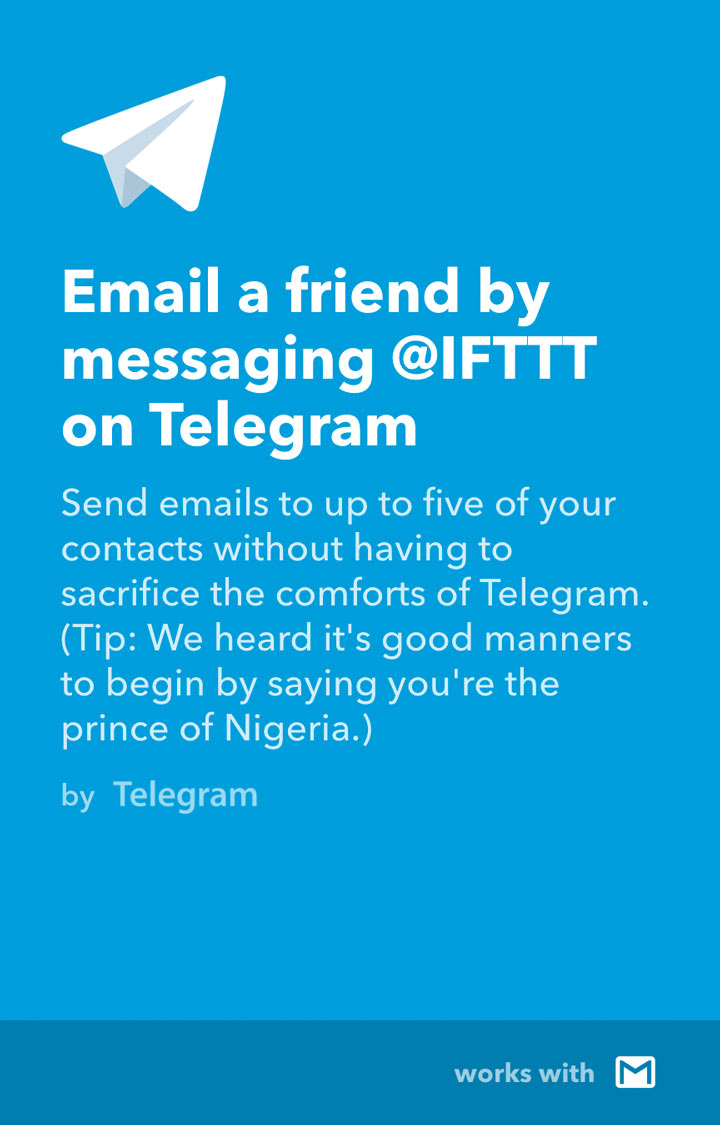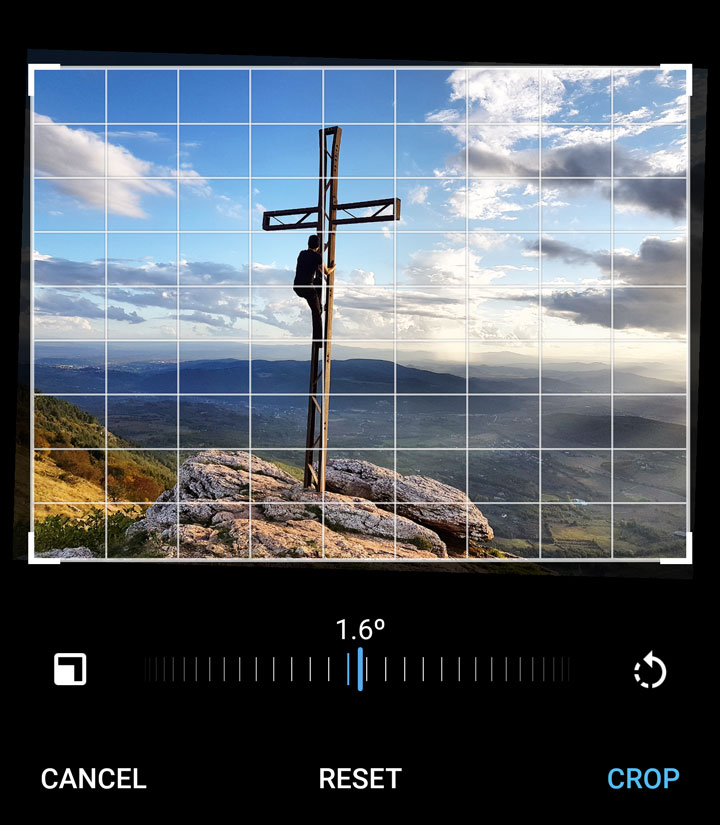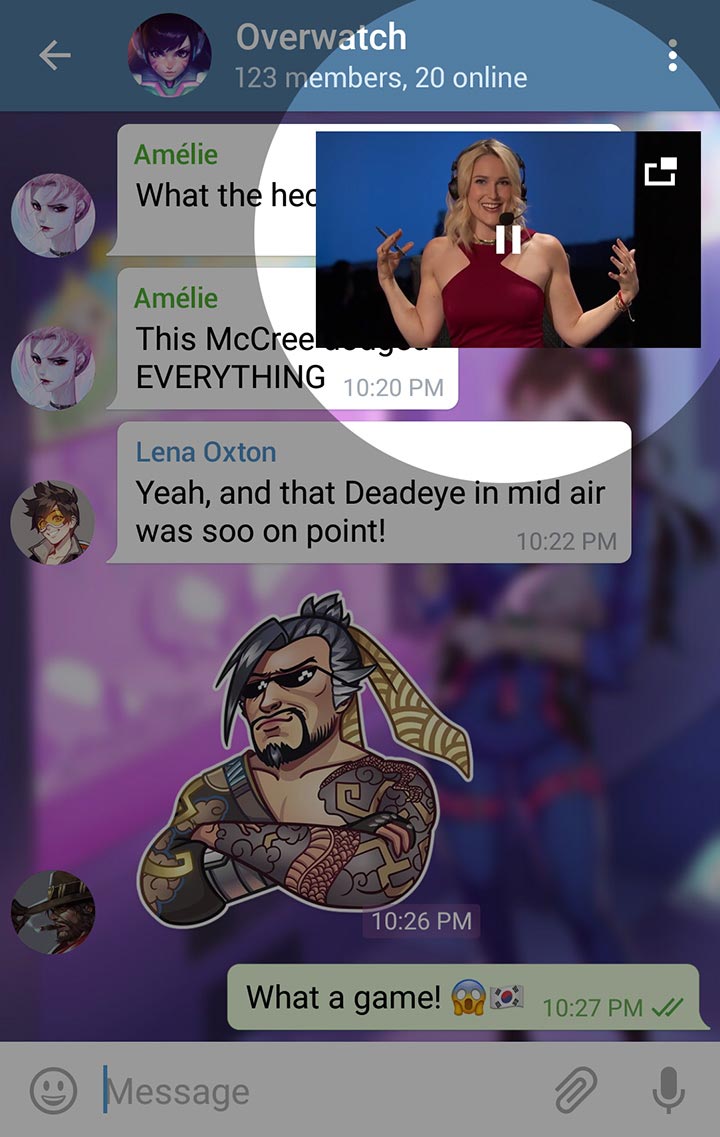Pinned Chats and IFTTT Integrations
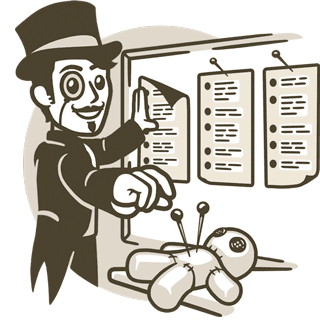
If you’re like us, you probably have dozens of active chats on Telegram. But none of them matter when you miss a new message from your Mom. Or Spouse. Or Mad Boss. Today we’re launching Telegram 3.15, which allows you to pin important conversations to the top of your inbox.
This feature is also valuable for teams that coordinate their work over Telegram. Pinned chats offer an easy way of keeping work-related chats reachable in a predictable order whenever you open Telegram.
To pin a chat, long tap on it (swipe left on iOS) and select Pin. Easy! You can pin up to 5 chats to the top (plus 5 secret chats).
IFTTT (If This Then That)
Starting today, you can link your Telegram account with more than 360 other services by setting up “If This Then That” integrations (or “Applets”). This works with anything from social networks like Twitter and Instagram, to productivity tools like Gmail or Pocket, entertainment apps like Spotify or Pinterest, cloud services like Dropbox or Google Drive, and Internet of Things devices like Nest, LIFX, or Philips Hue.
Telegram is the first messaging app to be fully integrated with IFTTT. Unlike most services, we allow two-way interactions: You can control other services via Telegram, or receive notifications and content like photos and videos when they do something.
You can also invite the @IFTTT bot to any of your groups so members can collaboratively interact with your services or devices.
To get started, talk to the @IFTTT bot, then enable some Applets or create your own. Since the IFTTT platform supports over 360 services, endless combinations are possible. Here are just a few examples:
- Get a Telegram message when important emails arrive.
- Whenever you are mentioned on Twitter, send the tweet to Telegram.
- Every time you post a new Instagram photo, share it with a Telegram chat.
- Share tracks you add to a Spotify playlist with a Telegram group or channel.
- Message @IFTTT on Telegram to change the color of your Hue lights.
- Automatically tweet new posts from your Telegram channel.
Check out the IFTTT website for a full list of existing Telegram Applets and don’t hesitate to create your own.
Making Android Great Again, Part 2
Remember our promise to Make Android Great Again? We were serious. In Telegram 3.15 for Android, we bring you three great features: High-precision rotation and cropping in the photo editor, a new player for Youtube videos with Picture-In-Picture mode, and forwarding messages and media to secret chats.
1. At long last, you can make that horizon look horizontal. Rotate your photos by any small number of degrees in the updated photo editor.
2. Want to continue chatting while watching a YouTube video? Tap the Picture-In-Picture icon in the new sleek video player for YouTube/Vimeo links. The video will shrink, and you can drag it around the screen so that it doesn't get in the way. The new video player also toggles fullscreen mode when you rotate your phone accordingly.
3. Secret Chats are the most secure way to share data on Planet Earth, and it is only natural they don’t let you forward stuff from them. However, they don’t restrict you from importing texts and media into them. With Telegram 3.15 for Android, you can forward messages and media from Cloud Chats and Channels to Secret Chats.
We know many of you got a bit addicted to Telegram updates, and keep asking us for more. We're happy to oblige. Stay tuned for more updates coming this December!
December 7, 2016
The Telegram Team