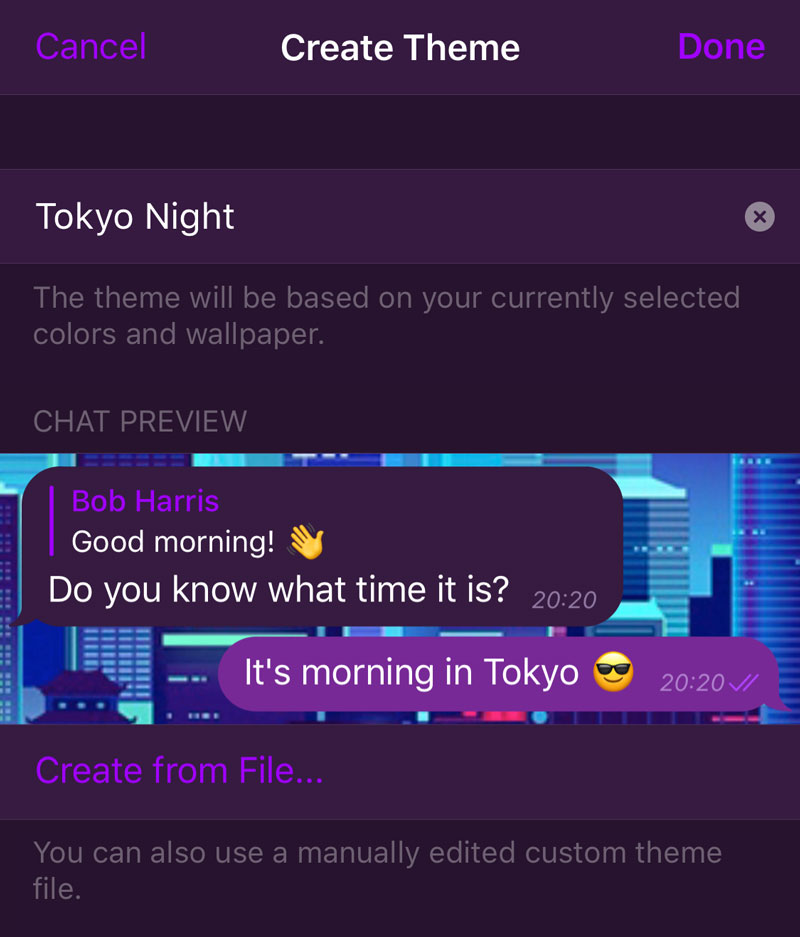Scheduled Messages, Reminders, Custom Cloud Themes and More Privacy
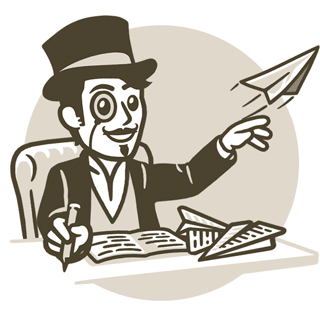
In our previous update, we added a handy menu when you hold the send button. Today we're populating this menu with a new option that helps you plan ahead.
Hold the ‘Send’ button in any chat and select ‘Schedule Message’ to automatically send things at a specified time in the future (DeLorean not included).
Scheduling also works in your ‘Saved Messages’ chat, turning your planned posts into reminders. Be your own time-travelling secretary – whether it's about a dentist appointment next week, or waking up in time for pizza delivery.
Whenever a scheduled message or reminder is sent, you get a special notification marked with a ![]() , so you don't get caught off-guard by messages you planned in the past.
, so you don't get caught off-guard by messages you planned in the past.
Custom Cloud Themes
You could first customize Telegram's appearance way back in 2017. Today's update makes this easier than ever across all platforms, including our native desktop apps.
Choose a pre-set accent color or pick something unique from the color wheel, and the app will adjust all elements accordingly. See how it looks in your favorite color, blue – no, yellow!
You can now easily create new themes based on your color and wallpaper choices, then fine-tune them manually or share right away. Each theme has a sharing link which allows anyone to switch to your theme and wallpaper in just two taps.
When you change your theme, it gets updated for all its users. This way you can update your app's looks to evolve as Telegram updates – or to change with the seasons.
To try out cloud themes, take a look at Sky Blue or Desert. These will work for both iOS and Android, and we solemnly swear to update them to acid green on orange when you least expect it.
Redesigned Message Options
On iOS, we have condensed message options into a single menu for forwarding, replying and more. You can now also select any portion of the message to copy or share, instead of only the full text.
New Privacy Settings
Telegram groups can be public and may hold up to 200,000 members each. When launching them, we were thinking of campuses, conventions and spaces where you could properly brag about your cats. However, Telegram communities are also increasingly used by people to organize themselves in the face of oppression.
We believe that all people have a right to express their opinions and communicate privately. To further protect these rights, we‘re expanding Telegram’s arsenal of Privacy Settings today.
If you set Who Can See My Phone Number to ‘Nobody’, a new option will appear below, allowing you to control your visibility for those who already have it. Setting Who Can Find Me By My Number to ‘My Contacts’ will ensure that random users who add your number as a contact are unable to match your profile to that number.
If, like the majority of our users, you rely on uploading phone contacts to identify friends and family members on the app, this setting won't get in your way.
More Animated Emoji
Regardless of whether you‘re fighting for freedom or queuing for coffee, you’ll likely find a use for the new additions to our animated emoji family.
As before, send a single ![]() ,
, ![]() ,
, ![]() ,
, ![]() ,
, ![]() or
or ![]() to unleash their spirit in motion.
to unleash their spirit in motion.
And that's all, folks! While waiting for our next update, check out this brief history of Telegram. Or, if you're not into reading, run a bath and enjoy these animated rubber duck stickers.
September 5, 2019
The Telegram Team