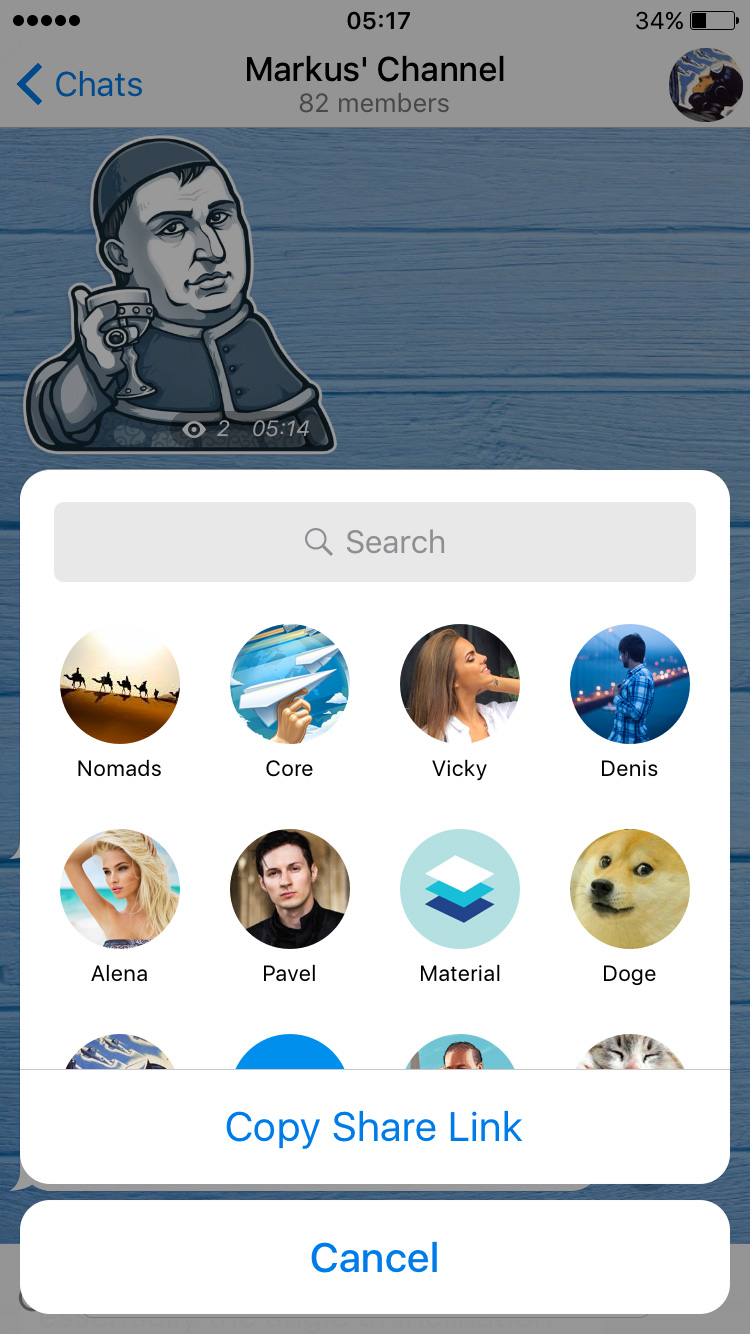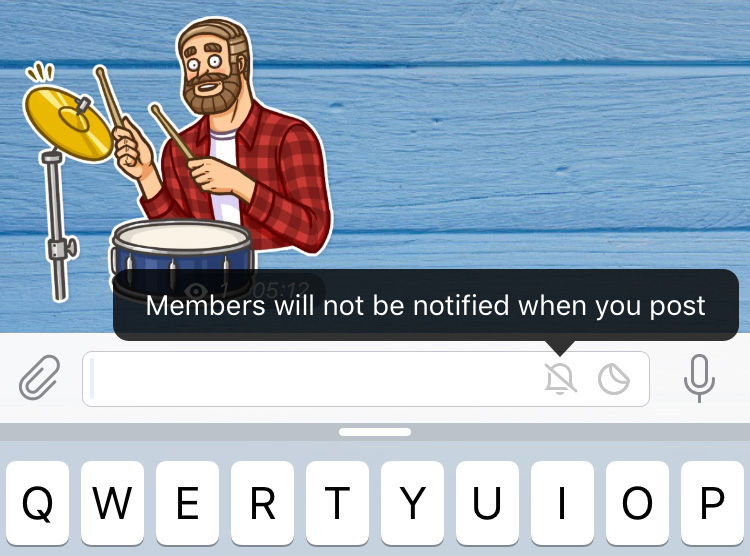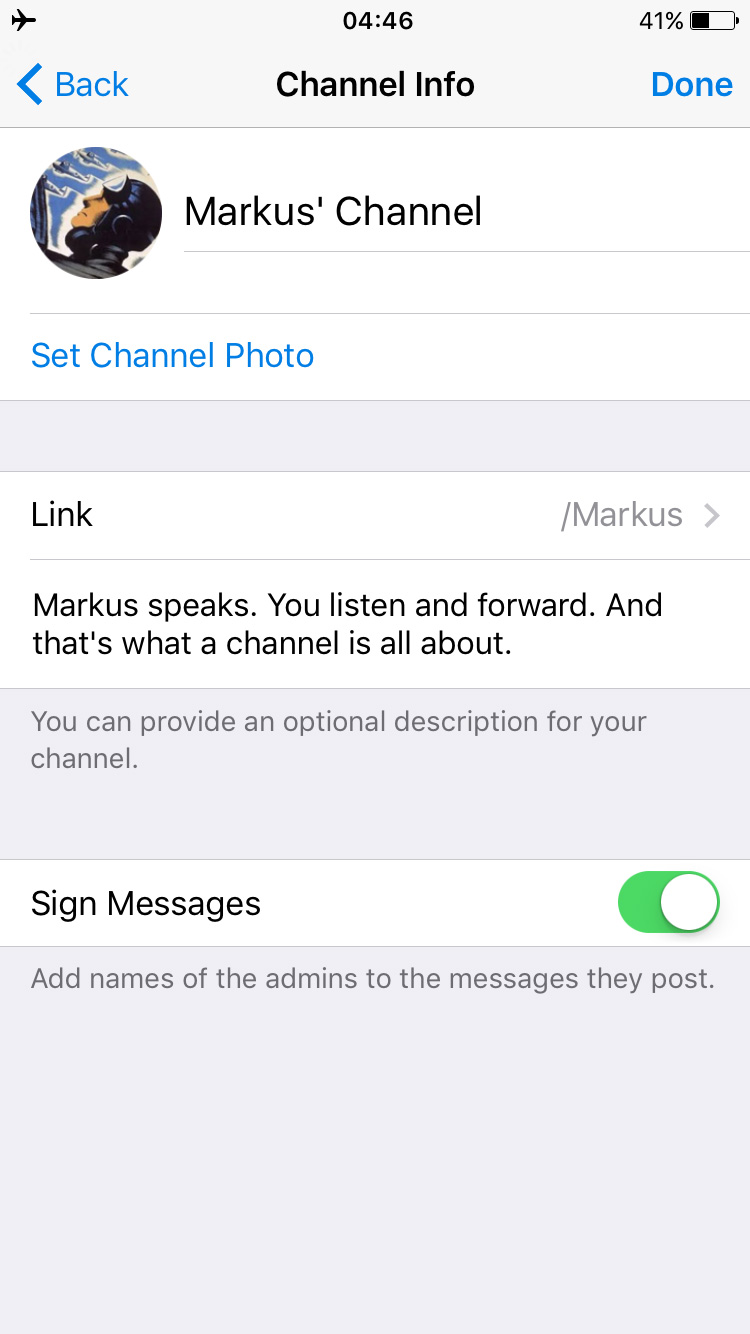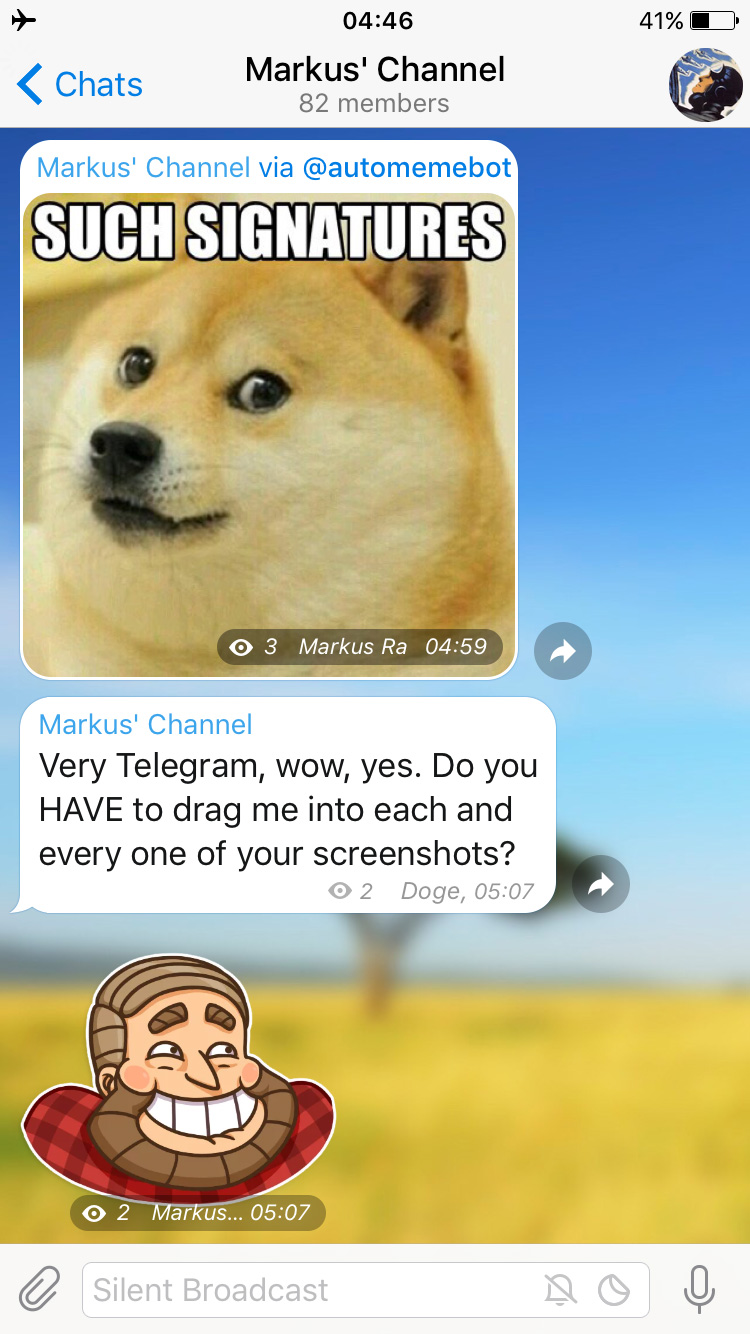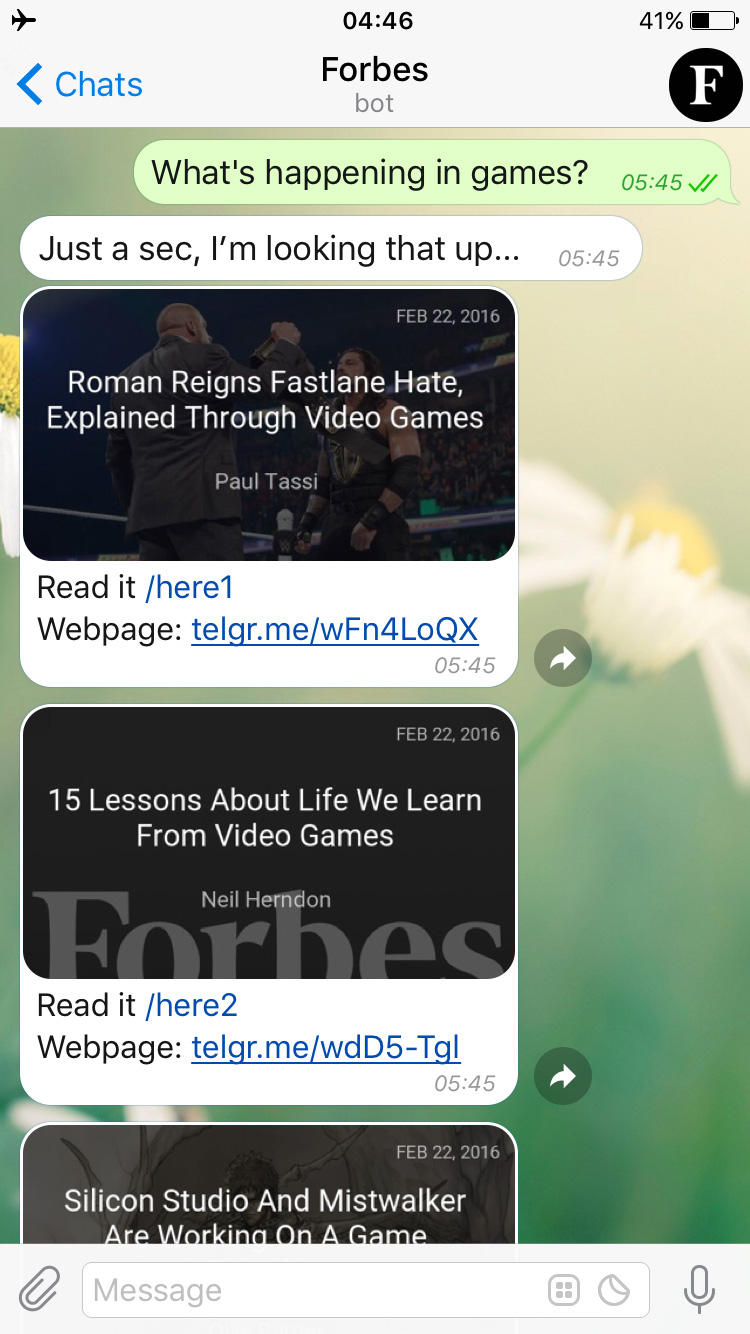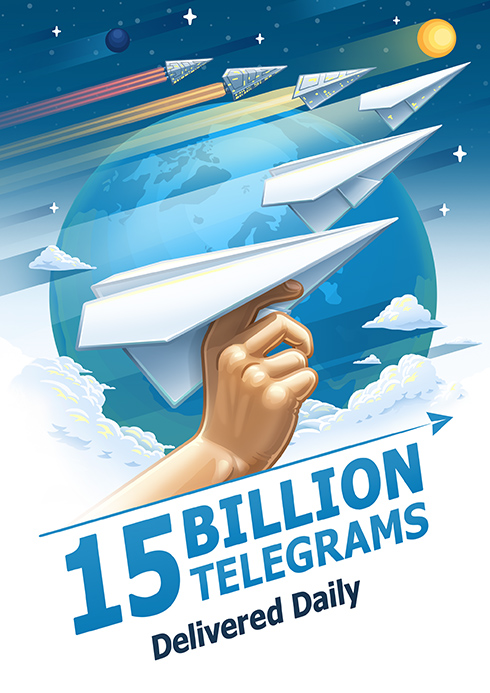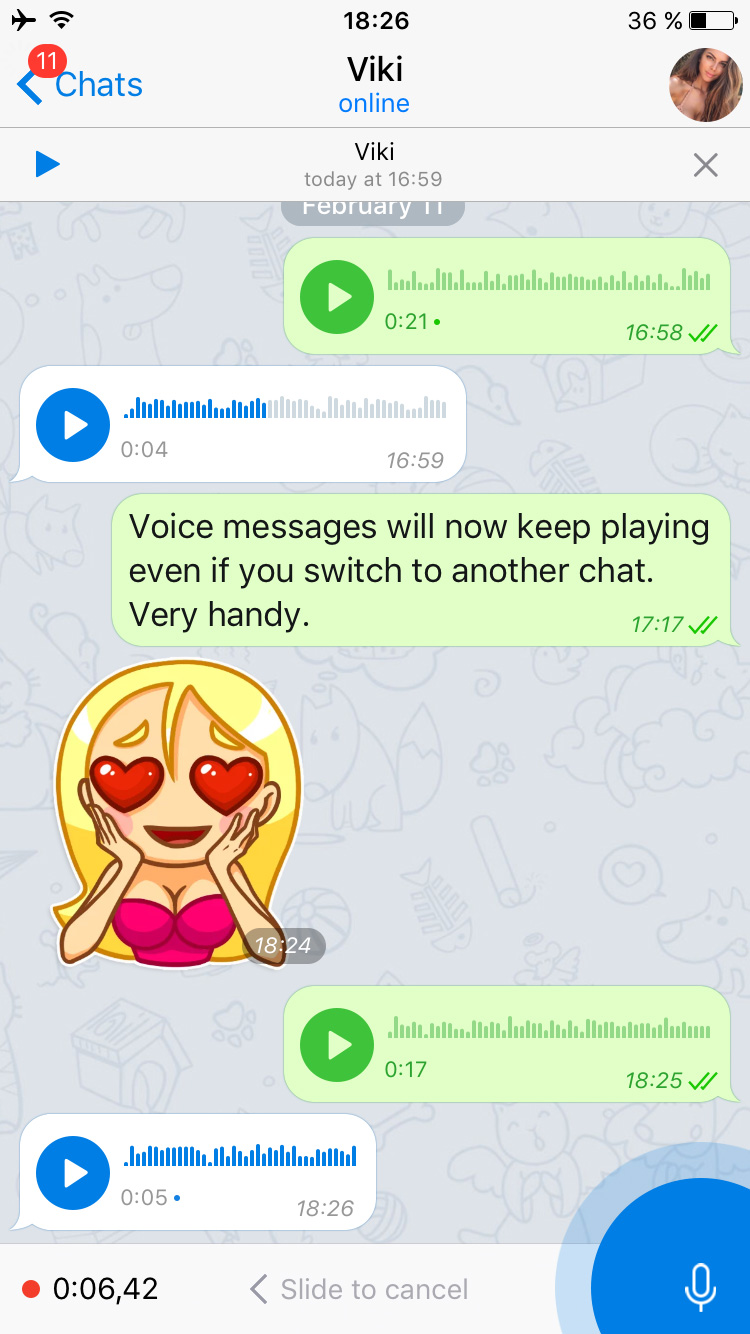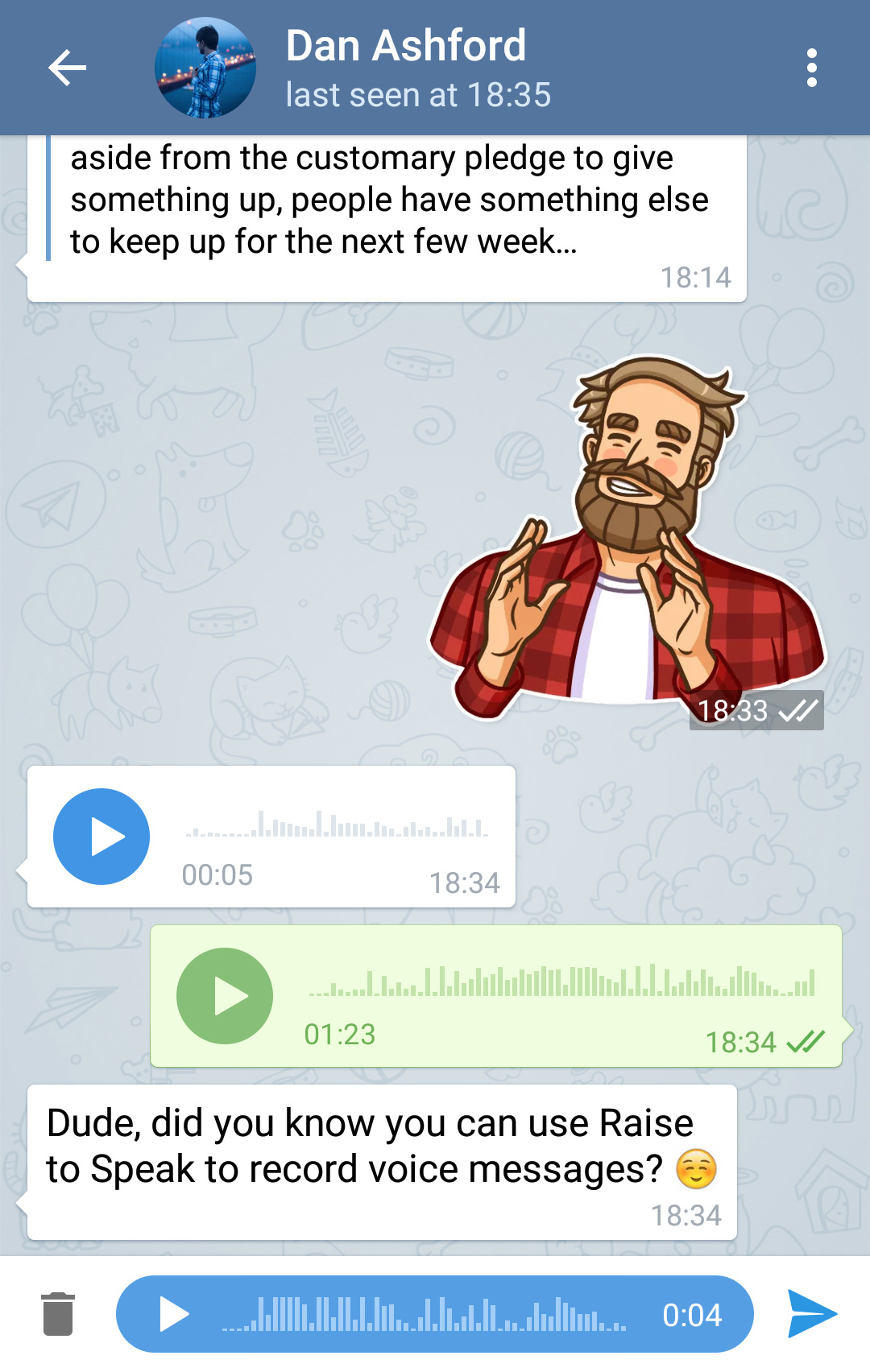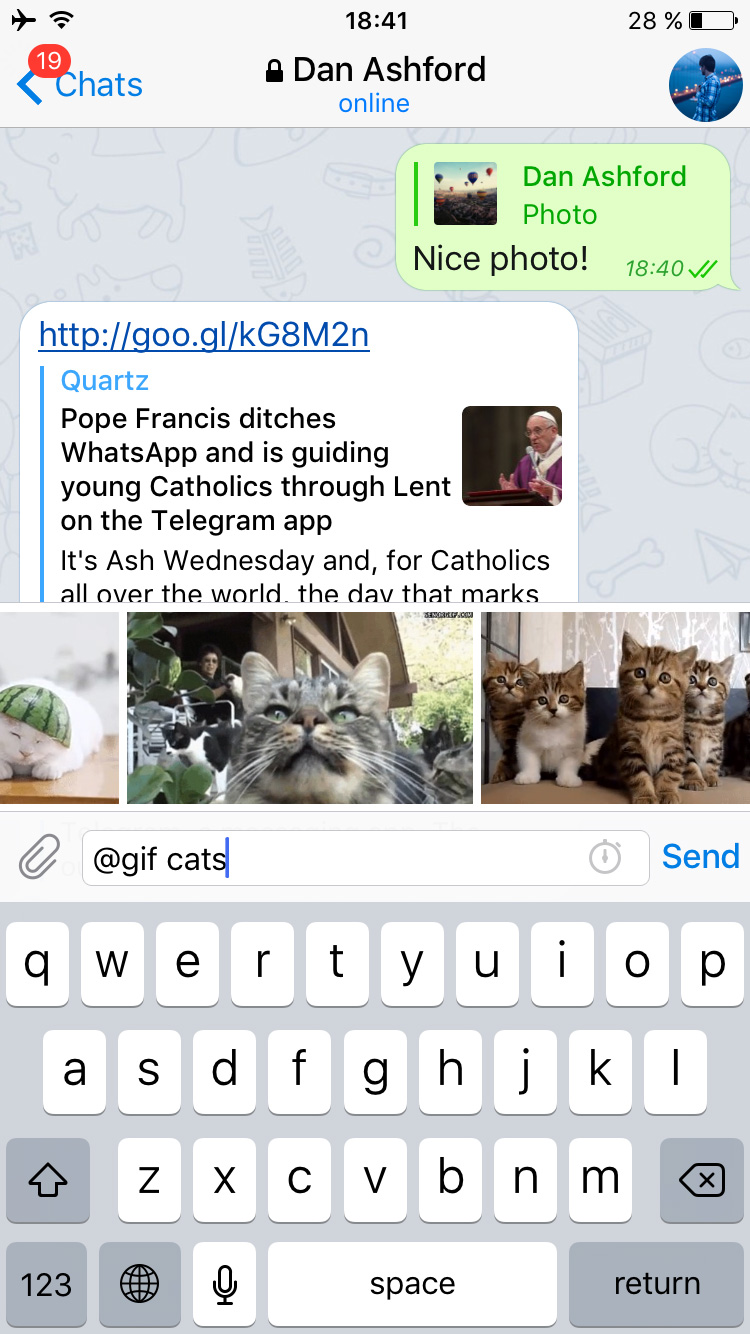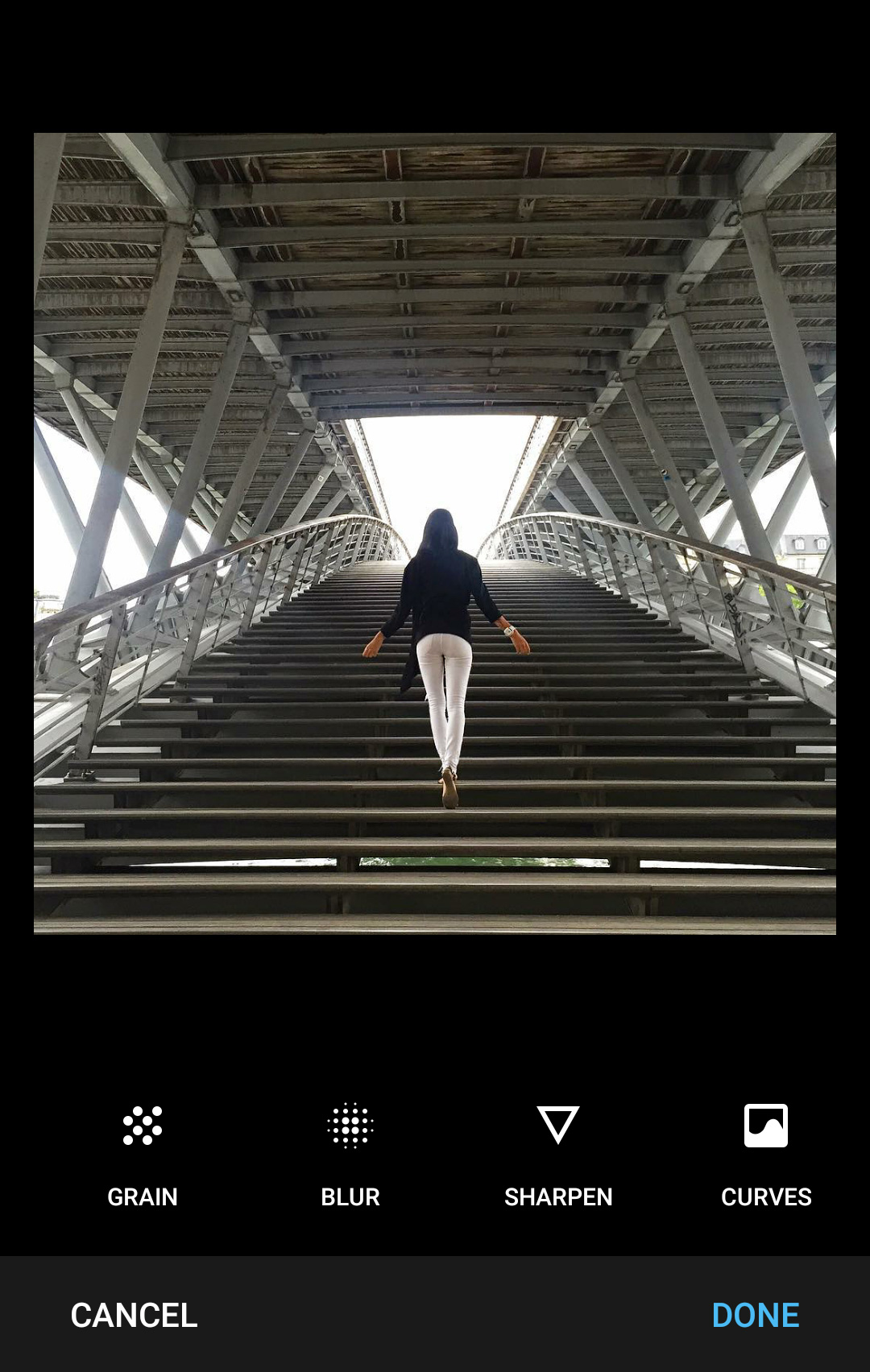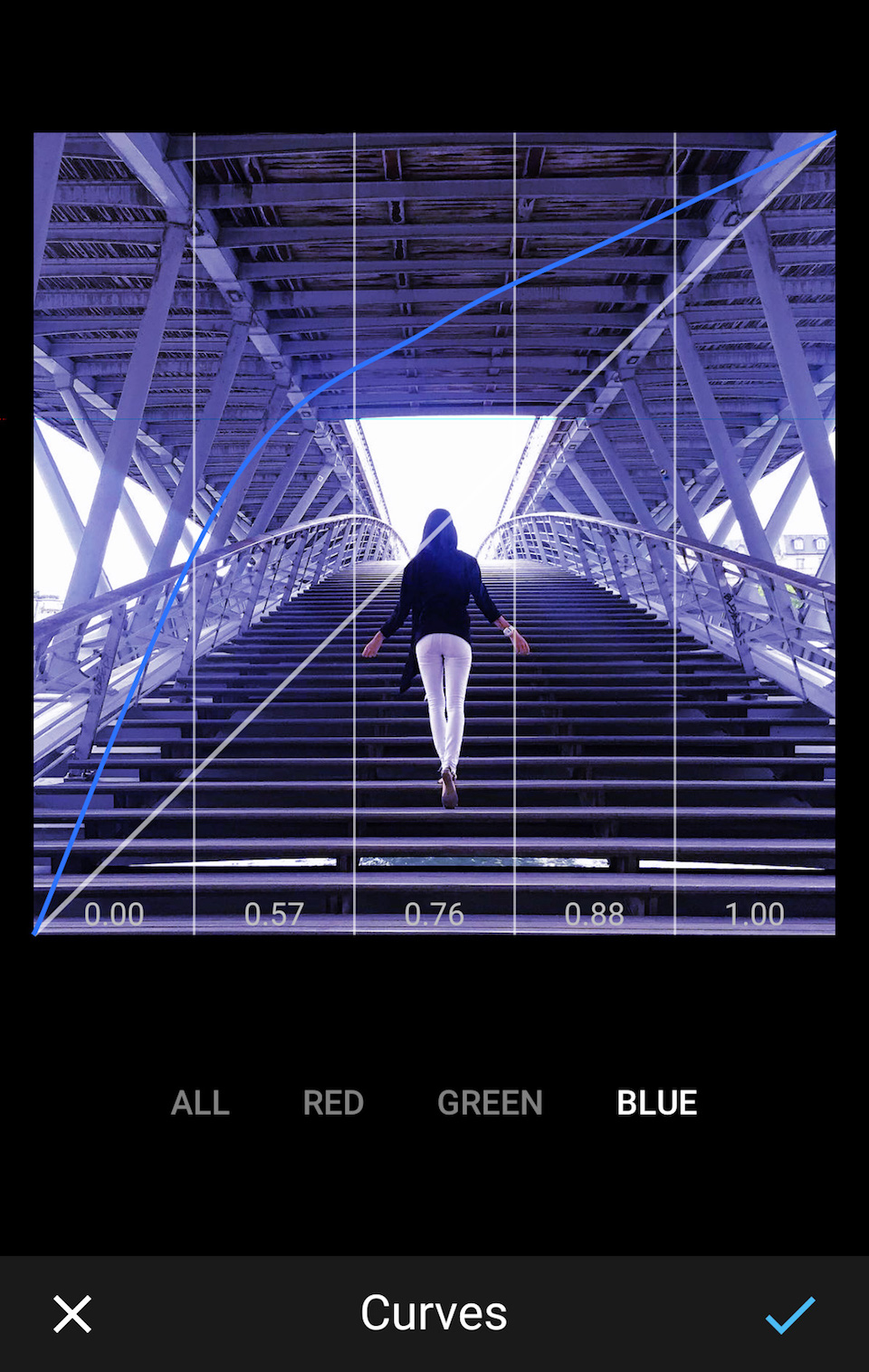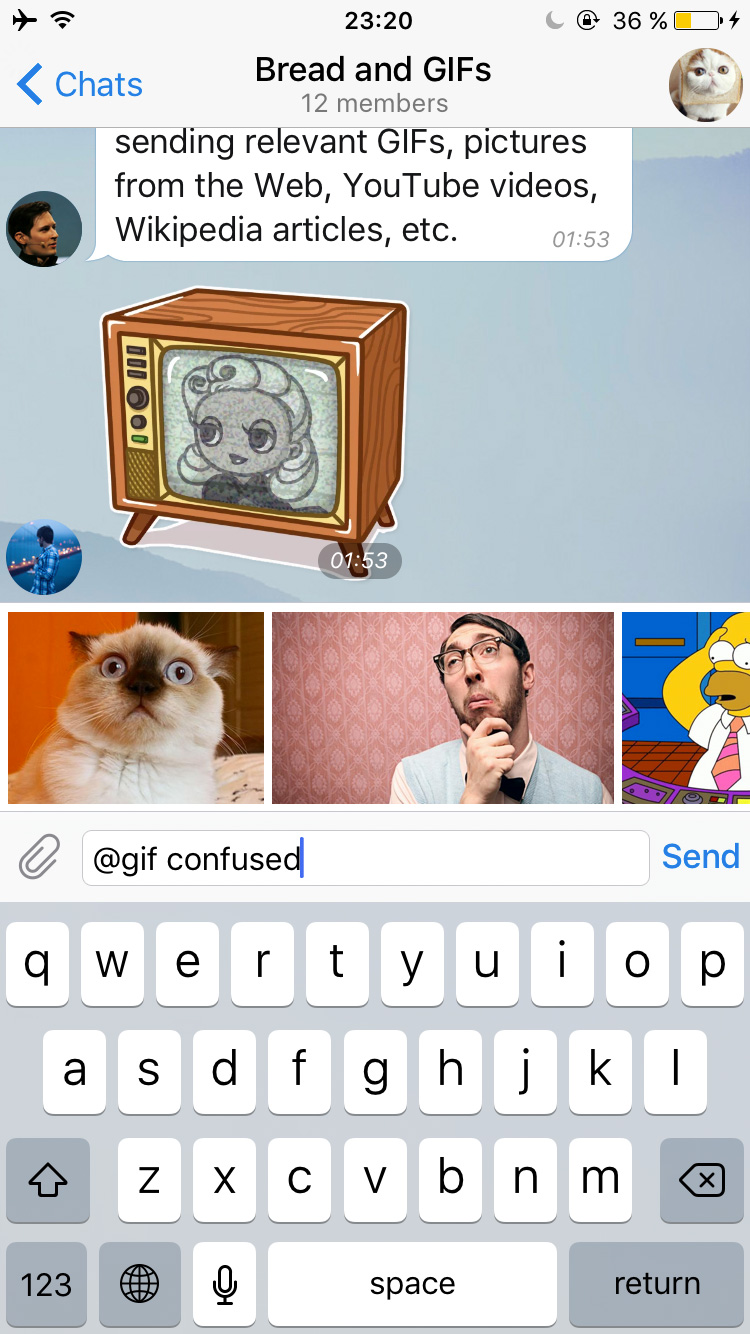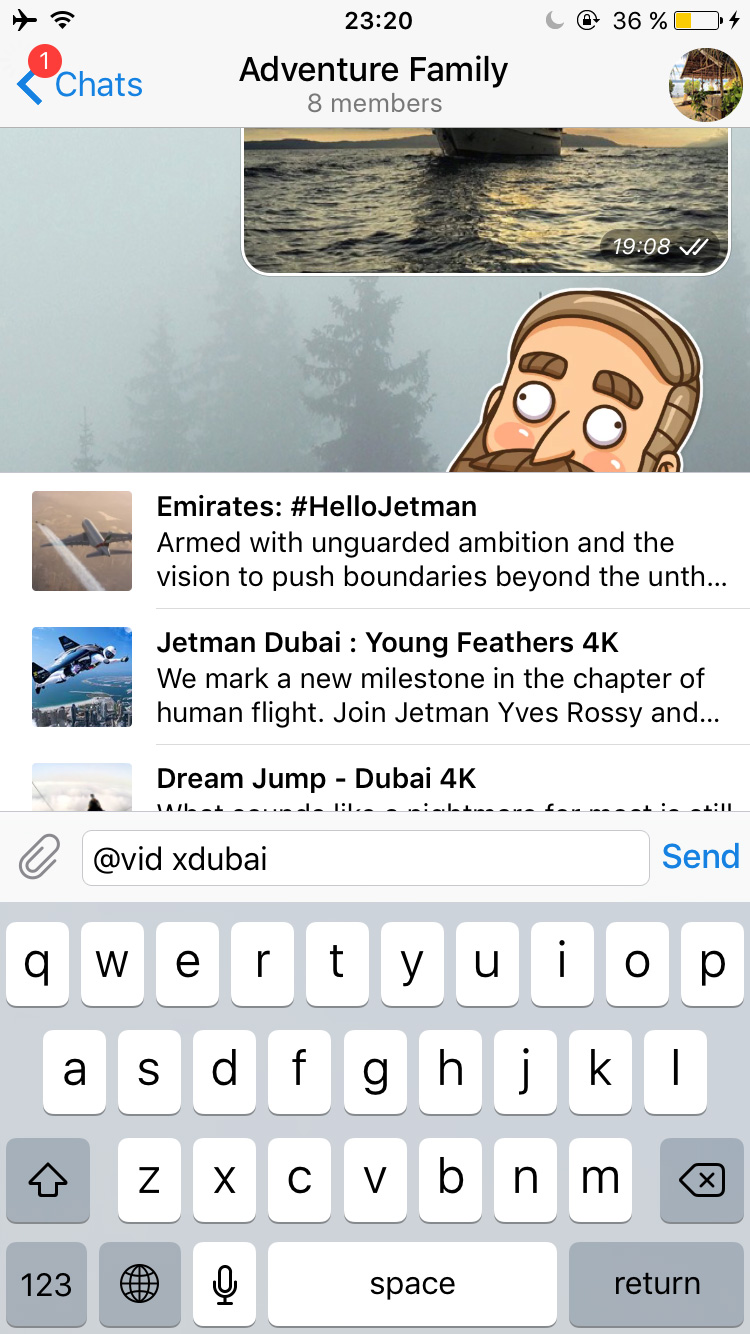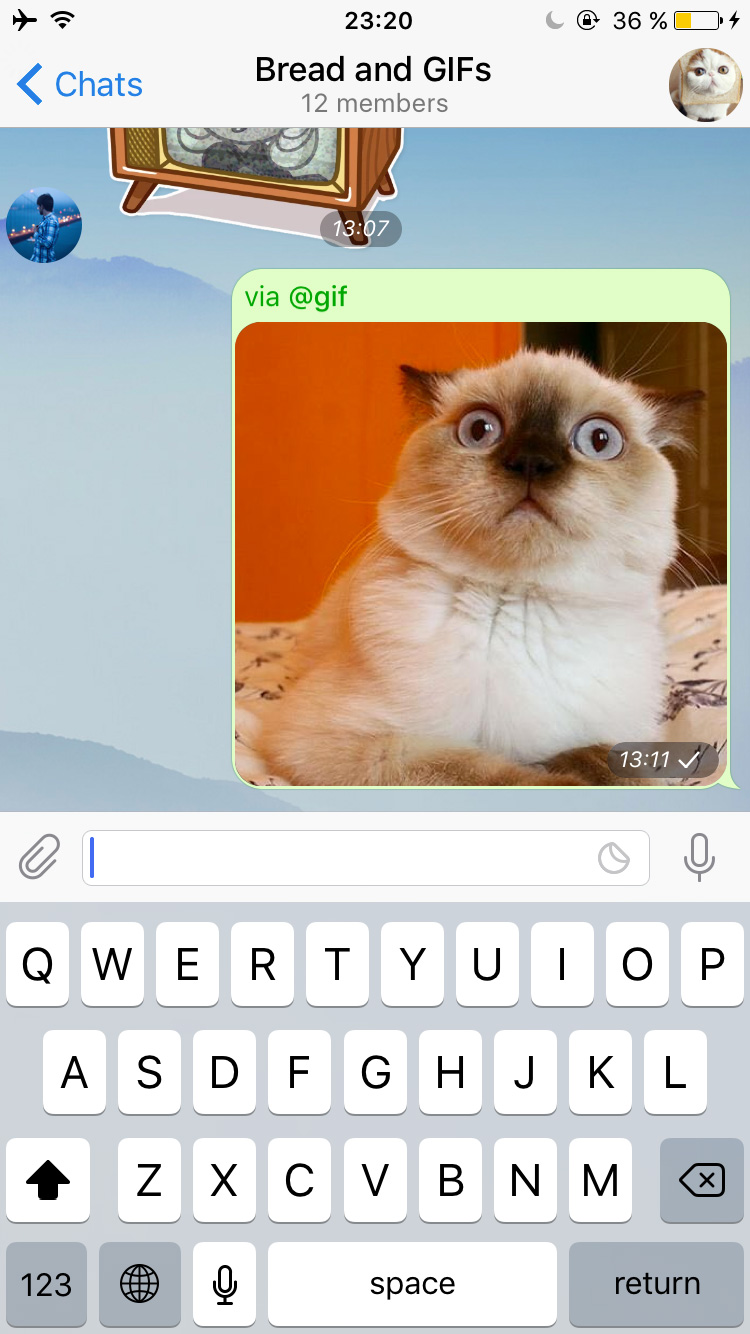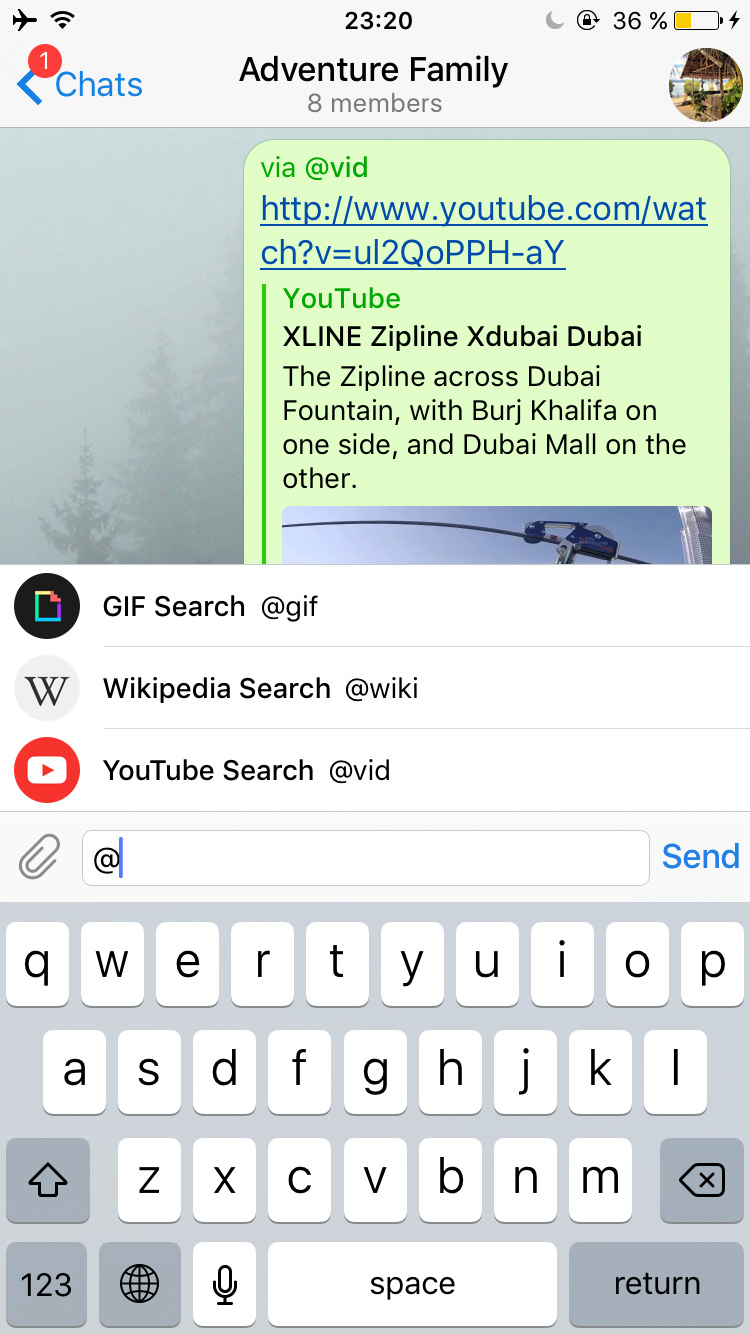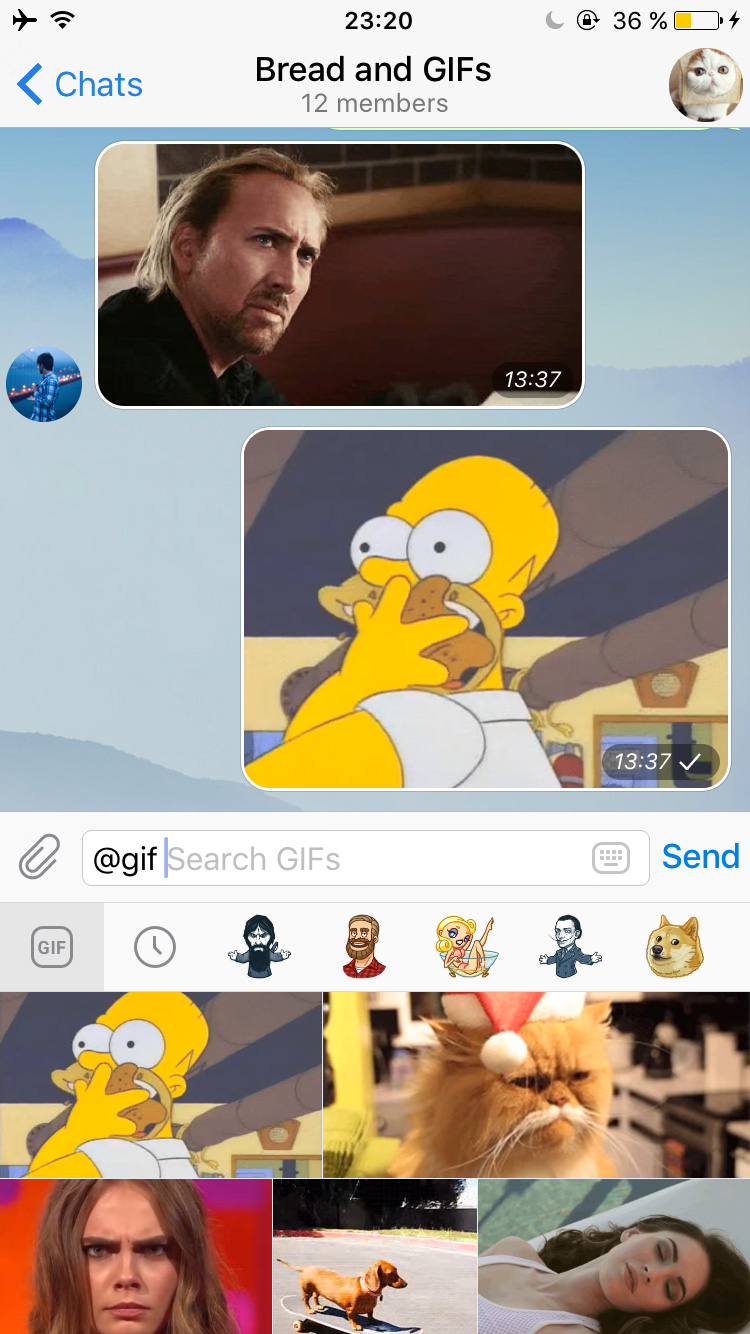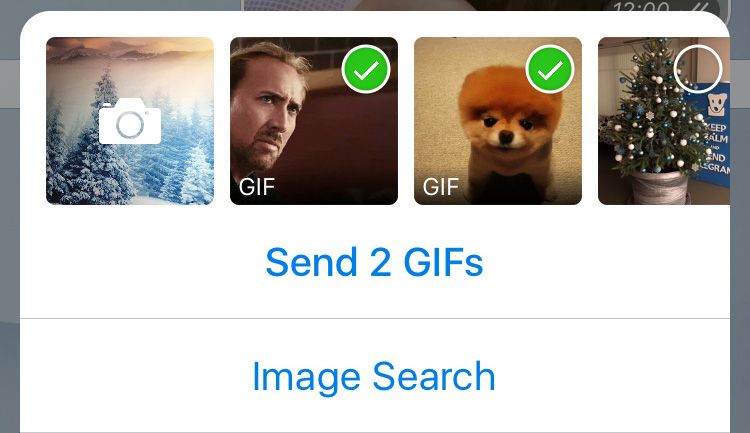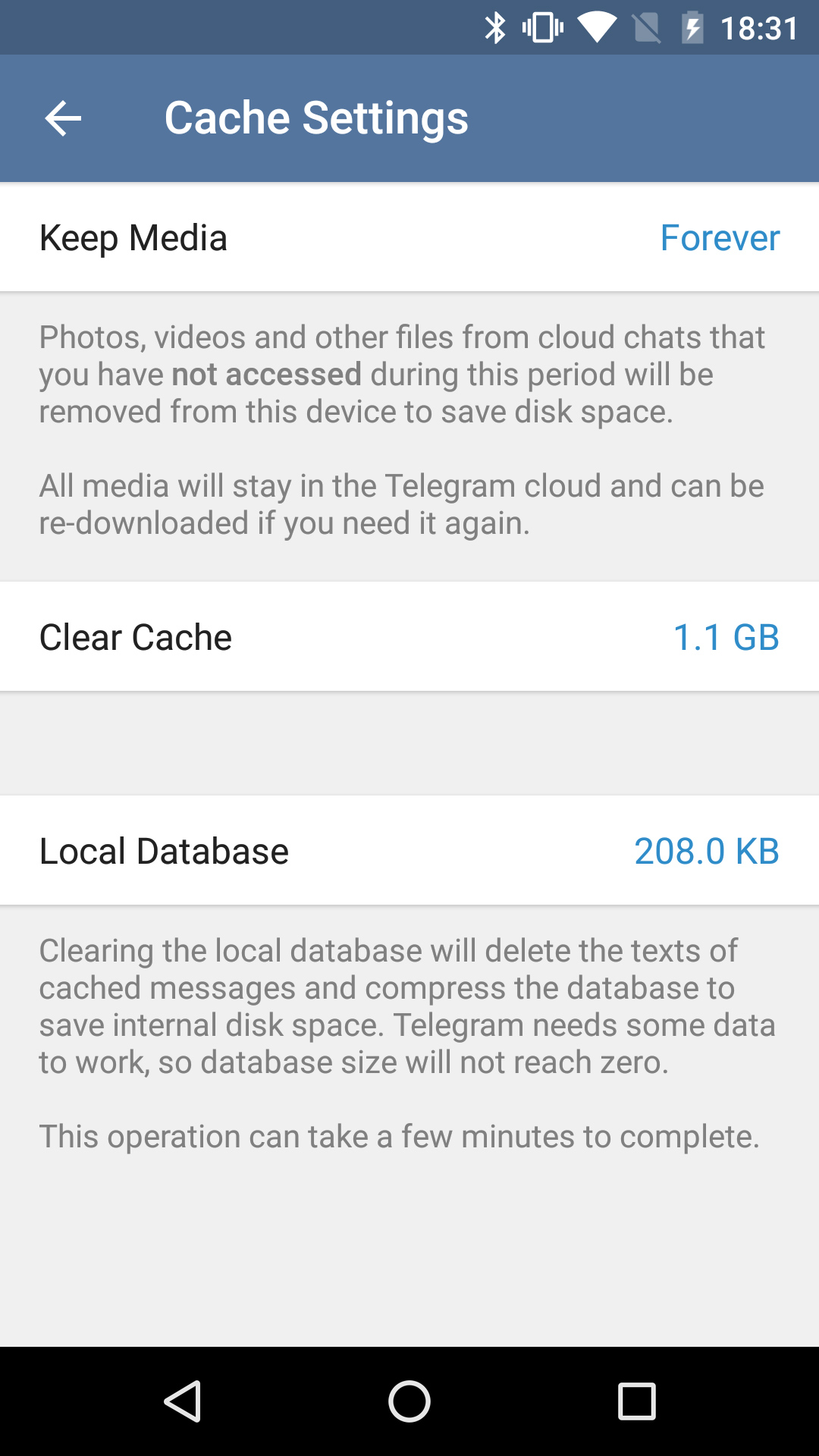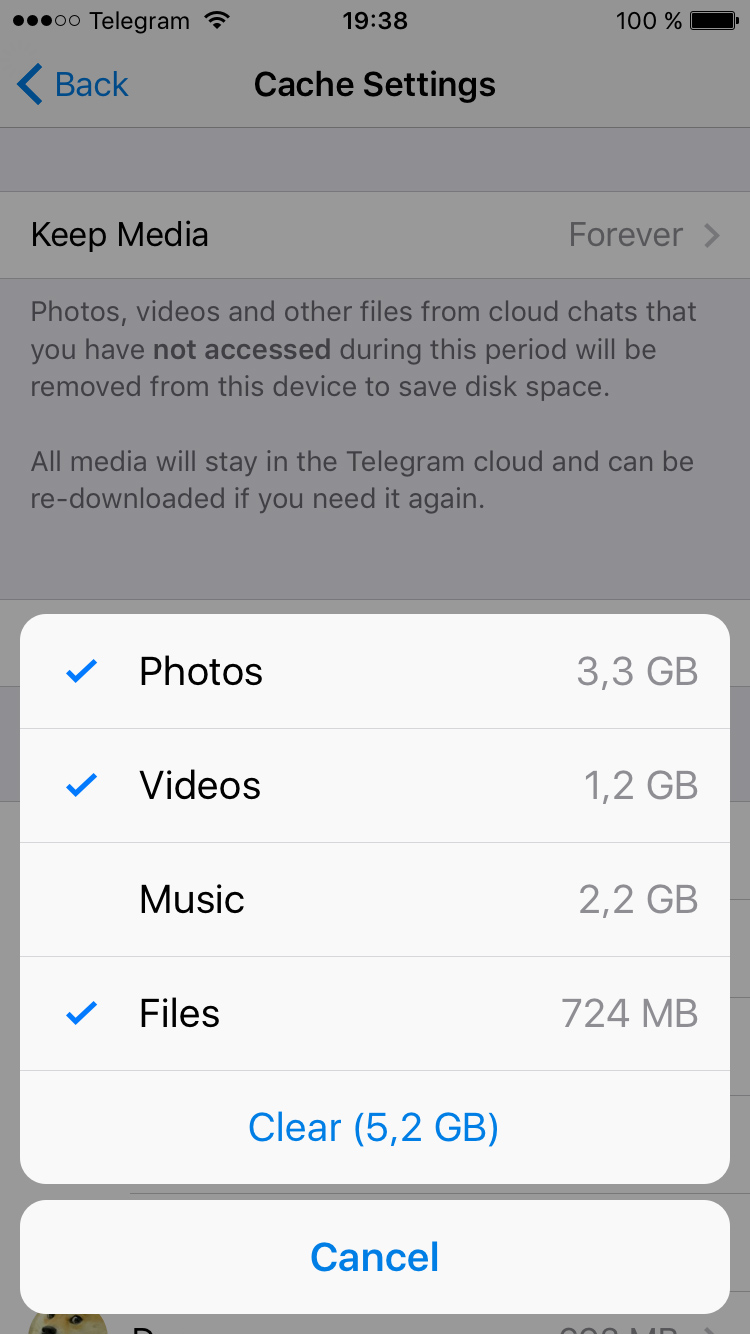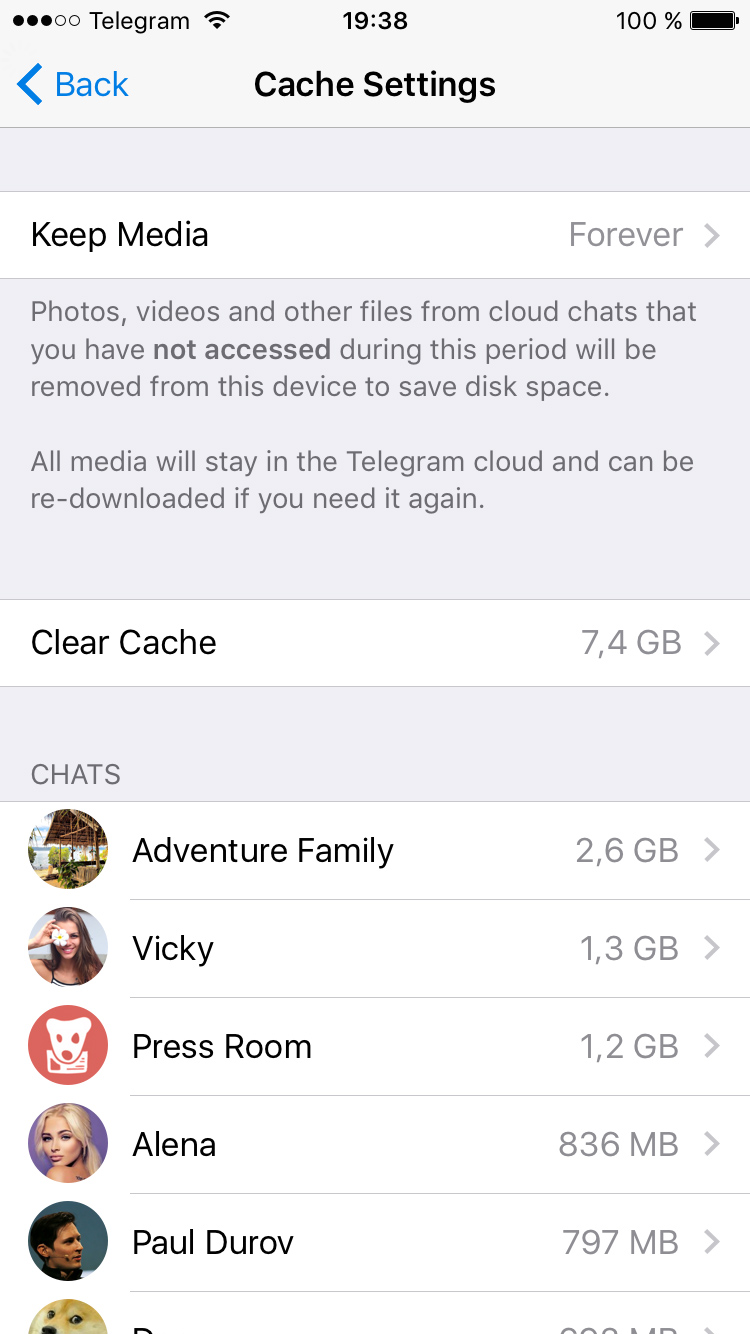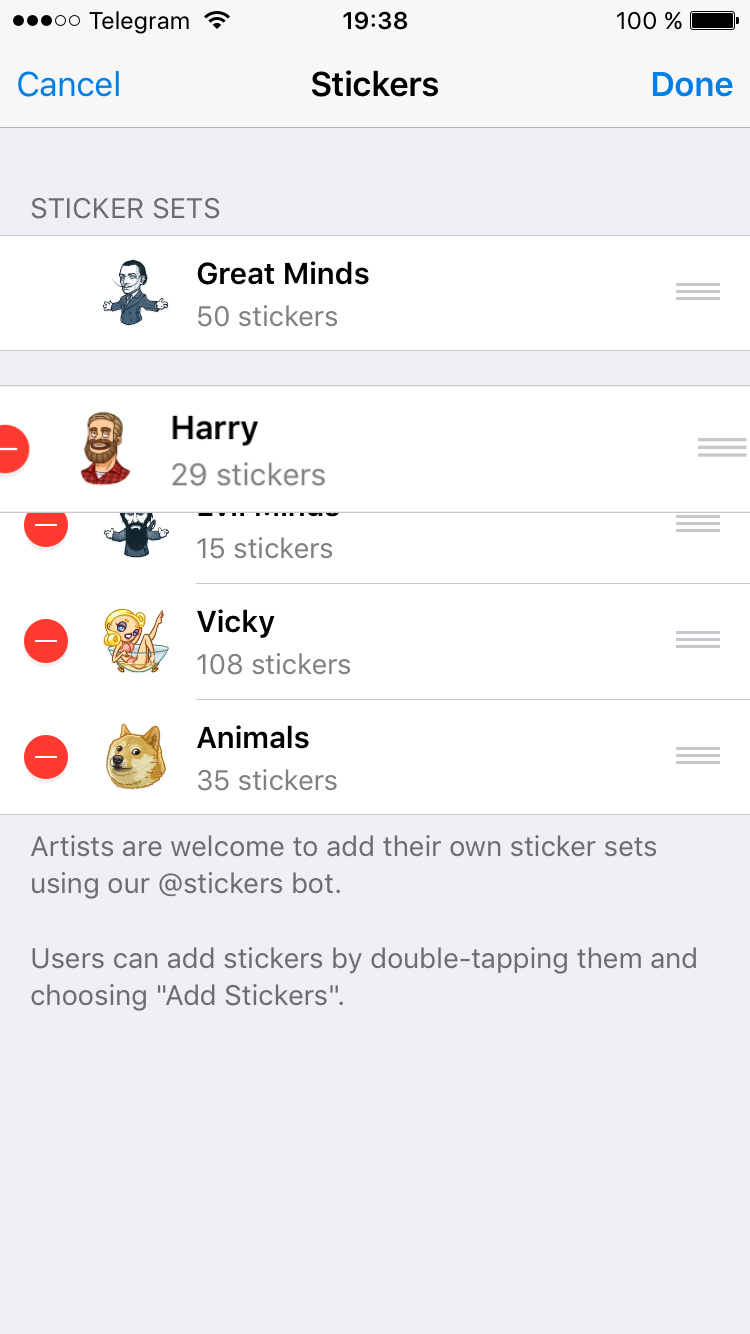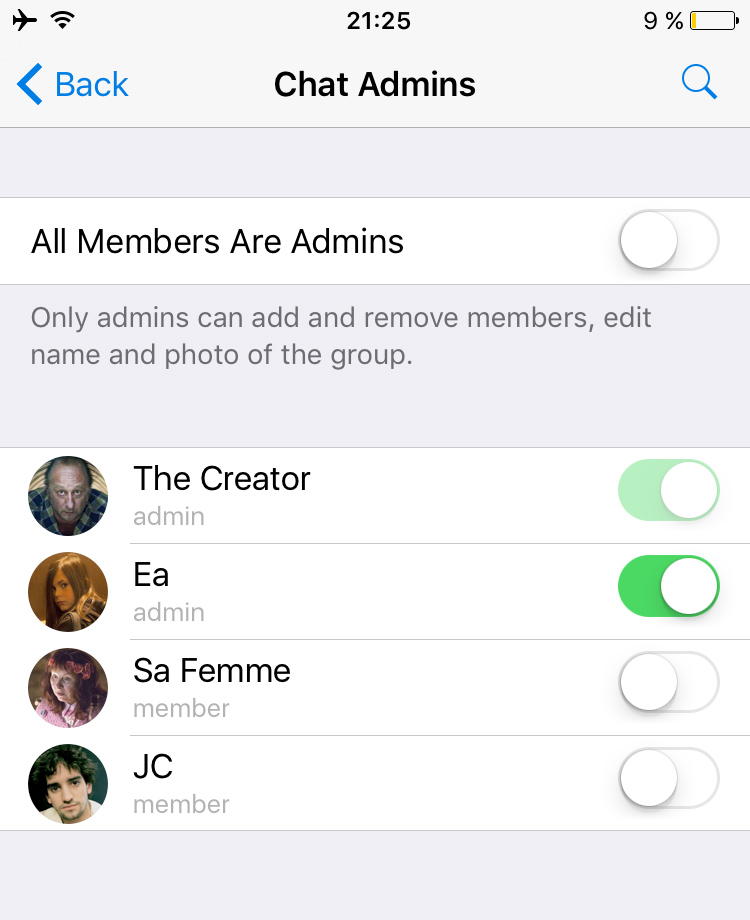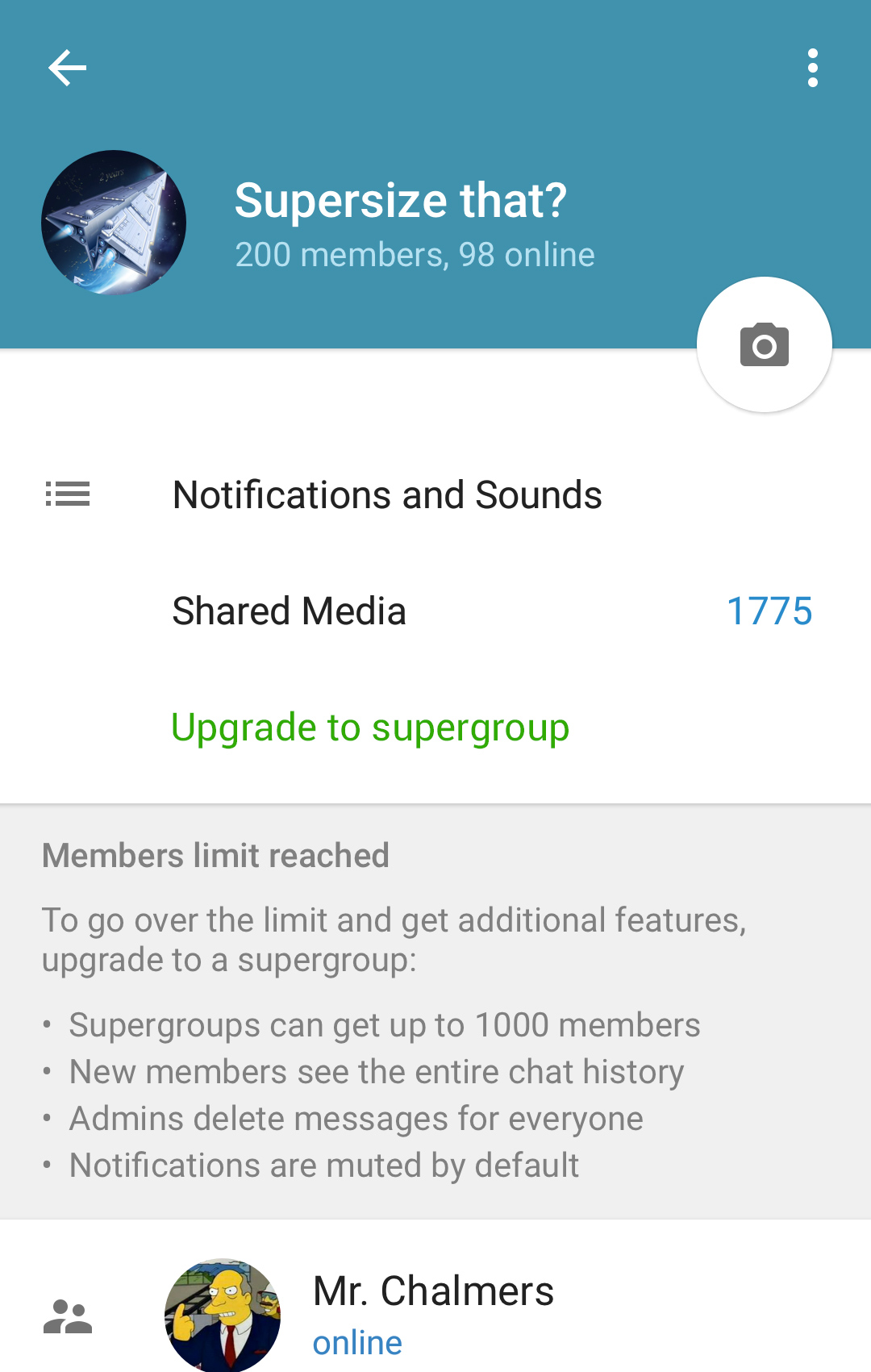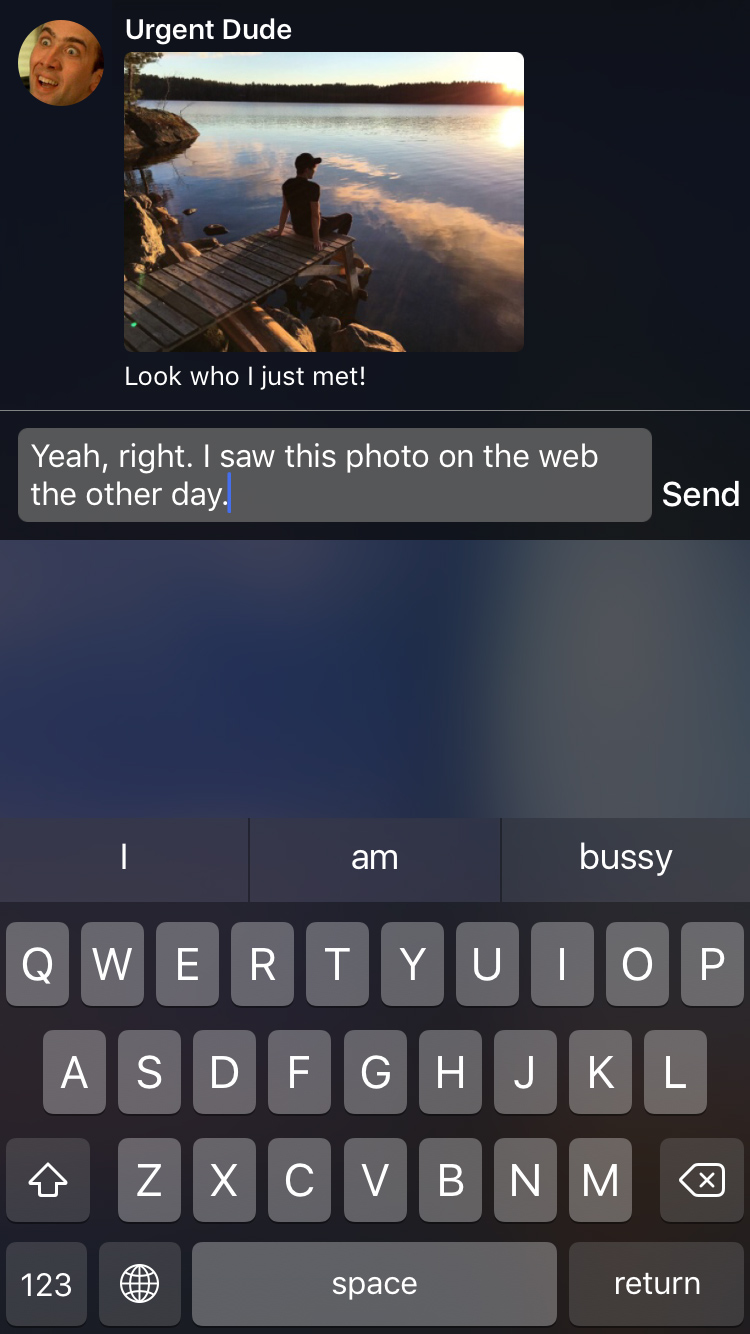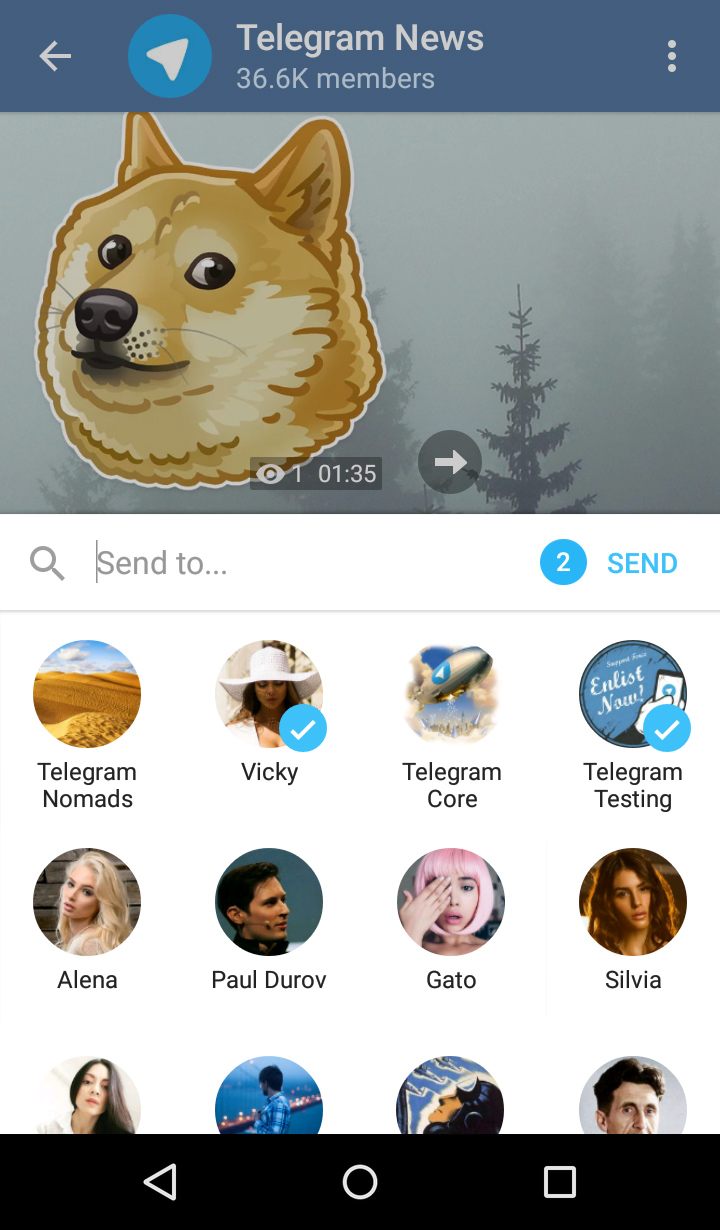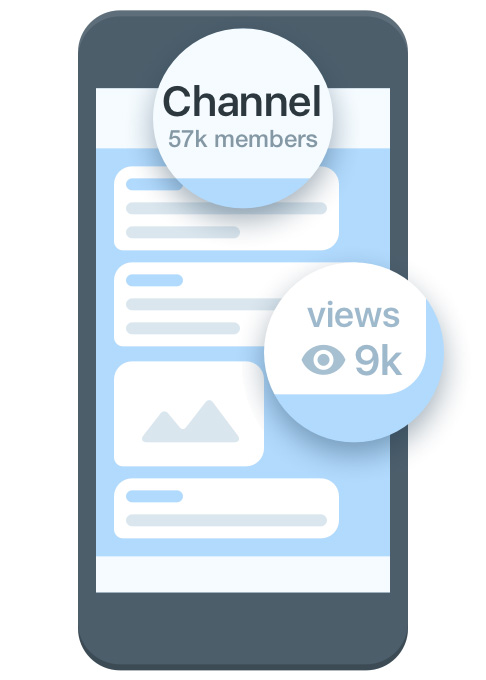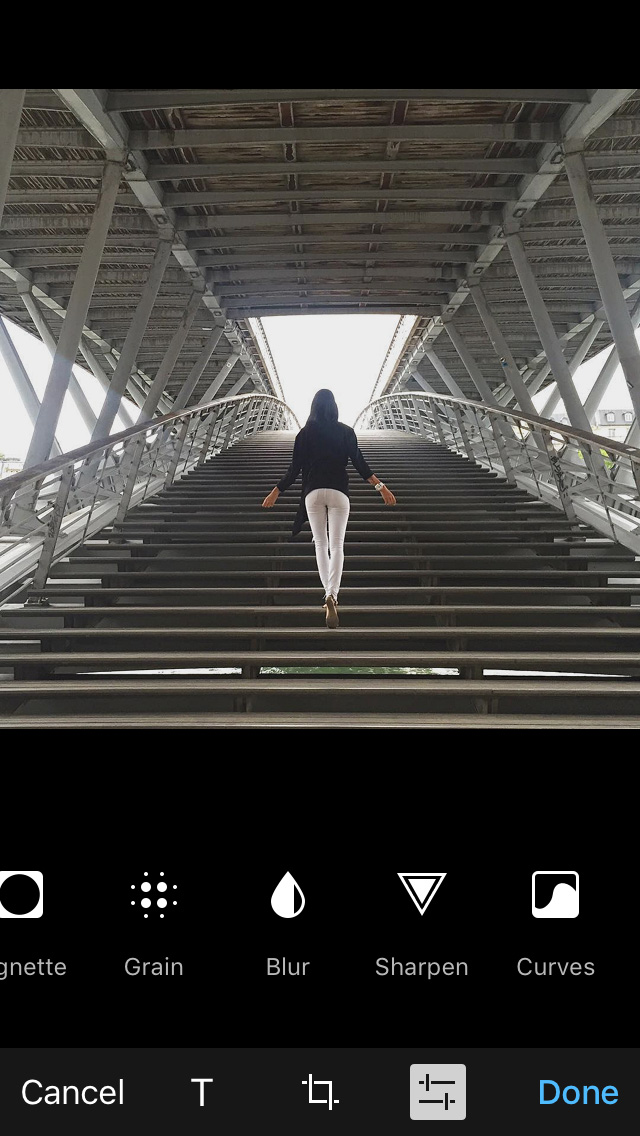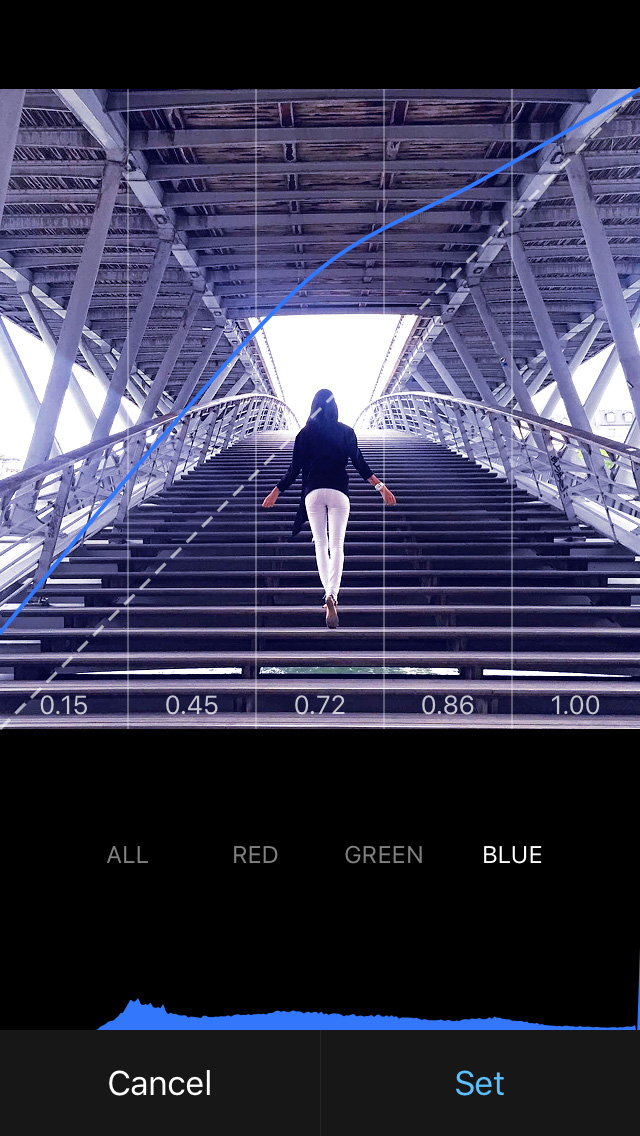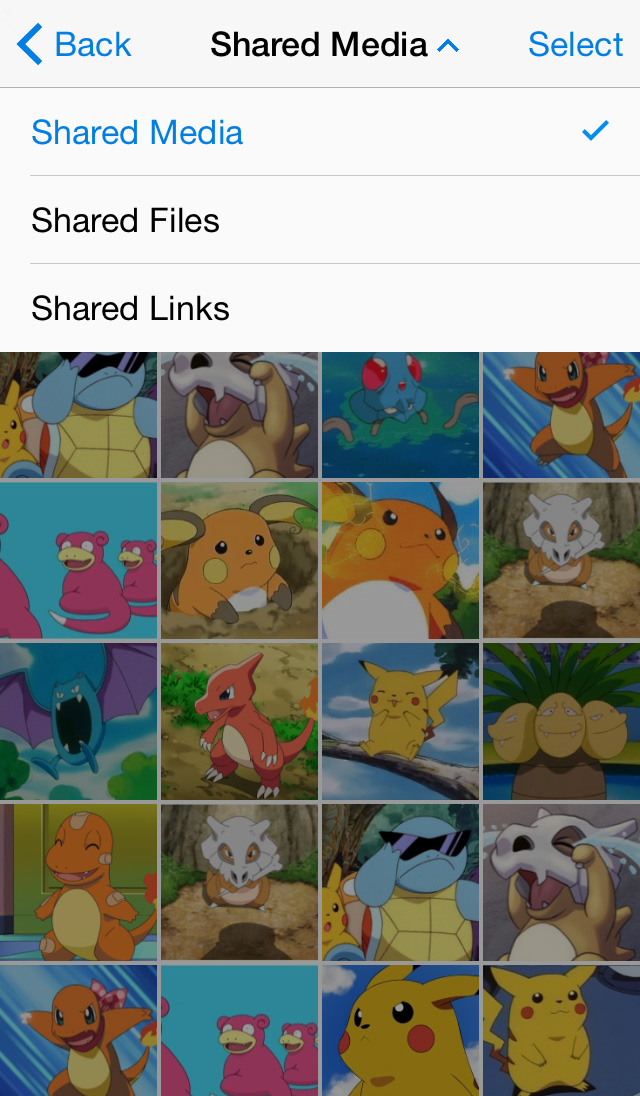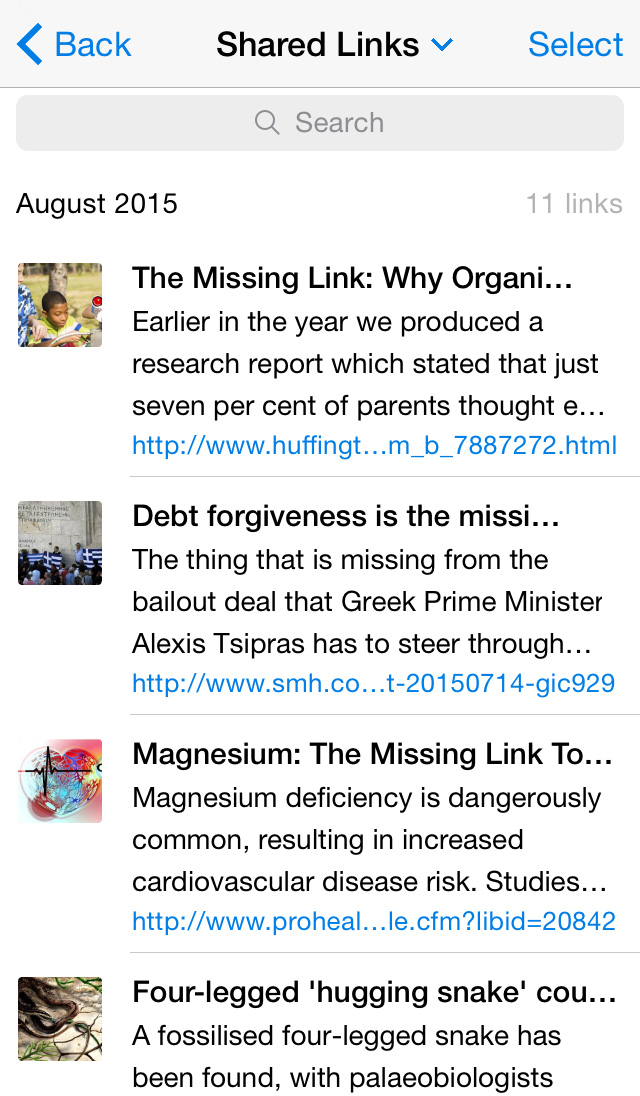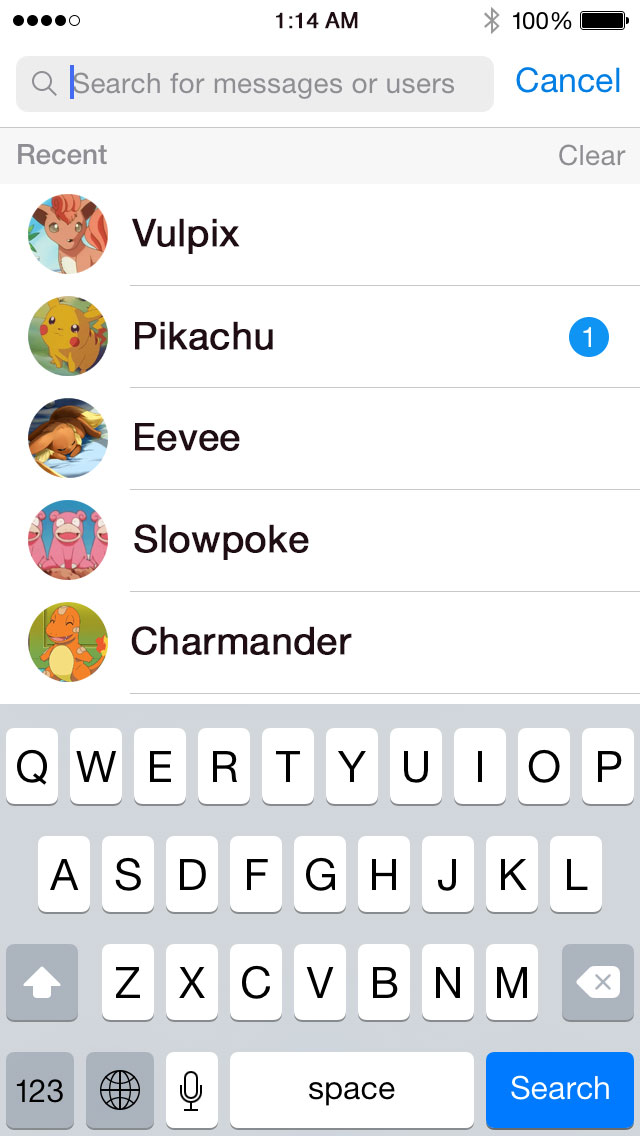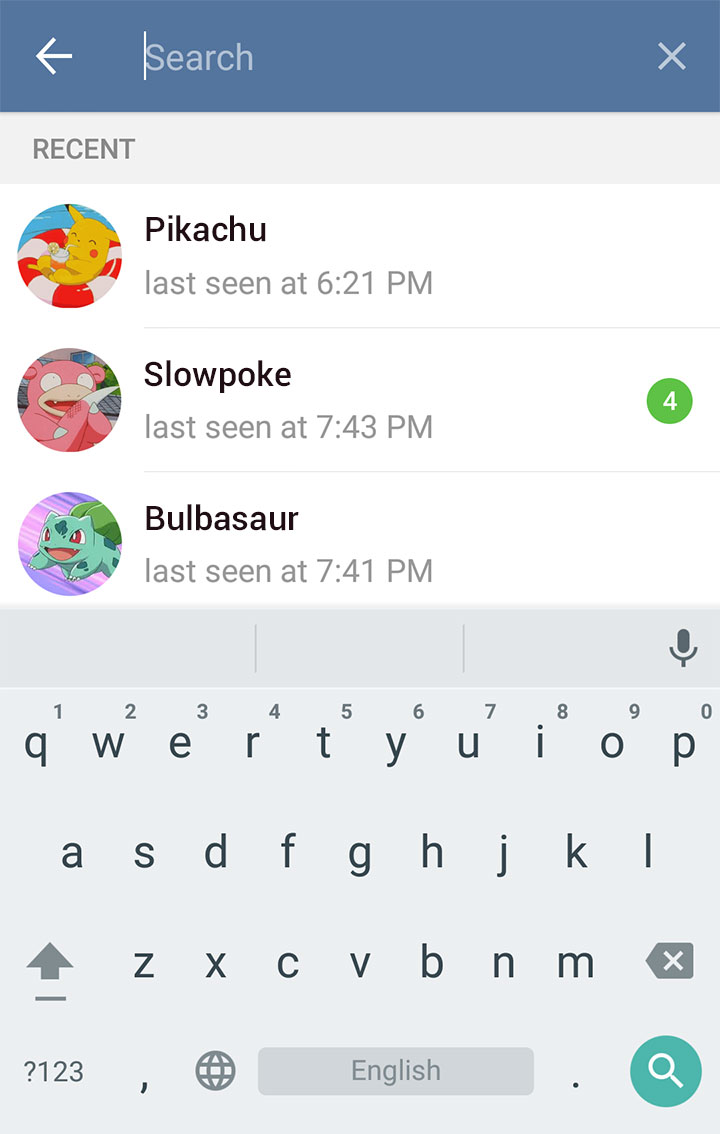Channels 2.0 and More
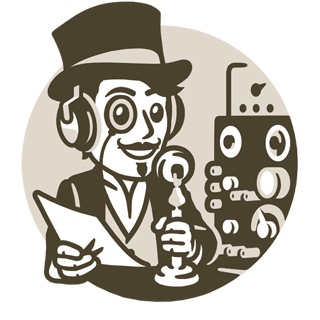
Telegram channels are becoming a worldwide trend. Each day they get more than 400,000,000 views. Today we are introducing several features that will make channels and bots even more powerful tools for connecting with your audience.
Links to Posts
The Quick Share menu now allows you to copy links to individual messages inside a channel. You can send these links to friends outside of Telegram or post them to other social networks. Following such links will open the channel and highlight the message.
Silent Messages
“Is it OK to post now?” “Is this urgent enough to notify everyone?” If you're a channel admin, you know these questions too well. Luckily, you can now send silent messages that will not notify your subscribers. This is very useful for late night or non-urgent updates. Tap on the bell icon to toggle silent messages on and off.
Admin Signatures
There are times when it‘s important to know who posted a certain message. Starting today, you can enable signatures in Channel Info. New messages will be signed with the posting admin’s chosen screen name but will not link to their profile.
Edit Messages in Channels and Supergroups
Made a typo? Missed a word? Itching to add something? As of today, you can edit your messages after they were posted. Tap the message (double tap on iOS), then press ‘Edit’. This feature works with supergroups and channels because they both use the same underlying technology.
Quick Share Button for Bots
Many news organizations are building bots to provide tailored subscriptions. In this update we've made it easier to share the links, pictures and videos you get from bots. Check out the new official @forbesbot to see how this works.
Bonus: Sticker Previews
In other news, sticker previews now work everywhere including sticker suggestions when you type an emoji and the ‘Add stickers’ screen. Tap and hold on a sticker to see it in full size before sending. The devil's in the details, right?
Try it out with the Harry set: https://telegram.me/addstickers/harry
And that‘s all we’ve got for you this month.
Stay tuned for more updates in March!
February 24, 2016
The Telegram Team
100,000,000 Monthly Active Users
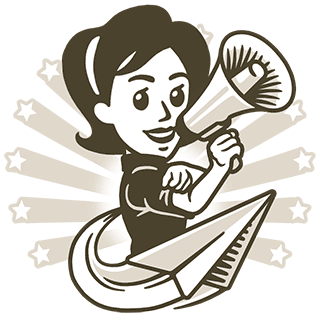
Two and a half years ago we launched Telegram. Then you told your friends and co-workers about it. And they told their friends and co-workers. And we started growing.
Now Telegram has more than 100,000,000 monthly active users. 350,000 new users sign up each day. We're delivering 15 billion messages daily.
Thank you for spreading the word, keep it up!
February 23, 2016
The Telegram Team
15 Billion Telegrams Delivered Daily
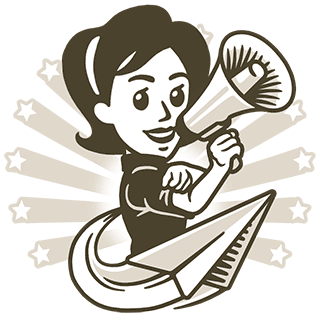
Two and a half years after launch, Telegram is delivering over 15 billion messages daily – that's roughly the number of push notifications that are sent by Telegram each day. All thanks to you.
We've also just passed 100,000,000 monthly active users.
February 23, 2016
The Telegram Team
Voice Messages 2.0, Secret Chats 3.0 and...
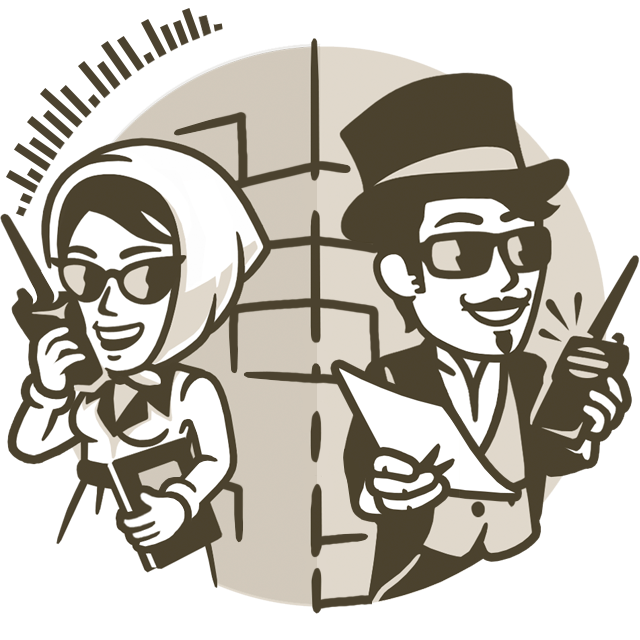
Voice messages on Telegram just got a completely new interface with waveform visualizations, a brand new player and raise-to-speak functionality.
You can now start listening to a long voice message and switch to other media or chats. The message will continue playing in the background. For who are we to defy the god of multi-tasking?
Recording and listening to voice messages got easier with raise-to-speak and raise-to-listen. When a chat is open, bring your phone to your ear (as if taking a phone call) to listen to new voice messages or record a new one after the signal.
This feature involves plenty of behind-the-scene magic with proximity sensors, gyroscopes and accelerometers. It works well with most modern devices, but is still experimental. Some phones may require arcane intervention from our devs.
Secret Chats 3.0
With their self-destruct timers and end-to-end encryption, secret chats are a great way to pass sensitive information. Today we’re bringing the best features from cloud chats over to secret chats: detailed link previews, replies, photo and video captions, sticker sharing, inline bots and GIFs. We’ve also improved key visualizations to make secret chats immune to potential alien invasions.
…and…
Privacy. When overly active friends start adding you to random groups or channels, it gets overwhelming quickly. Now you can decide who may add you to groups and channels with granular precision. E.g. “All my contacts. Except those two.”
Supergroups. Supergroup creators also get more control. They can now change who may add new members to their group: all existing members or only selected admins. Supergroups can have up to 1000 members, and finding a balance between order and chaos is important if you want them to grow.
Sharing extension. Sharing on iOS devices has become way smoother. You can now share any photo, video, audio, document or location to any Telegram chat or channel straight from default iOS apps like Contacts, Maps, Voice Memos and Photos. It is also possible to share stuff to several chats or channels at once.
Attachment Menu. Media files will zoom beautifully when you select them in the attachment menu. Note that we’ve moved ‘Image Search’ to the ’Photo or Video’ section (tap the magnifying glass icon in the top right corner).
Hotkeys. iPad users with external keyboards get hotkey support. Now you can navigate chats and send messages without ever touching your iPad’s screen. Saves a lot of time.
Photo Editor. In the Android corner, we’re introducing additional photo-editing tools – rotate, fade, tint and curves.
We’re not done with updates this month – more features and good news are coming very soon to a Telegram Messenger near you.
February 12, 2016
The Telegram Team
Introducing Inline Bots
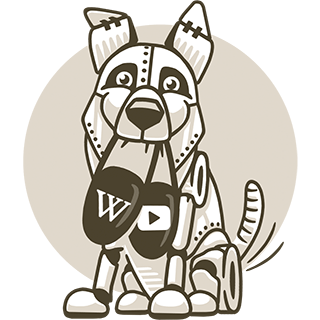
Bots became an integral part of Telegram for many users, but communication with them wasn't always easy. You had to send them messages in separate chats or add them to your groups. Today we are introducing a quicker way to contact bots.
With the new inline mode, bots become omnipresent and can be used as a tool in any of your chats, groups or channels – it doesn't matter, whether the bot is a member or not. Inline bots can help you with dozens of different tasks, like quickly sending relevant GIFs, pictures from the Web, YouTube videos, Wikipedia articles, etc.
How does it work?
We've created several sample bots for you to try out: @gif, @vid, @pic, @bing, @wiki, @imdb and @bold. To see them in action, simply type one of their @usernames in the message field in any chat, then type some keywords. The bot will offer you relevant content.
Tap on an item to instantly send it to the chat. This way you can share stuff from bots without any hassle. Inline bots don't see any messages in your chats – they only receive what you type after their username in the input field.
Tap on ‘via @username’ to send a new request to the bot. Recently used inline bots will also show up in the suggestion box when you type @ in the input field in any chat.
A new dimension for bots
Like pretty much everything else at Telegram, inline bots are part of an open platform, available for free to every developer in the world starting today. Hundreds of new inline bots are sure to arrive once developers start supporting the new mode.
If you are a developer, take a look at our Introduction to Inline Bots. Also, feel free to subscribe to our official @BotNews channel to stay up to date on platform news.
The Telegram Team,
January 4, 2016
GIF Revolution
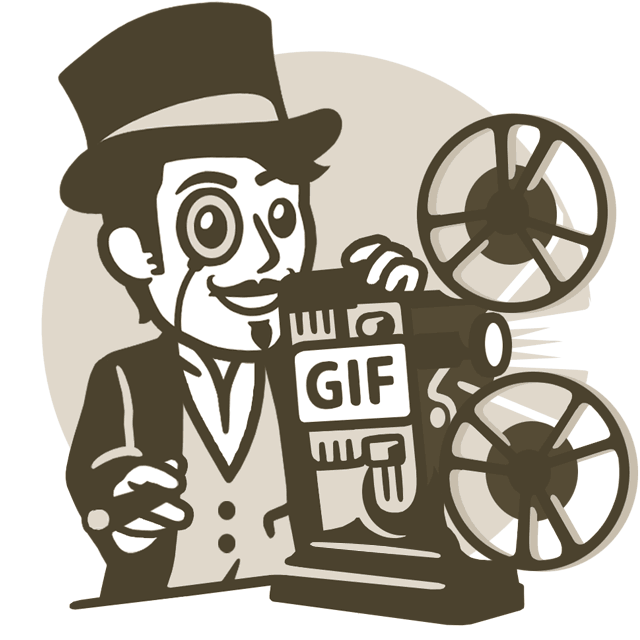
Good news for GIF-lovers! As of today, you can send and download GIFs up to 20x faster. This is possible because we're now re-encoding all GIFs to mpeg4 videos that require up to 95% less disk space for the same image quality.
We've optimized our apps so that they can smoothly play even dozens of GIFs on the screen at the same time. GIFs will now play automatically, so there's no need to launch each one manually anymore. (You can turn this off in Settings when you need a break.)
Sending GIFs
To make sending your favorite animations easier, we've added a dedicated GIF tab to the sticker panel. Tap on GIFs in chats (long tap on iOS) and ‘Save’ to add them to the panel. Then send them to any chat in one tap.
iOS users can now also send GIFs from the Gallery using the fully redesigned attachment menu.
GIF Bot
Last but not least, our new Inline Bots feature offers another innovative way of finding and sharing GIFs. These bots deserve a separate blog post.
The Telegram Team,
January 4, 2016
Clearing Cache and Reordering Stickers
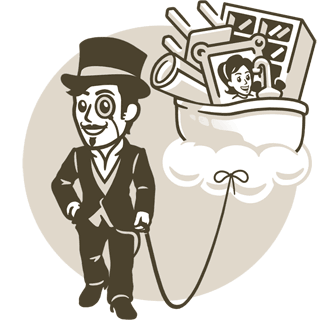
Unlike most messengers, Telegram can take up nearly zero space on your phone, even if you‘re using it heavily. When you remove Telegram data from your device’s local cache to free up space, we'll keep it in the cloud for as long as you need, with virtually no limitations.
Today we are introducing new cache management options that make it even easier to maintain Telegram’s slender footprint when space is short — without having to sacrifice useful data. The new Clear Cache option allows you to quickly delete cached media by type.
Using the Keep Media setting, you can control how long unused media stays on your device. If you haven't accessed a file for the specified time, it is automatically deleted from the cache. Naturally, your data will instantly re-download from the cloud the moment you access it again.
On iOS it is also possible to clear cached files on a chat-by-chat basis. On Android, this currently works with supergroups and channels (just tap and hold in the chats list, then ‘Delete from Cache’).
Available on iOS and Android (and coming to WindowsPhone soon), these simple settings help ensure that Telegram will only require the least amount of space on your devices.
Reorder Sticker Packs
We've also improved the ordering of sticker packs. You can now manually arrange your sticker packs in the order you prefer, and the order will be synced across your devices. Access sticker settings via the new button, right on the sticker panel.
We're not done for 2015 yet, so watch out for more updates this year.
December 8, 2015
The Telegram Team
Admins, Supergroups and More
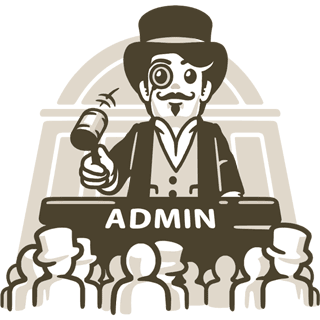
Telegram groups are democratic by design. Everyone can invite new members and change the group‘s name and photo, which is ideal for small bands of friends or coworkers. But Telegram can also support much larger communities that need more administration. To make life easier in big groups, we’re introducing admins today.
From now on, you can choose how your groups will operate. By default, all members are still in control. But if you want more order, you can throw the switch and appoint additional administrators to your group.
If you enable the new restricted mode, only administrators will be able to add new people and change the name and photo of the group. Admins also have the power to remove other members from the group.
Supergroups
UPD: Check out Supergroups 2.0: Pinned posts, Public groups, new moderation tools!
Telegram groups have always been several steps ahead of the competition. You could have groups of up to 200 people communicating efficiently using replies, mentions and hashtags. Now it's time to go further.
Ever since our launch in 2013, our users have been telling us they would like to migrate even larger communities to Telegram. As of today, once your group is full, you can upgrade it to a supergroup that supports up to 5000 members.
Supergroups are optimized to host large online communities and will load quickly, even if you‘ve missed many messages while away. Here’s what you need to know about how they work:
- New members can see the entire message history when they join.
- Deleted messages will disappear for all members.
- Ordinary members can only delete their own messages.
- Supergroups are muted by default and send fewer joined/left notifications.
All official Telegram clients are getting this update today.
Please note that you need the latest version of Telegram to access a supergroup. You may want to wait a little bit before upgrading your groups so that the update rolls out to all Telegram users, and they can see their groups.
iOS Bonus: Best In-App Notifications Ever
iOS users will enjoy our new in-app notifications. Pull down on a notification to expand it, view the full text of the message or preview attached media.
You can immediately send a quick reply or a sticker — all without leaving that particular spot in some other conversation.
Android Bonus: Quick Share for Channels
Meanwhile, Android users can enjoy the new quick sharing menu in channels. Just tap on the forwarding buttons right next to channel messages.
We have a few more surprises up our sleeve for this year. Stay tuned for more updates!
The Telegram Team,
November 25, 2015
Channels: Broadcasting Done Right
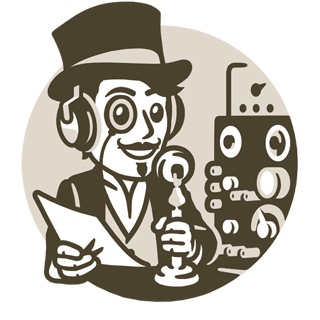
UPD: See Channels 2.0 for info on links to posts, silent messages and admin signatures.
Today we are introducing Channels, a new tool for broadcasting your messages to large audiences. Channels replace the old Broadcast lists and are better in every way. They can have an unlimited number of members, they can be public with a permanent URL and each post in a channel has its own view counter.
Views from forwarded copies of your messages will be included in the total count. Last but not least, new members can see the entire message history in a channel once they join — all the way to day one.
If you'd like an example, join our official Telegram channel to get notified about our updates, or try creating your own channels from the ‘New Message’ menu.
iOS 9 Notifications
In other good news, we‘ve added Quick Replies from notifications, which are now supported on iOS 9 devices. This means you can reply to messages in Telegram, directly from your iPhone’s lock screen. Split View and more iOS 9 features will become available in early October.
Unfortunately, due to a bug in iOS 9, it is currently not possible to display the input field for Quick Replies right away — you‘ll need to press the ’Reply' button in order for it to appear. Quick replies will work as expected when iOS 9.1 is released with the relevant bugfixes.
Photo Editor
The in-app Photo Editor for iOS was updated with tools to adjust an image's tint, fade, and curves. The existing shadows and highlights tools default to 50% and are now functional in both directions.
September 22, 2015
The Telegram Team
Shared Links and Recent Searches

Have you ever tried to find a link somebody shared in a busy chat? It’s not always easy. Of course, you could use message search, but now it's even easier – simply go to the new Shared Links section in Shared Media. Voila!
You will see the text of the message that accompanied the link, or the rich preview data in case the link was sent by itself. This feature is currently available for iOS and Android, but will make its way to our other apps soon.
Recent Search Results
By the way, as of the previous update on both iOS and Android, tapping the universal search field now gives you quick access to recent search results.
We‘re ramping up for massive updates this Fall. Stay tuned!
The Telegram Team,
August 20, 2015