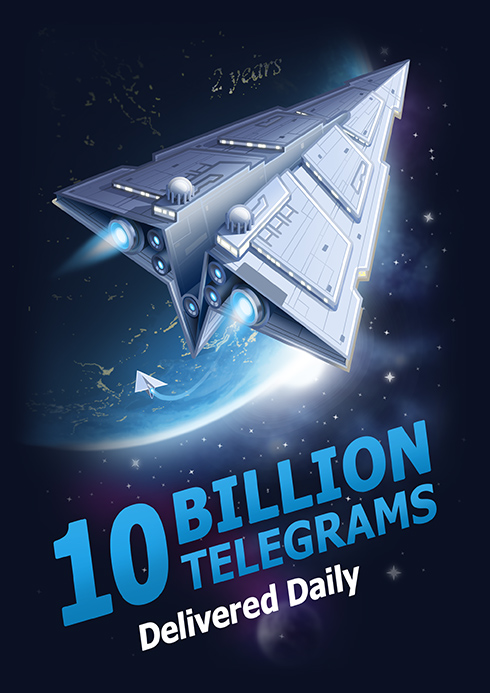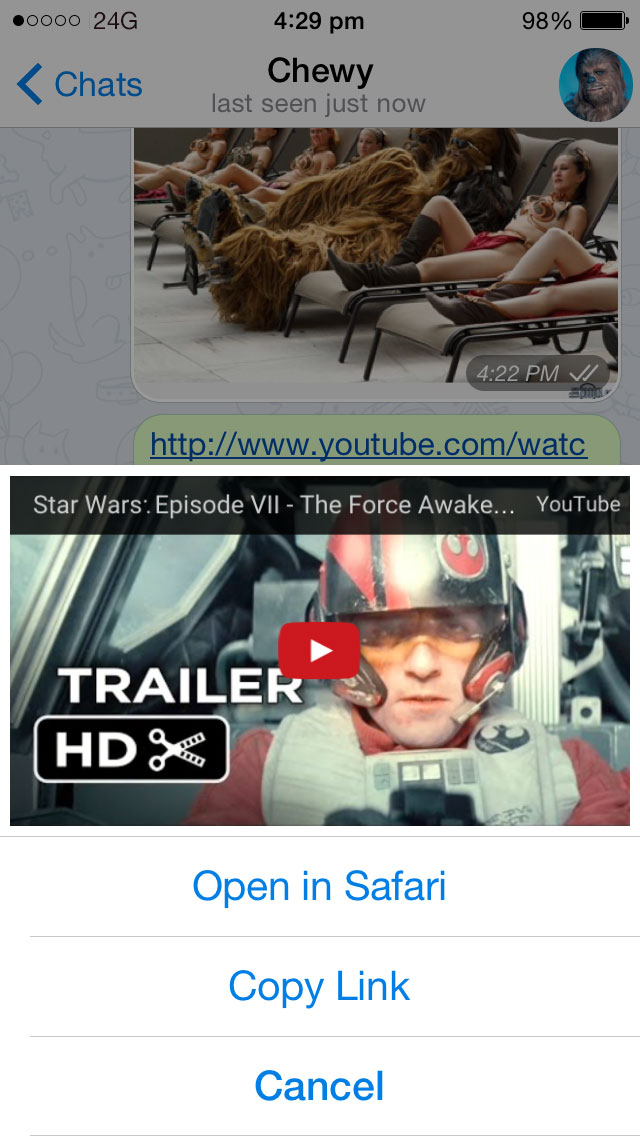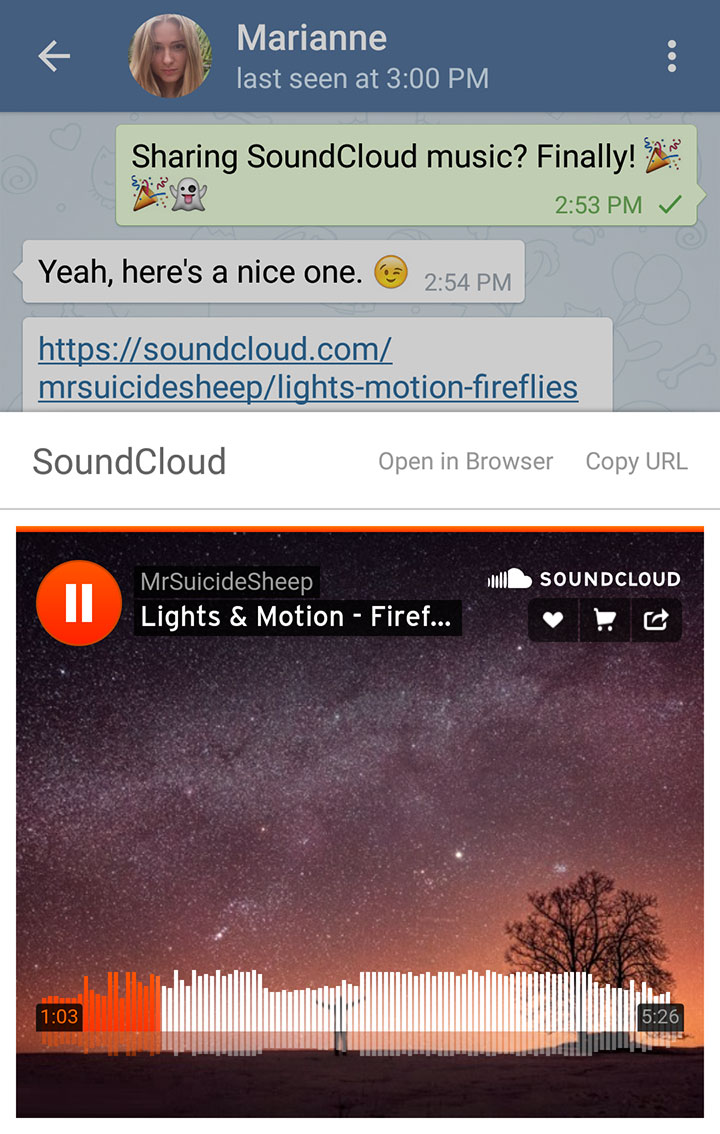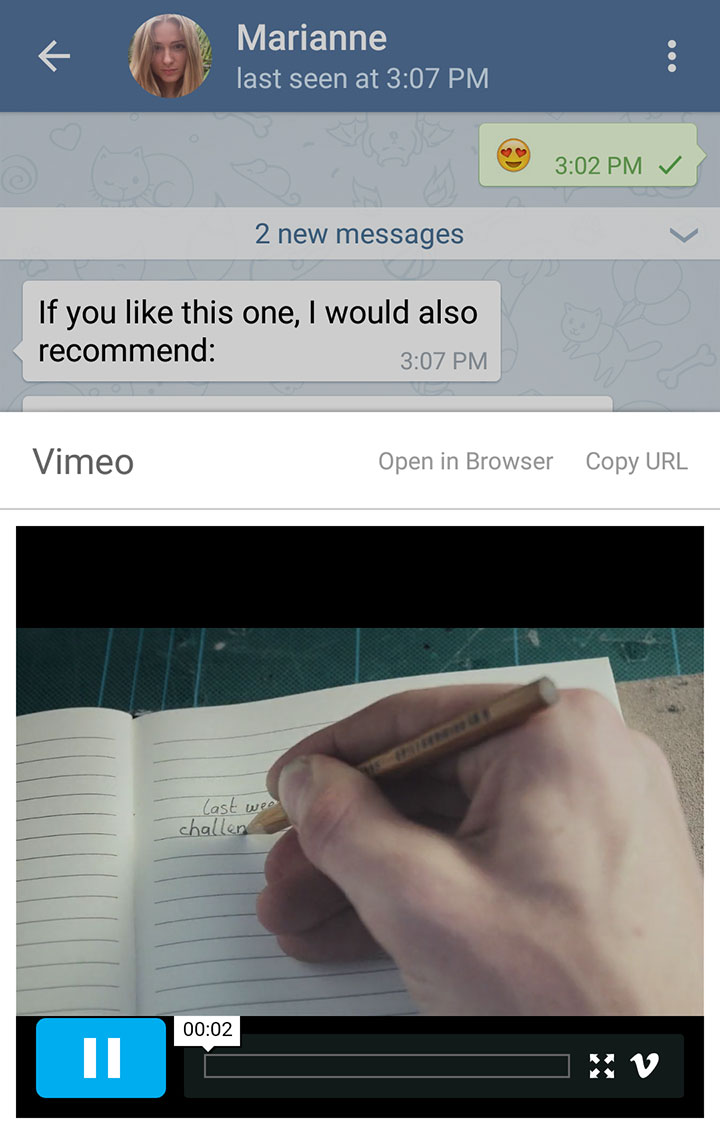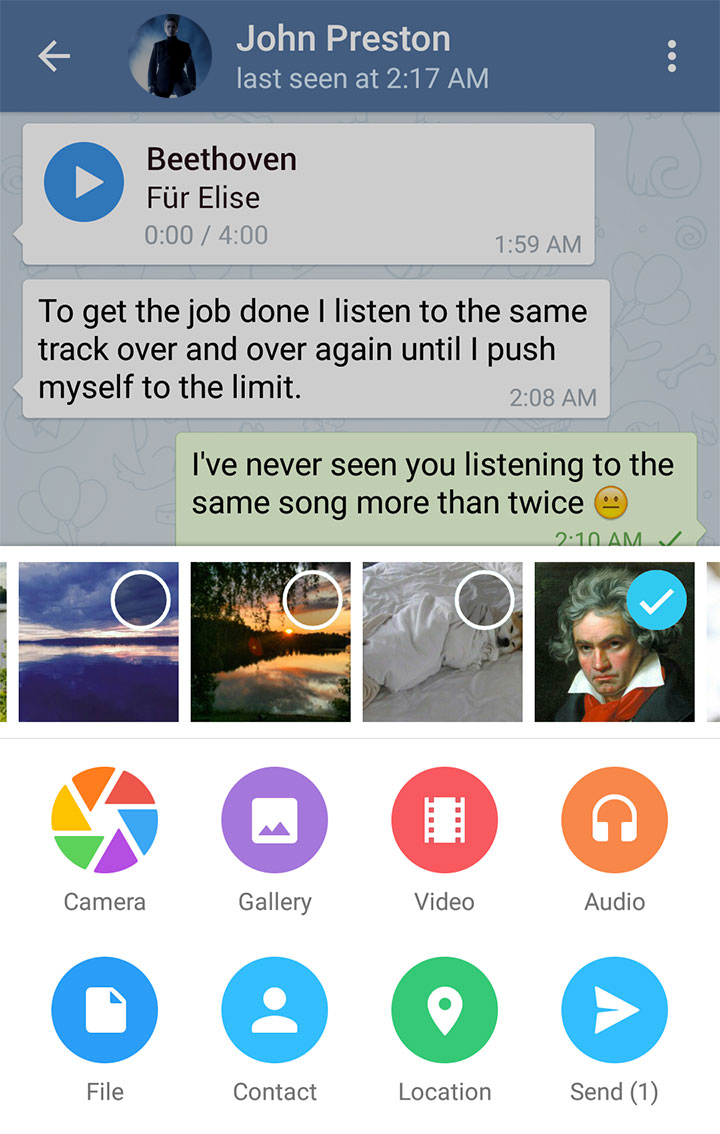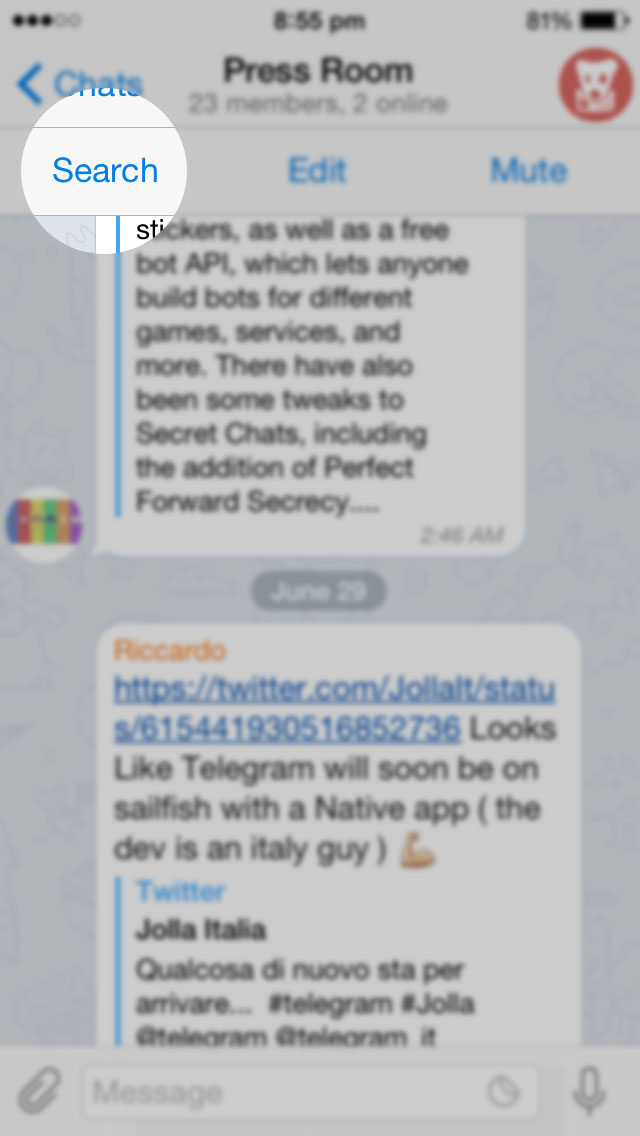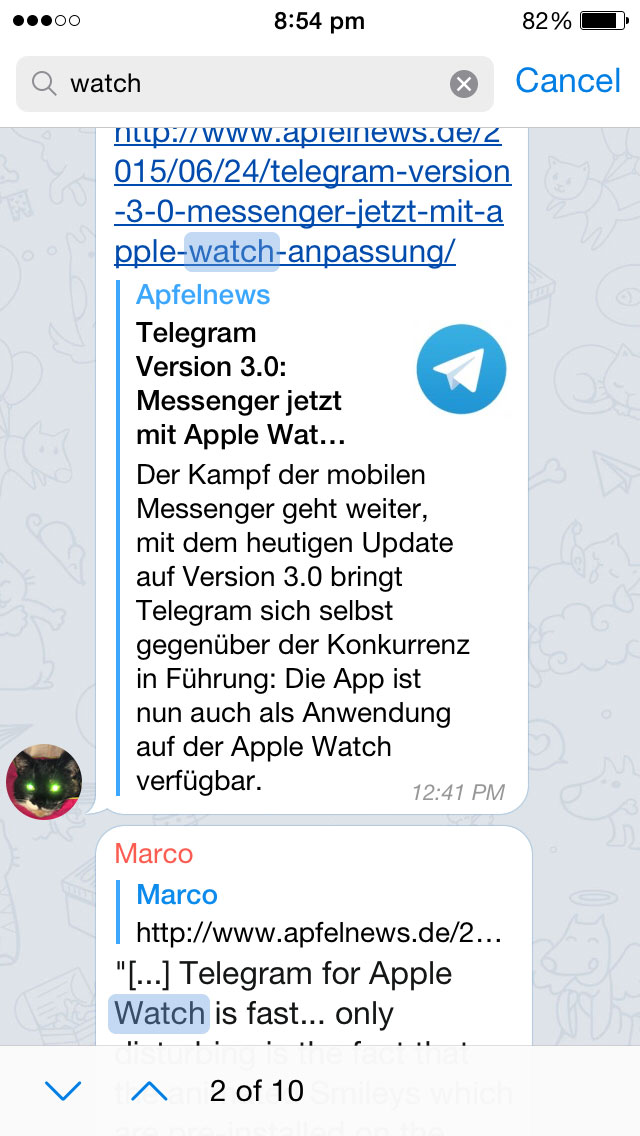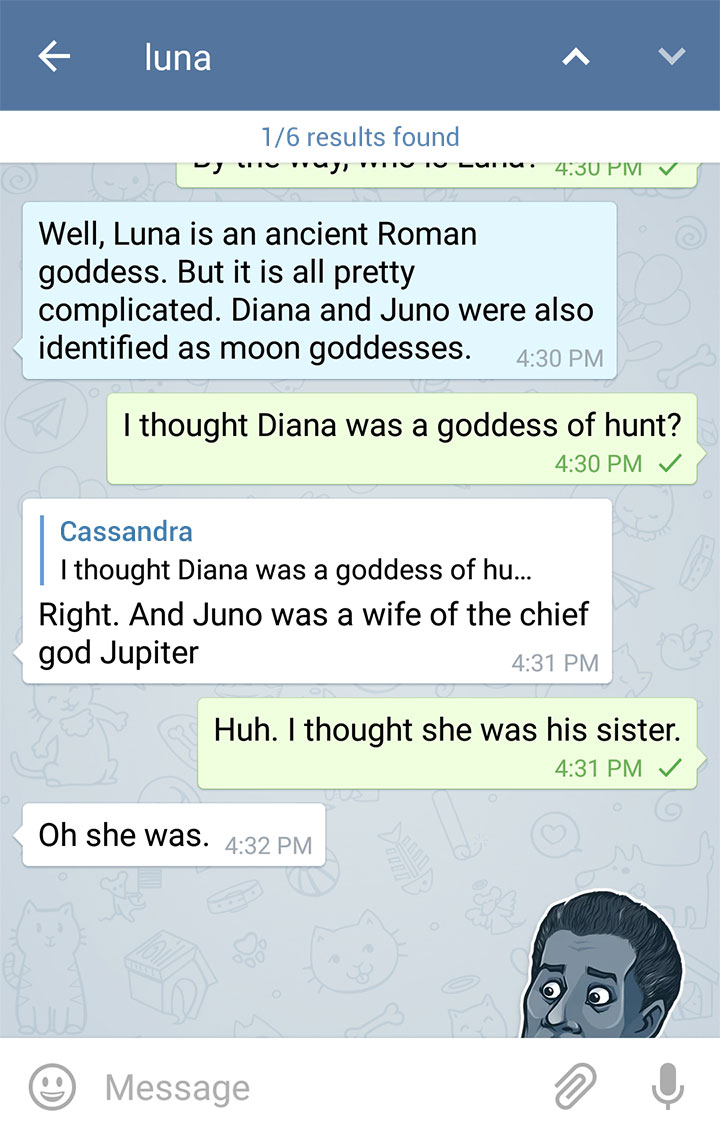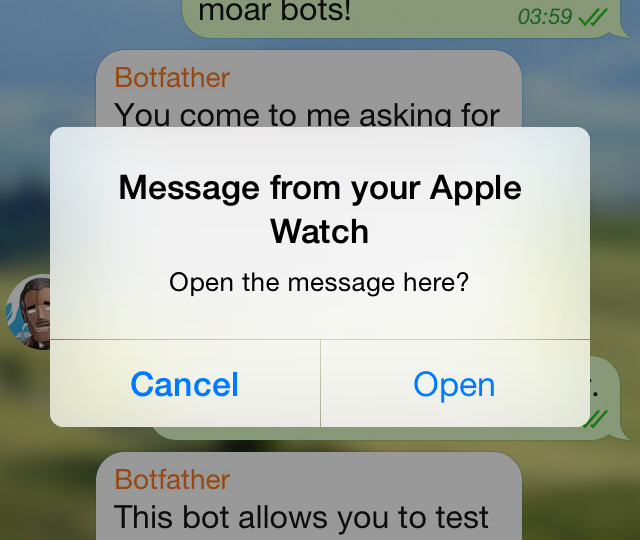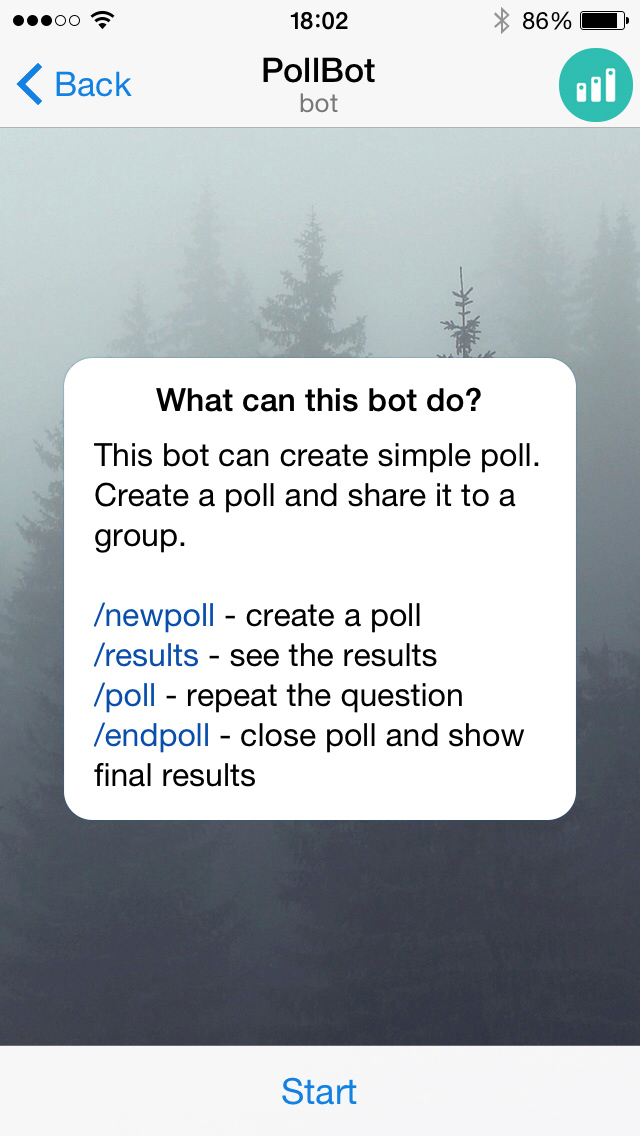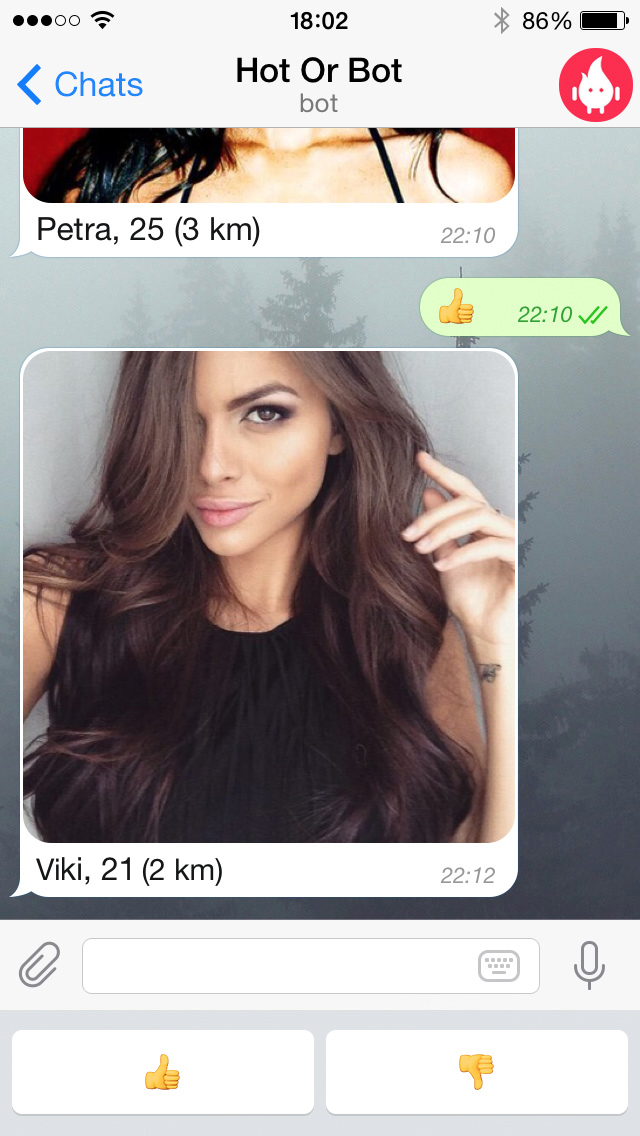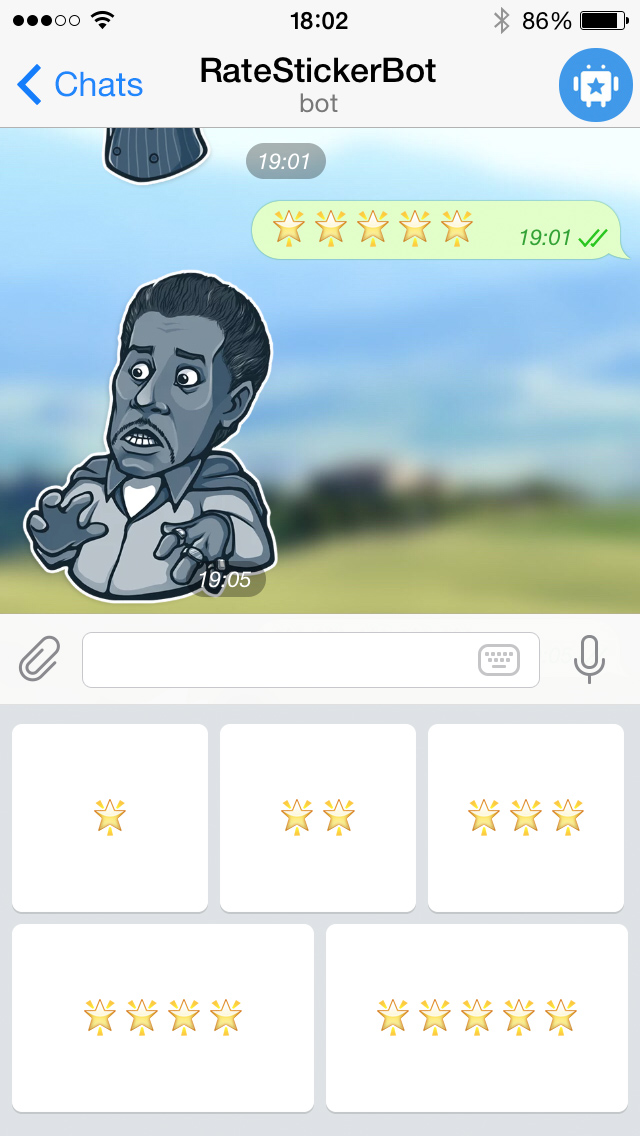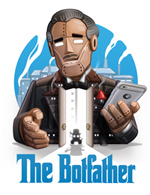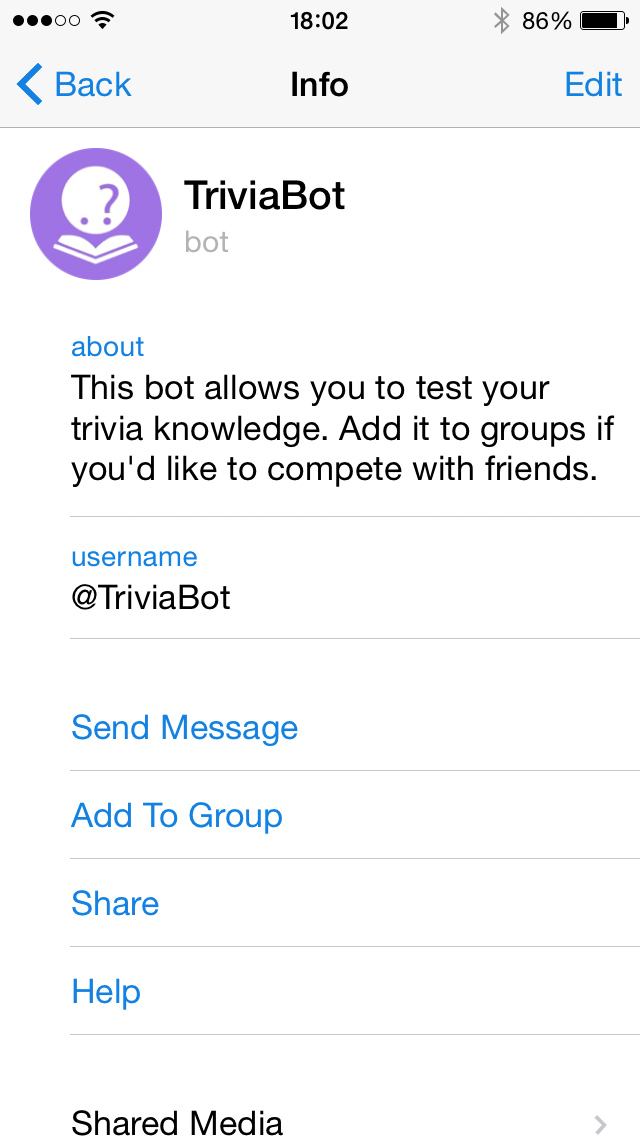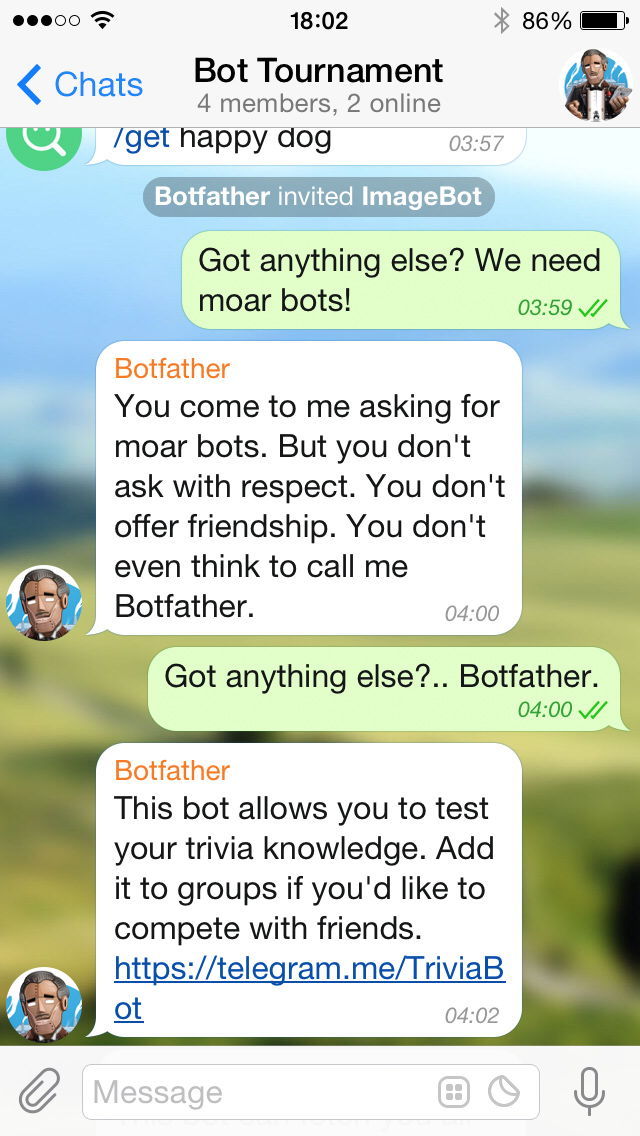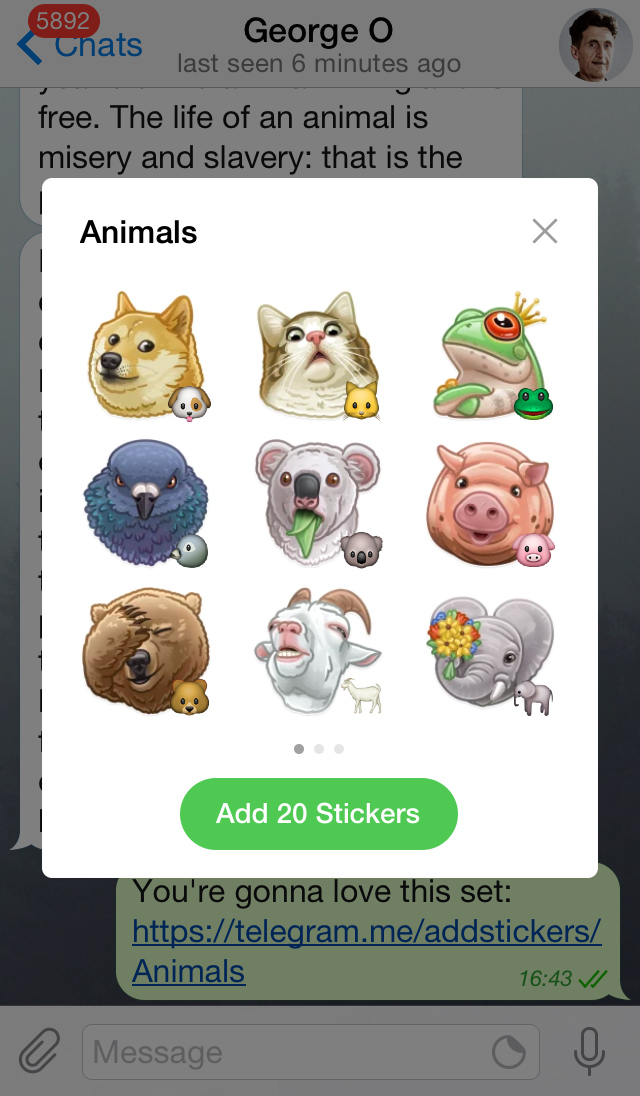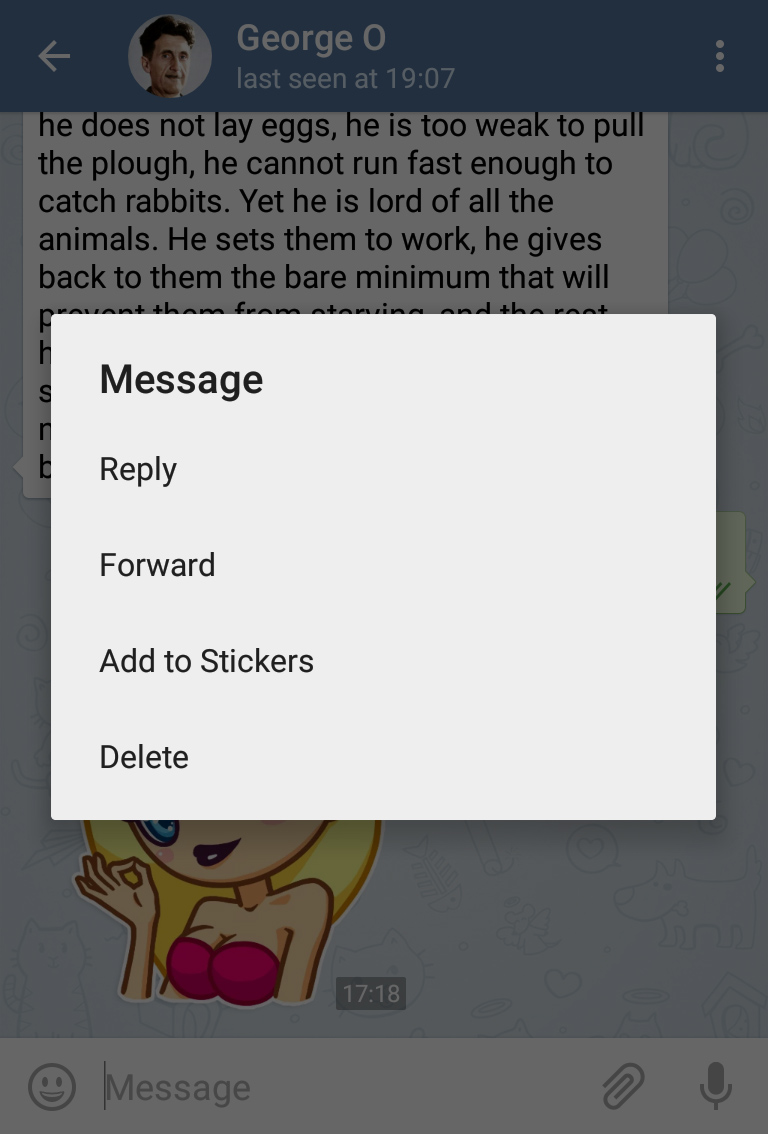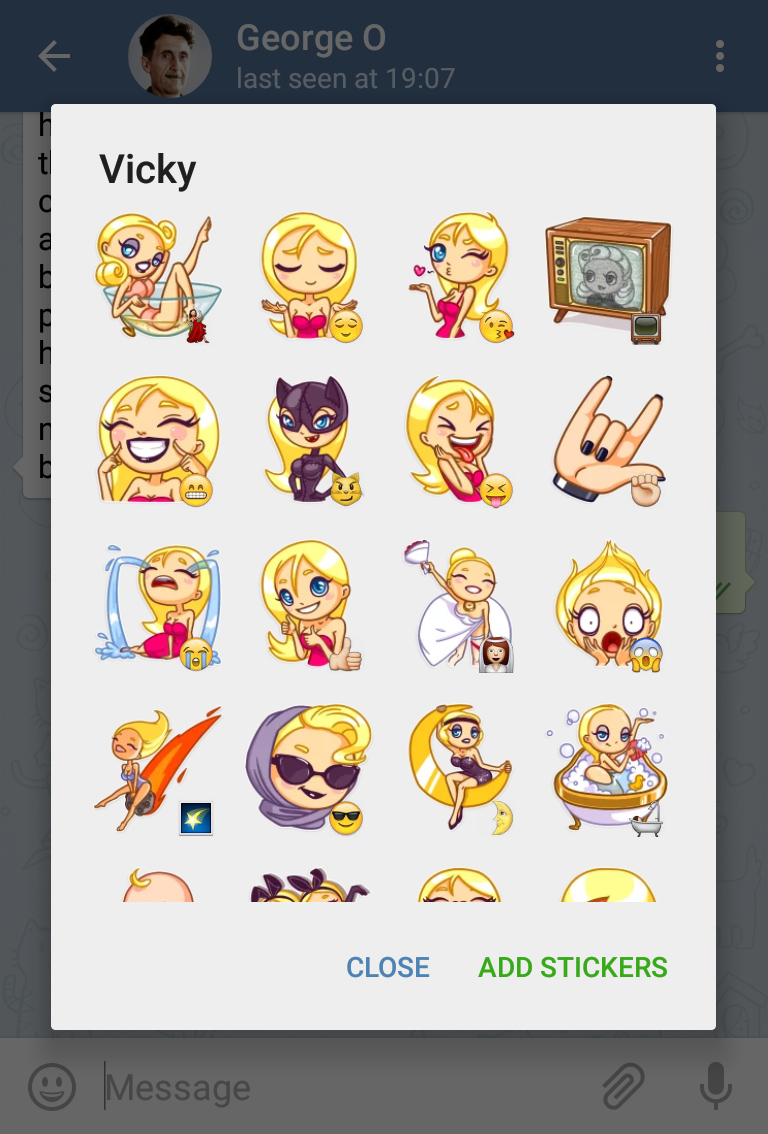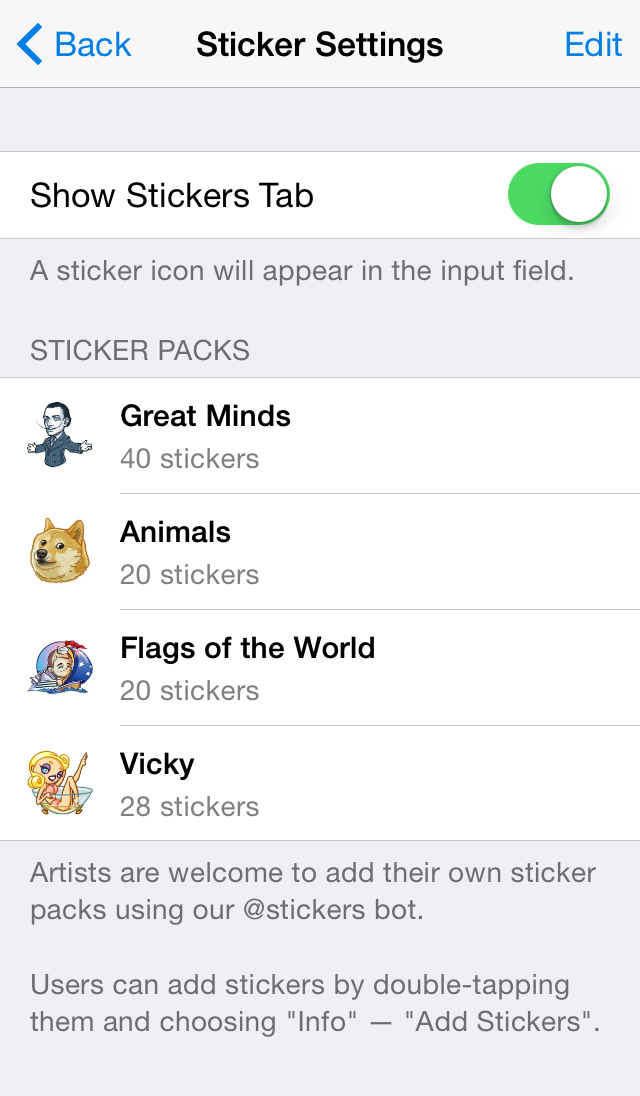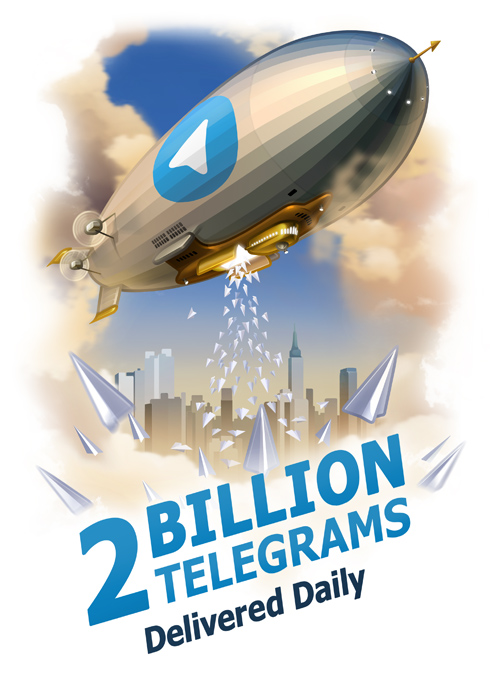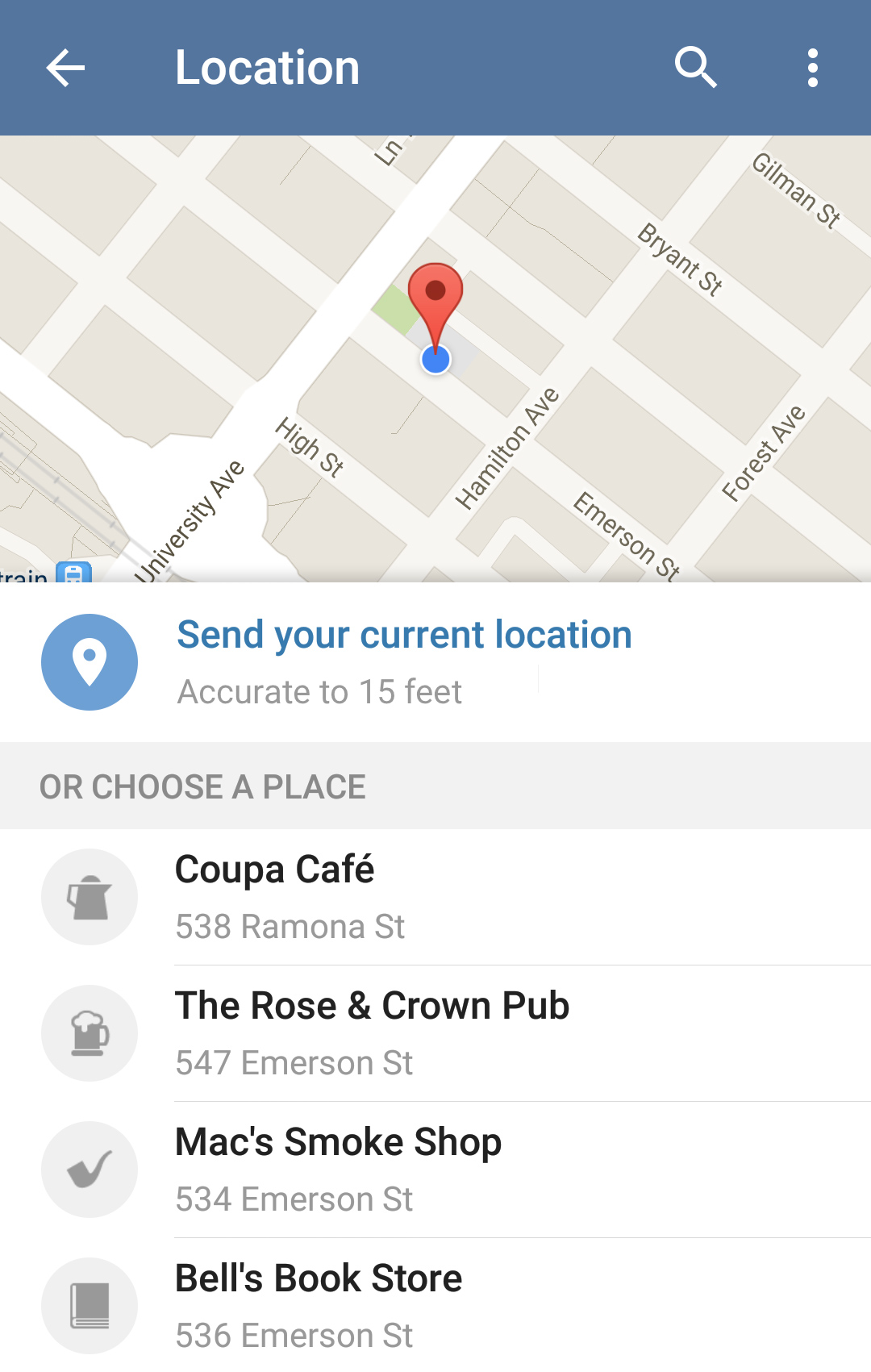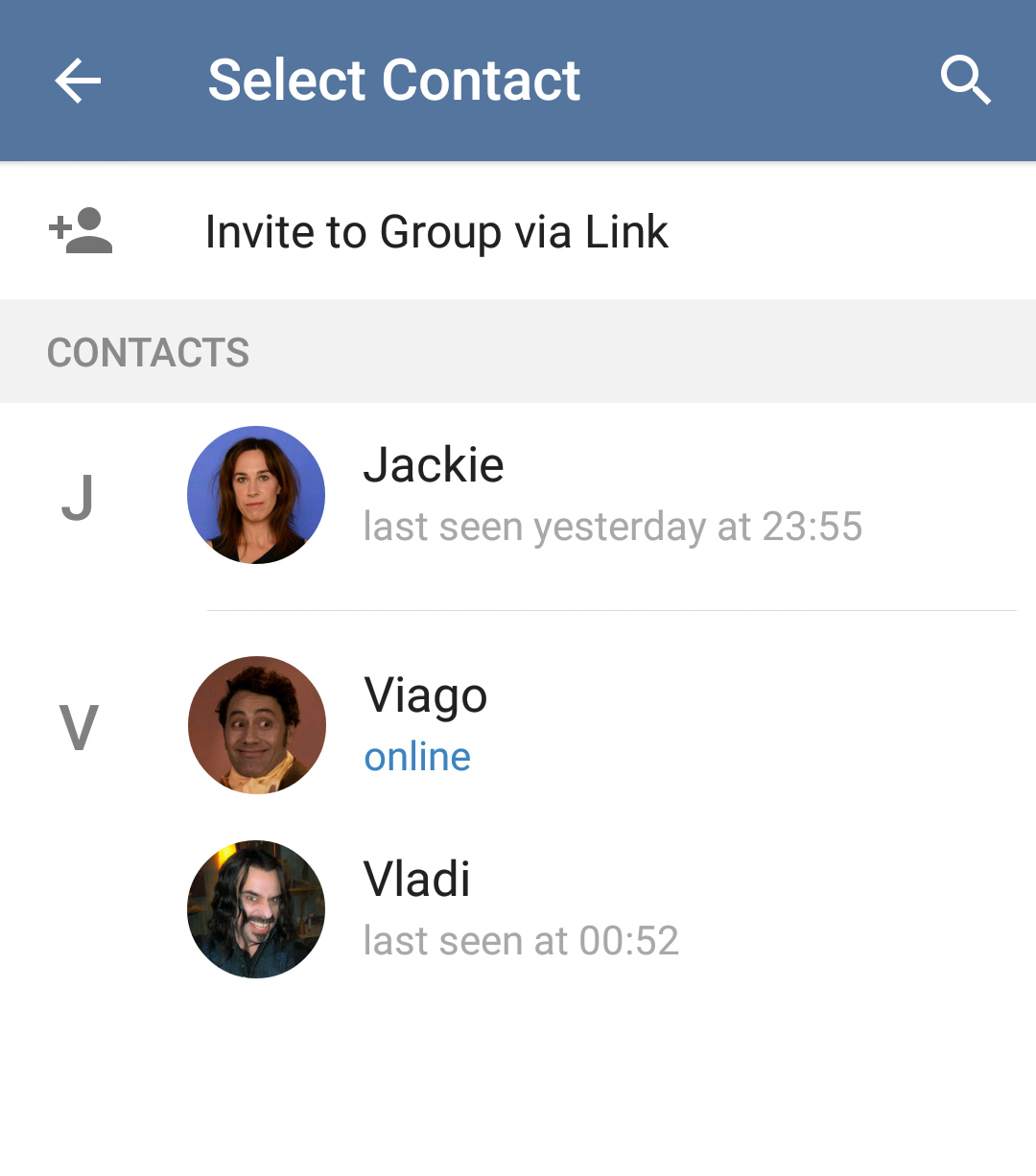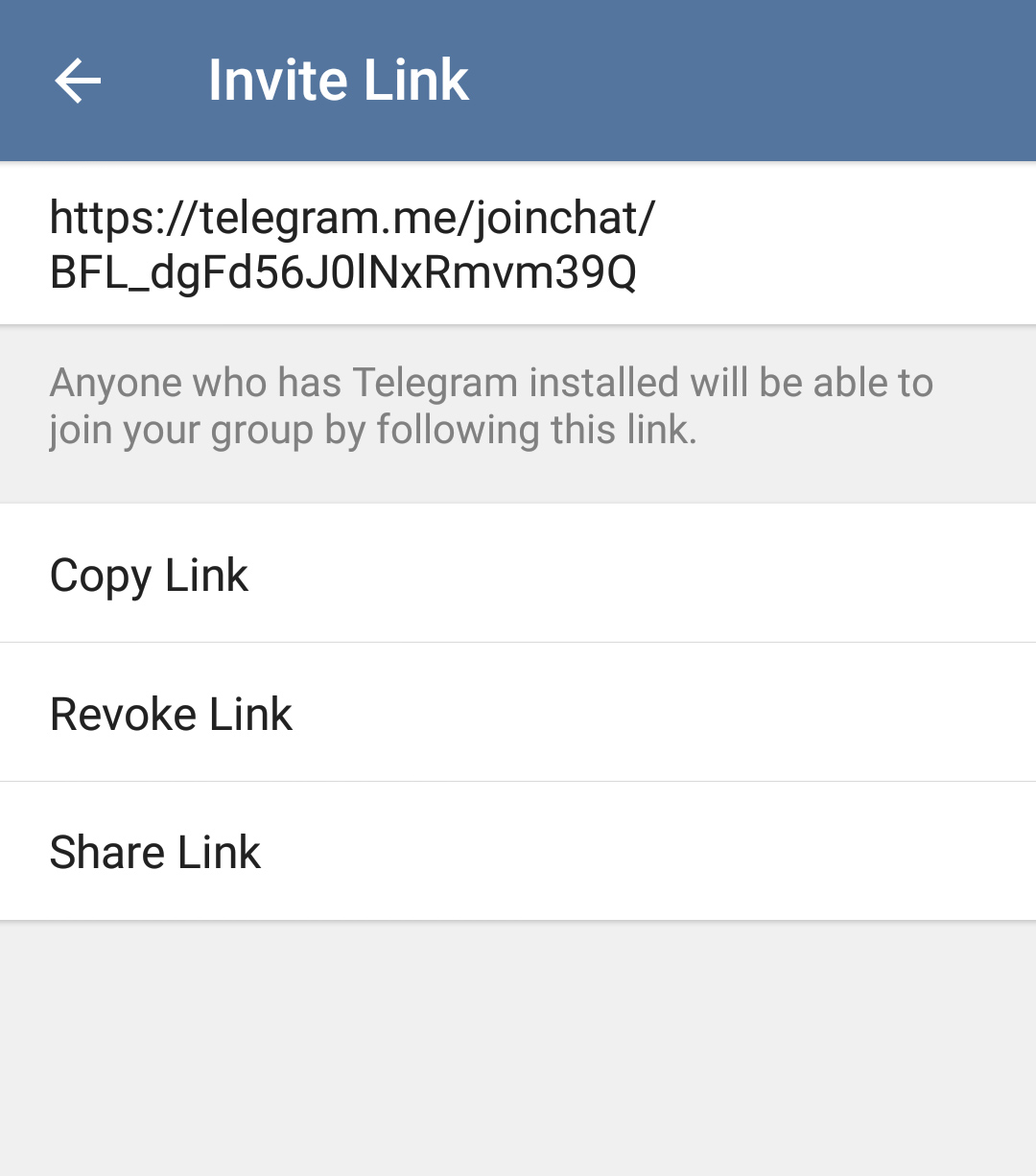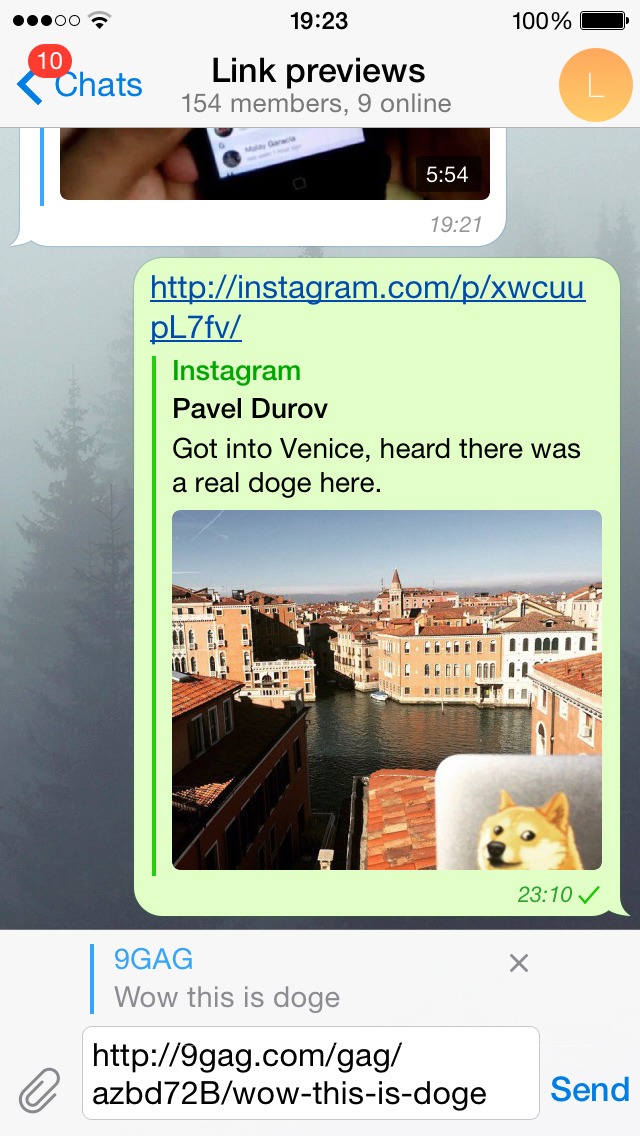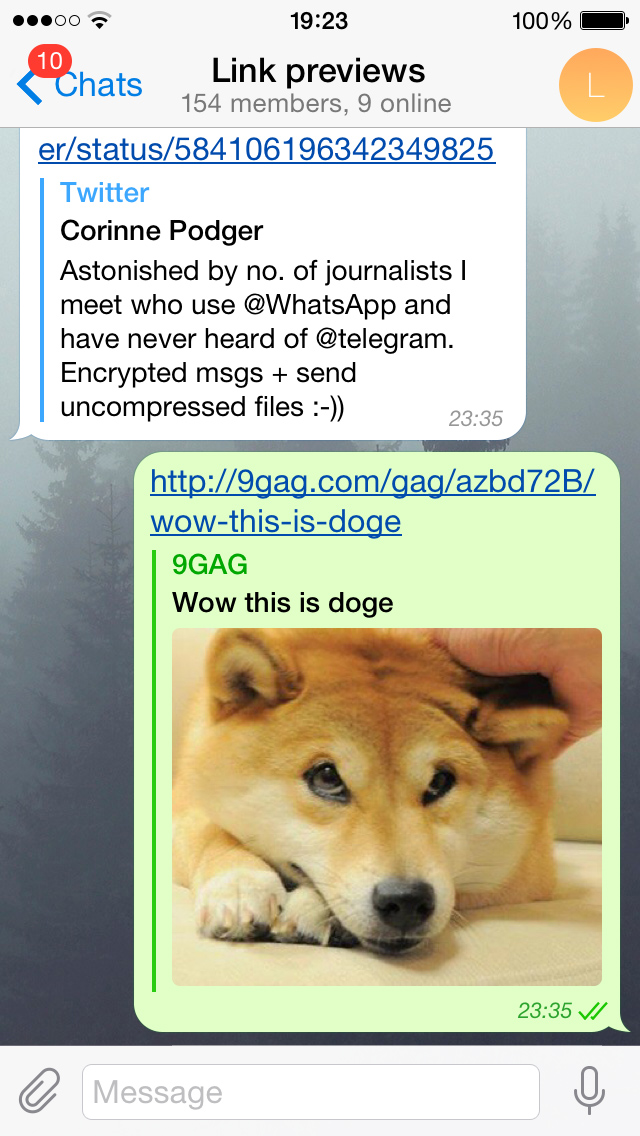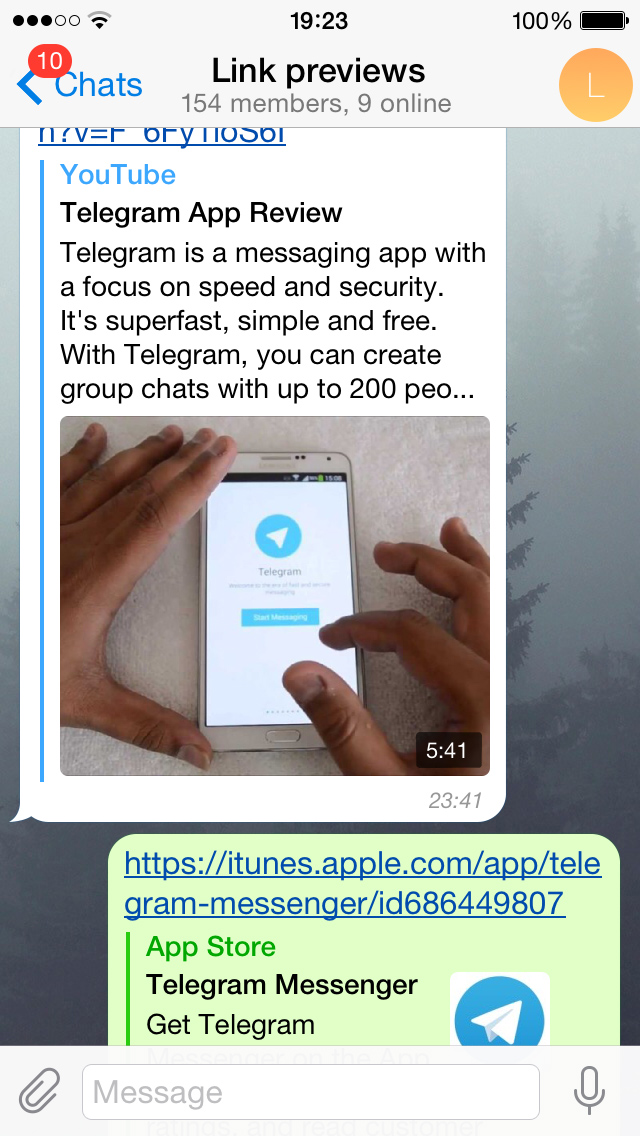10 Billion Telegrams Delivered Daily
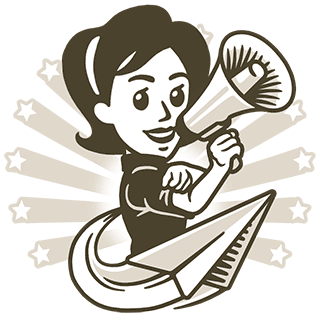
It‘s Telegram’s birthday today! We launched our iOS app exactly two years ago. Now we're delivering over 10 billion messages daily – that's roughly the number of push notifications that are sent by Telegram each day. All thanks to you.
Keep rocking and stay tuned for more updates coming your way.
August 14, 2015
The Telegram Team
In-App Media Playback and Search in Chats
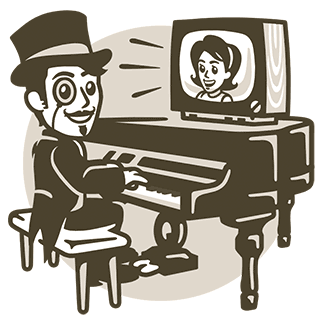
The new version of Telegram allows you to play media from services like YouTube, Vimeo or SoundCloud directly from Telegram – without having to leave the app. Just tap on the preview of a link to an external media to view the video or listen to the audio file (speaking of audio files, they are now beautifully rendered and played in chats).
The new attachment menu in Android is not only gorgeous and beautifully animated; it also allows you to share contacts, audios and recent photos way easier:
All of your communications in Telegram are already instantly searchable with the multi-purpose search field, but now you can also search for messages in specific chats. Just tap on the name of the chat in iOS or toggle the Actions menu in Android:
You will see the number of occurrences of the keyword in the chat and will be able to navigate through them with the up/down arrows. Enjoy!
The Telegram Team,
July 17, 2015
A DDoS in Asia Pacific
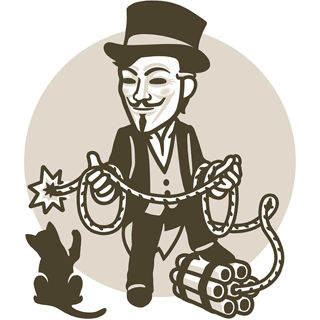
UPD: As of July, 13, ordinary service has been restored everywhere, except for mainland China.
Just in case you're not following us on Twitter, Telegram's Asia Pacific server cluster has been under a DDoS attack since morning on July, 10.
This means that if you live in South East Asia, Oceania, Australia or certain parts of India, you may have been experiencing slower connection speeds or no connection at all for several hours that weekend.
What is this DDasdf thing?
DDoS stands for Distributed Denial of Service and means that a lot of computers start making requests to a server, so that the server is slowed down or stops responding. To put this into familiar terms, imagine a thousand people jamming themselves into a bus at 6 PM on a weekday. They get in, you don‘t and that’s all a DDoS attack is.
Unlike on the bus though, the people who are getting in your way don‘t even know they’re doing this. DDoS attacks are carried out by botnets — thousands of computers and servers that were turned into remotely controlled zombies by malware and viruses.
What exactly hit Telegram?
We've been hit with 200 Gbps of junk traffic, which feels roughly like having 200 billion very random people squeeze into your bus every second. For the most part, it was a relatively new type of DDoS known as Tsunami SYN flood, but the attackers have shown some flexibility in their methods and adapted to changes pretty quickly.
The garbage traffic came from about a hundred thousand infected servers, most noticeably, in LeaseWeb B.V., Hetzner Online AG, PlusServer AG, NFOrce Entertainment BV, Amazon and Comcast networks. That said, the attack was distributed evenly across thousands of hosts and none contributed more than 5% of the total volume.
Fighting back would‘ve been a little easier, if the abuse departments in most of the mentioned companies didn’t process requests 9-5, Mon-Fri only. (Hours more befitting a scuba-diving shop in Vatican.)
Who's behind this?
Orchestrating a DDoS attack is a criminal offence in most countries and wouldn't bring good publicity to a company, so attackers usually hide their traces as best they can. It could be an angry government or an unhappy competitor.
By now we know that the attack was being coordinated from East Asia.
What's next?
Attacks on the scale of the one we were facing have become possible only recently and it‘s the first time we’ve met anything like this. But some of us have over 10 years of operating major web-services in Europe under our belts, so don't you worry!
We've managed to stay online for 95% of our users worldwide. And as for defending the affected 5%, we‘ve got quite a few surprises up our sleeve. But we’d rather not talk about them here, since the attackers are certainly reading this as well. (hi there! ;)
So while we can't really tell you any details, we have good reasons to hope that connection will be flawless as usual for 100% of our users again. Take heart and tell your friends. Our sysadmin cyborgs are working on this 24 hours a day.
July 13, 2015
The Telegram Team
Telegram on Apple Watch
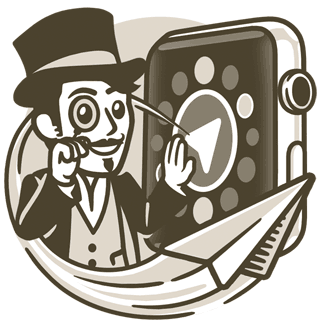
Telegram for iOS reaches version 3.0 today, packed with the Bot Platform, dedicated sticker tabs and our first take on Apple Watch support.
Finally! Telegram 3.0 arrived with full Apple Watch support. You can view your recent chats and reply to messages with stickers, locations, emoji, preset phrases or dictated text. You can also view user and group profiles, start new chats, and even block users.
Chats on your Apple Watch will show all the content available on Telegram: photos, stickers, locations, documents and videos. For those cases when the watch can‘t handle something, we’ve added a shortcut to easily open any message on your Phone.
We've made sure that Telegram on Apple Watch does as much as the platform can support right now — and that it does more than any other messaging app out there.
The Telegram Team,
June 24, 2015
Telegram Bot Platform
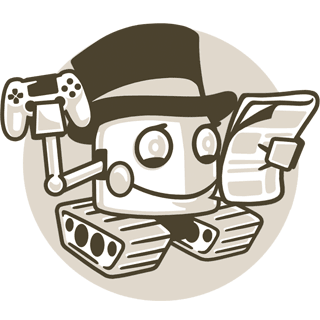
UPD: Check out the new Inline bots as well!
Telegram is about freedom and openness – our code is open for everyone, as is our API. Today we’re making another step towards openness by launching a Bot API and platform for third-party developers to create bots.
Bots are simply Telegram accounts operated by software – not people – and they'll often have AI features. They can do anything – teach, play, search, broadcast, remind, connect, integrate with other services, or even pass commands to the Internet of Things.
Today’s 3.0 update to the Telegram apps makes interacting with bots super-easy. In most cases you won’t even have to type anything, because bots will provide you with a set of custom buttons.
"Every application needs a slightly optimized set of buttons, just for it.”
Steve Jobs, 2007 iPhone launch
Bots can now provide you with custom keyboards for specialized tasks that could look like this for example:
Here are some sample bots that were built by the platform's beta testers this past weekend:
- @ImageBot – send this bot a keyword and it’ll provide you with a relevant picture.
- @TriviaBot – test your trivia knowledge or add to groups to compete with friends.
- @PollBot – add this one to group chats to create polls.
- @RateStickerBot – discover and rate new stickers.
- @AlertBot – set a time and this bot will send you a reminder for anything you like.
- @HotOrBot – find friends with this Tinder-like dating bot.
- @GithubBot – track GitHub updates.
- @StoreBot – find new bots and rate them.
Our beta testers needed only a few hours to build these bots – setting up a new bot is a breeze. Just generate a key with @BotFather and use a simple https API to control your bot. If you’re an engineer, check out our Introduction to bots for details.
Bots in Telegram will look different from human users: their chat and profile screens have a slightly different UI and they don't have access to all messages by default when added to groups.
Taking over the world
Once you've launched your bot, watch it spread. In Telegram, any forwarded message contains a link to its original sender. This means any message from your bot forwarded to a person or group is a messaging equivalent of a retweet – bots are viral.
Additionally, all bots have an Add To Group and a Share button in their profile. You can set up a description and link that will be used when people share your bot on Telegram or other platforms.
A typical link to a bot looks like this:
Opening such a link starts a chat with that bot if you have Telegram installed. These links are easy to identify because all bot usernames must end in bot.
If the bot developer wants to pass their bot some additional info (like an auth key for example, see deep linking), the link might also look like this:
The bots are coming
Starting today, you'll see links like this in Telegram and elsewhere. Embrace them, they are bots! They will provide the services you asked us for – polls, news, games, integrations, e-butlers or cat images. Any dream can come true with bots.
The Telegram Team,
June 24, 2015
P.S. All bot developers are welcome to share ideas for our Bot API on @BotSupport.
You can read more about the our bot platform in the Introduction to Bots and in the Bot API Manual.
Custom Sticker Sets

Starting today, artists can submit their custom sticker sets via the Telegram @stickers bot. Each sticker set gets a permanent link, so that users can easily add new stickers and share them with friends.
This enables artists of the world to unleash their creativity and help Telegram users customize their experience. Our in-house artist (responsible for the graphic art in this blog) created the Animals set as an example. If you have Telegram installed and updated, this link will open the set: https://telegram.me/addstickers/Animals.
Independent designers already began submitting their sticker sets, and we notice stickers like Flags of the World or Vicky uploaded to the @stickers bot.
Sharing Stickers
Sending a link isn‘t the only way to share a sticker set. When you receive a sticker from a set you do not currently have installed, simply tap on it and choose ’Add to Stickers‘ (’Info' on iOS) to preview and add the whole set.
Once you've added a set, its stickers become available via emoji tooltips or the dedicated sticker panel. The iOS app now has one too — you can manually switch it on/off in Chat Settings — Stickers.
The new Stickers menu allows you to view, uninstall and share your sticker sets.
This update is available for Android and iOS and is coming to other apps soon. Sticker sets on Telegram are now fully equipped to spread virally and devour the world.
The Telegram Team,
May 19, 2015
Telegram Hits 2 Billion Messages Sent Daily
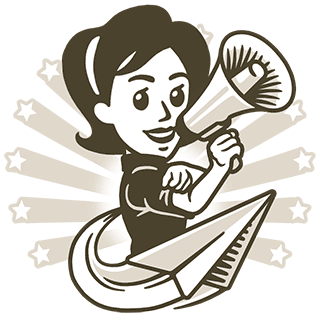
This is getting serious. Just 5 months after reaching 1 billion messages, Telegram doubled in user activity — and hit 2 billion messages delivered per day.
May 13, 2015
The Telegram Team
Places, Captions and more
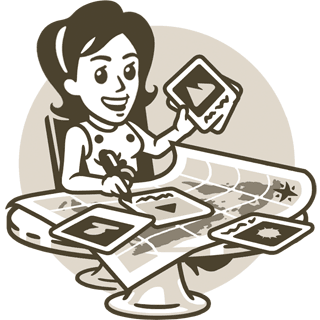
Today we are adding several long-awaited features in one epic update to our Android and iOS apps.
Places
When sharing a location, you can now choose venues and landmarks. And when viewing a location, you can get directions. The section was also beautifully redesigned.
Photo Captions
Another thing Telegram was lacking – captions for photos. You can now add them to any picture you send, just tap the T in the photo editing panel.
New Voice Messages
You can now see whether the recipient has listened to your voice message — and keep track of which ones you've listened to yourself. Voice messages that have not been played yet are now marked with a small dot.
Smart Notifications
Tired of buzzing notifications from active group chats? Sick of multiple notifications every time somebody forwards you a dozen messages? Getting notifications on mobile while chatting with the same person from your desktop? Fixed! Starting today, you will be notified only when it is necessary.
Rich link previews
As promised, link previews now work for almost any news site — in addition to previews for the most popular services like YouTube and Twitter.
Android Goodies
Telegram for Android joins the iOS app in showing extended ‘typing’ statuses: you can now see when your chat partner is sending you a photo or recording a voice message. Scrolling and photo animations have become smoother than ever.
Last but not least, we've fully redesigned the emoji menu on Android so that it now features a dedicated stickers tab. This is the first drumbeat of the stickers revolution that is coming to Telegram soon.
Invite Links for Groups
OK, this feature is so awesome that it deserves a separate post.
The Telegram Team,
April 30, 2015
Migrating Existing Group Chats to Telegram
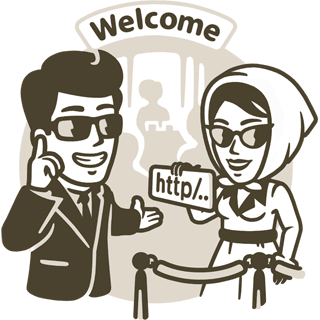
In addition to numerous great features in today's update, we’re happy to introduce a new way to move your existing group chats to Telegram — invite links for admins.
Each passing month brings more reasons to switch to Telegram from older services. Persistent history, instant full-text search, open platform, unlimited file sharing, rich link previews, native desktop apps, replies, mentions, hashtags and much more.
And yet, if you‘ve ever tried moving your existing group chats from other apps to Telegram, you know it was not easy. There was simply too much work to do and too much friction — you had to collect everyone’s usernames or phone numbers and add them to your group one by one. We're glad to announce that these days are over.
Invite Links
With invite links for groups, all you have to do is send a link to your existing group chat in any messaging service that your friends might still be using. As soon as they get Telegram, they can instantly join your Telegram group just by following that link.
Where do you get the link? Once you've created a group on Telegram, head to the "Add participant…” section and tap “Invite to Group via Link”. Easy!
The Telegram Team,
April 30, 2015
Link Previews
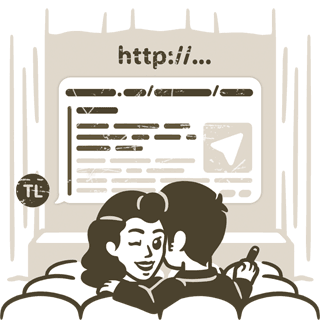
In addition to new security features, today‘s update brings you rich link summaries. All links to tweets, Instagram photos and YouTube videos will now be beautifully rendered so that you’ll see what the link is all about before opening it.
Once you paste a URL to the message input field, Telegram will start analyzing the link and getting a preview for it. If you prefer to send a particular message without the preview, just tap the x to remove it.
Rich link previews are now shown for most websites.
April 8, 2015
The Telegram Team