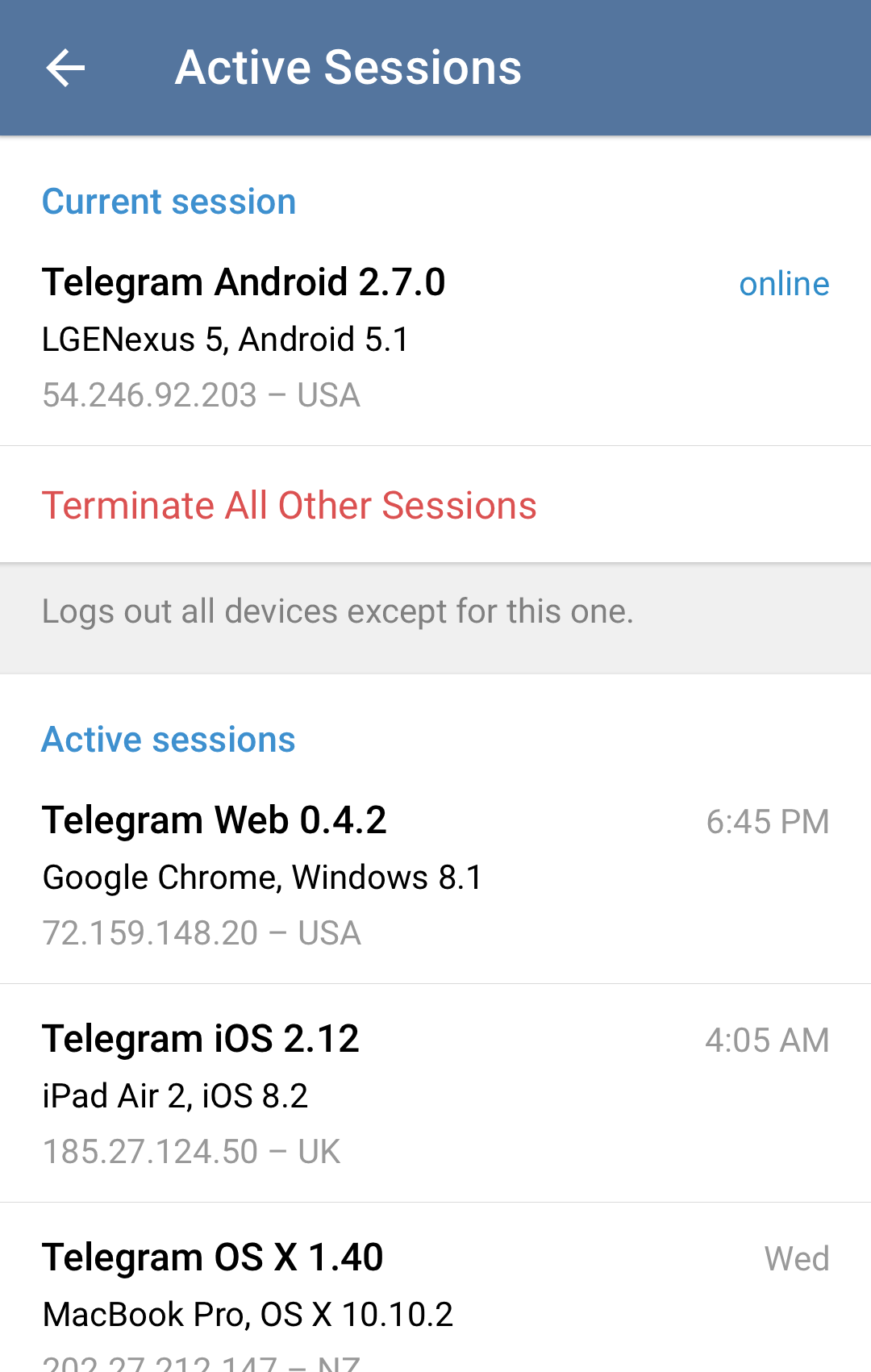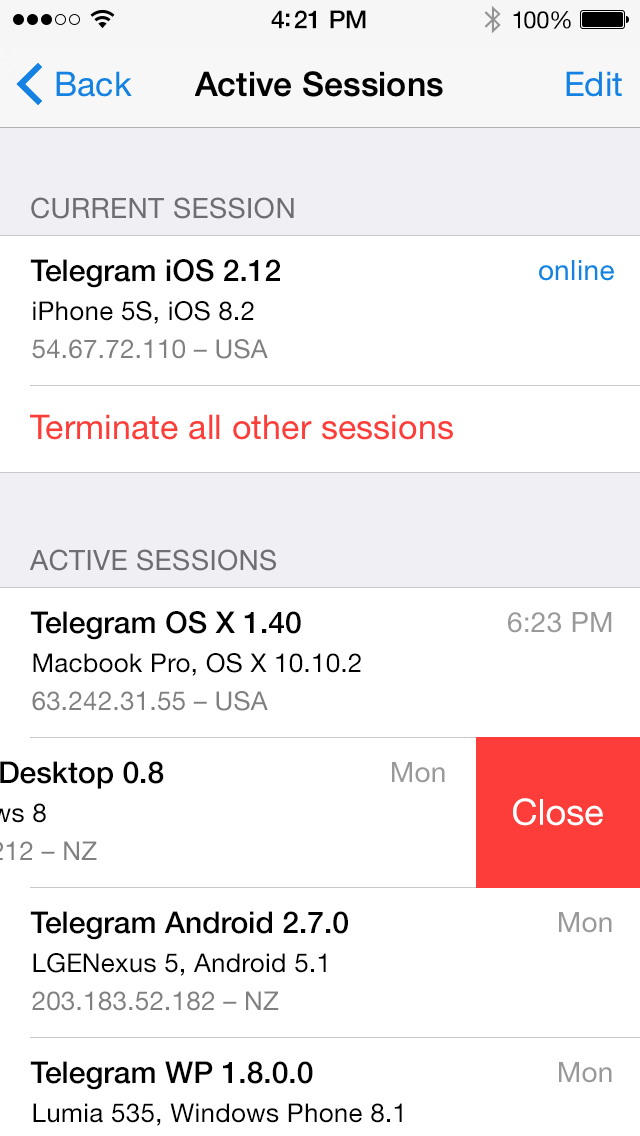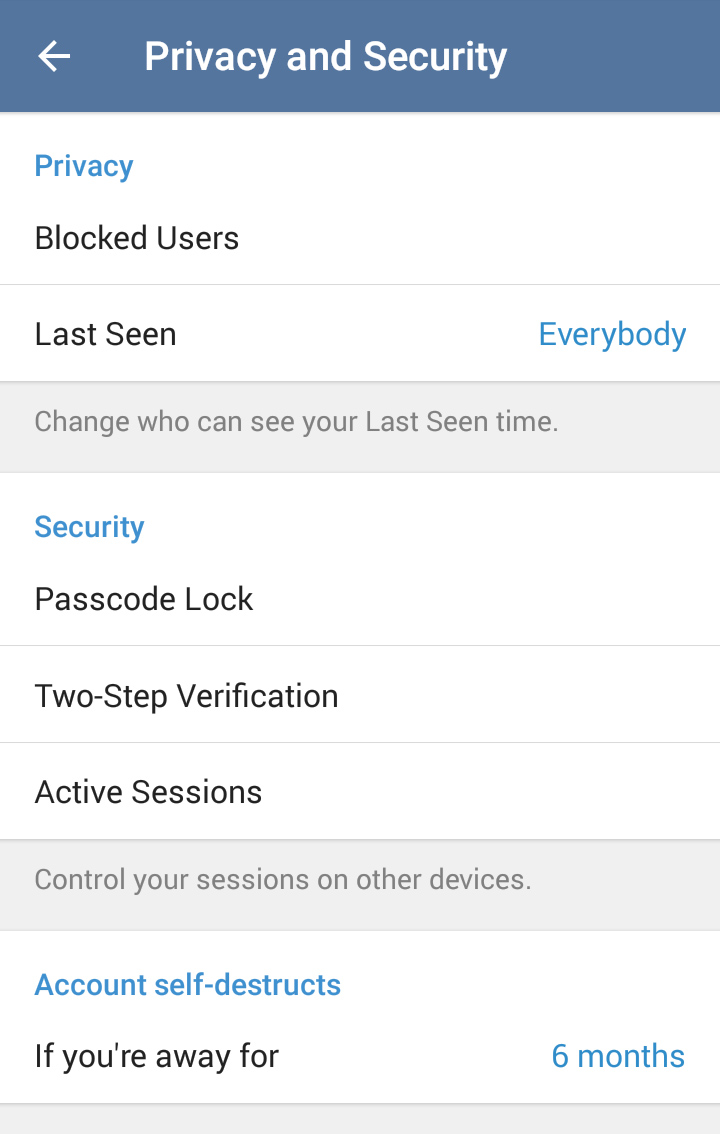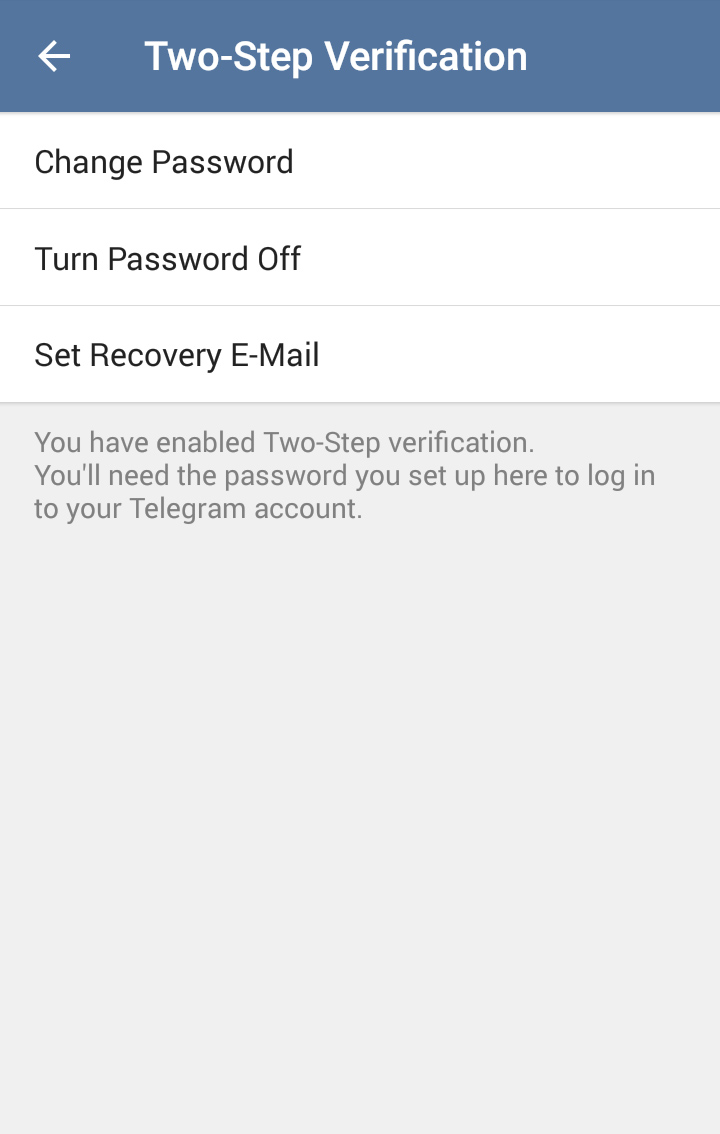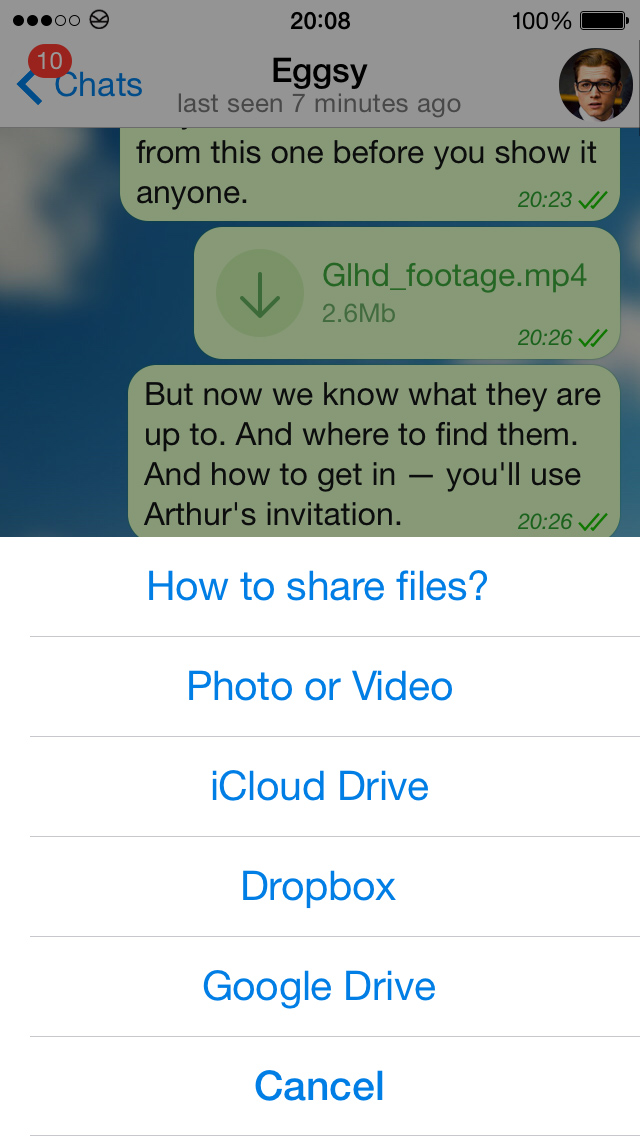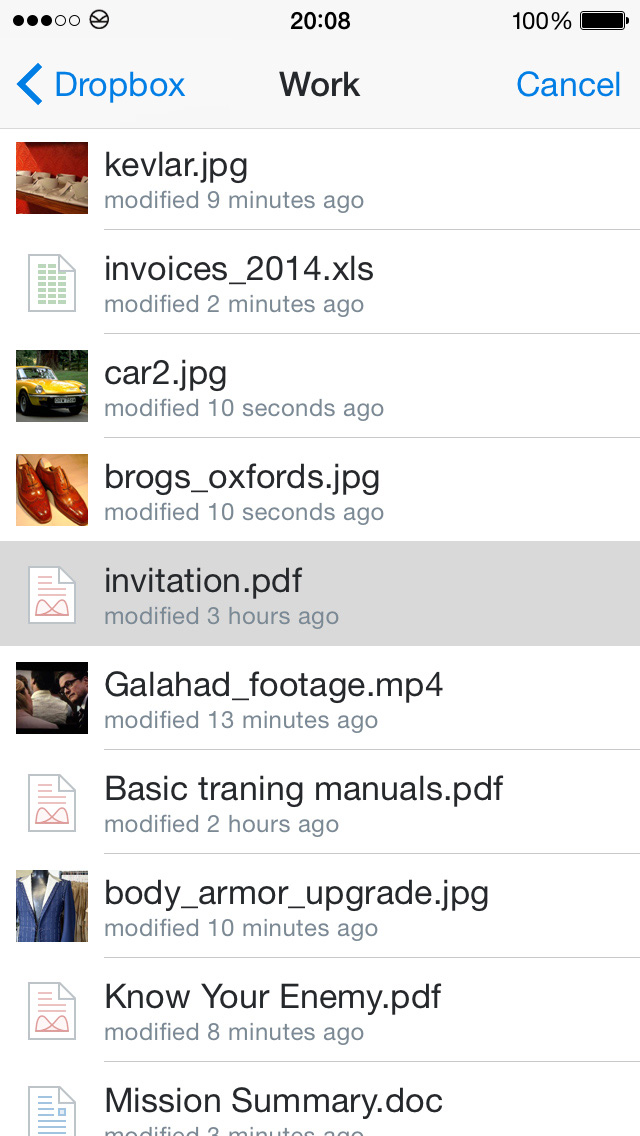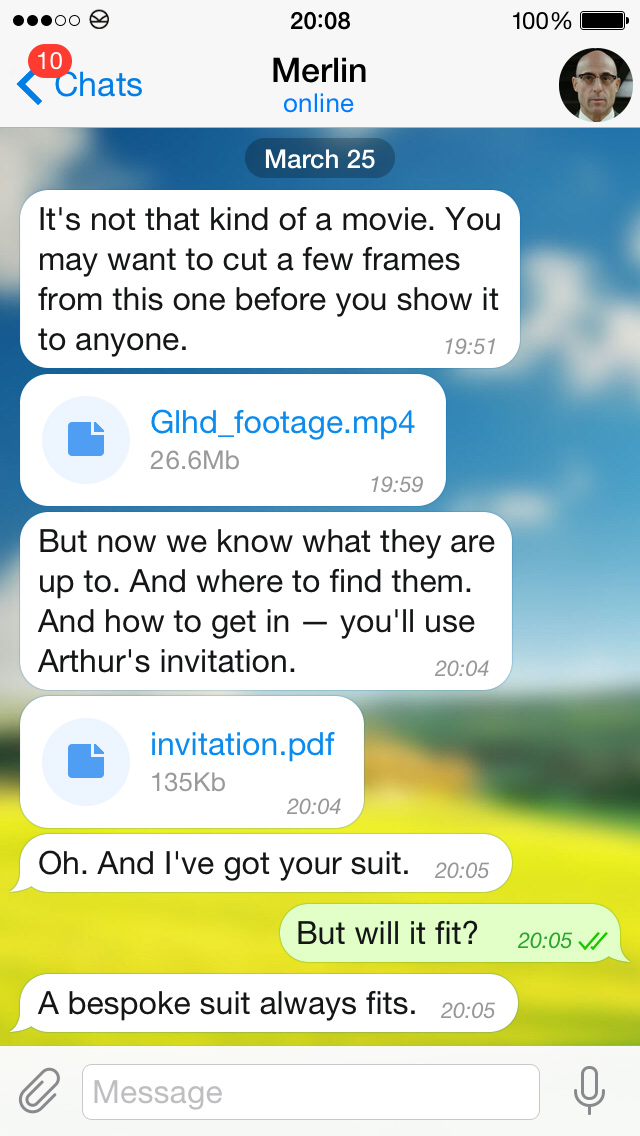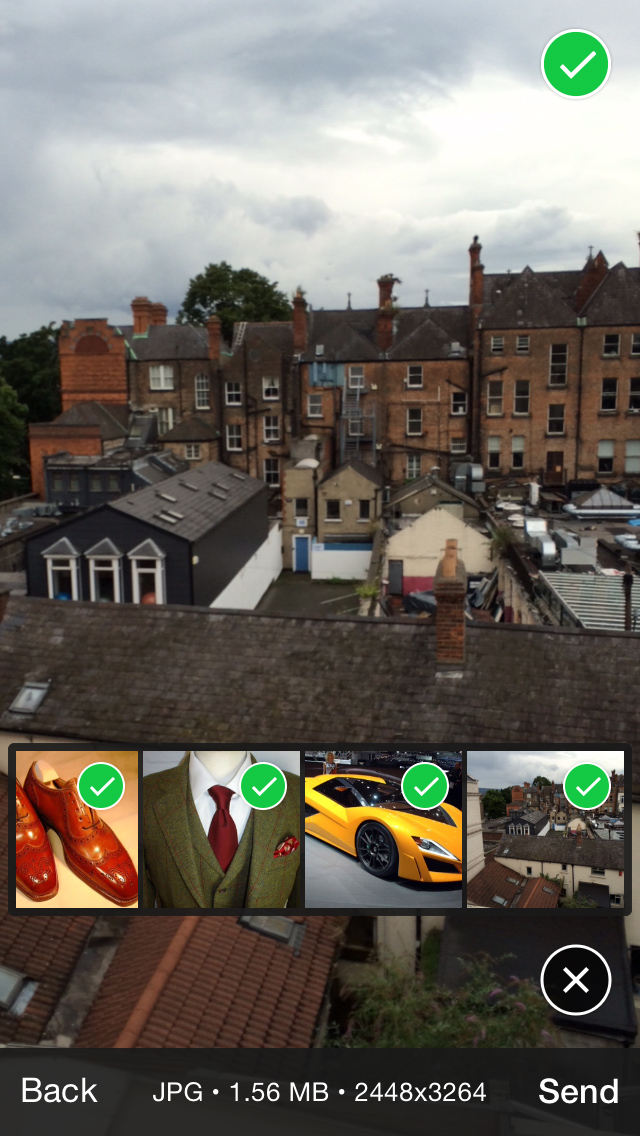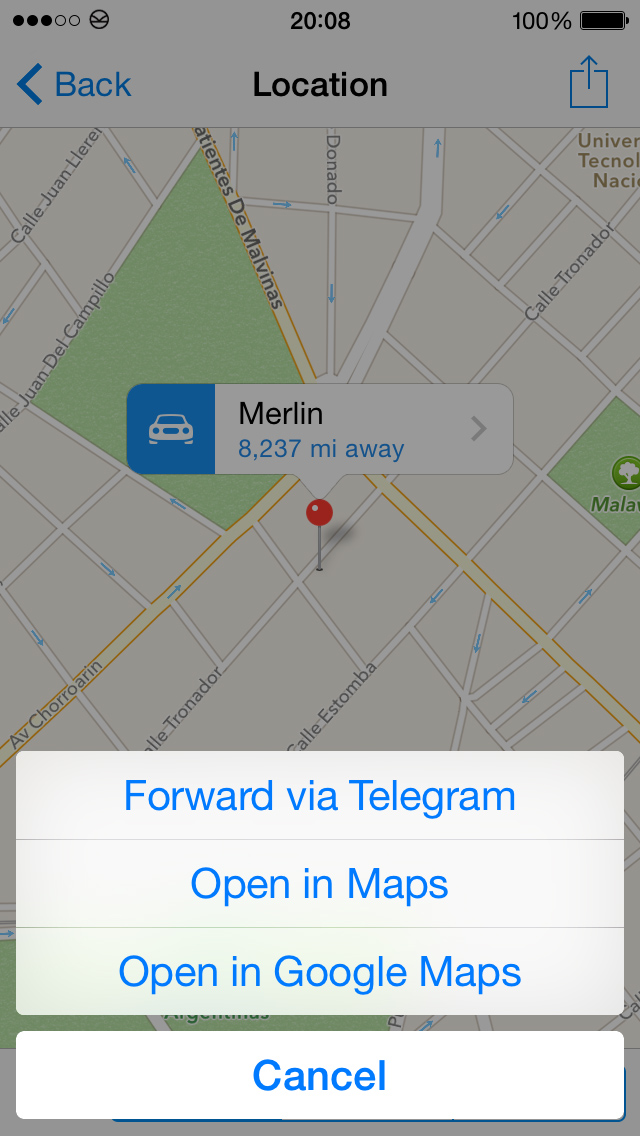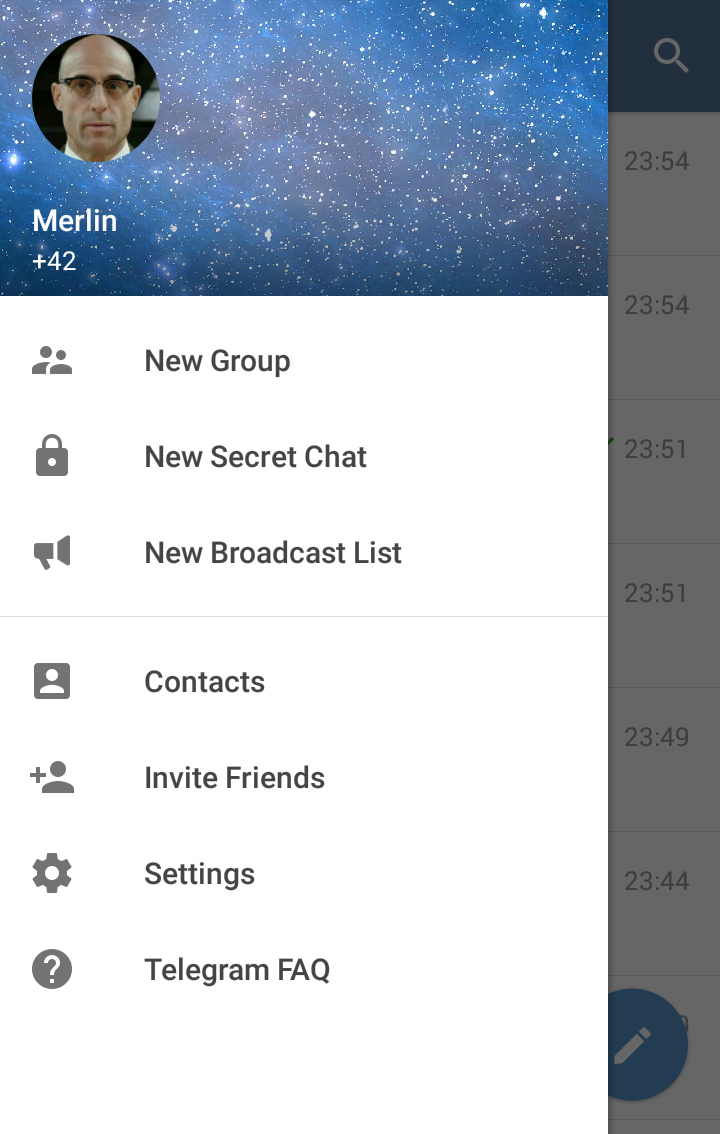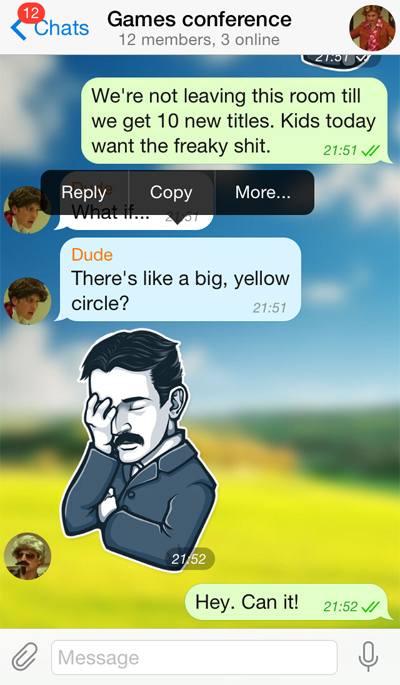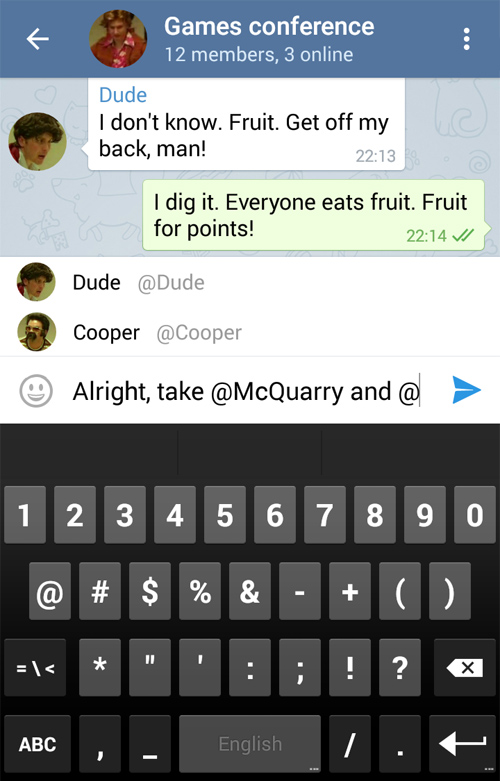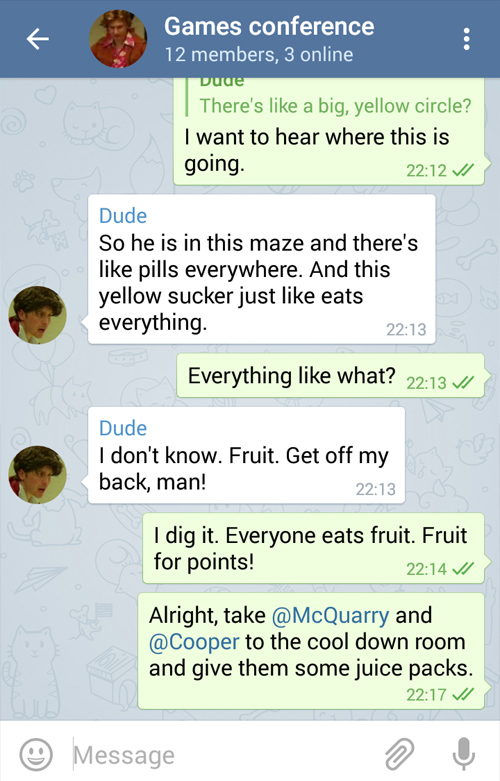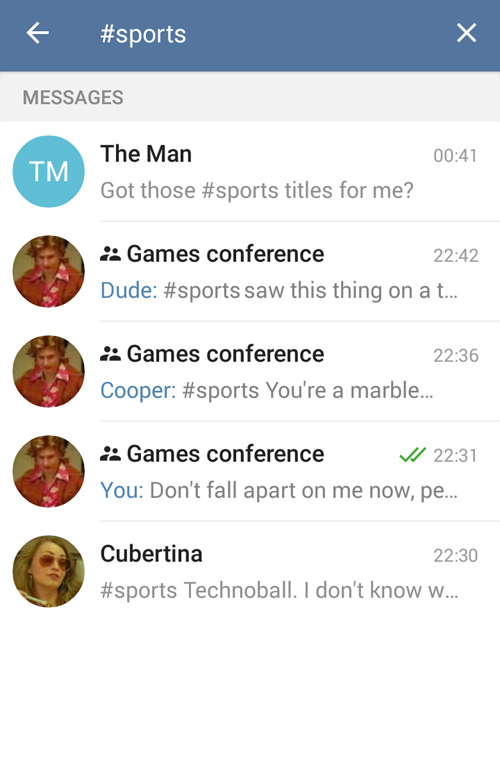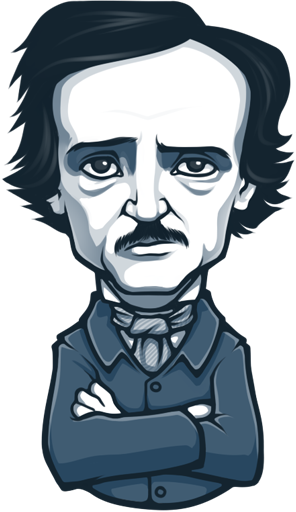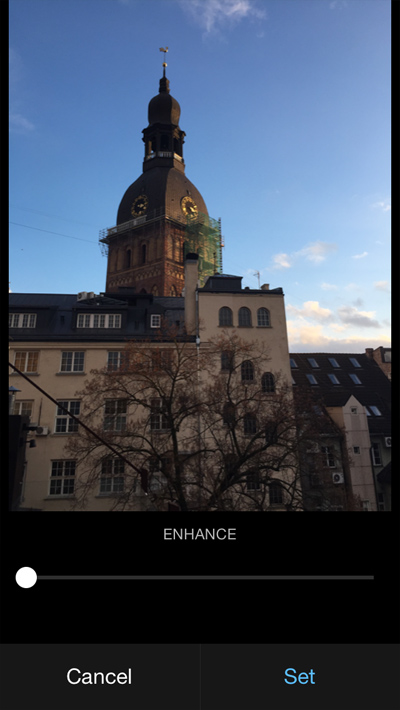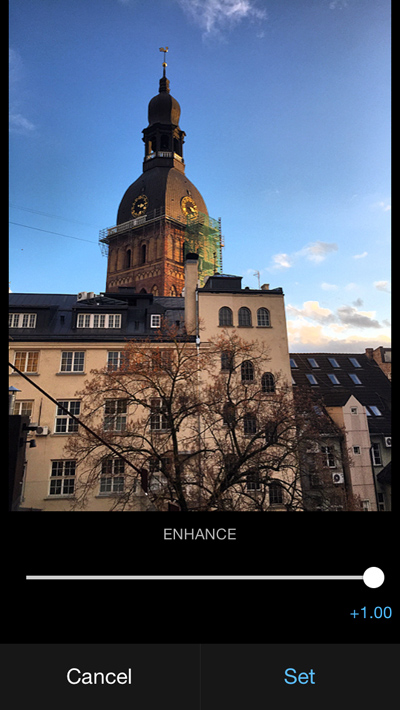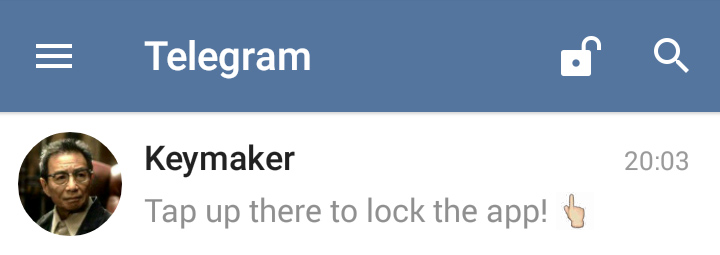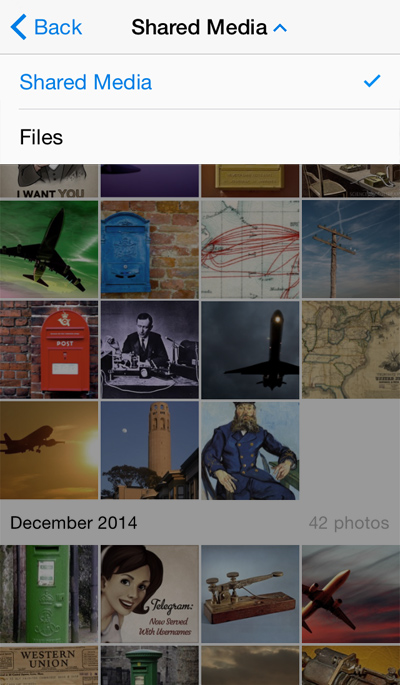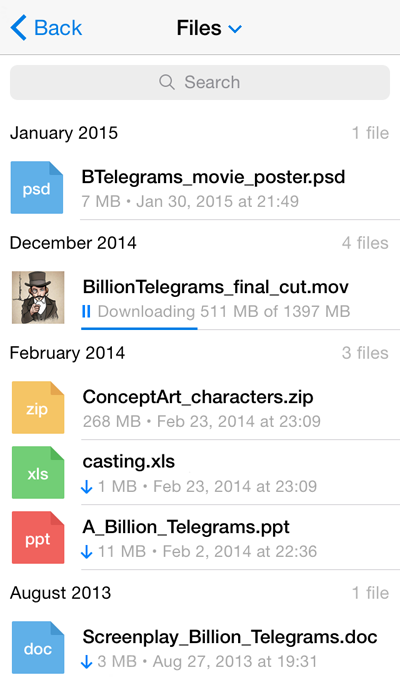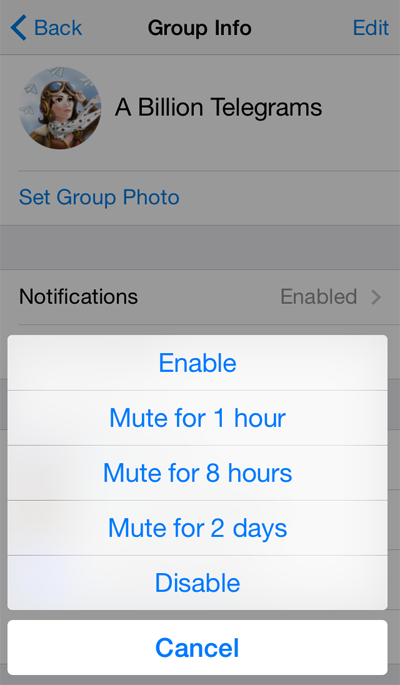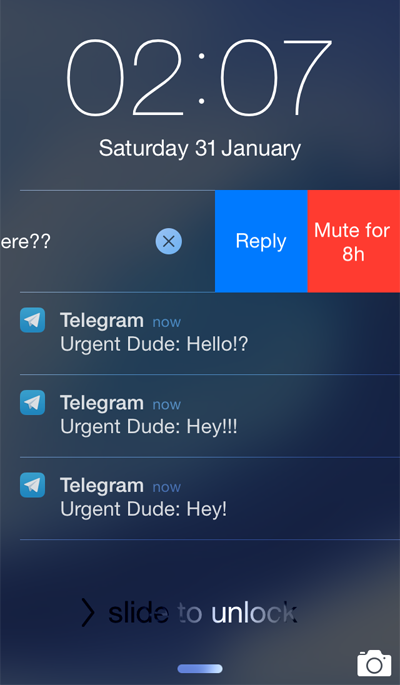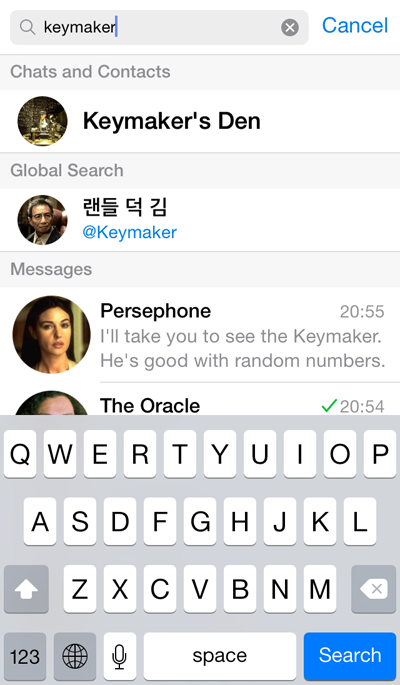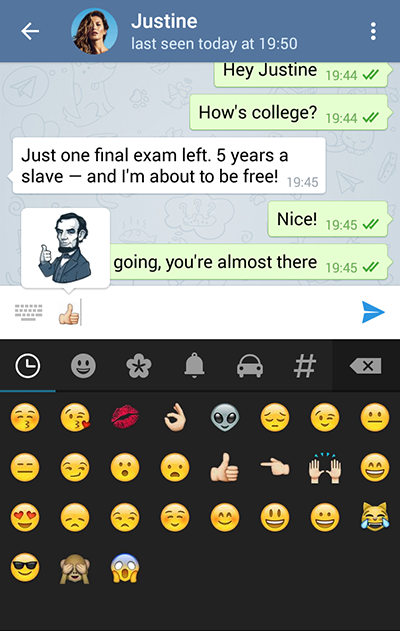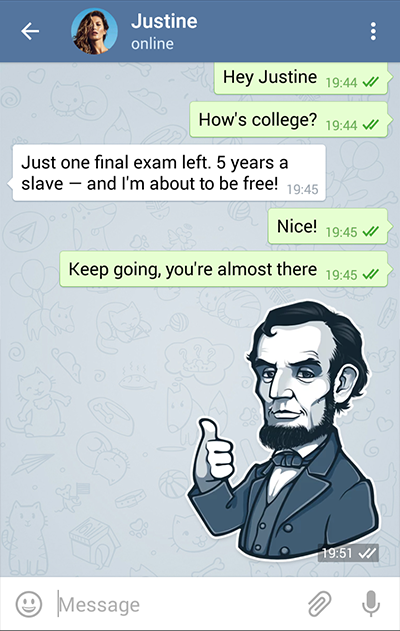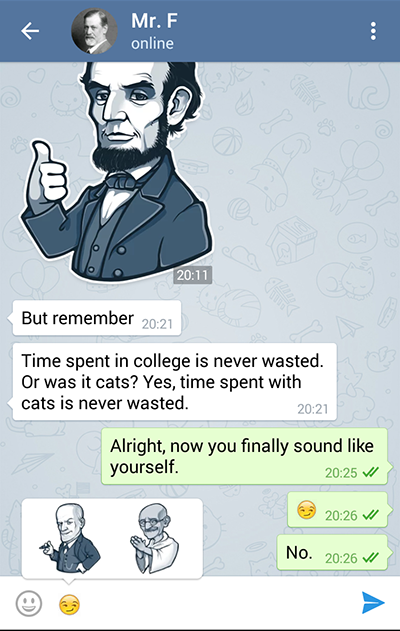Active Sessions and Two-Step Verification
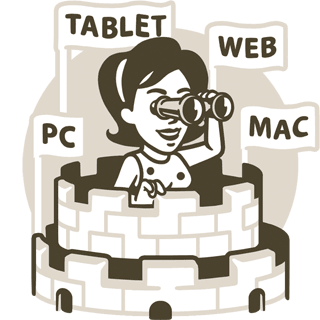
We know you love Telegram for its seamless multi-device sync. And since there are native Telegram apps for all major mobile, tablet and desktop OSs, a lot of you folks must be logged into your Telegram accounts from several devices at once.
Today's Telegram update, in addition to rich link summaries, adds Active Sessions to your Privacy and Security settings. This screen shows all your logged in devices with IP info. You can also close any sessions that are outdated or (God forbid!) suspicious.
Two-Step Verification
Another addition to the Privacy and Security section is Two Step Verification. It allows you to set up a password that will be required every time you log into your account from a new device – in addition to the code you get in the SMS.
Be careful though: if you forget this password, you won't be able to access your messages from other devices. We recommend setting up a recovery e-mail or at least a hint for your password, if you decide to turn on Two Step Verification.
Stay safe!
April 8, 2015
The Telegram Team
Sending Files On Steroids — And More
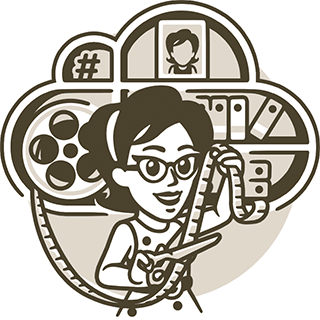
Many of you love Telegram for the ability to send huge files up to 1.5 Gb.
Today’s iOS update brings you a radically improved Send File menu. We have integrated cloud services like iCloud, DropBox, Google Drive and others, so you can now easily share your existing documents directly from the Send File menu.
Share multiple files and trim videos
Starting today, you can also share multiple media files at once and see their size and resolution before sending them. As for sharing videos, we added the long-awaited preview and trim functionality to the iOS app.
Another improvement that is specific to iOS for now is the ability to open locations in Google Maps and other non-default map applications, as well as get driving directions.
Hashtags and Android features
Hashtags now support non-latin characters on both mobile platforms, and what is more important, recently used hashtags will be instantly suggested when you type the # symbol. This makes them much more usable.
As for improvements to the Android app, this update includes the ability to erase search history for Web images, GIFs and hashtags (simply tap and hold on recent items in search), sounds for incoming and outgoing messages in the currently opened chat and a multitude of design and UI improvements.
In fact, we were lucky to get feedback from the Google design team that provided ideas on how to improve the UI of our Android app. This release has some of these ideas implemented – for example, if you set a custom background for your Telegram chats, it will also be used in the Menu Drawer.
Stay tuned – we are shipping another great update next week.
March 25, 2015
The Telegram Team
Reinventing Group Chats: Replies, Mentions, Hashtags and More
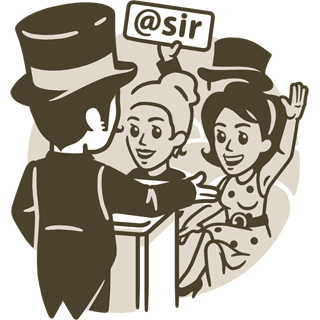
Group chats have not evolved much since they first appeared in messaging apps many years ago. Today's new features bring group chat communication much closer to what it should look like in 2015. iOS, Android, OSX and Telegram Web get them first.
Replies
To reply to a specific message in a group chat, simply tap on it (double-tap on iOS) and choose Reply. Easy as that!
The person you replied to will be notified about your message even if s/he muted the group chat — their notification settings for you personally apply in this case.
Replies also make group chats much easier to navigate. If you tap on the quote, the app scrolls up to the original message.
Mentions
If you want several people within a group chat to get instantly involved in the conversation, you may now also mention them in a message, provided they have a username:
They will be notified about this message, even if they muted the group chat — unless they've muted you personally, of course!
Hashtags
Another new way of bringing structure to group chats is by using hashtags. Any word starting with a “#” will be clickable. Tap on a hashtag to get instant search results from your Telegram messages.
Forwarding with comments
On top of this, you can now add a comment to the stuff you forward. This comment will be shown before the forwarded messages.
Group chats are becoming larger and livelier — a Telegram group may include up to 200 members that share thousands of messages daily. We hope that these new tools will help you bring order and clarity to the chaos of a thriving group chat.
March 19, 2015
The Telegram Team
MOAR Stickers!
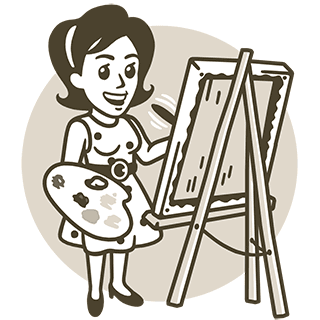
Two months ago we launched a new kind of stickers, bringing popular memes, art and history together as an enhanced way of expressing emotions. Over the last few days we've added 15 new stickers to the original set.
Start a message with an emoji from this list to see emotionally corresponding stickers:
"In France, only the impossible is admired"




"Don't put that spell on me!"

















Remember that it's easy to send your own stickers in Telegram. Simply send a .webp image with a transparency layer as a file in your chat, and it will become a sticker.
March 11, 2015
The Telegram Team
Growing Telegram Together
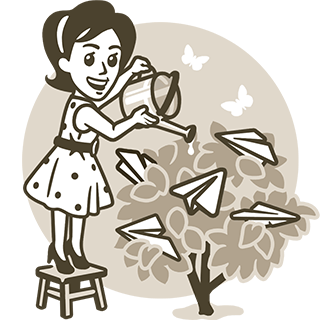
While we are busy adding features and scaling the service, a lot of you are spreading the word about Telegram. As a result, we're sending over 1 billion messages daily and are seeing solid growth all over the world.
This growth is entirely your achievement, since we haven't spent a single cent on advertising. Thank you — and keep it up! We've measured user activity since June last year to show you a few encouraging graphs.
Here‘s what you’ve done: since June 2014 Telegram messages sent daily in the USA increased 8 times, the UK grew 5 times, Italy increased sixfold. Similar graphs can be drawn for more than 30 countries, from India to Turkey, from Malaysia to Chile.
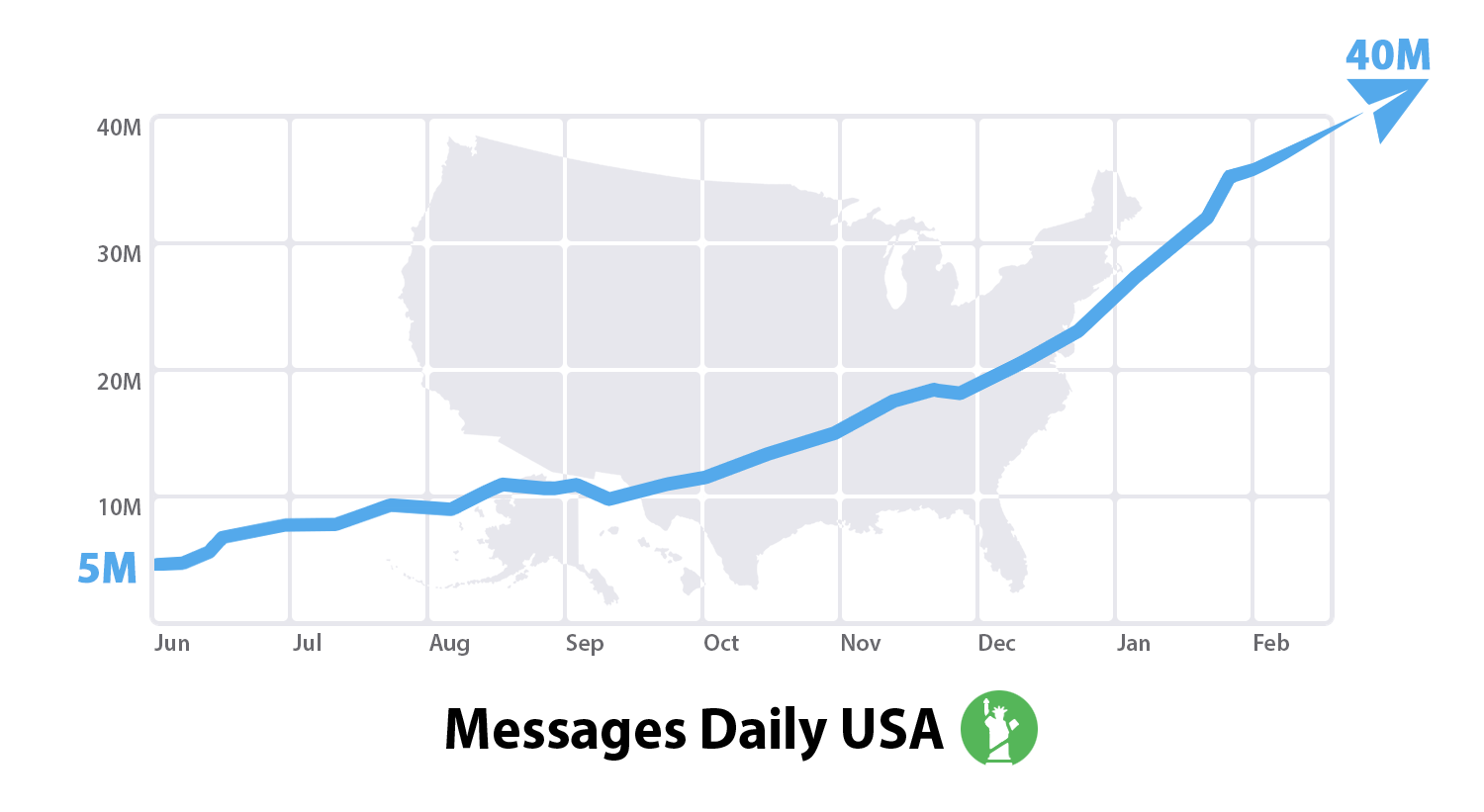
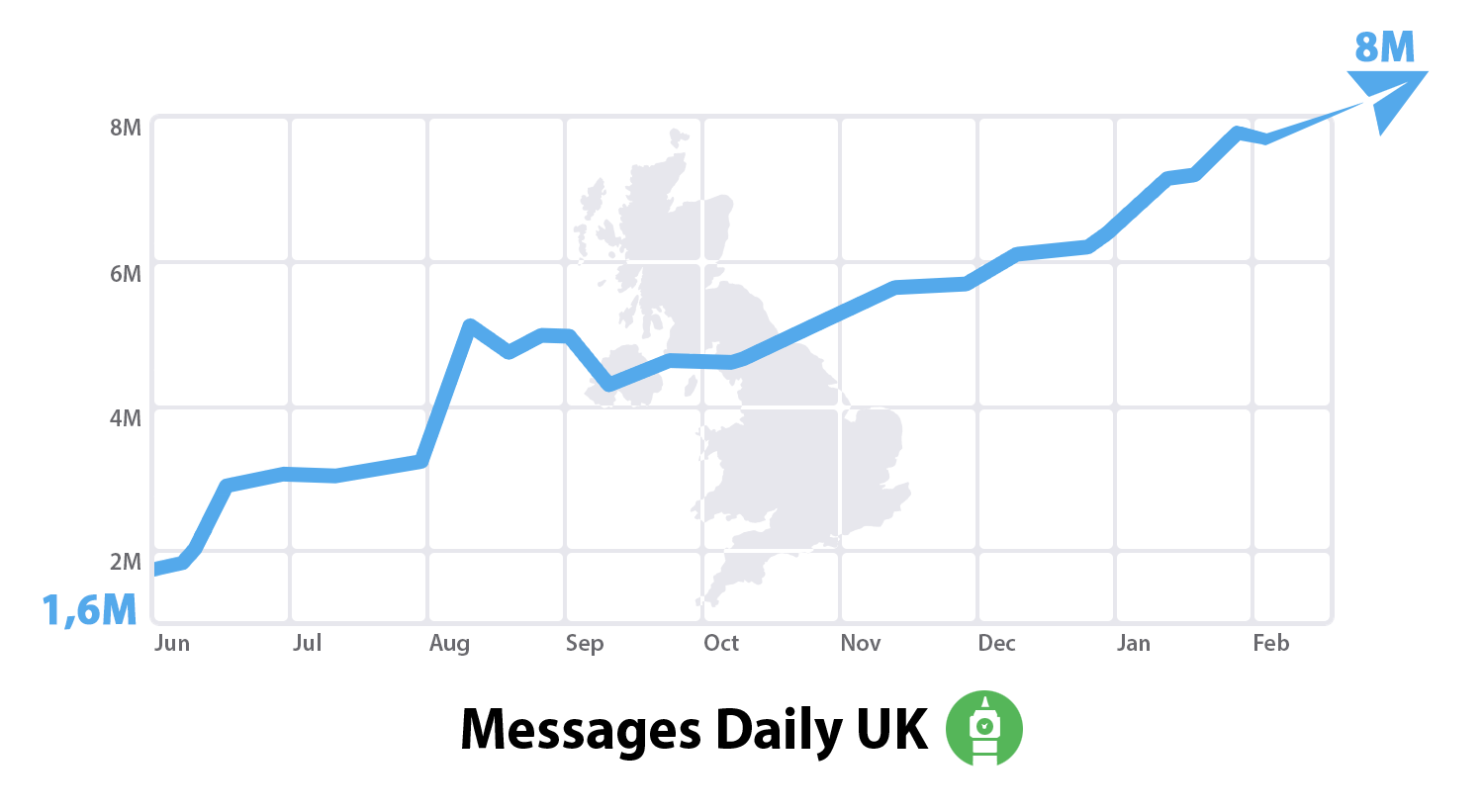

As for Brazil – the beautiful graph below is already out of date. 4,5 million Brazilians signed up for Telegram today and the day before. They will send on the order of 700 million messages today.
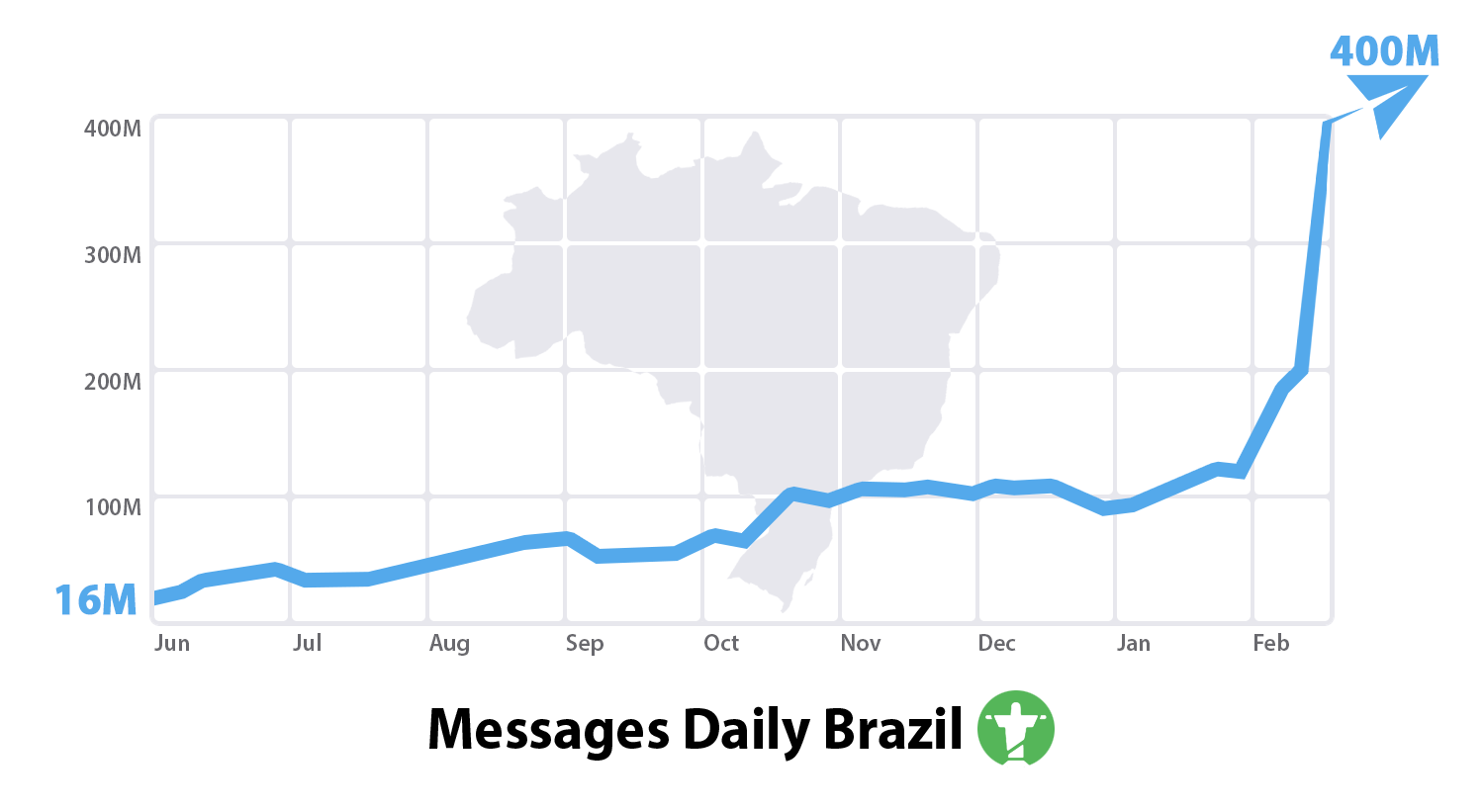
If any of your friends are not on board yet, bring them along — so that they're not the last ones to join the party.
February 27, 2015
The Telegram Team
Photo Editor and Passcode Lock
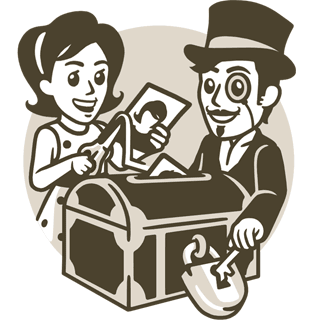
Today’s update to our iOS and Android apps reflects the essence of Telegram — a combination of easy-to-use privacy tools and popular mass market features.
Photo Editor
Each day Telegram users share 35 million photos, and this number is growing by the hour. For comparison, Instagram users shared 70 million photos daily in December. Yet up until now, messaging app users couldn’t enjoy a photo editing experience on the level that is offered by photo-sharing apps. We’re changing this today.
With the new photo editor, you can crop, rotate and auto-enhance photos before sending them. On top of that, you can use Photoshop-class granular controls for brightness, contrast, warmth, saturation, highlights, sharpening, blurring and more.
The auto-enhance tool is our favorite though — it can improve photos in an instant.
Passcode Lock
Telegram is one of the few messaging apps that can be used on multiple devices at once. While this is definitely convenient, it also raises the bar when it comes to privacy. What if one of your Telegram devices, e.g. an iPad or another tablet, is sometimes used by your colleagues or family members?
In order to give you more control in such cases, we are introducing passcodes. Starting today, you can lock your iOS or Android device with a passcode – a simple 4-digit PIN or a longer password. The iOS app, and soon the Android app as well, can use passwords to encrypt the local database against such extreme cases as phone theft.

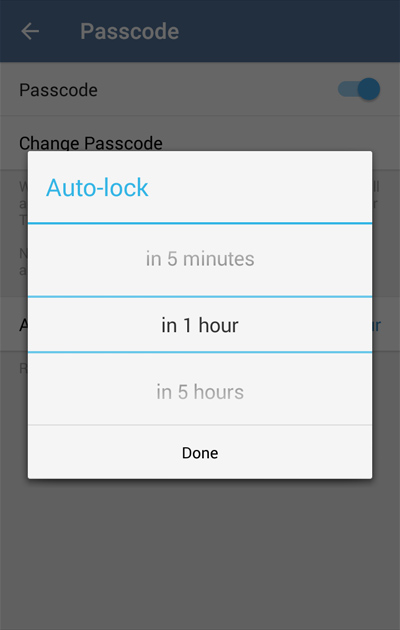
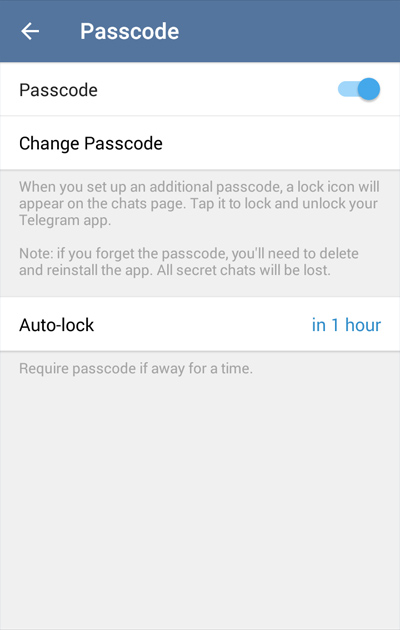
Since unlocking Telegram each time can get annoying, we implemented both manual and auto-lock. You can lock the app manually from the chats screen or enable auto-lock after a specified period of inactivity. iOS users can use Touch ID to unlock the app.
February 25, 2015
The Telegram Team
Crypto Contest Ends
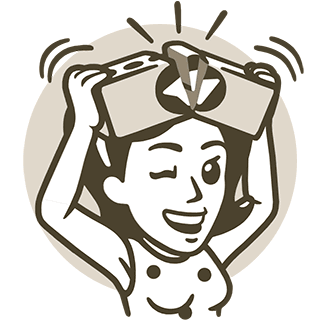
This contest is over, but Telegram's bug bounty program is always open.
Security researchers are welcome to submit any issues they find in the Telegram apps or protocol to us at security@telegram.org. All submissions which result in a change of code or configuration are eligible for bounties, ranging from $500 to $100,000 or more, depending on the severity of the issue.
The current round of our contest to crack Telegram’s encryption ends with no winners. Despite the $300,000 bounty and the fact that contestants could act as the Telegram server passing info between the users (i.e. use any kinds of active attacks, manipulate traffic etc.) no one could decipher their Secret Chats by the beginning of February.
To demonstrate that the contest was fair, we‘ve added a decryption method to the contest bot’s list of commands – KEY. KEY returns the 256-byte encryption key used in the secret chat, so the task of the contest is now easily achieved.
Why are contests important?
One of the reasons we trust Telegram’s Secret Chats more than many of their alternatives, is that they're open to scrutiny from the world’s security experts. And while having open source apps and a well documented API makes this kind of scrutiny possible, it is our contests that create incentive for it.
That’s why we will definitely launch the next round of our contest later this year. It’ll take us some time to determine whether we can further simplify the task for the contestants. Once ready, we’ll announce the new round on Twitter.
Thank you for the vast amount of advice and comments you sent us during these last few months - your input allows us to improve Telegram with each new build.
February 11, 2015
The Telegram Team
BlackBerry Contest Results
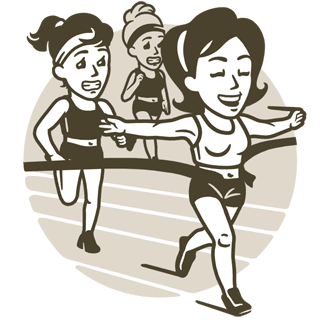
Our contest to create a Telegram app for BB 10 is over.
As a result of the contest, 6 promising apps are now available for download in BB World. Please note that we cannot recommend any of these apps to our users the way we usually do with other Telegram products, as each of them requires a significant number of improvements. However, progress has been made since December, so today we are honoring the six winners.
Two developers won the first prize, $10,000 each. Another four developers won the second prize, $5,000 each.
First prizes
The first $10,000 goes to Sourabh Kapoor – the only participant to fully implement the design specified in our contest announcement. His app Unofficial IM App for Telegram provides all of the required functions, however, as a ported app, it lacks speed and its interface isn't quite responsive.
Another $10,000 goes to Marat Yakupov. His app Bomogram is the best attempt to create a fully native app for BB 10 from scratch. Bomogram is fast and smooth, but lacks functionality – all you can do with it is view your chats and send text messages. However, since Bomogram is a native BB app, it could become the most promising project submitted during the contest, should Marat decide to develop it further.
Second prizes
The first $5,000 goes to Marco Gallo and his experimental app Pintagram. Pintagram is basically a ported version of the official browser app at web.telegram.org. But the app is stable, good-looking and has all the functionality of the Web version. Great idea reusing the web app!
Another $5,000 goes to Gan Theng Hwee for developing DianBao for Telegram. This is a port of the official QT-based Telegram Desktop, it runs smoothly and is relatively fast. The app has all the functionality of Telegram Desktop, but in many cases (such as viewing photos, etc.) lacks adaptation for mobile screens. Still, it was definitely a smart move to build on top of QT and Telegram Desktop, so congratulations!
The third $5,000 is awarded to Petar Šegina, the creator of yet another native app, Teletonne. By the time our contest ended, Teletonne was less stable and functional than Bomogram (you could only view messages, not send them), but it is a great attempt at creating a native BB app nevertheless. If improved, it could catch up!
And the last but not least winner to get a $5,000 prize is Adrian Sacchi, who also built a native BB10 app, Telegrann. Just like in the case of other native apps submitted during these two short months, the functionality of Telegrann is limited (you can only view messages), but we always value the hard work invested into studying our API and building a smoother native experience, and think that this approach provides a proper foundation to build on.
Future prizes
Congratulations to all of the winners! Here’s an additional bounty for you: we will distribute another $10,000 between the developers who make the most progress by May 1, 2015. So good luck with further development!
P.S.
If you are a BB10 user wondering which of these apps to use right now, we can only suggest to check out the contestants and judge for yourself. If you want an experience that would guarantee maximum security and stability, we would still advise to run the official Telegram app for Android on your BB10 at this point.
February 10, 2015
The Telegram Team
Shared Files and Fast Mute
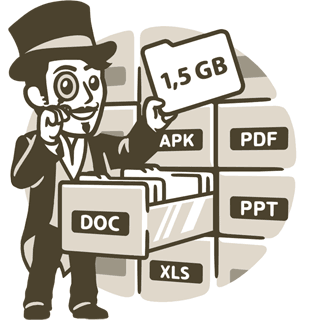
A huge advantage of Telegram over any other tool is sharing large documents. Since Telegram's launch in 2013, you can send files up to 1.5 GB and access them from any of your devices, including computers. Perfect for everything from studying to sharing personal archives.
For this iOS and Android update, we have fully rewritten the Shared Media section. From now on, you can use the ‘Files’ overview to see all documents that were shared in a chat. It is also possible to search for specific files using the instant search.
Any document you receive in Telegram can be forwarded to email or other apps – just open the file and tap on the Share button. In addition, Android users will find a ‘Share’ option in the file‘s context menu (tap on ’…' next to the file inside a chat).
Bonus for iOS users: Telegram is now supported in the iOS8 sharing menu – you can open it while you're viewing any document on your iOS device.
Mute Notifications
You can now temporarily mute notifications from particular contacts and groups for 1 hour, 8 hours or 2 days. On Android, open the ‘…’ menu in a chat and choose ‘Mute notifications’. On iOS, go to group or contact info and tap on Notifications. iOS8 users can now also use interactive notifications to mute a contact or group for 8 hours.
Multisearch
Instead of looking for the right search box, just type your query in the new universal search field and get instant results — contacts, chats, groups, usernames or messages.
February 1, 2015
The Telegram Team
Stickers Done Right

This January 2015 post has some outdated info.
Check out our custom sticker sets announcement instead.
At Telegram, we try to reinvent the ordinary tools. The concept of stickers is not an exception. We've always felt that stickers in messaging apps sucked, because they typically provided a limited and paid experience in a walled-garden environment.
Today's update to Telegram for Android, iOS, Windows Phone and Desktops introduces a new kind of stickers – a free platform for artists and users willing to share emotions, built using an efficient and open technology.
Telegram stickers are grouped around emotions, not characters. They do not clutter the interface, but are shown only when they are relevant – you will see a list of emotionally corresponding stickers whenever you start a message with an emoji. All our stickers are and will be completely free, and you can always create and share your own stickers.
You can find the initial 14 stickers in this post.
And dozens more will soon follow.
Sharing your own stickers
To share stickers of your own, just save your sticker in WebP format with a transparency layer and send it to your friend as a document in Telegram (e.g. via Telegram Desktop). It will be shown as a sticker. Thanks to the WebP file format, Stickers on Telegram are displayed 5x faster compared to the other formats usually used in messaging apps.
Creating new stickers
Telegram is focused on people who like to create content. If you want your sticker to be seen by all Telegram users in the context menu corresponding to one of the emojis, you are welcome to submit it via a chat with our Stickers bot – telegram.me/stickers.
Freelancers can also sell us their work – we normally pay $100 for the exclusive use of a 512x512px sticker. Note that we accept only high-quality stickers that meet our criteria. Please study the stickers that we have designed in-house for the launch.
January 2, 2015
The Telegram Team