Source code
Get the WRFDA pre-compiled code and WRF pre-compiled code, if you have not done so. WRFDA/var/build/da_wrfvar.exe, WRFDA/var/build/da_update_bc.exe, and WRFV3/main/wrf.exe are the three executables that will be used in this session.
Three scripts for running the cycling system are also provided for this practice session:
/kumquat/wrfhelp/DATA/WRFDA/cycling/run_wrf_from_real.csh
/kumquat/wrfhelp/DATA/WRFDA/cycling/run_wrfda.csh
/kumquat/wrfhelp/DATA/WRFDA/cycling/run_wrf_from_wrfda.csh
Input data
|
wrfbdy, wrfinput and observations for 11 initial times (2013-12-23 00z to 2013-12-25 12z) are provided in /kumquat/wrfhelp/DATA/WRFDA/cycling, though you should probably only run a cycle or two due to time constraints; each WRF forecast step takes several minutes.
/kumquat/wrfhelp/DATA/WRFDA/cycling/rc contains wrfbdy and wrfinput from WPS/real program.
/kumquat/wrfhelp/DATA/WRFDA/cycling/ob contains observations (including radiance data, NCEP PREPBUFR file, ob.ascii processed by OBSPROC). You can set up your WRFDA runs with the observations you are interested in.
/kumquat/wrfhelp/DATA/WRFDA/cycling/be contains the background error statistics file for cv_options=5.
This test forecast will follow the life cycle of a powerful cyclone that impacted western Europe in late-December, 2013. This is the same storm as the radiance and verification exercises, but the domain is smaller to allow for easier running on classroom computers. In addition to the 60-km outer domain, there is a 30-km inner domain for practicing multi-domain cycling below.
|
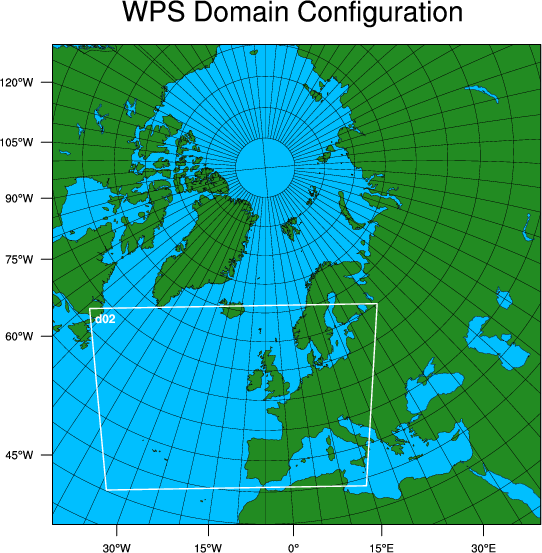 |
Procedures
cp /kumquat/wrfhelp/DATA/WRFDA/cycling/run_*.csh ${your_script_dir}
Edit the run*csh files to set the proper paths.
It is recommended that you read through all the scripts to understand what files are created and used for cycling runs.
For 1-domain configuration
For the first cycle, run run_wrf_from_real.csh with "DATE = 2013122300" to get 6-hour forecast valid at 2013122306. This forecast should take about 5 minutes to complete on the classroom machines.
Run run_wrfda.csh with DATE = 2013122306 with the 6-hour forecast as the first guess. The assimlation process should take less than a minute on the classroom machines.
Run run_wrf_from_wrfda.csh with DATE = 2013122306.
Run run_wrfda.csh with DATE = 2013122312
Run run_wrf_from_wrfda.csh with DATE = 2013122312
And so on.
For 2-domain configuration
Be sure you have plenty of time for this part; the WRF forecast step for 2 domains takes about 10 minutes on the classroom computers.
For the first cycle, run run_wrf_from_real.csh with DATE = 2013122300, MAX_DOM = 2
Run run_wrfda.csh with DATE = 2013122306, DOMAIN_ID = 01
Run run_wrfda.csh with DATE = 2013122306, DOMAIN_ID = 02
Run run_wrf_from_wrfda.csh with DATE = 2013122306, MAX_DOM = 2
Run run_wrfda.csh with DATE = 2013122312, DOMAIN_ID = 01
Run run_wrfda.csh with DATE = 2013122312, DOMAIN_ID = 02
Run run_wrf_from_wrfda.csh with DATE = 2013122312, MAX_DOM = 2
The cycle goes on......