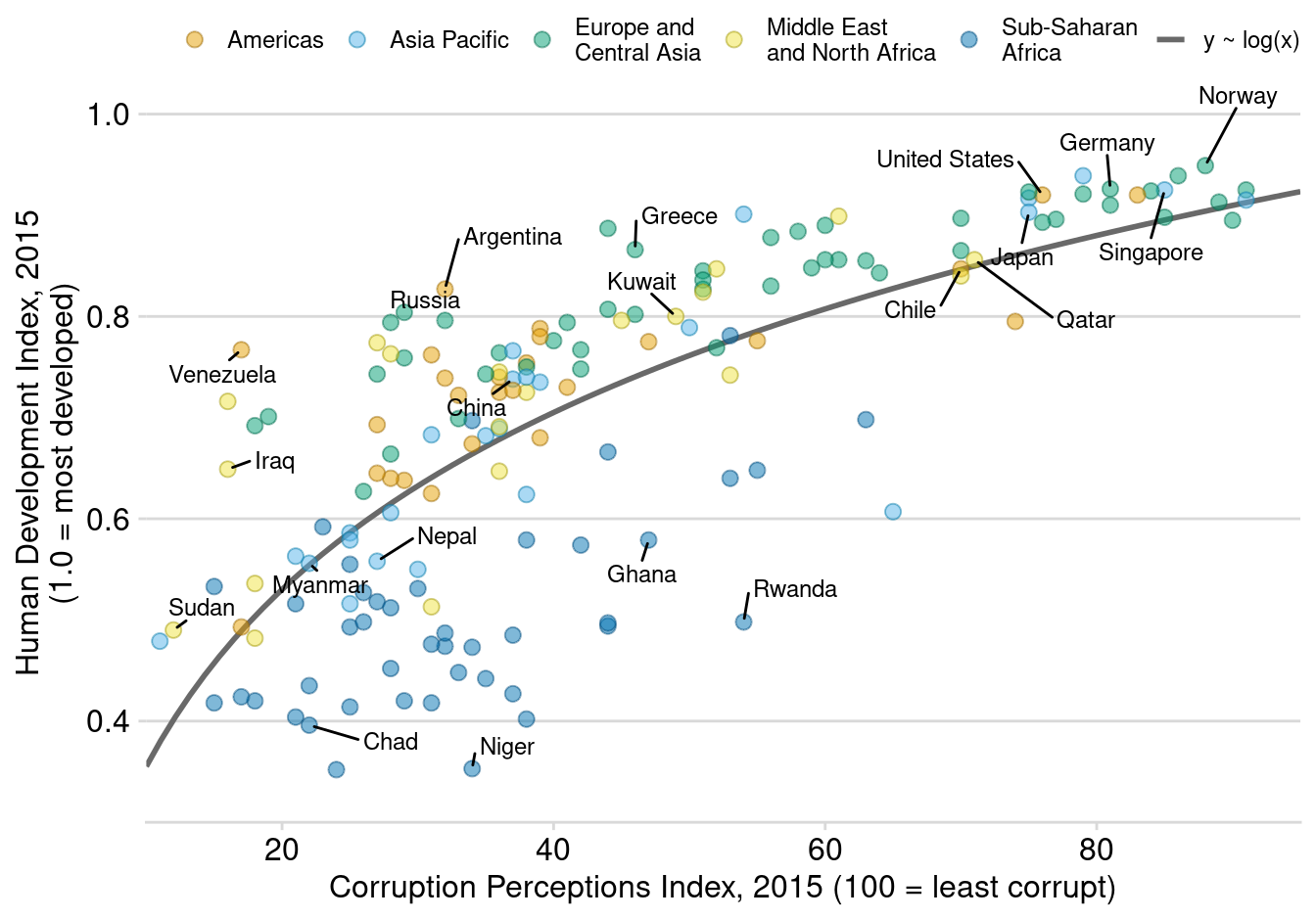About
This page showcases the work of Claus O. Wilke in his R package practicalgg that contains step-by-step examples demonstrating how to get the most out of ggplot2. You can find the original code for this example here.
Thanks to him for accepting sharing his work here! Thanks also to Tomás Capretto who split the original code into this step-by-step guide! 🙏🙏
As a teaser, here is the plot we’re building today:
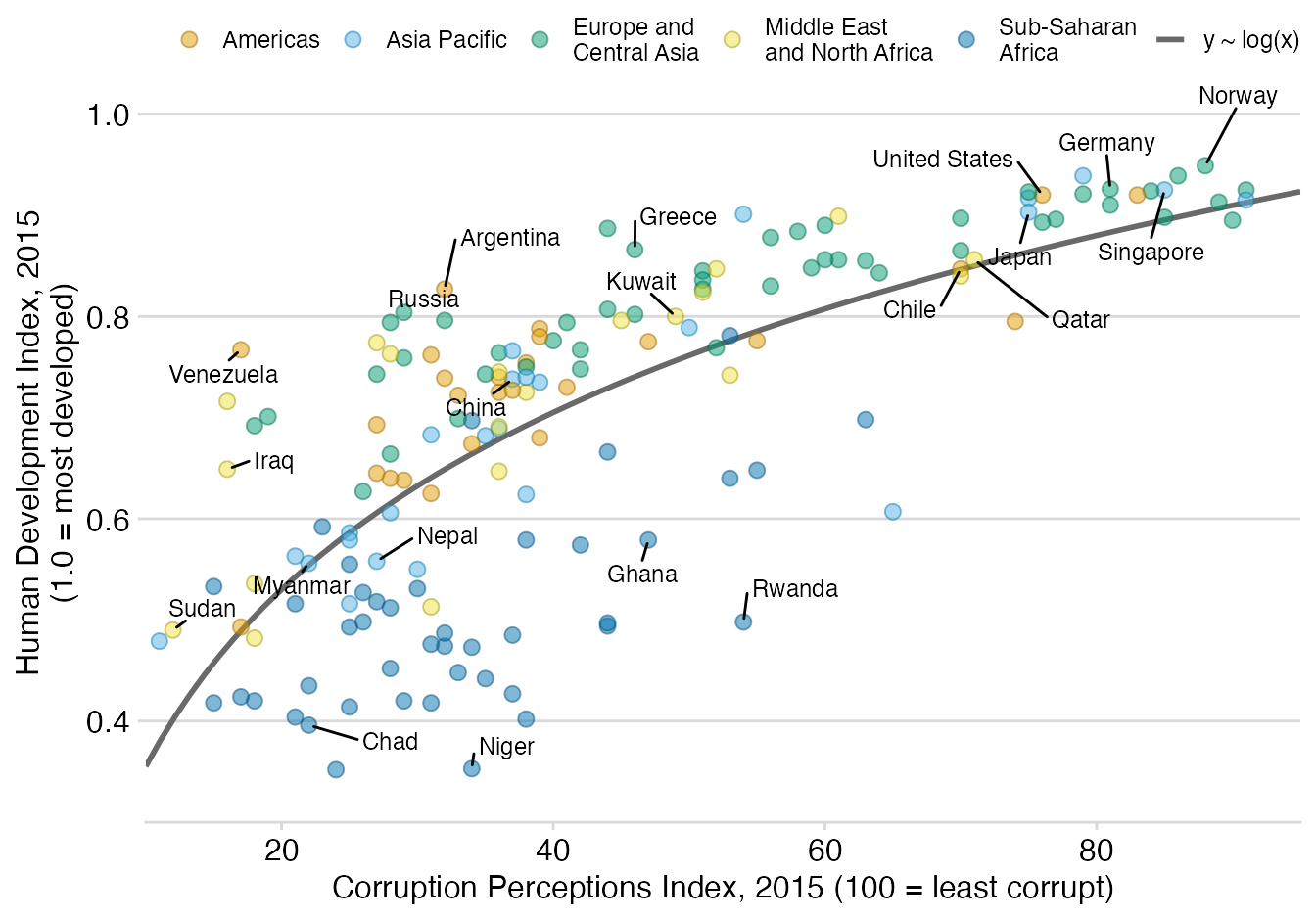
Load packages
As usual, it is first necessary to load some packages before building the figure. ggrepel provides geoms for ggplot2 to repel overlapping text labels. Text labels repel away from each other, away from data points, and away from edges of the plotting area in an automatic fashion. Also, colorspace is loaded to use its function darken(), and cowplot contributes its theme_minimal_hgrid() built-in theme.
library(tidyverse)
library(cowplot)
library(colorspace)
library(ggrepel)Load and prepare the dataset
Today’s chart uses the corruption dataset in the practicalgg package. This data contains information about Corruption Perceptions Index (CPI) and Human Development Index (HDI) for 176 countries, from 2012 to 2015.
The original source are the Corruption Perceptions Index 2016 released by Transparency International and the Human Development Index made available in the Human Development Reports by the United Nations Development Programme. These datasets were merged and made available by Claus O. Wilke as the corruption dataset in his practicalgg package. Thanks to Claus for all the work and making this possible!
The following chunk loads the data, keeps only observations for the 2015 year, and drops any row that contains a missing value.
corrupt <- practicalgg::corruption %>%
filter(year == 2015) %>%
na.omit()Next, longer region names are split into multiple lines so they fit better in the legend that goes on the top region of the plot.
corrupt <- corrupt %>%
mutate(
region = case_when(
region == "Middle East and North Africa" ~ "Middle East\nand North Africa",
region == "Europe and Central Asia" ~ "Europe and\nCentral Asia",
region == "Sub Saharan Africa" ~ "Sub-Saharan\nAfrica",
TRUE ~ region # All the other remain the same
)
)And finally, we add a new variable, label, that contains the name of some selected countries. These countries are going to be added to the plot with the geom_text_repel() function from the ggrepel package that is going to automatically adjust their positions to avoid overlap.
country_highlight <- c(
"Germany", "Norway", "United States", "Greece", "Singapore", "Rwanda",
"Russia", "Venezuela", "Sudan", "Iraq", "Ghana", "Niger", "Chad", "Kuwait",
"Qatar", "Myanmar", "Nepal", "Chile", "Argentina", "Japan", "China"
)
corrupt <- corrupt %>%
mutate(
label = ifelse(country %in% country_highlight, country, "")
)That’s it for the data preparation step! Let’s build the chart now!
Construct the plot
Unlike other guides in this series, this post goes straight to the point and builds the chart in a single chunk of code. The original vignette is already an excellent step-by-step guide on the construction of this plot. Some comments are still added within the code to explain what is going on in certain lines.
# Okabe Ito colors
# The last color is used for the regression fit.
region_cols <- c("#E69F00", "#56B4E9", "#009E73", "#F0E442", "#0072B2", "#999999")
ggplot(corrupt, aes(cpi, hdi)) +
# Adding the regression fit before the points make sure the line stays behind the points.
geom_smooth(
aes(color = "y ~ log(x)", fill = "y ~ log(x)"),
method = "lm",
formula = y~log(x),
se = FALSE, # Plot the line only (without confidence bands)
fullrange = TRUE # The fit spans the full range of the horizontal axis
) +
geom_point(
aes(color = region, fill = region),
size = 2.5, alpha = 0.5,
shape = 21 # This is a dot with both border (color) and fill.
) +
# Add auto-positioned text
geom_text_repel(
aes(label = label),
color = "black",
size = 9/.pt, # font size 9 pt
point.padding = 0.1,
box.padding = 0.6,
min.segment.length = 0,
max.overlaps = 1000,
seed = 7654 # For reproducibility reasons
) +
scale_color_manual(
name = NULL, # it's one way to omit the legend title
values = darken(region_cols, 0.3) # dot borders are a darker than the fill
) +
scale_fill_manual(
name = NULL,
values = region_cols
) +
# Add labels and customize axes
scale_x_continuous(
name = "Corruption Perceptions Index, 2015 (100 = least corrupt)",
limits = c(10, 95),
breaks = c(20, 40, 60, 80, 100),
expand = c(0, 0) # This removes the default padding on the ends of the axis
) +
scale_y_continuous(
name = "Human Development Index, 2015\n(1.0 = most developed)",
limits = c(0.3, 1.05),
breaks = c(0.2, 0.4, 0.6, 0.8, 1.0), # Manually set axis breaks
expand = c(0, 0)
) +
# Override default legend appearance
guides(
color = guide_legend(
# All keys go in the same row.
nrow = 1,
override.aes = list(
# 0 means no line, 1 is a solid line
# The result is 5 keys with no line and 1 with a line
linetype = c(rep(0, 5), 1),
# Now, 5 keys with the marker number 21 (the one used in the plot)
# and 1 key without this marker.
shape = c(rep(21, 5), NA)
)
)
) +
# Minimal grid theme that only draws horizontal lines
theme_minimal_hgrid(12, rel_small = 1) +
# Customize aspects of the legend
theme(
legend.position = "top",
legend.justification = "right",
legend.text = element_text(size = 9),
legend.box.spacing = unit(0, "pt")
)