Cloud Preferences
From Audacity Development Manual
Cloud Preferences controls settings for cloud based project storage.
- Accessed by: (on a Mac )
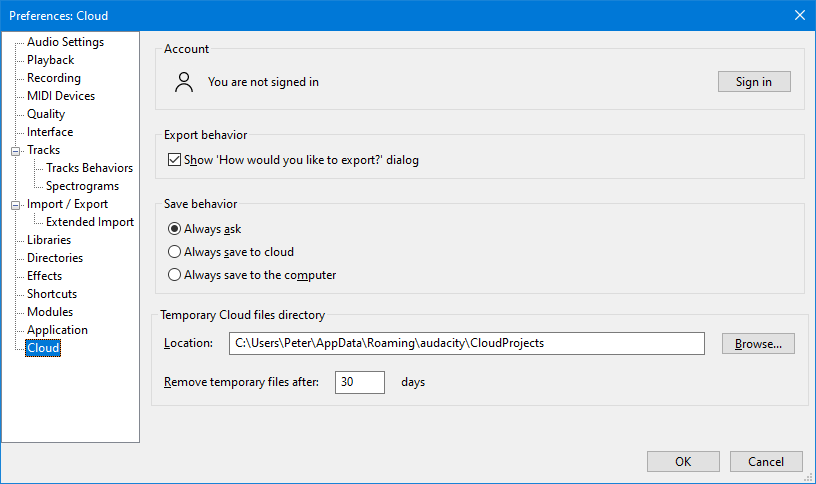
Account
Enables you to link your account with Muse's audio.com site.
Your account must be linked to enable cloud based storage of projects.
Generate mixdown
Controls when a mixdown is made for Muse's audio.com site.
Options are:
- Never
- Always
- Every "n saves" default is 5
Export behavior
Controls whether or not the Export to Cloud or to your computer dialog is shown when Exporting. Default is "on".
Save behavior
Controls whether or not the How would you like to Save dialog is shown when saving to Muse's Cloud. Default is "on".
Temporary Cloud files directory
Specifies the directory (folder) to be used for temporary workfiles when you are working on a Cloud based project.