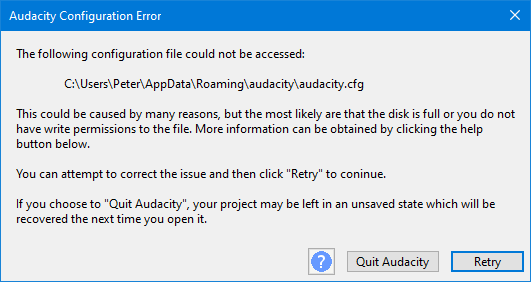Audacity Configuration Error
Contents
Audacity settings file not accessible
You get the following error message when one of your Audacity configuration files becomes locked (sometimes Virus Checker apps will do this).
This means that Audacity cannot write to, or read from, that file.
The configuration files that may be affected are:
- audacity.cfg - Audacity's basic settings, for example Preferences settings
- pluginregistry.cfg - manages which plugins are enabled and disabled
- pluginsettings.cfg - manages the settings for parameters in plugins
The message will show which of the three files is affected.
Remediation
In order to proceed you will need to unlock the file. Once it is unlocked you can then use the button to continue.
Alternatively you can abort and close Audacity with the button.
Clicking the ![]() help button will bring you to this page.
help button will bring you to this page.
Location of the configuration files
Windows
The configuration files are stored in a folder called audacity in the >Appdata>Roaming folder in your user directory.
- The full pathname is: C:\Users\<your username>\Appdata\Roaming\audacity
Mac
The configuration files are stored in a folder called audacity in the Library/Application Support folder in your user directory.
- The full pathname is: <your username>/Library/Application Support/audacity
Linux
The configuration files are stored in a folder called audacity-data.
To access this:
- open the "home" folder (opens "/home/user-name" in the default file browser),
- use Ctrl + H to show hidden folders (works in most common file browsers, or "View menu > Show hidden files"),
- you will then see ./audacity-data.