Noise
From Audacity Development Manual
Noise generates one of three different types of noise: white, pink or brownian.
Note carefully that when you apply a Generator to a selected time-stretched clip the changed speed of the clip will be automatically rendered.
|
- Accessed by:
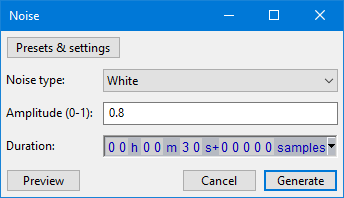
Noise
Generates one of three different types of noise.
- White noise is that which has the greatest ability to mask other sounds, as it has similar energy at all frequency levels.
- Pink noise and Brownian noise both have more energy at lower frequencies, especially Brownian, which has the most muffled, low pitched sound of the three types. By their nature, pink and Brownian noise may have a few peaks not exactly at the requested amplitude if the tracks are only a few seconds long.
Amplitude
Lets you type an amplitude value for the loudness of the generated audio. Permitted values are between 0 (silence) and 1 (the maximum possible volume without clipping), with a default of 0.8.
Duration
Type (or use the keyboard arrows) to enter the required Duration. If the first digit you want is highlighted, just type the whole number. If the required first digit is not highlighted, use Left or Right arrow on your keyboard to move to the first digit, then type. You can also increment a highlighted digit with keyboard Up or Down arrow instead of typing.
- When generating at the cursor, Duration initializes to 30.000 seconds (except for the DTMF generator which defaults to 1.000 second). However, your last entered Duration is always remembered.
- When replacing a selection region, Duration always displays the exact duration of that selection to the nearest audio sample.