Dialog Box Fields and Buttons:
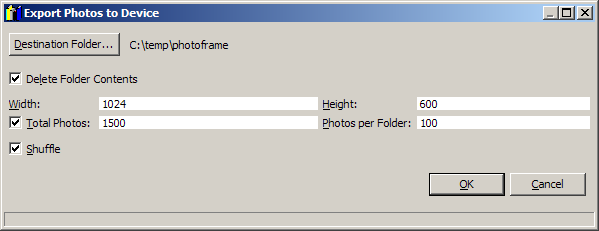
Destination Folder
Click this button to specify the folder in which the scaled photographs will be stored.
Delete Folder Contents
Check this check box to delete folders previously created by Vault 3 from the destination folder.
Width:
Specify the width to which the photo will be scaled.
Height:
Specify the height to which the photo will be scaled.
Total Photos
Check this check box to impose a limit on the number of photos exported to the device.
Photos per Folder:
Specify the maximum number of photos to store in each folder created on the destination folder.
Shuffle
Check this check box to randomize the order of the photos.
OK
Press this button to save your changes.
Cancel
Press this button to discard your changes.