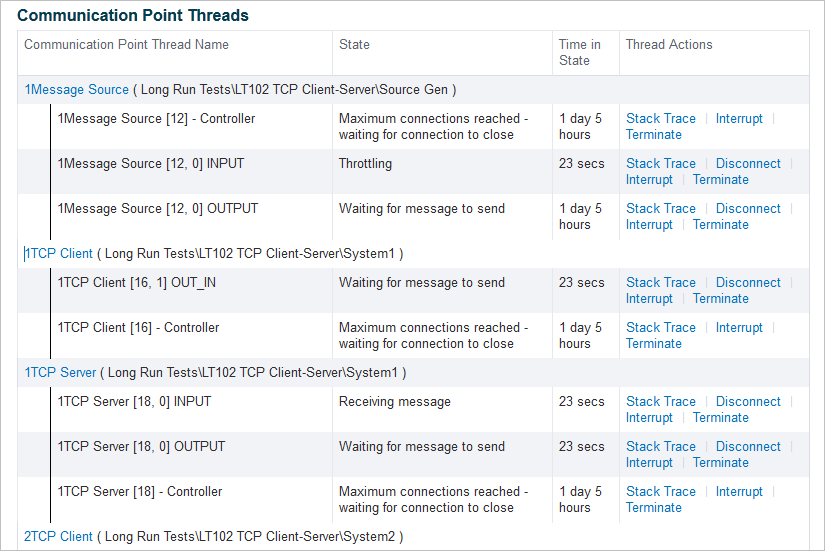Communication point threads are organized by the folder hierarchy. For an example, refer to the Communication Point Types page. This enables threads for specific communication points to be found quickly, even when a large number are running. There are two types of communication point threads:
- Controller Threads - the communication point controller thread is responsible for creating new connections, and managing the communication point state. The communication point stops when the controller thread exits.
- Connection Threads - the communication point connection threads run the individual communication point connections. There are either two (for bidirectional communication points) or one (all other communication points) threads per connection. The communication point can continue to run even when the connection threads exit (depending on the retry settings and the type of communication point).
Communication point threads cannot be interrupted or stopped by the user if they are currently in one of the following states and have been so for less than 1 minute:
- Stopping.
- Stopped.
- Initializing new connection.
- Saving message to Rhapsody.
- Registering message for tracking.
- Processing tracking response.
Additionally, controller threads cannot be interrupted or stopped by the user if they are waiting for connections to close while stopping, and have been so for less than 2 minutes.
Any attempt to interrupt or stop a communication point thread in one of these conditions will fail. The threads page is redisplayed with an error message indicating the problem.
- Interrupting a connection thread will sometimes cause the connection to be closed. This is intended, but there is no guarantee that this will work. Stopping a connection thread will close the connection.
- Interrupting a controller thread will generally cause the communication point to be shut down. This is intended, but if the controller thread is blocked the communication point may not be shut down. Stopping the controller thread will shut down the communication point.
Field/Action |
Description |
|---|---|
Communication Point |
The communication point that the threads belong to. This is a hyperlink to the Communication Point Details page. Communication point threads are organized by the folder hierarchy (as on the communication points page). This enables threads for specific communication points to be found quickly, even when a large number are running. |
Thread Name |
The internal thread name. A running communication point has one controller thread, and one or two threads per active connection. |
State |
The thread state, which differs depending on the thread type.
|
Time in State |
The amount of time the thread has been in its current state.
|
Thread Actions |
|