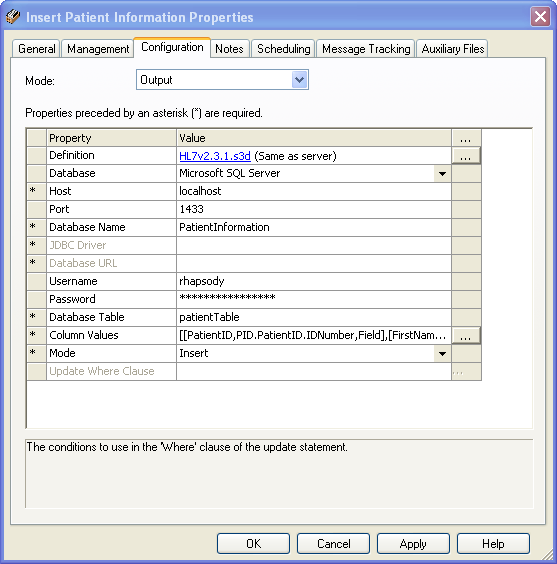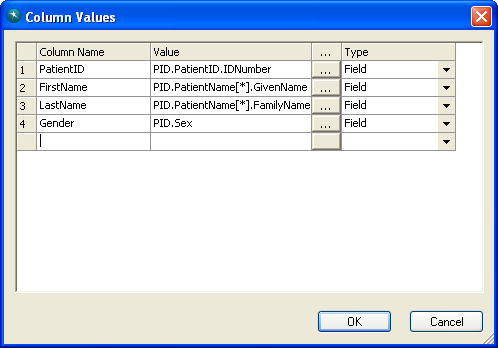The Database Insertion communication point allows insertions and updates to be performed to an arbitrary database table, provided those changes affect a single row only.
For reference material about this communication point, refer to:
This scenario involves extracting some information about a patient from an incoming HL7 message, and inserting that information into a single row in a database table. The information inserted includes:
- Patient Identifier
- First Name
- Last Name
- Gender
Configuring the Communication Point
The Database Insertion communication point is configured to extract values from an incoming HL7 message, and insert them into the database. Therefore, the communication point needs a message definition so it can interpret the incoming message structure, and pull out the appropriate values from the PID segment.
Once a message definition has been added for the communication point, you can define and select the values to be inserted into the database. Select the Browse (...) button for the Column Values field to display the Column Values dialog. This enables you to specify the columns in the database table to insert into and specifies the type and value of the data to insert into those columns.