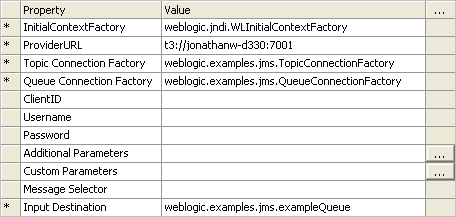In this scenario, the message is read from the JMS message queue and into Rhapsody as a standard UTF-8 encoded message. To do this a new JMS communication point must be loaded into Rhapsody and set to Input operational mode.
Configuring the Communication Point
This communication point is configured to read messages from a message queue hosted on a weblogic JMS Server. These settings can be configured in the communication point properties under the configuration tab.
The set up is identical to the Writing a Message to a JMS Message Queue scenario except that the JNDI name for the message queue is in the Input destination property and the Output Destination property is empty.
The completed JMS configuration is shown in the following screenshot: