Home of site
Macroの杜
(OpenOffice.org/LibreOffice Basic編)
General No.2
###【 Continued from General No.1 】###
**********************【 Index 】**********************
OpenOffice.org / LibreOffice
General
[ Copy / Paste ]
[ Screen ]
[ Flow Controll Command ]
[ Error Handling ]
OOo Document
[ Component ]
[ Condition ]
[ Load ]
[ Store ]
[ Selection ]
{{ Select Mode }}
[ XUndoManagerSupplier / XUndoManager ]
Window
[ Property ]
{{ URL }}
{{ Title }}
{{ Identification }}
・Document Properties
[ Document Property ]
[ Document Property2 ]
[ Document Property3 ]
[ Document Property4 ]
[ Document Type ]
[ Number Format( ReadOnly ) ]
User Profile
[ Arguments ]
{{ Args取得 }}
{{ Args設定 }}
[ View Information ]
View
Style
[ Header / Footer ]
[ Font ]
[ Color ]
Print / Printer
[ Print Area ]
[ Printer情報 ]
[ Preview ]
**********************【 Macro Code 】**********************
OpenOffice.org / LibreOffice
General
[ Copy / Paste ]
GOGCp-)[General]ClipboardにCopy
Sub CopyPaste()
Dim oDoc as Object, oCtrl as Object, oFrame as Object
Dim oDispatcher as Object
Dim oProp(0) as new com.sun.star.beans.PropertyValue
Dim oSheet as Object, oCell as Object
oDoc = ThisComponent
oCtrl = oDoc.getCurrentController()
oFrame = oCtrl.getFrame()
oDispatcher = createUnoService("com.sun.star.frame.DispatchHelper")
' Clipboard へ Copy
oDispatcher.executeDispatch(oFrame, ".uno:Copy", "", 0, oProp())
msgbox "Success"
End Sub
GOGCp-)[General]ClipboardからPaste
Sub CopyPaste()
Dim oDoc as Object, oCtrl as Object, oFrame as Object
Dim oDispatcher as Object
Dim oProp(0) as new com.sun.star.beans.PropertyValue
Dim oSheet as Object, oCell as Object
oDoc = ThisComponent
oCtrl = oDoc.getCurrentController()
oFrame = oCtrl.getFrame()
oDispatcher = createUnoService("com.sun.star.frame.DispatchHelper")
' Clipboard へ Copy
oDispatcher.executeDispatch(oFrame, ".uno:Paste", "", 0, oProp())
msgbox "Success"
End Sub
GOGCp-)[General]書式設定のCopy / Copy解除
Sub CopyPaste()
Dim oDoc as Object, oCtrl as Object, oFrame as Object
Dim oDispatcher as Object
Dim oProp(0) as new com.sun.star.beans.PropertyValue
Dim oSheet as Object, oCell as Object
oDoc = ThisComponent
oCtrl = oDoc.getCurrentController()
oFrame = oCtrl.getFrame()
oDispatcher = createUnoService("com.sun.star.frame.DispatchHelper")
' 書式設定のCopy
oDispatcher.executeDispatch(oFrame, ".uno:FormatPaintbrush", "", 0, oProp())
' 書式設定のCopy解除
oDispatcher.executeDispatch(oFrame, ".uno:FormatPaintbrush", "", 0, oProp())
End Sub
GOGCp-)[General]Clipboardから形式を選択して貼り付け
Sub CopyPaste()
Dim oDoc as Object, oCtrl as Object, oFrame as Object
Dim oDispatcher as Object
Dim oProp(0) as new com.sun.star.beans.PropertyValue
Dim oSheet as Object, oCell as Object
oDoc = ThisComponent
oCtrl = oDoc.getCurrentController()
oFrame = oCtrl.getFrame()
oDispatcher = createUnoService("com.sun.star.frame.DispatchHelper")
' Clipboardから形式を選択して貼り付け
oProp(0).Name = "SelectedFormat"
oProp(0).Value = 1
oDispatcher.executeDispatch(oFrame, ".uno:ClipboardFormatItems", "", 0, oProp())
msgbox "Success"
End Sub
'
' CalcのCell単位での「 形式を選択して貼り付け 」は Calc編参照
[ Screen ]
GMS-)[General]Screen Lock
Sub ScreenLock()
Dim oDoc as Object
Dim oDummy()
Dim oLockStart
Dim oLockEnd
Dim oUnLockStart
Dim oUnLockEnd
'Screen Lock(画面更新Lock)
oDoc = StarDesktop.loadComponentFromURL( "private:factory/scalc", "_blank", 0, oDummy())
oSheet =oDoc.getSheets.getByName("Sheet1")
oDoc.addActionLock()
oLockStart = now()
for i = 0 to 1000
oSheet.getCellByPosition(0,i).value = i*100
wait 10
next i
oLockEnd = now()
oLockTime = ((Minute(oLockEnd))*60+Second(oLockEnd)) - ((Minute(oLockStart))*60+Second(oLockStart)) ' unit : sec
'画面更新Lock解除
oDoc.removeActionLock()
oDoc.dispose()
'Screen UnLock
oDoc = StarDesktop.loadComponentFromURL( "private:factory/scalc", "_blank", 0, oDummy())
oSheet =oDoc.getSheets.getByName("Sheet1")
oUnLockStart = now()
for i = 0 to 1000
oSheet.getCellByPosition(0,i).value = i*100
wait 10
next i
oUnLockEnd = now()
oUnLockTime = ((Minute(oUnLockEnd))*60+Second(oUnLockEnd)) - ((Minute(oUnLockStart))*60+Second(oUnLockStart)) ' unit : sec
oDoc.dispose
MsgBox("Lock = " & oLockTime & "[ sec ]" & Chr$(10) & _
"UnLock = " & oUnLockTime & "[ sec ]",0,"Compare the Time to Lock with UnLock")
End Sub
GMS-)[General]Screen Lock(2)
Sub DisplaylockContorollers()
Dim Dummy()
Dim oDoc As Object
Dim oSheets As Object
oDoc = StarDesktop.loadComponentFromURL("private:factory/scalc", "_blank", 0, Dummy())
oDoc.lockControllers()
oSheets = oDoc.getSheets()
if oDoc.hasControllersLocked() then
MsgBox("Now, Display Locked")
End If
for i = 0 to 5
oSheet1 = oDoc.Sheets(0)
oSheet1.getCellByPosition(0, i).Value = i
wait 500
next i
oDoc.unlockControllers()
End Sub
GMS-)[General]Status Indicator(1)
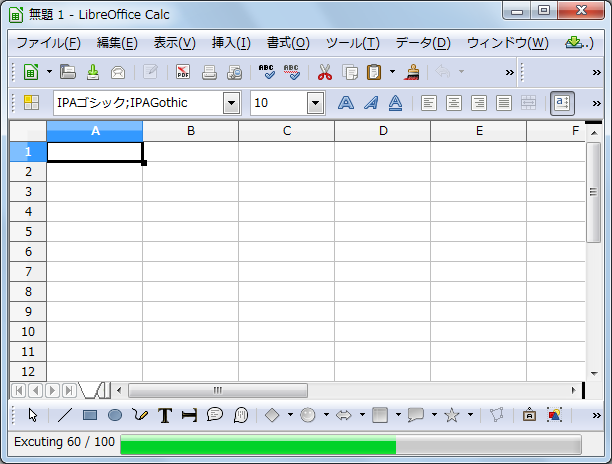 Sub StatusIndicator()
Dim oDoc as Object
Dim oSI as Object
oDoc = ThisComponent
oSI = oDoc.CurrentController.StatusIndicator
oEnd = 100
'Indicator bar Reset
oSI.Reset
oSI.Start("Excuting",oEnd)
For i = 0 to 10
oSI.setText("Excuting " & 10*i & " / " & oEnd)
oSI.setValue(10*i)
wait(1000) ' 1 sec
next i
Msgbox("StatusBarをResetします。",0,"StatusBar")
oSI.Reset
End Sub
'
'[ Note ]
'Not to be shown on BasicIED.
'If you can confirm this macro, you must run the Macro on OOo Document.
Sub StatusIndicator()
Dim oDoc as Object
Dim oSI as Object
oDoc = ThisComponent
oSI = oDoc.CurrentController.StatusIndicator
oEnd = 100
'Indicator bar Reset
oSI.Reset
oSI.Start("Excuting",oEnd)
For i = 0 to 10
oSI.setText("Excuting " & 10*i & " / " & oEnd)
oSI.setValue(10*i)
wait(1000) ' 1 sec
next i
Msgbox("StatusBarをResetします。",0,"StatusBar")
oSI.Reset
End Sub
'
'[ Note ]
'Not to be shown on BasicIED.
'If you can confirm this macro, you must run the Macro on OOo Document.
GMS-)[General]Status Indicator(2)
Sub oMacroStatusBar
Dim oDoc
Dim oStatusBar
oDoc = ThisComponent
oStatusBar = oDoc.getCurrentController().getStatusIndicator()
oStatusBar.start("Started", 100)
For i = 0 to 9
oStatusBar.setValue(i * 10 + 10)
wait(300)
Next i
oStatusBar.end()
End Sub
'[ Note ]
'Not to be shown on BasicIED.
'If you can confirm this macro, you must run the Macro on OOo Document.
GMS-)[General]Screen Lock有無確認
Sub ScreenLock()
Dim oDoc as Object
Dim oLock1 as Boolean, oLock2 as Boolean
Dim oDisp as String
oDoc = ThisComponent
' Screen Lock
oDoc.addActionLock()
oLock1 = oDoc.isActionLocked()
' Screen Unlock
oDoc.removeActionLock()
oLock2 = oDoc.isActionLocked()
'
oDisp = "[ Screen Lock ]" & Chr$(10) & "Scees Lock = " & oLock1 & Chr$(10) & "Screen Lock = " & oLock2
msgbox(oDisp, 0, "Screen Lock")
End Sub
[ Flow Controll Command ]
GMS-)[General]Subrutine内の位置に飛ぶ / SubrutineからExit
Sub oGoSubExitSub
otest="OpenOffice"
GoSub Line1
msgbox otest
Gosub [Line 2]
msgbox otest
Exit Sub
Line1:
otest=otest & ".org"
Return
[Line 2]:
otest=otest & " Macro Test"
Return
End Sub
GMS-)[General]Do Loopから抜ける
Sub oExitDo
Dim a(), i%, x%
a()=Array(2,4,6,8,10,12,16,18,20,22,24,26,28,30)
x=Int(32 * Rnd)
i=LBound(a())
Do While a(i) <> x
i =i+1
If i > UBound(a()) then Exit Do
Loop
If i <= UBound(a()) then
print "Find " + i + " times"
else
print "Not Find " + i + " times"
End If
End Sub
GMS-)[General]入力値から選択
Sub oChoose
Dim oReturn As String
Dim oText As String
Dim i As Integer
Dim oCh
oText = InputBox ("1 : Real " & Chr$(10) & _
"2 : Integer" & Chr$(10) & _
"3 : Chinese Charactor", _
"Enter a number (1-3)")
i = Int(oText)
oCh = Choose( i, 1.0, 2, "三")
If IsNull(oCh) Then
MsgBox("1-3以外の番号が入力されました。" & Chr$(10) & _
oText & " は不可です。" & Chr$(10) & _
"終了します。", 0, "Caution!!")
Else
MsgBox(oCh & " of type is " & Chr$(10) & TypeName(oCh),0,"Choose Function")
End If
End Sub
[ Error Handling ]
GME-)[General]Errorを無視/Label行に飛ぶ/Line No.を取得/Error No.を取得/Error Messageの取得
Sub oError
Line0:
On Error GoTo 0
Dim oReturn As String
Dim oText As String
Dim i As Integer
Dim oCh
oText = InputBox ("1 : Show the Error Message" & Chr$(10) & _
"2 : Ingore the Errors" , "Error Handling")
i = Int(oText)
Select case i
case = 1
On Error Goto oBad
oE=1/CInt(0.2)
case = 2
On Error Resume Next
oE=1/CInt(0.2)
GoSub oBad2
case else
MsgBox("1-2以外の番号が入力されました。" & Chr$(10) & _
oText & " は不可です。" & Chr$(10) & _
"終了します。", 0, "Caution!!")
End Select
Exit Sub
oBad:
Dim oErLine As Integer
Dim oErNum As Integer
Dim oErMsg As String
oErLine = Erl
oErNum = Err
oErMsg = Error
Msgbox("Error Line No. " & Chr$(9) & " : " & oErLine & Chr$(10) _
& "Error Number " & Chr$(9) & " : " & oErNum &Chr$(10 ) _
& "Error Message" & Chr$(9) & " : " & oErMsg , 0, "Error Message")
Exit Sub
oBad2:
MsgBox("Errorは全て無視されました。",0,"Caution!!")
Return
End Sub
OOo Document
GDCmp-)[General]Document構成Folder/File(Writer/Calc/Impress)
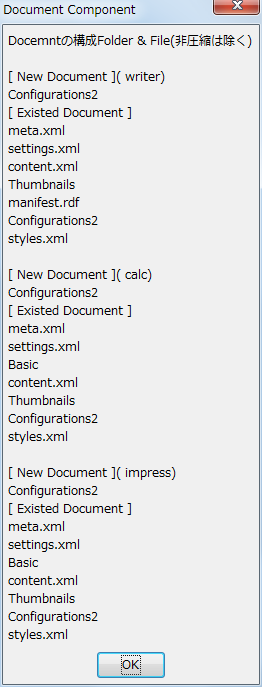 Sub DocumentStorage()
Dim oDoc as Object, oDoc2 as Object
Dim Dummy() as new com.sun.star.beans.PropertyValue
Dim oDocStrge as Object, oDocStrge2 as Object
Dim oFirstComp() as String, oFirstComp2() as String
Dim oApp as String, oAppName as String
Dim oName as String, oUrl as String
Dim oDisp as String
oDisp = "Docemntの構成Folder & File(非圧縮は除く)" & Chr(10)
for k = 0 to 2
select case k
case 0
oAppName = "writer"
oApp = "private:factory/s" & oAppName
oName = "c:\temp\LibreOfficeMacro.odt"
case 1
oAppName = "calc"
oApp = "private:factory/s" & oAppName
oName = "c:\temp\MacroCalc.ods"
case 2
oAppName = "impress"
oApp = "private:factory/s" & oAppName
oName = "c:\temp\OOoMacroImpress.odp"
end select
'
oDoc = StarDesktop.loadComponentFromURL(oApp, "_blank", 0, Dummy())
oDocStrge = oDoc.getDocumentStorage()
oFirstComp = oDocStrge.getElementNames()
'
oDisp = oDisp & Chr$(10) &"[ New Document ]( " & oAppName & ")" & Chr$(10)
for i = 0 to UBound(oFirstComp)
oDisp = oDisp & oFirstComp(i) & Chr$(10)
next i
If HasUnoInterfaces(oDoc,"com.sun.star.util.XCloseable") then
oDoc.close(true)
End If
'
oUrl = ConvertToUrl(oName)
oDoc2 = StarDesktop.loadComponentFromURL(oUrl, "_blank", 0, Dummy())
oDocStrge2 = oDoc2.getDocumentStorage()
oFirstComp2 = oDocStrge2.getElementNames()
oDisp = oDisp & "[ Existed Document ]" & Chr$(10)
for i = 0 to UBound(oFirstComp2)
oDisp = oDisp & oFirstComp2(i) & Chr$(10)
next i
If HasUnoInterfaces(oDoc2,"com.sun.star.util.XCloseable") then
oDoc2.close(true)
End If
next k
' Display
msgbox oDisp,0,"Document Component"
End Sub
Sub DocumentStorage()
Dim oDoc as Object, oDoc2 as Object
Dim Dummy() as new com.sun.star.beans.PropertyValue
Dim oDocStrge as Object, oDocStrge2 as Object
Dim oFirstComp() as String, oFirstComp2() as String
Dim oApp as String, oAppName as String
Dim oName as String, oUrl as String
Dim oDisp as String
oDisp = "Docemntの構成Folder & File(非圧縮は除く)" & Chr(10)
for k = 0 to 2
select case k
case 0
oAppName = "writer"
oApp = "private:factory/s" & oAppName
oName = "c:\temp\LibreOfficeMacro.odt"
case 1
oAppName = "calc"
oApp = "private:factory/s" & oAppName
oName = "c:\temp\MacroCalc.ods"
case 2
oAppName = "impress"
oApp = "private:factory/s" & oAppName
oName = "c:\temp\OOoMacroImpress.odp"
end select
'
oDoc = StarDesktop.loadComponentFromURL(oApp, "_blank", 0, Dummy())
oDocStrge = oDoc.getDocumentStorage()
oFirstComp = oDocStrge.getElementNames()
'
oDisp = oDisp & Chr$(10) &"[ New Document ]( " & oAppName & ")" & Chr$(10)
for i = 0 to UBound(oFirstComp)
oDisp = oDisp & oFirstComp(i) & Chr$(10)
next i
If HasUnoInterfaces(oDoc,"com.sun.star.util.XCloseable") then
oDoc.close(true)
End If
'
oUrl = ConvertToUrl(oName)
oDoc2 = StarDesktop.loadComponentFromURL(oUrl, "_blank", 0, Dummy())
oDocStrge2 = oDoc2.getDocumentStorage()
oFirstComp2 = oDocStrge2.getElementNames()
oDisp = oDisp & "[ Existed Document ]" & Chr$(10)
for i = 0 to UBound(oFirstComp2)
oDisp = oDisp & oFirstComp2(i) & Chr$(10)
next i
If HasUnoInterfaces(oDoc2,"com.sun.star.util.XCloseable") then
oDoc2.close(true)
End If
next k
' Display
msgbox oDisp,0,"Document Component"
End Sub
GDCmp-)[General]Document構成Folder/File(Draw/Math/Base)
 Sub DocumentStorage()
Dim oDoc as Object, oDoc2 as Object
Dim Dummy() as new com.sun.star.beans.PropertyValue
Dim oDocStrge as Object, oDocStrge2 as Object
Dim oFirstComp() as String, oFirstComp2() as String
Dim oApp as String, oAppName as String
Dim oName as String, oUrl as String
Dim oDisp as String
oDisp = "Docemntの構成Folder & File(非圧縮は除く)" & Chr(10)
for k = 0 to 2
select case k
case 0
oAppName = "draw"
oApp = "private:factory/s" & oAppName
oName = "c:\temp\DrawMacro.odg"
case 1
oAppName = "math"
oApp = "private:factory/s" & oAppName
oName = "c:\temp\MathMacro.odf"
case 2
oAppName = "database"
oApp = "private:factory/s" & oAppName
oName = "c:\temp\oBaseMacroTest.odb"
end select
'
oDoc = StarDesktop.loadComponentFromURL(oApp, "_blank", 0, Dummy())
oDocStrge = oDoc.getDocumentStorage()
oFirstComp = oDocStrge.getElementNames()
'
oDisp = oDisp & Chr$(10) &"[ New Document ]( " & oAppName & ")" & Chr$(10)
for i = 0 to UBound(oFirstComp)
oDisp = oDisp & oFirstComp(i) & Chr$(10)
next i
If HasUnoInterfaces(oDoc,"com.sun.star.util.XCloseable") then
oDoc.close(true)
End If
'
oUrl = ConvertToUrl(oName)
oDoc2 = StarDesktop.loadComponentFromURL(oUrl, "_blank", 0, Dummy())
oDocStrge2 = oDoc2.getDocumentStorage()
oFirstComp2 = oDocStrge2.getElementNames()
oDisp = oDisp & "[ Existed Document ]" & Chr$(10)
for i = 0 to UBound(oFirstComp2)
oDisp = oDisp & oFirstComp2(i) & Chr$(10)
next i
If HasUnoInterfaces(oDoc2,"com.sun.star.util.XCloseable") then
oDoc2.close(true)
End If
next k
' Display
msgbox oDisp,0,"Document Component"
End Sub
Sub DocumentStorage()
Dim oDoc as Object, oDoc2 as Object
Dim Dummy() as new com.sun.star.beans.PropertyValue
Dim oDocStrge as Object, oDocStrge2 as Object
Dim oFirstComp() as String, oFirstComp2() as String
Dim oApp as String, oAppName as String
Dim oName as String, oUrl as String
Dim oDisp as String
oDisp = "Docemntの構成Folder & File(非圧縮は除く)" & Chr(10)
for k = 0 to 2
select case k
case 0
oAppName = "draw"
oApp = "private:factory/s" & oAppName
oName = "c:\temp\DrawMacro.odg"
case 1
oAppName = "math"
oApp = "private:factory/s" & oAppName
oName = "c:\temp\MathMacro.odf"
case 2
oAppName = "database"
oApp = "private:factory/s" & oAppName
oName = "c:\temp\oBaseMacroTest.odb"
end select
'
oDoc = StarDesktop.loadComponentFromURL(oApp, "_blank", 0, Dummy())
oDocStrge = oDoc.getDocumentStorage()
oFirstComp = oDocStrge.getElementNames()
'
oDisp = oDisp & Chr$(10) &"[ New Document ]( " & oAppName & ")" & Chr$(10)
for i = 0 to UBound(oFirstComp)
oDisp = oDisp & oFirstComp(i) & Chr$(10)
next i
If HasUnoInterfaces(oDoc,"com.sun.star.util.XCloseable") then
oDoc.close(true)
End If
'
oUrl = ConvertToUrl(oName)
oDoc2 = StarDesktop.loadComponentFromURL(oUrl, "_blank", 0, Dummy())
oDocStrge2 = oDoc2.getDocumentStorage()
oFirstComp2 = oDocStrge2.getElementNames()
oDisp = oDisp & "[ Existed Document ]" & Chr$(10)
for i = 0 to UBound(oFirstComp2)
oDisp = oDisp & oFirstComp2(i) & Chr$(10)
next i
If HasUnoInterfaces(oDoc2,"com.sun.star.util.XCloseable") then
oDoc2.close(true)
End If
next k
' Display
msgbox oDisp,0,"Document Component"
End Sub
GDCmp-)[General]

[ Condition ]
GDC-)[General]Document状態[ ReadOnly ]の確認(com.sun.star.frame.XStorable)
Sub oXStorable2
Dim oDoc
oDoc = ThisComponent
oReadonly = oDoc.isReadonly 'Readonly Fileかどうかの判定
print oReadonly
End Sub
GDC-)[General]Document状態[ 保護 ]の確認
Sub oIsProtectXStorable
Dim oDoc
oDoc = ThisComponent
oProtect = oDoc.isProtected
msgbox(oProtect,0,"IsProtect of ThisComponent")
End Sub
GDC-)[General]Document状態[ 変更されたかどうか ]の確認
Sub oIsModifiedXStorable()
Dim oDoc as Object
Dim oModify1 as Boolean, oModify2 as Boolean
Dim oDisp as String
oDoc = ThisComponent
oModify1 = oDoc.isModified
'
' 変更Statusの変更
if oModify1 then
oDoc.setModified( false )
else
oDoc.setModified( true )
end if
oModify2 = oDoc.isModified
'
oDisp = "[ isModified ]" & Chr$(10) & "Before = " & oModify1 & Chr$(10) & "After = " & oModify2
msgbox(oDisp,0,"IsModified of ThisComponent")
End Sub
'
' [ Note ]
' IsModify値 は setModified( true or false ) で変更できる事に注意。
GDC-)[General]Document状態[ ControllerLockされているか ]の確認
Sub oLock
Dim oDoc
oDoc = ThisComponent
oLock = oDoc.hasControllersLocked
msgbox(oLock,0,"hasControllersLocked of ThisComponent")
End Sub
[ Load ]
GDL-)[General]Templateとして起動
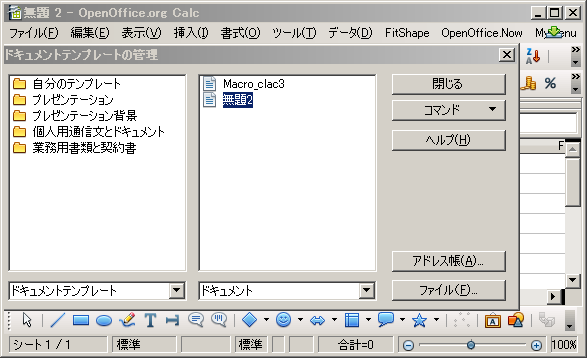 Sub oLoadTemplate()
Dim oArgs(2) As New com.sun.star.beans.PropertyValue
Dim oDoc
oFileName = "c:\temp\oDocPara.ods"
oURL = ConvertToUrl(oFileName)
oArgs(0).Name="AsTemplate"
oArgs(0).Value= true
oArgs(1).Name="TemplateName"
oArgs(1).Value = "oCalc_template"
oArgs(2).Name="TemplateRegionName"
oArgs(2).Value= "oCalcTemplateRegion"
oDoc = StarDesktop.LoadComponentFromUrl(oURL, "_blank", 0, oArgs())
Dim oGArgs
Dim oDocArgs$ as String
Dim i%
On Error Resume Next
oGArgs = oDoc.getArgs()
for i = 0 to UBound(oGArgs)
oDocArgs = oDocArgs & oGArgs(i).Name & " = "
oDocArgs = oDocArgs & oGArgs(i).Value
oDocArgs = oDocArgs & Chr$(10)
next i
msgbox(oDocArgs, 0, "AsTemplate")
oDOc.dispose
End Sub
Sub oLoadTemplate()
Dim oArgs(2) As New com.sun.star.beans.PropertyValue
Dim oDoc
oFileName = "c:\temp\oDocPara.ods"
oURL = ConvertToUrl(oFileName)
oArgs(0).Name="AsTemplate"
oArgs(0).Value= true
oArgs(1).Name="TemplateName"
oArgs(1).Value = "oCalc_template"
oArgs(2).Name="TemplateRegionName"
oArgs(2).Value= "oCalcTemplateRegion"
oDoc = StarDesktop.LoadComponentFromUrl(oURL, "_blank", 0, oArgs())
Dim oGArgs
Dim oDocArgs$ as String
Dim i%
On Error Resume Next
oGArgs = oDoc.getArgs()
for i = 0 to UBound(oGArgs)
oDocArgs = oDocArgs & oGArgs(i).Name & " = "
oDocArgs = oDocArgs & oGArgs(i).Value
oDocArgs = oDocArgs & Chr$(10)
next i
msgbox(oDocArgs, 0, "AsTemplate")
oDOc.dispose
End Sub
GDL-)[General]画面に表示せずに起動
Sub oLoadHidden
Dim oArgs(0) As New com.sun.star.beans.PropertyValue
Dim oDoc
oFileName = "c:\temp\oDocPara.ods"
oURL = ConvertToUrl(oFileName)
oArgs(0).Name="Hidden"
oArgs(0).Value= true
oDoc = StarDesktop.LoadComponentFromUrl(oURL, "_blank", 0, oArgs())
msgbox("只今Hidden modeにて" & Chr$(10) & oFileName &Chr$(10) & "を起動中です",0,"Hidden Mode")
oDoc.dispose
End Sub
GDL-)[General]新規Viewにて起動せず
 Sub oLoadNewView()
Dim oArgs(0) As New com.sun.star.beans.PropertyValue
Dim oDoc
oFileName = "c:\temp\oDocPara.ods"
oURL = ConvertToUrl(oFileName)
oArgs(0).Name="OpenNewView"
oArgs(0).Value= false
oDoc = StarDesktop.LoadComponentFromUrl(oURL, "_blank", 0, oArgs())
Dim oDocArgs$ as String
Dim oGArgs
Dim i%
On Error Resume Next
oGArgs = oDoc.getArgs()
for i = 0 to UBound(oGArgs)
oDocArgs = oDocArgs & oGArgs(i).Name & " = "
oDocArgs = oDocArgs & oGArgs(i).Value
oDocArgs = oDocArgs & Chr$(10)
next i
msgbox(oDocArgs, 0, "Property Args of ThisCompoment")
oDOc.dispose
End Sub
Sub oLoadNewView()
Dim oArgs(0) As New com.sun.star.beans.PropertyValue
Dim oDoc
oFileName = "c:\temp\oDocPara.ods"
oURL = ConvertToUrl(oFileName)
oArgs(0).Name="OpenNewView"
oArgs(0).Value= false
oDoc = StarDesktop.LoadComponentFromUrl(oURL, "_blank", 0, oArgs())
Dim oDocArgs$ as String
Dim oGArgs
Dim i%
On Error Resume Next
oGArgs = oDoc.getArgs()
for i = 0 to UBound(oGArgs)
oDocArgs = oDocArgs & oGArgs(i).Name & " = "
oDocArgs = oDocArgs & oGArgs(i).Value
oDocArgs = oDocArgs & Chr$(10)
next i
msgbox(oDocArgs, 0, "Property Args of ThisCompoment")
oDOc.dispose
End Sub
GDL-)[General]Preview Modeにて起動
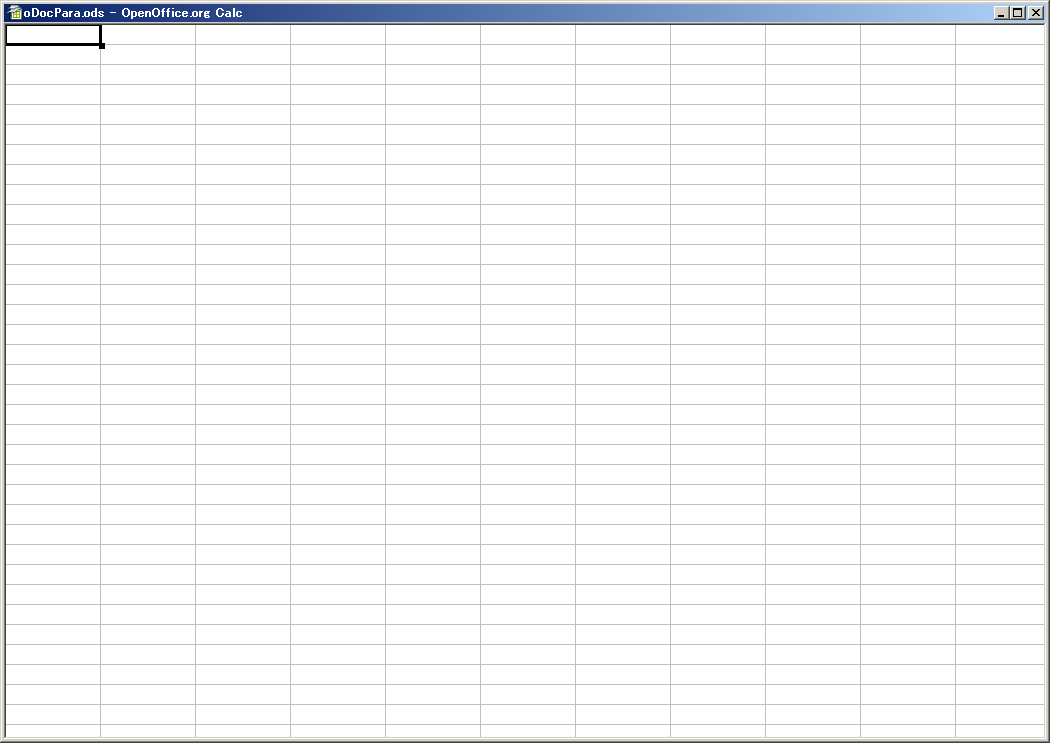 Sub oLoadPreView
Dim oArgs(0) As New com.sun.star.beans.PropertyValue
Dim oDoc
oFileName = "c:\temp\oDocPara.ods"
oURL = ConvertToUrl(oFileName)
oArgs(0).Name="Preview"
oArgs(0).Value= true
oDoc = StarDesktop.LoadComponentFromUrl(oURL, "_blank", 0, oArgs())
End Sub
Sub oLoadPreView
Dim oArgs(0) As New com.sun.star.beans.PropertyValue
Dim oDoc
oFileName = "c:\temp\oDocPara.ods"
oURL = ConvertToUrl(oFileName)
oArgs(0).Name="Preview"
oArgs(0).Value= true
oDoc = StarDesktop.LoadComponentFromUrl(oURL, "_blank", 0, oArgs())
End Sub
GDL-)[General]ReadOnlyとして起動
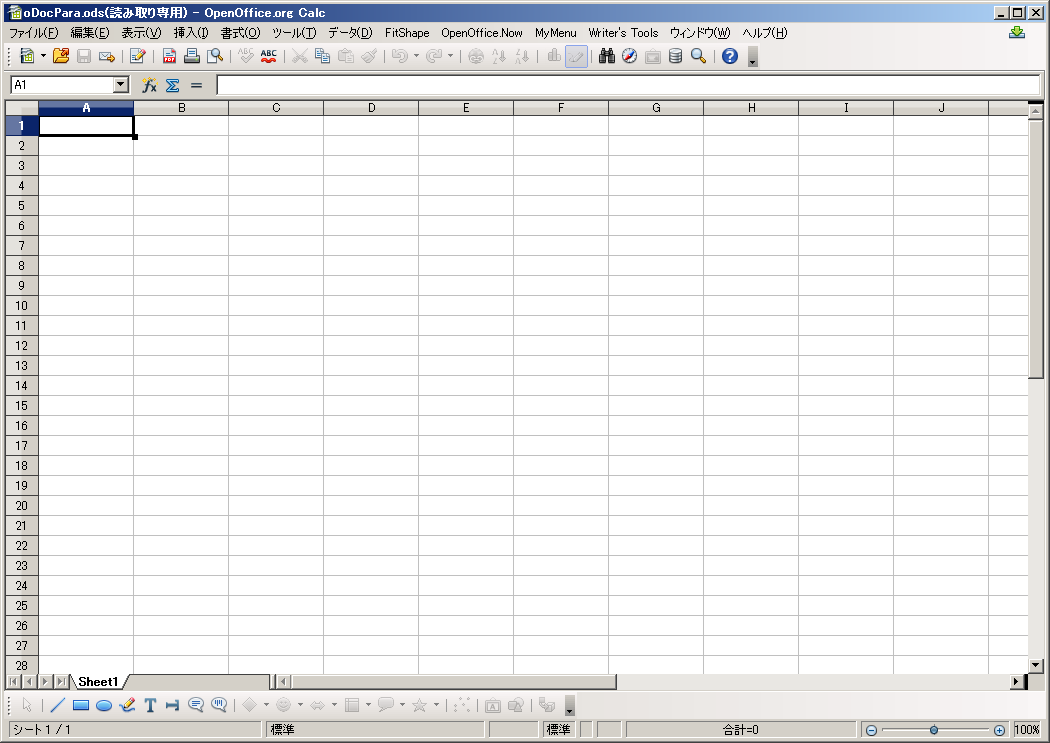 Sub oLoadReadOnly()
Dim oArgs(0) As New com.sun.star.beans.PropertyValue
Dim oDoc
oFileName = "c:\temp\oDocPara.ods"
oURL = ConvertToUrl(oFileName)
oArgs(0).Name="ReadOnly"
oArgs(0).Value= true
oDoc = StarDesktop.LoadComponentFromUrl(oURL, "_blank", 0, oArgs())
End Sub
Sub oLoadReadOnly()
Dim oArgs(0) As New com.sun.star.beans.PropertyValue
Dim oDoc
oFileName = "c:\temp\oDocPara.ods"
oURL = ConvertToUrl(oFileName)
oArgs(0).Name="ReadOnly"
oArgs(0).Value= true
oDoc = StarDesktop.LoadComponentFromUrl(oURL, "_blank", 0, oArgs())
End Sub
GDL-)[General]Macroの実行不許可
Sub oLoadMacroExcutionMode
Dim oArgs(0) As New com.sun.star.beans.PropertyValue
Dim oDoc
oFileName = "c:\temp\oDocPara.ods"
oURL = ConvertToUrl(oFileName)
oArgs(0).Name="MacroExcutionMode"
oArgs(0).Value= com.sun.star.document.MacroExecMode.NEVER_EXECUTE
oDoc = StarDesktop.LoadComponentFromUrl(oURL, "_blank", 0, oArgs())
End Sub
GDL-)[General]CSV Fileを読み込み
Sub oCalcOpen_CSV()
Dim oCSV(1) As New com.sun.star.beans.PropertyValue
oName = "c:\OOo_Macro.csv"
oUrl = ConvertToURL(oName)
oCSV(0).Name = "FilterName"
oCSV(0).Value = "scalc: Text - txt - csv (StarCalc)"
oCSV(1).Name = "FilterOptions"
oCSV(1).Value = "44/32,34,0,1,1/2/2/3/2/4/2"
oDoc = StarDesktop.loadComponentFromURL(oUrl, "_blank", 0, oCSV())
End Sub
'
[ Note ] : ASCII Value,Text Portion,CharactorSet(Default:0),1(Field_Num)/Format/2/Format/・・・/10/Format
[ ASCII_Value ]
44 : Comma(,)
32 : Space
9 : Tab
[ Format ]
1 : Standard
2 : Text
3 : MM/DD/YY
4 : DD/MM/YY
5 : YY/MM/DD
9 : Do not Import
10 : Format in the US-English locale regardless of the current locale.
GDL-)[General]DialogからFile選択
Sub Main
fName = FileOpenDialog ("ファイルを選択してください")
oName=ConvertFromUrl(fName)
msgbox("選択したファイルは" & Chr$(10) & Chr$(9) & oName & _
Chr$(10) & "ですね",0,"選択したファイル名: ")
End Sub
'[ Function1 ]
Function FileOpenDialog(title as String) as String
filepicker = createUnoService("com.sun.star.ui.dialogs.FilePicker")
filepicker. Title = title
filepicker.execute()
files = filepicker.getFiles()
FileOpenDialog=files(0)
End function
[ Store ]
GDS-)[General]PDF Fileに出力
Sub oPdfExport
Dim oDoc As Object
Dim Dummy()
Dim args(0) As new com.sun.star.beans.PropertyValue
oDoc = ThisComponent
oIdent = oDoc.Identifier
Select Case oIdent
Case "com.sun.star.text.TextDocument"
'Confirm
If oDoc.SupportsService(oIdent) then
args(0).Name="FilterName"
args(0).Value="writer_pdf_Export"
End If
Case "com.sun.star.sheet.SpreadsheetDocument"
If oDoc.SupportsService(oIdent) then
args(0).Name="FilterName"
args(0).Value="calc_pdf_Export"
End If
Case "com.sun.star.presentation.PresentationDocument"
If oDoc.SupportsService(oIdent) then
args(0).Name="FilterName"
args(0).Value="impress_pdf_Export"
End If
Case "com.sun.star.drawing.DrawingDocument"
If oDoc.SupportsService(oIdent) then
args(0).Name="FilterName"
args(0).Value="draw_pdf_Export"
End If
Case "com.sun.star.formula.FormulaProperties"
If oDoc.SupportsService(oIdent) then
args(0).Name="FilterName"
args(0).Value="math_pdf_Export"
End If
Case Else
MsgBox("Can't Expoet as PDF !!", 0, "Caution")
Exit Sub
End Select
oFileName = "C:\temp\OOo_Macro.pdf"
oFileURL = ConvertToUrl(oFileName)
oDoc.storeToURL( oFileURL,args())
End Sub
GDS-)[General]Optionを付けてPDF出力
Sub oPdfExportwithOption
Dim oDoc As Object
Dim Dummy()
Dim args(1) As new com.sun.star.beans.PropertyValue
Dim oFDArg(5) As New com.sun.star.beans.PropertyValue
oDoc = ThisComponent
args(0).Name="FilterName"
args(0).Value="writer_pdf_Export"
args(1).Name = "FilterData"
oFDArg(0).Name = "RestrictPermissions"
oFDArg(0).Value = True
oFDArg(1).Name = "PermissionPassword"
oFDArg(1).Value = "pass"
oFDArg(2).Name = "Changes"
oFDArg(2).Value = 0
oFDArg(3).Name = "EncryptFile"
oFDArg(3).Value = True
oFDArg(4).Name = "DocumentOpenPassword"
oFDArg(4).Value = "pass"
oFDArg(5).Name = "EnableCopyingOfContent"
oFDArg(5).Value = False
args(1).Value = oFDArg
oFileName = "C:\temp\OOo_Macro.pdf"
oFileURL = ConvertToUrl(oFileName)
oDoc.storeToURL( oFileURL,args())
End Sub
GDS-)[General]Hbrid PDF作成
Sub oPdfExportwithOption
Dim oDoc As Object
Dim Dummy()
Dim args(1) As new com.sun.star.beans.PropertyValue
Dim oFDArg(0) As New com.sun.star.beans.PropertyValue
oDoc = StarDesktop.loadComponentFromURL("private:factory/scalc", "_blank", 0, Dummy())
oSheet = oDoc.getSheets().getByIndex(0)
oSheet.getCellByPosition(0,0).String = "Hbrid Pdf"
oSheet.getCellByPosition(0,2).Value = 10
oSheet.getCellByPosition(0,3).Value = 20
oSheet.getCellByPosition(0,4).Formula = "=A3*A4"
'
args(0).Name="FilterName"
args(0).Value="calc_pdf_Export"
args(1).Name = "FilterData"
oFDArg(0).Name = "IsAddStream"
oFDArg(0).Value = True
args(1).Value = oFDArg
oFileName = "C:\temp\OOo_Macrohybrid.pdf"
oFileURL = ConvertToUrl(oFileName)
oDoc.storeToURL( oFileURL,args())
oDoc.dispose
'
Dim oPdfDoc
oPdfDoc = StarDesktop.loadComponentFromURL(oFileURL, "_blank", 0, Dummy())
msgbox "Success"
oPdfDoc.dispose
End Sub
GDS-)[General]上書き保存
Sub oOverwrite
Dim oDoc
Dim oArgs(0) As new com.sun.star.beans.PropertyValue
oDoc = ThisComponent
oArgs(0).Name = "Overwrite"
oArgs(0).Value = true
oFileName = "c:\temp\oDocPara.ods"
oFileURL = ConvertToUrl(oFileName)
oDoc.storeToURL( oFileURL,oArgs())
End Sub
GDS-)[General]
Sub oPassword
Dim oDoc
Dim oArgs(0) As new com.sun.star.beans.PropertyValue
oDoc = ThisComponent
oArgs(0).Name = "Password"
oArgs(0).Value = "pass"
oFileName = "c:\temp\oDocPara.ods"
oFileURL = ConvertToUrl(oFileName)
oDoc.storeToURL( oFileURL,oArgs())
End Sub
GDS-)[General]Templateとして保存
Sub oStoreTemplate
Dim oArgs(2) As New com.sun.star.beans.PropertyValue
Dim oDoc
oFileName = "c:\temp\oDocPara.ods"
oURL = ConvertToUrl(oFileName)
oArgs(0).Name="AsTemplate"
oArgs(0).Value= true
oArgs(1).Name="TemplateName"
oArgs(1).Value = "oCalc_template"
oArgs(2).Name="TemplateRegionName"
oArgs(2).Value= "oCalcTemplateRegion"
oDoc = ThisComponent
oDoc.StoreAsUrl(oURL,oArgs())
End Sub
GDS-)[General]画像dataを圧縮せずに保存
Sub oUnpacked
Dim oDoc
Dim oArgs(0) As new com.sun.star.beans.PropertyValue
oDoc = ThisComponent
oArgs(0).Name = "Unpacked"
oArgs(0).Value = true
oFileName = "c:\temp\oDocPara.ods"
oFileURL = ConvertToUrl(oFileName)
oDoc.storeToURL( oFileURL,oArgs())
End Sub
GDS-)[General]Documentの強制終了
Sub oXCloseable()
'Safety Close
Dim oDoc as Object
Dim Dummy()
oDoc = StarDesktop.loadComponentFromURL("private:factory/swriter", "_blank", 0, Dummy())
If HasUNOInterfaces(oDoc,"com.sun.star.util.XColseable") then
oDoc.close(true)
Else
oDoc.dispose() ' ← 強制終了
End If
End Sub
GDS-)[General]Documentの安全なClose
Sub oSafeClose()
Dim oDoc As Object
oDoc = StarDesktop.getFrames()
Rem oDoc = ThisComponent
If HasUnoInterfaces(oDoc,"com.sun.star.util.XCloseable") then
oDoc.close(true)
End If
End Sub
GFS-)[General]Store可能形式取得
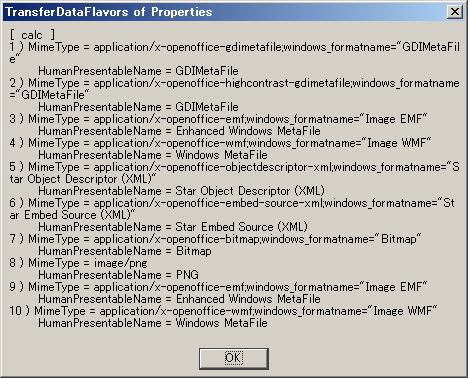 Sub oDocTransferDataFlavor()
Dim oDoc
Dim OOo
Dim SufOOo
Dim oTempName
Dim oDummy()
Dim oStoreFile(0) As New com.sun.star.beans.PropertyValue
Dim oProp
oProp = "TransferDataFlavors"
' Initialize Display
oDisp = "<< " & oProp & " >>" & Chr$(10)
for n= 0 to 5
Select case n
case = 0
OOo = "writer"
SufOOo = "odt"
case = 1
OOo = "calc"
SufOOo = "ods"
case = 2
OOo = "draw"
SufOOo = "odg"
case = 3
OOo = "impress"
SufOOo = "odp"
case = 4
OOo = "math"
SufOOo = "odf"
case = 5
OOo = "database"
SufOOo = "odb"
End Select
oDoc = StarDesktop.loadComponentFromURL("private:factory/s" & OOo , "_blank", 0, oDummy())
oTempName = ConvertToUrl("c:\temp\oDocProp." & SufOOo)
oStoreFile(0).Name = "Overwrite"
oStoreFile(0).Value = true
oDoc.storeAsURL(oTempName,oStoreFile())
'Properties [ Array ]
Dim oArray
Dim i%
On Error Resume Next
oDisp = oDisp & "[ " & OOo & " ]" & Chr$(10)
oArray = oDoc.TransferDataFlavors
for i = 0 to UBound(oArray)
oDisp = oDisp & i+1 & " ) " & "MimeType = " & oArray(i).MimeType
oDisp = oDisp & Chr$(10)
oDisp = oDisp & " " & "HumanPresentableName = "& oArray(i).HumanPresentableName
oDisp = oDisp & Chr$(10)
next i
oDisp = oDisp & Chr$(10)
oDoc.close(true)
If n > 5 then Exit Sub
If oDisp = "<< " & oProp & " >>" & Chr$(10) & " " then
oDisp = oDisp & Chr$(10) & " に関する情報はありません"
End If
msgbox(oDisp, 0, oProp & " of Properties" )
oDisp = ""
next n
End Sub
Sub oDocTransferDataFlavor()
Dim oDoc
Dim OOo
Dim SufOOo
Dim oTempName
Dim oDummy()
Dim oStoreFile(0) As New com.sun.star.beans.PropertyValue
Dim oProp
oProp = "TransferDataFlavors"
' Initialize Display
oDisp = "<< " & oProp & " >>" & Chr$(10)
for n= 0 to 5
Select case n
case = 0
OOo = "writer"
SufOOo = "odt"
case = 1
OOo = "calc"
SufOOo = "ods"
case = 2
OOo = "draw"
SufOOo = "odg"
case = 3
OOo = "impress"
SufOOo = "odp"
case = 4
OOo = "math"
SufOOo = "odf"
case = 5
OOo = "database"
SufOOo = "odb"
End Select
oDoc = StarDesktop.loadComponentFromURL("private:factory/s" & OOo , "_blank", 0, oDummy())
oTempName = ConvertToUrl("c:\temp\oDocProp." & SufOOo)
oStoreFile(0).Name = "Overwrite"
oStoreFile(0).Value = true
oDoc.storeAsURL(oTempName,oStoreFile())
'Properties [ Array ]
Dim oArray
Dim i%
On Error Resume Next
oDisp = oDisp & "[ " & OOo & " ]" & Chr$(10)
oArray = oDoc.TransferDataFlavors
for i = 0 to UBound(oArray)
oDisp = oDisp & i+1 & " ) " & "MimeType = " & oArray(i).MimeType
oDisp = oDisp & Chr$(10)
oDisp = oDisp & " " & "HumanPresentableName = "& oArray(i).HumanPresentableName
oDisp = oDisp & Chr$(10)
next i
oDisp = oDisp & Chr$(10)
oDoc.close(true)
If n > 5 then Exit Sub
If oDisp = "<< " & oProp & " >>" & Chr$(10) & " " then
oDisp = oDisp & Chr$(10) & " に関する情報はありません"
End If
msgbox(oDisp, 0, oProp & " of Properties" )
oDisp = ""
next n
End Sub
GDS-)[General]fileがDisk内に既保存の判定と既保存時のfile名取得(com.sun.star.frame.XStorable)
Sub oXStorable1
Dim oDoc
oDoc = ThisComponent
ohas = oDoc.hasLocation() 'Disk内に既に保存されているかの判定
oget = oDoc.getLocation() '保存されているfileName取得
print ohas
print ConvertFromUrl(oget)
End Sub
GDS-)[General]file保存(上書き保存)(com.sun.star.frame.XStorable)
Sub oXStorable3
Dim oDoc
Dim Args(0) as new com.sun.star.beans.PropertyValue
oDoc = ThisComponent
'Store
oDoc.store()
End Sub
GDS-)[General]名前を付けて保存(編集fileは新しいfile(macro1(writer).odt)になる)(com.sun.star.frame.XStorable)
Sub oXStorable
Dim oDoc
Dim Args(0) as new com.sun.star.beans.PropertyValue
oDoc = ThisComponent
'Store
ostoreName1 = ConvertToUrl("c:\temp\macro1(writer).odt")
ostoreName2 = ConvertToUrl("c:\temp\macro2(writer).odt")
Args(0).Name = "Overwrite"
Args(0).Value = true
oDoc.storeAsUrl(ostoreName1, Args())
End Sub
GDS-)[General]名前を付けて保存(編集fileは現在編集中のfileのまま)(com.sun.star.frame.XStorable)
Sub oXStorable
Dim oDoc
Dim Args(0) as new com.sun.star.beans.PropertyValue
oDoc = ThisComponent
'Store
ostoreName1 = ConvertToUrl("c:\temp\macro1(writer).odt")
ostoreName2 = ConvertToUrl("c:\temp\macro2(writer).odt")
Args(0).Name = "Overwrite"
Args(0).Value = true
oDoc.storeToUrl(ostoreName2, Args())
End Sub
GDS-)[General]MS-Office2003形式で保存(com.sun.star.frame.XStorable)
Sub oXStorableMSformat()
Dim oDoc as Object
Dim Args(1) as new com.sun.star.beans.PropertyValue
oDoc = ThisComponent
'Store
ostoreName2 = ConvertToUrl("c:\temp\macro2(writer).doc")
Args(0).Name = "Overwrite"
Args(0).Value = False
Args(1).Name = "FilterName"
Args(1).Value = "MS Word 97"
oDoc.storeToUrl(ostoreName2, Args())
End Sub
GDS-)[General]文書の保存確認Dialogの表示(変更がある場合)
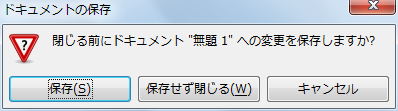 Sub DocStore()
Dim oDoc as Object, oCtrl as Object
oDoc = ThisComponent
oCtrl = oDoc.getCurrentController()
oCtrl.suspend( true )
End Sub
Sub DocStore()
Dim oDoc as Object, oCtrl as Object
oDoc = ThisComponent
oCtrl = oDoc.getCurrentController()
oCtrl.suspend( true )
End Sub
[ Selection ]
GDSel-)[General]現在のFrameをActivate(1)
Sub oGetCurrentController()
Dim oDoc as Object
Dim oController As Object
Dim oFrame As Object
oDoc = ThisComponent
oController = oDoc.getCurrentController()
oFrame = oController.getFrame()
oFrame.Activate()
'
msgbox("Suucess")
End Sub
GDSel-)[General]現在のFrameをActivate(2)) / 最前Windowにする
Sub oGetCurrentController()
Dim oDoc as Object
Dim oController As Object
Dim oFrame As Object
oDoc = ThisComponent
oController = oDoc.getCurrentController()
oFrame = oController.getFrame()
oFrame.getContainerWindow().toFront()
'
msgbox("Suucess")
End Sub
GDSel-)[General]Selection Areaを数える
Sub oGetCurrentSelection()
Dim oDoc as Object
Dim oSel as Object
Dim oSelCnt as Long
Dim oDisp as String
oDoc = ThisComponent
oSel = oDoc.getCurrentSelection()
'
Select Case oDoc.Identifier
Case "com.sun.star.text.TextDocument"
if oSel.supportsService("com.sun.star.text.TextRanges") then
oSelCnt = oSel.getCount()
oDisp = "There are " & Chr$(10) & Chr$(9) & _
oSelCnt & " selections" & Chr$(10) & " in the current Writer document."
else
oDisp = "Selection is Nothing( Writer )"
end if
Case "com.sun.star.sheet.SpreadsheetDocument"
if oSel.supportsService("com.sun.star.sheet.SheetCellRanges") then
oSelCnt = oSel.getCount()
oDisp = "There are " & Chr$(10) & Chr$(9) & _
oSelCnt & " selections" & Chr$(10) & " in the current Calc document."
else
oDisp = "Selection is Nothing( Calc )"
end if
Case Else
oDisp = "Writer or Calc Documentではありません。"
msgbox(oDisp,0,"Caution")
Exit Sub
End Select
'
msgbox(oDisp, 0, "Current Selction")
End Sub
GDSel-)[General]全て選択
Sub WriterCalcAllSel()
Dim oDoc as Object, oCtrl as Object, oFrame as Object
Dim oDispatcher as Object
Dim oProp(0) as new com.sun.star.beans.PropertyValue
oDoc = ThisComponent
oCtrl = oDoc.getCurrentController()
oFrame = oCtrl.getFrame()
oDispatcher = createUnoService("com.sun.star.frame.DispatchHelper")
'
oDispatcher.executeDispatch(oFrame, ".uno:SelectAll", "", 0, oProp())
'
msgbox "Success",0,"Select All"
End Sub
{{ Select Mode }}
GDSelMd-)[General]Default( Writer )
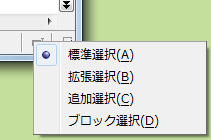 Sub WriterSelectMode()
Dim oDoc as Object, oCtrl as Object, oFrame as Object
Dim oDispatcher as Object
Dim oProp(0) as new com.sun.star.beans.PropertyValue
oDoc = ThisComponent
oCtrl = oDoc.getCurrentController()
oFrame = oCtrl.getFrame()
oDispatcher = createUnoService("com.sun.star.frame.DispatchHelper")
'
oDispatcher.executeDispatch(oFrame, ".uno:SelectionModeDefault", "", 0, oProp())
'
msgbox "Success",0,"Select Mode"
End Sub
Sub WriterSelectMode()
Dim oDoc as Object, oCtrl as Object, oFrame as Object
Dim oDispatcher as Object
Dim oProp(0) as new com.sun.star.beans.PropertyValue
oDoc = ThisComponent
oCtrl = oDoc.getCurrentController()
oFrame = oCtrl.getFrame()
oDispatcher = createUnoService("com.sun.star.frame.DispatchHelper")
'
oDispatcher.executeDispatch(oFrame, ".uno:SelectionModeDefault", "", 0, oProp())
'
msgbox "Success",0,"Select Mode"
End Sub
GDSelMd-)[General]Block選択( Writer )
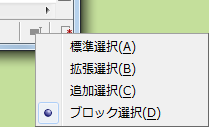 Sub WriterSelectMode()
Dim oDoc as Object, oCtrl as Object, oFrame as Object
Dim oDispatcher as Object
Dim oProp(0) as new com.sun.star.beans.PropertyValue
oDoc = ThisComponent
oCtrl = oDoc.getCurrentController()
oFrame = oCtrl.getFrame()
oDispatcher = createUnoService("com.sun.star.frame.DispatchHelper")
'
oDispatcher.executeDispatch(oFrame, ".uno:SelectionModeBlock", "", 0, oProp())
'
msgbox "Success",0,"Select Mode"
End Sub
Sub WriterSelectMode()
Dim oDoc as Object, oCtrl as Object, oFrame as Object
Dim oDispatcher as Object
Dim oProp(0) as new com.sun.star.beans.PropertyValue
oDoc = ThisComponent
oCtrl = oDoc.getCurrentController()
oFrame = oCtrl.getFrame()
oDispatcher = createUnoService("com.sun.star.frame.DispatchHelper")
'
oDispatcher.executeDispatch(oFrame, ".uno:SelectionModeBlock", "", 0, oProp())
'
msgbox "Success",0,"Select Mode"
End Sub
GDSelMd-)[General]次の選択Modeへ変更[ 拡張、拡張 ]( Writer )
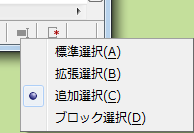
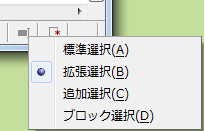 Sub WriterSelectMode()
Dim oDoc as Object, oCtrl as Object, oFrame as Object
Dim oDispatcher as Object
Dim oProp(0) as new com.sun.star.beans.PropertyValue
oDoc = ThisComponent
oCtrl = oDoc.getCurrentController()
oFrame = oCtrl.getFrame()
oDispatcher = createUnoService("com.sun.star.frame.DispatchHelper")
' 標準 → 拡張
oDispatcher.executeDispatch(oFrame, ".uno:SelectionMode", "", 0, oProp())
' 拡張 → 追加
oDispatcher.executeDispatch(oFrame, ".uno:SelectionMode", "", 0, oProp())
msgbox "Success",0,"Select Mode"
End Sub
'
' [ Note ]
' 最初に
' oDispatcher.executeDispatch(oFrame, ".uno:SelectionModeDefault", "", 0, oProp())
' や
' oDispatcher.executeDispatch(oFrame, ".uno:SelectionModeBLock", "", 0, oProp())
' を実行すると、標準、Blockから変更しない模様
Sub WriterSelectMode()
Dim oDoc as Object, oCtrl as Object, oFrame as Object
Dim oDispatcher as Object
Dim oProp(0) as new com.sun.star.beans.PropertyValue
oDoc = ThisComponent
oCtrl = oDoc.getCurrentController()
oFrame = oCtrl.getFrame()
oDispatcher = createUnoService("com.sun.star.frame.DispatchHelper")
' 標準 → 拡張
oDispatcher.executeDispatch(oFrame, ".uno:SelectionMode", "", 0, oProp())
' 拡張 → 追加
oDispatcher.executeDispatch(oFrame, ".uno:SelectionMode", "", 0, oProp())
msgbox "Success",0,"Select Mode"
End Sub
'
' [ Note ]
' 最初に
' oDispatcher.executeDispatch(oFrame, ".uno:SelectionModeDefault", "", 0, oProp())
' や
' oDispatcher.executeDispatch(oFrame, ".uno:SelectionModeBLock", "", 0, oProp())
' を実行すると、標準、Blockから変更しない模様
GDSelMd-)[General]Default選択( Calc )
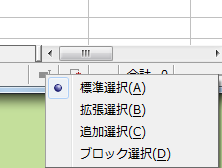 Sub CalcSelectMode()
Dim oDoc as Object, oCtrl as Object, oFrame as Object
Dim oDispatcher as Object
Dim oProp(0) as new com.sun.star.beans.PropertyValue
oDoc = ThisComponent
oCtrl = oDoc.getCurrentController()
oFrame = oCtrl.getFrame()
oDispatcher = createUnoService("com.sun.star.frame.DispatchHelper")
'
oDispatcher.executeDispatch(oFrame, ".uno:StatusSelectionModeNorm", "", 0, oProp())
msgbox "Success",0,"Select Mode"
End Sub
Sub CalcSelectMode()
Dim oDoc as Object, oCtrl as Object, oFrame as Object
Dim oDispatcher as Object
Dim oProp(0) as new com.sun.star.beans.PropertyValue
oDoc = ThisComponent
oCtrl = oDoc.getCurrentController()
oFrame = oCtrl.getFrame()
oDispatcher = createUnoService("com.sun.star.frame.DispatchHelper")
'
oDispatcher.executeDispatch(oFrame, ".uno:StatusSelectionModeNorm", "", 0, oProp())
msgbox "Success",0,"Select Mode"
End Sub
GDSelMd-)[General]拡張選択( Calc )
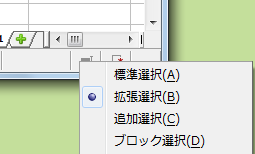 Sub CalcSelectMode()
Dim oDoc as Object, oCtrl as Object, oFrame as Object
Dim oDispatcher as Object
Dim oProp(0) as new com.sun.star.beans.PropertyValue
oDoc = ThisComponent
oCtrl = oDoc.getCurrentController()
oFrame = oCtrl.getFrame()
oDispatcher = createUnoService("com.sun.star.frame.DispatchHelper")
'
oDispatcher.executeDispatch(oFrame, ".uno:StatusSelectionModeExt", "", 0, oProp())
msgbox "Success",0,"Select Mode"
End Sub
Sub CalcSelectMode()
Dim oDoc as Object, oCtrl as Object, oFrame as Object
Dim oDispatcher as Object
Dim oProp(0) as new com.sun.star.beans.PropertyValue
oDoc = ThisComponent
oCtrl = oDoc.getCurrentController()
oFrame = oCtrl.getFrame()
oDispatcher = createUnoService("com.sun.star.frame.DispatchHelper")
'
oDispatcher.executeDispatch(oFrame, ".uno:StatusSelectionModeExt", "", 0, oProp())
msgbox "Success",0,"Select Mode"
End Sub
GDSelMd-)[General]追加選択( Calc )
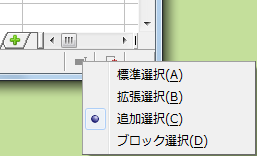 Sub CalcSelectMode()
Dim oDoc as Object, oCtrl as Object, oFrame as Object
Dim oDispatcher as Object
Dim oProp(0) as new com.sun.star.beans.PropertyValue
oDoc = ThisComponent
oCtrl = oDoc.getCurrentController()
oFrame = oCtrl.getFrame()
oDispatcher = createUnoService("com.sun.star.frame.DispatchHelper")
'
oDispatcher.executeDispatch(oFrame, ".uno:StatusSelectionModeExp", "", 0, oProp())
msgbox "Success",0,"Select Mode"
End Sub
Sub CalcSelectMode()
Dim oDoc as Object, oCtrl as Object, oFrame as Object
Dim oDispatcher as Object
Dim oProp(0) as new com.sun.star.beans.PropertyValue
oDoc = ThisComponent
oCtrl = oDoc.getCurrentController()
oFrame = oCtrl.getFrame()
oDispatcher = createUnoService("com.sun.star.frame.DispatchHelper")
'
oDispatcher.executeDispatch(oFrame, ".uno:StatusSelectionModeExp", "", 0, oProp())
msgbox "Success",0,"Select Mode"
End Sub
GDSelMd-)[General]

[ XUndoManagerSupplier / XUndoManager ]
GDUdMg-)[General]直前の編集を元に戻す(1)
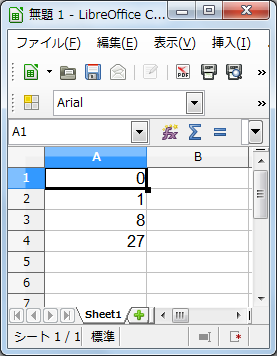 Sub UndoMng()
Dim oDoc as Object, oCtrl as Object, oFrame as Object
Dim oDispatcher as Object
Dim oProp(0) as new com.sun.star.beans.PropertyValue
Dim oSheet as Object, oCell as Object
oDoc = ThisComponent
oCtrl = oDoc.getCurrentController()
oFrame = oCtrl.getFrame()
oDispatcher = createUnoService("com.sun.star.frame.DispatchHelper")
' 事前準備
oSheet = oDoc.getSheets().getByIndex(0)
for i = 0 to 5
oCell = oSheet.getCellByPosition(0, i )
oCell.Value = i * i * i
next i
' Undo
oDispatcher.executeDispatch(oFrame, ".uno:Undo", "", 0, oProp()) ' A6 Cellの入力取消
oDispatcher.executeDispatch(oFrame, ".uno:Undo", "", 0, oProp()) ' A5 Cellの入力取消
msgbox "Success"
End Sub
Sub UndoMng()
Dim oDoc as Object, oCtrl as Object, oFrame as Object
Dim oDispatcher as Object
Dim oProp(0) as new com.sun.star.beans.PropertyValue
Dim oSheet as Object, oCell as Object
oDoc = ThisComponent
oCtrl = oDoc.getCurrentController()
oFrame = oCtrl.getFrame()
oDispatcher = createUnoService("com.sun.star.frame.DispatchHelper")
' 事前準備
oSheet = oDoc.getSheets().getByIndex(0)
for i = 0 to 5
oCell = oSheet.getCellByPosition(0, i )
oCell.Value = i * i * i
next i
' Undo
oDispatcher.executeDispatch(oFrame, ".uno:Undo", "", 0, oProp()) ' A6 Cellの入力取消
oDispatcher.executeDispatch(oFrame, ".uno:Undo", "", 0, oProp()) ' A5 Cellの入力取消
msgbox "Success"
End Sub
GDUdMg-)[General]直前の編集を元に戻す(2)
 Sub UndoMng()
Dim oDoc as Object
Dim oUndoMgr as Object
Dim oSheet as Object, oCell as Object
oDoc = ThisComponent
oUndoMgr = oDoc.getUndoManager()
' 事前準備
oSheet = oDoc.getSheets().getByIndex(0)
for i = 0 to 5
oCell = oSheet.getCellByPosition(0, i )
oCell.Value = i * i
next i
' Undo
if oUndoMgr.isUndoPossible then
oUndoMgr.undo() ' A6 Cellの入力を取消
end if
if oUndoMgr.isUndoPossible then
oUndoMgr.undo() ' A5 Cellの入力を取消
end if
msgbox "Success"
End Sub
Sub UndoMng()
Dim oDoc as Object
Dim oUndoMgr as Object
Dim oSheet as Object, oCell as Object
oDoc = ThisComponent
oUndoMgr = oDoc.getUndoManager()
' 事前準備
oSheet = oDoc.getSheets().getByIndex(0)
for i = 0 to 5
oCell = oSheet.getCellByPosition(0, i )
oCell.Value = i * i
next i
' Undo
if oUndoMgr.isUndoPossible then
oUndoMgr.undo() ' A6 Cellの入力を取消
end if
if oUndoMgr.isUndoPossible then
oUndoMgr.undo() ' A5 Cellの入力を取消
end if
msgbox "Success"
End Sub
GDUdMg-)[General]直前の編集をやり直す(1)
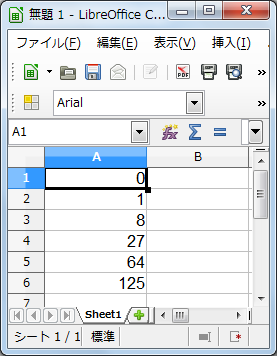 Sub UndoMng()
Dim oDoc as Object, oCtrl as Object, oFrame as Object
Dim oDispatcher as Object
Dim oProp(0) as new com.sun.star.beans.PropertyValue
Dim oSheet as Object, oCell as Object
oDoc = ThisComponent
oCtrl = oDoc.getCurrentController()
oFrame = oCtrl.getFrame()
oDispatcher = createUnoService("com.sun.star.frame.DispatchHelper")
' 事前準備
oSheet = oDoc.getSheets().getByIndex(0)
for i = 0 to 5
oCell = oSheet.getCellByPosition(0, i )
oCell.Value = i * i * i
next i
' Undo / Redo
oDispatcher.executeDispatch(oFrame, ".uno:Undo", "", 0, oProp()) ' A6 Cellの入力取消
oDispatcher.executeDispatch(oFrame, ".uno:Redo", "", 0, oProp()) ' A6 Cellに再度入力
msgbox "Success"
End Sub
'
' [ Note ]
' Undo は 直前の操作を取り消す
' Redo は Undo で取り消した操作を再度やり直す
Sub UndoMng()
Dim oDoc as Object, oCtrl as Object, oFrame as Object
Dim oDispatcher as Object
Dim oProp(0) as new com.sun.star.beans.PropertyValue
Dim oSheet as Object, oCell as Object
oDoc = ThisComponent
oCtrl = oDoc.getCurrentController()
oFrame = oCtrl.getFrame()
oDispatcher = createUnoService("com.sun.star.frame.DispatchHelper")
' 事前準備
oSheet = oDoc.getSheets().getByIndex(0)
for i = 0 to 5
oCell = oSheet.getCellByPosition(0, i )
oCell.Value = i * i * i
next i
' Undo / Redo
oDispatcher.executeDispatch(oFrame, ".uno:Undo", "", 0, oProp()) ' A6 Cellの入力取消
oDispatcher.executeDispatch(oFrame, ".uno:Redo", "", 0, oProp()) ' A6 Cellに再度入力
msgbox "Success"
End Sub
'
' [ Note ]
' Undo は 直前の操作を取り消す
' Redo は Undo で取り消した操作を再度やり直す
GDUdMg-)[General]直前の編集をやり直す(2)
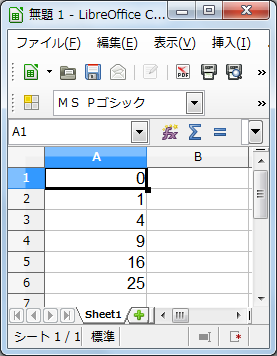 Sub UndoMng()
Dim oDoc as Object
Dim oUndoMgr as Object
Dim oSheet as Object, oCell as Object
oDoc = ThisComponent
oUndoMgr = oDoc.getUndoManager()
' 事前準備
oSheet = oDoc.getSheets().getByIndex(0)
for i = 0 to 5
oCell = oSheet.getCellByPosition(0, i )
oCell.Value = i * i
next i
' Undo / Redo
if oUndoMgr.isUndoPossible() then
oUndoMgr.undo() ' A6 Cellの入力を取消
end if
if oUndoMgr.isRedoPossible() then
oUndoMgr.redo() ' A6 Cellに再度入力
end if
msgbox "Success"
End Sub
Sub UndoMng()
Dim oDoc as Object
Dim oUndoMgr as Object
Dim oSheet as Object, oCell as Object
oDoc = ThisComponent
oUndoMgr = oDoc.getUndoManager()
' 事前準備
oSheet = oDoc.getSheets().getByIndex(0)
for i = 0 to 5
oCell = oSheet.getCellByPosition(0, i )
oCell.Value = i * i
next i
' Undo / Redo
if oUndoMgr.isUndoPossible() then
oUndoMgr.undo() ' A6 Cellの入力を取消
end if
if oUndoMgr.isRedoPossible() then
oUndoMgr.redo() ' A6 Cellに再度入力
end if
msgbox "Success"
End Sub
GDUdMg-)[General]直前の編集を繰り返し
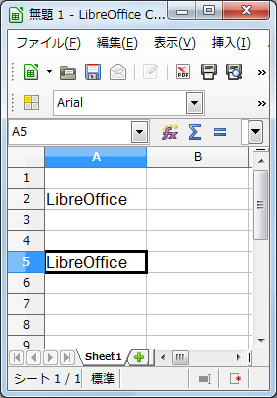 Sub UndoMng()
Dim oDoc as Object, oCtrl as Object, oFrame as Object
Dim oDispatcher as Object
Dim oProp(0) as new com.sun.star.beans.PropertyValue
oDoc = ThisComponent
oCtrl = oDoc.getCurrentController()
oFrame = oCtrl.getFrame()
oDispatcher = createUnoService("com.sun.star.frame.DispatchHelper")
' 事前準備
oProp(0).Name = "ToPoint"
oProp(0).Value = "A2"
oDispatcher.executeDispatch(oFrame, ".uno:GoToCell", "", 0, oProp())
oProp(0).Name = "StringName"
oProp(0).Value = "LibreOffice"
oDispatcher.executeDispatch(oFrame, ".uno:EnterString", "", 0, oProp())
oProp(0).Name = "By" ' Writerでは 無意味
oProp(0).Value = 3
oDispatcher.executeDispatch(oFrame, ".uno:GoDown", "", 0, oProp())
' Repeat
oDispatcher.executeDispatch(oFrame, ".uno:Repeat", "", 0, Array())
msgbox "Success"
End Sub
Sub UndoMng()
Dim oDoc as Object, oCtrl as Object, oFrame as Object
Dim oDispatcher as Object
Dim oProp(0) as new com.sun.star.beans.PropertyValue
oDoc = ThisComponent
oCtrl = oDoc.getCurrentController()
oFrame = oCtrl.getFrame()
oDispatcher = createUnoService("com.sun.star.frame.DispatchHelper")
' 事前準備
oProp(0).Name = "ToPoint"
oProp(0).Value = "A2"
oDispatcher.executeDispatch(oFrame, ".uno:GoToCell", "", 0, oProp())
oProp(0).Name = "StringName"
oProp(0).Value = "LibreOffice"
oDispatcher.executeDispatch(oFrame, ".uno:EnterString", "", 0, oProp())
oProp(0).Name = "By" ' Writerでは 無意味
oProp(0).Value = 3
oDispatcher.executeDispatch(oFrame, ".uno:GoDown", "", 0, oProp())
' Repeat
oDispatcher.executeDispatch(oFrame, ".uno:Repeat", "", 0, Array())
msgbox "Success"
End Sub
GDUdMg-)[General]任意の編集( UndoContext )を元に戻す
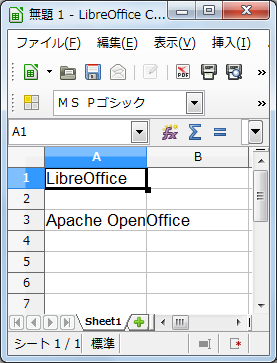 Sub UndoMng()
Dim oDoc as Object
Dim oUndoMgr as Object
Dim oSheet as Object, oCell as Object
oDoc = ThisComponent
oSheet = oDoc.getSheets().getByIndex(0)
oSheet.getCellByPosition(0, 0).String = "LibreOffice"
oSheet.getCellByPosition(0, 2).String = "Apache OpenOffice"
'
oUndoMgr = oDoc.getUndoManager()
' UndoContext作成開始
oUndoMgr.enterUndoContext("UndoCxt01")
for i = 0 to 5
oCell = oSheet.getCellByPosition(0, i )
oCell.Value = i * i
next i
' UndoContext 終了
oUndoMgr.leaveUndoContext()
'
' UndoContext作成後に処理を行うとその処理がTop Stuck Actionになり、最後の処理がoUndoMgr.undo()対象になる
Rem oSheet.getCellByPosition(1, 2).String = "Test"
Rem oSheet.getCellByPosition(1, 3).String = "Test2"
'
' 作成した UndoContext実行
if oUndoMgr.isUndoPossible = true then
oUndoMgr.undo()
oDisp = "Success"
else
oDisp = "実行可能Undoがありません。"
end if
msgbox oDisp,0,"UndoManager"
End Sub
Sub UndoMng()
Dim oDoc as Object
Dim oUndoMgr as Object
Dim oSheet as Object, oCell as Object
oDoc = ThisComponent
oSheet = oDoc.getSheets().getByIndex(0)
oSheet.getCellByPosition(0, 0).String = "LibreOffice"
oSheet.getCellByPosition(0, 2).String = "Apache OpenOffice"
'
oUndoMgr = oDoc.getUndoManager()
' UndoContext作成開始
oUndoMgr.enterUndoContext("UndoCxt01")
for i = 0 to 5
oCell = oSheet.getCellByPosition(0, i )
oCell.Value = i * i
next i
' UndoContext 終了
oUndoMgr.leaveUndoContext()
'
' UndoContext作成後に処理を行うとその処理がTop Stuck Actionになり、最後の処理がoUndoMgr.undo()対象になる
Rem oSheet.getCellByPosition(1, 2).String = "Test"
Rem oSheet.getCellByPosition(1, 3).String = "Test2"
'
' 作成した UndoContext実行
if oUndoMgr.isUndoPossible = true then
oUndoMgr.undo()
oDisp = "Success"
else
oDisp = "実行可能Undoがありません。"
end if
msgbox oDisp,0,"UndoManager"
End Sub
GDUdMg-)[General]任意の編集( UndoContext )をやり直す
 Sub UndoMng()
Dim oDoc as Object
Dim oUndoMgr as Object
Dim oSheet as Object, oCell as Object
oDoc = ThisComponent
oSheet = oDoc.getSheets().getByIndex(0)
oSheet.getCellByPosition(0, 0).String = "LibreOffice"
oSheet.getCellByPosition(0, 2).String = "Apache OpenOffice"
'
oUndoMgr = oDoc.getUndoManager()
' UndoContext作成開始
oUndoMgr.enterUndoContext("UndoCxt01")
for i = 0 to 5
oCell = oSheet.getCellByPosition(0, i )
oCell.Value = i * i
next i
' UndoContext 終了
oUndoMgr.leaveUndoContext()
'
' 作成した UndoContext実行
if oUndoMgr.isUndoPossible() then
oUndoMgr.undo()
oDisp = "Undoを実行しました"
else
oDisp = "実行可能Undoがありません。"
end if
msgbox oDisp,0,"UndoManager"
'
if oUndoMgr.isRedoPossible() then
oUndoMgr.redo()
oDisp = "Redoを実行しました"
else
oDisp = "実行可能Redoがありません。"
end if
msgbox oDisp,0,"UndoManager"
End Sub
Sub UndoMng()
Dim oDoc as Object
Dim oUndoMgr as Object
Dim oSheet as Object, oCell as Object
oDoc = ThisComponent
oSheet = oDoc.getSheets().getByIndex(0)
oSheet.getCellByPosition(0, 0).String = "LibreOffice"
oSheet.getCellByPosition(0, 2).String = "Apache OpenOffice"
'
oUndoMgr = oDoc.getUndoManager()
' UndoContext作成開始
oUndoMgr.enterUndoContext("UndoCxt01")
for i = 0 to 5
oCell = oSheet.getCellByPosition(0, i )
oCell.Value = i * i
next i
' UndoContext 終了
oUndoMgr.leaveUndoContext()
'
' 作成した UndoContext実行
if oUndoMgr.isUndoPossible() then
oUndoMgr.undo()
oDisp = "Undoを実行しました"
else
oDisp = "実行可能Undoがありません。"
end if
msgbox oDisp,0,"UndoManager"
'
if oUndoMgr.isRedoPossible() then
oUndoMgr.redo()
oDisp = "Redoを実行しました"
else
oDisp = "実行可能Redoがありません。"
end if
msgbox oDisp,0,"UndoManager"
End Sub
GDUdMg-)[General]Current UndoのTitle取得
 Sub UndoMng()
Dim oDoc as Object
Dim oUndoMgr as Object
Dim oSheet as Object, oCell as Object
oDoc = ThisComponent
oSheet = oDoc.getSheets().getByIndex(0)
oSheet.getCellByPosition(0, 0).String = "LibreOffice"
oSheet.getCellByPosition(0, 2).String = "Apache OpenOffice"
'
oUndoMgr = oDoc.getUndoManager()
' UndoContext作成開始
oUndoMgr.enterUndoContext("UndoCxt01")
for i = 0 to 5
oCell = oSheet.getCellByPosition(0, i )
oCell.Value = i * i
next i
' UndoContext 終了
oUndoMgr.leaveUndoContext()
'
Dim oUndoCtxTitle as String
if oUndoMgr.isUndoPossible then
oUndoCtxTitle = oUndoMgr.getCurrentUndoActionTitle()
oDisp = "[ Curent UndoContext ]" & Chr$(10) & " Undo = " & oUndoCtxTitle
else
oDisp = "実行可能Undoがありません。"
end if
'
msgbox oDisp,0,"UndoManager"
End Sub
Sub UndoMng()
Dim oDoc as Object
Dim oUndoMgr as Object
Dim oSheet as Object, oCell as Object
oDoc = ThisComponent
oSheet = oDoc.getSheets().getByIndex(0)
oSheet.getCellByPosition(0, 0).String = "LibreOffice"
oSheet.getCellByPosition(0, 2).String = "Apache OpenOffice"
'
oUndoMgr = oDoc.getUndoManager()
' UndoContext作成開始
oUndoMgr.enterUndoContext("UndoCxt01")
for i = 0 to 5
oCell = oSheet.getCellByPosition(0, i )
oCell.Value = i * i
next i
' UndoContext 終了
oUndoMgr.leaveUndoContext()
'
Dim oUndoCtxTitle as String
if oUndoMgr.isUndoPossible then
oUndoCtxTitle = oUndoMgr.getCurrentUndoActionTitle()
oDisp = "[ Curent UndoContext ]" & Chr$(10) & " Undo = " & oUndoCtxTitle
else
oDisp = "実行可能Undoがありません。"
end if
'
msgbox oDisp,0,"UndoManager"
End Sub
GDUdMg-)[General]Current RedoのTitle取得
 Sub UndoMng()
Dim oDoc as Object
Dim oUndoMgr as Object
Dim oSheet as Object, oCell as Object
oDoc = ThisComponent
oSheet = oDoc.getSheets().getByIndex(0)
oSheet.getCellByPosition(0, 0).String = "LibreOffice"
oSheet.getCellByPosition(0, 2).String = "Apache OpenOffice"
'
oUndoMgr = oDoc.getUndoManager()
' UndoContext作成開始
oUndoMgr.enterUndoContext("UndoCxt01")
for i = 0 to 5
oCell = oSheet.getCellByPosition(0, i )
oCell.Value = i * i
next i
' UndoContext 終了
oUndoMgr.leaveUndoContext()
'
Dim oRedoCtxTitle as String
if oUndoMgr.isUndoPossible then
oUndoMgr.undo()
if oUndoMgr.isRedoPossible then
oRedoCtxTitle = oUndoMgr.getCurrentRedoActionTitle()
oDisp = "[ Curent UndoContext ]" & Chr$(10) & " Redo = " & oRedoCtxTitle
else
oDisp = "実行可能Redoがありません。"
end if
else
oDisp = "実行可能Undoがありません。"
end if
'
msgbox oDisp,0,"UndoManager"
End Sub
Sub UndoMng()
Dim oDoc as Object
Dim oUndoMgr as Object
Dim oSheet as Object, oCell as Object
oDoc = ThisComponent
oSheet = oDoc.getSheets().getByIndex(0)
oSheet.getCellByPosition(0, 0).String = "LibreOffice"
oSheet.getCellByPosition(0, 2).String = "Apache OpenOffice"
'
oUndoMgr = oDoc.getUndoManager()
' UndoContext作成開始
oUndoMgr.enterUndoContext("UndoCxt01")
for i = 0 to 5
oCell = oSheet.getCellByPosition(0, i )
oCell.Value = i * i
next i
' UndoContext 終了
oUndoMgr.leaveUndoContext()
'
Dim oRedoCtxTitle as String
if oUndoMgr.isUndoPossible then
oUndoMgr.undo()
if oUndoMgr.isRedoPossible then
oRedoCtxTitle = oUndoMgr.getCurrentRedoActionTitle()
oDisp = "[ Curent UndoContext ]" & Chr$(10) & " Redo = " & oRedoCtxTitle
else
oDisp = "実行可能Redoがありません。"
end if
else
oDisp = "実行可能Undoがありません。"
end if
'
msgbox oDisp,0,"UndoManager"
End Sub
GDUdMg-)[General]全てのUndo Title取得
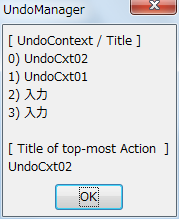 Sub UndoMngOr()
Dim oDoc as Object
Dim oUndoMgr as Object
Dim oSheet as Object, oCell as Object
oDoc = ThisComponent
oSheet = oDoc.getSheets().getByIndex(0)
oSheet.getCellByPosition(0, 0).String = "LibreOffice" ' 入力
oSheet.getCellByPosition(0, 2).String = "Apache OpenOffice" ' 入力
'
oUndoMgr = oDoc.getUndoManager()
' UndoContext作成開始
oUndoMgr.enterUndoContext("UndoCxt01")
for i = 0 to 5
oCell = oSheet.getCellByPosition(0, i )
oCell.Value = i * i
next i
' UndoContext 終了
oUndoMgr.leaveUndoContext()
'
' UndoContext作成開始
oUndoMgr.enterUndoContext("UndoCxt02")
for i = 0 to 5
oCell = oSheet.getCellByPosition(1, i )
oCell.Value = i * i * i
next i
' UndoContext 終了
oUndoMgr.leaveUndoContext()
'
Dim oUndoCtxAll() as String
if oUndoMgr.isUndoPossible then
oUndoCtxAll = oUndoMgr.getAllUndoActionTitles()
oDisp = "[ UndoContext / Title ]" & Chr$(10)
for i = 0 to UBound(oUndoCtxAll)
oDisp = oDisp & i & ") " & oUndoCtxAll(i) & Chr$(10)
next i
' Top Level Undo
oDisp = oDisp & Chr$(10) & "[ Title of top-most Action ]" & Chr$(10) & oUndoMgr.getCurrentUndoActionTitle()
else
oDisp = "実行可能Undoがありません。"
end if
'
msgbox oDisp,0,"UndoManager"
End Sub
Sub UndoMngOr()
Dim oDoc as Object
Dim oUndoMgr as Object
Dim oSheet as Object, oCell as Object
oDoc = ThisComponent
oSheet = oDoc.getSheets().getByIndex(0)
oSheet.getCellByPosition(0, 0).String = "LibreOffice" ' 入力
oSheet.getCellByPosition(0, 2).String = "Apache OpenOffice" ' 入力
'
oUndoMgr = oDoc.getUndoManager()
' UndoContext作成開始
oUndoMgr.enterUndoContext("UndoCxt01")
for i = 0 to 5
oCell = oSheet.getCellByPosition(0, i )
oCell.Value = i * i
next i
' UndoContext 終了
oUndoMgr.leaveUndoContext()
'
' UndoContext作成開始
oUndoMgr.enterUndoContext("UndoCxt02")
for i = 0 to 5
oCell = oSheet.getCellByPosition(1, i )
oCell.Value = i * i * i
next i
' UndoContext 終了
oUndoMgr.leaveUndoContext()
'
Dim oUndoCtxAll() as String
if oUndoMgr.isUndoPossible then
oUndoCtxAll = oUndoMgr.getAllUndoActionTitles()
oDisp = "[ UndoContext / Title ]" & Chr$(10)
for i = 0 to UBound(oUndoCtxAll)
oDisp = oDisp & i & ") " & oUndoCtxAll(i) & Chr$(10)
next i
' Top Level Undo
oDisp = oDisp & Chr$(10) & "[ Title of top-most Action ]" & Chr$(10) & oUndoMgr.getCurrentUndoActionTitle()
else
oDisp = "実行可能Undoがありません。"
end if
'
msgbox oDisp,0,"UndoManager"
End Sub
GDUdMg-)[General]全てのRedo Title取得
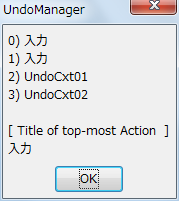 Sub UndoMngOr()
Dim oDoc as Object
Dim oUndoMgr as Object
Dim oSheet as Object, oCell as Object
oDoc = ThisComponent
oSheet = oDoc.getSheets().getByIndex(0)
oSheet.getCellByPosition(0, 0).String = "LibreOffice" ' 入力
oSheet.getCellByPosition(0, 2).String = "Apache OpenOffice" ' 入力
'
oUndoMgr = oDoc.getUndoManager()
' UndoContext作成開始
oUndoMgr.enterUndoContext("UndoCxt01")
for i = 0 to 5
oCell = oSheet.getCellByPosition(0, i )
oCell.Value = i * i
next i
' UndoContext 終了
oUndoMgr.leaveUndoContext()
'
' UndoContext作成開始
oUndoMgr.enterUndoContext("UndoCxt02")
for i = 0 to 5
oCell = oSheet.getCellByPosition(1, i )
oCell.Value = i * i * i
next i
' UndoContext 終了
oUndoMgr.leaveUndoContext()
'
Dim oRedoCtxAll() as String
Dim nn as Integer
if oUndoMgr.isUndoPossible then
nn = 0
Do While oUndoMgr.isUndoPossible and nn < 100
oUndoMgr.undo()
nn = nn + 1
Loop
'
oRedoCtxAll = oUndoMgr.getAllRedoActionTitles()
for i = 0 to UBound(oRedoCtxAll)
oDisp = oDisp & i & ") " & oRedoCtxAll(i) & Chr$(10)
next i
' Top Level Redo
oDisp = oDisp & Chr$(10) & "[ Title of top-most Action ]" & Chr$(10) & oUndoMgr.getCurrentRedoActionTitle()
else
oDisp = "実行可能Undoがありません。"
end if
'
msgbox oDisp,0,"UndoManager"
End Sub
Sub UndoMngOr()
Dim oDoc as Object
Dim oUndoMgr as Object
Dim oSheet as Object, oCell as Object
oDoc = ThisComponent
oSheet = oDoc.getSheets().getByIndex(0)
oSheet.getCellByPosition(0, 0).String = "LibreOffice" ' 入力
oSheet.getCellByPosition(0, 2).String = "Apache OpenOffice" ' 入力
'
oUndoMgr = oDoc.getUndoManager()
' UndoContext作成開始
oUndoMgr.enterUndoContext("UndoCxt01")
for i = 0 to 5
oCell = oSheet.getCellByPosition(0, i )
oCell.Value = i * i
next i
' UndoContext 終了
oUndoMgr.leaveUndoContext()
'
' UndoContext作成開始
oUndoMgr.enterUndoContext("UndoCxt02")
for i = 0 to 5
oCell = oSheet.getCellByPosition(1, i )
oCell.Value = i * i * i
next i
' UndoContext 終了
oUndoMgr.leaveUndoContext()
'
Dim oRedoCtxAll() as String
Dim nn as Integer
if oUndoMgr.isUndoPossible then
nn = 0
Do While oUndoMgr.isUndoPossible and nn < 100
oUndoMgr.undo()
nn = nn + 1
Loop
'
oRedoCtxAll = oUndoMgr.getAllRedoActionTitles()
for i = 0 to UBound(oRedoCtxAll)
oDisp = oDisp & i & ") " & oRedoCtxAll(i) & Chr$(10)
next i
' Top Level Redo
oDisp = oDisp & Chr$(10) & "[ Title of top-most Action ]" & Chr$(10) & oUndoMgr.getCurrentRedoActionTitle()
else
oDisp = "実行可能Undoがありません。"
end if
'
msgbox oDisp,0,"UndoManager"
End Sub
GDUdMg-)[General]Undo / RedoのClear
 Sub UndoMng()
Dim oDoc as Object
Dim oUndoMgr as Object
Dim oSheet as Object, oCell as Object
oDoc = ThisComponent
oSheet = oDoc.getSheets().getByIndex(0)
oSheet.getCellByPosition(0, 0).String = "LibreOffice"
oSheet.getCellByPosition(0, 2).String = "Apache OpenOffice"
'
oUndoMgr = oDoc.getUndoManager()
' UndoContext作成開始
oUndoMgr.enterUndoContext("UndoCxt01")
for i = 0 to 5
oCell = oSheet.getCellByPosition(0, i )
oCell.Value = i * i
next i
' UndoContext 終了
oUndoMgr.leaveUndoContext()
'
' 作成した UndoContext実行
if oUndoMgr.isUndoPossible() then
oUndoMgr.undo()
oDisp = "Undoを実行しました"
else
oDisp = "実行可能Undoがありません。"
end if
'
' Undo / RedoのClear
oUndoMgr.clear()
'
if oUndoMgr.isRedoPossible() then
oUndoMgr.redo()
oDisp = oDisp & Chr$(10) & "Redoを実行しました"
else
oDisp = oDisp & Chr$(10) & "実行可能Redoがありません。"
end if
'
if oUndoMgr.isUndoPossible() then
oUndoMgr.undo()
oDisp = oDisp & Chr$(10) & "Undoを実行しました"
else
oDisp = oDisp & Chr$(10) & "実行可能Undoがありません。"
end if
msgbox oDisp,0,"UndoManager"
End Sub
Sub UndoMng()
Dim oDoc as Object
Dim oUndoMgr as Object
Dim oSheet as Object, oCell as Object
oDoc = ThisComponent
oSheet = oDoc.getSheets().getByIndex(0)
oSheet.getCellByPosition(0, 0).String = "LibreOffice"
oSheet.getCellByPosition(0, 2).String = "Apache OpenOffice"
'
oUndoMgr = oDoc.getUndoManager()
' UndoContext作成開始
oUndoMgr.enterUndoContext("UndoCxt01")
for i = 0 to 5
oCell = oSheet.getCellByPosition(0, i )
oCell.Value = i * i
next i
' UndoContext 終了
oUndoMgr.leaveUndoContext()
'
' 作成した UndoContext実行
if oUndoMgr.isUndoPossible() then
oUndoMgr.undo()
oDisp = "Undoを実行しました"
else
oDisp = "実行可能Undoがありません。"
end if
'
' Undo / RedoのClear
oUndoMgr.clear()
'
if oUndoMgr.isRedoPossible() then
oUndoMgr.redo()
oDisp = oDisp & Chr$(10) & "Redoを実行しました"
else
oDisp = oDisp & Chr$(10) & "実行可能Redoがありません。"
end if
'
if oUndoMgr.isUndoPossible() then
oUndoMgr.undo()
oDisp = oDisp & Chr$(10) & "Undoを実行しました"
else
oDisp = oDisp & Chr$(10) & "実行可能Undoがありません。"
end if
msgbox oDisp,0,"UndoManager"
End Sub
GDUdMg-)[General]RedoのみClear
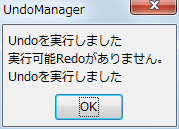 Sub UndoMng()
Dim oDoc as Object
Dim oUndoMgr as Object
Dim oSheet as Object, oCell as Object
oDoc = ThisComponent
oSheet = oDoc.getSheets().getByIndex(0)
oSheet.getCellByPosition(0, 0).String = "LibreOffice"
oSheet.getCellByPosition(0, 2).String = "Apache OpenOffice"
'
oUndoMgr = oDoc.getUndoManager()
' UndoContext作成開始
oUndoMgr.enterUndoContext("UndoCxt01")
for i = 0 to 5
oCell = oSheet.getCellByPosition(0, i )
oCell.Value = i * i
next i
' UndoContext 終了
oUndoMgr.leaveUndoContext()
'
' 作成した UndoContext実行
if oUndoMgr.isUndoPossible() then
oUndoMgr.undo()
oDisp = "Undoを実行しました"
else
oDisp = "実行可能Undoがありません。"
end if
'
' RedoのみClear
oUndoMgr.clearRedo()
'
if oUndoMgr.isRedoPossible() then
oUndoMgr.redo()
oDisp = oDisp & Chr$(10) & "Redoを実行しました"
else
oDisp = oDisp & Chr$(10) & "実行可能Redoがありません。"
end if
'
if oUndoMgr.isUndoPossible() then
oUndoMgr.undo()
oDisp = oDisp & Chr$(10) & "Undoを実行しました"
else
oDisp = oDisp & Chr$(10) & "実行可能Undoがありません。"
end if
msgbox oDisp,0,"UndoManager"
End Sub
Sub UndoMng()
Dim oDoc as Object
Dim oUndoMgr as Object
Dim oSheet as Object, oCell as Object
oDoc = ThisComponent
oSheet = oDoc.getSheets().getByIndex(0)
oSheet.getCellByPosition(0, 0).String = "LibreOffice"
oSheet.getCellByPosition(0, 2).String = "Apache OpenOffice"
'
oUndoMgr = oDoc.getUndoManager()
' UndoContext作成開始
oUndoMgr.enterUndoContext("UndoCxt01")
for i = 0 to 5
oCell = oSheet.getCellByPosition(0, i )
oCell.Value = i * i
next i
' UndoContext 終了
oUndoMgr.leaveUndoContext()
'
' 作成した UndoContext実行
if oUndoMgr.isUndoPossible() then
oUndoMgr.undo()
oDisp = "Undoを実行しました"
else
oDisp = "実行可能Undoがありません。"
end if
'
' RedoのみClear
oUndoMgr.clearRedo()
'
if oUndoMgr.isRedoPossible() then
oUndoMgr.redo()
oDisp = oDisp & Chr$(10) & "Redoを実行しました"
else
oDisp = oDisp & Chr$(10) & "実行可能Redoがありません。"
end if
'
if oUndoMgr.isUndoPossible() then
oUndoMgr.undo()
oDisp = oDisp & Chr$(10) & "Undoを実行しました"
else
oDisp = oDisp & Chr$(10) & "実行可能Undoがありません。"
end if
msgbox oDisp,0,"UndoManager"
End Sub
GDUdMg-)[General]UndoManagerのLock/Unlock(未完成)
 Sub UndoMngOr()
Dim oDoc as Object
Dim oUndoMgr as Object
Dim oSheet as Object, oCell as Object
oDoc = ThisComponent
oSheet = oDoc.getSheets().getByIndex(0)
oSheet.getCellByPosition(0, 0).String = "LibreOffice" ' 入力
oSheet.getCellByPosition(0, 2).String = "Apache OpenOffice" ' 入力
'
oUndoMgr = oDoc.getUndoManager()
' oUndoMgr.reset()
' Exit Sub
oDisp = "[ UndoContext / Title ]" & Chr$(10)
'
' Lock
oUndoMgr.lock() ' ← lock出来ない?
if NOT oUndoMgr.isLocked then
' UndoContext作成開始
oUndoMgr.enterUndoContext("UndoCxt01")
for i = 0 to 5
oCell = oSheet.getCellByPosition(0, i )
oCell.Value = i * i
next i
' UndoContext 終了
oUndoMgr.leaveUndoContext()
'
oDisp = oDisp & "UndoContextを追加しました(1)" & Chr$(10)
else
oDisp = oDisp & "Lockされています(1)" & Chr$(10)
end if
'
' UndoManagerのUnLock
oUndoMgr.lock()
'
if NOT oUndoMgr.isLocked then
' UndoContext作成開始
oUndoMgr.enterUndoContext("UndoCxt02")
for i = 0 to 5
oCell = oSheet.getCellByPosition(1, i )
oCell.Value = i * i * i
next i
' UndoContext 終了
oUndoMgr.leaveUndoContext()
oDisp = oDisp & "UndoContextを追加しました(2)" & Chr$(10)
else
oDisp = oDisp & "Lockされています(2)" & Chr$(10)
end if'
'
Dim oUndoCtxAll() as String
if oUndoMgr.isUndoPossible then
oUndoCtxAll = oUndoMgr.getAllUndoActionTitles()
for i = 0 to UBound(oUndoCtxAll)
oDisp = oDisp & i & ") " & oUndoCtxAll(i) & Chr$(10)
next i
' Top Level Undo
oDisp = oDisp & Chr$(10) & "[ Title of top-most Action ]" & Chr$(10) & oUndoMgr.getCurrentUndoActionTitle()
else
oDisp = "実行可能Undoがありません。"
end if
'
msgbox oDisp,0,"UndoManager"
End Sub
Sub UndoMngOr()
Dim oDoc as Object
Dim oUndoMgr as Object
Dim oSheet as Object, oCell as Object
oDoc = ThisComponent
oSheet = oDoc.getSheets().getByIndex(0)
oSheet.getCellByPosition(0, 0).String = "LibreOffice" ' 入力
oSheet.getCellByPosition(0, 2).String = "Apache OpenOffice" ' 入力
'
oUndoMgr = oDoc.getUndoManager()
' oUndoMgr.reset()
' Exit Sub
oDisp = "[ UndoContext / Title ]" & Chr$(10)
'
' Lock
oUndoMgr.lock() ' ← lock出来ない?
if NOT oUndoMgr.isLocked then
' UndoContext作成開始
oUndoMgr.enterUndoContext("UndoCxt01")
for i = 0 to 5
oCell = oSheet.getCellByPosition(0, i )
oCell.Value = i * i
next i
' UndoContext 終了
oUndoMgr.leaveUndoContext()
'
oDisp = oDisp & "UndoContextを追加しました(1)" & Chr$(10)
else
oDisp = oDisp & "Lockされています(1)" & Chr$(10)
end if
'
' UndoManagerのUnLock
oUndoMgr.lock()
'
if NOT oUndoMgr.isLocked then
' UndoContext作成開始
oUndoMgr.enterUndoContext("UndoCxt02")
for i = 0 to 5
oCell = oSheet.getCellByPosition(1, i )
oCell.Value = i * i * i
next i
' UndoContext 終了
oUndoMgr.leaveUndoContext()
oDisp = oDisp & "UndoContextを追加しました(2)" & Chr$(10)
else
oDisp = oDisp & "Lockされています(2)" & Chr$(10)
end if'
'
Dim oUndoCtxAll() as String
if oUndoMgr.isUndoPossible then
oUndoCtxAll = oUndoMgr.getAllUndoActionTitles()
for i = 0 to UBound(oUndoCtxAll)
oDisp = oDisp & i & ") " & oUndoCtxAll(i) & Chr$(10)
next i
' Top Level Undo
oDisp = oDisp & Chr$(10) & "[ Title of top-most Action ]" & Chr$(10) & oUndoMgr.getCurrentUndoActionTitle()
else
oDisp = "実行可能Undoがありません。"
end if
'
msgbox oDisp,0,"UndoManager"
End Sub
GDUdMg-)[General]UndoManagerのReset
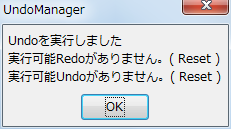 Sub UndoMng()
Dim oDoc as Object
Dim oUndoMgr as Object
Dim oSheet as Object, oCell as Object
oDoc = ThisComponent
oSheet = oDoc.getSheets().getByIndex(0)
oSheet.getCellByPosition(0, 0).String = "LibreOffice"
oSheet.getCellByPosition(0, 2).String = "Apache OpenOffice"
'
oUndoMgr = oDoc.getUndoManager()
' UndoContext作成開始
oUndoMgr.enterUndoContext("UndoCxt01")
for i = 0 to 5
oCell = oSheet.getCellByPosition(0, i )
oCell.Value = i * i
next i
' UndoContext 終了
oUndoMgr.leaveUndoContext()
'
' 作成した UndoContext実行
if oUndoMgr.isUndoPossible() then
oUndoMgr.undo()
oDisp = "Undoを実行しました"
else
oDisp = "実行可能Undoがありません。"
end if
'
' Reset
oUndoMgr.reset()
'
if oUndoMgr.isRedoPossible() then
oUndoMgr.redo()
oDisp = oDisp & Chr$(10) & "Redoを実行しました"
else
oDisp = oDisp & Chr$(10) & "実行可能Redoがありません。( Reset )"
end if
'
if oUndoMgr.isUndoPossible() then
oUndoMgr.undo()
oDisp = oDisp & Chr$(10) & "Undoを実行しました"
else
oDisp = oDisp & Chr$(10) & "実行可能Undoがありません。( Reset )"
end if
msgbox oDisp,0,"UndoManager"
End Sub
'
' [ Note ]
' clear() は Undo / Redo が初期化
' reset() は clear() に加えて、Lockも初期化
Sub UndoMng()
Dim oDoc as Object
Dim oUndoMgr as Object
Dim oSheet as Object, oCell as Object
oDoc = ThisComponent
oSheet = oDoc.getSheets().getByIndex(0)
oSheet.getCellByPosition(0, 0).String = "LibreOffice"
oSheet.getCellByPosition(0, 2).String = "Apache OpenOffice"
'
oUndoMgr = oDoc.getUndoManager()
' UndoContext作成開始
oUndoMgr.enterUndoContext("UndoCxt01")
for i = 0 to 5
oCell = oSheet.getCellByPosition(0, i )
oCell.Value = i * i
next i
' UndoContext 終了
oUndoMgr.leaveUndoContext()
'
' 作成した UndoContext実行
if oUndoMgr.isUndoPossible() then
oUndoMgr.undo()
oDisp = "Undoを実行しました"
else
oDisp = "実行可能Undoがありません。"
end if
'
' Reset
oUndoMgr.reset()
'
if oUndoMgr.isRedoPossible() then
oUndoMgr.redo()
oDisp = oDisp & Chr$(10) & "Redoを実行しました"
else
oDisp = oDisp & Chr$(10) & "実行可能Redoがありません。( Reset )"
end if
'
if oUndoMgr.isUndoPossible() then
oUndoMgr.undo()
oDisp = oDisp & Chr$(10) & "Undoを実行しました"
else
oDisp = oDisp & Chr$(10) & "実行可能Undoがありません。( Reset )"
end if
msgbox oDisp,0,"UndoManager"
End Sub
'
' [ Note ]
' clear() は Undo / Redo が初期化
' reset() は clear() に加えて、Lockも初期化
GDUdMg-)[General]

GDUdMg-)[General]

Window
GW-1)[General]Window Sizeを設定する
Sub Main
Dim oController As Object
Dim oFrame As Object
Dim oContainerWindow As Object
oDoc = ThisComponent
oController = oDoc.getCurrentController()
oFrame = oController.getFrame()
oContainerWindow = oFrame.getContainerWindow()
'
oContainerWindow.setPosSize( 0, 0, 1024, 768, 12 )
End Sub
GW-1a)[General]Window Sizeを設定する2
Sub Main
Dim oController As Object
Dim oFrame As Object
Dim oContainerWindow As Object
Dim aSize As New com.sun.star.awt.Size
oDoc = ThisComponent
oController = oDoc.getCurrentController()
oFrame = oController.getFrame()
oContainerWindow = oFrame.getContainerWindow()
'
aSize.Width = 800 : aSize.Height = 700
oContainerWindow.setOutputSize(aSize)
End Sub
GW-2)[General]Windowの最小化
Sub MinWindow
dim frame
dim window
dim handle
frame = StarDesktop.getActiveFrame()
window = frame.getContainerWindow()
handle = window.getWindowHandle(dimarray(), 1) ' 1=WIN32
'msgbox handle
ShowWindow( handle, 2 )
End Sub
GW-3)[General]Windowの最大化
Sub MaxWindow
dim frame
dim window
dim handle
frame = StarDesktop.getActiveFrame()
window = frame.getContainerWindow()
handle = window.getWindowHandle(dimarray(), 1) ' 1=WIN32
' msgbox handle
ShowWindow( handle, 3 )
End Sub
GW-4)[General]WindowのFull Screen表示
Sub subFullScreen
oDoc = ThisComponent
oDocCtrl = oDoc.getCurrentController()
oDocFrame = oDocCtrl.getFrame()
cDispatchUrl = ".uno:FullScreen"
oDispatchHelper = createUnoService( "com.sun.star.frame.DispatchHelper" )
oDispatchHelper.executeDispatch( oDocFrame, cDispatchUrl, "", 0, Array() )
End Sub
GW-)[General]画面Zoomの設定
Sub WindowZoom()
Dim oDoc as Object, oCtrl as Object, oFrame as Object
Dim oDispatcher as Object
Dim oProp(2) as new com.sun.star.beans.PropertyValue
oDoc = ThisComponent
oCtrl = oDoc.getCurrentController()
oFrame = oCtrl.Frame
oDispatcher = createUnoService("com.sun.star.frame.DispatchHelper")
' Zoom 設定
oProp(0).Name = "Zoom.Value"
oProp(0).Value = 75 ' Zoom.Type が 0( 任意 )の時のみ設定。それ以外は -32768
oProp(1).Name = "Zoom.ValueSet"
oProp(1).Value = 28703
oProp(2).Name = "Zoom.Type"
oProp(2).Value = 0 ' 0 : 任意 / 1 : 最適 / 2 : Page全体 / 3 : Page幅
oDispatcher.executeDispatch(oFrame, ".uno:Zoom", "", 0, oProp())
'
msgbox "Success"
End Sub
'
' [ Note ]
' 1) 100% は " Zoom.Type " を 0 で "Zoom.Value" を 100 にする。
' 2) Calcでは別の方法もある。
' 3) Calc以外では .ZoomType / .ZoomValue Propertiesが無い
GW-6)[General]Windowsを任意サイズ(75%)にする
Sub oWindowSize
Dim vF
Dim vW
Dim vRect As New com.sun.star.awt.Rectangle
vF = StarDesktop.getCurrentFrame()
vW = vF.getContainerWindow()
vRect = vW.getPosSize()
oPer=3/4 '75%
vW.setPosSize(vRect.X, vRect.Y, oPer*vRect.Width, oPer*vRect.Height, com.sun.star.awt.PosSize.SIZE)
End Sub
GW-)[General]CurrentFrame Title所得
Sub oFrameTitle
oTitle = StarDesktop.getactiveFrame().Title
msgbox oTitle
End Sub
GW-)[General]Desktop上に起動しているOOo関連の全てのFrame数を取得
Sub oDisplayFrameCount
Dim oAllFrame As Variant
Dim oCount As Integer
Dim i As Integer
Dim s As String
'Get all of the frames
oAllFrame = StarDesktop.getFrames
oCount = oAllFrame.getCount()
msgbox oCount
End Sub
GW-)[General]Desktop上に起動しているOOo関連の全てのFrame名を取得
Sub oDisplayFrame
Dim oAllFrame As Variant
Dim oFrame As Variant
Dim oCount As Integer
Dim i As Integer
Dim oScreen As String
'Get all of the frames
oAllFrame = StarDesktop.getFrames
oCount = oAllFrame.getCount()
for i =0 to oCount-1
oFrame = oAllFrame.getByIndex(i)
oScreen = oScreen & " : " & oFrame.title & chr$(10)
next
msgbox(oScreen,0,"Frame Title")
End Sub
GW-)[General]Frameの検索
Sub oDisplayFrame
Dim oAllFrame As Variant
Dim i As Integer
Dim oScreen As String
'SearchFlag
oFSFC1 = com.sun.star.frame.FrameSearchFlag.AUTO
oFSFC2 = com.sun.star.frame.FrameSearchFlag.PARENT
oFSFC3 = com.sun.star.frame.FrameSearchFlag.SELF
oFSFC4 = com.sun.star.frame.FrameSearchFlag.CHILDREN
oFSFC5 = com.sun.star.frame.FrameSearchFlag.CREATE
oFSFC6 = com.sun.star.frame.FrameSearchFlag.SIBLINGS
oFSFC7 = com.sun.star.frame.FrameSearchFlag.TASKS
oFSFC8 = com.sun.star.frame.FrameSearchFlag.ALL
oFSFC9 = com.sun.star.frame.FrameSearchFlag.GLOBAL
msgbox("AUTO : " & oFSFC1 & "(Use 6 = SELF+CHILDREN)" & chr$(10) _
& "PARENT : " & oFSFC2 & chr$(10) _
& "SELF : " & oFSFC3 & chr$(10) _
& "CHILDREN : " & oFSFC4 & chr$(10) _
& "CREATE : " & oFSFC5 & chr$(10) _
& "SIBLINGS : " & oFSFC6 & chr$(10) _
& "TASKS : " & oFSFC7 & chr$(10) _
& "ALL : " & oFSFC8 & chr$(10) _
& "GLOBAL : " & oFSFC9)
'Search frames
oAllFrame = StarDesktop.getFrames().queryFrames(31)
for i =LBound(oAllFrame) to UBound(oAllFrame)
oScreen = oScreen & oAllFrame(i).title & chr$(10)
next
msgbox(oScreen,0,"Frame Title")
End Sub
[ Note ] : 31 = 23 + 8 = ALL + CREATE
GW-)[General]同名FrameがOpen済かどうか検索確認後、新規fileをOpenする
Sub oUseAnExistingFrame
Dim Dummy()
Dim oDoc As Object
Dim oSrh As Long
Dim oFName As String
oSrh = 63 'com.sun.star.frame.FrameSearchFlag.GLOBAL + com.sun.star.frame.FrameSearchFlag.CREATE
oURL = "private:factory/swriter"
oFName = "TestFrame"
vFrame = ThisComponent.CurrentController.Frame
oDoc = vFrame.LoadComponentFromUrl(oURL, oFName, oSrh, Dummy())
If IsNull(oDoc) then
Print "Failed to create a document"
Exit Sub
End If
End Sub
[ Property ]
{{ URL }}
GWPUrl-)[General]URL取得(1a)
 Sub oDocURL
Dim oDoc
Dim OOo
Dim SufOOo
Dim oTempName
Dim oDummy()
Dim oArray(0) As New com.sun.star.beans.PropertyValue
Dim oProp
oProp = "URL"
' Initialize Display
oDisp = "<< " & oProp & " >>" & Chr$(10) & " "
for n= 0 to 5
Select case n
case = 0
OOo = "writer"
SufOOo = "odt"
case = 1
OOo = "calc"
SufOOo = "ods"
case = 2
OOo = "draw"
SufOOo = "odg"
case = 3
OOo = "impress"
SufOOo = "odp"
case = 4
OOo = "math"
SufOOo = "odf"
case = 5
OOo = "database"
SufOOo = "odb"
End Select
oDoc = StarDesktop.loadComponentFromURL("private:factory/s" & OOo , "_blank", 0, oDummy())
oTempName = ConvertToUrl("c:\temp\oDocProp." & SufOOo)
oArray(0).Name = "Overwrite"
oArray(0).Value = true
oDoc.storeAsURL(oTempName,oArray())
'Properties [ String ]
oS= oDoc.URL
If NOT IsEmpty(oS) and NOT IsNull(oS) and oS<>"" then
oFileName = ConvertFromURL(oS)
oDisp = oDisp & "[ " & OOo & " ] = "& oFileName & Chr$(10) & " "
End If
oDoc.close(true)
If n > 5 then Exit Sub
next n
If oDisp = "<< " & oProp & " >>" & Chr$(10) & " " then
oDisp = oDisp & Chr$(10) & " に関する情報はありません"
End If
msgbox(oDisp, 0, oProp & " of PropertiesString" )
End Sub
Sub oDocURL
Dim oDoc
Dim OOo
Dim SufOOo
Dim oTempName
Dim oDummy()
Dim oArray(0) As New com.sun.star.beans.PropertyValue
Dim oProp
oProp = "URL"
' Initialize Display
oDisp = "<< " & oProp & " >>" & Chr$(10) & " "
for n= 0 to 5
Select case n
case = 0
OOo = "writer"
SufOOo = "odt"
case = 1
OOo = "calc"
SufOOo = "ods"
case = 2
OOo = "draw"
SufOOo = "odg"
case = 3
OOo = "impress"
SufOOo = "odp"
case = 4
OOo = "math"
SufOOo = "odf"
case = 5
OOo = "database"
SufOOo = "odb"
End Select
oDoc = StarDesktop.loadComponentFromURL("private:factory/s" & OOo , "_blank", 0, oDummy())
oTempName = ConvertToUrl("c:\temp\oDocProp." & SufOOo)
oArray(0).Name = "Overwrite"
oArray(0).Value = true
oDoc.storeAsURL(oTempName,oArray())
'Properties [ String ]
oS= oDoc.URL
If NOT IsEmpty(oS) and NOT IsNull(oS) and oS<>"" then
oFileName = ConvertFromURL(oS)
oDisp = oDisp & "[ " & OOo & " ] = "& oFileName & Chr$(10) & " "
End If
oDoc.close(true)
If n > 5 then Exit Sub
next n
If oDisp = "<< " & oProp & " >>" & Chr$(10) & " " then
oDisp = oDisp & Chr$(10) & " に関する情報はありません"
End If
msgbox(oDisp, 0, oProp & " of PropertiesString" )
End Sub
GWPUrl-)[General]URL取得(1b)
 Sub oDocURL
Dim oDoc
Dim oDocURL
Dim oDocGetURL
oDoc = ThisComponent
oDocURL = oDoc.URL
oDocGetURL = oDoc.getURL()
msgbox("URL" & Chr$(9) & " => " & oDocURL & Chr$(10) & _
"getURL" & Chr$(9) & " => " & oDocGetURL,0,"URL of ThisComponent")
End Sub
Sub oDocURL
Dim oDoc
Dim oDocURL
Dim oDocGetURL
oDoc = ThisComponent
oDocURL = oDoc.URL
oDocGetURL = oDoc.getURL()
msgbox("URL" & Chr$(9) & " => " & oDocURL & Chr$(10) & _
"getURL" & Chr$(9) & " => " & oDocGetURL,0,"URL of ThisComponent")
End Sub
GWPUrl-)[General]URL取得(その2)
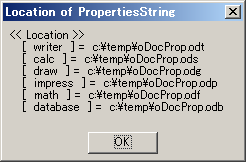 Sub oDocLocation
Dim oDoc
Dim OOo
Dim SufOOo
Dim oTempName
Dim oDummy()
Dim oArray(0) As New com.sun.star.beans.PropertyValue
Dim oProp
oProp = "Location"
' Initialize Display
oDisp = "<< " & oProp & " >>" & Chr$(10) & " "
for n= 0 to 5
Select case n
case = 0
OOo = "writer"
SufOOo = "odt"
case = 1
OOo = "calc"
SufOOo = "ods"
case = 2
OOo = "draw"
SufOOo = "odg"
case = 3
OOo = "impress"
SufOOo = "odp"
case = 4
OOo = "math"
SufOOo = "odf"
case = 5
OOo = "database"
SufOOo = "odb"
End Select
oDoc = StarDesktop.loadComponentFromURL("private:factory/s" & OOo , "_blank", 0, oDummy())
oTempName = ConvertToUrl("c:\temp\oDocProp." & SufOOo)
oArray(0).Name = "Overwrite"
oArray(0).Value = true
oDoc.storeAsURL(oTempName,oArray())
'Properties [ String ]
oS= oDoc.Location
If NOT IsEmpty(oS) and NOT IsNull(oS) and oS<>"" then
oFileName = ConvertFromURL(oS)
oDisp = oDisp & "[ " & OOo & " ] = "& oFileName & Chr$(10) & " "
End If
oDoc.close(true)
If n > 5 then Exit Sub
next n
If oDisp = "<< " & oProp & " >>" & Chr$(10) & " " then
oDisp = oDisp & Chr$(10) & " に関する情報はありません"
End If
msgbox(oDisp, 0, oProp & " of PropertiesString" )
End Sub
Sub oDocLocation
Dim oDoc
Dim OOo
Dim SufOOo
Dim oTempName
Dim oDummy()
Dim oArray(0) As New com.sun.star.beans.PropertyValue
Dim oProp
oProp = "Location"
' Initialize Display
oDisp = "<< " & oProp & " >>" & Chr$(10) & " "
for n= 0 to 5
Select case n
case = 0
OOo = "writer"
SufOOo = "odt"
case = 1
OOo = "calc"
SufOOo = "ods"
case = 2
OOo = "draw"
SufOOo = "odg"
case = 3
OOo = "impress"
SufOOo = "odp"
case = 4
OOo = "math"
SufOOo = "odf"
case = 5
OOo = "database"
SufOOo = "odb"
End Select
oDoc = StarDesktop.loadComponentFromURL("private:factory/s" & OOo , "_blank", 0, oDummy())
oTempName = ConvertToUrl("c:\temp\oDocProp." & SufOOo)
oArray(0).Name = "Overwrite"
oArray(0).Value = true
oDoc.storeAsURL(oTempName,oArray())
'Properties [ String ]
oS= oDoc.Location
If NOT IsEmpty(oS) and NOT IsNull(oS) and oS<>"" then
oFileName = ConvertFromURL(oS)
oDisp = oDisp & "[ " & OOo & " ] = "& oFileName & Chr$(10) & " "
End If
oDoc.close(true)
If n > 5 then Exit Sub
next n
If oDisp = "<< " & oProp & " >>" & Chr$(10) & " " then
oDisp = oDisp & Chr$(10) & " に関する情報はありません"
End If
msgbox(oDisp, 0, oProp & " of PropertiesString" )
End Sub
GWPUrl-)[General]URL取得(2b)
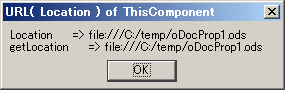 Sub oDocLocation
Dim oDoc
Dim oDocURL
Dim oDocGetURL
oDoc = ThisComponent
oDocURL = oDoc.Location
oDocGetURL = oDoc.getLocation()
msgbox("Location" & Chr$(9) & " => " & oDocURL & Chr$(10) & _
"getLocation" & Chr$(9) & " => " & oDocGetURL,0,"URL( Location ) of ThisComponent")
End Sub
Sub oDocLocation
Dim oDoc
Dim oDocURL
Dim oDocGetURL
oDoc = ThisComponent
oDocURL = oDoc.Location
oDocGetURL = oDoc.getLocation()
msgbox("Location" & Chr$(9) & " => " & oDocURL & Chr$(10) & _
"getLocation" & Chr$(9) & " => " & oDocGetURL,0,"URL( Location ) of ThisComponent")
End Sub
{{ Title }}
GWPt-)[General]Title取得(1)
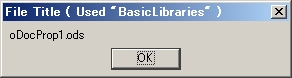 Sub oTitle1
Dim oDoc
Dim oURL
'Library(Tools)を使用
GlobalScope.BasicLibraries.LoadLibrary("Tools")
oDoc = ThisComponent
oURL = oDoc.getLocation()
oTitle = FileNameOutOfPath(oUrl)
MsgBox(oTitle,0,"File Title ( Used ""BasicLibraries"" )")
End Sub
Sub oTitle1
Dim oDoc
Dim oURL
'Library(Tools)を使用
GlobalScope.BasicLibraries.LoadLibrary("Tools")
oDoc = ThisComponent
oURL = oDoc.getLocation()
oTitle = FileNameOutOfPath(oUrl)
MsgBox(oTitle,0,"File Title ( Used ""BasicLibraries"" )")
End Sub
GDPt-)[General]Title取得(2)
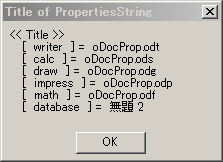 Sub oDocTitle
Dim oDoc
Dim OOo
Dim SufOOo
Dim oTempName
Dim oDummy()
Dim oArray(0) As New com.sun.star.beans.PropertyValue
Dim oProp
oProp = "Title"
' Initialize Display
oDisp = "<< " & oProp & " >>" & Chr$(10) & " "
for n= 0 to 5
Select case n
case = 0
OOo = "writer"
SufOOo = "odt"
case = 1
OOo = "calc"
SufOOo = "ods"
case = 2
OOo = "draw"
SufOOo = "odg"
case = 3
OOo = "impress"
SufOOo = "odp"
case = 4
OOo = "math"
SufOOo = "odf"
case = 5
OOo = "database"
SufOOo = "odb"
End Select
oDoc = StarDesktop.loadComponentFromURL("private:factory/s" & OOo , "_blank", 0, oDummy())
oTempName = ConvertToUrl("c:\temp\oDocProp." & SufOOo)
oArray(0).Name = "Overwrite"
oArray(0).Value = true
oDoc.storeAsURL(oTempName,oArray())
'Properties [ String ]
oS= oDoc.Title
If NOT IsEmpty(oS) and NOT IsNull(oS) and oS<>"" then
oDisp = oDisp & "[ " & OOo & " ] = "& ConvertFromURL(oS) & Chr$(10) & " "
End If
oDoc.close(true)
If n > 5 then Exit Sub
next n
If oDisp = "<< " & oProp & " >>" & Chr$(10) & " " then
oDisp = oDisp & Chr$(10) & " に関する情報はありません"
End If
msgbox(oDisp, 0, oProp & " of PropertiesString" )
End Sub
Sub oDocTitle
Dim oDoc
Dim OOo
Dim SufOOo
Dim oTempName
Dim oDummy()
Dim oArray(0) As New com.sun.star.beans.PropertyValue
Dim oProp
oProp = "Title"
' Initialize Display
oDisp = "<< " & oProp & " >>" & Chr$(10) & " "
for n= 0 to 5
Select case n
case = 0
OOo = "writer"
SufOOo = "odt"
case = 1
OOo = "calc"
SufOOo = "ods"
case = 2
OOo = "draw"
SufOOo = "odg"
case = 3
OOo = "impress"
SufOOo = "odp"
case = 4
OOo = "math"
SufOOo = "odf"
case = 5
OOo = "database"
SufOOo = "odb"
End Select
oDoc = StarDesktop.loadComponentFromURL("private:factory/s" & OOo , "_blank", 0, oDummy())
oTempName = ConvertToUrl("c:\temp\oDocProp." & SufOOo)
oArray(0).Name = "Overwrite"
oArray(0).Value = true
oDoc.storeAsURL(oTempName,oArray())
'Properties [ String ]
oS= oDoc.Title
If NOT IsEmpty(oS) and NOT IsNull(oS) and oS<>"" then
oDisp = oDisp & "[ " & OOo & " ] = "& ConvertFromURL(oS) & Chr$(10) & " "
End If
oDoc.close(true)
If n > 5 then Exit Sub
next n
If oDisp = "<< " & oProp & " >>" & Chr$(10) & " " then
oDisp = oDisp & Chr$(10) & " に関する情報はありません"
End If
msgbox(oDisp, 0, oProp & " of PropertiesString" )
End Sub
GDPt-)[General]Title取得(2b)
 Sub oCurCompTitle
Dim oComp
Dim oCurCompTitle
oComp = StarDesktop.getCurrentComponent()
oCurCompTitle = oComp.getTitle()
If oCurCompTitle <> "無題 1" then
MsgBox("[ Current Component ]" & Chr$(10) & " Title : " & oCurCompTitle, 0, "Title of Current Component")
else
MsgBox("[ Current Component ]" & Chr$(10) & " Basic IDE ", 0, "Title of Current Component")
End If
End Sub
Sub oCurCompTitle
Dim oComp
Dim oCurCompTitle
oComp = StarDesktop.getCurrentComponent()
oCurCompTitle = oComp.getTitle()
If oCurCompTitle <> "無題 1" then
MsgBox("[ Current Component ]" & Chr$(10) & " Title : " & oCurCompTitle, 0, "Title of Current Component")
else
MsgBox("[ Current Component ]" & Chr$(10) & " Basic IDE ", 0, "Title of Current Component")
End If
End Sub
GDPt-)[General]Title取得(3a)
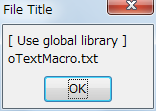 Sub FileTitle()
Dim oFile as String, oURL as String
Dim oFileTitle as String
Dim oDisp as String
GlobalScope.BasicLibraries.LoadLibrary("Tools")
oFile = "c:\temp\oTextMacro.txt"
oURL = ConvertToUrl(oFile)
oFileTitle = FileNameoutofPath(oURL, "/")
oDisp = "[ Use global library ]" & Chr$(10) & ConvertFromUrl(oFileTitle)
msgbox( oDisp, 0, "File Title")
End Sub
Sub FileTitle()
Dim oFile as String, oURL as String
Dim oFileTitle as String
Dim oDisp as String
GlobalScope.BasicLibraries.LoadLibrary("Tools")
oFile = "c:\temp\oTextMacro.txt"
oURL = ConvertToUrl(oFile)
oFileTitle = FileNameoutofPath(oURL, "/")
oDisp = "[ Use global library ]" & Chr$(10) & ConvertFromUrl(oFileTitle)
msgbox( oDisp, 0, "File Title")
End Sub
GDPt-)[General]Title取得(3b)
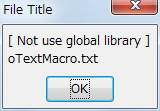 Sub FileDirPath()
Dim oFile as String, oURL as String
Dim oFileTitle as String
Dim oDisp as String
oFile = "c:\temp\oTextMacro.txt"
oURL = ConvertToUrl(oFile)
oFileTitle = FileNameoutofPath(oURL, "/")
oDisp = "[ Not use global library ]" & Chr$(10) & oFileTitle
msgbox( oDisp, 0, "File Title")
End Sub
'
'
' [ 共通Function ]
Function ArrayoutofString( oBigString as String, oSeparator as String, Optional oMaxIndex as Integer )
Dim oLocList() as String
oLocList = split( oBigString, oSeparator )
If NOT IsMissing(oMaxIndex) then
oMaxIndex = UBound(oLocList)
End If
ArrayoutofString = oLocList
End Function
'
Function FileNameoutofPath( ByVal oPath as String, Optional oSeparator as String ) as String
Dim i as Integer
Dim oSepList() as String
If IsMissing(oSeparator) then
oPath = ConvertFromUrl(oPath)
oSeparator = GetPathSeparator()
End If
oSepList() = ArrayoutofString( oPath, oSeparator, i )
FileNameoutofPath = oSepList(i)
End Function
Sub FileDirPath()
Dim oFile as String, oURL as String
Dim oFileTitle as String
Dim oDisp as String
oFile = "c:\temp\oTextMacro.txt"
oURL = ConvertToUrl(oFile)
oFileTitle = FileNameoutofPath(oURL, "/")
oDisp = "[ Not use global library ]" & Chr$(10) & oFileTitle
msgbox( oDisp, 0, "File Title")
End Sub
'
'
' [ 共通Function ]
Function ArrayoutofString( oBigString as String, oSeparator as String, Optional oMaxIndex as Integer )
Dim oLocList() as String
oLocList = split( oBigString, oSeparator )
If NOT IsMissing(oMaxIndex) then
oMaxIndex = UBound(oLocList)
End If
ArrayoutofString = oLocList
End Function
'
Function FileNameoutofPath( ByVal oPath as String, Optional oSeparator as String ) as String
Dim i as Integer
Dim oSepList() as String
If IsMissing(oSeparator) then
oPath = ConvertFromUrl(oPath)
oSeparator = GetPathSeparator()
End If
oSepList() = ArrayoutofString( oPath, oSeparator, i )
FileNameoutofPath = oSepList(i)
End Function
GDPt-)[General]All Opened Title取得得
 Sub oEnumerateComponentNames
Dim oComp As Object
Dim oEnumerate As Object
Dim oD As String
GlobalScope.BasicLibraries.LoadLibrary("Tools")
oComp=StarDesktop.getComponents() 'com.sun.star.container.XEnumerationAccess
If NOT oComp.hasElements() then
Print "There are no components"
Exit Sub
End If
oEnumerate = oComp.createEnumeration() 'com.sun.star.container.XEnumeration
Do while oEnumerate.hasMoreElements()
oComp = oEnumerate.nextElement()
If HasUnoInterfaces(oComp, "com.sun.star.frame.XModel") and oComp.getURL() <> "" then
oD = oD & FileNameOutOfPath(oComp.getURL()) & chr$(10)
End If
Loop
Msgbox(oD, 0, "Document Names")
End Sub
Sub oEnumerateComponentNames
Dim oComp As Object
Dim oEnumerate As Object
Dim oD As String
GlobalScope.BasicLibraries.LoadLibrary("Tools")
oComp=StarDesktop.getComponents() 'com.sun.star.container.XEnumerationAccess
If NOT oComp.hasElements() then
Print "There are no components"
Exit Sub
End If
oEnumerate = oComp.createEnumeration() 'com.sun.star.container.XEnumeration
Do while oEnumerate.hasMoreElements()
oComp = oEnumerate.nextElement()
If HasUnoInterfaces(oComp, "com.sun.star.frame.XModel") and oComp.getURL() <> "" then
oD = oD & FileNameOutOfPath(oComp.getURL()) & chr$(10)
End If
Loop
Msgbox(oD, 0, "Document Names")
End Sub
{{ Identification }}
GDPi-)[General]OOo Applicetion Identitfy(Less Base)
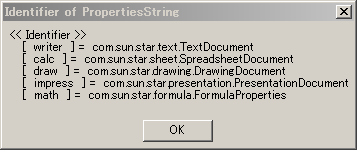 Sub oDocIdentifier
Dim oDoc
Dim OOo
Dim SufOOo
Dim oTempName
Dim oDummy()
Dim oArray(0) As New com.sun.star.beans.PropertyValue
Dim oProp
oProp = "Identifier"
' Initialize Display
oDisp = "<< " & oProp & " >>" & Chr$(10) & " "
for n= 0 to 5
Select case n
case = 0
OOo = "writer"
SufOOo = "odt"
case = 1
OOo = "calc"
SufOOo = "ods"
case = 2
OOo = "draw"
SufOOo = "odg"
case = 3
OOo = "impress"
SufOOo = "odp"
case = 4
OOo = "math"
SufOOo = "odf"
End Select
oDoc = StarDesktop.loadComponentFromURL("private:factory/s" & OOo , "_blank", 0, oDummy())
oTempName = ConvertToUrl("c:\temp\oDocProp." & SufOOo)
oArray(0).Name = "Overwrite"
oArray(0).Value = true
oDoc.storeAsURL(oTempName,oArray())
'Properties [ String ]
oS= oDoc.Identifier
If NOT IsEmpty(oS) and NOT IsNull(oS) and oS<>"" then
oDisp = oDisp & "[ " & OOo & " ] = "& oS & Chr$(10) & " "
End If
oDoc.close(true)
If n > 5 then Exit Sub
next n
If oDisp = "<< " & oProp & " >>" & Chr$(10) & " " then
oDisp = oDisp & Chr$(10) & " に関する情報はありません"
End If
msgbox(oDisp, 0, oProp & " of PropertiesString" )
End Sub
Sub oDocIdentifier
Dim oDoc
Dim OOo
Dim SufOOo
Dim oTempName
Dim oDummy()
Dim oArray(0) As New com.sun.star.beans.PropertyValue
Dim oProp
oProp = "Identifier"
' Initialize Display
oDisp = "<< " & oProp & " >>" & Chr$(10) & " "
for n= 0 to 5
Select case n
case = 0
OOo = "writer"
SufOOo = "odt"
case = 1
OOo = "calc"
SufOOo = "ods"
case = 2
OOo = "draw"
SufOOo = "odg"
case = 3
OOo = "impress"
SufOOo = "odp"
case = 4
OOo = "math"
SufOOo = "odf"
End Select
oDoc = StarDesktop.loadComponentFromURL("private:factory/s" & OOo , "_blank", 0, oDummy())
oTempName = ConvertToUrl("c:\temp\oDocProp." & SufOOo)
oArray(0).Name = "Overwrite"
oArray(0).Value = true
oDoc.storeAsURL(oTempName,oArray())
'Properties [ String ]
oS= oDoc.Identifier
If NOT IsEmpty(oS) and NOT IsNull(oS) and oS<>"" then
oDisp = oDisp & "[ " & OOo & " ] = "& oS & Chr$(10) & " "
End If
oDoc.close(true)
If n > 5 then Exit Sub
next n
If oDisp = "<< " & oProp & " >>" & Chr$(10) & " " then
oDisp = oDisp & Chr$(10) & " に関する情報はありません"
End If
msgbox(oDisp, 0, oProp & " of PropertiesString" )
End Sub
GDPi-)[General]OOo Applicetion Identitfy(1)
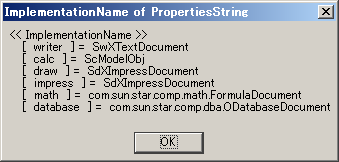 Sub oDocImplementationName
Dim oDoc
Dim OOo
Dim SufOOo
Dim oTempName
Dim oDummy()
Dim oArray(0) As New com.sun.star.beans.PropertyValue
Dim oProp
oProp = "ImplementationName"
' Initialize Display
oDisp = "<< " & oProp & " >>" & Chr$(10) & " "
for n= 0 to 5
Select case n
case = 0
OOo = "writer"
SufOOo = "odt"
case = 1
OOo = "calc"
SufOOo = "ods"
case = 2
OOo = "draw"
SufOOo = "odg"
case = 3
OOo = "impress"
SufOOo = "odp"
case = 4
OOo = "math"
SufOOo = "odf"
case = 5
OOo = "database"
SufOOo = "odb"
End Select
oDoc = StarDesktop.loadComponentFromURL("private:factory/s" & OOo , "_blank", 0, oDummy())
oTempName = ConvertToUrl("c:\temp\oDocProp." & SufOOo)
oArray(0).Name = "Overwrite"
oArray(0).Value = true
oDoc.storeAsURL(oTempName,oArray())
'Properties [ String ]
oS= oDoc.ImplementationName
If NOT IsEmpty(oS) and NOT IsNull(oS) and oS<>"" then
oDisp = oDisp & "[ " & OOo & " ] = "& oS & Chr$(10) & " "
End If
oDoc.close(true)
If n > 5 then Exit Sub
next n
If oDisp = "<< " & oProp & " >>" & Chr$(10) & " " then
oDisp = oDisp & Chr$(10) & " に関する情報はありません"
End If
msgbox(oDisp, 0, oProp & " of PropertiesString" )
End Sub
Sub oDocImplementationName
Dim oDoc
Dim OOo
Dim SufOOo
Dim oTempName
Dim oDummy()
Dim oArray(0) As New com.sun.star.beans.PropertyValue
Dim oProp
oProp = "ImplementationName"
' Initialize Display
oDisp = "<< " & oProp & " >>" & Chr$(10) & " "
for n= 0 to 5
Select case n
case = 0
OOo = "writer"
SufOOo = "odt"
case = 1
OOo = "calc"
SufOOo = "ods"
case = 2
OOo = "draw"
SufOOo = "odg"
case = 3
OOo = "impress"
SufOOo = "odp"
case = 4
OOo = "math"
SufOOo = "odf"
case = 5
OOo = "database"
SufOOo = "odb"
End Select
oDoc = StarDesktop.loadComponentFromURL("private:factory/s" & OOo , "_blank", 0, oDummy())
oTempName = ConvertToUrl("c:\temp\oDocProp." & SufOOo)
oArray(0).Name = "Overwrite"
oArray(0).Value = true
oDoc.storeAsURL(oTempName,oArray())
'Properties [ String ]
oS= oDoc.ImplementationName
If NOT IsEmpty(oS) and NOT IsNull(oS) and oS<>"" then
oDisp = oDisp & "[ " & OOo & " ] = "& oS & Chr$(10) & " "
End If
oDoc.close(true)
If n > 5 then Exit Sub
next n
If oDisp = "<< " & oProp & " >>" & Chr$(10) & " " then
oDisp = oDisp & Chr$(10) & " に関する情報はありません"
End If
msgbox(oDisp, 0, oProp & " of PropertiesString" )
End Sub
GB-)[General]OOo Applicetion Identitfy(2)
 Sub oObjImplementationName
Dim oDoc
Dim OOo
Dim oDummy()
for i= 0 to 5
Select case i
case = 0
OOo = "writer"
case = 1
OOo = "calc"
case = 2
OOo = "draw"
case = 3
OOo = "impress"
case = 4
OOo = "math"
case = 5
OOo = "database"
End Select
oDoc = StarDesktop.loadComponentFromURL("private:factory/s" & OOo , "_blank", 0, oDummy())
'Implementation Name
Dim oObjImpName(5) as String
Dim oDisp
oObjImpName(i) = oDoc.getImplementationName()
oDisp = oDisp & "[ " & OOo & " ]" & Chr$(10) & " " & oObjImpName(i) & Chr$(10)
oDoc.close(true)
next i
MsgBox(oDisp, 0, "Implementation Name for Objects")
End Sub
Sub oObjImplementationName
Dim oDoc
Dim OOo
Dim oDummy()
for i= 0 to 5
Select case i
case = 0
OOo = "writer"
case = 1
OOo = "calc"
case = 2
OOo = "draw"
case = 3
OOo = "impress"
case = 4
OOo = "math"
case = 5
OOo = "database"
End Select
oDoc = StarDesktop.loadComponentFromURL("private:factory/s" & OOo , "_blank", 0, oDummy())
'Implementation Name
Dim oObjImpName(5) as String
Dim oDisp
oObjImpName(i) = oDoc.getImplementationName()
oDisp = oDisp & "[ " & OOo & " ]" & Chr$(10) & " " & oObjImpName(i) & Chr$(10)
oDoc.close(true)
next i
MsgBox(oDisp, 0, "Implementation Name for Objects")
End Sub
GDPi-)[General]OpenOffice.orgのVersion取得(1)
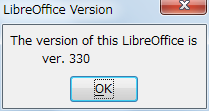 Sub OOoVersion1
Dim OOoVer as String
OOoVer = GetSolarVersion
MsgBox("The version of this LibreOffice is " & Chr$(10) & Chr$(9) & Chr$(9) & _
"ver. " & OOoVer, 0, "LibreOffice Version")
End Sub
Sub OOoVersion1
Dim OOoVer as String
OOoVer = GetSolarVersion
MsgBox("The version of this LibreOffice is " & Chr$(10) & Chr$(9) & Chr$(9) & _
"ver. " & OOoVer, 0, "LibreOffice Version")
End Sub
GDPi-)[General]OpenOffice.orgのVersion取得(2)
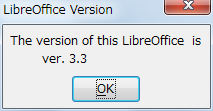 Sub OOoVersion2
Dim oSet, oConfigProvider
Dim oParm(0) As New com.sun.star.beans.PropertyValue
Dim oProvider$, oAccess$
Dim OOoVer As String
oProvider = "com.sun.star.configuration.ConfigurationProvider"
oAccess = "com.sun.star.configuration.ConfigurationAccess"
oConfigProvider = createUnoService(oProvider)
oParm(0).Name = "nodepath"
oParm(0).Value = "/org.openoffice.Setup/Product"
oSet = oConfigProvider.createInstanceWithArguments(oAccess, oParm())
OOoVer = oSet.getByName("ooSetupVersion")
MsgBox("The version of this LibreOffice is " & Chr$(10) & Chr$(9) & Chr$(9) & _
"ver. " & OOoVer, 0, "LibreOffice Version")
End Sub
Sub OOoVersion2
Dim oSet, oConfigProvider
Dim oParm(0) As New com.sun.star.beans.PropertyValue
Dim oProvider$, oAccess$
Dim OOoVer As String
oProvider = "com.sun.star.configuration.ConfigurationProvider"
oAccess = "com.sun.star.configuration.ConfigurationAccess"
oConfigProvider = createUnoService(oProvider)
oParm(0).Name = "nodepath"
oParm(0).Value = "/org.openoffice.Setup/Product"
oSet = oConfigProvider.createInstanceWithArguments(oAccess, oParm())
OOoVer = oSet.getByName("ooSetupVersion")
MsgBox("The version of this LibreOffice is " & Chr$(10) & Chr$(9) & Chr$(9) & _
"ver. " & OOoVer, 0, "LibreOffice Version")
End Sub
・Document Properties
[ Document Property ]
GDp-)[General]Document Property Information
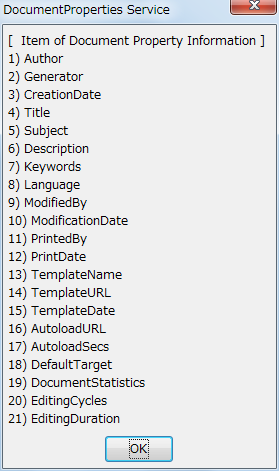 Sub DocumentInfoSrv()
Dim oUnoSrvObj as Object
Dim oPropertyName() as String
oUnoSrvObj = CreateUnoService("com.sun.star.document.DocumentProperties")
oPropertyName = split(oUnoSrvObj.dbg_properties,";")
oDisp = "[ Item of Document Property Information ] " & Chr$(10)
n = 1
for i = 0 to UBound(oPropertyName)
oName = Right( oPropertyName(i), _
Len(oPropertyName(i)) - InStr(5, oPropertyName(i), " "))
if Left(oName, 1) = Chr$(10) then
oName = Right(oName, Len(oName)-1)
end if
if InStr(1, oName, "dbg_") = 0 and InStr(1, oName, ".") = 0 and _
InStr(1, oName, "Supported") = 0 and oName <> "Modified" and _
oName <> "Types" and oName <>"ImplementationId" and _
oName <>"UserDefinedProperties" then
'
oDisp = oDisp & n & ") " & oName & CHr$(10)
n = n + 1
end if
next i
msgbox oDisp,0,"DocumentProperties Service"
End Sub
Sub DocumentInfoSrv()
Dim oUnoSrvObj as Object
Dim oPropertyName() as String
oUnoSrvObj = CreateUnoService("com.sun.star.document.DocumentProperties")
oPropertyName = split(oUnoSrvObj.dbg_properties,";")
oDisp = "[ Item of Document Property Information ] " & Chr$(10)
n = 1
for i = 0 to UBound(oPropertyName)
oName = Right( oPropertyName(i), _
Len(oPropertyName(i)) - InStr(5, oPropertyName(i), " "))
if Left(oName, 1) = Chr$(10) then
oName = Right(oName, Len(oName)-1)
end if
if InStr(1, oName, "dbg_") = 0 and InStr(1, oName, ".") = 0 and _
InStr(1, oName, "Supported") = 0 and oName <> "Modified" and _
oName <> "Types" and oName <>"ImplementationId" and _
oName <>"UserDefinedProperties" then
'
oDisp = oDisp & n & ") " & oName & CHr$(10)
n = n + 1
end if
next i
msgbox oDisp,0,"DocumentProperties Service"
End Sub
GDp-)[General]Document Property Information( Old )
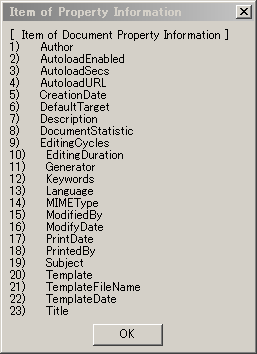 ' Old Code
Sub oDocumentInfoName()
Dim oDoc as Object
Dim oDummy()
Dim oStore(0) As new com.sun.star.beans.PropertyValue
Dim oInfo as Object
Dim oProp() as Object
Dim oVal
Dim i%
Dim sInfo$ As String
Dim oCount%
On Error Goto oBad
oDoc = StarDesktop.loadComponentFromURL("private:factory/scalc", "_blank", 0, oDummy())
'Parameter to be stored
oStore(0).Name = "Overwite"
oStore(0).Value = true
sName = "c:\temp\oAuthor.ods"
sURL = ConvertAsUrl(sName)
'Store
oDoc.storeAsUrl(sURL, oStore())
'Get Name of the Document Infomation
oInfo = oDoc.getPropertyInfo() ' ← Service com.sun.star.document.DocumentInfo は廃止
oProp = oInfo.getPropertyValues()
oDisp = "[ Item of Document Property Information ] " & Chr$(10)
for i = 0 to UBound(oProp)
oDisp = oDisp & i+1 & ") " & Chr$(9) & oProp(i).Name
oDisp = oDisp & Chr$(10)
next i
msgbox(oDisp, 0, " Item of Property Information ")
'Close
oDoc.dispose
Exit sub
oBad:
mErr = Error
eline = Erl
msgbox("Line : " & eline & Chr$(10) & mErr & Chr$(10) &" : i = " & i, 0,"Error Message" )
oDoc.dispose
Kill(sURL)
End Sub
'
' [ Caution ]
' com.suns.star.document.DocumentInfo Service は LO4.0で削除された。( http://www.mail-archive.com/libreoffice-bugs@lists.freedesktop.org/msg70271.html )
' Apache OpenOffice3.4 では Site( http://www.openoffice.org/api/docs/common/ref/com/sun/star/document/DocumentInfo.html )
'が残っているが、実際にはSupportされていない。
' Discription にも "Use DocumentProperties instead." と記されている。
' Service com.sun.srat.document.DocumentProperties
'
' 上記記Codeが実際に動作する可能性があるのは、LotusSymphony3.0 だと思います。
' Old Code
Sub oDocumentInfoName()
Dim oDoc as Object
Dim oDummy()
Dim oStore(0) As new com.sun.star.beans.PropertyValue
Dim oInfo as Object
Dim oProp() as Object
Dim oVal
Dim i%
Dim sInfo$ As String
Dim oCount%
On Error Goto oBad
oDoc = StarDesktop.loadComponentFromURL("private:factory/scalc", "_blank", 0, oDummy())
'Parameter to be stored
oStore(0).Name = "Overwite"
oStore(0).Value = true
sName = "c:\temp\oAuthor.ods"
sURL = ConvertAsUrl(sName)
'Store
oDoc.storeAsUrl(sURL, oStore())
'Get Name of the Document Infomation
oInfo = oDoc.getPropertyInfo() ' ← Service com.sun.star.document.DocumentInfo は廃止
oProp = oInfo.getPropertyValues()
oDisp = "[ Item of Document Property Information ] " & Chr$(10)
for i = 0 to UBound(oProp)
oDisp = oDisp & i+1 & ") " & Chr$(9) & oProp(i).Name
oDisp = oDisp & Chr$(10)
next i
msgbox(oDisp, 0, " Item of Property Information ")
'Close
oDoc.dispose
Exit sub
oBad:
mErr = Error
eline = Erl
msgbox("Line : " & eline & Chr$(10) & mErr & Chr$(10) &" : i = " & i, 0,"Error Message" )
oDoc.dispose
Kill(sURL)
End Sub
'
' [ Caution ]
' com.suns.star.document.DocumentInfo Service は LO4.0で削除された。( http://www.mail-archive.com/libreoffice-bugs@lists.freedesktop.org/msg70271.html )
' Apache OpenOffice3.4 では Site( http://www.openoffice.org/api/docs/common/ref/com/sun/star/document/DocumentInfo.html )
'が残っているが、実際にはSupportされていない。
' Discription にも "Use DocumentProperties instead." と記されている。
' Service com.sun.srat.document.DocumentProperties
'
' 上記記Codeが実際に動作する可能性があるのは、LotusSymphony3.0 だと思います。
GDp-)[General]作成者と更新者
 Sub ogetDocumentInfo
Dim oDoc
Dim oDummy()
Dim oStore(0) As new com.sun.star.beans.PropertyValue
Dim oprop
On Error Goto oBad
oDoc=StarDesktop.loadComponentFromURL("private:factory/scalc", "_blank", 0, oDummy())
Wait(10)
'Parameter to be stored
sName = "c:\temp\oAuthor.ods"
sURL = ConvertToUrl(sName)
'New Store
oStore(0).Name="Overwrite"
oStore(0).Value=true
oDoc.storeAsUrl(sURL, oStore())
'Store after Midified
Wait(5000)
Randomize 2^14-1
oDoc.Sheets(0).getCellByPosition(0,0).value=Int((100 * Rnd) ) '0 から 100 の整数値を生成
oStore(0).Name="Overwrite"
oStore(0).Value=true
oDoc.storeAsUrl(sURL, oStore())
'Get Name of the Document Infomation
'Author
aprop = oDoc.getDocumentProperties().Author '<= 作成者
oDisp = oDisp & " [ Author ] " & Chr$(10)
oDisp = oDisp & Chr$(9) & aprop
'ModifiedBy
mprop = oDoc.getDocumentProperties().ModifiedBy '<= 変更者
oDisp = oDisp & Chr$(10)
oDisp = oDisp & " [ ModifiedBy ] " & Chr$(10)
oDisp = oDisp & Chr$(9) & mprop
'Display
msgbox(oDisp, 0, " [ Author / ModifiedBy ] ")
'Close
oDoc.dispose
Exit sub
oBad:
mErr = Error
eline = Erl
msgbox("Line : " & eline & Chr$(10) & mErr & Chr$(10) &" : i = " & i, 0,"Error Message" )
oDoc.dispose
Kill(sURL)
End Sub
Sub ogetDocumentInfo
Dim oDoc
Dim oDummy()
Dim oStore(0) As new com.sun.star.beans.PropertyValue
Dim oprop
On Error Goto oBad
oDoc=StarDesktop.loadComponentFromURL("private:factory/scalc", "_blank", 0, oDummy())
Wait(10)
'Parameter to be stored
sName = "c:\temp\oAuthor.ods"
sURL = ConvertToUrl(sName)
'New Store
oStore(0).Name="Overwrite"
oStore(0).Value=true
oDoc.storeAsUrl(sURL, oStore())
'Store after Midified
Wait(5000)
Randomize 2^14-1
oDoc.Sheets(0).getCellByPosition(0,0).value=Int((100 * Rnd) ) '0 から 100 の整数値を生成
oStore(0).Name="Overwrite"
oStore(0).Value=true
oDoc.storeAsUrl(sURL, oStore())
'Get Name of the Document Infomation
'Author
aprop = oDoc.getDocumentProperties().Author '<= 作成者
oDisp = oDisp & " [ Author ] " & Chr$(10)
oDisp = oDisp & Chr$(9) & aprop
'ModifiedBy
mprop = oDoc.getDocumentProperties().ModifiedBy '<= 変更者
oDisp = oDisp & Chr$(10)
oDisp = oDisp & " [ ModifiedBy ] " & Chr$(10)
oDisp = oDisp & Chr$(9) & mprop
'Display
msgbox(oDisp, 0, " [ Author / ModifiedBy ] ")
'Close
oDoc.dispose
Exit sub
oBad:
mErr = Error
eline = Erl
msgbox("Line : " & eline & Chr$(10) & mErr & Chr$(10) &" : i = " & i, 0,"Error Message" )
oDoc.dispose
Kill(sURL)
End Sub
GDp-)[General]作成日と更新日
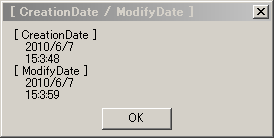 Sub ogetDocumentInfo
Dim oDoc
Dim oDummy()
Dim oStore(0) As new com.sun.star.beans.PropertyValue
Dim oprop
On Error Goto oBad
oDoc=StarDesktop.loadComponentFromURL("private:factory/scalc", "_blank", 0, oDummy())
Wait(10)
'Parameter to be stored
sName = "c:\temp\oAuthor.ods"
sURL = ConvertToUrl(sName)
'New Store
oStore(0).Name="Overwrite"
oStore(0).Value=true
oDoc.storeAsUrl(sURL, oStore())
'Store after Midified
Wait(10000)
Randomize 2^14-1
oDoc.Sheets(0).getCellByPosition(0,0).value=Int((100 * Rnd) ) '0 から 100 の整数値を生成
oStore(0).Name="Overwrite"
oStore(0).Value=true
oDoc.storeAsUrl(sURL, oStore())
'Get Name of the Document Infomation
'CreateDate
cprop_d = oDoc.getDocumentProperties().CreationDate '<= 変更無しで保存した日
cpropy = cprop_d.Year
cpropm = cprop_d.Month
cpropd = cprop_d.Day
cproph = cprop_d.Hours
cpropmi = cprop_d.Minutes
cprops = cprop_d.Seconds
oDisp = oDisp & " [ CreationDate ] " & Chr$(10)
oDisp = oDisp & Chr$(9) & cpropy & "/" & cpropm & "/" & cpropd & Chr$(10) & _
Chr$(9) & cproph & ":" & cpropmi & ":" & cprops
'ModifyDate
mprop_d = oDoc.getDocumentProperties().ModifyDate '<= 変更して保存した日
mpropy = mprop_d.Year
mpropm = mprop_d.Month
mpropd = mprop_d.Day
mproph = mprop_d.Hours
mpropmi = mprop_d.Minutes
mprops = mprop_d.Seconds
oDisp = oDisp & Chr$(10)
oDisp = oDisp & " [ ModifyDate ] " & Chr$(10)
oDisp = oDisp & Chr$(9) & mpropy & "/" & mpropm & "/" & mpropd & Chr$(10) & _
Chr$(9) & mproph & ":" & mpropmi & ":" & mprops
msgbox(oDisp, 0, " [ CreationDate / ModifyDate ] ")
'Close
oDoc.dispose
Exit sub
oBad:
mErr = Error
eline = Erl
msgbox("Line : " & eline & Chr$(10) & mErr & Chr$(10) &" : i = " & i, 0,"Error Message" )
oDoc.dispose
Kill(sURL)
End Sub
Sub ogetDocumentInfo
Dim oDoc
Dim oDummy()
Dim oStore(0) As new com.sun.star.beans.PropertyValue
Dim oprop
On Error Goto oBad
oDoc=StarDesktop.loadComponentFromURL("private:factory/scalc", "_blank", 0, oDummy())
Wait(10)
'Parameter to be stored
sName = "c:\temp\oAuthor.ods"
sURL = ConvertToUrl(sName)
'New Store
oStore(0).Name="Overwrite"
oStore(0).Value=true
oDoc.storeAsUrl(sURL, oStore())
'Store after Midified
Wait(10000)
Randomize 2^14-1
oDoc.Sheets(0).getCellByPosition(0,0).value=Int((100 * Rnd) ) '0 から 100 の整数値を生成
oStore(0).Name="Overwrite"
oStore(0).Value=true
oDoc.storeAsUrl(sURL, oStore())
'Get Name of the Document Infomation
'CreateDate
cprop_d = oDoc.getDocumentProperties().CreationDate '<= 変更無しで保存した日
cpropy = cprop_d.Year
cpropm = cprop_d.Month
cpropd = cprop_d.Day
cproph = cprop_d.Hours
cpropmi = cprop_d.Minutes
cprops = cprop_d.Seconds
oDisp = oDisp & " [ CreationDate ] " & Chr$(10)
oDisp = oDisp & Chr$(9) & cpropy & "/" & cpropm & "/" & cpropd & Chr$(10) & _
Chr$(9) & cproph & ":" & cpropmi & ":" & cprops
'ModifyDate
mprop_d = oDoc.getDocumentProperties().ModifyDate '<= 変更して保存した日
mpropy = mprop_d.Year
mpropm = mprop_d.Month
mpropd = mprop_d.Day
mproph = mprop_d.Hours
mpropmi = mprop_d.Minutes
mprops = mprop_d.Seconds
oDisp = oDisp & Chr$(10)
oDisp = oDisp & " [ ModifyDate ] " & Chr$(10)
oDisp = oDisp & Chr$(9) & mpropy & "/" & mpropm & "/" & mpropd & Chr$(10) & _
Chr$(9) & mproph & ":" & mpropmi & ":" & mprops
msgbox(oDisp, 0, " [ CreationDate / ModifyDate ] ")
'Close
oDoc.dispose
Exit sub
oBad:
mErr = Error
eline = Erl
msgbox("Line : " & eline & Chr$(10) & mErr & Chr$(10) &" : i = " & i, 0,"Error Message" )
oDoc.dispose
Kill(sURL)
End Sub
GDp-)[General]最終Print者とPrint日の取得
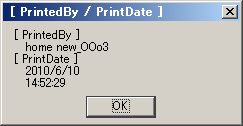 Sub ogetDocumentInfo
Dim oDoc
Dim oDummy()
Dim oStore(0) As new com.sun.star.beans.PropertyValue
Dim oprop
On Error Goto oBad
oDoc=StarDesktop.loadComponentFromURL("private:factory/scalc", "_blank", 0, oDummy())
Wait(10)
'Input Value
Randomize 2^14-1
oDoc.Sheets(0).getCellByPosition(0,0).value=Int((100 * Rnd) ) '0 から 100 の整数値を生成
'Parameter to be stored
sName = "c:\temp\oAuthor.ods"
sURL = ConvertToUrl(sName)
'New Store
oStore(0).Name="Overwrite"
oStore(0).Value=true
oDoc.storeAsUrl(sURL, oStore())
'Print out
Dim oProps(1) as new com.sun.star.beans.PropertyValue
oProps(0).Name = "Pages"
oProps(0).Value = "0-0"
oDoc.print(oProps())
msgbox("Print out",0,"Message")
'Get Name of the Document Infomation
'PrintedBy
aprop = oDoc.getDocumentProperties().PrintedBy '<= 最終Print者
oDisp = oDisp & " [ PrintedBy ] " & Chr$(10)
oDisp = oDisp & Chr$(9) & aprop
'PrintDate
cprop_d = oDoc.getDocumentProperties().PrintDate '<= 変更無しで保存した日
cpropy = cprop_d.Year
cpropm = cprop_d.Month
cpropd = cprop_d.Day
cproph = cprop_d.Hours
cpropmi = cprop_d.Minutes
cprops = cprop_d.Seconds
oDisp = oDisp & Chr$(10)
oDisp = oDisp & " [ PrintDate ] " & Chr$(10)
oDisp = oDisp & Chr$(9) & cpropy & "/" & cpropm & "/" & cpropd & Chr$(10) & _
Chr$(9) & cproph & ":" & cpropmi & ":" & cprops
'Display
msgbox(oDisp, 0, " [ PrintedBy / PrintDate ] ")
'Close
oDoc.dispose
Exit sub
oBad:
mErr = Error
eline = Erl
msgbox("Line : " & eline & Chr$(10) & mErr & Chr$(10) &" : i = " & i, 0,"Error Message" )
oDoc.dispose
Kill(sURL)
End Sub
Sub ogetDocumentInfo
Dim oDoc
Dim oDummy()
Dim oStore(0) As new com.sun.star.beans.PropertyValue
Dim oprop
On Error Goto oBad
oDoc=StarDesktop.loadComponentFromURL("private:factory/scalc", "_blank", 0, oDummy())
Wait(10)
'Input Value
Randomize 2^14-1
oDoc.Sheets(0).getCellByPosition(0,0).value=Int((100 * Rnd) ) '0 から 100 の整数値を生成
'Parameter to be stored
sName = "c:\temp\oAuthor.ods"
sURL = ConvertToUrl(sName)
'New Store
oStore(0).Name="Overwrite"
oStore(0).Value=true
oDoc.storeAsUrl(sURL, oStore())
'Print out
Dim oProps(1) as new com.sun.star.beans.PropertyValue
oProps(0).Name = "Pages"
oProps(0).Value = "0-0"
oDoc.print(oProps())
msgbox("Print out",0,"Message")
'Get Name of the Document Infomation
'PrintedBy
aprop = oDoc.getDocumentProperties().PrintedBy '<= 最終Print者
oDisp = oDisp & " [ PrintedBy ] " & Chr$(10)
oDisp = oDisp & Chr$(9) & aprop
'PrintDate
cprop_d = oDoc.getDocumentProperties().PrintDate '<= 変更無しで保存した日
cpropy = cprop_d.Year
cpropm = cprop_d.Month
cpropd = cprop_d.Day
cproph = cprop_d.Hours
cpropmi = cprop_d.Minutes
cprops = cprop_d.Seconds
oDisp = oDisp & Chr$(10)
oDisp = oDisp & " [ PrintDate ] " & Chr$(10)
oDisp = oDisp & Chr$(9) & cpropy & "/" & cpropm & "/" & cpropd & Chr$(10) & _
Chr$(9) & cproph & ":" & cpropmi & ":" & cprops
'Display
msgbox(oDisp, 0, " [ PrintedBy / PrintDate ] ")
'Close
oDoc.dispose
Exit sub
oBad:
mErr = Error
eline = Erl
msgbox("Line : " & eline & Chr$(10) & mErr & Chr$(10) &" : i = " & i, 0,"Error Message" )
oDoc.dispose
Kill(sURL)
End Sub
GDp-)[General]自動更新設定状態の取得1
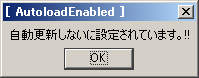 Sub oGetDocumentInfo
Dim oDoc
Dim oDummy()
Dim oStore(0) As new com.sun.star.beans.PropertyValue
Dim oprop
On Error Goto oBad
sName = "c:\temp\oAuthor.ods"
sURL = ConvertToUrl(sName)
oDoc = StarDesktop.loadComponentFromURL(sURL, "_default", 0, oDummy())
Wait(10)
'get the Property
oprop = oDoc.getDocumentProperties().AutoloadEnabled
If oprop = true then
oALE = "自動更新するに設定されています。!!"
Else
If oprop = false then
oALE = "自動更新しないに設定されています。!!"
Else
Goto oBad
End If
End If
msgbox(oALE,0,"[ AutoloadEnabled ]")
'Close
oDoc.dispose
Exit sub
oBad:
mErr = Error
msgbox(mErr & " : i = " & i )
oDoc.dispose
Kill(sURL)
End Sub
Sub oGetDocumentInfo
Dim oDoc
Dim oDummy()
Dim oStore(0) As new com.sun.star.beans.PropertyValue
Dim oprop
On Error Goto oBad
sName = "c:\temp\oAuthor.ods"
sURL = ConvertToUrl(sName)
oDoc = StarDesktop.loadComponentFromURL(sURL, "_default", 0, oDummy())
Wait(10)
'get the Property
oprop = oDoc.getDocumentProperties().AutoloadEnabled
If oprop = true then
oALE = "自動更新するに設定されています。!!"
Else
If oprop = false then
oALE = "自動更新しないに設定されています。!!"
Else
Goto oBad
End If
End If
msgbox(oALE,0,"[ AutoloadEnabled ]")
'Close
oDoc.dispose
Exit sub
oBad:
mErr = Error
msgbox(mErr & " : i = " & i )
oDoc.dispose
Kill(sURL)
End Sub
GDp-)[General]自動更新設定状態の取得2
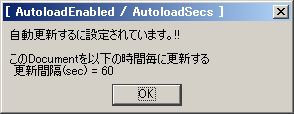 Sub oGetDocumentInfo
Dim oDoc
Dim oDummy()
Dim oStore(0) As new com.sun.star.beans.PropertyValue
Dim oprop
On Error Goto oBad
sName = "c:\temp\oAuthor.ods"
sURL = ConvertToUrl(sName)
oDoc = StarDesktop.loadComponentFromURL(sURL, "_default", 0, oDummy())
Wait(10)
'get the Property
oprop = oDoc.getDocumentProperties().AutoloadEnabled
If oprop = true then
oDisp = "自動更新するに設定されています。!!"
oDisp = oDisp & Chr$(10) & oALE & Chr$(10)
oDisp = oDisp & "このDocumentを以下の時間毎に更新する" & Chr$(10)
ot = oDoc.getDocumentInfo().AutoloadSecs
oDisp = oDisp & " 更新間隔(sec) = " & ot
Else
If oprop = false then
oDisp = "自動更新しないに設定されています。!!"
Else
Goto oBad
End If
End If
msgbox(oDisp,0,"[ AutoloadEnabled / AutoloadSecs ]")
'Close
oDoc.dispose
Exit sub
oBad:
mErr = Error
msgbox(mErr & " : i = " & i )
oDoc.dispose
End Sub
Sub oGetDocumentInfo
Dim oDoc
Dim oDummy()
Dim oStore(0) As new com.sun.star.beans.PropertyValue
Dim oprop
On Error Goto oBad
sName = "c:\temp\oAuthor.ods"
sURL = ConvertToUrl(sName)
oDoc = StarDesktop.loadComponentFromURL(sURL, "_default", 0, oDummy())
Wait(10)
'get the Property
oprop = oDoc.getDocumentProperties().AutoloadEnabled
If oprop = true then
oDisp = "自動更新するに設定されています。!!"
oDisp = oDisp & Chr$(10) & oALE & Chr$(10)
oDisp = oDisp & "このDocumentを以下の時間毎に更新する" & Chr$(10)
ot = oDoc.getDocumentInfo().AutoloadSecs
oDisp = oDisp & " 更新間隔(sec) = " & ot
Else
If oprop = false then
oDisp = "自動更新しないに設定されています。!!"
Else
Goto oBad
End If
End If
msgbox(oDisp,0,"[ AutoloadEnabled / AutoloadSecs ]")
'Close
oDoc.dispose
Exit sub
oBad:
mErr = Error
msgbox(mErr & " : i = " & i )
oDoc.dispose
End Sub
GDp-)[General]自動更新設定状態の取得3
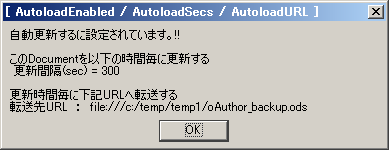 Sub oGetDocumentInfo
Dim oDoc
Dim oDummy()
Dim oStore(0) As new com.sun.star.beans.PropertyValue
Dim oprop
On Error Goto oBad
sName = "c:\temp\oAuthor.ods"
sURL = ConvertToUrl(sName)
oDoc = StarDesktop.loadComponentFromURL(sURL, "_default", 0, oDummy())
Wait(10)
'get the Property
oprop = oDoc.getDocumentProperties().AutoloadEnabled
If oprop = true then
oDisp = "自動更新するに設定されています。!!"
oDisp = oDisp & Chr$(10) & Chr$(10)
oDisp = oDisp & "このDocumentを以下の時間毎に更新する"
ot = oDoc.getDocumentInfo().AutoloadSecs
oDisp = oDisp & Chr$(10)
oDisp = oDisp & " 更新間隔(sec) = " & ot
ou = oDoc.getDocumentInfo().AutoloadURL
oDisp = oDisp & Chr$(10) & Chr$(10)
oDisp = oDisp & "更新時間毎に下記URLへ転送する" & Chr$(10)
oDisp = oDisp & "転送先URL : " & ou
Else
If oprop = false then
oDisp = "自動更新しないに設定されています。!!"
Else
Goto oBad
End If
End If
msgbox(oDisp,0,"[ AutoloadEnabled / AutoloadSecs / AutoloadURL ]")
'Close
oDoc.dispose
Exit sub
oBad:
mErr = Error
msgbox(mErr & " : i = " & i )
oDoc.dispose
End Sub
Sub oGetDocumentInfo
Dim oDoc
Dim oDummy()
Dim oStore(0) As new com.sun.star.beans.PropertyValue
Dim oprop
On Error Goto oBad
sName = "c:\temp\oAuthor.ods"
sURL = ConvertToUrl(sName)
oDoc = StarDesktop.loadComponentFromURL(sURL, "_default", 0, oDummy())
Wait(10)
'get the Property
oprop = oDoc.getDocumentProperties().AutoloadEnabled
If oprop = true then
oDisp = "自動更新するに設定されています。!!"
oDisp = oDisp & Chr$(10) & Chr$(10)
oDisp = oDisp & "このDocumentを以下の時間毎に更新する"
ot = oDoc.getDocumentInfo().AutoloadSecs
oDisp = oDisp & Chr$(10)
oDisp = oDisp & " 更新間隔(sec) = " & ot
ou = oDoc.getDocumentInfo().AutoloadURL
oDisp = oDisp & Chr$(10) & Chr$(10)
oDisp = oDisp & "更新時間毎に下記URLへ転送する" & Chr$(10)
oDisp = oDisp & "転送先URL : " & ou
Else
If oprop = false then
oDisp = "自動更新しないに設定されています。!!"
Else
Goto oBad
End If
End If
msgbox(oDisp,0,"[ AutoloadEnabled / AutoloadSecs / AutoloadURL ]")
'Close
oDoc.dispose
Exit sub
oBad:
mErr = Error
msgbox(mErr & " : i = " & i )
oDoc.dispose
End Sub
GDp-)[General]キーワード取得
 Sub oGetDocumentInfo
Dim oDoc
Dim oDummy()
Dim oStore(0) As new com.sun.star.beans.PropertyValue
Dim oprop
On Error Goto oBad
sName = "c:\temp\oAuthor.ods"
sURL = ConvertToUrl(sName)
oDoc = StarDesktop.loadComponentFromURL(sURL, "_default", 0, oDummy())
Wait(10)
'get the Property
oprop = oDoc.getDocumentProperties().Keywords
msgbox(oprop,0,"[ Keywords ]")
'Close
oDoc.dispose
Exit sub
oBad:
mErr = Error
msgbox(mErr & " : i = " & i )
oDoc.dispose
End Sub
Sub oGetDocumentInfo
Dim oDoc
Dim oDummy()
Dim oStore(0) As new com.sun.star.beans.PropertyValue
Dim oprop
On Error Goto oBad
sName = "c:\temp\oAuthor.ods"
sURL = ConvertToUrl(sName)
oDoc = StarDesktop.loadComponentFromURL(sURL, "_default", 0, oDummy())
Wait(10)
'get the Property
oprop = oDoc.getDocumentProperties().Keywords
msgbox(oprop,0,"[ Keywords ]")
'Close
oDoc.dispose
Exit sub
oBad:
mErr = Error
msgbox(mErr & " : i = " & i )
oDoc.dispose
End Sub
GDp-)[General]タイトル取得
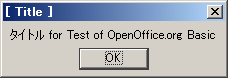 Sub oGetDocumentInfo
Dim oDoc
Dim oDummy()
Dim oStore(0) As new com.sun.star.beans.PropertyValue
Dim oprop
On Error Goto oBad
sName = "c:\temp\oAuthor.ods"
sURL = ConvertToUrl(sName)
oDoc = StarDesktop.loadComponentFromURL(sURL, "_default", 0, oDummy())
Wait(10)
'get the Property
oprop = oDoc.getDocumentProperties().Title
msgbox(oprop,0,"[ Title ]")
'Close
oDoc.dispose
Exit sub
oBad:
mErr = Error
msgbox(mErr & " : i = " & i )
oDoc.dispose
End Sub
Sub oGetDocumentInfo
Dim oDoc
Dim oDummy()
Dim oStore(0) As new com.sun.star.beans.PropertyValue
Dim oprop
On Error Goto oBad
sName = "c:\temp\oAuthor.ods"
sURL = ConvertToUrl(sName)
oDoc = StarDesktop.loadComponentFromURL(sURL, "_default", 0, oDummy())
Wait(10)
'get the Property
oprop = oDoc.getDocumentProperties().Title
msgbox(oprop,0,"[ Title ]")
'Close
oDoc.dispose
Exit sub
oBad:
mErr = Error
msgbox(mErr & " : i = " & i )
oDoc.dispose
End Sub
GDp-)[General]テーマ取得
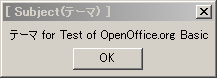 Sub oGetDocumentInfo
Dim oDoc
Dim oDummy()
Dim oStore(0) As new com.sun.star.beans.PropertyValue
Dim oprop
On Error Goto oBad
sName = "c:\temp\oAuthor.ods"
sURL = ConvertToUrl(sName)
oDoc = StarDesktop.loadComponentFromURL(sURL, "_default", 0, oDummy())
Wait(10)
'get the Property
oprop = oDoc.getDocumentProperties().Subject
msgbox(oprop,0,"[ Subject(テーマ) ]")
'Close
oDoc.dispose
Exit sub
oBad:
mErr = Error
msgbox(mErr & " : i = " & i )
oDoc.dispose
End Sub
Sub oGetDocumentInfo
Dim oDoc
Dim oDummy()
Dim oStore(0) As new com.sun.star.beans.PropertyValue
Dim oprop
On Error Goto oBad
sName = "c:\temp\oAuthor.ods"
sURL = ConvertToUrl(sName)
oDoc = StarDesktop.loadComponentFromURL(sURL, "_default", 0, oDummy())
Wait(10)
'get the Property
oprop = oDoc.getDocumentProperties().Subject
msgbox(oprop,0,"[ Subject(テーマ) ]")
'Close
oDoc.dispose
Exit sub
oBad:
mErr = Error
msgbox(mErr & " : i = " & i )
oDoc.dispose
End Sub
GDp-)[General]コメント取得
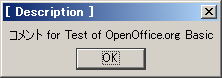 Sub oGetDocumentInfo
Dim oDoc
Dim oDummy()
Dim oStore(0) As new com.sun.star.beans.PropertyValue
Dim oprop
On Error Goto oBad
sName = "c:\temp\oAuthor.ods"
sURL = ConvertToUrl(sName)
oDoc = StarDesktop.loadComponentFromURL(sURL, "_default", 0, oDummy())
Wait(10)
'get the Property
oprop = oDoc.getDocumentProperties().Description
msgbox(oprop,0,"[ Description ]")
'Close
oDoc.dispose
Exit sub
oBad:
mErr = Error
msgbox(mErr & " : i = " & i )
oDoc.dispose
End Sub
Sub oGetDocumentInfo
Dim oDoc
Dim oDummy()
Dim oStore(0) As new com.sun.star.beans.PropertyValue
Dim oprop
On Error Goto oBad
sName = "c:\temp\oAuthor.ods"
sURL = ConvertToUrl(sName)
oDoc = StarDesktop.loadComponentFromURL(sURL, "_default", 0, oDummy())
Wait(10)
'get the Property
oprop = oDoc.getDocumentProperties().Description
msgbox(oprop,0,"[ Description ]")
'Close
oDoc.dispose
Exit sub
oBad:
mErr = Error
msgbox(mErr & " : i = " & i )
oDoc.dispose
End Sub
GDp-)[General]「 ユーザーデータ使用する 」Check ON/OFF
Sub UseUserDataDispatch()
Dim oDoc as Object, oCtrl as Object, oFrame as Object
Dim oDispatcher as Object
Dim oProp(0) as new com.sun.star.beans.PropertyValue
oDoc = ThisComponent
oCtrl = oDoc.getCurrentController()
oFrame = oCtrl.getFrame()
oDispatcher = createUnoService("com.sun.star.frame.DispatchHelper")
'
oProp(0).Name = "Properties.UseUserData"
oProp(0).Value = false ' true : check ON / false : check OFF
oDispatcher.executeDispatch(oFrame, ".uno:SetDocumentProperties", "", 0, oProp())
'
msgbox "Success" & Chr$(10) & "( DispatchHelper )"
End Sub
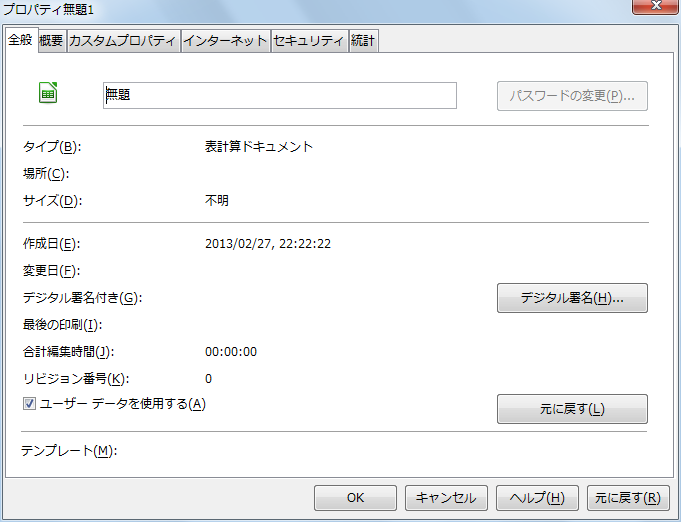
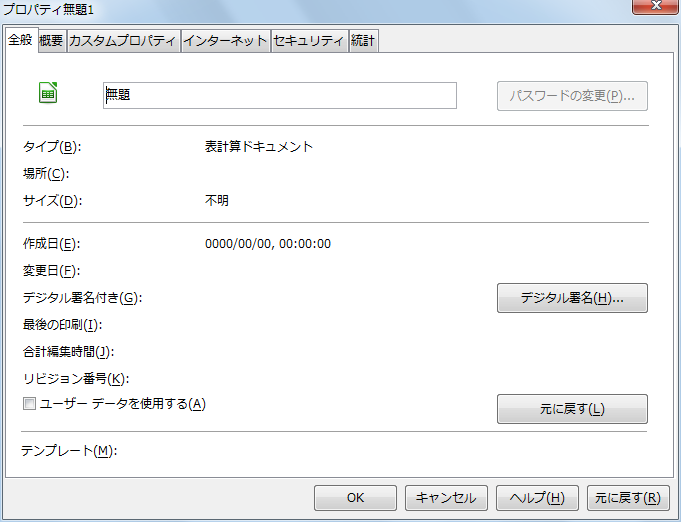
GDp-)[General]「 元に戻す( Reset ) 」Button Click(1)
Sub UserDataReset()
Dim oDoc as Object
Dim oDocProp as Object
oDoc = ThisComponent
oDocProp = oDoc.getDocumentProperties()
oDocProp.resetUserData("UseUserData")
'
msgbox "Success"
End Sub
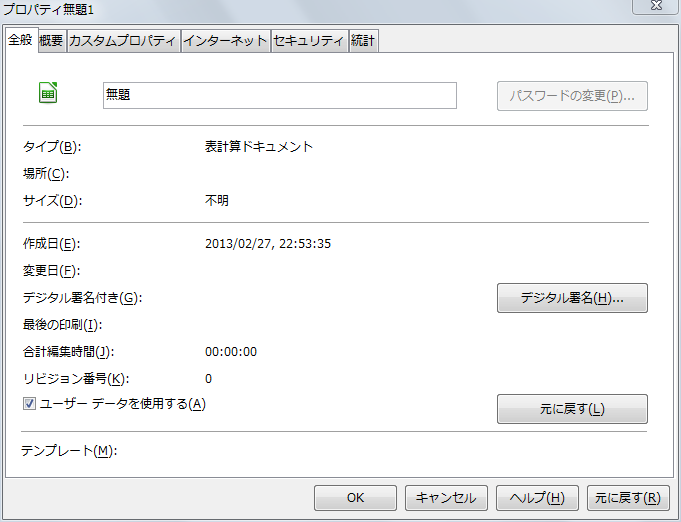

GDp-)[General]自動更新の設定1
Sub oSetDocumentInfo
Dim oDoc
Dim oDummy()
Dim oStore(0) As new com.sun.star.beans.PropertyValue
Dim oprop
Dim document as object
Dim dispatcher as object
Dim args1(1) as new com.sun.star.beans.PropertyValue
On Error Goto oBad
sName = "c:\temp\oAuthor.ods"
sURL = ConvertToUrl(sName)
oDoc = StarDesktop.loadComponentFromURL(sURL, "_default", 0, oDummy())
Wait(10)
'set Dispatcher
document = oDoc.CurrentController.Frame
dispatcher = createUnoService("com.sun.star.frame.DispatchHelper")
'Set the Property
oprop = oDoc.getDocumentProperties().AutoloadEnabled
If oprop = true then
ot = oDoc.getDocumentProperties().AutoloadSecs
oDisp_before = "自動更新する"
oDisp = "自動更新する" & Chr$(10) & "に設定されています。!!" & Chr$(10)
oDisp = oDisp &Chr$(9) & Chr$(9) & "自動更新間隔(sec) = " & ot & Chr$(10)
oDisp = oDisp & Chr$(10) & "変更しますか?"
oAns = msgbox(oDisp,4,"変更確認")
If oAns = 6 then
args1(0).Name = "Properties.AutoReload"
args1(0).Value = false
dispatcher.executeDispatch(document, ".uno:SetDocumentProperties", "", 0, args1())
'Store
Wait(10)
oDoc.store(true)
Else
Goto oClose
End if
Else
If oprop = false then
oDisp_before = "自動更新しない"
oDisp = "自動更新しない" & Chr$(10) & "に設定されています。!!" & Chr$(10)
oDisp = oDisp & Chr$(10) & "変更しますか?"
oAns = msgbox(oDisp,4,"変更確認")
If oAns = 6 then
tAns = Inputbox("更新間隔時間(sec)を入力して下さい")
args1(0).Name = "Properties.AutoReload"
args1(0).Value = true
args1(1).Name = "Properties.AutoReloadTime"
args1(1).Value = Int(tAns)
dispatcher.executeDispatch(document, ".uno:SetDocumentProperties", "", 0, args1())
'Store
Wait(10)
oDoc.store(true)
Else
Goto oClose
End if
Else
Goto oBad
End If
End If
'Confirm
oprop = oDoc.getDocumentProperties().AutoloadEnabled
If oprop = true then
ot = oDoc.getDocumentProperties().AutoloadSecs
oDisp_after = "自動更新する" & Chr$(10)
oDisp_after = oDisp_after & Chr$(9) & "自動更新間隔(sec) = " & ot & Chr$(10)
Else
oDisp_after = "自動更新しない"
End If
oDisp = oDisp_before & Chr$(10)
oDisp = oDisp & Chr$(9) & Chr$(9) & "から" & Chr$(10)
oDisp = oDisp & oDisp_after & Chr$(10)
oDisp = oDisp & Chr$(9) & Chr$(9) & "に設定しました。" & Chr$(10)
msgbox(oDisp,0,"[ Current AutoloadEnabled ] ]")
'Close
oDoc.dispose
Exit sub
oClose:
oDoc.dispose
Exit Sub
oBad:
mErr = Error
msgbox(mErr & " : i = " & i )
oDoc.dispose
End Sub
GDp-)[General]自動更新の設定2
Sub oSetDocumentInfo
Dim oDoc
Dim oDummy()
Dim oStore(0) As new com.sun.star.beans.PropertyValue
Dim oprop
Dim document as object
Dim dispatcher as object
Dim args1(2) as new com.sun.star.beans.PropertyValue
On Error Goto oBad
sName = "c:\temp\oAuthor.ods"
sURL = ConvertToUrl(sName)
oDoc = StarDesktop.loadComponentFromURL(sURL, "_default", 0, oDummy())
Wait(10)
'set Dispatcher
document = oDoc.CurrentController.Frame
dispatcher = createUnoService("com.sun.star.frame.DispatchHelper")
'Set the Property
oprop = oDoc.getDocumentProperties().AutoloadEnabled
If oprop = true then
ot = oDoc.getDocumentProperties().AutoloadSecs
ou = oDoc.getDocumentProperties().AutoloadURL
oDisp_before = "自動更新する"
oDisp = "自動更新する" & Chr$(10) & "に設定されています。!!" & Chr$(10)
oDisp = oDisp &Chr$(9) & Chr$(9) & "自動更新間隔(sec) = " & ot & Chr$(10)
oDisp = oDisp &Chr$(9) & Chr$(9) & "Backup URL = " & ou & Chr$(10)
oDisp = oDisp & Chr$(10) & "変更しますか?"
oAns = msgbox(oDisp,4,"変更確認")
If oAns = 6 then
args1(0).Name = "Properties.AutoReload"
args1(0).Value = false
dispatcher.executeDispatch(document, ".uno:SetDocumentProperties", "", 0, args1())
'Store
Wait(10)
oDoc.store(true)
Else
Goto oClose
End if
Else
If oprop = false then
oDisp_before = "自動更新しない"
oDisp = "自動更新しない" & Chr$(10) & "に設定されています。!!" & Chr$(10)
oDisp = oDisp & Chr$(10) & "Backup file自動作成" & Chr$(10)
oDisp = oDisp & Chr$(9) & Chr$(9) & "に変更しますか?"
oAns = msgbox(oDisp,4,"変更確認")
If oAns = 6 then
tAns = Inputbox("更新間隔時間(sec)を入力して下さい")
If NOT IsNumeric(tAns) and tAns < 0 then
oDisp = "不正な値が入力されました。" & Chr$(10) & Chr$(10) & "終了します。"
msgbox(oDisp,0,"Caution!!")
Goto oClose
End If
uAns = Inputbox("Backup URL を入力して下さい。 例) file:///C:/temp/temp1/oAuthor_backup.ods ")
If NOT FileExists(uAns) then
oDisp = "Fileが存在しません。!!" & Chr$(10) & "既存Fileを指定して下さい。!!" & Chr$(10) & Chr$(10) & "終了します。"
msgbox(oDisp,0,"Caution!!")
Goto oClose
End If
args1(0).Name = "Properties.AutoReload"
args1(0).Value = true
args1(1).Name = "Properties.AutoReloadTime"
args1(1).Value = Int(tAns)
args1(2).Name = "Properties.AutoReloadURL"
args1(2).Value = uAns
dispatcher.executeDispatch(document, ".uno:SetDocumentProperties", "", 0, args1())
'Store
Wait(10)
oDoc.store(true)
Else
Goto oClose
End if
Else
Goto oBad
End If
End If
'Confirm
oprop = oDoc.getDocumentProperties().AutoloadEnabled
If oprop = true then
ot = oDoc.getDocumentProperties().AutoloadSecs
ou = oDoc.getDocumentProperties().AutoloadURL
oDisp_after = "自動更新する" & Chr$(10)
oDisp_after = oDisp_after & Chr$(9) & "更新間隔(sec) = " & ot & Chr$(10)
oDisp_after = oDisp_after & Chr$(9) & "BuckUp URL = "http://error.fc2.com/web/404.html"自動更新しない"
End If
oDisp = oDisp_before & Chr$(10)
oDisp = oDisp & Chr$(9) & Chr$(9) & "から" & Chr$(10)
oDisp = oDisp & oDisp_after & Chr$(10)
oDisp = oDisp & Chr$(9) & Chr$(9) & "に設定しました。" & Chr$(10)
msgbox(oDisp,0,"[ Current AutoloadEnabled ] ]")
'Close
oDoc.dispose
Exit sub
oClose:
oDoc.dispose
Exit Sub
oBad:
mErr = Error
msgbox(mErr & " : i = " & i )
oDoc.dispose
End Sub
GG-2)[General]UserFuield情報の設定(Old)
 Sub oXDocInfoSupplier
Dim oDocInfo As Object
Dim oInfo$ As String
Dim i%
oDocInfo = ThisComponent.getDocumentInfo() ' ← 廃止
oDocInfo.setUserFieldValue(1, "My special user value")
for i% = 0to oDocInfo().getUserFieldCount()-1
oInfo$ = oInfo$ & oDocInfo.getUserFieldName(i) & " = " & _
CStr(oDocInfo.getUserFieldValue(i)) &Chr$(10)
next
Msgbox(oInfo$, 0, "InfoField")
End Sub
Sub oXDocInfoSupplier
Dim oDocInfo As Object
Dim oInfo$ As String
Dim i%
oDocInfo = ThisComponent.getDocumentInfo() ' ← 廃止
oDocInfo.setUserFieldValue(1, "My special user value")
for i% = 0to oDocInfo().getUserFieldCount()-1
oInfo$ = oInfo$ & oDocInfo.getUserFieldName(i) & " = " & _
CStr(oDocInfo.getUserFieldValue(i)) &Chr$(10)
next
Msgbox(oInfo$, 0, "InfoField")
End Sub
GDp-)[General]キーワード設定
Sub oSetDocumentInfo
Dim oDoc
Dim oDummy()
Dim oStore(0) As new com.sun.star.beans.PropertyValue
Dim oprop
Dim document as object
Dim dispatcher as object
Dim args1(2) as new com.sun.star.beans.PropertyValue
On Error Goto oBad
sName = "c:\temp\oAuthor.ods"
sURL = ConvertToUrl(sName)
oDoc = StarDesktop.loadComponentFromURL(sURL, "_default", 0, oDummy())
Wait(10)
'set Dispatcher
document = oDoc.CurrentController.Frame
dispatcher = createUnoService("com.sun.star.frame.DispatchHelper")
'Set the Property
oprop = oDoc.getDocumentProperties().Keywords
oDisp_before = "[ Old Keywords ]" & Chr$(10)
oDisp_before = oDisp_before & Chr$(9) & oprop & Chr$(10) & Chr$(10)
oDisp = "[ KeyWord ] " & Chr$(10)
oDisp = oDisp &Chr$(9) & oprop & Chr$(10)
oDisp = oDisp & Chr$(10) & "変更しますか?"
oAns = msgbox(oDisp,4,"変更確認")
If oAns = 6 then
iAns = InputBox("KeyWordsを入力して下さい。" & Chr$(10) & "例) OpenOffice.org / macro")
args1(0).Name = "Properties.KeyWords"
args1(0).Value = iAns
dispatcher.executeDispatch(document, ".uno:SetDocumentProperties", "", 0, args1())
'Store
Wait(10)
oDoc.store(true)
Else
Goto oClose
End if
'Confirm
oprop = oDoc.getDocumentProperties().KeyWords
oDisp_after = "New Keywords " & Chr$(10)
oDisp_after = oDisp_after & Chr$(9) & oprop & Chr$(10)
'Display
oDisp = oDisp_before & Chr$(10)
oDisp = oDisp & Chr$(9) & Chr$(9) & "から" & Chr$(10)
oDisp = oDisp & oDisp_after & Chr$(10)
oDisp = oDisp & Chr$(9) & Chr$(9) & "に設定しました。" & Chr$(10)
msgbox(oDisp,0,"[ Properties ]")
'Close
oDoc.dispose
Exit sub
oClose:
oDoc.dispose
Exit Sub
oBad:
mErr = Error
msgbox(mErr & " : i = " & i )
oDoc.dispose
End Sub
GDp-)[General]タイトル取得設定
Sub oSetDocumentInfo
Dim oDoc
Dim oDummy()
Dim oStore(0) As new com.sun.star.beans.PropertyValue
Dim oprop
Dim document as object
Dim dispatcher as object
Dim args1(2) as new com.sun.star.beans.PropertyValue
On Error Goto oBad
sName = "c:\temp\oAuthor.ods"
sURL = ConvertToUrl(sName)
oDoc = StarDesktop.loadComponentFromURL(sURL, "_default", 0, oDummy())
Wait(10)
'set Dispatcher
document = oDoc.CurrentController.Frame
dispatcher = createUnoService("com.sun.star.frame.DispatchHelper")
'Set the Property
oprop = oDoc.getDocumentProperties().Title
oDisp_before = "[ Old Title ]" & Chr$(10)
oDisp_before = oDisp_before & Chr$(9) & oprop & Chr$(10) & Chr$(10)
oDisp = "[ Title ] " & Chr$(10)
oDisp = oDisp &Chr$(9) & oprop & Chr$(10)
oDisp = oDisp & Chr$(10) & "変更しますか?"
oAns = msgbox(oDisp,4,"変更確認")
If oAns = 6 then
iAns = InputBox("Titleを入力して下さい。" & Chr$(10) & "例) OpenOffice.org / macro , Title ")
args1(0).Name = "Properties.Title"
args1(0).Value = iAns
dispatcher.executeDispatch(document, ".uno:SetDocumentProperties", "", 0, args1())
'Store
Wait(10)
oDoc.store(true)
Else
Goto oClose
End if
'Confirm
oprop = oDoc.getDocumentProperties().Title
oDisp_after = "[ New Title ]" & Chr$(10)
oDisp_after = oDisp_after & Chr$(9) & oprop & Chr$(10)
'Display
oDisp = oDisp_before & Chr$(10)
oDisp = oDisp & Chr$(9) & Chr$(9) & "から" & Chr$(10) & Chr$(10)
oDisp = oDisp & oDisp_after & Chr$(10)
oDisp = oDisp & Chr$(9) & Chr$(9) & "に設定しました。" & Chr$(10)
msgbox(oDisp,0,"[ Properties ]")
'Close
oDoc.dispose
Exit sub
oClose:
oDoc.dispose
Exit Sub
oBad:
mErr = Error
msgbox(mErr & " : i = " & i )
oDoc.dispose
End Sub
GDp-)[General]テーマ設定
Sub oSetDocumentInfo
Dim oDoc
Dim oDummy()
Dim oStore(0) As new com.sun.star.beans.PropertyValue
Dim oprop
Dim document as object
Dim dispatcher as object
Dim args1(2) as new com.sun.star.beans.PropertyValue
On Error Goto oBad
sName = "c:\temp\oAuthor.ods"
sURL = ConvertToUrl(sName)
oDoc = StarDesktop.loadComponentFromURL(sURL, "_default", 0, oDummy())
Wait(10)
'set Dispatcher
document = oDoc.CurrentController.Frame
dispatcher = createUnoService("com.sun.star.frame.DispatchHelper")
'Set the Property
oprop = oDoc.getDocumentProperties().Subject
oDisp_before = "[ Old Subject ]" & Chr$(10)
oDisp_before = oDisp_before & Chr$(9) & oprop & Chr$(10) & Chr$(10)
oDisp = "[ Subject ] " & Chr$(10)
oDisp = oDisp &Chr$(9) & oprop & Chr$(10)
oDisp = oDisp & Chr$(10) & "変更しますか?"
oAns = msgbox(oDisp,4,"変更確認")
If oAns = 6 then
iAns = InputBox("Subjectを入力して下さい。" & Chr$(10) & "例) OpenOffice.org / macro , Subject ")
args1(0).Name = "Properties.Subject"
args1(0).Value = iAns
dispatcher.executeDispatch(document, ".uno:SetDocumentProperties", "", 0, args1())
'Parameter to be stored
sName = "c:\temp\oAuthor.ods"
sURL = ConvertToUrl(sName)
'New Store
oStore(0).Name="Overwrite"
oStore(0).Value=true
oDoc.storeAsUrl(sURL, oStore())
Else
Goto oClose
End if
'Confirm
oprop = oDoc.getDocumentProperties().Subject
oDisp_after = "[ New Subject ]" & Chr$(10)
oDisp_after = oDisp_after & Chr$(9) & oprop & Chr$(10)
'Display
oDisp = oDisp_before & Chr$(10)
oDisp = oDisp & Chr$(9) & Chr$(9) & "から" & Chr$(10) & Chr$(10)
oDisp = oDisp & oDisp_after & Chr$(10)
oDisp = oDisp & Chr$(9) & Chr$(9) & "に設定しました。" & Chr$(10)
msgbox(oDisp,0,"[ Properties ]")
'Close
oDoc.dispose
Exit sub
oClose:
oDoc.dispose
Exit Sub
oBad:
mErr = Error
msgbox(mErr & " : i = " & i )
oDoc.dispose
End Sub
GDp-)[General]コメント設定
Sub oSetDocumentInfo
Dim oDoc
Dim oDummy()
Dim oStore(0) As new com.sun.star.beans.PropertyValue
Dim oprop
Dim document as object
Dim dispatcher as object
Dim args1(2) as new com.sun.star.beans.PropertyValue
On Error Goto oBad
sName = "c:\temp\oAuthor.ods"
sURL = ConvertToUrl(sName)
oDoc = StarDesktop.loadComponentFromURL(sURL, "_default", 0, oDummy())
Wait(10)
'set Dispatcher
document = oDoc.CurrentController.Frame
dispatcher = createUnoService("com.sun.star.frame.DispatchHelper")
'Set the Property
oprop = oDoc.getDocumentProperties().Description
oDisp_before = "[ Old Description ]" & Chr$(10)
oDisp_before = oDisp_before & Chr$(9) & oprop & Chr$(10) & Chr$(10)
oDisp = "[ Description ] " & Chr$(10)
oDisp = oDisp &Chr$(9) & oprop & Chr$(10)
oDisp = oDisp & Chr$(10) & "変更しますか?"
oAns = msgbox(oDisp,4,"変更確認")
If oAns = 6 then
iAns = InputBox("Discriptiontを入力して下さい。" & Chr$(10) & "例) OpenOffice.org / macro ")
args1(0).Name = "Properties.Description"
args1(0).Value = iAns
dispatcher.executeDispatch(document, ".uno:SetDocumentProperties", "", 0, args1())
'Parameter to be stored
sName = "c:\temp\oAuthor.ods"
sURL = ConvertToUrl(sName)
'New Store
oStore(0).Name="Overwrite"
oStore(0).Value=true
oDoc.storeAsUrl(sURL, oStore())
Else
Goto oClose
End if
'Confirm
oprop = oDoc.getDocumentProperties().Description
oDisp_after = "[ New Description ]" & Chr$(10)
oDisp_after = oDisp_after & Chr$(9) & oprop & Chr$(10)
'Display
oDisp = oDisp_before & Chr$(10)
oDisp = oDisp & Chr$(9) & Chr$(9) & "から" & Chr$(10) & Chr$(10)
oDisp = oDisp & oDisp_after & Chr$(10)
oDisp = oDisp & Chr$(9) & Chr$(9) & "に設定しました。" & Chr$(10)
msgbox(oDisp,0,"[ Properties ]")
'Close
oDoc.dispose
Exit sub
oClose:
oDoc.dispose
Exit Sub
oBad:
mErr = Error
msgbox(mErr & " : i = " & i )
oDoc.dispose
End Sub
'マクロのテスト OpenOffice.org Basic / ファイル ⇒ プロパティ― ⇒ 概要 ⇒ Description
GDp-)[General]設定Property一覧
 Sub oXPropertySet
Dim oDummy()
Dim oPropertyInfo As Object
Dim oProperty()
Dim oProp
Dim oVal
Dim i%
Dim sInfo$ As String
Dim oCount%
On Error Goto oBad
sName = "c:\temp\oAuthor.ods"
sURL = ConvertToUrl(sName)
oDoc = StarDesktop.loadComponentFromURL(sURL, "_default", 0, oDummy())
Wait(10)
oPropertyInfo = oDoc.getDocumentProperties()
oProperty = oPropertyInfo.properties()
for i = 0 to UBound(oProperty)
If oCount = 50 then
oCount = 0
MsgBox(sInfo, 0, "Properties")
sInfo =""
End if
oCount = oCount +1
oProp = oProperty(i)
sInfo = sInfo & oProp.Name & " = "
oVal = ThisComponent.getPropertyValue(oProp.Name)
If IsNull(oVal) then
sInfo = sInfo & "Null"
ElseIf IsEmpty(oVal) then
sInfo = sInfo & "Empty"
ElseIf VarType(oVal) < 9 then
sInfo = sInfo & CStr(oVal)
Else
sInfo = sInfo & "" : 'Data is "Object or Array"
End If
sInfo = sInfo & Chr$(10)
next i
MsgBox(sInfo, 0, "XPropertyset")
'Close
oDoc.dispose
Exit sub
oBad:
mErr = Error
eline = Erl
msgbox("Line : " & eline & Chr$(10) & mErr & Chr$(10) &" : i = " & i, 0,"Error Message" )
oDoc.dispose
End Sub
Sub oXPropertySet
Dim oDummy()
Dim oPropertyInfo As Object
Dim oProperty()
Dim oProp
Dim oVal
Dim i%
Dim sInfo$ As String
Dim oCount%
On Error Goto oBad
sName = "c:\temp\oAuthor.ods"
sURL = ConvertToUrl(sName)
oDoc = StarDesktop.loadComponentFromURL(sURL, "_default", 0, oDummy())
Wait(10)
oPropertyInfo = oDoc.getDocumentProperties()
oProperty = oPropertyInfo.properties()
for i = 0 to UBound(oProperty)
If oCount = 50 then
oCount = 0
MsgBox(sInfo, 0, "Properties")
sInfo =""
End if
oCount = oCount +1
oProp = oProperty(i)
sInfo = sInfo & oProp.Name & " = "
oVal = ThisComponent.getPropertyValue(oProp.Name)
If IsNull(oVal) then
sInfo = sInfo & "Null"
ElseIf IsEmpty(oVal) then
sInfo = sInfo & "Empty"
ElseIf VarType(oVal) < 9 then
sInfo = sInfo & CStr(oVal)
Else
sInfo = sInfo & "" : 'Data is "Object or Array"
End If
sInfo = sInfo & Chr$(10)
next i
MsgBox(sInfo, 0, "XPropertyset")
'Close
oDoc.dispose
Exit sub
oBad:
mErr = Error
eline = Erl
msgbox("Line : " & eline & Chr$(10) & mErr & Chr$(10) &" : i = " & i, 0,"Error Message" )
oDoc.dispose
End Sub
GDp-)[General]Read onlyで開いたfileを変更可能か?
 Sub ogetPropertySetInfo
Dim oDoc
Dim oDummy()
Dim oStore(0) As new com.sun.star.beans.PropertyValue
Dim oprop
On Error Goto oBad
sName = "c:\temp\oAuthor.ods"
sURL = ConvertToUrl(sName)
oDoc = StarDesktop.loadComponentFromURL(sURL, "_default", 0, oDummy())
Wait(10)
'getPropertySetInfo
oprop = oDoc.IsChangeReadonlyEnabled
oDisp = "[ IsChangeReadonlyEnabled ]" & Chr$(10) & Chr$(9) & Chr$(9)
oDisp = oDisp & oprop
'Display
msgbox(oDisp, 0, " [ Property Set Information ] ")
'Close
oDoc.dispose
Exit sub
oBad:
mErr = Error
eline = Erl
msgbox("Line : " & eline & Chr$(10) & mErr & Chr$(10) &" : i = " & i, 0,"Error Message" )
oDoc.dispose
End Sub
Sub ogetPropertySetInfo
Dim oDoc
Dim oDummy()
Dim oStore(0) As new com.sun.star.beans.PropertyValue
Dim oprop
On Error Goto oBad
sName = "c:\temp\oAuthor.ods"
sURL = ConvertToUrl(sName)
oDoc = StarDesktop.loadComponentFromURL(sURL, "_default", 0, oDummy())
Wait(10)
'getPropertySetInfo
oprop = oDoc.IsChangeReadonlyEnabled
oDisp = "[ IsChangeReadonlyEnabled ]" & Chr$(10) & Chr$(9) & Chr$(9)
oDisp = oDisp & oprop
'Display
msgbox(oDisp, 0, " [ Property Set Information ] ")
'Close
oDoc.dispose
Exit sub
oBad:
mErr = Error
eline = Erl
msgbox("Line : " & eline & Chr$(10) & mErr & Chr$(10) &" : i = " & i, 0,"Error Message" )
oDoc.dispose
End Sub
GDp-)[General]自動高さ調整機能
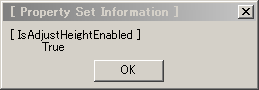 Sub ogetPropertySetInfo
Dim oDoc
Dim oDummy()
Dim oStore(0) As new com.sun.star.beans.PropertyValue
Dim oprop
On Error Goto oBad
sName = "c:\temp\oAuthor.ods"
sURL = ConvertToUrl(sName)
oDoc = StarDesktop.loadComponentFromURL(sURL, "_default", 0, oDummy())
Wait(10)
'getPropertySetInfo
oprop = oDoc.IsAdjustHeightEnabled
oDisp = "[ IsAdjustHeightEnabled ]" & Chr$(10) & Chr$(9) & Chr$(9)
oDisp = oDisp & oprop
'Display
msgbox(oDisp, 0, " [ Property Set Information ] ")
'Close
oDoc.dispose
Exit sub
oBad:
mErr = Error
eline = Erl
msgbox("Line : " & eline & Chr$(10) & mErr & Chr$(10) &" : i = " & i, 0,"Error Message" )
oDoc.dispose
End Sub
Sub ogetPropertySetInfo
Dim oDoc
Dim oDummy()
Dim oStore(0) As new com.sun.star.beans.PropertyValue
Dim oprop
On Error Goto oBad
sName = "c:\temp\oAuthor.ods"
sURL = ConvertToUrl(sName)
oDoc = StarDesktop.loadComponentFromURL(sURL, "_default", 0, oDummy())
Wait(10)
'getPropertySetInfo
oprop = oDoc.IsAdjustHeightEnabled
oDisp = "[ IsAdjustHeightEnabled ]" & Chr$(10) & Chr$(9) & Chr$(9)
oDisp = oDisp & oprop
'Display
msgbox(oDisp, 0, " [ Property Set Information ] ")
'Close
oDoc.dispose
Exit sub
oBad:
mErr = Error
eline = Erl
msgbox("Line : " & eline & Chr$(10) & mErr & Chr$(10) &" : i = " & i, 0,"Error Message" )
oDoc.dispose
End Sub
GDp-)[General]Undo(戻る)機能
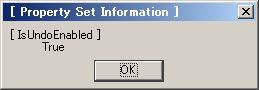 Sub ogetPropertySetInfo
Dim oDoc
Dim oDummy()
Dim oStore(0) As new com.sun.star.beans.PropertyValue
Dim oprop
On Error Goto oBad
sName = "c:\temp\oAuthor.ods"
sURL = ConvertToUrl(sName)
oDoc = StarDesktop.loadComponentFromURL(sURL, "_default", 0, oDummy())
Wait(10)
'getPropertySetInfo
oprop = oDoc.IsUndoEnabled
oDisp = "[ IsUndoEnabled ]" & Chr$(10) & Chr$(9) & Chr$(9)
oDisp = oDisp & oprop
'Display
msgbox(oDisp, 0, " [ Property Set Information ] ")
'Close
oDoc.dispose
Exit sub
oBad:
mErr = Error
eline = Erl
msgbox("Line : " & eline & Chr$(10) & mErr & Chr$(10) &" : i = " & i, 0,"Error Message" )
oDoc.dispose
End Sub
Sub ogetPropertySetInfo
Dim oDoc
Dim oDummy()
Dim oStore(0) As new com.sun.star.beans.PropertyValue
Dim oprop
On Error Goto oBad
sName = "c:\temp\oAuthor.ods"
sURL = ConvertToUrl(sName)
oDoc = StarDesktop.loadComponentFromURL(sURL, "_default", 0, oDummy())
Wait(10)
'getPropertySetInfo
oprop = oDoc.IsUndoEnabled
oDisp = "[ IsUndoEnabled ]" & Chr$(10) & Chr$(9) & Chr$(9)
oDisp = oDisp & oprop
'Display
msgbox(oDisp, 0, " [ Property Set Information ] ")
'Close
oDoc.dispose
Exit sub
oBad:
mErr = Error
eline = Erl
msgbox("Line : " & eline & Chr$(10) & mErr & Chr$(10) &" : i = " & i, 0,"Error Message" )
oDoc.dispose
End Sub
GDp-)[General]Undo可能Step数
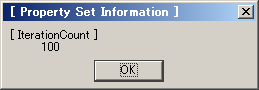 Sub ogetPropertySetInfo
Dim oDoc
Dim oDummy()
Dim oStore(0) As new com.sun.star.beans.PropertyValue
Dim oprop
On Error Goto oBad
sName = "c:\temp\oAuthor.ods"
sURL = ConvertToUrl(sName)
oDoc = StarDesktop.loadComponentFromURL(sURL, "_default", 0, oDummy())
Wait(10)
'getPropertySetInfo
oprop = oDoc.IterationCount
oDisp = "[ IterationCount ]" & Chr$(10) & Chr$(9) & Chr$(9)
oDisp = oDisp & oprop
'Display
msgbox(oDisp, 0, " [ Property Set Information ] ")
'Close
oDoc.dispose
Exit sub
oBad:
mErr = Error
eline = Erl
msgbox("Line : " & eline & Chr$(10) & mErr & Chr$(10) &" : i = " & i, 0,"Error Message" )
oDoc.dispose
End Sub
Sub ogetPropertySetInfo
Dim oDoc
Dim oDummy()
Dim oStore(0) As new com.sun.star.beans.PropertyValue
Dim oprop
On Error Goto oBad
sName = "c:\temp\oAuthor.ods"
sURL = ConvertToUrl(sName)
oDoc = StarDesktop.loadComponentFromURL(sURL, "_default", 0, oDummy())
Wait(10)
'getPropertySetInfo
oprop = oDoc.IterationCount
oDisp = "[ IterationCount ]" & Chr$(10) & Chr$(9) & Chr$(9)
oDisp = oDisp & oprop
'Display
msgbox(oDisp, 0, " [ Property Set Information ] ")
'Close
oDoc.dispose
Exit sub
oBad:
mErr = Error
eline = Erl
msgbox("Line : " & eline & Chr$(10) & mErr & Chr$(10) &" : i = " & i, 0,"Error Message" )
oDoc.dispose
End Sub
GDPp-)[General]UntiledPrefix
 Sub oPropInfo
Dim oDoc
Dim oDummy()
On Error Goto oBad
oDoc = StarDesktop.loadComponentFromURL("private:factory/scalc", "_blank", 0, oDummy())
oprop = oDoc.UntitledPrefix
msgbox(oprop,0,"[ UntitledPrefix ]")
oDoc.dispose
Exit Sub
oBad:
mErr = Error
eline = Erl
msgbox("Line : " & eline & Chr$(10) & mErr & Chr$(10) &" : i = " & i, 0,"Error Message" )
oDoc.dispose
End SUb
Sub oPropInfo
Dim oDoc
Dim oDummy()
On Error Goto oBad
oDoc = StarDesktop.loadComponentFromURL("private:factory/scalc", "_blank", 0, oDummy())
oprop = oDoc.UntitledPrefix
msgbox(oprop,0,"[ UntitledPrefix ]")
oDoc.dispose
Exit Sub
oBad:
mErr = Error
eline = Erl
msgbox("Line : " & eline & Chr$(10) & mErr & Chr$(10) &" : i = " & i, 0,"Error Message" )
oDoc.dispose
End SUb
[ Document Property2 ]
GDPp-)[ Write / Calc / Draw / Impress ]BuildId
 Sub oPropInfo()
Dim oDoc as Object
Dim oDummy()
On Error Goto oBad
oDoc = StarDesktop.loadComponentFromURL("private:factory/scalc", "_blank", 0, oDummy())
oprop = oDoc.BuildId
msgbox(oprop,0,"[ BuildId ]")
oDoc.dispose
Exit Sub
oBad:
mErr = Error
eline = Erl
msgbox("Line : " & eline & Chr$(10) & mErr & Chr$(10) &" : i = " & i, 0,"Error Message" )
oDoc.dispose
End SUb
Sub oPropInfo()
Dim oDoc as Object
Dim oDummy()
On Error Goto oBad
oDoc = StarDesktop.loadComponentFromURL("private:factory/scalc", "_blank", 0, oDummy())
oprop = oDoc.BuildId
msgbox(oprop,0,"[ BuildId ]")
oDoc.dispose
Exit Sub
oBad:
mErr = Error
eline = Erl
msgbox("Line : " & eline & Chr$(10) & mErr & Chr$(10) &" : i = " & i, 0,"Error Message" )
oDoc.dispose
End SUb
GDPp-)[ Write / Calc / Draw / Impress ]Namespace
 Sub oPropInfo()
Dim oDoc as Object
Dim oDummy()
On Error Goto oBad
oDoc = StarDesktop.loadComponentFromURL("private:factory/scalc", "_blank", 0, oDummy())
oprop = oDoc.Namespace
msgbox(oprop,0,"[ Namespace ]")
oDoc.dispose
Exit Sub
oBad:
mErr = Error
eline = Erl
msgbox("Line : " & eline & Chr$(10) & mErr & Chr$(10) &" : i = " & i, 0,"Error Message" )
oDoc.dispose
End SUb
Sub oPropInfo()
Dim oDoc as Object
Dim oDummy()
On Error Goto oBad
oDoc = StarDesktop.loadComponentFromURL("private:factory/scalc", "_blank", 0, oDummy())
oprop = oDoc.Namespace
msgbox(oprop,0,"[ Namespace ]")
oDoc.dispose
Exit Sub
oBad:
mErr = Error
eline = Erl
msgbox("Line : " & eline & Chr$(10) & mErr & Chr$(10) &" : i = " & i, 0,"Error Message" )
oDoc.dispose
End SUb
GDPp-)[ Write / Calc / Draw / Impress ]RuntimeUID
 Sub oPropInfo()
Dim oDoc as Object
Dim oDummy()
On Error Goto oBad
oDoc = StarDesktop.loadComponentFromURL("private:factory/scalc", "_blank", 0, oDummy())
oprop = oDoc.RuntimeUID
msgbox(oprop,0,"[ RuntimeUID ]")
oDoc.dispose
Exit Sub
oBad:
mErr = Error
eline = Erl
msgbox("Line : " & eline & Chr$(10) & mErr & Chr$(10) &" : i = " & i, 0,"Error Message" )
oDoc.dispose
End SUb
Sub oPropInfo()
Dim oDoc as Object
Dim oDummy()
On Error Goto oBad
oDoc = StarDesktop.loadComponentFromURL("private:factory/scalc", "_blank", 0, oDummy())
oprop = oDoc.RuntimeUID
msgbox(oprop,0,"[ RuntimeUID ]")
oDoc.dispose
Exit Sub
oBad:
mErr = Error
eline = Erl
msgbox("Line : " & eline & Chr$(10) & mErr & Chr$(10) &" : i = " & i, 0,"Error Message" )
oDoc.dispose
End SUb
GDPp-)[ Write / Calc / Draw / Impress ]StringValue
 Sub oPropInfo()
Dim oDoc as Object
Dim oDummy()
On Error Goto oBad
oDoc = StarDesktop.loadComponentFromURL("private:factory/scalc", "_blank", 0, oDummy())
oprop = oDoc.StringValue
msgbox(oprop,0,"[ StringValue ]")
oDoc.dispose
Exit Sub
oBad:
mErr = Error
eline = Erl
msgbox("Line : " & eline & Chr$(10) & mErr & Chr$(10) &" : i = " & i, 0,"Error Message" )
oDoc.dispose
End SUb
Sub oPropInfo()
Dim oDoc as Object
Dim oDummy()
On Error Goto oBad
oDoc = StarDesktop.loadComponentFromURL("private:factory/scalc", "_blank", 0, oDummy())
oprop = oDoc.StringValue
msgbox(oprop,0,"[ StringValue ]")
oDoc.dispose
Exit Sub
oBad:
mErr = Error
eline = Erl
msgbox("Line : " & eline & Chr$(10) & mErr & Chr$(10) &" : i = " & i, 0,"Error Message" )
oDoc.dispose
End SUb
[ Document Property3 ]
GDPp-)[ Calc / Draw / Impress ]LocalName
 Sub oPropInfo
Dim oDoc
Dim oDummy()
On Error Goto oBad
oDoc = StarDesktop.loadComponentFromURL("private:factory/scalc", "_blank", 0, oDummy())
oprop = oDoc.LocalName
msgbox(oprop,0,"[ LocalName ]")
oDoc.dispose
Exit Sub
oBad:
mErr = Error
eline = Erl
msgbox("Line : " & eline & Chr$(10) & mErr & Chr$(10) &" : i = " & i, 0,"Error Message" )
oDoc.dispose
End SUb
Sub oPropInfo
Dim oDoc
Dim oDummy()
On Error Goto oBad
oDoc = StarDesktop.loadComponentFromURL("private:factory/scalc", "_blank", 0, oDummy())
oprop = oDoc.LocalName
msgbox(oprop,0,"[ LocalName ]")
oDoc.dispose
Exit Sub
oBad:
mErr = Error
eline = Erl
msgbox("Line : " & eline & Chr$(10) & mErr & Chr$(10) &" : i = " & i, 0,"Error Message" )
oDoc.dispose
End SUb
[ Document Property4 ]
GDPp-)[ Impress / Math / Base ]ImplementationName
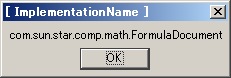 Sub oPropInfo
Dim oDoc
Dim oDummy()
On Error Goto oBad
oDoc = StarDesktop.loadComponentFromURL("private:factory/smath", "_blank", 0, oDummy())
oprop = oDoc.ImplementationName
msgbox(oprop,0,"[ ImplementationName ]")
oDoc.dispose
Exit Sub
oBad:
mErr = Error
eline = Erl
msgbox("Line : " & eline & Chr$(10) & mErr & Chr$(10) &" : i = " & i, 0,"Error Message" )
oDoc.dispose
End SUb
Sub oPropInfo
Dim oDoc
Dim oDummy()
On Error Goto oBad
oDoc = StarDesktop.loadComponentFromURL("private:factory/smath", "_blank", 0, oDummy())
oprop = oDoc.ImplementationName
msgbox(oprop,0,"[ ImplementationName ]")
oDoc.dispose
Exit Sub
oBad:
mErr = Error
eline = Erl
msgbox("Line : " & eline & Chr$(10) & mErr & Chr$(10) &" : i = " & i, 0,"Error Message" )
oDoc.dispose
End SUb
[ Document Type ]
GDTyp-)[General]Document Type一覧取得
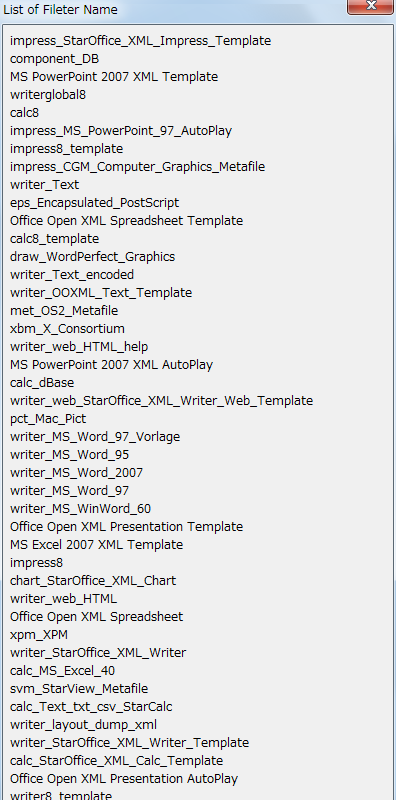 Sub DocumentType
Dim oTypeDetection as Object
Dim oElements as Object
Dim oDisp as String
oTypeDetection = CreateUnoService("com.sun.star.document.TypeDetection")
oElements = oTypeDetection.getElementNames(oURL)
oDisp = ""
For i = 0 To UBound(oElements)
oDisp = oDisp & oElements(i) & chr(10)
Next i
'
msgbox oDisp,0,"List of Fileter Name"
End Sub
Sub DocumentType
Dim oTypeDetection as Object
Dim oElements as Object
Dim oDisp as String
oTypeDetection = CreateUnoService("com.sun.star.document.TypeDetection")
oElements = oTypeDetection.getElementNames(oURL)
oDisp = ""
For i = 0 To UBound(oElements)
oDisp = oDisp & oElements(i) & chr(10)
Next i
'
msgbox oDisp,0,"List of Fileter Name"
End Sub
GDTyp-)[General]読込み時のDocument Type
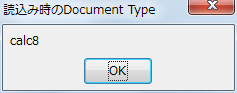 Sub DocumentType
Dim oTypeDetection as Object
Dim oDocType as String
Dim oDisp as String
Dim oFile as String
Dim oURL as String
oTypeDetection = CreateUnoService("com.sun.star.document.TypeDetection")
'
oFile = "c:\temp\MacroCalc.ods"
oURL = ConvertToUrl(oFile)
oDocType = oTypeDetection.queryTypeByURL(oURL)
oDisp = oDocType
'
msgbox oDisp,0,"読込み時のDocument Type"
End Sub
Sub DocumentType
Dim oTypeDetection as Object
Dim oDocType as String
Dim oDisp as String
Dim oFile as String
Dim oURL as String
oTypeDetection = CreateUnoService("com.sun.star.document.TypeDetection")
'
oFile = "c:\temp\MacroCalc.ods"
oURL = ConvertToUrl(oFile)
oDocType = oTypeDetection.queryTypeByURL(oURL)
oDisp = oDocType
'
msgbox oDisp,0,"読込み時のDocument Type"
End Sub
GDTyp-)[General]

[ Number Format ]
GDNmFt-)[General]Stabdard
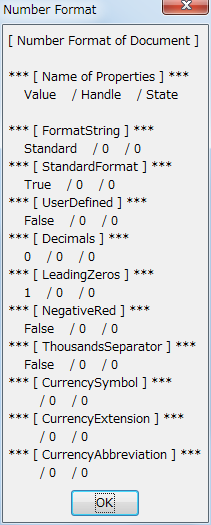 Sub FormatProp()
Dim oDoc as Object
Dim oAllFormat as Object
Dim oFormat as Object
Dim oPropVals() as Object
Dim oDisp as String
oDoc = ThisComponent
oAllFormat = oDoc.getNumberFormats()
oFormat = oAllFormat.getByKey(0)
oPropVals = oFormat.getPropertyValues
oDisp = "[ Number Format of Document ]" & Chr$(10) & Chr$(10) & _
"*** [ Name of Properties ] ***" & Chr$(10) & Chr$(9) & "Value" & Chr$(9) & _
"/ Handle" & Chr$(9) & "/ State" & Chr$(10) & Chr$(10)
for i = 0 to UBound(oPropVals)
if oPropVals(i).Name <> "Comment" and oPropVals(i).Name <> "Locale" _
and oPropVals(i).Name <> "Type" then
oDisp = oDisp & "*** [ " & oPropVals(i).Name & " ] ***" & Chr$(10)
if NOT IsEmpty(oPropVals(i).Value) then
oDisp = oDisp & Chr$(9) & oPropVals(i).Value & Chr$(9) & "/ "
else
oDisp = oDisp & Chr$(9) & " " & Chr$(9) & "/ "
end if
if NOT IsEmpty(oPropVals(i).Handle) then
oDisp = oDisp & oPropVals(i).Handle & Chr$(9) & "/ "
else
oDisp = oDisp & " " & Chr$(9) & "/ "
end if
if NOT IsEmpty(oPropVals(i).State) then
oDisp = oDisp & oPropVals(i).State & Chr$(10)
else
oDisp = oDisp & " " & Chr$(10)
end if
end if
next i
msgbox(oDisp,0,"Number Format")
End Sub
'
' [ Note ]
' Number Format値はReadOnly
Sub FormatProp()
Dim oDoc as Object
Dim oAllFormat as Object
Dim oFormat as Object
Dim oPropVals() as Object
Dim oDisp as String
oDoc = ThisComponent
oAllFormat = oDoc.getNumberFormats()
oFormat = oAllFormat.getByKey(0)
oPropVals = oFormat.getPropertyValues
oDisp = "[ Number Format of Document ]" & Chr$(10) & Chr$(10) & _
"*** [ Name of Properties ] ***" & Chr$(10) & Chr$(9) & "Value" & Chr$(9) & _
"/ Handle" & Chr$(9) & "/ State" & Chr$(10) & Chr$(10)
for i = 0 to UBound(oPropVals)
if oPropVals(i).Name <> "Comment" and oPropVals(i).Name <> "Locale" _
and oPropVals(i).Name <> "Type" then
oDisp = oDisp & "*** [ " & oPropVals(i).Name & " ] ***" & Chr$(10)
if NOT IsEmpty(oPropVals(i).Value) then
oDisp = oDisp & Chr$(9) & oPropVals(i).Value & Chr$(9) & "/ "
else
oDisp = oDisp & Chr$(9) & " " & Chr$(9) & "/ "
end if
if NOT IsEmpty(oPropVals(i).Handle) then
oDisp = oDisp & oPropVals(i).Handle & Chr$(9) & "/ "
else
oDisp = oDisp & " " & Chr$(9) & "/ "
end if
if NOT IsEmpty(oPropVals(i).State) then
oDisp = oDisp & oPropVals(i).State & Chr$(10)
else
oDisp = oDisp & " " & Chr$(10)
end if
end if
next i
msgbox(oDisp,0,"Number Format")
End Sub
'
' [ Note ]
' Number Format値はReadOnly
GDNmFt-)[General]FormatString = 0
 Sub FormatProp()
Dim oDoc as Object
Dim oAllFormat as Object
Dim oFormat as Object
Dim oPropVals() as Object
Dim oDisp as String
oDoc = ThisComponent
oAllFormat = oDoc.getNumberFormats()
oFormat = oAllFormat.getByKey(1)
oPropVals = oFormat.getPropertyValues
oDisp = "[ Number Format of Document ]" & Chr$(10) & Chr$(10) & _
"*** [ Name of Properties ] ***" & Chr$(10) & Chr$(9) & "Value" & Chr$(9) & _
"/ Handle" & Chr$(9) & "/ State" & Chr$(10) & Chr$(10)
for i = 0 to UBound(oPropVals)
if oPropVals(i).Name <> "Comment" and oPropVals(i).Name <> "Locale" _
and oPropVals(i).Name <> "Type" then
oDisp = oDisp & "*** [ " & oPropVals(i).Name & " ] ***" & Chr$(10)
if NOT IsEmpty(oPropVals(i).Value) then
oDisp = oDisp & Chr$(9) & oPropVals(i).Value & Chr$(9) & "/ "
else
oDisp = oDisp & Chr$(9) & " " & Chr$(9) & "/ "
end if
if NOT IsEmpty(oPropVals(i).Handle) then
oDisp = oDisp & oPropVals(i).Handle & Chr$(9) & "/ "
else
oDisp = oDisp & " " & Chr$(9) & "/ "
end if
if NOT IsEmpty(oPropVals(i).State) then
oDisp = oDisp & oPropVals(i).State & Chr$(10)
else
oDisp = oDisp & " " & Chr$(10)
end if
end if
next i
msgbox(oDisp,0,"Number Format")
End Sub
Sub FormatProp()
Dim oDoc as Object
Dim oAllFormat as Object
Dim oFormat as Object
Dim oPropVals() as Object
Dim oDisp as String
oDoc = ThisComponent
oAllFormat = oDoc.getNumberFormats()
oFormat = oAllFormat.getByKey(1)
oPropVals = oFormat.getPropertyValues
oDisp = "[ Number Format of Document ]" & Chr$(10) & Chr$(10) & _
"*** [ Name of Properties ] ***" & Chr$(10) & Chr$(9) & "Value" & Chr$(9) & _
"/ Handle" & Chr$(9) & "/ State" & Chr$(10) & Chr$(10)
for i = 0 to UBound(oPropVals)
if oPropVals(i).Name <> "Comment" and oPropVals(i).Name <> "Locale" _
and oPropVals(i).Name <> "Type" then
oDisp = oDisp & "*** [ " & oPropVals(i).Name & " ] ***" & Chr$(10)
if NOT IsEmpty(oPropVals(i).Value) then
oDisp = oDisp & Chr$(9) & oPropVals(i).Value & Chr$(9) & "/ "
else
oDisp = oDisp & Chr$(9) & " " & Chr$(9) & "/ "
end if
if NOT IsEmpty(oPropVals(i).Handle) then
oDisp = oDisp & oPropVals(i).Handle & Chr$(9) & "/ "
else
oDisp = oDisp & " " & Chr$(9) & "/ "
end if
if NOT IsEmpty(oPropVals(i).State) then
oDisp = oDisp & oPropVals(i).State & Chr$(10)
else
oDisp = oDisp & " " & Chr$(10)
end if
end if
next i
msgbox(oDisp,0,"Number Format")
End Sub
GDNmFt-)[General]FormatString = 0.00
 Sub FormatProp()
Dim oDoc as Object
Dim oAllFormat as Object
Dim oFormat as Object
Dim oPropVals() as Object
Dim oDisp as String
oDoc = ThisComponent
oAllFormat = oDoc.getNumberFormats()
oFormat = oAllFormat.getByKey(2)
oPropVals = oFormat.getPropertyValues
oDisp = "[ Number Format of Document ]" & Chr$(10) & Chr$(10) & _
"*** [ Name of Properties ] ***" & Chr$(10) & Chr$(9) & "Value" & Chr$(9) & _
"/ Handle" & Chr$(9) & "/ State" & Chr$(10) & Chr$(10)
for i = 0 to UBound(oPropVals)
if oPropVals(i).Name <> "Comment" and oPropVals(i).Name <> "Locale" _
and oPropVals(i).Name <> "Type" then
oDisp = oDisp & "*** [ " & oPropVals(i).Name & " ] ***" & Chr$(10)
if NOT IsEmpty(oPropVals(i).Value) then
oDisp = oDisp & Chr$(9) & oPropVals(i).Value & Chr$(9) & "/ "
else
oDisp = oDisp & Chr$(9) & " " & Chr$(9) & "/ "
end if
if NOT IsEmpty(oPropVals(i).Handle) then
oDisp = oDisp & oPropVals(i).Handle & Chr$(9) & "/ "
else
oDisp = oDisp & " " & Chr$(9) & "/ "
end if
if NOT IsEmpty(oPropVals(i).State) then
oDisp = oDisp & oPropVals(i).State & Chr$(10)
else
oDisp = oDisp & " " & Chr$(10)
end if
end if
next i
msgbox(oDisp,0,"Number Format")
End Sub
Sub FormatProp()
Dim oDoc as Object
Dim oAllFormat as Object
Dim oFormat as Object
Dim oPropVals() as Object
Dim oDisp as String
oDoc = ThisComponent
oAllFormat = oDoc.getNumberFormats()
oFormat = oAllFormat.getByKey(2)
oPropVals = oFormat.getPropertyValues
oDisp = "[ Number Format of Document ]" & Chr$(10) & Chr$(10) & _
"*** [ Name of Properties ] ***" & Chr$(10) & Chr$(9) & "Value" & Chr$(9) & _
"/ Handle" & Chr$(9) & "/ State" & Chr$(10) & Chr$(10)
for i = 0 to UBound(oPropVals)
if oPropVals(i).Name <> "Comment" and oPropVals(i).Name <> "Locale" _
and oPropVals(i).Name <> "Type" then
oDisp = oDisp & "*** [ " & oPropVals(i).Name & " ] ***" & Chr$(10)
if NOT IsEmpty(oPropVals(i).Value) then
oDisp = oDisp & Chr$(9) & oPropVals(i).Value & Chr$(9) & "/ "
else
oDisp = oDisp & Chr$(9) & " " & Chr$(9) & "/ "
end if
if NOT IsEmpty(oPropVals(i).Handle) then
oDisp = oDisp & oPropVals(i).Handle & Chr$(9) & "/ "
else
oDisp = oDisp & " " & Chr$(9) & "/ "
end if
if NOT IsEmpty(oPropVals(i).State) then
oDisp = oDisp & oPropVals(i).State & Chr$(10)
else
oDisp = oDisp & " " & Chr$(10)
end if
end if
next i
msgbox(oDisp,0,"Number Format")
End Sub
GDNmFt-)[General]FormatString = #,##0
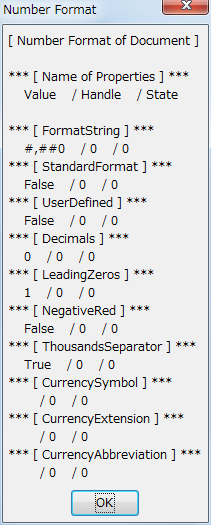 Sub FormatProp()
Dim oDoc as Object
Dim oAllFormat as Object
Dim oFormat as Object
Dim oPropVals() as Object
Dim oDisp as String
oDoc = ThisComponent
oAllFormat = oDoc.getNumberFormats()
oFormat = oAllFormat.getByKey(3)
oPropVals = oFormat.getPropertyValues
oDisp = "[ Number Format of Document ]" & Chr$(10) & Chr$(10) & _
"*** [ Name of Properties ] ***" & Chr$(10) & Chr$(9) & "Value" & Chr$(9) & _
"/ Handle" & Chr$(9) & "/ State" & Chr$(10) & Chr$(10)
for i = 0 to UBound(oPropVals)
if oPropVals(i).Name <> "Comment" and oPropVals(i).Name <> "Locale" _
and oPropVals(i).Name <> "Type" then
oDisp = oDisp & "*** [ " & oPropVals(i).Name & " ] ***" & Chr$(10)
if NOT IsEmpty(oPropVals(i).Value) then
oDisp = oDisp & Chr$(9) & oPropVals(i).Value & Chr$(9) & "/ "
else
oDisp = oDisp & Chr$(9) & " " & Chr$(9) & "/ "
end if
if NOT IsEmpty(oPropVals(i).Handle) then
oDisp = oDisp & oPropVals(i).Handle & Chr$(9) & "/ "
else
oDisp = oDisp & " " & Chr$(9) & "/ "
end if
if NOT IsEmpty(oPropVals(i).State) then
oDisp = oDisp & oPropVals(i).State & Chr$(10)
else
oDisp = oDisp & " " & Chr$(10)
end if
end if
next i
msgbox(oDisp,0,"Number Format")
End Sub
Sub FormatProp()
Dim oDoc as Object
Dim oAllFormat as Object
Dim oFormat as Object
Dim oPropVals() as Object
Dim oDisp as String
oDoc = ThisComponent
oAllFormat = oDoc.getNumberFormats()
oFormat = oAllFormat.getByKey(3)
oPropVals = oFormat.getPropertyValues
oDisp = "[ Number Format of Document ]" & Chr$(10) & Chr$(10) & _
"*** [ Name of Properties ] ***" & Chr$(10) & Chr$(9) & "Value" & Chr$(9) & _
"/ Handle" & Chr$(9) & "/ State" & Chr$(10) & Chr$(10)
for i = 0 to UBound(oPropVals)
if oPropVals(i).Name <> "Comment" and oPropVals(i).Name <> "Locale" _
and oPropVals(i).Name <> "Type" then
oDisp = oDisp & "*** [ " & oPropVals(i).Name & " ] ***" & Chr$(10)
if NOT IsEmpty(oPropVals(i).Value) then
oDisp = oDisp & Chr$(9) & oPropVals(i).Value & Chr$(9) & "/ "
else
oDisp = oDisp & Chr$(9) & " " & Chr$(9) & "/ "
end if
if NOT IsEmpty(oPropVals(i).Handle) then
oDisp = oDisp & oPropVals(i).Handle & Chr$(9) & "/ "
else
oDisp = oDisp & " " & Chr$(9) & "/ "
end if
if NOT IsEmpty(oPropVals(i).State) then
oDisp = oDisp & oPropVals(i).State & Chr$(10)
else
oDisp = oDisp & " " & Chr$(10)
end if
end if
next i
msgbox(oDisp,0,"Number Format")
End Sub
GDNmFt-)[General]FormatString = #,##0.00
 Sub FormatProp()
Dim oDoc as Object
Dim oAllFormat as Object
Dim oFormat as Object
Dim oPropVals() as Object
Dim oDisp as String
oDoc = ThisComponent
oAllFormat = oDoc.getNumberFormats()
oFormat = oAllFormat.getByKey(4)
oPropVals = oFormat.getPropertyValues
oDisp = "[ Number Format of Document ]" & Chr$(10) & Chr$(10) & _
"*** [ Name of Properties ] ***" & Chr$(10) & Chr$(9) & "Value" & Chr$(9) & _
"/ Handle" & Chr$(9) & "/ State" & Chr$(10) & Chr$(10)
for i = 0 to UBound(oPropVals)
if oPropVals(i).Name <> "Comment" and oPropVals(i).Name <> "Locale" _
and oPropVals(i).Name <> "Type" then
oDisp = oDisp & "*** [ " & oPropVals(i).Name & " ] ***" & Chr$(10)
if NOT IsEmpty(oPropVals(i).Value) then
oDisp = oDisp & Chr$(9) & oPropVals(i).Value & Chr$(9) & "/ "
else
oDisp = oDisp & Chr$(9) & " " & Chr$(9) & "/ "
end if
if NOT IsEmpty(oPropVals(i).Handle) then
oDisp = oDisp & oPropVals(i).Handle & Chr$(9) & "/ "
else
oDisp = oDisp & " " & Chr$(9) & "/ "
end if
if NOT IsEmpty(oPropVals(i).State) then
oDisp = oDisp & oPropVals(i).State & Chr$(10)
else
oDisp = oDisp & " " & Chr$(10)
end if
end if
next i
msgbox(oDisp,0,"Number Format")
End Sub
Sub FormatProp()
Dim oDoc as Object
Dim oAllFormat as Object
Dim oFormat as Object
Dim oPropVals() as Object
Dim oDisp as String
oDoc = ThisComponent
oAllFormat = oDoc.getNumberFormats()
oFormat = oAllFormat.getByKey(4)
oPropVals = oFormat.getPropertyValues
oDisp = "[ Number Format of Document ]" & Chr$(10) & Chr$(10) & _
"*** [ Name of Properties ] ***" & Chr$(10) & Chr$(9) & "Value" & Chr$(9) & _
"/ Handle" & Chr$(9) & "/ State" & Chr$(10) & Chr$(10)
for i = 0 to UBound(oPropVals)
if oPropVals(i).Name <> "Comment" and oPropVals(i).Name <> "Locale" _
and oPropVals(i).Name <> "Type" then
oDisp = oDisp & "*** [ " & oPropVals(i).Name & " ] ***" & Chr$(10)
if NOT IsEmpty(oPropVals(i).Value) then
oDisp = oDisp & Chr$(9) & oPropVals(i).Value & Chr$(9) & "/ "
else
oDisp = oDisp & Chr$(9) & " " & Chr$(9) & "/ "
end if
if NOT IsEmpty(oPropVals(i).Handle) then
oDisp = oDisp & oPropVals(i).Handle & Chr$(9) & "/ "
else
oDisp = oDisp & " " & Chr$(9) & "/ "
end if
if NOT IsEmpty(oPropVals(i).State) then
oDisp = oDisp & oPropVals(i).State & Chr$(10)
else
oDisp = oDisp & " " & Chr$(10)
end if
end if
next i
msgbox(oDisp,0,"Number Format")
End Sub
GDNmFt-)[General]FormatString = #,##0.00 / LeadingZeros = 0
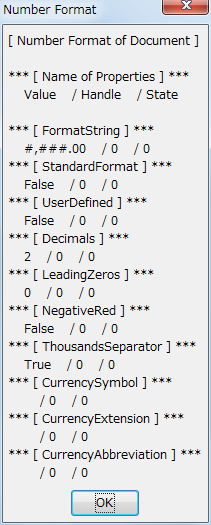 Sub FormatProp()
Dim oDoc as Object
Dim oAllFormat as Object
Dim oFormat as Object
Dim oPropVals() as Object
Dim oDisp as String
oDoc = ThisComponent
oAllFormat = oDoc.getNumberFormats()
oFormat = oAllFormat.getByKey(5)
oPropVals = oFormat.getPropertyValues
oDisp = "[ Number Format of Document ]" & Chr$(10) & Chr$(10) & _
"*** [ Name of Properties ] ***" & Chr$(10) & Chr$(9) & "Value" & Chr$(9) & _
"/ Handle" & Chr$(9) & "/ State" & Chr$(10) & Chr$(10)
for i = 0 to UBound(oPropVals)
if oPropVals(i).Name <> "Comment" and oPropVals(i).Name <> "Locale" _
and oPropVals(i).Name <> "Type" then
oDisp = oDisp & "*** [ " & oPropVals(i).Name & " ] ***" & Chr$(10)
if NOT IsEmpty(oPropVals(i).Value) then
oDisp = oDisp & Chr$(9) & oPropVals(i).Value & Chr$(9) & "/ "
else
oDisp = oDisp & Chr$(9) & " " & Chr$(9) & "/ "
end if
if NOT IsEmpty(oPropVals(i).Handle) then
oDisp = oDisp & oPropVals(i).Handle & Chr$(9) & "/ "
else
oDisp = oDisp & " " & Chr$(9) & "/ "
end if
if NOT IsEmpty(oPropVals(i).State) then
oDisp = oDisp & oPropVals(i).State & Chr$(10)
else
oDisp = oDisp & " " & Chr$(10)
end if
end if
next i
msgbox(oDisp,0,"Number Format")
End Sub
Sub FormatProp()
Dim oDoc as Object
Dim oAllFormat as Object
Dim oFormat as Object
Dim oPropVals() as Object
Dim oDisp as String
oDoc = ThisComponent
oAllFormat = oDoc.getNumberFormats()
oFormat = oAllFormat.getByKey(5)
oPropVals = oFormat.getPropertyValues
oDisp = "[ Number Format of Document ]" & Chr$(10) & Chr$(10) & _
"*** [ Name of Properties ] ***" & Chr$(10) & Chr$(9) & "Value" & Chr$(9) & _
"/ Handle" & Chr$(9) & "/ State" & Chr$(10) & Chr$(10)
for i = 0 to UBound(oPropVals)
if oPropVals(i).Name <> "Comment" and oPropVals(i).Name <> "Locale" _
and oPropVals(i).Name <> "Type" then
oDisp = oDisp & "*** [ " & oPropVals(i).Name & " ] ***" & Chr$(10)
if NOT IsEmpty(oPropVals(i).Value) then
oDisp = oDisp & Chr$(9) & oPropVals(i).Value & Chr$(9) & "/ "
else
oDisp = oDisp & Chr$(9) & " " & Chr$(9) & "/ "
end if
if NOT IsEmpty(oPropVals(i).Handle) then
oDisp = oDisp & oPropVals(i).Handle & Chr$(9) & "/ "
else
oDisp = oDisp & " " & Chr$(9) & "/ "
end if
if NOT IsEmpty(oPropVals(i).State) then
oDisp = oDisp & oPropVals(i).State & Chr$(10)
else
oDisp = oDisp & " " & Chr$(10)
end if
end if
next i
msgbox(oDisp,0,"Number Format")
End Sub
GDNmFt-)[General]

User Profile
GDUp-)[General]User Profile( Read only )
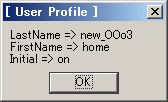 Sub test_UserProfileData
'Look at file <> /org/openoffice/UserProfile.xcu, XML-node "Data":
Const sNodePath$ = "/org.openoffice.UserProfile/Data"
On Error Goto oBad
oNode = getOOoSetupNode(sNodePath$)
'Get UserProfile
oSnval = oNode.getByName("sn")
oGnval = oNode.getByName("givenname")
oIval = oNode.getByName("initials")
msgbox("LastName => " & oGnval & Chr$(10) & _
"FirstName => " & oSnval & Chr$(10) & _
"Initial => " & oIval, 0, "[ User Profile ]")
Exit Sub
oBad:
mErr = Error
eline = Erl
msgbox("Line : " & eline & Chr$(10) & mErr & Chr$(10) &" : i = " & i, 0,"Error Message" )
End Sub
'[ Function ]
Function getOOoSetupNode(sNodePath$) ' Not to be Changed function name
Dim aConfigProvider, oNode, args(0) As new com.sun.star.beans.PropertyValue
aConfigProvider = createUnoService("com.sun.star.configuration.ConfigurationProvider")
args(0).Name = "nodepath"
args(0).Value = sNodePath
getOOoSetupNode = aConfigProvider.createInstanceWithArguments("com.sun.star.configuration.ConfigurationAccess", args()) 'ReadOnly
End Function
Sub test_UserProfileData
'Look at file <> /org/openoffice/UserProfile.xcu, XML-node "Data":
Const sNodePath$ = "/org.openoffice.UserProfile/Data"
On Error Goto oBad
oNode = getOOoSetupNode(sNodePath$)
'Get UserProfile
oSnval = oNode.getByName("sn")
oGnval = oNode.getByName("givenname")
oIval = oNode.getByName("initials")
msgbox("LastName => " & oGnval & Chr$(10) & _
"FirstName => " & oSnval & Chr$(10) & _
"Initial => " & oIval, 0, "[ User Profile ]")
Exit Sub
oBad:
mErr = Error
eline = Erl
msgbox("Line : " & eline & Chr$(10) & mErr & Chr$(10) &" : i = " & i, 0,"Error Message" )
End Sub
'[ Function ]
Function getOOoSetupNode(sNodePath$) ' Not to be Changed function name
Dim aConfigProvider, oNode, args(0) As new com.sun.star.beans.PropertyValue
aConfigProvider = createUnoService("com.sun.star.configuration.ConfigurationProvider")
args(0).Name = "nodepath"
args(0).Value = sNodePath
getOOoSetupNode = aConfigProvider.createInstanceWithArguments("com.sun.star.configuration.ConfigurationAccess", args()) 'ReadOnly
End Function
GDUp-)[General]User Profile( Modify )
Sub test_UserProfileData
'Look at file <> /org/openoffice/UserProfile.xcu, XML-node "Data":
Const oNodePath$ = "/org.openoffice.UserProfile/Data"
On Error Goto oBad
'Read UserProfile
oNode = readUserProfile(oNodePath$)
oSnval = oNode.getByName("sn")
oGnval = oNode.getByName("givenname")
oIval = oNode.getByName("initials")
oAns = msgbox("Current User Profiles are following; " & Chr$(10) & _
"LastName => " & oGnval & Chr$(10) & _
"FirstName => " & oSnval & Chr$(10) & _
"Initial => " & oIval & Chr$(10) & _
"Do you want to modify the user profiles really ?", 4, "[ Current User Profile ]")
If oAns=6 then
oNode2 = modifyUserProfile(oNodePath$)
oNode2.sn="change_new_OOo3"
oNode2.givenname = "Macro"
oNode2.initials = "ooo"
oNode2.commitChanges()
wait(100)
'Confirm User Profile
oNode3 = readUserProfile(oNodePath$)
mSnval = oNode3.getByName("sn")
mGnval = oNode3.getByName("givenname")
mIval = oNode3.getByName("initials")
msgbox("LastName => " & mGnval & Chr$(10) & _
"FirstName => " & mSnval & Chr$(10) & _
"Initial => " & mIval, 0, "[ User Profile ]")
else
Exit Sub
End If
Exit Sub
oBad:
mErr = Error
eline = Erl
msgbox("Line : " & eline & Chr$(10) & mErr & Chr$(10) &" : i = " & i, 0,"Error Message" )
End Sub
'[ Function1 ]
Function readUserProfile(oNodePath$)
Dim oConfigProvider, oNode, args(0) As new com.sun.star.beans.PropertyValue
oConfigProvider = createUnoService("com.sun.star.configuration.ConfigurationProvider") 'ReadOnly
args(0).Name = "nodepath"
args(0).Value = oNodePath
readUserProfile = oConfigProvider.createInstanceWithArguments("com.sun.star.configuration.ConfigurationAccess", args())
End Function
'[ Function2 ]
Function modifyUserProfile(sNodePath$) ' Not to be Changed function name
Dim aConfigProvider, oNode, args(0) As new com.sun.star.beans.PropertyValue
aConfigProvider = createUnoService("com.sun.star.configuration.ConfigurationProvider") 'modify
args(0).Name = "nodepath"
args(0).Value = sNodePath
modifyUserProfile = aConfigProvider.createInstanceWithArguments("com.sun.star.configuration.ConfigurationUpdateAccess", args()) 'modify
End Function

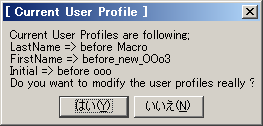
GDUp-)[General]Country
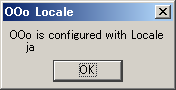 Sub OOoLang
Dim oSettings
Dim oConfigProvider
Dim oParams(0) as new com.sun.star.beans.PropertyValue
Dim oProvider$
Dim oAccess$
oProvider = "com.sun.star.configuration.ConfigurationProvider"
oAccess = "com.sun.star.configuration.ConfigurationAccess"
oConfigProvider = createUnoService(oProvider)
oParams(0).Name = "nodepath"
oParams(0).Value = "/org.openoffice.Setup/L10N"
oSettings = oConfigProvider.createInstanceWithArguments(oAccess, oParams())
'
Dim OOLangue as String
OOLangue = oSettings.getByName("ooLocale")
MsgBox("OOo is configured with Locale " & Chr$(10) & _
Chr$(9) & OOLangue, 0, "OOo Locale")
End Sub
Sub OOoLang
Dim oSettings
Dim oConfigProvider
Dim oParams(0) as new com.sun.star.beans.PropertyValue
Dim oProvider$
Dim oAccess$
oProvider = "com.sun.star.configuration.ConfigurationProvider"
oAccess = "com.sun.star.configuration.ConfigurationAccess"
oConfigProvider = createUnoService(oProvider)
oParams(0).Name = "nodepath"
oParams(0).Value = "/org.openoffice.Setup/L10N"
oSettings = oConfigProvider.createInstanceWithArguments(oAccess, oParams())
'
Dim OOLangue as String
OOLangue = oSettings.getByName("ooLocale")
MsgBox("OOo is configured with Locale " & Chr$(10) & _
Chr$(9) & OOLangue, 0, "OOo Locale")
End Sub
[ Arguments ]
{{ Args取得 }}
GDPag-)[General]>Args項目
AsTemplate : ファイルを編集ではなく、そのファイルをテンプレートとして新規作成します。テンプレートでないドキュメントを指定した時でも新規になります (テンプレートとして)。また、テンプレートをこのプロパティを指定せずに開くとテンプレートの編集状態になります。
DocumentBaseURL : HTML ドキュメントなどの相対パス指定を含むドキュメントの Base URL を指定します。画像などが相対パスで指定されているときに利用します。
FilterName : ドキュメントを開くとき、または保存するときのフィルター名。このフィルタ名は内部名で指定します。
FilterData : 複雑なフィルタオプションを指定するときによく利用されます。設定内容はフィルタに依存します。
FilterOptions : CSV フィルタなどの簡単なフィルタオプションしか必要ない場合に利用されています。
JumpMark : ドキュメントを開いたときに指定されたブックマーク位置を表示します。
MediaType : TypeDetection にタイプ判定を任せないときに使用します。まちがった指定をすると開くのに失敗します。
MacroExecutionMode : マクロのセキュリティモードをそのドキュメントのみに対して指定します。実行したいマクロを含むドキュメントを別のマクロから開くときに必須です (セキュリティモード設定によりますが)。値の指定は com.sun.star.document.MacroExecMode の定数で行います。
OutputStream : ファイルではなくストリームにドキュメントを保存します。
Overwrite : 保存時にファイルが存在したときに上書きするか、しない指定をします。
Password : ドキュメントを開くときに必要なパスワードを指定します。または、保存時にパスワード保護できるドキュメント形式の場合に指定できます。
Preview : 「プレビュー」モードで開きます。なぜかツールバーからステータスバー、スクロールバーが表示されないので見難いです。
RepairPackage : 壊れたドキュメントを修復してから開こうとします。
StartPresentation : Impress ドキュメントを開いたときにプレゼンテーションモードにすぐに切り替えます。
TemplateName : TemplateRegionName とセットで利用します。テンプレート名を指定します。
TemplateRegionName : TemplateName とセットで利用します。
UpDateDocMode : ドキュメント中にあるリンクの更新動作を指定します。指定は com.sun.star.document.UpdateDocMode の定数で行います。
Unpacked : 保存時に zip 圧縮しない。その代わりにディレクトリ内に保存します。画像等がある場合
Version : バージョンがある場合に指定したバージョンを開きます。ゼロの時にはもっとも新しいものを開きます。以前のバージョンは読み込みせんようになります。
GDPag-)[General]Args取得(1)
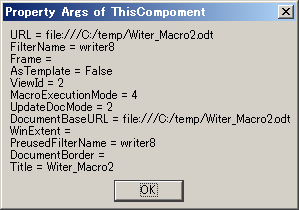 Sub oGetArgs
Dim oArgs
Dim oDcArgs$ as String
Dim i%
On Error Resume Next
oArgs = ThisComponent.getArgs()
for i = 0 to UBound(oArgs)
oDocArgs = oDocArgs & oArgs(i).Name & " = "
oDocArgs = oDocArgs & oArgs(i).Value
oDocArgs = oDocArgs & Chr$(10)
next i
msgbox(oDocArgs, 0, "Property Args of ThisCompoment")
End Sub
Sub oGetArgs
Dim oArgs
Dim oDcArgs$ as String
Dim i%
On Error Resume Next
oArgs = ThisComponent.getArgs()
for i = 0 to UBound(oArgs)
oDocArgs = oDocArgs & oArgs(i).Name & " = "
oDocArgs = oDocArgs & oArgs(i).Value
oDocArgs = oDocArgs & Chr$(10)
next i
msgbox(oDocArgs, 0, "Property Args of ThisCompoment")
End Sub
GDPag-)[General]Args取得(2)
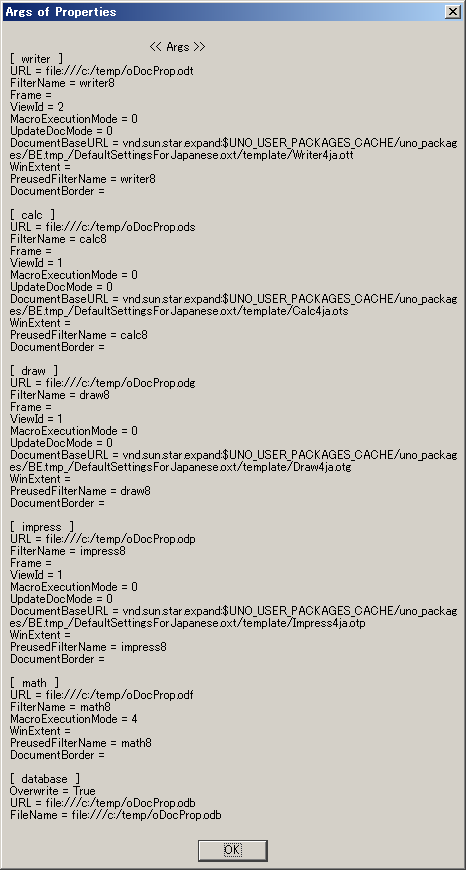 Sub oDocArgs
Dim oDoc
Dim OOo
Dim SufOOo
Dim oTempName
Dim oDummy()
Dim oArray(0) As New com.sun.star.beans.PropertyValue
Dim oProp
oProp = "Args"
' Initialize Display
oDisp = "<< " & oProp & " >>" & Chr$(10)
for n= 0 to 5
Select case n
case = 0
OOo = "writer"
SufOOo = "odt"
case = 1
OOo = "calc"
SufOOo = "ods"
case = 2
OOo = "draw"
SufOOo = "odg"
case = 3
OOo = "impress"
SufOOo = "odp"
case = 4
OOo = "math"
SufOOo = "odf"
case = 5
OOo = "database"
SufOOo = "odb"
End Select
oDoc = StarDesktop.loadComponentFromURL("private:factory/s" & OOo , "_blank", 0, oDummy())
oTempName = ConvertToUrl("c:\temp\oDocProp." & SufOOo)
oArray(0).Name = "Overwrite"
oArray(0).Value = true
oDoc.storeAsURL(oTempName,oArray())
'Properties [ Array ]
Dim oArgs
Dim i%
On Error Resume Next
oDisp = oDisp & "[ " & OOo & " ]" & Chr$(10)
oArgs = oDoc.Args
for i = 0 to UBound(oArgs)
oDisp = " " & oDisp & oArgs(i).Name & " = "
oDisp = oDisp & oArgs(i).Value
oDisp = oDisp & Chr$(10)
next i
oDisp = oDisp & Chr$(10)
oDoc.close(true)
If n > 5 then Exit Sub
next n
If oDisp = "<< " & oProp & " >>" & Chr$(10) & " " then
oDisp = oDisp & Chr$(10) & " に関する情報はありません"
End If
msgbox(oDisp, 0, oProp & " of Properties" )
End Sub
Sub oDocArgs
Dim oDoc
Dim OOo
Dim SufOOo
Dim oTempName
Dim oDummy()
Dim oArray(0) As New com.sun.star.beans.PropertyValue
Dim oProp
oProp = "Args"
' Initialize Display
oDisp = "<< " & oProp & " >>" & Chr$(10)
for n= 0 to 5
Select case n
case = 0
OOo = "writer"
SufOOo = "odt"
case = 1
OOo = "calc"
SufOOo = "ods"
case = 2
OOo = "draw"
SufOOo = "odg"
case = 3
OOo = "impress"
SufOOo = "odp"
case = 4
OOo = "math"
SufOOo = "odf"
case = 5
OOo = "database"
SufOOo = "odb"
End Select
oDoc = StarDesktop.loadComponentFromURL("private:factory/s" & OOo , "_blank", 0, oDummy())
oTempName = ConvertToUrl("c:\temp\oDocProp." & SufOOo)
oArray(0).Name = "Overwrite"
oArray(0).Value = true
oDoc.storeAsURL(oTempName,oArray())
'Properties [ Array ]
Dim oArgs
Dim i%
On Error Resume Next
oDisp = oDisp & "[ " & OOo & " ]" & Chr$(10)
oArgs = oDoc.Args
for i = 0 to UBound(oArgs)
oDisp = " " & oDisp & oArgs(i).Name & " = "
oDisp = oDisp & oArgs(i).Value
oDisp = oDisp & Chr$(10)
next i
oDisp = oDisp & Chr$(10)
oDoc.close(true)
If n > 5 then Exit Sub
next n
If oDisp = "<< " & oProp & " >>" & Chr$(10) & " " then
oDisp = oDisp & Chr$(10) & " に関する情報はありません"
End If
msgbox(oDisp, 0, oProp & " of Properties" )
End Sub
{{ Args設定 }}
GDPas-)[General]Args設定
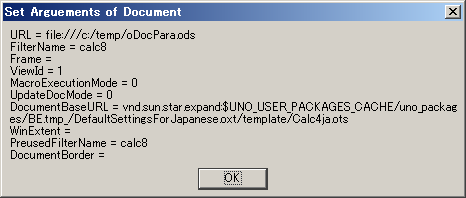 Sub oMainArgsSet
Dim oArgs(2) As New com.sun.star.beans.PropertyValue
Dim oDoc
oFileName = "c:\temp\oDocPara.ods"
oURL = ConvertToUrl(oFileName)
oArgs(0).Name="FilterName"
oArgs(0).Value= "calc8"
oArgs(1).Name="MacroExecutionMode"
oArgs(1).Value = com.sun.star.document.MacroExecMode.NEVER_EXECUTE 'Value = 0
'oArgs(1).Value = com.sun.star.document.MacroExecMode.ALWAYS_EXECUTE_NO_WARN ' Value = 4
oArgs(2).Name="UpdateDocMode"
oArgs(2).Value= com.sun.star.document.UpdateDocMode.NO_UPDATE ' Value = 0
oDoc = StarDesktop.LoadComponentFromUrl("private:factory/scalc", "_blank", 6, oArgs())
Dim oStoreFile(0) As New com.sun.star.beans.PropertyValue
oStoreFile(0).Name = "Overwrite"
oStoreFile(0).Value = true
oDoc.storeAsURL(oURL,oStoreFile())
Dim oGArgs
oGArgs = oDoc.getArgs()
On Error Resume Next
for i = 0 to UBound(oGArgs)
oDocArgs = oDocArgs & oGArgs(i).Name & " = "
oDocArgs = oDocArgs & oGArgs(i).Value
oDocArgs = oDocArgs & Chr$(10)
next i
msgbox(oDocArgs, 0, "Set Arguements of Document")
End Sub
Sub oMainArgsSet
Dim oArgs(2) As New com.sun.star.beans.PropertyValue
Dim oDoc
oFileName = "c:\temp\oDocPara.ods"
oURL = ConvertToUrl(oFileName)
oArgs(0).Name="FilterName"
oArgs(0).Value= "calc8"
oArgs(1).Name="MacroExecutionMode"
oArgs(1).Value = com.sun.star.document.MacroExecMode.NEVER_EXECUTE 'Value = 0
'oArgs(1).Value = com.sun.star.document.MacroExecMode.ALWAYS_EXECUTE_NO_WARN ' Value = 4
oArgs(2).Name="UpdateDocMode"
oArgs(2).Value= com.sun.star.document.UpdateDocMode.NO_UPDATE ' Value = 0
oDoc = StarDesktop.LoadComponentFromUrl("private:factory/scalc", "_blank", 6, oArgs())
Dim oStoreFile(0) As New com.sun.star.beans.PropertyValue
oStoreFile(0).Name = "Overwrite"
oStoreFile(0).Value = true
oDoc.storeAsURL(oURL,oStoreFile())
Dim oGArgs
oGArgs = oDoc.getArgs()
On Error Resume Next
for i = 0 to UBound(oGArgs)
oDocArgs = oDocArgs & oGArgs(i).Name & " = "
oDocArgs = oDocArgs & oGArgs(i).Value
oDocArgs = oDocArgs & Chr$(10)
next i
msgbox(oDocArgs, 0, "Set Arguements of Document")
End Sub
[ View Information ]
GDPv-1)[General]DocumentのView情報
 Sub oXViewDataSup()
Dim oViewDataObj As Object
Dim i%
Dim j%
Dim oResult$
Dim oViewData
On Error Resume Next
oViewDataObj = ThisComponent.getViewData()
For i = 0 to oViewDataObj.getCount()-1
oViewData = oViewDataObj.getByIndex(i)
for j =0 to UBound(oViewData)
oResult = oResult & oViewData(j).Name & " = "
oResult = oResult & CStr(oViewData(j).Value) & Chr$(10)
next j
MsgBox(oResult, 0, "View Data No." & i)
next i
End Sub
Sub oXViewDataSup()
Dim oViewDataObj As Object
Dim i%
Dim j%
Dim oResult$
Dim oViewData
On Error Resume Next
oViewDataObj = ThisComponent.getViewData()
For i = 0 to oViewDataObj.getCount()-1
oViewData = oViewDataObj.getByIndex(i)
for j =0 to UBound(oViewData)
oResult = oResult & oViewData(j).Name & " = "
oResult = oResult & CStr(oViewData(j).Value) & Chr$(10)
next j
MsgBox(oResult, 0, "View Data No." & i)
next i
End Sub
GDPv-3)[General]ViewId取得(1)
Sub oViewID1
Dim oDoc
Dim oArgs
'On Error Resume Next
oDoc = ThisComponent
oArgs = oDoc.Args
for i = 0 to UBound(oArgs)
if oArgs(i).Name = "ViewId" then
oArgs_Value =oArgs(i).Value
End If
next i
msgbox (oArgs_Value,0,"ViewId No")
End Sub
GDPv-3)[General]ViewId取得(2)
Sub oViewID2
Dim oDoc
Dim oArgs
'On Error Resume Next
oDoc = ThisComponent
oArgs = oDoc.getArgs()
for i = 0 to UBound(oArgs)
if oArgs(i).Name = "ViewId" then
oArgs_Value =oArgs(i).Value
End If
next i
msgbox (oArgs_Value,0,"ViewId No")
End Sub
View
GDVw-)[General]Status Bar表示/非表示
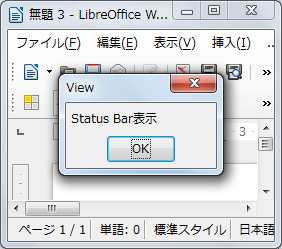
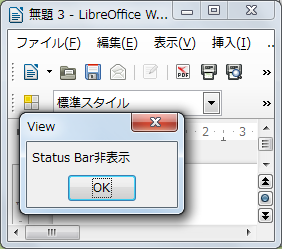 Sub GeneralUnoView()
Dim oDoc as Object, oCtrl as Object, oFrame as Object
Dim oDispatcher as Object
Dim oProp(0) as new com.sun.star.beans.PropertyValue
oDoc = ThisComponent
oCtrl = oDoc.getCurrentController()
oFrame = oCtrl.getFrame()
oDispatcher = createUnoService("com.sun.star.frame.DispatchHelper")
'
oDispatcher.executeDispatch( oFrame, ".uno:StatusBarVisible", "", 0, oProp())
msgbox "Status Bar非表示",0,"View"
'
oDispatcher.executeDispatch( oFrame, ".uno:StatusBarVisible", "", 0, oProp())
msgbox "Status Bar表示",0,"View"
End Sub
Sub GeneralUnoView()
Dim oDoc as Object, oCtrl as Object, oFrame as Object
Dim oDispatcher as Object
Dim oProp(0) as new com.sun.star.beans.PropertyValue
oDoc = ThisComponent
oCtrl = oDoc.getCurrentController()
oFrame = oCtrl.getFrame()
oDispatcher = createUnoService("com.sun.star.frame.DispatchHelper")
'
oDispatcher.executeDispatch( oFrame, ".uno:StatusBarVisible", "", 0, oProp())
msgbox "Status Bar非表示",0,"View"
'
oDispatcher.executeDispatch( oFrame, ".uno:StatusBarVisible", "", 0, oProp())
msgbox "Status Bar表示",0,"View"
End Sub
GDVw-)[General]Data Source欄表示/非表示
 Sub GeneralUnoView()
Dim oDoc as Object, oCtrl as Object, oFrame as Object
Dim oDispatcher as Object
Dim oProp(0) as new com.sun.star.beans.PropertyValue
oDoc = ThisComponent
oCtrl = oDoc.getCurrentController()
oFrame = oCtrl.getFrame()
oDispatcher = createUnoService("com.sun.star.frame.DispatchHelper")
'
oDispatcher.executeDispatch( oFrame, ".uno:ViewDataSourceBrowser", "", 0, oProp())
msgbox "DataSource欄表示",0,"View"
'
oDispatcher.executeDispatch( oFrame, ".uno:ViewDataSourceBrowser", "", 0, oProp())
msgbox "DataSource欄非表示",0,"View"
End Sub
Sub GeneralUnoView()
Dim oDoc as Object, oCtrl as Object, oFrame as Object
Dim oDispatcher as Object
Dim oProp(0) as new com.sun.star.beans.PropertyValue
oDoc = ThisComponent
oCtrl = oDoc.getCurrentController()
oFrame = oCtrl.getFrame()
oDispatcher = createUnoService("com.sun.star.frame.DispatchHelper")
'
oDispatcher.executeDispatch( oFrame, ".uno:ViewDataSourceBrowser", "", 0, oProp())
msgbox "DataSource欄表示",0,"View"
'
oDispatcher.executeDispatch( oFrame, ".uno:ViewDataSourceBrowser", "", 0, oProp())
msgbox "DataSource欄非表示",0,"View"
End Sub
GDVw-)[General]Navigator Window表示/非表示
 Sub GeneralUnoView()
Dim oDoc as Object, oCtrl as Object, oFrame as Object
Dim oDispatcher as Object
Dim oProp(0) as new com.sun.star.beans.PropertyValue
oDoc = ThisComponent
oCtrl = oDoc.getCurrentController()
oFrame = oCtrl.getFrame()
oDispatcher = createUnoService("com.sun.star.frame.DispatchHelper")
'
oDispatcher.executeDispatch( oFrame, ".uno:Navigator", "", 0, oProp())
msgbox "Navigator Window表示",0,"View"
'
oDispatcher.executeDispatch( oFrame, ".uno:Navigator", "", 0, oProp())
msgbox "Navigator Window非表示",0,"View"
End Sub
Sub GeneralUnoView()
Dim oDoc as Object, oCtrl as Object, oFrame as Object
Dim oDispatcher as Object
Dim oProp(0) as new com.sun.star.beans.PropertyValue
oDoc = ThisComponent
oCtrl = oDoc.getCurrentController()
oFrame = oCtrl.getFrame()
oDispatcher = createUnoService("com.sun.star.frame.DispatchHelper")
'
oDispatcher.executeDispatch( oFrame, ".uno:Navigator", "", 0, oProp())
msgbox "Navigator Window表示",0,"View"
'
oDispatcher.executeDispatch( oFrame, ".uno:Navigator", "", 0, oProp())
msgbox "Navigator Window非表示",0,"View"
End Sub
GDVw-)[General]Design Mode ON/OFF
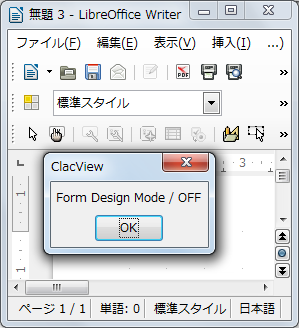
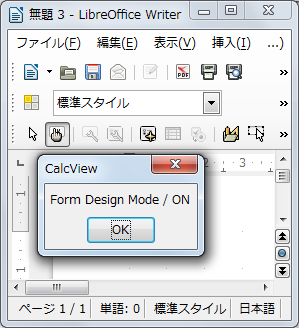 Sub GeneralView()
Dim oDoc as Object, oCtrl as Object
oDoc = ThisComponent
oCtrl = oDoc.getCurrentController()
'
' Form Design Barは表示済み
oCtrl.FormDesignMode = true
msgbox "Form Design Mode / ON",0,"CalcView"
'
oCtrl.FormDesignMode = false
msgbox "Form Design Mode / OFF",0,"ClacView"
End Sub
Sub GeneralView()
Dim oDoc as Object, oCtrl as Object
oDoc = ThisComponent
oCtrl = oDoc.getCurrentController()
'
' Form Design Barは表示済み
oCtrl.FormDesignMode = true
msgbox "Form Design Mode / ON",0,"CalcView"
'
oCtrl.FormDesignMode = false
msgbox "Form Design Mode / OFF",0,"ClacView"
End Sub
GDVw-)[General]

Style
GS-1)[General]Page枚数をCountして、Page番号を付ける。
Sub oAdditional_Page_Number
Dim oDoc As Object
oDoc = ThisComponent
oPageStyles = oDoc.StyleFamilies.getByName("PageStyles")
oDefault = oPageStyles.getByName("Default")
oDefault.FooterIsOn = true
oFooter = oDefault.RightPageFooterContent
oPageNumber = oDoc.createInstance("com.sun.star.text.TextField.PageNumber")
oTextCursor = oFooter.RightText.createTextCursor
oTextCursor.gotoEnd (False)
oTextCursor.String = "Page"
oTextCursor.gotoEnd (False)
oFooter.RightText.insertTextContent (oTextCursor, oPageNumber, True)
oPageCount = oDoc.createInstance ("com.sun.star.text.TextField.PageCount")
oTextCursor.gotoEnd (False)
oTextCursor.String = " of "
oTextCursor.gotoEnd (False)
oFooter.RightText.insertTextContent(oTextCursor, oPageCount, true)
oDefault.RightPageFooterContent = oFooter
End Sub
[ Note ]:本マクロはPage番号を追加するものであるので、実行させた数分のPageの記述が入る。
GS-3)Page番号追加して削除する。
Sub oPageNum_ADD_and_Remove
Dim oDoc As Object
oDoc = ThisComponent
oPageStyle = oDoc.StyleFamilies.getByName("PageStyles")
oDefault = oPageStyle.getByName("Default")
oDefault.FooterIsOn =true
oFooter = oDefault.RightPageFooterContent
oPageNumber = oDoc.createInstance("com.sun.star.text.TextField.PageNumber")
oPageCount = oDoc.createInstance("com.sun.star.text.TextField.PageCount")
oTextCursor = oFooter.RightText.createTextCursor
oTextCursor.gotoEnd(False)
oTextCursor.String = "Page "
oTextCursor.gotoEnd(False)
oFooter.RightText.insertTextContent(oTextCursor, oPageNumber, True)
oTextCursor.gotoEnd(False)
oTextCursor.String = " of "
oTextCursor.gotoEnd(False)
oFooter.RightText.insertTextContent(oTextCursor, oPageCount, True)
oFooter.RightText.removeTextContent(oPageNumber)
oFooter = oDefault.RightPageFooterContent
oFooter.RightText.removeTextContent(oPageCount)
oDefault.RightPageFooterContent = oFooter
End Sub
GS-4)[General]用紙サイズをA4縦に設定する。
Option Explicit
Sub Page_Size_Defualt_A4
Dim oDoc As Object
Dim oPageStyle As Object
Dim oDefault As Object
Dim oPrintOptions(0) as new com.sun.star.beans.PropertyValue
oDoc = ThisComponent
oPageStyle = oDoc.StyleFamilies.getByName("PageStyles")
oDefault = oPageStyle.getByName("Default")
'Paper Size
oDefault.Width = 21000 'Unit:mm
oDefault.Height = 29700 'Unit:mm
'Print Option
oPrintOptions(0).Name = "A4"
oPrintOptions(0).Value = com.sun.star.view.PaperOrientation.LANDSCAPE
oDoc.Printer = oPrintOptions()
End Sub
GS-5)[General]異なる用紙サイズを設定する
Option Explicit
Sub setPage_Size(optional oPaper As String,optional oOrient As String)
Dim oDoc As Object
Dim oPaperSize(5,2)
Dim oPageStyle As Object
Dim oDefault As Object
Dim oPrintOptions(0) as new com.sun.star.beans.PropertyValue
oDoc = ThisComponent
oPageStyle = oDoc.StyleFamilies.getByName("PageStyles")
oDefault = oPageStyle.getByName("Default")
If IsMissing(oPaper) then
oPaper = "A4"
End if
If isMissing(oOrient) then
oOrient = "PORTRAIT"
End if
oPaperSize("A4",0) = 21000 'Width
oPaperSize("A4",1) = 29700 'Height
oPaperSize("A5",0) = 14800
oPaperSize("A5",1) = 21000
oDefault.Width = oPaperSize(oPaper,0)
oDefault.Height = oPaperSize(oPaper,1)
oPrintOptions(0).Name = "PaperOrientation"
if oOrient = "PORTTAIT" then
oPrintOptions(0).value = com.sun.star.view.PaperOrientation.PORTRAIT
else
oPrintOptions(0).Value = com.sun.star.view.PaperOrientation.LANDSCAPE
End if
oDoc.Printer = oPrintOptions()
End Sub
GS-6)[General]Style Type数の取得(XStyleFamiliesSuppliier)
Sub oXStyleFamiliesSupplier1
Dim oFamilies
Dim oFamilyNames
Dim oNumStyle
oFamilies = ThisComponent.StyleFamilies
oFamilyNames = oFamilies.getElementNames()
oNumStyle = UBound(oFamilyNames)+1
msgBox("本fileにて使用可能なStyleType数は : " & oNumStyle & " 種類です。")
End Sub
GS-7)[General]Style Type名、数の取得(XStyleFamiliesSuppliier)
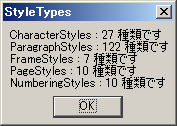 Sub oXStyleFamiliesSupplier2()
Dim oFamilies
Dim oFamilyNames
Dim oStyleType
oFamilies = ThisComponent.StyleFamilies
oFamilyNames = oFamilies.getElementNames()
for n = LBound(oFamilyNames) to UBound(oFamilyNames)
oStyleType = oFamilies.getByName(oFamilyNames(n))
oDisp_StyleType = oDisp_StyleType & oFamilyNames(n) & " : " & oStyleType.getCount() & " 種類です" & Chr$(10)
next n
msgBox(oDisp_StyleType, 0, "StyleTypes")
End Sub
Sub oXStyleFamiliesSupplier2()
Dim oFamilies
Dim oFamilyNames
Dim oStyleType
oFamilies = ThisComponent.StyleFamilies
oFamilyNames = oFamilies.getElementNames()
for n = LBound(oFamilyNames) to UBound(oFamilyNames)
oStyleType = oFamilies.getByName(oFamilyNames(n))
oDisp_StyleType = oDisp_StyleType & oFamilyNames(n) & " : " & oStyleType.getCount() & " 種類です" & Chr$(10)
next n
msgBox(oDisp_StyleType, 0, "StyleTypes")
End Sub
GS-)[General]Style名一覧を作成する(XStyleFamiliesSuppliier)[Writer,Calc,Draw,Impress]
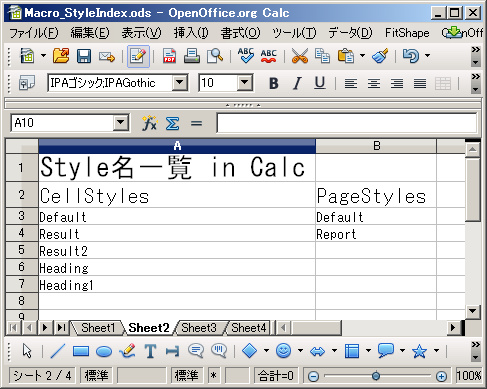 Sub oXStyleFamiliesSupplier3()
Dim Dummy()
Dim oDisplay
Dim oFamilies
Dim oFamilyNames(3)
Dim oStyleType
Dim oTypeMinNum(3)
Dim oTypeMaxNum(3)
Dim oStyleTypeOutput(3, 50)
Dim oNameMinNum(3, 50)
Dim oNameMaxNum(3, 50)
Dim oStyleNameIndex(3, 50, 200)
Dim oStyleNames(200)
'Component Lock(Macro実行の体感速度が速くなる)
oDisplay = ThisComponent
oDisplay.lockControllers()
'oDoc
for i = 0 to 3
Select case i
case =0
'Witer
oDoc = StarDesktop.loadComponentFromURL("private:factory/swriter", "_blank", 0, Dummy())
case =1
'Calc
oDoc = StarDesktop.loadComponentFromURL("private:factory/scalc", "_blank", 0, Dummy())
case =2
'Draw
oDoc = StarDesktop.loadComponentFromURL("private:factory/sdraw", "_blank", 0, Dummy())
case =3
'Impress
oDoc = StarDesktop.loadComponentFromURL("private:factory/simpress", "_blank", 0, Dummy())
End Select
'Get the StyleFamilies
oFamilies = oDoc.StyleFamilies
oFamilyNames = oFamilies.getElementNames()
oTypeMinNum(i) = LBound(oFamilyNames)
oTypeMaxNum(i) = UBound(oFamilyNames)
'Get the StyleTypes
for n = LBound(oFamilyNames) to UBound(oFamilyNames)
oStyleType = oFamilies.getByName(oFamilyNames(n))
oStyleTypeOutput(i, n) = oFamilyNames(n)
oStyleNames = oStyleType.getElementNames()
oNameMinNum(i, n) = LBound(oStyleNames)
oNameMaxNum(i, n) = UBound(oStyleNames)
for j = LBound(oStyleNames) to UBound(oStyleNames)
oStyleNameIndex(i,n,j) = oStyleNames(j)
next j
next n
'File Close
oDoc.dispose
next i
'
'出力先file起動
oIndexName = ConvertToUrl("c:\temp\Macro_StyleIndex.ods")
oIndexFile_Calc = StarDesktop.loadComponentFromURL(oIndexName, "_blank", 0, Dummy())
'Style名の出力
'Calc fileへAccess
oController = oIndexFile_Calc.getCurrentController()
'SheetへAccess
oSheets = oIndexFile_Calc.getSheets()
for i = 0 to 3
'Writer,Calc,Draw or Impress
oTitleCell = oIndexFile_Calc.Sheets( i ).getCellByPosition(0, 0)
Select case i
case =0
'Witer
oTitleCell.String = "Style名 一覧 in Writer"
oTitleCell.CharHeight=20
oTitleCell.CharHeightAsian=20
case =1
'Calc
oTitleCell.String = "Style名一覧 in Calc"
oTitleCell.CharHeight=20
oTitleCell.CharHeightAsian=20
case =2
'Draw
oTitleCell.String = "Style名一覧 in Draw"
oTitleCell.CharHeight=20
oTitleCell.CharHeightAsian=20
case =3
'Impress
oTitleCell.String = "Style名一覧 in Impress"
oTitleCell.CharHeight=20
oTitleCell.CharHeightAsian=20
End Select
'Style名の出力
for n = oTypeMinNum(i) to oTypeMaxNum(i)
oIndexFile_Calc.Sheets( i ).getCellByPosition(n, 1).String = oStyleTypeOutput(i, n)
oIndexFile_Calc.Sheets( i ).getCellByPosition(n, 1).CharHeight = 16
for j = oNameMinNum(i, n) to oNameMaxNum(i, n)
oIndexFile_Calc.Sheets( i ).getCellByPosition(n, j+2).String = oStyleNameIndex(i,n,j)
next j
next n
next i
'Display UnLock
oDisplay.unlockControllers()
msgBox("Success")
End Sub
Sub oXStyleFamiliesSupplier3()
Dim Dummy()
Dim oDisplay
Dim oFamilies
Dim oFamilyNames(3)
Dim oStyleType
Dim oTypeMinNum(3)
Dim oTypeMaxNum(3)
Dim oStyleTypeOutput(3, 50)
Dim oNameMinNum(3, 50)
Dim oNameMaxNum(3, 50)
Dim oStyleNameIndex(3, 50, 200)
Dim oStyleNames(200)
'Component Lock(Macro実行の体感速度が速くなる)
oDisplay = ThisComponent
oDisplay.lockControllers()
'oDoc
for i = 0 to 3
Select case i
case =0
'Witer
oDoc = StarDesktop.loadComponentFromURL("private:factory/swriter", "_blank", 0, Dummy())
case =1
'Calc
oDoc = StarDesktop.loadComponentFromURL("private:factory/scalc", "_blank", 0, Dummy())
case =2
'Draw
oDoc = StarDesktop.loadComponentFromURL("private:factory/sdraw", "_blank", 0, Dummy())
case =3
'Impress
oDoc = StarDesktop.loadComponentFromURL("private:factory/simpress", "_blank", 0, Dummy())
End Select
'Get the StyleFamilies
oFamilies = oDoc.StyleFamilies
oFamilyNames = oFamilies.getElementNames()
oTypeMinNum(i) = LBound(oFamilyNames)
oTypeMaxNum(i) = UBound(oFamilyNames)
'Get the StyleTypes
for n = LBound(oFamilyNames) to UBound(oFamilyNames)
oStyleType = oFamilies.getByName(oFamilyNames(n))
oStyleTypeOutput(i, n) = oFamilyNames(n)
oStyleNames = oStyleType.getElementNames()
oNameMinNum(i, n) = LBound(oStyleNames)
oNameMaxNum(i, n) = UBound(oStyleNames)
for j = LBound(oStyleNames) to UBound(oStyleNames)
oStyleNameIndex(i,n,j) = oStyleNames(j)
next j
next n
'File Close
oDoc.dispose
next i
'
'出力先file起動
oIndexName = ConvertToUrl("c:\temp\Macro_StyleIndex.ods")
oIndexFile_Calc = StarDesktop.loadComponentFromURL(oIndexName, "_blank", 0, Dummy())
'Style名の出力
'Calc fileへAccess
oController = oIndexFile_Calc.getCurrentController()
'SheetへAccess
oSheets = oIndexFile_Calc.getSheets()
for i = 0 to 3
'Writer,Calc,Draw or Impress
oTitleCell = oIndexFile_Calc.Sheets( i ).getCellByPosition(0, 0)
Select case i
case =0
'Witer
oTitleCell.String = "Style名 一覧 in Writer"
oTitleCell.CharHeight=20
oTitleCell.CharHeightAsian=20
case =1
'Calc
oTitleCell.String = "Style名一覧 in Calc"
oTitleCell.CharHeight=20
oTitleCell.CharHeightAsian=20
case =2
'Draw
oTitleCell.String = "Style名一覧 in Draw"
oTitleCell.CharHeight=20
oTitleCell.CharHeightAsian=20
case =3
'Impress
oTitleCell.String = "Style名一覧 in Impress"
oTitleCell.CharHeight=20
oTitleCell.CharHeightAsian=20
End Select
'Style名の出力
for n = oTypeMinNum(i) to oTypeMaxNum(i)
oIndexFile_Calc.Sheets( i ).getCellByPosition(n, 1).String = oStyleTypeOutput(i, n)
oIndexFile_Calc.Sheets( i ).getCellByPosition(n, 1).CharHeight = 16
for j = oNameMinNum(i, n) to oNameMaxNum(i, n)
oIndexFile_Calc.Sheets( i ).getCellByPosition(n, j+2).String = oStyleNameIndex(i,n,j)
next j
next n
next i
'Display UnLock
oDisplay.unlockControllers()
msgBox("Success")
End Sub
GS-9)[General]設定Style一覧(XStyleFamiliesSuppliier)[Writer,Calc,Draw,Impress]
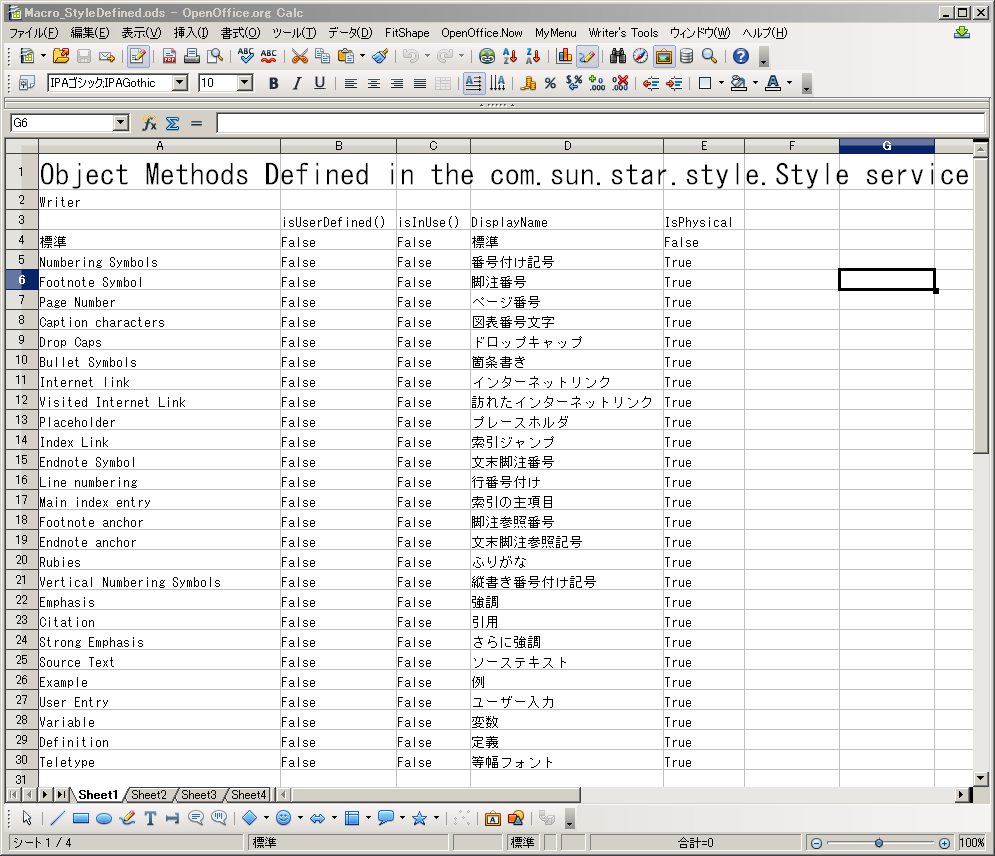 Sub oDefineStyle()
Dim Dummy()
Dim oDisplay
Dim oObjStyles
Dim oStyle
Dim oCount(3)
Dim oNames(200)
Dim oOutName(3,200)
'Define in the com.sun.star.style.Style service
Dim oIsUserDefined(3,200)
Dim oIsInUse(3,200)
Dim oDisplayName(3,200)
Dim oIsPhysical(3,200)
' Dim oGPS
' Dim oFollowStyle
' Dim oIsAutoUpdate
'get the Value of Defined Service
for i = 0 to 3
Select Case i
case = 0
'Witer
oDoc = StarDesktop.loadComponentFromURL("private:factory/swriter", "_blank", 0, Dummy())
case = 1
'Calc
oDoc = StarDesktop.loadComponentFromURL("private:factory/scalc", "_blank", 0, Dummy())
case = 2
'Draw
oDoc = StarDesktop.loadComponentFromURL("private:factory/sdraw", "_blank", 0, Dummy())
case = 3
'Impress
oDoc = StarDesktop.loadComponentFromURL("private:factory/simpress", "_blank", 0, Dummy())
End Select
oObjStyles = oDoc.StyleFamilies.getByIndex(i)
oCount(i) = oObjStyles.getCount - 1
oNames = oObjStyles.getElementNames()
for n = 0 to oCount(i)
oOutName(i,n) = oNames(n)
oStyle = oObjStyles.getByName(oNames(n))
'Style service
oIsUserDefined(i,n) = CStr(oStyle.isUserDefined())
oIsInUse(i,n) = CStr(oStyle.isInUse())
' oGPS(i,n) = CStr(oStyle.getParentStyle()) : print oStyle.getParentStyle()
if i = 0 or i = 1 then
oDisplayName(i,n) = CStr(oStyle.DisplayName) : print oDisplayName(i,n) & "i=" & i &"n=" & n & " " & oOutName(i,n)
if i = 0 then
oIsPhysical(i,n) = CStr(oStyle.IsPhysical) 'Not to use for Calc,Draw and Impress
End If
End if
next n
oDoc.dispose
next i
'出力先file起動
oDefineFile = ConvertToUrl("c:\temp\Macro_StyleDefined.ods")
oDefFile_Calc = StarDesktop.loadComponentFromURL(oDefineFile, "_blank", 0, Dummy())
'Style名の出力
'Calc fileへAccess
oController = oDefFile_Calc.getCurrentController()
'SheetへAccess
oSheets = oDefFile_Calc.getSheets()
for i = 0 to 3
oTitleCell = oDefFile_Calc.Sheets(i).getCellByPosition(0, 0)
oTitleCell.String = "Object Methods Defined in the com.sun.star.style.Style service"
oTitleCell.CharHeight=22
oTitleCell.CharHeightAsian=22
''Writer,Calc,Draw or Impress
Select case i
case =0
oDefFile_Calc.Sheets(i).getCellByPosition(0, 1).String = "Writer"
case =1
oDefFile_Calc.Sheets(i).getCellByPosition(0, 1).String = "Calc"
case =2
oDefFile_Calc.Sheets(i).getCellByPosition(0, 1).String = "Draw"
case =3
oDefFile_Calc.Sheets(i).getCellByPosition(0, 1).String = "Impress"
End select
'Method名の出力
oDefFile_Calc.Sheets(i).getCellByPosition(1, 2).String = "isUserDefined()"
oDefFile_Calc.Sheets(i).getCellByPosition(2, 2).String = "isInUse()"
oDefFile_Calc.Sheets(i).getCellByPosition(3, 2).String = "DisplayName"
oDefFile_Calc.Sheets(i).getCellByPosition(4, 2).String = "IsPhysical"
for n = 0 to oCount(i)
oDefFile_Calc.Sheets(i).getCellByPosition(0, n + 3).String = oOutName(i,n)
oDefFile_Calc.Sheets(i).getCellByPosition(1, n + 3).String = oIsUserDefined(i,n)
oDefFile_Calc.Sheets(i).getCellByPosition(2, n + 3).String = oIsInUse(i,n)
oDefFile_Calc.Sheets(i).getCellByPosition(3, n + 3).String = oDisplayName(i,n)
If i = 0 then
oDefFile_Calc.Sheets(i).getCellByPosition(4, n + 3).String = oIsPhysical(i,n)
End If
next n
next i
msgBox("Success")
End Sub
Sub oDefineStyle()
Dim Dummy()
Dim oDisplay
Dim oObjStyles
Dim oStyle
Dim oCount(3)
Dim oNames(200)
Dim oOutName(3,200)
'Define in the com.sun.star.style.Style service
Dim oIsUserDefined(3,200)
Dim oIsInUse(3,200)
Dim oDisplayName(3,200)
Dim oIsPhysical(3,200)
' Dim oGPS
' Dim oFollowStyle
' Dim oIsAutoUpdate
'get the Value of Defined Service
for i = 0 to 3
Select Case i
case = 0
'Witer
oDoc = StarDesktop.loadComponentFromURL("private:factory/swriter", "_blank", 0, Dummy())
case = 1
'Calc
oDoc = StarDesktop.loadComponentFromURL("private:factory/scalc", "_blank", 0, Dummy())
case = 2
'Draw
oDoc = StarDesktop.loadComponentFromURL("private:factory/sdraw", "_blank", 0, Dummy())
case = 3
'Impress
oDoc = StarDesktop.loadComponentFromURL("private:factory/simpress", "_blank", 0, Dummy())
End Select
oObjStyles = oDoc.StyleFamilies.getByIndex(i)
oCount(i) = oObjStyles.getCount - 1
oNames = oObjStyles.getElementNames()
for n = 0 to oCount(i)
oOutName(i,n) = oNames(n)
oStyle = oObjStyles.getByName(oNames(n))
'Style service
oIsUserDefined(i,n) = CStr(oStyle.isUserDefined())
oIsInUse(i,n) = CStr(oStyle.isInUse())
' oGPS(i,n) = CStr(oStyle.getParentStyle()) : print oStyle.getParentStyle()
if i = 0 or i = 1 then
oDisplayName(i,n) = CStr(oStyle.DisplayName) : print oDisplayName(i,n) & "i=" & i &"n=" & n & " " & oOutName(i,n)
if i = 0 then
oIsPhysical(i,n) = CStr(oStyle.IsPhysical) 'Not to use for Calc,Draw and Impress
End If
End if
next n
oDoc.dispose
next i
'出力先file起動
oDefineFile = ConvertToUrl("c:\temp\Macro_StyleDefined.ods")
oDefFile_Calc = StarDesktop.loadComponentFromURL(oDefineFile, "_blank", 0, Dummy())
'Style名の出力
'Calc fileへAccess
oController = oDefFile_Calc.getCurrentController()
'SheetへAccess
oSheets = oDefFile_Calc.getSheets()
for i = 0 to 3
oTitleCell = oDefFile_Calc.Sheets(i).getCellByPosition(0, 0)
oTitleCell.String = "Object Methods Defined in the com.sun.star.style.Style service"
oTitleCell.CharHeight=22
oTitleCell.CharHeightAsian=22
''Writer,Calc,Draw or Impress
Select case i
case =0
oDefFile_Calc.Sheets(i).getCellByPosition(0, 1).String = "Writer"
case =1
oDefFile_Calc.Sheets(i).getCellByPosition(0, 1).String = "Calc"
case =2
oDefFile_Calc.Sheets(i).getCellByPosition(0, 1).String = "Draw"
case =3
oDefFile_Calc.Sheets(i).getCellByPosition(0, 1).String = "Impress"
End select
'Method名の出力
oDefFile_Calc.Sheets(i).getCellByPosition(1, 2).String = "isUserDefined()"
oDefFile_Calc.Sheets(i).getCellByPosition(2, 2).String = "isInUse()"
oDefFile_Calc.Sheets(i).getCellByPosition(3, 2).String = "DisplayName"
oDefFile_Calc.Sheets(i).getCellByPosition(4, 2).String = "IsPhysical"
for n = 0 to oCount(i)
oDefFile_Calc.Sheets(i).getCellByPosition(0, n + 3).String = oOutName(i,n)
oDefFile_Calc.Sheets(i).getCellByPosition(1, n + 3).String = oIsUserDefined(i,n)
oDefFile_Calc.Sheets(i).getCellByPosition(2, n + 3).String = oIsInUse(i,n)
oDefFile_Calc.Sheets(i).getCellByPosition(3, n + 3).String = oDisplayName(i,n)
If i = 0 then
oDefFile_Calc.Sheets(i).getCellByPosition(4, n + 3).String = oIsPhysical(i,n)
End If
next n
next i
msgBox("Success")
End Sub
GS-10)[General]DefaultのPage Style名とPage Size取得(XStyleFamiliesSuppliier)[Writer,Calc]
Sub oPrintPageInfo
Dim OOo as String
Dim Dummy()
'Component Lock(Macro実行の体感速度が速くなる)
oDisplay = ThisComponent
oDisplay.lockControllers()
'New Document
for n = 0 to 1
Select Case n
case =0
OOo = "writer"
OOoFile = "private:factory/s" & OOo
case =1
OOo = "calc"
OOoFile = "private:factory/s" & OOo
End Select
oDoc = StarDesktop.loadComponentFromURL(OOoFile, "_blank", 0, Dummy())
Dim oPageStyle
Dim oTmpPageStyle
Dim oStyle
Dim oPageSize
Dim pHeight as Long ' unit : 1/100 mm
Dim pWidth as Long ' unit : 1/100 mm
Select Case OOo
case "writer"
'Page Style
Dim oViewCusor
oViewCursor = oDoc.CurrentController.getViewCursor()
oTmpPageStyle = oViewCursor.PageStyleName
oPageStyle = "PageStyle : " & oTmpPageStyle
Msgbox(oPageStyle, 0, "Page Style in Writer")
'Page Size
oStyle = oDoc.StyleFamilies.getByName("PageStyles").getByName(oTmpPageStyle)
pHeight = oStyle.height/100
pWidth =oStyle.width/100
oPageSize = "[ PageSize ]" & Chr$(10) & "Height : " & pHeight & " mm" & Chr$(10) & "Width : " & pWidth & " mm"
Msgbox(oPageSize, 0, "Page Size in Writer")
'Page Margin
Dim oTopMgn as Double
Dim oBottomMgn as Double
Dim oLeftMgn as Double
Dim oRightMgn as Double
oTopMgn = oStyle.TopMargin / 100 'Top
oBottomMgn = oStyle.BottomMargin / 100 'Bottom
oLeftMgn = oStyle.LeftMargin / 100 'Left
oRightMgn = oStyle.RightMargin / 100 'Right
oMgn = "[ Margin ]" & Chr$(10) & "Top : " & oTopMgn & " mm" & Chr$(10) & "Bottom : " & oBottomMgn & " mm" & Chr$(10) _
& "Left : " & oLeftMgn & " mm" & Chr$(10) & "Right : " & oRightMgn & " mm"
MsgBox(oMgn, 0, "Margin in Current Page")
'Charactor Size
Dim oCharHeight as Double
oCharHeight = oViewCursor.CharHeight
MsgBox("Charactor Size : " & oCharHeight & " mm", 0, "Charactor Size in Writer")
'Page No.
Dim oCurPage as Integer
oCurPage = oViewCursor.getPage() 'Page Number
MsgBox("Current PageNo. is " & oCurPage & " page", 0, "Curent Page No. in Writer")
'Cursor Position
Dim oCursorPos
Dim oXPos as Double
Dim oYPos as Double
oCursorPos = oViewCursor.getPosition()
oYPos = oCursorPos.y/100 + oTopMgn + oCharHeight/2
oXPos = oCursorPos.x/100 + oLeftMgn
oCurPosition = "[ Current Cursor Position ]" & Chr$(10) & Format(oYPos, "#0.##") & " mm From Top" _
& Chr$(10) & Format(oXPos, "#0.##") & " mm From Left"
MsgBox(oCurPosition, 0, "Current Cursor Postion in Writer")
case "calc"
'Page Style
Dim oSheetStyle
oSheetStyle = oDoc.getCurrentController.getActiveSheet().PageStyle
Msgbox("PageStyle : " & oSheetStyle, 0, "Page Style in Calc")
'Page Size
Dim oSheet
oPageSize = "[ Page Size ]" & Chr$(10)
oStyle = oDoc.StyleFamilies.getByName("PageStyles").getByName(oSheetStyle)
pHeight = oStyle.height/100
pWidth =oStyle.width/100
oPageSize = oPageSize & " Height : " & pHeight & " mm" & Chr$(10) & " Width : " & pWidth & " mm"
Msgbox(oPageSize, 0, "Page Size in Calc")
'Charactor Size
oCharHeight = oDoc.getCurrentController.getActiveSheet().CharHeight
MsgBox("Charactor Size : " & oCharHeight & " mm", 0, "Charactor Size in Calc")
End Select
oDoc.dispose
next n
oDisplay.unlockControllers()
msgbox("Success")
End Sub
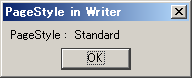
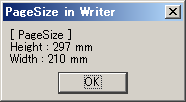
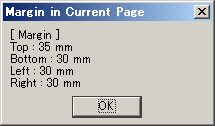
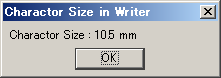
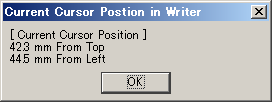
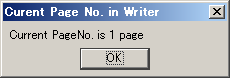
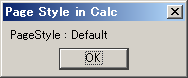

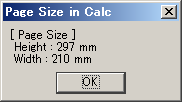
GS-)[General]「 Page Style 」Dialog表示
 Sub PageStyleDialog()
Dim oFrame as Object
Dim oDispatcher as Object
Dim oProp(0) as new com.sun.star.beans.PropertyValue
oFrame = ThisComponent.CurrentController.Frame
oDispatcher = createUnoService("com.sun.star.frame.DispatchHelper")
'
oDispatcher.executeDispatch(oFrame, ".uno:PageFormatDialog", "", 0, oProp())
msgbox "Success",0,"Page Style Dialogの表示"
End Sub
Sub PageStyleDialog()
Dim oFrame as Object
Dim oDispatcher as Object
Dim oProp(0) as new com.sun.star.beans.PropertyValue
oFrame = ThisComponent.CurrentController.Frame
oDispatcher = createUnoService("com.sun.star.frame.DispatchHelper")
'
oDispatcher.executeDispatch(oFrame, ".uno:PageFormatDialog", "", 0, oProp())
msgbox "Success",0,"Page Style Dialogの表示"
End Sub
GS-)[General]Defaut書式にReset
Sub ResetDefaultStyle()
Dim oDoc as Object, oCtrl as Object, oFrame as Object
Dim oDispatcher as Object
Dim oProp(0) as new com.sun.star.beans.PropertyValue
oDoc = ThisComponent
oCtrl = oDoc.getCurrentController()
oFrame = oCtrl.getFrame()
oDispatcher = createUnoService("com.sun.star.frame.DispatchHelper")
oDispatcher.executeDispatch(oFrame, ".uno:ResetAttributes", "", 0, Array())
msgbox "Success"
End Sub
'
' [ Note ]
' 書式 → 直接設定した書式の解除( Layout → Defaultの書式設定 )
GS-)[General]

[ Header / Footer ]
GSHF-)[General]Header、Footerの設定
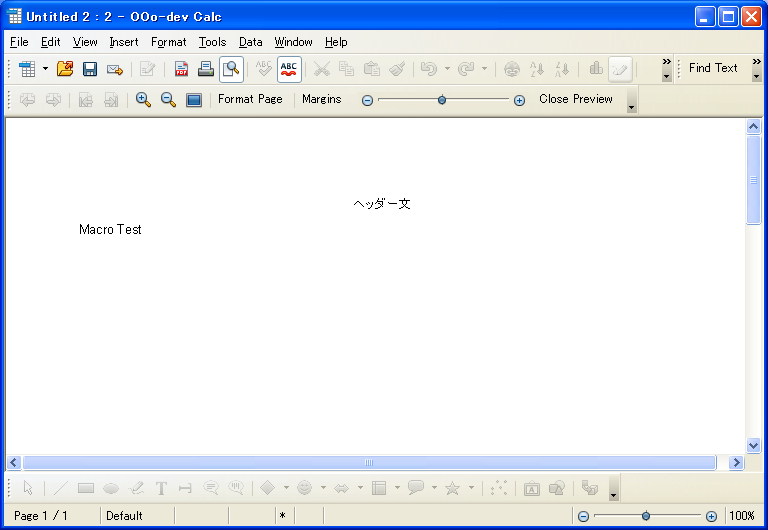 Sub oHeader_Footer
Dim oDoc As Object
Dim Dummy()
oDoc = StarDesktop.loadComponentFromURL("private:factory/scalc", "_blank", 0, Dummy())
oPageStyles = oDoc.StyleFamilies.getByName("PageStyles")
oDefault = oPageStyles.getByName("Default")
'Set Header
oDefault.HeaderIsOn = true
oHeader = oDefault.RightPageHeaderContent
oHeader.CenterText.String = "ヘッダー文"
oDefault.RightPageHeaderContent = oHeader
'Set Fotter
oDefault.FooterIsOn = true
oFooter = oDefault.RightPageFooterContent
oFooter.CenterText.String = "フッター文"
oDefault.RightPageFooterContent = oFooter
' Value
Dim oSheet
DIm oCell
oSheet = oDoc.getSheets().GetByIndex(0)
oCell = oSheet.getCellByPosition(0,0)
oCell.String = "Macro Test"
End Sub
Sub oHeader_Footer
Dim oDoc As Object
Dim Dummy()
oDoc = StarDesktop.loadComponentFromURL("private:factory/scalc", "_blank", 0, Dummy())
oPageStyles = oDoc.StyleFamilies.getByName("PageStyles")
oDefault = oPageStyles.getByName("Default")
'Set Header
oDefault.HeaderIsOn = true
oHeader = oDefault.RightPageHeaderContent
oHeader.CenterText.String = "ヘッダー文"
oDefault.RightPageHeaderContent = oHeader
'Set Fotter
oDefault.FooterIsOn = true
oFooter = oDefault.RightPageFooterContent
oFooter.CenterText.String = "フッター文"
oDefault.RightPageFooterContent = oFooter
' Value
Dim oSheet
DIm oCell
oSheet = oDoc.getSheets().GetByIndex(0)
oCell = oSheet.getCellByPosition(0,0)
oCell.String = "Macro Test"
End Sub
GSHF-)[General]Header、Footerの設定()
Sub oHeaderFooter
Dim oDoc
Dim oName$
Dim oStyle
Dim Dummy()
On Error Goto oBad
oDoc = StarDesktop.loadComponentFromURL("private:factory/swriter", "_blank", 0, Dummy())
oName = oDoc.getCurrentController().getViewCursor().PageStyleName
oStyle = oDoc.StyleFamilies.getByName("PageStyles").getByName(oName)
'Header 編集Modeにする
oStyle.HeaderIsOn = true
'Header 編集ModeをOFFにする
oStyle.HeaderIsOn = false
'Footer 編集Modeにする
oStyle.FooterIsOn = true
'Footer 編集ModeをOFFにする
oStyle.FooterIsOn = false
Exit Sub
oBad:
Dim oErLine As Integer
Dim oErNum As Integer
Dim oErMsg As String
oErLine = Erl
oErNum = Err
oErMsg = Error
Msgbox("Error Line No. " & Chr$(9) & " : " & oErLine & Chr$(10) _
& "Error Number " & Chr$(9) & " : " & oErNum &Chr$(10 ) _
& "Error Message" & Chr$(9) & " : " & oErMsg , 0, "Error Message")
End Sub
GSHF-)[General]

[ Font ]
GSF-)[General]Font Wieght Name
THIN ⇒ specifies a 50% font weight.
ULTRALIGHT ⇒ specifies a 60% font weight.
LIGHT ⇒ specifies a 75% font weight.
SEMILIGHT ⇒ specifies a 90% font weight.
NORMAL ⇒ specifies a normal font weight.
SEMIBOLD ⇒ specifies a 110% font weight.
BOLD ⇒ specifies a 150% font weight.
ULTRABOLD ⇒ specifies a 175% font weight.
BLACK ⇒ specifies a 200% font weight.
GSF-)[General]Default Fontの変更
Sub oChangeDefaultFont()
Dim nodeArgs(0) As New com.sun.star.beans.PropertyValue
Dim oService$
'Properties
nodeArgs(0).Name = "nodePath"
nodeArgs(0).Value = "org.openoffice.Office.Writer/DefaultFont"
nodeArgs(0).State = com.sun.star.beans.PropertyState.DEFAULT_VALUE
nodeArgs(0).Handle = -1 'no handle!
'the required Config Services
oService1 = "com.sun.star.comp.configuration.ConfigurationProvider"
oProvider = createUnoService(oService1)
oService2 = "com.sun.star.configuration.ConfigurationUpdateAccess"
UpdateAccess = oProvider.createInstanceWithArguments(oService2, nodeArgs())
'set your DefaultFont now..
UpdateAccess.Standard = "Arial"
UpdateAccess.Heading = "Arial"
UpdateAccess.List = "Arial"
UpdateAccess.Caption = "Arial"
UpdateAccess.Index = "Arial"
UpdateAccess.commitChanges()
End Sub
GFIPs-)[General]日本語Font Name取得
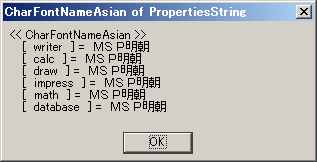
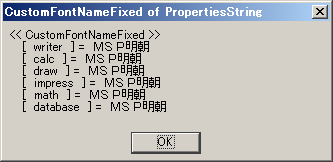
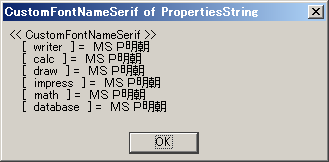
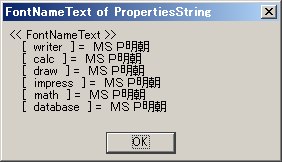
GFIPs-)[General]英数Font Name取得
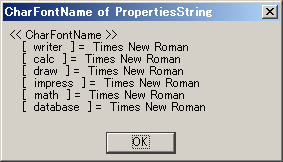
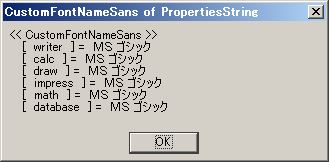
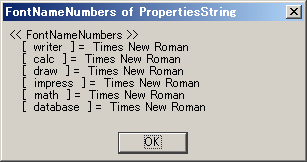
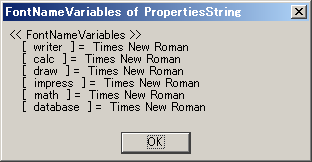
GFIPs-)[General]英数Font Style設定(Calc)
Sub GnlFont()
Dim oDoc As Object, oSheet As Object, oCell as Object
Dim oCtrl as Object, oFrame as Object
Dim Dummy()
Dim oDispatcher as Object
Dim oProp(4) as new com.sun.star.beans.PropertyValue
'
oDoc = StarDesktop.loadComponentFromURL("private:factory/scalc", "_blank", 0, Dummy())
oSheet = oDoc.getSheets().getByName("sheet1")
oCell = oSheet.getCellRangeByName("A1")
oCell.String = "LibreOffficeです"
'
oCtrl = oDoc.getCurrentController()
oFrame = oCtrl.getFrame()
oDispatcher = createUnoService("com.sun.star.frame.DispatchHelper")
' 英数Font Style
oProp(0).Name = "CharFontName.StyleName"
oProp(0).Value = "Book"
oProp(1).Name = "CharFontName.Pitch"
oProp(1).Value = 2
oProp(2).Name = "CharFontName.CharSet"
oProp(2).Value = -1
oProp(3).Name = "CharFontName.Family"
oProp(3).Value = 5
oProp(4).Name = "CharFontName.FamilyName"
oProp(4).Value = "DejaVu Sans"
oDispatcher.executeDispatch(oFrame, ".uno:CharFontName", "", 0, oProp())
'
' Asian Font Styleの設定不可 ' ←英数設定と同じになる
Rem oProp(0).Name = "CharFontNameCJK.StyleName"
Rem oProp(0).Value = "太字斜体"
Rem oProp(1).Name = "CharFontNameCJK.Pitch"
Rem oProp(1).Value = 2
Rem oProp(2).Name = "CharFontNameCJK.CharSet"
Rem oProp(2).Value = -1
Rem oProp(3).Name = "CharFontNameCJK.Family"
Rem oProp(3).Value = 2
Rem oProp(4).Name = "CharFontNameCJK.FamilyName"
Rem oProp(4).Value = "Arial Unicode MS"
Rem oDispatcher.executeDispatch(oFrame, ".uno:CharFontNameCJK", "", 0, oProp())
End Sub
GFIPs-)[General]Font Style設定(Writer)
Sub GnlFont()
Dim oDoc As Object, oText As Object, oCur as Object
Dim oCtrl as Object, oFrame as Object
Dim Dummy()
Dim oDispatcher as Object
Dim oProp(4) as new com.sun.star.beans.PropertyValue
'
oDoc = StarDesktop.loadComponentFromURL("private:factory/swriter", "_blank", 0, Dummy())
oText = oDoc.getText()
oCur = oText.createTextCursor
'
oCur.gotoStart(false)
oCur.setString("LibreOffice と Apache OpenOfficeです。")
'
' Docment文字を選択する
oCtrl = oDoc.getCurrentController()
oCtrl.select(oText)
'
oFrame = oCtrl.getFrame()
oDispatcher = createUnoService("com.sun.star.frame.DispatchHelper")
' 英数Font Style
oProp(0).Name = "CharFontName.StyleName"
oProp(0).Value = "Book"
oProp(1).Name = "CharFontName.Pitch"
oProp(1).Value = 2
oProp(2).Name = "CharFontName.CharSet"
oProp(2).Value = -1
oProp(3).Name = "CharFontName.Family"
oProp(3).Value = 5
oProp(4).Name = "CharFontName.FamilyName"
oProp(4).Value = "DejaVu Sans"
oDispatcher.executeDispatch(oFrame, ".uno:CharFontName", "", 0, oProp())
'
' Asian Font Styleの設定 / Writerの選択範囲では設定OK
oProp(0).Name = "CharFontNameCJK.StyleName"
oProp(0).Value = "太字斜体"
oProp(1).Name = "CharFontNameCJK.Pitch"
oProp(1).Value = 2
oProp(2).Name = "CharFontNameCJK.CharSet"
oProp(2).Value = -1
oProp(3).Name = "CharFontNameCJK.Family"
oProp(3).Value = 2
oProp(4).Name = "CharFontNameCJK.FamilyName"
oProp(4).Value = "Arial Unicode MS"
oDispatcher.executeDispatch(oFrame, ".uno:CharFontNameCJK", "", 0, oProp())
End Sub
GFIPs-)[General]英数Font Size設定(Calc)
Sub GnlFont()
Dim oDoc As Object, oSheet As Object, oCell as Object
Dim oCtrl as Object, oFrame as Object
Dim Dummy()
Dim oDispatcher as Object
Dim oProp(2) as new com.sun.star.beans.PropertyValue
'
oDoc = StarDesktop.loadComponentFromURL("private:factory/scalc", "_blank", 0, Dummy())
oSheet = oDoc.getSheets().getByName("sheet1")
oCell = oSheet.getCellRangeByName("A1")
oCell.String = "LibreOffficeです"
'
oCtrl = oDoc.getCurrentController()
oFrame = oCtrl.getFrame()
oDispatcher = createUnoService("com.sun.star.frame.DispatchHelper")
' 英数Font
oProp(0).Name = "FontHeight.Height"
oProp(0).Value = 15
oProp(1).Name = "FontHeight.Prop"
oProp(1).Value = 100
oProp(2).Name = "FontHeight.Diff"
oProp(2).Value = 0
oDispatcher.executeDispatch(oFrame, ".uno:FontHeight", "", 0, oProp())
'
' Asian Font Sizeの設定不可 ' ←英数設定と同じになる
Rem oProp(0).Name = "FontHeightCJK.Height"
Rem oProp(0).Value = 26
Rem oProp(1).Name = "FontHeightCJK.Prop"
Rem oProp(1).Value = 100
Rem oProp(2).Name = "FontHeightCJK.Diff"
Rem oProp(2).Value = 0
Rem oDispatcher.executeDispatch(oFrame, ".uno:FontHeightCJK", "", 0, oProp())
End Sub
GFIPs-)[General]Font Size設定(Writer)
Sub GnlFont()
Dim oDoc As Object, oText As Object, oCur as Object
Dim oCtrl as Object, oFrame as Object
Dim Dummy()
Dim oDispatcher as Object
Dim oProp(4) as new com.sun.star.beans.PropertyValue
'
oDoc = StarDesktop.loadComponentFromURL("private:factory/swriter", "_blank", 0, Dummy())
oText = oDoc.getText()
oCur = oText.createTextCursor
'
oCur.gotoStart(false)
oCur.setString("LibreOffice と Apache OpenOfficeです。")
'
' Docment文字を選択する
oCtrl = oDoc.getCurrentController()
oCtrl.select(oText)
'
oFrame = oCtrl.getFrame()
oDispatcher = createUnoService("com.sun.star.frame.DispatchHelper")
' 英数Font
oProp(0).Name = "FontHeight.Height"
oProp(0).Value = 15
oProp(1).Name = "FontHeight.Prop"
oProp(1).Value = 100
oProp(2).Name = "FontHeight.Diff"
oProp(2).Value = 0
oDispatcher.executeDispatch(oFrame, ".uno:FontHeight", "", 0, oProp())
'
' Asian Font Sizeの設定不可 / Writerの選択範囲では設定OK
oProp(0).Name = "FontHeightCJK.Height"
oProp(0).Value = 26
oProp(1).Name = "FontHeightCJK.Prop"
oProp(1).Value = 100
oProp(2).Name = "FontHeightCJK.Diff"
oProp(2).Value = 0
oDispatcher.executeDispatch(oFrame, ".uno:FontHeightCJK", "", 0, oProp())
End Sub
GFIPs-)[General]英数Font Type設定(Calc)
Sub GnlFont()
Dim oDoc As Object, oSheet As Object, oCell as Object
Dim oCtrl as Object, oFrame as Object
Dim Dummy()
Dim oDispatcher as Object
Dim oProp(0) as new com.sun.star.beans.PropertyValue
'
oDoc = StarDesktop.loadComponentFromURL("private:factory/scalc", "_blank", 0, Dummy())
oSheet = oDoc.getSheets().getByName("sheet1")
oCell = oSheet.getCellRangeByName("A1")
oCell.String = "LibreOffficeです"
'
oCtrl = oDoc.getCurrentController()
oFrame = oCtrl.getFrame()
oDispatcher = createUnoService("com.sun.star.frame.DispatchHelper")
' 英数Font Type
oProp(0).Name = "Italic"
oProp(0).Value = true
oDispatcher.executeDispatch(oFrame, ".uno:Italic", "", 0, oProp())
'
' Asian Font Typeの設定不可 ' ←英数設定と同じになる
Rem oProp(0).Name = "BoldCJK"
Rem oProp(0).Value = true
Rem oDispatcher.executeDispatch(oFrame, ".uno:BoldCJK", "", 0, oProp())
End Sub
GFIPs-)[General]Font Type設定(Writer)
Sub GnlFont()
Dim oDoc As Object, oText As Object, oCur as Object
Dim oCtrl as Object, oFrame as Object
Dim Dummy()
Dim oDispatcher as Object
Dim oProp(4) as new com.sun.star.beans.PropertyValue
'
oDoc = StarDesktop.loadComponentFromURL("private:factory/swriter", "_blank", 0, Dummy())
oText = oDoc.getText()
oCur = oText.createTextCursor
'
oCur.gotoStart(false)
oCur.setString("LibreOffice と Apache OpenOfficeです。")
'
' Docment文字を選択する
oCtrl = oDoc.getCurrentController()
oCtrl.select(oText)
'
oFrame = oCtrl.getFrame()
oDispatcher = createUnoService("com.sun.star.frame.DispatchHelper")
' 英数Font Type
oProp(0).Name = "Italic"
oProp(0).Value = true
oDispatcher.executeDispatch(oFrame, ".uno:Italic", "", 0, oProp())
'
' Asian Font Typeの設定
' Itaric を 一度 falseにしないと、太字斜体になる
oProp(0).Name = "ItalicCJK"
oProp(0).Value = false
oDispatcher.executeDispatch(oFrame, ".uno:ItalicCJK", "", 0, oProp())
'
oProp(0).Name = "BoldCJK"
oProp(0).Value = true
oDispatcher.executeDispatch(oFrame, ".uno:BoldCJK", "", 0, oProp())
End Sub
GFIPs-)[General]
[ Color ]
GC-)[General]文字に色をつける
Sub GnFontColor()
Dim oDoc As Object
Dim oSheet As Object
oDoc=ThisComponent
oSheet=oDoc.Sheets(0)
oCell=oSheet.getCellByPosition(1,1)
oCell.String="Test"
oCell.CharColor=RGB(255,0,0)
End Sub
GC-)[General]三原色を調べる
Sub oColor()
Dim oColor As Long
oColor=RGB(255,100,50)
oRd=Red(oColor)
oGr=Green(oColor)
oB=Blue(oColor)
oRg=QBColor(7)
msgbox("Red : " & oRd & Chr$(10) & "Green :" & oGr & Chr$(10) & "Blue :" & oB & Chr$(10) & "QBColor : " & oRg)
End Sub
GC-)[General]文字のFont設定Dialog表示
Sub GnUnoColor()
Dim oDoc As Object, oCtrl as Object, oFrame as Object
Dim oDispatcher as Object
'
oDoc = ThisComponent
oCtrl = oDoc.getCurrentController()
oFrame = oCtrl.getFrame()
oDispatcher = createUnoService("com.sun.star.frame.DispatchHelper")
'
oDispatcher.executeDispatch(oFrame, ".uno:Color", "", 0, Array())
End Sub
Print / Printer
[ Print Area ]
GPntr-)[General]Print Area定義
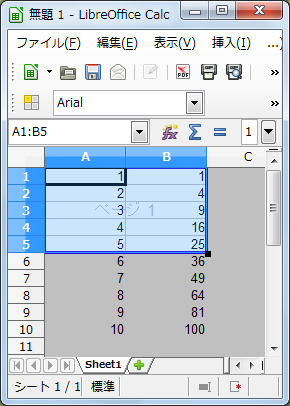 Sub PrintArea()
Dim oDoc as Object, oCtrl as Object, oFrame as Object
Dim oDispatcher as Object
Dim oProp(0) as new com.sun.star.beans.PropertyValue
oDoc = ThisComponent
oCtrl = oDoc.getCurrentController()
oFrame = oCtrl.Frame
oDispatcher = createUnoService("com.sun.star.frame.DispatchHelper")
oProp(0).Name = "ToPoint"
oProp(0).Value = "A1:B5"
oDispatcher.executeDispatch(oFrame, ".uno:GoToCell", "", 0, oProp())
oDispatcher.executeDispatch(oFrame, ".uno:DefinePrintArea", "", 0, oProp())
'
msgbox "Success"
End Sub
'
' [ Note ]
' Calcでは com.sun.star.sheet.XPrintArea Interface( setPrintArea )を用いても設定出来る
' Calc編 → 印刷操作 → 印刷範囲を設定する。参照
Sub PrintArea()
Dim oDoc as Object, oCtrl as Object, oFrame as Object
Dim oDispatcher as Object
Dim oProp(0) as new com.sun.star.beans.PropertyValue
oDoc = ThisComponent
oCtrl = oDoc.getCurrentController()
oFrame = oCtrl.Frame
oDispatcher = createUnoService("com.sun.star.frame.DispatchHelper")
oProp(0).Name = "ToPoint"
oProp(0).Value = "A1:B5"
oDispatcher.executeDispatch(oFrame, ".uno:GoToCell", "", 0, oProp())
oDispatcher.executeDispatch(oFrame, ".uno:DefinePrintArea", "", 0, oProp())
'
msgbox "Success"
End Sub
'
' [ Note ]
' Calcでは com.sun.star.sheet.XPrintArea Interface( setPrintArea )を用いても設定出来る
' Calc編 → 印刷操作 → 印刷範囲を設定する。参照
GPntr-)[General]Print Area追加
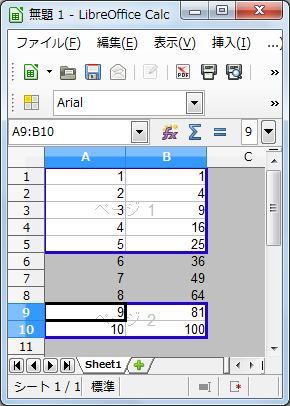 Sub PrintArea()
Dim oDoc as Object, oCtrl as Object, oFrame as Object
Dim oDispatcher as Object
Dim oProp(0) as new com.sun.star.beans.PropertyValue
oDoc = ThisComponent
oCtrl = oDoc.getCurrentController()
oFrame = oCtrl.Frame
oDispatcher = createUnoService("com.sun.star.frame.DispatchHelper")
oProp(0).Name = "ToPoint"
oProp(0).Value = "A1:B5"
oDispatcher.executeDispatch(oFrame, ".uno:GoToCell", "", 0, oProp())
oDispatcher.executeDispatch(oFrame, ".uno:DefinePrintArea", "", 0, oProp())
'
' Print Area追加
oProp(0).Name = "ToPoint"
oProp(0).Value = "A9:B10"
oDispatcher.executeDispatch(oFrame, ".uno:GoToCell", "", 0, oProp())
oDispatcher.executeDispatch(oFrame, ".uno:AddPrintArea", "", 0, oProp())
msgbox "Success"
End Sub
Sub PrintArea()
Dim oDoc as Object, oCtrl as Object, oFrame as Object
Dim oDispatcher as Object
Dim oProp(0) as new com.sun.star.beans.PropertyValue
oDoc = ThisComponent
oCtrl = oDoc.getCurrentController()
oFrame = oCtrl.Frame
oDispatcher = createUnoService("com.sun.star.frame.DispatchHelper")
oProp(0).Name = "ToPoint"
oProp(0).Value = "A1:B5"
oDispatcher.executeDispatch(oFrame, ".uno:GoToCell", "", 0, oProp())
oDispatcher.executeDispatch(oFrame, ".uno:DefinePrintArea", "", 0, oProp())
'
' Print Area追加
oProp(0).Name = "ToPoint"
oProp(0).Value = "A9:B10"
oDispatcher.executeDispatch(oFrame, ".uno:GoToCell", "", 0, oProp())
oDispatcher.executeDispatch(oFrame, ".uno:AddPrintArea", "", 0, oProp())
msgbox "Success"
End Sub
GPntr-)[General]Print Area削除
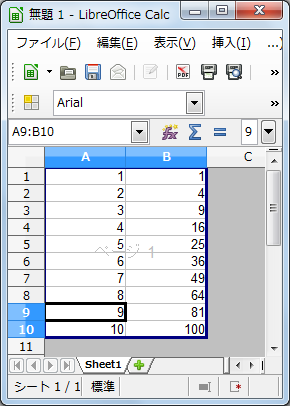 Sub PrintArea()
Dim oDoc as Object, oCtrl as Object, oFrame as Object
Dim oDispatcher as Object
Dim oProp(0) as new com.sun.star.beans.PropertyValue
oDoc = ThisComponent
oCtrl = oDoc.getCurrentController()
oFrame = oCtrl.Frame
oDispatcher = createUnoService("com.sun.star.frame.DispatchHelper")
oProp(0).Name = "ToPoint"
oProp(0).Value = "A1:B5"
oDispatcher.executeDispatch(oFrame, ".uno:GoToCell", "", 0, oProp())
oDispatcher.executeDispatch(oFrame, ".uno:DefinePrintArea", "", 0, oProp())
'
' Print Area追加
oProp(0).Name = "ToPoint"
oProp(0).Value = "A9:B10"
oDispatcher.executeDispatch(oFrame, ".uno:GoToCell", "", 0, oProp())
oDispatcher.executeDispatch(oFrame, ".uno:AddPrintArea", "", 0, oProp())
'
' Print Area削除
oDispatcher.executeDispatch(oFrame, ".uno:DeletePrintArea", "", 0, oProp())
msgbox "Success"
End Sub
Sub PrintArea()
Dim oDoc as Object, oCtrl as Object, oFrame as Object
Dim oDispatcher as Object
Dim oProp(0) as new com.sun.star.beans.PropertyValue
oDoc = ThisComponent
oCtrl = oDoc.getCurrentController()
oFrame = oCtrl.Frame
oDispatcher = createUnoService("com.sun.star.frame.DispatchHelper")
oProp(0).Name = "ToPoint"
oProp(0).Value = "A1:B5"
oDispatcher.executeDispatch(oFrame, ".uno:GoToCell", "", 0, oProp())
oDispatcher.executeDispatch(oFrame, ".uno:DefinePrintArea", "", 0, oProp())
'
' Print Area追加
oProp(0).Name = "ToPoint"
oProp(0).Value = "A9:B10"
oDispatcher.executeDispatch(oFrame, ".uno:GoToCell", "", 0, oProp())
oDispatcher.executeDispatch(oFrame, ".uno:AddPrintArea", "", 0, oProp())
'
' Print Area削除
oDispatcher.executeDispatch(oFrame, ".uno:DeletePrintArea", "", 0, oProp())
msgbox "Success"
End Sub
GPntr-)[General]Print Area変更
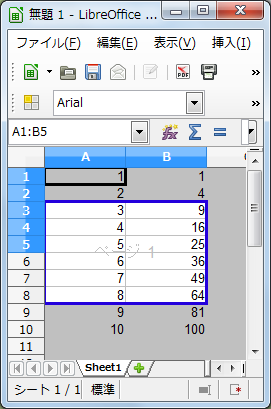 Sub PrintArea()
Dim oDoc as Object, oCtrl as Object, oFrame as Object
Dim oDispatcher as Object
Dim oProp(0) as new com.sun.star.beans.PropertyValue
oDoc = ThisComponent
oCtrl = oDoc.getCurrentController()
oFrame = oCtrl.Frame
oDispatcher = createUnoService("com.sun.star.frame.DispatchHelper")
oProp(0).Name = "ToPoint"
oProp(0).Value = "A1:B5"
oDispatcher.executeDispatch(oFrame, ".uno:GoToCell", "", 0, oProp())
oDispatcher.executeDispatch(oFrame, ".uno:DefinePrintArea", "", 0, oProp())
'
msgbox "Defined Print Area",0,"Confirm"
'
oProp(0).Name = "PrintArea"
oProp(0).Value = "A3:B8"
oDispatcher.executeDispatch(oFrame, ".uno:ChangePrintArea", "", 0, oProp())
'
msgbox "Success"
End Sub
Sub PrintArea()
Dim oDoc as Object, oCtrl as Object, oFrame as Object
Dim oDispatcher as Object
Dim oProp(0) as new com.sun.star.beans.PropertyValue
oDoc = ThisComponent
oCtrl = oDoc.getCurrentController()
oFrame = oCtrl.Frame
oDispatcher = createUnoService("com.sun.star.frame.DispatchHelper")
oProp(0).Name = "ToPoint"
oProp(0).Value = "A1:B5"
oDispatcher.executeDispatch(oFrame, ".uno:GoToCell", "", 0, oProp())
oDispatcher.executeDispatch(oFrame, ".uno:DefinePrintArea", "", 0, oProp())
'
msgbox "Defined Print Area",0,"Confirm"
'
oProp(0).Name = "PrintArea"
oProp(0).Value = "A3:B8"
oDispatcher.executeDispatch(oFrame, ".uno:ChangePrintArea", "", 0, oProp())
'
msgbox "Success"
End Sub
GPntr-)[General]

[ Print情報 ]
GPntr-)[General]Printer設定(取得)
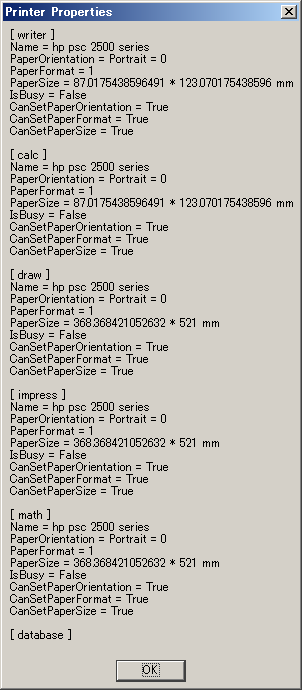 Sub oDispPrinterProps()
Dim oDoc
Dim OOo
Dim oDummy()
Dim oPrtProps
Dim oPrtPropValue
Dim oPrtPropName$
Dim oDisp
Dim i% as Integer
Dim n% as Integer
'On Error Resume Next
oDisp = "<< Properties : com.sun.star.view.PrinterDescriptor >>" & Chr$(10)
for n = 0 to 5
Select case n
case =0
OOo = "writer"
case =1
OOo = "calc"
case =2
OOo = "draw"
case =3
OOo = "impress"
case =4
OOo = "math"
case =5
OOo = "database"
End Select
oDisp = oDisp & "[ " & OOo & " ]" & Chr$(10)
oDoc = StarDesktop.loadComponentFromURL("private:factory/s" & OOo, "_default", 0, oDummy())
oPrtProps =oDoc.getPrinter()
'oPrtProps =ThisComponent.getPrinter()
for i = 0 to UBound(oPrtProps)
oPrtPropName = oPrtProps(i).Name ': print oPrtPropName
oPrtPropValue = oPrtProps(i).Value ': Print oPrtPropValue
oDisp = oDisp & oPrtPropName & " = "
Select case oPrtPropName
case "PaperOrientation"
oDisp = oDisp & IIf( oPrtPropValue = com.sun.star.view.PaperOrientation.PORTRAIT, "Portrait", "Landscape") & " = " & CStr(oPrtPropValue)
case "IsBusy"
oDisp = oDisp & CStr(oPrtPropValue)
case "PaperFormat"
Select case oPrtPropValue
case "com.sun.star.view.PaperFormat.A3"
oDisp = oDisp & "A3"
case "com.sun.star.view.PaperFormat.A4"
oDisp = oDisp & "A4"
case "com.sun.star.view.PaperFormat.A5"
oDisp = oDisp & "A5"
case "com.sun.star.view.PaperFormat.B4"
oDisp = oDisp & "B4"
case "com.sun.star.view.PaperFormat.B5"
oDisp = oDisp & "B5"
case "com.sun.star.view.PaperFormat.LETTER"
oDisp = oDisp & "LETTER"
case "com.sun.star.view.PaperFormat.LEGAL"
oDisp = oDisp & "LEGAL"
case "com.sun.star.view.PaperFormat.TABLOID"
oDisp = oDisp & "TABLOID"
case "com.sun.star.view.PaperFormat.USER"
oDisp = oDisp & "USER"
case Else
oDisp = oDisp & CStr(oPrtPropValue)
End Select
case "PaperSize"
If NOT IsEmpty(oPrtPropValue) then
oDisp = oDisp & CDbl(oPrtPropValue.Width)/(100*0.57) & " * " & CDbl(oPrtPropValue.Height)/(100*0.57) & " mm"
else
oDisp = oDisp & "No Data"
End If
case Else
oDisp = oDisp & CStr(oPrtPropValue)
End Select
oDisp = oDisp & Chr$(10)
next i
oDoc.close(true)
oDisp = oDisp & Chr$(10)
next n
MsgBox(oDisp, 0, "Printer Properties")
End Sub
Sub oDispPrinterProps()
Dim oDoc
Dim OOo
Dim oDummy()
Dim oPrtProps
Dim oPrtPropValue
Dim oPrtPropName$
Dim oDisp
Dim i% as Integer
Dim n% as Integer
'On Error Resume Next
oDisp = "<< Properties : com.sun.star.view.PrinterDescriptor >>" & Chr$(10)
for n = 0 to 5
Select case n
case =0
OOo = "writer"
case =1
OOo = "calc"
case =2
OOo = "draw"
case =3
OOo = "impress"
case =4
OOo = "math"
case =5
OOo = "database"
End Select
oDisp = oDisp & "[ " & OOo & " ]" & Chr$(10)
oDoc = StarDesktop.loadComponentFromURL("private:factory/s" & OOo, "_default", 0, oDummy())
oPrtProps =oDoc.getPrinter()
'oPrtProps =ThisComponent.getPrinter()
for i = 0 to UBound(oPrtProps)
oPrtPropName = oPrtProps(i).Name ': print oPrtPropName
oPrtPropValue = oPrtProps(i).Value ': Print oPrtPropValue
oDisp = oDisp & oPrtPropName & " = "
Select case oPrtPropName
case "PaperOrientation"
oDisp = oDisp & IIf( oPrtPropValue = com.sun.star.view.PaperOrientation.PORTRAIT, "Portrait", "Landscape") & " = " & CStr(oPrtPropValue)
case "IsBusy"
oDisp = oDisp & CStr(oPrtPropValue)
case "PaperFormat"
Select case oPrtPropValue
case "com.sun.star.view.PaperFormat.A3"
oDisp = oDisp & "A3"
case "com.sun.star.view.PaperFormat.A4"
oDisp = oDisp & "A4"
case "com.sun.star.view.PaperFormat.A5"
oDisp = oDisp & "A5"
case "com.sun.star.view.PaperFormat.B4"
oDisp = oDisp & "B4"
case "com.sun.star.view.PaperFormat.B5"
oDisp = oDisp & "B5"
case "com.sun.star.view.PaperFormat.LETTER"
oDisp = oDisp & "LETTER"
case "com.sun.star.view.PaperFormat.LEGAL"
oDisp = oDisp & "LEGAL"
case "com.sun.star.view.PaperFormat.TABLOID"
oDisp = oDisp & "TABLOID"
case "com.sun.star.view.PaperFormat.USER"
oDisp = oDisp & "USER"
case Else
oDisp = oDisp & CStr(oPrtPropValue)
End Select
case "PaperSize"
If NOT IsEmpty(oPrtPropValue) then
oDisp = oDisp & CDbl(oPrtPropValue.Width)/(100*0.57) & " * " & CDbl(oPrtPropValue.Height)/(100*0.57) & " mm"
else
oDisp = oDisp & "No Data"
End If
case Else
oDisp = oDisp & CStr(oPrtPropValue)
End Select
oDisp = oDisp & Chr$(10)
next i
oDoc.close(true)
oDisp = oDisp & Chr$(10)
next n
MsgBox(oDisp, 0, "Printer Properties")
End Sub
GPntr-)[General]Printer情報取得(Less Base)[ Printer / getPrinter() ][ com.sun.star.view.PrinterDescriptor ]
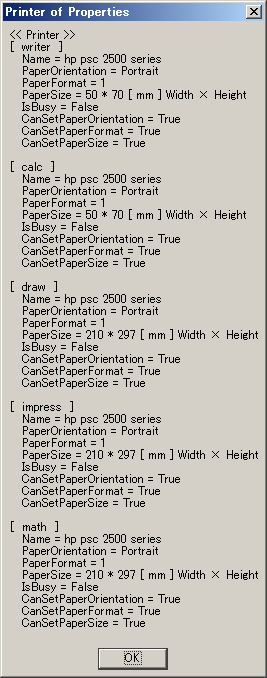 Sub oDocPrinter()
Dim oDoc
Dim OOo
Dim SufOOo
Dim oTempName
Dim oDummy()
Dim oStoreFile(0) As New com.sun.star.beans.PropertyValue
Dim oProp
oProp = "Printer"
' Initialize Display
oDisp = "<< " & oProp & " >>" & Chr$(10)
for n= 0 to 4
Select case n
case = 0
OOo = "writer"
SufOOo = "odt"
case = 1
OOo = "calc"
SufOOo = "ods"
case = 2
OOo = "draw"
SufOOo = "odg"
case = 3
OOo = "impress"
SufOOo = "odp"
case = 4
OOo = "math"
SufOOo = "odf"
End Select
oDoc = StarDesktop.loadComponentFromURL("private:factory/s" & OOo , "_blank", 0, oDummy())
oTempName = ConvertToUrl("c:\temp\oDocProp." & SufOOo)
oStoreFile(0).Name = "Overwrite"
oStoreFile(0).Value = true
oDoc.storeAsURL(oTempName,oStoreFile())
'Properties [ Array ]
Dim oArray
Dim i%
On Error Resume Next
oDisp = oDisp & "[ " & OOo & " ]" & Chr$(10)
oArray = oDoc.Printer
for i = 0 to UBound(oArray)
Select case oArray(i).Name
case "PaperOrientation"
oDisp = oDisp & " " & oArray(i).Name & " = "
oDisp = oDisp & IIf( oArray(i).Value = com.sun.star.view.PaperOrientation.PORTRAIT, "Portrait", "Landscape")
oDisp = oDisp & Chr$(10)
case "PaperSize"
oDisp = oDisp & " " & oArray(i).Name & " = "
oSize = oArray(i).Value
oDisp = oDisp & CLng(oSize.Width/100) & " * " & CLng(oSize.Height/100) & " [ mm ] Width × Height"
oDisp = oDisp & Chr$(10)
case else
oDisp = oDisp & " " & oArray(i).Name & " = "
oDisp = oDisp & oArray(i).Value
oDisp = oDisp & Chr$(10)
End Select
next i
oDisp = oDisp & Chr$(10)
oDoc.close(true)
If n > 5 then Exit Sub
next n
If oDisp = "<< " & oProp & " >>" & Chr$(10) & " " then
oDisp = oDisp & Chr$(10) & " に関する情報はありません"
End If
msgbox(oDisp, 0, oProp & " of Properties" )
End Sub
Sub oDocPrinter()
Dim oDoc
Dim OOo
Dim SufOOo
Dim oTempName
Dim oDummy()
Dim oStoreFile(0) As New com.sun.star.beans.PropertyValue
Dim oProp
oProp = "Printer"
' Initialize Display
oDisp = "<< " & oProp & " >>" & Chr$(10)
for n= 0 to 4
Select case n
case = 0
OOo = "writer"
SufOOo = "odt"
case = 1
OOo = "calc"
SufOOo = "ods"
case = 2
OOo = "draw"
SufOOo = "odg"
case = 3
OOo = "impress"
SufOOo = "odp"
case = 4
OOo = "math"
SufOOo = "odf"
End Select
oDoc = StarDesktop.loadComponentFromURL("private:factory/s" & OOo , "_blank", 0, oDummy())
oTempName = ConvertToUrl("c:\temp\oDocProp." & SufOOo)
oStoreFile(0).Name = "Overwrite"
oStoreFile(0).Value = true
oDoc.storeAsURL(oTempName,oStoreFile())
'Properties [ Array ]
Dim oArray
Dim i%
On Error Resume Next
oDisp = oDisp & "[ " & OOo & " ]" & Chr$(10)
oArray = oDoc.Printer
for i = 0 to UBound(oArray)
Select case oArray(i).Name
case "PaperOrientation"
oDisp = oDisp & " " & oArray(i).Name & " = "
oDisp = oDisp & IIf( oArray(i).Value = com.sun.star.view.PaperOrientation.PORTRAIT, "Portrait", "Landscape")
oDisp = oDisp & Chr$(10)
case "PaperSize"
oDisp = oDisp & " " & oArray(i).Name & " = "
oSize = oArray(i).Value
oDisp = oDisp & CLng(oSize.Width/100) & " * " & CLng(oSize.Height/100) & " [ mm ] Width × Height"
oDisp = oDisp & Chr$(10)
case else
oDisp = oDisp & " " & oArray(i).Name & " = "
oDisp = oDisp & oArray(i).Value
oDisp = oDisp & Chr$(10)
End Select
next i
oDisp = oDisp & Chr$(10)
oDoc.close(true)
If n > 5 then Exit Sub
next n
If oDisp = "<< " & oProp & " >>" & Chr$(10) & " " then
oDisp = oDisp & Chr$(10) & " に関する情報はありません"
End If
msgbox(oDisp, 0, oProp & " of Properties" )
End Sub
GPntr-)[General]Printer設定
Public oDummy(0) as new com.sun.star.beans.PropertyValue
Public oOpts(1) as new com.sun.star.beans.PropertyValue
Sub oSetPrinter
Dim oFileName
Dim oFileURL$
oFileName = "c:\temp\Macro_Calc2.ods"
oFileURL = ConvertToUrl(oFileName)
If NOT FileExists(oFileURL) then
MsgBox(oFileName & "が存在しません。", 0, "Caution")
Exit Sub
End If
'Hidden Modeにて起動
'63 : Readonly
Dim oDoc
oDummy(0).Name = "Hidden"
'oDummy(0).Value = True
oDummy(0).Value = False
oDoc =StarDesktop.LoadComponentFromUrl(oFileURL, "_blank", 0, oDummy())
'Set Properties of the Printer
Dim oPrtName$
Dim oPrtPOrn
Dim oPrtPFmt
Dim oPrtPropName
Dim oPrinter
Dim oPS as new com.sun.star.awt.Size
oPrtName = "hp psc 2500 series" 'printer Name
oPrtPOrn = "com.sun.star.view.PaperOrientation.PORTRAIT"
oPrtPFmt = "com.sun.star.view.PaperFormat.A4"
oPS.Height = 21000 'unit : 0.57 * 1/100 mm
oPS.width = 29700 'unit : 0.57 * 1/100 mm
oPrinter = oDoc.getPrinter()
for i = LBound(oPrinter) to LBound(oPrinter)
oPrtPropName = oPrinter(i).Name
Select case oPrtPropName
case "Name"
oPrinter(i).Value = oPrtName
case "PaperOrientation"
'oPrinter(i).Value = oPrtPOrn
oPrinter(i).Value = 1
case "PaperFormat"
oPrinter(i).String = oPrtPFmt
case "PaperSize"
oPrinter(i).Value = oPS
case "IsBusy"
If oPrinter(i).Value = True then
MsgBox("只今Printerは使用中です。設定を中止します。", 0, "Caution")
Exit Sub
End If
case "CanSetPaperOrientation"
oPrinter(i).Value = True
case "CanSetPaperFormat"
oPrinter(i).Value = True
case "CanSetPaperSize"
oPrinter(i).Value = True
End Select
next i
oDoc.setPrinter(oPrinter)
'Store
Dim oOpt as new com.sun.star.beans.PropertyValue
oOpt(0).Name = "Overwrite"
oOpt(0).Value = True
oDoc.storeAsURL(oFileURL, oOpt())
'Confirm the Printer Properties
oPrinter = oDoc.getPrinter() '改めてデータを取得
for i = 0 to UBound(oPrinter)
oPrtPropName = oPrinter(i).Name : print oPrtPropName
oPrtPropValue = oPrinter(i).Value : Print oPrtPropValue
oDisp = oDisp & oPrtPropName & " = "
Select case oPrtPropName
case "PaperOrientation"
oDisp = oDisp & IIf( oPrtPropValue = com.sun.star.view.PaperOrientation.PORTRAIT, "Portrait", "Landscape") & " = " & CStr(oPrtPropValue)
case "IsBusy"
oDisp = oDisp & CStr(oPrtPropValue)
case "PaperFormat"
Select case oPrinter(i).Value
case "com.sun.star.view.PaperFormat.A3"
oDisp = oDisp & "A3"
case "com.sun.star.view.PaperFormat.A4"
oDisp = oDisp & "A4"
case "com.sun.star.view.PaperFormat.A5"
oDisp = oDisp & "A5"
case "com.sun.star.view.PaperFormat.B4"
oDisp = oDisp & "B4"
case "com.sun.star.view.PaperFormat.B5"
oDisp = oDisp & "B5"
case "com.sun.star.view.PaperFormat.LETTER"
oDisp = oDisp & "LETTER"
case "com.sun.star.view.PaperFormat.LEGAL"
oDisp = oDisp & "LEGAL"
case "com.sun.star.view.PaperFormat.TABLOID"
oDisp = oDisp & "TABLOID"
case "com.sun.star.view.PaperFormat.USER"
oDisp = oDisp & "USER"
case Else
oDisp = oDisp & CStr(oPrtPropValue)
End Select
case "PaperSize"
If NOT IsEmpty(oPrtPropValue) then
oDisp = oDisp & CDbl(oPrtPropValue.Width)/(100) & " * " & CDbl(oPrtPropValue.Height)/(100) & " mm"
else
oDisp = oDisp & "No Data"
End If
case Else
oDisp = oDisp & CStr(oPrtPropValue)
End Select
oDisp = oDisp & Chr$(10)
next i
oDoc.close(true)
MsgBox(oDisp, 0, "Confirm the Printer Properties")
End Sub
GPntr-)[General]指定Pageを印刷
`Propperties:com.sun.star.view.PrintOption
Sub oPrintPage
Dim oProps(1) as new com.sun.star.beans.PropertyValue
oProps(0).Name = "Pages"
oProps(0).Value = "0-0"
ThisComponent.print(oProps())
End Sub
GPntr-)[General]Print部数を設定
`Propperties:com.sun.star.view.PrintOption
Sub oPrintCopyCount
Dim oProps(0) as new com.sun.star.beans.PropertyValue
oProps(0).Name = "CopyCount"
oProps(0).Value = 1
ThisComponent.print(oProps())
End Sub
GPntr-)[General]Print File名を設定(File出力時)
`Propperties:com.sun.star.view.PrintOption
Sub oPrintFileName
Dim oProps(0) as new com.sun.star.beans.PropertyValue
oProps(0).Name = "FileName"
oProps(0).Value = ConvertToUrl("c:\temp\OOoMacro.txt")
ThisComponent.print(oProps())
End Sub
GPntr-)[General]Print Pageを揃える
`Propperties:com.sun.star.view.PrintOption
Sub oPrintFileName
Dim oProps(0) as new com.sun.star.beans.PropertyValue
oProps(0).Name = "Collate"
oProps(0).Value = True
ThisComponent.print(oProps())
End Sub
[ Preview ]
GPPv-)[General]Preview画面
Sub oPrintPeview
Dim oDoc as Object
Dim oFrame as Object
oDoc = ThisComponent
oFrame = oDoc.CurrentController.Frame
dispatcher = createUnoService("com.sun.star.frame.DispatchHelper")
dispatcher.executeDispatch(oFrame, ".uno:PrintPreview", "", 0, Array())
End Sub
GPPv-)[General]Preview画面を閉じる
Sub oPrintPeview
Dim oDoc as Object
Dim oFrame as Object
oDoc = ThisComponent
oFrame = oDoc.CurrentController.Frame
dispatcher = createUnoService("com.sun.star.frame.DispatchHelper")
dispatcher.executeDispatch(oFrame, ".uno:PrintPreview", "", 0, Array())
'
Wait 3000 ' <= 処理待ち時間が少ないとClose出来ない
'
dispatcher.executeDispatch(oFrame, ".uno:ClosePreview", "", 0, Array())
'
End Sub
GPPv-)[General]Preview画面かどうかを判定
Sub oPrintPeview()
Dim oDoc as Object
Dim oControl as Object
Dim oFrame as Object
oDoc = ThisComponent
oControl1 = oDoc.CurrentController
oFrame = oControl1.Frame
dispatcher = createUnoService("com.sun.star.frame.DispatchHelper")
dispatcher.executeDispatch(oFrame, ".uno:PrintPreview", "", 0, Array())
'
Wait 3000 ' ← 処理待ち時間が少ないとClose出来ない
'
Dim oManager as Object
oManager = CreateUnoService("com.sun.star.frame.ModuleManager")
'
Dim oIdentfy as String
Dim oView as String
Dim oControl2 as Object
Dim oIsPreview as Boolean
Dim oDisp as String
oIdentfy = oDoc.Identifier
oView = ""
Select case oIdentfy
Case "com.sun.star.text.TextDocument"
' Witer
oView = "com.sun.star.view.XViewSettingsSupplier"
Case "com.sun.star.sheet.SpreadsheetDocument"
' Calc
oView = "com.sun.star.sheet.XSpreadsheetView"
Case else
oView = ""
End Select
'
If oView <> "" then
' 現在ContollerのView状態を確認し、Preview Modeを持っていれば標準画面(Previewでは無い)
oControl2 = oDoc.CurrentController
oIsPreview = HasUnoInterfaces(oControl2, oView)
If NOT oIsPreview then
oAns = msgbox("Preview画面を閉じますか",4,"確認")
If oAns = 6 then
dispatcher.executeDispatch(oFrame, ".uno:ClosePreview", "", 0, Array())
End If
End If
else
oDisp = "本DocumentはWriter または Calcではありません"
msgbox oDisp,0,"Caution"
Exit Sub
End If
End Sub
GPPv-)[General]余白線の表示/非表示
Sub oPrintPeview()
Dim oDoc as Object, oCtrl as Object, oFrame as Object
Dim oDispatcher as Object
oDoc = ThisComponent
oCtrl = oDoc.getCurrentController()
oFrame = oCtrl.getFrame()
oDispatcher = createUnoService("com.sun.star.frame.DispatchHelper")
oDispatcher.executeDispatch(oFrame, ".uno:PrintPreview", "", 0, Array())
'
wait 100
' 余白線 表示/非表示
oDispatcher.executeDispatch(oFrame, ".uno:Margins", "", 0, Array())
msgbox "余白線表示",0,"Preview"
oDispatcher.executeDispatch(oFrame, ".uno:Margins", "", 0, Array())
msgbox "余白線非表示",0,"Preview"
End Sub
GPPv-)[General]Next Pageへ
Sub oPrintPeview()
Dim oDoc as Object, oCtrl as Object, oFrame as Object
Dim oDispatcher as Object
oDoc = ThisComponent
oCtrl = oDoc.getCurrentController()
oFrame = oCtrl.getFrame()
oDispatcher = createUnoService("com.sun.star.frame.DispatchHelper")
oDispatcher.executeDispatch(oFrame, ".uno:PrintPreview", "", 0, Array())
'
wait 300
' Next Page表示
oDispatcher.executeDispatch(oFrame, ".uno:NextPage", "", 0, Array())
msgbox "Next Page表示",0,"Preview"
End Sub
GPPv-)[General]Previous Pageへ
Sub oPrintPeview()
Dim oDoc as Object, oCtrl as Object, oFrame as Object
Dim oDispatcher as Object
oDoc = ThisComponent
oCtrl = oDoc.getCurrentController()
oFrame = oCtrl.getFrame()
oDispatcher = createUnoService("com.sun.star.frame.DispatchHelper")
oDispatcher.executeDispatch(oFrame, ".uno:PrintPreview", "", 0, Array())
'
wait 300
' Change Page
oDispatcher.executeDispatch(oFrame, ".uno:NextPage", "", 0, Array())
msgbox "Next Page表示",0,"Preview"
oDispatcher.executeDispatch(oFrame, ".uno:PreviousPage", "", 0, Array())
msgbox "Previous Page表示",0,"Preview"
End Sub
GPPv-)[General]Last Pageへ
Sub oPrintPeview()
Dim oDoc as Object, oCtrl as Object, oFrame as Object
Dim oDispatcher as Object
oDoc = ThisComponent
oCtrl = oDoc.getCurrentController()
oFrame = oCtrl.getFrame()
oDispatcher = createUnoService("com.sun.star.frame.DispatchHelper")
oDispatcher.executeDispatch(oFrame, ".uno:PrintPreview", "", 0, Array())
'
wait 300
' Cange Page
oDispatcher.executeDispatch(oFrame, ".uno:NextPage", "", 0, Array())
msgbox "Next Page表示",0,"Preview"
oDispatcher.executeDispatch(oFrame, ".uno:PreviousPage", "", 0, Array())
msgbox "Previous Page表示",0,"Preview"
oDispatcher.executeDispatch(oFrame, ".uno:LastPage", "", 0, Array())
msgbox "Last Page表示",0,"Preview"
End Sub
GPPv-)[General]First Pageへ
Sub oPrintPeview()
Dim oDoc as Object, oCtrl as Object, oFrame as Object
Dim oDispatcher as Object
oDoc = ThisComponent
oCtrl = oDoc.getCurrentController()
oFrame = oCtrl.getFrame()
oDispatcher = createUnoService("com.sun.star.frame.DispatchHelper")
oDispatcher.executeDispatch(oFrame, ".uno:PrintPreview", "", 0, Array())
'
wait 500
' Change Page
oDispatcher.executeDispatch(oFrame, ".uno:LastPage", "", 0, Array())
msgbox "Last Page表示",0,"Preview"
oDispatcher.executeDispatch(oFrame, ".uno:FirstPage", "", 0, Array())
msgbox "First Page表示",0,"Preview"
End Sub
GPPv-)[General]

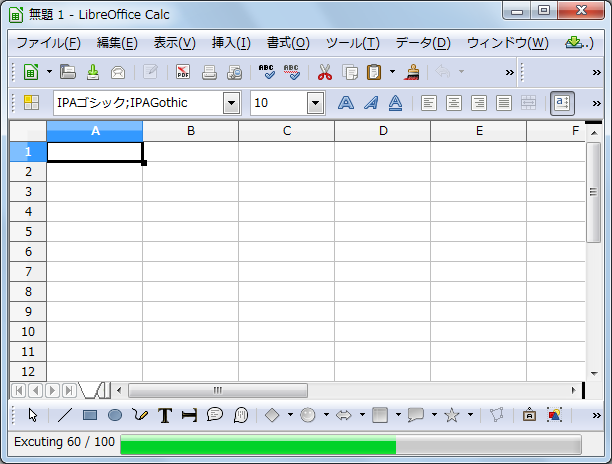 Sub StatusIndicator()
Dim oDoc as Object
Dim oSI as Object
oDoc = ThisComponent
oSI = oDoc.CurrentController.StatusIndicator
oEnd = 100
'Indicator bar Reset
oSI.Reset
oSI.Start("Excuting",oEnd)
For i = 0 to 10
oSI.setText("Excuting " & 10*i & " / " & oEnd)
oSI.setValue(10*i)
wait(1000) ' 1 sec
next i
Msgbox("StatusBarをResetします。",0,"StatusBar")
oSI.Reset
End Sub
'
'[ Note ]
'Not to be shown on BasicIED.
'If you can confirm this macro, you must run the Macro on OOo Document.
Sub StatusIndicator()
Dim oDoc as Object
Dim oSI as Object
oDoc = ThisComponent
oSI = oDoc.CurrentController.StatusIndicator
oEnd = 100
'Indicator bar Reset
oSI.Reset
oSI.Start("Excuting",oEnd)
For i = 0 to 10
oSI.setText("Excuting " & 10*i & " / " & oEnd)
oSI.setValue(10*i)
wait(1000) ' 1 sec
next i
Msgbox("StatusBarをResetします。",0,"StatusBar")
oSI.Reset
End Sub
'
'[ Note ]
'Not to be shown on BasicIED.
'If you can confirm this macro, you must run the Macro on OOo Document.
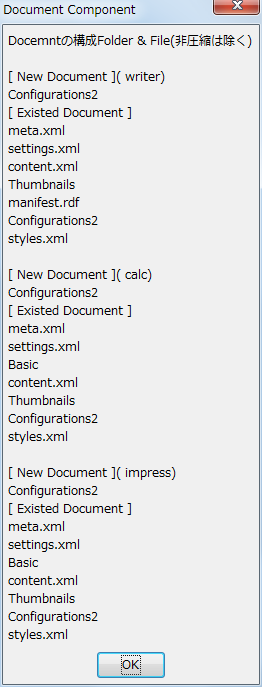 Sub DocumentStorage()
Dim oDoc as Object, oDoc2 as Object
Dim Dummy() as new com.sun.star.beans.PropertyValue
Dim oDocStrge as Object, oDocStrge2 as Object
Dim oFirstComp() as String, oFirstComp2() as String
Dim oApp as String, oAppName as String
Dim oName as String, oUrl as String
Dim oDisp as String
oDisp = "Docemntの構成Folder & File(非圧縮は除く)" & Chr(10)
for k = 0 to 2
select case k
case 0
oAppName = "writer"
oApp = "private:factory/s" & oAppName
oName = "c:\temp\LibreOfficeMacro.odt"
case 1
oAppName = "calc"
oApp = "private:factory/s" & oAppName
oName = "c:\temp\MacroCalc.ods"
case 2
oAppName = "impress"
oApp = "private:factory/s" & oAppName
oName = "c:\temp\OOoMacroImpress.odp"
end select
'
oDoc = StarDesktop.loadComponentFromURL(oApp, "_blank", 0, Dummy())
oDocStrge = oDoc.getDocumentStorage()
oFirstComp = oDocStrge.getElementNames()
'
oDisp = oDisp & Chr$(10) &"[ New Document ]( " & oAppName & ")" & Chr$(10)
for i = 0 to UBound(oFirstComp)
oDisp = oDisp & oFirstComp(i) & Chr$(10)
next i
If HasUnoInterfaces(oDoc,"com.sun.star.util.XCloseable") then
oDoc.close(true)
End If
'
oUrl = ConvertToUrl(oName)
oDoc2 = StarDesktop.loadComponentFromURL(oUrl, "_blank", 0, Dummy())
oDocStrge2 = oDoc2.getDocumentStorage()
oFirstComp2 = oDocStrge2.getElementNames()
oDisp = oDisp & "[ Existed Document ]" & Chr$(10)
for i = 0 to UBound(oFirstComp2)
oDisp = oDisp & oFirstComp2(i) & Chr$(10)
next i
If HasUnoInterfaces(oDoc2,"com.sun.star.util.XCloseable") then
oDoc2.close(true)
End If
next k
' Display
msgbox oDisp,0,"Document Component"
End Sub
Sub DocumentStorage()
Dim oDoc as Object, oDoc2 as Object
Dim Dummy() as new com.sun.star.beans.PropertyValue
Dim oDocStrge as Object, oDocStrge2 as Object
Dim oFirstComp() as String, oFirstComp2() as String
Dim oApp as String, oAppName as String
Dim oName as String, oUrl as String
Dim oDisp as String
oDisp = "Docemntの構成Folder & File(非圧縮は除く)" & Chr(10)
for k = 0 to 2
select case k
case 0
oAppName = "writer"
oApp = "private:factory/s" & oAppName
oName = "c:\temp\LibreOfficeMacro.odt"
case 1
oAppName = "calc"
oApp = "private:factory/s" & oAppName
oName = "c:\temp\MacroCalc.ods"
case 2
oAppName = "impress"
oApp = "private:factory/s" & oAppName
oName = "c:\temp\OOoMacroImpress.odp"
end select
'
oDoc = StarDesktop.loadComponentFromURL(oApp, "_blank", 0, Dummy())
oDocStrge = oDoc.getDocumentStorage()
oFirstComp = oDocStrge.getElementNames()
'
oDisp = oDisp & Chr$(10) &"[ New Document ]( " & oAppName & ")" & Chr$(10)
for i = 0 to UBound(oFirstComp)
oDisp = oDisp & oFirstComp(i) & Chr$(10)
next i
If HasUnoInterfaces(oDoc,"com.sun.star.util.XCloseable") then
oDoc.close(true)
End If
'
oUrl = ConvertToUrl(oName)
oDoc2 = StarDesktop.loadComponentFromURL(oUrl, "_blank", 0, Dummy())
oDocStrge2 = oDoc2.getDocumentStorage()
oFirstComp2 = oDocStrge2.getElementNames()
oDisp = oDisp & "[ Existed Document ]" & Chr$(10)
for i = 0 to UBound(oFirstComp2)
oDisp = oDisp & oFirstComp2(i) & Chr$(10)
next i
If HasUnoInterfaces(oDoc2,"com.sun.star.util.XCloseable") then
oDoc2.close(true)
End If
next k
' Display
msgbox oDisp,0,"Document Component"
End Sub
 Sub DocumentStorage()
Dim oDoc as Object, oDoc2 as Object
Dim Dummy() as new com.sun.star.beans.PropertyValue
Dim oDocStrge as Object, oDocStrge2 as Object
Dim oFirstComp() as String, oFirstComp2() as String
Dim oApp as String, oAppName as String
Dim oName as String, oUrl as String
Dim oDisp as String
oDisp = "Docemntの構成Folder & File(非圧縮は除く)" & Chr(10)
for k = 0 to 2
select case k
case 0
oAppName = "draw"
oApp = "private:factory/s" & oAppName
oName = "c:\temp\DrawMacro.odg"
case 1
oAppName = "math"
oApp = "private:factory/s" & oAppName
oName = "c:\temp\MathMacro.odf"
case 2
oAppName = "database"
oApp = "private:factory/s" & oAppName
oName = "c:\temp\oBaseMacroTest.odb"
end select
'
oDoc = StarDesktop.loadComponentFromURL(oApp, "_blank", 0, Dummy())
oDocStrge = oDoc.getDocumentStorage()
oFirstComp = oDocStrge.getElementNames()
'
oDisp = oDisp & Chr$(10) &"[ New Document ]( " & oAppName & ")" & Chr$(10)
for i = 0 to UBound(oFirstComp)
oDisp = oDisp & oFirstComp(i) & Chr$(10)
next i
If HasUnoInterfaces(oDoc,"com.sun.star.util.XCloseable") then
oDoc.close(true)
End If
'
oUrl = ConvertToUrl(oName)
oDoc2 = StarDesktop.loadComponentFromURL(oUrl, "_blank", 0, Dummy())
oDocStrge2 = oDoc2.getDocumentStorage()
oFirstComp2 = oDocStrge2.getElementNames()
oDisp = oDisp & "[ Existed Document ]" & Chr$(10)
for i = 0 to UBound(oFirstComp2)
oDisp = oDisp & oFirstComp2(i) & Chr$(10)
next i
If HasUnoInterfaces(oDoc2,"com.sun.star.util.XCloseable") then
oDoc2.close(true)
End If
next k
' Display
msgbox oDisp,0,"Document Component"
End Sub
Sub DocumentStorage()
Dim oDoc as Object, oDoc2 as Object
Dim Dummy() as new com.sun.star.beans.PropertyValue
Dim oDocStrge as Object, oDocStrge2 as Object
Dim oFirstComp() as String, oFirstComp2() as String
Dim oApp as String, oAppName as String
Dim oName as String, oUrl as String
Dim oDisp as String
oDisp = "Docemntの構成Folder & File(非圧縮は除く)" & Chr(10)
for k = 0 to 2
select case k
case 0
oAppName = "draw"
oApp = "private:factory/s" & oAppName
oName = "c:\temp\DrawMacro.odg"
case 1
oAppName = "math"
oApp = "private:factory/s" & oAppName
oName = "c:\temp\MathMacro.odf"
case 2
oAppName = "database"
oApp = "private:factory/s" & oAppName
oName = "c:\temp\oBaseMacroTest.odb"
end select
'
oDoc = StarDesktop.loadComponentFromURL(oApp, "_blank", 0, Dummy())
oDocStrge = oDoc.getDocumentStorage()
oFirstComp = oDocStrge.getElementNames()
'
oDisp = oDisp & Chr$(10) &"[ New Document ]( " & oAppName & ")" & Chr$(10)
for i = 0 to UBound(oFirstComp)
oDisp = oDisp & oFirstComp(i) & Chr$(10)
next i
If HasUnoInterfaces(oDoc,"com.sun.star.util.XCloseable") then
oDoc.close(true)
End If
'
oUrl = ConvertToUrl(oName)
oDoc2 = StarDesktop.loadComponentFromURL(oUrl, "_blank", 0, Dummy())
oDocStrge2 = oDoc2.getDocumentStorage()
oFirstComp2 = oDocStrge2.getElementNames()
oDisp = oDisp & "[ Existed Document ]" & Chr$(10)
for i = 0 to UBound(oFirstComp2)
oDisp = oDisp & oFirstComp2(i) & Chr$(10)
next i
If HasUnoInterfaces(oDoc2,"com.sun.star.util.XCloseable") then
oDoc2.close(true)
End If
next k
' Display
msgbox oDisp,0,"Document Component"
End Sub
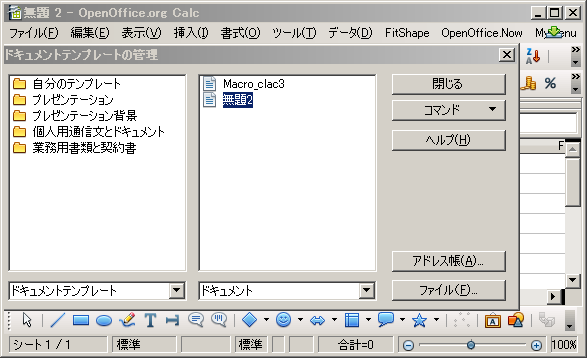 Sub oLoadTemplate()
Dim oArgs(2) As New com.sun.star.beans.PropertyValue
Dim oDoc
oFileName = "c:\temp\oDocPara.ods"
oURL = ConvertToUrl(oFileName)
oArgs(0).Name="AsTemplate"
oArgs(0).Value= true
oArgs(1).Name="TemplateName"
oArgs(1).Value = "oCalc_template"
oArgs(2).Name="TemplateRegionName"
oArgs(2).Value= "oCalcTemplateRegion"
oDoc = StarDesktop.LoadComponentFromUrl(oURL, "_blank", 0, oArgs())
Dim oGArgs
Dim oDocArgs$ as String
Dim i%
On Error Resume Next
oGArgs = oDoc.getArgs()
for i = 0 to UBound(oGArgs)
oDocArgs = oDocArgs & oGArgs(i).Name & " = "
oDocArgs = oDocArgs & oGArgs(i).Value
oDocArgs = oDocArgs & Chr$(10)
next i
msgbox(oDocArgs, 0, "AsTemplate")
oDOc.dispose
End Sub
Sub oLoadTemplate()
Dim oArgs(2) As New com.sun.star.beans.PropertyValue
Dim oDoc
oFileName = "c:\temp\oDocPara.ods"
oURL = ConvertToUrl(oFileName)
oArgs(0).Name="AsTemplate"
oArgs(0).Value= true
oArgs(1).Name="TemplateName"
oArgs(1).Value = "oCalc_template"
oArgs(2).Name="TemplateRegionName"
oArgs(2).Value= "oCalcTemplateRegion"
oDoc = StarDesktop.LoadComponentFromUrl(oURL, "_blank", 0, oArgs())
Dim oGArgs
Dim oDocArgs$ as String
Dim i%
On Error Resume Next
oGArgs = oDoc.getArgs()
for i = 0 to UBound(oGArgs)
oDocArgs = oDocArgs & oGArgs(i).Name & " = "
oDocArgs = oDocArgs & oGArgs(i).Value
oDocArgs = oDocArgs & Chr$(10)
next i
msgbox(oDocArgs, 0, "AsTemplate")
oDOc.dispose
End Sub
 Sub oLoadNewView()
Dim oArgs(0) As New com.sun.star.beans.PropertyValue
Dim oDoc
oFileName = "c:\temp\oDocPara.ods"
oURL = ConvertToUrl(oFileName)
oArgs(0).Name="OpenNewView"
oArgs(0).Value= false
oDoc = StarDesktop.LoadComponentFromUrl(oURL, "_blank", 0, oArgs())
Dim oDocArgs$ as String
Dim oGArgs
Dim i%
On Error Resume Next
oGArgs = oDoc.getArgs()
for i = 0 to UBound(oGArgs)
oDocArgs = oDocArgs & oGArgs(i).Name & " = "
oDocArgs = oDocArgs & oGArgs(i).Value
oDocArgs = oDocArgs & Chr$(10)
next i
msgbox(oDocArgs, 0, "Property Args of ThisCompoment")
oDOc.dispose
End Sub
Sub oLoadNewView()
Dim oArgs(0) As New com.sun.star.beans.PropertyValue
Dim oDoc
oFileName = "c:\temp\oDocPara.ods"
oURL = ConvertToUrl(oFileName)
oArgs(0).Name="OpenNewView"
oArgs(0).Value= false
oDoc = StarDesktop.LoadComponentFromUrl(oURL, "_blank", 0, oArgs())
Dim oDocArgs$ as String
Dim oGArgs
Dim i%
On Error Resume Next
oGArgs = oDoc.getArgs()
for i = 0 to UBound(oGArgs)
oDocArgs = oDocArgs & oGArgs(i).Name & " = "
oDocArgs = oDocArgs & oGArgs(i).Value
oDocArgs = oDocArgs & Chr$(10)
next i
msgbox(oDocArgs, 0, "Property Args of ThisCompoment")
oDOc.dispose
End Sub
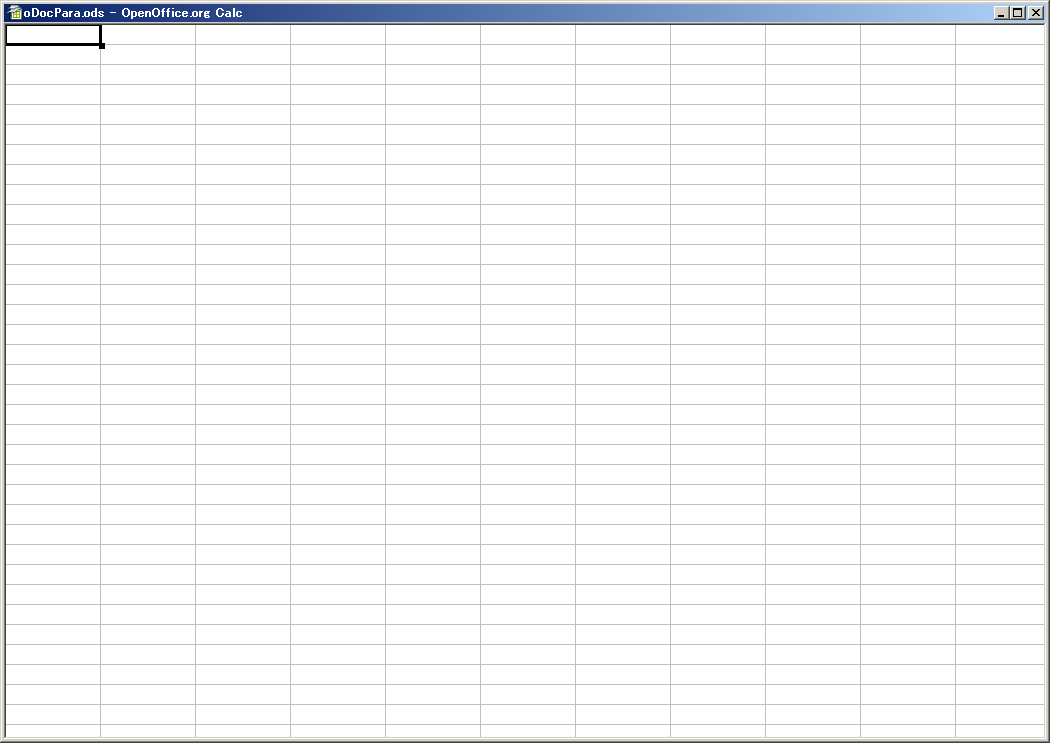 Sub oLoadPreView
Dim oArgs(0) As New com.sun.star.beans.PropertyValue
Dim oDoc
oFileName = "c:\temp\oDocPara.ods"
oURL = ConvertToUrl(oFileName)
oArgs(0).Name="Preview"
oArgs(0).Value= true
oDoc = StarDesktop.LoadComponentFromUrl(oURL, "_blank", 0, oArgs())
End Sub
Sub oLoadPreView
Dim oArgs(0) As New com.sun.star.beans.PropertyValue
Dim oDoc
oFileName = "c:\temp\oDocPara.ods"
oURL = ConvertToUrl(oFileName)
oArgs(0).Name="Preview"
oArgs(0).Value= true
oDoc = StarDesktop.LoadComponentFromUrl(oURL, "_blank", 0, oArgs())
End Sub
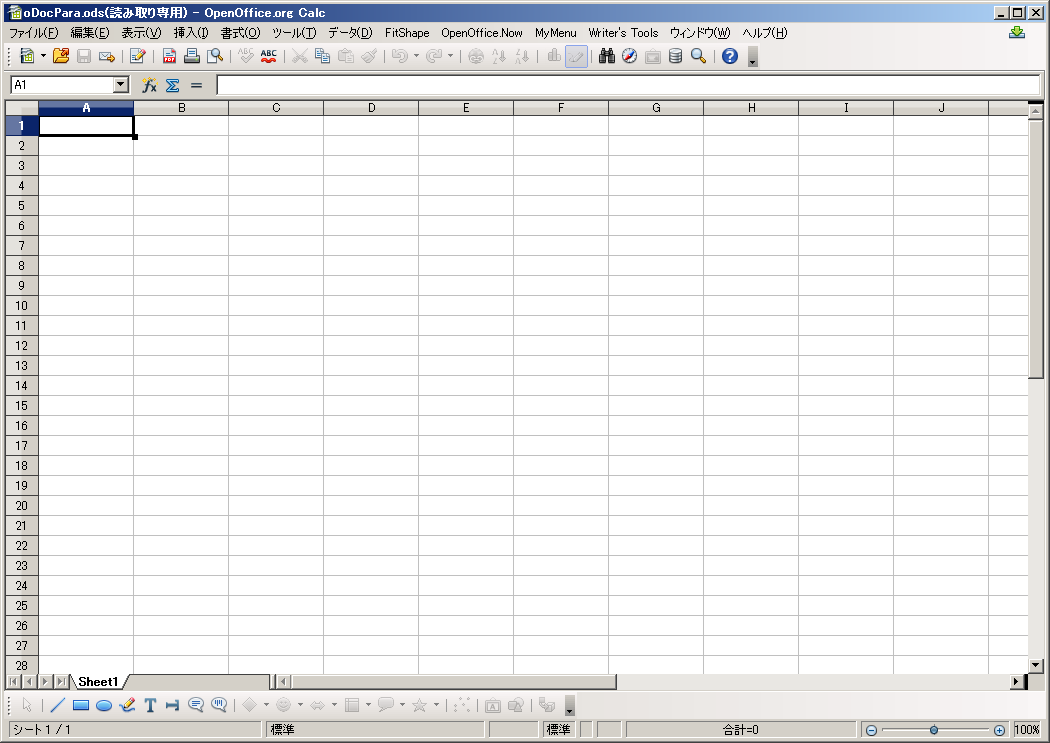 Sub oLoadReadOnly()
Dim oArgs(0) As New com.sun.star.beans.PropertyValue
Dim oDoc
oFileName = "c:\temp\oDocPara.ods"
oURL = ConvertToUrl(oFileName)
oArgs(0).Name="ReadOnly"
oArgs(0).Value= true
oDoc = StarDesktop.LoadComponentFromUrl(oURL, "_blank", 0, oArgs())
End Sub
Sub oLoadReadOnly()
Dim oArgs(0) As New com.sun.star.beans.PropertyValue
Dim oDoc
oFileName = "c:\temp\oDocPara.ods"
oURL = ConvertToUrl(oFileName)
oArgs(0).Name="ReadOnly"
oArgs(0).Value= true
oDoc = StarDesktop.LoadComponentFromUrl(oURL, "_blank", 0, oArgs())
End Sub
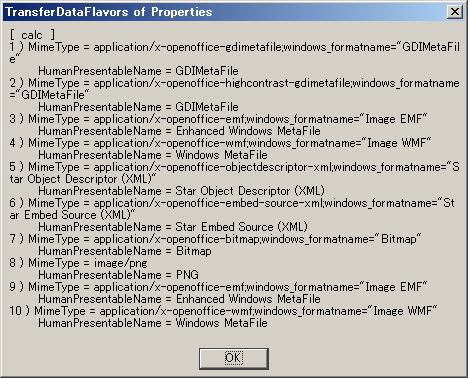 Sub oDocTransferDataFlavor()
Dim oDoc
Dim OOo
Dim SufOOo
Dim oTempName
Dim oDummy()
Dim oStoreFile(0) As New com.sun.star.beans.PropertyValue
Dim oProp
oProp = "TransferDataFlavors"
' Initialize Display
oDisp = "<< " & oProp & " >>" & Chr$(10)
for n= 0 to 5
Select case n
case = 0
OOo = "writer"
SufOOo = "odt"
case = 1
OOo = "calc"
SufOOo = "ods"
case = 2
OOo = "draw"
SufOOo = "odg"
case = 3
OOo = "impress"
SufOOo = "odp"
case = 4
OOo = "math"
SufOOo = "odf"
case = 5
OOo = "database"
SufOOo = "odb"
End Select
oDoc = StarDesktop.loadComponentFromURL("private:factory/s" & OOo , "_blank", 0, oDummy())
oTempName = ConvertToUrl("c:\temp\oDocProp." & SufOOo)
oStoreFile(0).Name = "Overwrite"
oStoreFile(0).Value = true
oDoc.storeAsURL(oTempName,oStoreFile())
'Properties [ Array ]
Dim oArray
Dim i%
On Error Resume Next
oDisp = oDisp & "[ " & OOo & " ]" & Chr$(10)
oArray = oDoc.TransferDataFlavors
for i = 0 to UBound(oArray)
oDisp = oDisp & i+1 & " ) " & "MimeType = " & oArray(i).MimeType
oDisp = oDisp & Chr$(10)
oDisp = oDisp & " " & "HumanPresentableName = "& oArray(i).HumanPresentableName
oDisp = oDisp & Chr$(10)
next i
oDisp = oDisp & Chr$(10)
oDoc.close(true)
If n > 5 then Exit Sub
If oDisp = "<< " & oProp & " >>" & Chr$(10) & " " then
oDisp = oDisp & Chr$(10) & " に関する情報はありません"
End If
msgbox(oDisp, 0, oProp & " of Properties" )
oDisp = ""
next n
End Sub
Sub oDocTransferDataFlavor()
Dim oDoc
Dim OOo
Dim SufOOo
Dim oTempName
Dim oDummy()
Dim oStoreFile(0) As New com.sun.star.beans.PropertyValue
Dim oProp
oProp = "TransferDataFlavors"
' Initialize Display
oDisp = "<< " & oProp & " >>" & Chr$(10)
for n= 0 to 5
Select case n
case = 0
OOo = "writer"
SufOOo = "odt"
case = 1
OOo = "calc"
SufOOo = "ods"
case = 2
OOo = "draw"
SufOOo = "odg"
case = 3
OOo = "impress"
SufOOo = "odp"
case = 4
OOo = "math"
SufOOo = "odf"
case = 5
OOo = "database"
SufOOo = "odb"
End Select
oDoc = StarDesktop.loadComponentFromURL("private:factory/s" & OOo , "_blank", 0, oDummy())
oTempName = ConvertToUrl("c:\temp\oDocProp." & SufOOo)
oStoreFile(0).Name = "Overwrite"
oStoreFile(0).Value = true
oDoc.storeAsURL(oTempName,oStoreFile())
'Properties [ Array ]
Dim oArray
Dim i%
On Error Resume Next
oDisp = oDisp & "[ " & OOo & " ]" & Chr$(10)
oArray = oDoc.TransferDataFlavors
for i = 0 to UBound(oArray)
oDisp = oDisp & i+1 & " ) " & "MimeType = " & oArray(i).MimeType
oDisp = oDisp & Chr$(10)
oDisp = oDisp & " " & "HumanPresentableName = "& oArray(i).HumanPresentableName
oDisp = oDisp & Chr$(10)
next i
oDisp = oDisp & Chr$(10)
oDoc.close(true)
If n > 5 then Exit Sub
If oDisp = "<< " & oProp & " >>" & Chr$(10) & " " then
oDisp = oDisp & Chr$(10) & " に関する情報はありません"
End If
msgbox(oDisp, 0, oProp & " of Properties" )
oDisp = ""
next n
End Sub
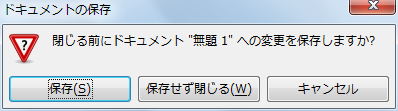 Sub DocStore()
Dim oDoc as Object, oCtrl as Object
oDoc = ThisComponent
oCtrl = oDoc.getCurrentController()
oCtrl.suspend( true )
End Sub
Sub DocStore()
Dim oDoc as Object, oCtrl as Object
oDoc = ThisComponent
oCtrl = oDoc.getCurrentController()
oCtrl.suspend( true )
End Sub
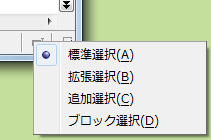 Sub WriterSelectMode()
Dim oDoc as Object, oCtrl as Object, oFrame as Object
Dim oDispatcher as Object
Dim oProp(0) as new com.sun.star.beans.PropertyValue
oDoc = ThisComponent
oCtrl = oDoc.getCurrentController()
oFrame = oCtrl.getFrame()
oDispatcher = createUnoService("com.sun.star.frame.DispatchHelper")
'
oDispatcher.executeDispatch(oFrame, ".uno:SelectionModeDefault", "", 0, oProp())
'
msgbox "Success",0,"Select Mode"
End Sub
Sub WriterSelectMode()
Dim oDoc as Object, oCtrl as Object, oFrame as Object
Dim oDispatcher as Object
Dim oProp(0) as new com.sun.star.beans.PropertyValue
oDoc = ThisComponent
oCtrl = oDoc.getCurrentController()
oFrame = oCtrl.getFrame()
oDispatcher = createUnoService("com.sun.star.frame.DispatchHelper")
'
oDispatcher.executeDispatch(oFrame, ".uno:SelectionModeDefault", "", 0, oProp())
'
msgbox "Success",0,"Select Mode"
End Sub
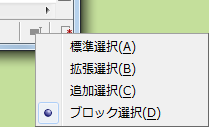 Sub WriterSelectMode()
Dim oDoc as Object, oCtrl as Object, oFrame as Object
Dim oDispatcher as Object
Dim oProp(0) as new com.sun.star.beans.PropertyValue
oDoc = ThisComponent
oCtrl = oDoc.getCurrentController()
oFrame = oCtrl.getFrame()
oDispatcher = createUnoService("com.sun.star.frame.DispatchHelper")
'
oDispatcher.executeDispatch(oFrame, ".uno:SelectionModeBlock", "", 0, oProp())
'
msgbox "Success",0,"Select Mode"
End Sub
Sub WriterSelectMode()
Dim oDoc as Object, oCtrl as Object, oFrame as Object
Dim oDispatcher as Object
Dim oProp(0) as new com.sun.star.beans.PropertyValue
oDoc = ThisComponent
oCtrl = oDoc.getCurrentController()
oFrame = oCtrl.getFrame()
oDispatcher = createUnoService("com.sun.star.frame.DispatchHelper")
'
oDispatcher.executeDispatch(oFrame, ".uno:SelectionModeBlock", "", 0, oProp())
'
msgbox "Success",0,"Select Mode"
End Sub
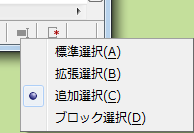
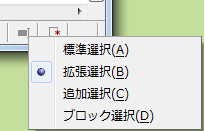 Sub WriterSelectMode()
Dim oDoc as Object, oCtrl as Object, oFrame as Object
Dim oDispatcher as Object
Dim oProp(0) as new com.sun.star.beans.PropertyValue
oDoc = ThisComponent
oCtrl = oDoc.getCurrentController()
oFrame = oCtrl.getFrame()
oDispatcher = createUnoService("com.sun.star.frame.DispatchHelper")
' 標準 → 拡張
oDispatcher.executeDispatch(oFrame, ".uno:SelectionMode", "", 0, oProp())
' 拡張 → 追加
oDispatcher.executeDispatch(oFrame, ".uno:SelectionMode", "", 0, oProp())
msgbox "Success",0,"Select Mode"
End Sub
'
' [ Note ]
' 最初に
' oDispatcher.executeDispatch(oFrame, ".uno:SelectionModeDefault", "", 0, oProp())
' や
' oDispatcher.executeDispatch(oFrame, ".uno:SelectionModeBLock", "", 0, oProp())
' を実行すると、標準、Blockから変更しない模様
Sub WriterSelectMode()
Dim oDoc as Object, oCtrl as Object, oFrame as Object
Dim oDispatcher as Object
Dim oProp(0) as new com.sun.star.beans.PropertyValue
oDoc = ThisComponent
oCtrl = oDoc.getCurrentController()
oFrame = oCtrl.getFrame()
oDispatcher = createUnoService("com.sun.star.frame.DispatchHelper")
' 標準 → 拡張
oDispatcher.executeDispatch(oFrame, ".uno:SelectionMode", "", 0, oProp())
' 拡張 → 追加
oDispatcher.executeDispatch(oFrame, ".uno:SelectionMode", "", 0, oProp())
msgbox "Success",0,"Select Mode"
End Sub
'
' [ Note ]
' 最初に
' oDispatcher.executeDispatch(oFrame, ".uno:SelectionModeDefault", "", 0, oProp())
' や
' oDispatcher.executeDispatch(oFrame, ".uno:SelectionModeBLock", "", 0, oProp())
' を実行すると、標準、Blockから変更しない模様
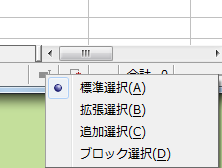 Sub CalcSelectMode()
Dim oDoc as Object, oCtrl as Object, oFrame as Object
Dim oDispatcher as Object
Dim oProp(0) as new com.sun.star.beans.PropertyValue
oDoc = ThisComponent
oCtrl = oDoc.getCurrentController()
oFrame = oCtrl.getFrame()
oDispatcher = createUnoService("com.sun.star.frame.DispatchHelper")
'
oDispatcher.executeDispatch(oFrame, ".uno:StatusSelectionModeNorm", "", 0, oProp())
msgbox "Success",0,"Select Mode"
End Sub
Sub CalcSelectMode()
Dim oDoc as Object, oCtrl as Object, oFrame as Object
Dim oDispatcher as Object
Dim oProp(0) as new com.sun.star.beans.PropertyValue
oDoc = ThisComponent
oCtrl = oDoc.getCurrentController()
oFrame = oCtrl.getFrame()
oDispatcher = createUnoService("com.sun.star.frame.DispatchHelper")
'
oDispatcher.executeDispatch(oFrame, ".uno:StatusSelectionModeNorm", "", 0, oProp())
msgbox "Success",0,"Select Mode"
End Sub
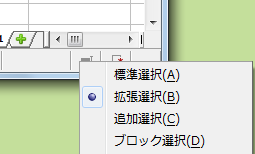 Sub CalcSelectMode()
Dim oDoc as Object, oCtrl as Object, oFrame as Object
Dim oDispatcher as Object
Dim oProp(0) as new com.sun.star.beans.PropertyValue
oDoc = ThisComponent
oCtrl = oDoc.getCurrentController()
oFrame = oCtrl.getFrame()
oDispatcher = createUnoService("com.sun.star.frame.DispatchHelper")
'
oDispatcher.executeDispatch(oFrame, ".uno:StatusSelectionModeExt", "", 0, oProp())
msgbox "Success",0,"Select Mode"
End Sub
Sub CalcSelectMode()
Dim oDoc as Object, oCtrl as Object, oFrame as Object
Dim oDispatcher as Object
Dim oProp(0) as new com.sun.star.beans.PropertyValue
oDoc = ThisComponent
oCtrl = oDoc.getCurrentController()
oFrame = oCtrl.getFrame()
oDispatcher = createUnoService("com.sun.star.frame.DispatchHelper")
'
oDispatcher.executeDispatch(oFrame, ".uno:StatusSelectionModeExt", "", 0, oProp())
msgbox "Success",0,"Select Mode"
End Sub
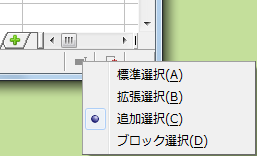 Sub CalcSelectMode()
Dim oDoc as Object, oCtrl as Object, oFrame as Object
Dim oDispatcher as Object
Dim oProp(0) as new com.sun.star.beans.PropertyValue
oDoc = ThisComponent
oCtrl = oDoc.getCurrentController()
oFrame = oCtrl.getFrame()
oDispatcher = createUnoService("com.sun.star.frame.DispatchHelper")
'
oDispatcher.executeDispatch(oFrame, ".uno:StatusSelectionModeExp", "", 0, oProp())
msgbox "Success",0,"Select Mode"
End Sub
Sub CalcSelectMode()
Dim oDoc as Object, oCtrl as Object, oFrame as Object
Dim oDispatcher as Object
Dim oProp(0) as new com.sun.star.beans.PropertyValue
oDoc = ThisComponent
oCtrl = oDoc.getCurrentController()
oFrame = oCtrl.getFrame()
oDispatcher = createUnoService("com.sun.star.frame.DispatchHelper")
'
oDispatcher.executeDispatch(oFrame, ".uno:StatusSelectionModeExp", "", 0, oProp())
msgbox "Success",0,"Select Mode"
End Sub
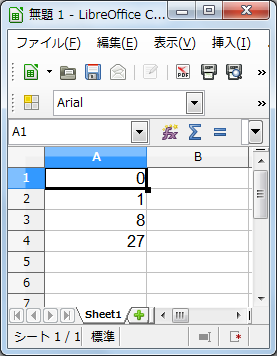 Sub UndoMng()
Dim oDoc as Object, oCtrl as Object, oFrame as Object
Dim oDispatcher as Object
Dim oProp(0) as new com.sun.star.beans.PropertyValue
Dim oSheet as Object, oCell as Object
oDoc = ThisComponent
oCtrl = oDoc.getCurrentController()
oFrame = oCtrl.getFrame()
oDispatcher = createUnoService("com.sun.star.frame.DispatchHelper")
' 事前準備
oSheet = oDoc.getSheets().getByIndex(0)
for i = 0 to 5
oCell = oSheet.getCellByPosition(0, i )
oCell.Value = i * i * i
next i
' Undo
oDispatcher.executeDispatch(oFrame, ".uno:Undo", "", 0, oProp()) ' A6 Cellの入力取消
oDispatcher.executeDispatch(oFrame, ".uno:Undo", "", 0, oProp()) ' A5 Cellの入力取消
msgbox "Success"
End Sub
Sub UndoMng()
Dim oDoc as Object, oCtrl as Object, oFrame as Object
Dim oDispatcher as Object
Dim oProp(0) as new com.sun.star.beans.PropertyValue
Dim oSheet as Object, oCell as Object
oDoc = ThisComponent
oCtrl = oDoc.getCurrentController()
oFrame = oCtrl.getFrame()
oDispatcher = createUnoService("com.sun.star.frame.DispatchHelper")
' 事前準備
oSheet = oDoc.getSheets().getByIndex(0)
for i = 0 to 5
oCell = oSheet.getCellByPosition(0, i )
oCell.Value = i * i * i
next i
' Undo
oDispatcher.executeDispatch(oFrame, ".uno:Undo", "", 0, oProp()) ' A6 Cellの入力取消
oDispatcher.executeDispatch(oFrame, ".uno:Undo", "", 0, oProp()) ' A5 Cellの入力取消
msgbox "Success"
End Sub
 Sub UndoMng()
Dim oDoc as Object
Dim oUndoMgr as Object
Dim oSheet as Object, oCell as Object
oDoc = ThisComponent
oUndoMgr = oDoc.getUndoManager()
' 事前準備
oSheet = oDoc.getSheets().getByIndex(0)
for i = 0 to 5
oCell = oSheet.getCellByPosition(0, i )
oCell.Value = i * i
next i
' Undo
if oUndoMgr.isUndoPossible then
oUndoMgr.undo() ' A6 Cellの入力を取消
end if
if oUndoMgr.isUndoPossible then
oUndoMgr.undo() ' A5 Cellの入力を取消
end if
msgbox "Success"
End Sub
Sub UndoMng()
Dim oDoc as Object
Dim oUndoMgr as Object
Dim oSheet as Object, oCell as Object
oDoc = ThisComponent
oUndoMgr = oDoc.getUndoManager()
' 事前準備
oSheet = oDoc.getSheets().getByIndex(0)
for i = 0 to 5
oCell = oSheet.getCellByPosition(0, i )
oCell.Value = i * i
next i
' Undo
if oUndoMgr.isUndoPossible then
oUndoMgr.undo() ' A6 Cellの入力を取消
end if
if oUndoMgr.isUndoPossible then
oUndoMgr.undo() ' A5 Cellの入力を取消
end if
msgbox "Success"
End Sub
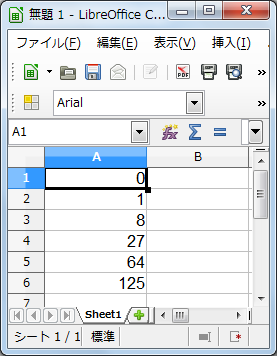 Sub UndoMng()
Dim oDoc as Object, oCtrl as Object, oFrame as Object
Dim oDispatcher as Object
Dim oProp(0) as new com.sun.star.beans.PropertyValue
Dim oSheet as Object, oCell as Object
oDoc = ThisComponent
oCtrl = oDoc.getCurrentController()
oFrame = oCtrl.getFrame()
oDispatcher = createUnoService("com.sun.star.frame.DispatchHelper")
' 事前準備
oSheet = oDoc.getSheets().getByIndex(0)
for i = 0 to 5
oCell = oSheet.getCellByPosition(0, i )
oCell.Value = i * i * i
next i
' Undo / Redo
oDispatcher.executeDispatch(oFrame, ".uno:Undo", "", 0, oProp()) ' A6 Cellの入力取消
oDispatcher.executeDispatch(oFrame, ".uno:Redo", "", 0, oProp()) ' A6 Cellに再度入力
msgbox "Success"
End Sub
'
' [ Note ]
' Undo は 直前の操作を取り消す
' Redo は Undo で取り消した操作を再度やり直す
Sub UndoMng()
Dim oDoc as Object, oCtrl as Object, oFrame as Object
Dim oDispatcher as Object
Dim oProp(0) as new com.sun.star.beans.PropertyValue
Dim oSheet as Object, oCell as Object
oDoc = ThisComponent
oCtrl = oDoc.getCurrentController()
oFrame = oCtrl.getFrame()
oDispatcher = createUnoService("com.sun.star.frame.DispatchHelper")
' 事前準備
oSheet = oDoc.getSheets().getByIndex(0)
for i = 0 to 5
oCell = oSheet.getCellByPosition(0, i )
oCell.Value = i * i * i
next i
' Undo / Redo
oDispatcher.executeDispatch(oFrame, ".uno:Undo", "", 0, oProp()) ' A6 Cellの入力取消
oDispatcher.executeDispatch(oFrame, ".uno:Redo", "", 0, oProp()) ' A6 Cellに再度入力
msgbox "Success"
End Sub
'
' [ Note ]
' Undo は 直前の操作を取り消す
' Redo は Undo で取り消した操作を再度やり直す
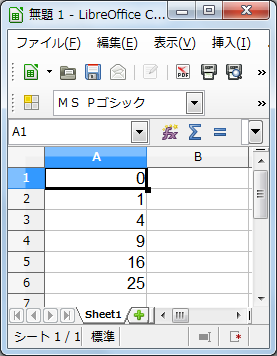 Sub UndoMng()
Dim oDoc as Object
Dim oUndoMgr as Object
Dim oSheet as Object, oCell as Object
oDoc = ThisComponent
oUndoMgr = oDoc.getUndoManager()
' 事前準備
oSheet = oDoc.getSheets().getByIndex(0)
for i = 0 to 5
oCell = oSheet.getCellByPosition(0, i )
oCell.Value = i * i
next i
' Undo / Redo
if oUndoMgr.isUndoPossible() then
oUndoMgr.undo() ' A6 Cellの入力を取消
end if
if oUndoMgr.isRedoPossible() then
oUndoMgr.redo() ' A6 Cellに再度入力
end if
msgbox "Success"
End Sub
Sub UndoMng()
Dim oDoc as Object
Dim oUndoMgr as Object
Dim oSheet as Object, oCell as Object
oDoc = ThisComponent
oUndoMgr = oDoc.getUndoManager()
' 事前準備
oSheet = oDoc.getSheets().getByIndex(0)
for i = 0 to 5
oCell = oSheet.getCellByPosition(0, i )
oCell.Value = i * i
next i
' Undo / Redo
if oUndoMgr.isUndoPossible() then
oUndoMgr.undo() ' A6 Cellの入力を取消
end if
if oUndoMgr.isRedoPossible() then
oUndoMgr.redo() ' A6 Cellに再度入力
end if
msgbox "Success"
End Sub
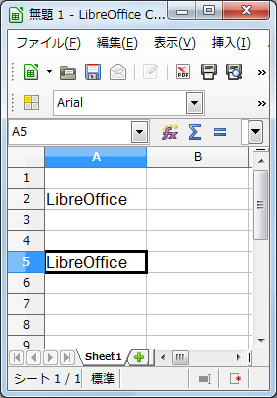 Sub UndoMng()
Dim oDoc as Object, oCtrl as Object, oFrame as Object
Dim oDispatcher as Object
Dim oProp(0) as new com.sun.star.beans.PropertyValue
oDoc = ThisComponent
oCtrl = oDoc.getCurrentController()
oFrame = oCtrl.getFrame()
oDispatcher = createUnoService("com.sun.star.frame.DispatchHelper")
' 事前準備
oProp(0).Name = "ToPoint"
oProp(0).Value = "A2"
oDispatcher.executeDispatch(oFrame, ".uno:GoToCell", "", 0, oProp())
oProp(0).Name = "StringName"
oProp(0).Value = "LibreOffice"
oDispatcher.executeDispatch(oFrame, ".uno:EnterString", "", 0, oProp())
oProp(0).Name = "By" ' Writerでは 無意味
oProp(0).Value = 3
oDispatcher.executeDispatch(oFrame, ".uno:GoDown", "", 0, oProp())
' Repeat
oDispatcher.executeDispatch(oFrame, ".uno:Repeat", "", 0, Array())
msgbox "Success"
End Sub
Sub UndoMng()
Dim oDoc as Object, oCtrl as Object, oFrame as Object
Dim oDispatcher as Object
Dim oProp(0) as new com.sun.star.beans.PropertyValue
oDoc = ThisComponent
oCtrl = oDoc.getCurrentController()
oFrame = oCtrl.getFrame()
oDispatcher = createUnoService("com.sun.star.frame.DispatchHelper")
' 事前準備
oProp(0).Name = "ToPoint"
oProp(0).Value = "A2"
oDispatcher.executeDispatch(oFrame, ".uno:GoToCell", "", 0, oProp())
oProp(0).Name = "StringName"
oProp(0).Value = "LibreOffice"
oDispatcher.executeDispatch(oFrame, ".uno:EnterString", "", 0, oProp())
oProp(0).Name = "By" ' Writerでは 無意味
oProp(0).Value = 3
oDispatcher.executeDispatch(oFrame, ".uno:GoDown", "", 0, oProp())
' Repeat
oDispatcher.executeDispatch(oFrame, ".uno:Repeat", "", 0, Array())
msgbox "Success"
End Sub
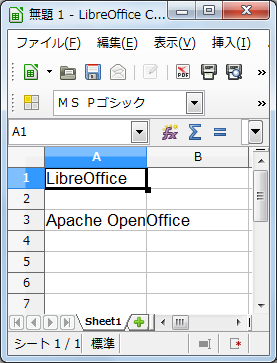 Sub UndoMng()
Dim oDoc as Object
Dim oUndoMgr as Object
Dim oSheet as Object, oCell as Object
oDoc = ThisComponent
oSheet = oDoc.getSheets().getByIndex(0)
oSheet.getCellByPosition(0, 0).String = "LibreOffice"
oSheet.getCellByPosition(0, 2).String = "Apache OpenOffice"
'
oUndoMgr = oDoc.getUndoManager()
' UndoContext作成開始
oUndoMgr.enterUndoContext("UndoCxt01")
for i = 0 to 5
oCell = oSheet.getCellByPosition(0, i )
oCell.Value = i * i
next i
' UndoContext 終了
oUndoMgr.leaveUndoContext()
'
' UndoContext作成後に処理を行うとその処理がTop Stuck Actionになり、最後の処理がoUndoMgr.undo()対象になる
Rem oSheet.getCellByPosition(1, 2).String = "Test"
Rem oSheet.getCellByPosition(1, 3).String = "Test2"
'
' 作成した UndoContext実行
if oUndoMgr.isUndoPossible = true then
oUndoMgr.undo()
oDisp = "Success"
else
oDisp = "実行可能Undoがありません。"
end if
msgbox oDisp,0,"UndoManager"
End Sub
Sub UndoMng()
Dim oDoc as Object
Dim oUndoMgr as Object
Dim oSheet as Object, oCell as Object
oDoc = ThisComponent
oSheet = oDoc.getSheets().getByIndex(0)
oSheet.getCellByPosition(0, 0).String = "LibreOffice"
oSheet.getCellByPosition(0, 2).String = "Apache OpenOffice"
'
oUndoMgr = oDoc.getUndoManager()
' UndoContext作成開始
oUndoMgr.enterUndoContext("UndoCxt01")
for i = 0 to 5
oCell = oSheet.getCellByPosition(0, i )
oCell.Value = i * i
next i
' UndoContext 終了
oUndoMgr.leaveUndoContext()
'
' UndoContext作成後に処理を行うとその処理がTop Stuck Actionになり、最後の処理がoUndoMgr.undo()対象になる
Rem oSheet.getCellByPosition(1, 2).String = "Test"
Rem oSheet.getCellByPosition(1, 3).String = "Test2"
'
' 作成した UndoContext実行
if oUndoMgr.isUndoPossible = true then
oUndoMgr.undo()
oDisp = "Success"
else
oDisp = "実行可能Undoがありません。"
end if
msgbox oDisp,0,"UndoManager"
End Sub
 Sub UndoMng()
Dim oDoc as Object
Dim oUndoMgr as Object
Dim oSheet as Object, oCell as Object
oDoc = ThisComponent
oSheet = oDoc.getSheets().getByIndex(0)
oSheet.getCellByPosition(0, 0).String = "LibreOffice"
oSheet.getCellByPosition(0, 2).String = "Apache OpenOffice"
'
oUndoMgr = oDoc.getUndoManager()
' UndoContext作成開始
oUndoMgr.enterUndoContext("UndoCxt01")
for i = 0 to 5
oCell = oSheet.getCellByPosition(0, i )
oCell.Value = i * i
next i
' UndoContext 終了
oUndoMgr.leaveUndoContext()
'
' 作成した UndoContext実行
if oUndoMgr.isUndoPossible() then
oUndoMgr.undo()
oDisp = "Undoを実行しました"
else
oDisp = "実行可能Undoがありません。"
end if
msgbox oDisp,0,"UndoManager"
'
if oUndoMgr.isRedoPossible() then
oUndoMgr.redo()
oDisp = "Redoを実行しました"
else
oDisp = "実行可能Redoがありません。"
end if
msgbox oDisp,0,"UndoManager"
End Sub
Sub UndoMng()
Dim oDoc as Object
Dim oUndoMgr as Object
Dim oSheet as Object, oCell as Object
oDoc = ThisComponent
oSheet = oDoc.getSheets().getByIndex(0)
oSheet.getCellByPosition(0, 0).String = "LibreOffice"
oSheet.getCellByPosition(0, 2).String = "Apache OpenOffice"
'
oUndoMgr = oDoc.getUndoManager()
' UndoContext作成開始
oUndoMgr.enterUndoContext("UndoCxt01")
for i = 0 to 5
oCell = oSheet.getCellByPosition(0, i )
oCell.Value = i * i
next i
' UndoContext 終了
oUndoMgr.leaveUndoContext()
'
' 作成した UndoContext実行
if oUndoMgr.isUndoPossible() then
oUndoMgr.undo()
oDisp = "Undoを実行しました"
else
oDisp = "実行可能Undoがありません。"
end if
msgbox oDisp,0,"UndoManager"
'
if oUndoMgr.isRedoPossible() then
oUndoMgr.redo()
oDisp = "Redoを実行しました"
else
oDisp = "実行可能Redoがありません。"
end if
msgbox oDisp,0,"UndoManager"
End Sub
 Sub UndoMng()
Dim oDoc as Object
Dim oUndoMgr as Object
Dim oSheet as Object, oCell as Object
oDoc = ThisComponent
oSheet = oDoc.getSheets().getByIndex(0)
oSheet.getCellByPosition(0, 0).String = "LibreOffice"
oSheet.getCellByPosition(0, 2).String = "Apache OpenOffice"
'
oUndoMgr = oDoc.getUndoManager()
' UndoContext作成開始
oUndoMgr.enterUndoContext("UndoCxt01")
for i = 0 to 5
oCell = oSheet.getCellByPosition(0, i )
oCell.Value = i * i
next i
' UndoContext 終了
oUndoMgr.leaveUndoContext()
'
Dim oUndoCtxTitle as String
if oUndoMgr.isUndoPossible then
oUndoCtxTitle = oUndoMgr.getCurrentUndoActionTitle()
oDisp = "[ Curent UndoContext ]" & Chr$(10) & " Undo = " & oUndoCtxTitle
else
oDisp = "実行可能Undoがありません。"
end if
'
msgbox oDisp,0,"UndoManager"
End Sub
Sub UndoMng()
Dim oDoc as Object
Dim oUndoMgr as Object
Dim oSheet as Object, oCell as Object
oDoc = ThisComponent
oSheet = oDoc.getSheets().getByIndex(0)
oSheet.getCellByPosition(0, 0).String = "LibreOffice"
oSheet.getCellByPosition(0, 2).String = "Apache OpenOffice"
'
oUndoMgr = oDoc.getUndoManager()
' UndoContext作成開始
oUndoMgr.enterUndoContext("UndoCxt01")
for i = 0 to 5
oCell = oSheet.getCellByPosition(0, i )
oCell.Value = i * i
next i
' UndoContext 終了
oUndoMgr.leaveUndoContext()
'
Dim oUndoCtxTitle as String
if oUndoMgr.isUndoPossible then
oUndoCtxTitle = oUndoMgr.getCurrentUndoActionTitle()
oDisp = "[ Curent UndoContext ]" & Chr$(10) & " Undo = " & oUndoCtxTitle
else
oDisp = "実行可能Undoがありません。"
end if
'
msgbox oDisp,0,"UndoManager"
End Sub
 Sub UndoMng()
Dim oDoc as Object
Dim oUndoMgr as Object
Dim oSheet as Object, oCell as Object
oDoc = ThisComponent
oSheet = oDoc.getSheets().getByIndex(0)
oSheet.getCellByPosition(0, 0).String = "LibreOffice"
oSheet.getCellByPosition(0, 2).String = "Apache OpenOffice"
'
oUndoMgr = oDoc.getUndoManager()
' UndoContext作成開始
oUndoMgr.enterUndoContext("UndoCxt01")
for i = 0 to 5
oCell = oSheet.getCellByPosition(0, i )
oCell.Value = i * i
next i
' UndoContext 終了
oUndoMgr.leaveUndoContext()
'
Dim oRedoCtxTitle as String
if oUndoMgr.isUndoPossible then
oUndoMgr.undo()
if oUndoMgr.isRedoPossible then
oRedoCtxTitle = oUndoMgr.getCurrentRedoActionTitle()
oDisp = "[ Curent UndoContext ]" & Chr$(10) & " Redo = " & oRedoCtxTitle
else
oDisp = "実行可能Redoがありません。"
end if
else
oDisp = "実行可能Undoがありません。"
end if
'
msgbox oDisp,0,"UndoManager"
End Sub
Sub UndoMng()
Dim oDoc as Object
Dim oUndoMgr as Object
Dim oSheet as Object, oCell as Object
oDoc = ThisComponent
oSheet = oDoc.getSheets().getByIndex(0)
oSheet.getCellByPosition(0, 0).String = "LibreOffice"
oSheet.getCellByPosition(0, 2).String = "Apache OpenOffice"
'
oUndoMgr = oDoc.getUndoManager()
' UndoContext作成開始
oUndoMgr.enterUndoContext("UndoCxt01")
for i = 0 to 5
oCell = oSheet.getCellByPosition(0, i )
oCell.Value = i * i
next i
' UndoContext 終了
oUndoMgr.leaveUndoContext()
'
Dim oRedoCtxTitle as String
if oUndoMgr.isUndoPossible then
oUndoMgr.undo()
if oUndoMgr.isRedoPossible then
oRedoCtxTitle = oUndoMgr.getCurrentRedoActionTitle()
oDisp = "[ Curent UndoContext ]" & Chr$(10) & " Redo = " & oRedoCtxTitle
else
oDisp = "実行可能Redoがありません。"
end if
else
oDisp = "実行可能Undoがありません。"
end if
'
msgbox oDisp,0,"UndoManager"
End Sub
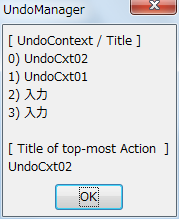 Sub UndoMngOr()
Dim oDoc as Object
Dim oUndoMgr as Object
Dim oSheet as Object, oCell as Object
oDoc = ThisComponent
oSheet = oDoc.getSheets().getByIndex(0)
oSheet.getCellByPosition(0, 0).String = "LibreOffice" ' 入力
oSheet.getCellByPosition(0, 2).String = "Apache OpenOffice" ' 入力
'
oUndoMgr = oDoc.getUndoManager()
' UndoContext作成開始
oUndoMgr.enterUndoContext("UndoCxt01")
for i = 0 to 5
oCell = oSheet.getCellByPosition(0, i )
oCell.Value = i * i
next i
' UndoContext 終了
oUndoMgr.leaveUndoContext()
'
' UndoContext作成開始
oUndoMgr.enterUndoContext("UndoCxt02")
for i = 0 to 5
oCell = oSheet.getCellByPosition(1, i )
oCell.Value = i * i * i
next i
' UndoContext 終了
oUndoMgr.leaveUndoContext()
'
Dim oUndoCtxAll() as String
if oUndoMgr.isUndoPossible then
oUndoCtxAll = oUndoMgr.getAllUndoActionTitles()
oDisp = "[ UndoContext / Title ]" & Chr$(10)
for i = 0 to UBound(oUndoCtxAll)
oDisp = oDisp & i & ") " & oUndoCtxAll(i) & Chr$(10)
next i
' Top Level Undo
oDisp = oDisp & Chr$(10) & "[ Title of top-most Action ]" & Chr$(10) & oUndoMgr.getCurrentUndoActionTitle()
else
oDisp = "実行可能Undoがありません。"
end if
'
msgbox oDisp,0,"UndoManager"
End Sub
Sub UndoMngOr()
Dim oDoc as Object
Dim oUndoMgr as Object
Dim oSheet as Object, oCell as Object
oDoc = ThisComponent
oSheet = oDoc.getSheets().getByIndex(0)
oSheet.getCellByPosition(0, 0).String = "LibreOffice" ' 入力
oSheet.getCellByPosition(0, 2).String = "Apache OpenOffice" ' 入力
'
oUndoMgr = oDoc.getUndoManager()
' UndoContext作成開始
oUndoMgr.enterUndoContext("UndoCxt01")
for i = 0 to 5
oCell = oSheet.getCellByPosition(0, i )
oCell.Value = i * i
next i
' UndoContext 終了
oUndoMgr.leaveUndoContext()
'
' UndoContext作成開始
oUndoMgr.enterUndoContext("UndoCxt02")
for i = 0 to 5
oCell = oSheet.getCellByPosition(1, i )
oCell.Value = i * i * i
next i
' UndoContext 終了
oUndoMgr.leaveUndoContext()
'
Dim oUndoCtxAll() as String
if oUndoMgr.isUndoPossible then
oUndoCtxAll = oUndoMgr.getAllUndoActionTitles()
oDisp = "[ UndoContext / Title ]" & Chr$(10)
for i = 0 to UBound(oUndoCtxAll)
oDisp = oDisp & i & ") " & oUndoCtxAll(i) & Chr$(10)
next i
' Top Level Undo
oDisp = oDisp & Chr$(10) & "[ Title of top-most Action ]" & Chr$(10) & oUndoMgr.getCurrentUndoActionTitle()
else
oDisp = "実行可能Undoがありません。"
end if
'
msgbox oDisp,0,"UndoManager"
End Sub
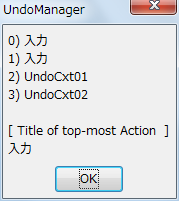 Sub UndoMngOr()
Dim oDoc as Object
Dim oUndoMgr as Object
Dim oSheet as Object, oCell as Object
oDoc = ThisComponent
oSheet = oDoc.getSheets().getByIndex(0)
oSheet.getCellByPosition(0, 0).String = "LibreOffice" ' 入力
oSheet.getCellByPosition(0, 2).String = "Apache OpenOffice" ' 入力
'
oUndoMgr = oDoc.getUndoManager()
' UndoContext作成開始
oUndoMgr.enterUndoContext("UndoCxt01")
for i = 0 to 5
oCell = oSheet.getCellByPosition(0, i )
oCell.Value = i * i
next i
' UndoContext 終了
oUndoMgr.leaveUndoContext()
'
' UndoContext作成開始
oUndoMgr.enterUndoContext("UndoCxt02")
for i = 0 to 5
oCell = oSheet.getCellByPosition(1, i )
oCell.Value = i * i * i
next i
' UndoContext 終了
oUndoMgr.leaveUndoContext()
'
Dim oRedoCtxAll() as String
Dim nn as Integer
if oUndoMgr.isUndoPossible then
nn = 0
Do While oUndoMgr.isUndoPossible and nn < 100
oUndoMgr.undo()
nn = nn + 1
Loop
'
oRedoCtxAll = oUndoMgr.getAllRedoActionTitles()
for i = 0 to UBound(oRedoCtxAll)
oDisp = oDisp & i & ") " & oRedoCtxAll(i) & Chr$(10)
next i
' Top Level Redo
oDisp = oDisp & Chr$(10) & "[ Title of top-most Action ]" & Chr$(10) & oUndoMgr.getCurrentRedoActionTitle()
else
oDisp = "実行可能Undoがありません。"
end if
'
msgbox oDisp,0,"UndoManager"
End Sub
Sub UndoMngOr()
Dim oDoc as Object
Dim oUndoMgr as Object
Dim oSheet as Object, oCell as Object
oDoc = ThisComponent
oSheet = oDoc.getSheets().getByIndex(0)
oSheet.getCellByPosition(0, 0).String = "LibreOffice" ' 入力
oSheet.getCellByPosition(0, 2).String = "Apache OpenOffice" ' 入力
'
oUndoMgr = oDoc.getUndoManager()
' UndoContext作成開始
oUndoMgr.enterUndoContext("UndoCxt01")
for i = 0 to 5
oCell = oSheet.getCellByPosition(0, i )
oCell.Value = i * i
next i
' UndoContext 終了
oUndoMgr.leaveUndoContext()
'
' UndoContext作成開始
oUndoMgr.enterUndoContext("UndoCxt02")
for i = 0 to 5
oCell = oSheet.getCellByPosition(1, i )
oCell.Value = i * i * i
next i
' UndoContext 終了
oUndoMgr.leaveUndoContext()
'
Dim oRedoCtxAll() as String
Dim nn as Integer
if oUndoMgr.isUndoPossible then
nn = 0
Do While oUndoMgr.isUndoPossible and nn < 100
oUndoMgr.undo()
nn = nn + 1
Loop
'
oRedoCtxAll = oUndoMgr.getAllRedoActionTitles()
for i = 0 to UBound(oRedoCtxAll)
oDisp = oDisp & i & ") " & oRedoCtxAll(i) & Chr$(10)
next i
' Top Level Redo
oDisp = oDisp & Chr$(10) & "[ Title of top-most Action ]" & Chr$(10) & oUndoMgr.getCurrentRedoActionTitle()
else
oDisp = "実行可能Undoがありません。"
end if
'
msgbox oDisp,0,"UndoManager"
End Sub
 Sub UndoMng()
Dim oDoc as Object
Dim oUndoMgr as Object
Dim oSheet as Object, oCell as Object
oDoc = ThisComponent
oSheet = oDoc.getSheets().getByIndex(0)
oSheet.getCellByPosition(0, 0).String = "LibreOffice"
oSheet.getCellByPosition(0, 2).String = "Apache OpenOffice"
'
oUndoMgr = oDoc.getUndoManager()
' UndoContext作成開始
oUndoMgr.enterUndoContext("UndoCxt01")
for i = 0 to 5
oCell = oSheet.getCellByPosition(0, i )
oCell.Value = i * i
next i
' UndoContext 終了
oUndoMgr.leaveUndoContext()
'
' 作成した UndoContext実行
if oUndoMgr.isUndoPossible() then
oUndoMgr.undo()
oDisp = "Undoを実行しました"
else
oDisp = "実行可能Undoがありません。"
end if
'
' Undo / RedoのClear
oUndoMgr.clear()
'
if oUndoMgr.isRedoPossible() then
oUndoMgr.redo()
oDisp = oDisp & Chr$(10) & "Redoを実行しました"
else
oDisp = oDisp & Chr$(10) & "実行可能Redoがありません。"
end if
'
if oUndoMgr.isUndoPossible() then
oUndoMgr.undo()
oDisp = oDisp & Chr$(10) & "Undoを実行しました"
else
oDisp = oDisp & Chr$(10) & "実行可能Undoがありません。"
end if
msgbox oDisp,0,"UndoManager"
End Sub
Sub UndoMng()
Dim oDoc as Object
Dim oUndoMgr as Object
Dim oSheet as Object, oCell as Object
oDoc = ThisComponent
oSheet = oDoc.getSheets().getByIndex(0)
oSheet.getCellByPosition(0, 0).String = "LibreOffice"
oSheet.getCellByPosition(0, 2).String = "Apache OpenOffice"
'
oUndoMgr = oDoc.getUndoManager()
' UndoContext作成開始
oUndoMgr.enterUndoContext("UndoCxt01")
for i = 0 to 5
oCell = oSheet.getCellByPosition(0, i )
oCell.Value = i * i
next i
' UndoContext 終了
oUndoMgr.leaveUndoContext()
'
' 作成した UndoContext実行
if oUndoMgr.isUndoPossible() then
oUndoMgr.undo()
oDisp = "Undoを実行しました"
else
oDisp = "実行可能Undoがありません。"
end if
'
' Undo / RedoのClear
oUndoMgr.clear()
'
if oUndoMgr.isRedoPossible() then
oUndoMgr.redo()
oDisp = oDisp & Chr$(10) & "Redoを実行しました"
else
oDisp = oDisp & Chr$(10) & "実行可能Redoがありません。"
end if
'
if oUndoMgr.isUndoPossible() then
oUndoMgr.undo()
oDisp = oDisp & Chr$(10) & "Undoを実行しました"
else
oDisp = oDisp & Chr$(10) & "実行可能Undoがありません。"
end if
msgbox oDisp,0,"UndoManager"
End Sub
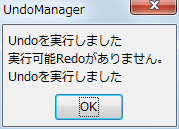 Sub UndoMng()
Dim oDoc as Object
Dim oUndoMgr as Object
Dim oSheet as Object, oCell as Object
oDoc = ThisComponent
oSheet = oDoc.getSheets().getByIndex(0)
oSheet.getCellByPosition(0, 0).String = "LibreOffice"
oSheet.getCellByPosition(0, 2).String = "Apache OpenOffice"
'
oUndoMgr = oDoc.getUndoManager()
' UndoContext作成開始
oUndoMgr.enterUndoContext("UndoCxt01")
for i = 0 to 5
oCell = oSheet.getCellByPosition(0, i )
oCell.Value = i * i
next i
' UndoContext 終了
oUndoMgr.leaveUndoContext()
'
' 作成した UndoContext実行
if oUndoMgr.isUndoPossible() then
oUndoMgr.undo()
oDisp = "Undoを実行しました"
else
oDisp = "実行可能Undoがありません。"
end if
'
' RedoのみClear
oUndoMgr.clearRedo()
'
if oUndoMgr.isRedoPossible() then
oUndoMgr.redo()
oDisp = oDisp & Chr$(10) & "Redoを実行しました"
else
oDisp = oDisp & Chr$(10) & "実行可能Redoがありません。"
end if
'
if oUndoMgr.isUndoPossible() then
oUndoMgr.undo()
oDisp = oDisp & Chr$(10) & "Undoを実行しました"
else
oDisp = oDisp & Chr$(10) & "実行可能Undoがありません。"
end if
msgbox oDisp,0,"UndoManager"
End Sub
Sub UndoMng()
Dim oDoc as Object
Dim oUndoMgr as Object
Dim oSheet as Object, oCell as Object
oDoc = ThisComponent
oSheet = oDoc.getSheets().getByIndex(0)
oSheet.getCellByPosition(0, 0).String = "LibreOffice"
oSheet.getCellByPosition(0, 2).String = "Apache OpenOffice"
'
oUndoMgr = oDoc.getUndoManager()
' UndoContext作成開始
oUndoMgr.enterUndoContext("UndoCxt01")
for i = 0 to 5
oCell = oSheet.getCellByPosition(0, i )
oCell.Value = i * i
next i
' UndoContext 終了
oUndoMgr.leaveUndoContext()
'
' 作成した UndoContext実行
if oUndoMgr.isUndoPossible() then
oUndoMgr.undo()
oDisp = "Undoを実行しました"
else
oDisp = "実行可能Undoがありません。"
end if
'
' RedoのみClear
oUndoMgr.clearRedo()
'
if oUndoMgr.isRedoPossible() then
oUndoMgr.redo()
oDisp = oDisp & Chr$(10) & "Redoを実行しました"
else
oDisp = oDisp & Chr$(10) & "実行可能Redoがありません。"
end if
'
if oUndoMgr.isUndoPossible() then
oUndoMgr.undo()
oDisp = oDisp & Chr$(10) & "Undoを実行しました"
else
oDisp = oDisp & Chr$(10) & "実行可能Undoがありません。"
end if
msgbox oDisp,0,"UndoManager"
End Sub
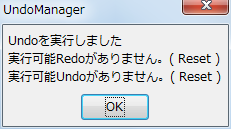 Sub UndoMng()
Dim oDoc as Object
Dim oUndoMgr as Object
Dim oSheet as Object, oCell as Object
oDoc = ThisComponent
oSheet = oDoc.getSheets().getByIndex(0)
oSheet.getCellByPosition(0, 0).String = "LibreOffice"
oSheet.getCellByPosition(0, 2).String = "Apache OpenOffice"
'
oUndoMgr = oDoc.getUndoManager()
' UndoContext作成開始
oUndoMgr.enterUndoContext("UndoCxt01")
for i = 0 to 5
oCell = oSheet.getCellByPosition(0, i )
oCell.Value = i * i
next i
' UndoContext 終了
oUndoMgr.leaveUndoContext()
'
' 作成した UndoContext実行
if oUndoMgr.isUndoPossible() then
oUndoMgr.undo()
oDisp = "Undoを実行しました"
else
oDisp = "実行可能Undoがありません。"
end if
'
' Reset
oUndoMgr.reset()
'
if oUndoMgr.isRedoPossible() then
oUndoMgr.redo()
oDisp = oDisp & Chr$(10) & "Redoを実行しました"
else
oDisp = oDisp & Chr$(10) & "実行可能Redoがありません。( Reset )"
end if
'
if oUndoMgr.isUndoPossible() then
oUndoMgr.undo()
oDisp = oDisp & Chr$(10) & "Undoを実行しました"
else
oDisp = oDisp & Chr$(10) & "実行可能Undoがありません。( Reset )"
end if
msgbox oDisp,0,"UndoManager"
End Sub
'
' [ Note ]
' clear() は Undo / Redo が初期化
' reset() は clear() に加えて、Lockも初期化
Sub UndoMng()
Dim oDoc as Object
Dim oUndoMgr as Object
Dim oSheet as Object, oCell as Object
oDoc = ThisComponent
oSheet = oDoc.getSheets().getByIndex(0)
oSheet.getCellByPosition(0, 0).String = "LibreOffice"
oSheet.getCellByPosition(0, 2).String = "Apache OpenOffice"
'
oUndoMgr = oDoc.getUndoManager()
' UndoContext作成開始
oUndoMgr.enterUndoContext("UndoCxt01")
for i = 0 to 5
oCell = oSheet.getCellByPosition(0, i )
oCell.Value = i * i
next i
' UndoContext 終了
oUndoMgr.leaveUndoContext()
'
' 作成した UndoContext実行
if oUndoMgr.isUndoPossible() then
oUndoMgr.undo()
oDisp = "Undoを実行しました"
else
oDisp = "実行可能Undoがありません。"
end if
'
' Reset
oUndoMgr.reset()
'
if oUndoMgr.isRedoPossible() then
oUndoMgr.redo()
oDisp = oDisp & Chr$(10) & "Redoを実行しました"
else
oDisp = oDisp & Chr$(10) & "実行可能Redoがありません。( Reset )"
end if
'
if oUndoMgr.isUndoPossible() then
oUndoMgr.undo()
oDisp = oDisp & Chr$(10) & "Undoを実行しました"
else
oDisp = oDisp & Chr$(10) & "実行可能Undoがありません。( Reset )"
end if
msgbox oDisp,0,"UndoManager"
End Sub
'
' [ Note ]
' clear() は Undo / Redo が初期化
' reset() は clear() に加えて、Lockも初期化
 Sub oDocURL
Dim oDoc
Dim OOo
Dim SufOOo
Dim oTempName
Dim oDummy()
Dim oArray(0) As New com.sun.star.beans.PropertyValue
Dim oProp
oProp = "URL"
' Initialize Display
oDisp = "<< " & oProp & " >>" & Chr$(10) & " "
for n= 0 to 5
Select case n
case = 0
OOo = "writer"
SufOOo = "odt"
case = 1
OOo = "calc"
SufOOo = "ods"
case = 2
OOo = "draw"
SufOOo = "odg"
case = 3
OOo = "impress"
SufOOo = "odp"
case = 4
OOo = "math"
SufOOo = "odf"
case = 5
OOo = "database"
SufOOo = "odb"
End Select
oDoc = StarDesktop.loadComponentFromURL("private:factory/s" & OOo , "_blank", 0, oDummy())
oTempName = ConvertToUrl("c:\temp\oDocProp." & SufOOo)
oArray(0).Name = "Overwrite"
oArray(0).Value = true
oDoc.storeAsURL(oTempName,oArray())
'Properties [ String ]
oS= oDoc.URL
If NOT IsEmpty(oS) and NOT IsNull(oS) and oS<>"" then
oFileName = ConvertFromURL(oS)
oDisp = oDisp & "[ " & OOo & " ] = "& oFileName & Chr$(10) & " "
End If
oDoc.close(true)
If n > 5 then Exit Sub
next n
If oDisp = "<< " & oProp & " >>" & Chr$(10) & " " then
oDisp = oDisp & Chr$(10) & " に関する情報はありません"
End If
msgbox(oDisp, 0, oProp & " of PropertiesString" )
End Sub
Sub oDocURL
Dim oDoc
Dim OOo
Dim SufOOo
Dim oTempName
Dim oDummy()
Dim oArray(0) As New com.sun.star.beans.PropertyValue
Dim oProp
oProp = "URL"
' Initialize Display
oDisp = "<< " & oProp & " >>" & Chr$(10) & " "
for n= 0 to 5
Select case n
case = 0
OOo = "writer"
SufOOo = "odt"
case = 1
OOo = "calc"
SufOOo = "ods"
case = 2
OOo = "draw"
SufOOo = "odg"
case = 3
OOo = "impress"
SufOOo = "odp"
case = 4
OOo = "math"
SufOOo = "odf"
case = 5
OOo = "database"
SufOOo = "odb"
End Select
oDoc = StarDesktop.loadComponentFromURL("private:factory/s" & OOo , "_blank", 0, oDummy())
oTempName = ConvertToUrl("c:\temp\oDocProp." & SufOOo)
oArray(0).Name = "Overwrite"
oArray(0).Value = true
oDoc.storeAsURL(oTempName,oArray())
'Properties [ String ]
oS= oDoc.URL
If NOT IsEmpty(oS) and NOT IsNull(oS) and oS<>"" then
oFileName = ConvertFromURL(oS)
oDisp = oDisp & "[ " & OOo & " ] = "& oFileName & Chr$(10) & " "
End If
oDoc.close(true)
If n > 5 then Exit Sub
next n
If oDisp = "<< " & oProp & " >>" & Chr$(10) & " " then
oDisp = oDisp & Chr$(10) & " に関する情報はありません"
End If
msgbox(oDisp, 0, oProp & " of PropertiesString" )
End Sub
 Sub oDocURL
Dim oDoc
Dim oDocURL
Dim oDocGetURL
oDoc = ThisComponent
oDocURL = oDoc.URL
oDocGetURL = oDoc.getURL()
msgbox("URL" & Chr$(9) & " => " & oDocURL & Chr$(10) & _
"getURL" & Chr$(9) & " => " & oDocGetURL,0,"URL of ThisComponent")
End Sub
Sub oDocURL
Dim oDoc
Dim oDocURL
Dim oDocGetURL
oDoc = ThisComponent
oDocURL = oDoc.URL
oDocGetURL = oDoc.getURL()
msgbox("URL" & Chr$(9) & " => " & oDocURL & Chr$(10) & _
"getURL" & Chr$(9) & " => " & oDocGetURL,0,"URL of ThisComponent")
End Sub
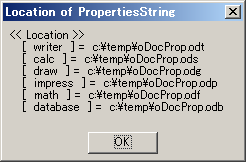 Sub oDocLocation
Dim oDoc
Dim OOo
Dim SufOOo
Dim oTempName
Dim oDummy()
Dim oArray(0) As New com.sun.star.beans.PropertyValue
Dim oProp
oProp = "Location"
' Initialize Display
oDisp = "<< " & oProp & " >>" & Chr$(10) & " "
for n= 0 to 5
Select case n
case = 0
OOo = "writer"
SufOOo = "odt"
case = 1
OOo = "calc"
SufOOo = "ods"
case = 2
OOo = "draw"
SufOOo = "odg"
case = 3
OOo = "impress"
SufOOo = "odp"
case = 4
OOo = "math"
SufOOo = "odf"
case = 5
OOo = "database"
SufOOo = "odb"
End Select
oDoc = StarDesktop.loadComponentFromURL("private:factory/s" & OOo , "_blank", 0, oDummy())
oTempName = ConvertToUrl("c:\temp\oDocProp." & SufOOo)
oArray(0).Name = "Overwrite"
oArray(0).Value = true
oDoc.storeAsURL(oTempName,oArray())
'Properties [ String ]
oS= oDoc.Location
If NOT IsEmpty(oS) and NOT IsNull(oS) and oS<>"" then
oFileName = ConvertFromURL(oS)
oDisp = oDisp & "[ " & OOo & " ] = "& oFileName & Chr$(10) & " "
End If
oDoc.close(true)
If n > 5 then Exit Sub
next n
If oDisp = "<< " & oProp & " >>" & Chr$(10) & " " then
oDisp = oDisp & Chr$(10) & " に関する情報はありません"
End If
msgbox(oDisp, 0, oProp & " of PropertiesString" )
End Sub
Sub oDocLocation
Dim oDoc
Dim OOo
Dim SufOOo
Dim oTempName
Dim oDummy()
Dim oArray(0) As New com.sun.star.beans.PropertyValue
Dim oProp
oProp = "Location"
' Initialize Display
oDisp = "<< " & oProp & " >>" & Chr$(10) & " "
for n= 0 to 5
Select case n
case = 0
OOo = "writer"
SufOOo = "odt"
case = 1
OOo = "calc"
SufOOo = "ods"
case = 2
OOo = "draw"
SufOOo = "odg"
case = 3
OOo = "impress"
SufOOo = "odp"
case = 4
OOo = "math"
SufOOo = "odf"
case = 5
OOo = "database"
SufOOo = "odb"
End Select
oDoc = StarDesktop.loadComponentFromURL("private:factory/s" & OOo , "_blank", 0, oDummy())
oTempName = ConvertToUrl("c:\temp\oDocProp." & SufOOo)
oArray(0).Name = "Overwrite"
oArray(0).Value = true
oDoc.storeAsURL(oTempName,oArray())
'Properties [ String ]
oS= oDoc.Location
If NOT IsEmpty(oS) and NOT IsNull(oS) and oS<>"" then
oFileName = ConvertFromURL(oS)
oDisp = oDisp & "[ " & OOo & " ] = "& oFileName & Chr$(10) & " "
End If
oDoc.close(true)
If n > 5 then Exit Sub
next n
If oDisp = "<< " & oProp & " >>" & Chr$(10) & " " then
oDisp = oDisp & Chr$(10) & " に関する情報はありません"
End If
msgbox(oDisp, 0, oProp & " of PropertiesString" )
End Sub
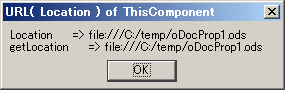 Sub oDocLocation
Dim oDoc
Dim oDocURL
Dim oDocGetURL
oDoc = ThisComponent
oDocURL = oDoc.Location
oDocGetURL = oDoc.getLocation()
msgbox("Location" & Chr$(9) & " => " & oDocURL & Chr$(10) & _
"getLocation" & Chr$(9) & " => " & oDocGetURL,0,"URL( Location ) of ThisComponent")
End Sub
Sub oDocLocation
Dim oDoc
Dim oDocURL
Dim oDocGetURL
oDoc = ThisComponent
oDocURL = oDoc.Location
oDocGetURL = oDoc.getLocation()
msgbox("Location" & Chr$(9) & " => " & oDocURL & Chr$(10) & _
"getLocation" & Chr$(9) & " => " & oDocGetURL,0,"URL( Location ) of ThisComponent")
End Sub
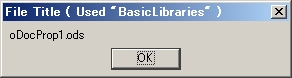 Sub oTitle1
Dim oDoc
Dim oURL
'Library(Tools)を使用
GlobalScope.BasicLibraries.LoadLibrary("Tools")
oDoc = ThisComponent
oURL = oDoc.getLocation()
oTitle = FileNameOutOfPath(oUrl)
MsgBox(oTitle,0,"File Title ( Used ""BasicLibraries"" )")
End Sub
Sub oTitle1
Dim oDoc
Dim oURL
'Library(Tools)を使用
GlobalScope.BasicLibraries.LoadLibrary("Tools")
oDoc = ThisComponent
oURL = oDoc.getLocation()
oTitle = FileNameOutOfPath(oUrl)
MsgBox(oTitle,0,"File Title ( Used ""BasicLibraries"" )")
End Sub
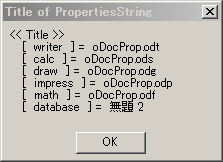 Sub oDocTitle
Dim oDoc
Dim OOo
Dim SufOOo
Dim oTempName
Dim oDummy()
Dim oArray(0) As New com.sun.star.beans.PropertyValue
Dim oProp
oProp = "Title"
' Initialize Display
oDisp = "<< " & oProp & " >>" & Chr$(10) & " "
for n= 0 to 5
Select case n
case = 0
OOo = "writer"
SufOOo = "odt"
case = 1
OOo = "calc"
SufOOo = "ods"
case = 2
OOo = "draw"
SufOOo = "odg"
case = 3
OOo = "impress"
SufOOo = "odp"
case = 4
OOo = "math"
SufOOo = "odf"
case = 5
OOo = "database"
SufOOo = "odb"
End Select
oDoc = StarDesktop.loadComponentFromURL("private:factory/s" & OOo , "_blank", 0, oDummy())
oTempName = ConvertToUrl("c:\temp\oDocProp." & SufOOo)
oArray(0).Name = "Overwrite"
oArray(0).Value = true
oDoc.storeAsURL(oTempName,oArray())
'Properties [ String ]
oS= oDoc.Title
If NOT IsEmpty(oS) and NOT IsNull(oS) and oS<>"" then
oDisp = oDisp & "[ " & OOo & " ] = "& ConvertFromURL(oS) & Chr$(10) & " "
End If
oDoc.close(true)
If n > 5 then Exit Sub
next n
If oDisp = "<< " & oProp & " >>" & Chr$(10) & " " then
oDisp = oDisp & Chr$(10) & " に関する情報はありません"
End If
msgbox(oDisp, 0, oProp & " of PropertiesString" )
End Sub
Sub oDocTitle
Dim oDoc
Dim OOo
Dim SufOOo
Dim oTempName
Dim oDummy()
Dim oArray(0) As New com.sun.star.beans.PropertyValue
Dim oProp
oProp = "Title"
' Initialize Display
oDisp = "<< " & oProp & " >>" & Chr$(10) & " "
for n= 0 to 5
Select case n
case = 0
OOo = "writer"
SufOOo = "odt"
case = 1
OOo = "calc"
SufOOo = "ods"
case = 2
OOo = "draw"
SufOOo = "odg"
case = 3
OOo = "impress"
SufOOo = "odp"
case = 4
OOo = "math"
SufOOo = "odf"
case = 5
OOo = "database"
SufOOo = "odb"
End Select
oDoc = StarDesktop.loadComponentFromURL("private:factory/s" & OOo , "_blank", 0, oDummy())
oTempName = ConvertToUrl("c:\temp\oDocProp." & SufOOo)
oArray(0).Name = "Overwrite"
oArray(0).Value = true
oDoc.storeAsURL(oTempName,oArray())
'Properties [ String ]
oS= oDoc.Title
If NOT IsEmpty(oS) and NOT IsNull(oS) and oS<>"" then
oDisp = oDisp & "[ " & OOo & " ] = "& ConvertFromURL(oS) & Chr$(10) & " "
End If
oDoc.close(true)
If n > 5 then Exit Sub
next n
If oDisp = "<< " & oProp & " >>" & Chr$(10) & " " then
oDisp = oDisp & Chr$(10) & " に関する情報はありません"
End If
msgbox(oDisp, 0, oProp & " of PropertiesString" )
End Sub
 Sub oCurCompTitle
Dim oComp
Dim oCurCompTitle
oComp = StarDesktop.getCurrentComponent()
oCurCompTitle = oComp.getTitle()
If oCurCompTitle <> "無題 1" then
MsgBox("[ Current Component ]" & Chr$(10) & " Title : " & oCurCompTitle, 0, "Title of Current Component")
else
MsgBox("[ Current Component ]" & Chr$(10) & " Basic IDE ", 0, "Title of Current Component")
End If
End Sub
Sub oCurCompTitle
Dim oComp
Dim oCurCompTitle
oComp = StarDesktop.getCurrentComponent()
oCurCompTitle = oComp.getTitle()
If oCurCompTitle <> "無題 1" then
MsgBox("[ Current Component ]" & Chr$(10) & " Title : " & oCurCompTitle, 0, "Title of Current Component")
else
MsgBox("[ Current Component ]" & Chr$(10) & " Basic IDE ", 0, "Title of Current Component")
End If
End Sub
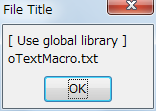 Sub FileTitle()
Dim oFile as String, oURL as String
Dim oFileTitle as String
Dim oDisp as String
GlobalScope.BasicLibraries.LoadLibrary("Tools")
oFile = "c:\temp\oTextMacro.txt"
oURL = ConvertToUrl(oFile)
oFileTitle = FileNameoutofPath(oURL, "/")
oDisp = "[ Use global library ]" & Chr$(10) & ConvertFromUrl(oFileTitle)
msgbox( oDisp, 0, "File Title")
End Sub
Sub FileTitle()
Dim oFile as String, oURL as String
Dim oFileTitle as String
Dim oDisp as String
GlobalScope.BasicLibraries.LoadLibrary("Tools")
oFile = "c:\temp\oTextMacro.txt"
oURL = ConvertToUrl(oFile)
oFileTitle = FileNameoutofPath(oURL, "/")
oDisp = "[ Use global library ]" & Chr$(10) & ConvertFromUrl(oFileTitle)
msgbox( oDisp, 0, "File Title")
End Sub
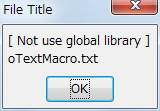 Sub FileDirPath()
Dim oFile as String, oURL as String
Dim oFileTitle as String
Dim oDisp as String
oFile = "c:\temp\oTextMacro.txt"
oURL = ConvertToUrl(oFile)
oFileTitle = FileNameoutofPath(oURL, "/")
oDisp = "[ Not use global library ]" & Chr$(10) & oFileTitle
msgbox( oDisp, 0, "File Title")
End Sub
'
'
' [ 共通Function ]
Function ArrayoutofString( oBigString as String, oSeparator as String, Optional oMaxIndex as Integer )
Dim oLocList() as String
oLocList = split( oBigString, oSeparator )
If NOT IsMissing(oMaxIndex) then
oMaxIndex = UBound(oLocList)
End If
ArrayoutofString = oLocList
End Function
'
Function FileNameoutofPath( ByVal oPath as String, Optional oSeparator as String ) as String
Dim i as Integer
Dim oSepList() as String
If IsMissing(oSeparator) then
oPath = ConvertFromUrl(oPath)
oSeparator = GetPathSeparator()
End If
oSepList() = ArrayoutofString( oPath, oSeparator, i )
FileNameoutofPath = oSepList(i)
End Function
Sub FileDirPath()
Dim oFile as String, oURL as String
Dim oFileTitle as String
Dim oDisp as String
oFile = "c:\temp\oTextMacro.txt"
oURL = ConvertToUrl(oFile)
oFileTitle = FileNameoutofPath(oURL, "/")
oDisp = "[ Not use global library ]" & Chr$(10) & oFileTitle
msgbox( oDisp, 0, "File Title")
End Sub
'
'
' [ 共通Function ]
Function ArrayoutofString( oBigString as String, oSeparator as String, Optional oMaxIndex as Integer )
Dim oLocList() as String
oLocList = split( oBigString, oSeparator )
If NOT IsMissing(oMaxIndex) then
oMaxIndex = UBound(oLocList)
End If
ArrayoutofString = oLocList
End Function
'
Function FileNameoutofPath( ByVal oPath as String, Optional oSeparator as String ) as String
Dim i as Integer
Dim oSepList() as String
If IsMissing(oSeparator) then
oPath = ConvertFromUrl(oPath)
oSeparator = GetPathSeparator()
End If
oSepList() = ArrayoutofString( oPath, oSeparator, i )
FileNameoutofPath = oSepList(i)
End Function
 Sub oEnumerateComponentNames
Dim oComp As Object
Dim oEnumerate As Object
Dim oD As String
GlobalScope.BasicLibraries.LoadLibrary("Tools")
oComp=StarDesktop.getComponents() 'com.sun.star.container.XEnumerationAccess
If NOT oComp.hasElements() then
Print "There are no components"
Exit Sub
End If
oEnumerate = oComp.createEnumeration() 'com.sun.star.container.XEnumeration
Do while oEnumerate.hasMoreElements()
oComp = oEnumerate.nextElement()
If HasUnoInterfaces(oComp, "com.sun.star.frame.XModel") and oComp.getURL() <> "" then
oD = oD & FileNameOutOfPath(oComp.getURL()) & chr$(10)
End If
Loop
Msgbox(oD, 0, "Document Names")
End Sub
Sub oEnumerateComponentNames
Dim oComp As Object
Dim oEnumerate As Object
Dim oD As String
GlobalScope.BasicLibraries.LoadLibrary("Tools")
oComp=StarDesktop.getComponents() 'com.sun.star.container.XEnumerationAccess
If NOT oComp.hasElements() then
Print "There are no components"
Exit Sub
End If
oEnumerate = oComp.createEnumeration() 'com.sun.star.container.XEnumeration
Do while oEnumerate.hasMoreElements()
oComp = oEnumerate.nextElement()
If HasUnoInterfaces(oComp, "com.sun.star.frame.XModel") and oComp.getURL() <> "" then
oD = oD & FileNameOutOfPath(oComp.getURL()) & chr$(10)
End If
Loop
Msgbox(oD, 0, "Document Names")
End Sub
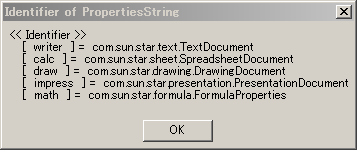 Sub oDocIdentifier
Dim oDoc
Dim OOo
Dim SufOOo
Dim oTempName
Dim oDummy()
Dim oArray(0) As New com.sun.star.beans.PropertyValue
Dim oProp
oProp = "Identifier"
' Initialize Display
oDisp = "<< " & oProp & " >>" & Chr$(10) & " "
for n= 0 to 5
Select case n
case = 0
OOo = "writer"
SufOOo = "odt"
case = 1
OOo = "calc"
SufOOo = "ods"
case = 2
OOo = "draw"
SufOOo = "odg"
case = 3
OOo = "impress"
SufOOo = "odp"
case = 4
OOo = "math"
SufOOo = "odf"
End Select
oDoc = StarDesktop.loadComponentFromURL("private:factory/s" & OOo , "_blank", 0, oDummy())
oTempName = ConvertToUrl("c:\temp\oDocProp." & SufOOo)
oArray(0).Name = "Overwrite"
oArray(0).Value = true
oDoc.storeAsURL(oTempName,oArray())
'Properties [ String ]
oS= oDoc.Identifier
If NOT IsEmpty(oS) and NOT IsNull(oS) and oS<>"" then
oDisp = oDisp & "[ " & OOo & " ] = "& oS & Chr$(10) & " "
End If
oDoc.close(true)
If n > 5 then Exit Sub
next n
If oDisp = "<< " & oProp & " >>" & Chr$(10) & " " then
oDisp = oDisp & Chr$(10) & " に関する情報はありません"
End If
msgbox(oDisp, 0, oProp & " of PropertiesString" )
End Sub
Sub oDocIdentifier
Dim oDoc
Dim OOo
Dim SufOOo
Dim oTempName
Dim oDummy()
Dim oArray(0) As New com.sun.star.beans.PropertyValue
Dim oProp
oProp = "Identifier"
' Initialize Display
oDisp = "<< " & oProp & " >>" & Chr$(10) & " "
for n= 0 to 5
Select case n
case = 0
OOo = "writer"
SufOOo = "odt"
case = 1
OOo = "calc"
SufOOo = "ods"
case = 2
OOo = "draw"
SufOOo = "odg"
case = 3
OOo = "impress"
SufOOo = "odp"
case = 4
OOo = "math"
SufOOo = "odf"
End Select
oDoc = StarDesktop.loadComponentFromURL("private:factory/s" & OOo , "_blank", 0, oDummy())
oTempName = ConvertToUrl("c:\temp\oDocProp." & SufOOo)
oArray(0).Name = "Overwrite"
oArray(0).Value = true
oDoc.storeAsURL(oTempName,oArray())
'Properties [ String ]
oS= oDoc.Identifier
If NOT IsEmpty(oS) and NOT IsNull(oS) and oS<>"" then
oDisp = oDisp & "[ " & OOo & " ] = "& oS & Chr$(10) & " "
End If
oDoc.close(true)
If n > 5 then Exit Sub
next n
If oDisp = "<< " & oProp & " >>" & Chr$(10) & " " then
oDisp = oDisp & Chr$(10) & " に関する情報はありません"
End If
msgbox(oDisp, 0, oProp & " of PropertiesString" )
End Sub
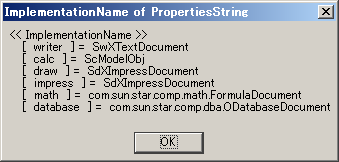 Sub oDocImplementationName
Dim oDoc
Dim OOo
Dim SufOOo
Dim oTempName
Dim oDummy()
Dim oArray(0) As New com.sun.star.beans.PropertyValue
Dim oProp
oProp = "ImplementationName"
' Initialize Display
oDisp = "<< " & oProp & " >>" & Chr$(10) & " "
for n= 0 to 5
Select case n
case = 0
OOo = "writer"
SufOOo = "odt"
case = 1
OOo = "calc"
SufOOo = "ods"
case = 2
OOo = "draw"
SufOOo = "odg"
case = 3
OOo = "impress"
SufOOo = "odp"
case = 4
OOo = "math"
SufOOo = "odf"
case = 5
OOo = "database"
SufOOo = "odb"
End Select
oDoc = StarDesktop.loadComponentFromURL("private:factory/s" & OOo , "_blank", 0, oDummy())
oTempName = ConvertToUrl("c:\temp\oDocProp." & SufOOo)
oArray(0).Name = "Overwrite"
oArray(0).Value = true
oDoc.storeAsURL(oTempName,oArray())
'Properties [ String ]
oS= oDoc.ImplementationName
If NOT IsEmpty(oS) and NOT IsNull(oS) and oS<>"" then
oDisp = oDisp & "[ " & OOo & " ] = "& oS & Chr$(10) & " "
End If
oDoc.close(true)
If n > 5 then Exit Sub
next n
If oDisp = "<< " & oProp & " >>" & Chr$(10) & " " then
oDisp = oDisp & Chr$(10) & " に関する情報はありません"
End If
msgbox(oDisp, 0, oProp & " of PropertiesString" )
End Sub
Sub oDocImplementationName
Dim oDoc
Dim OOo
Dim SufOOo
Dim oTempName
Dim oDummy()
Dim oArray(0) As New com.sun.star.beans.PropertyValue
Dim oProp
oProp = "ImplementationName"
' Initialize Display
oDisp = "<< " & oProp & " >>" & Chr$(10) & " "
for n= 0 to 5
Select case n
case = 0
OOo = "writer"
SufOOo = "odt"
case = 1
OOo = "calc"
SufOOo = "ods"
case = 2
OOo = "draw"
SufOOo = "odg"
case = 3
OOo = "impress"
SufOOo = "odp"
case = 4
OOo = "math"
SufOOo = "odf"
case = 5
OOo = "database"
SufOOo = "odb"
End Select
oDoc = StarDesktop.loadComponentFromURL("private:factory/s" & OOo , "_blank", 0, oDummy())
oTempName = ConvertToUrl("c:\temp\oDocProp." & SufOOo)
oArray(0).Name = "Overwrite"
oArray(0).Value = true
oDoc.storeAsURL(oTempName,oArray())
'Properties [ String ]
oS= oDoc.ImplementationName
If NOT IsEmpty(oS) and NOT IsNull(oS) and oS<>"" then
oDisp = oDisp & "[ " & OOo & " ] = "& oS & Chr$(10) & " "
End If
oDoc.close(true)
If n > 5 then Exit Sub
next n
If oDisp = "<< " & oProp & " >>" & Chr$(10) & " " then
oDisp = oDisp & Chr$(10) & " に関する情報はありません"
End If
msgbox(oDisp, 0, oProp & " of PropertiesString" )
End Sub
 Sub oObjImplementationName
Dim oDoc
Dim OOo
Dim oDummy()
for i= 0 to 5
Select case i
case = 0
OOo = "writer"
case = 1
OOo = "calc"
case = 2
OOo = "draw"
case = 3
OOo = "impress"
case = 4
OOo = "math"
case = 5
OOo = "database"
End Select
oDoc = StarDesktop.loadComponentFromURL("private:factory/s" & OOo , "_blank", 0, oDummy())
'Implementation Name
Dim oObjImpName(5) as String
Dim oDisp
oObjImpName(i) = oDoc.getImplementationName()
oDisp = oDisp & "[ " & OOo & " ]" & Chr$(10) & " " & oObjImpName(i) & Chr$(10)
oDoc.close(true)
next i
MsgBox(oDisp, 0, "Implementation Name for Objects")
End Sub
Sub oObjImplementationName
Dim oDoc
Dim OOo
Dim oDummy()
for i= 0 to 5
Select case i
case = 0
OOo = "writer"
case = 1
OOo = "calc"
case = 2
OOo = "draw"
case = 3
OOo = "impress"
case = 4
OOo = "math"
case = 5
OOo = "database"
End Select
oDoc = StarDesktop.loadComponentFromURL("private:factory/s" & OOo , "_blank", 0, oDummy())
'Implementation Name
Dim oObjImpName(5) as String
Dim oDisp
oObjImpName(i) = oDoc.getImplementationName()
oDisp = oDisp & "[ " & OOo & " ]" & Chr$(10) & " " & oObjImpName(i) & Chr$(10)
oDoc.close(true)
next i
MsgBox(oDisp, 0, "Implementation Name for Objects")
End Sub
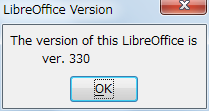 Sub OOoVersion1
Dim OOoVer as String
OOoVer = GetSolarVersion
MsgBox("The version of this LibreOffice is " & Chr$(10) & Chr$(9) & Chr$(9) & _
"ver. " & OOoVer, 0, "LibreOffice Version")
End Sub
Sub OOoVersion1
Dim OOoVer as String
OOoVer = GetSolarVersion
MsgBox("The version of this LibreOffice is " & Chr$(10) & Chr$(9) & Chr$(9) & _
"ver. " & OOoVer, 0, "LibreOffice Version")
End Sub
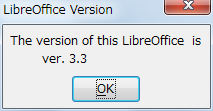 Sub OOoVersion2
Dim oSet, oConfigProvider
Dim oParm(0) As New com.sun.star.beans.PropertyValue
Dim oProvider$, oAccess$
Dim OOoVer As String
oProvider = "com.sun.star.configuration.ConfigurationProvider"
oAccess = "com.sun.star.configuration.ConfigurationAccess"
oConfigProvider = createUnoService(oProvider)
oParm(0).Name = "nodepath"
oParm(0).Value = "/org.openoffice.Setup/Product"
oSet = oConfigProvider.createInstanceWithArguments(oAccess, oParm())
OOoVer = oSet.getByName("ooSetupVersion")
MsgBox("The version of this LibreOffice is " & Chr$(10) & Chr$(9) & Chr$(9) & _
"ver. " & OOoVer, 0, "LibreOffice Version")
End Sub
Sub OOoVersion2
Dim oSet, oConfigProvider
Dim oParm(0) As New com.sun.star.beans.PropertyValue
Dim oProvider$, oAccess$
Dim OOoVer As String
oProvider = "com.sun.star.configuration.ConfigurationProvider"
oAccess = "com.sun.star.configuration.ConfigurationAccess"
oConfigProvider = createUnoService(oProvider)
oParm(0).Name = "nodepath"
oParm(0).Value = "/org.openoffice.Setup/Product"
oSet = oConfigProvider.createInstanceWithArguments(oAccess, oParm())
OOoVer = oSet.getByName("ooSetupVersion")
MsgBox("The version of this LibreOffice is " & Chr$(10) & Chr$(9) & Chr$(9) & _
"ver. " & OOoVer, 0, "LibreOffice Version")
End Sub
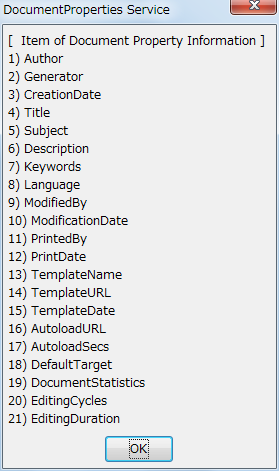 Sub DocumentInfoSrv()
Dim oUnoSrvObj as Object
Dim oPropertyName() as String
oUnoSrvObj = CreateUnoService("com.sun.star.document.DocumentProperties")
oPropertyName = split(oUnoSrvObj.dbg_properties,";")
oDisp = "[ Item of Document Property Information ] " & Chr$(10)
n = 1
for i = 0 to UBound(oPropertyName)
oName = Right( oPropertyName(i), _
Len(oPropertyName(i)) - InStr(5, oPropertyName(i), " "))
if Left(oName, 1) = Chr$(10) then
oName = Right(oName, Len(oName)-1)
end if
if InStr(1, oName, "dbg_") = 0 and InStr(1, oName, ".") = 0 and _
InStr(1, oName, "Supported") = 0 and oName <> "Modified" and _
oName <> "Types" and oName <>"ImplementationId" and _
oName <>"UserDefinedProperties" then
'
oDisp = oDisp & n & ") " & oName & CHr$(10)
n = n + 1
end if
next i
msgbox oDisp,0,"DocumentProperties Service"
End Sub
Sub DocumentInfoSrv()
Dim oUnoSrvObj as Object
Dim oPropertyName() as String
oUnoSrvObj = CreateUnoService("com.sun.star.document.DocumentProperties")
oPropertyName = split(oUnoSrvObj.dbg_properties,";")
oDisp = "[ Item of Document Property Information ] " & Chr$(10)
n = 1
for i = 0 to UBound(oPropertyName)
oName = Right( oPropertyName(i), _
Len(oPropertyName(i)) - InStr(5, oPropertyName(i), " "))
if Left(oName, 1) = Chr$(10) then
oName = Right(oName, Len(oName)-1)
end if
if InStr(1, oName, "dbg_") = 0 and InStr(1, oName, ".") = 0 and _
InStr(1, oName, "Supported") = 0 and oName <> "Modified" and _
oName <> "Types" and oName <>"ImplementationId" and _
oName <>"UserDefinedProperties" then
'
oDisp = oDisp & n & ") " & oName & CHr$(10)
n = n + 1
end if
next i
msgbox oDisp,0,"DocumentProperties Service"
End Sub
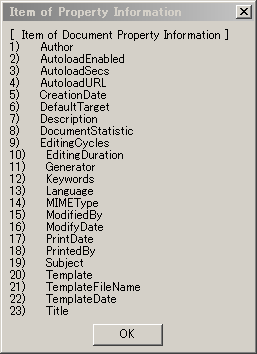 ' Old Code
Sub oDocumentInfoName()
Dim oDoc as Object
Dim oDummy()
Dim oStore(0) As new com.sun.star.beans.PropertyValue
Dim oInfo as Object
Dim oProp() as Object
Dim oVal
Dim i%
Dim sInfo$ As String
Dim oCount%
On Error Goto oBad
oDoc = StarDesktop.loadComponentFromURL("private:factory/scalc", "_blank", 0, oDummy())
'Parameter to be stored
oStore(0).Name = "Overwite"
oStore(0).Value = true
sName = "c:\temp\oAuthor.ods"
sURL = ConvertAsUrl(sName)
'Store
oDoc.storeAsUrl(sURL, oStore())
'Get Name of the Document Infomation
oInfo = oDoc.getPropertyInfo() ' ← Service com.sun.star.document.DocumentInfo は廃止
oProp = oInfo.getPropertyValues()
oDisp = "[ Item of Document Property Information ] " & Chr$(10)
for i = 0 to UBound(oProp)
oDisp = oDisp & i+1 & ") " & Chr$(9) & oProp(i).Name
oDisp = oDisp & Chr$(10)
next i
msgbox(oDisp, 0, " Item of Property Information ")
'Close
oDoc.dispose
Exit sub
oBad:
mErr = Error
eline = Erl
msgbox("Line : " & eline & Chr$(10) & mErr & Chr$(10) &" : i = " & i, 0,"Error Message" )
oDoc.dispose
Kill(sURL)
End Sub
'
' [ Caution ]
' com.suns.star.document.DocumentInfo Service は LO4.0で削除された。( http://www.mail-archive.com/libreoffice-bugs@lists.freedesktop.org/msg70271.html )
' Apache OpenOffice3.4 では Site( http://www.openoffice.org/api/docs/common/ref/com/sun/star/document/DocumentInfo.html )
'が残っているが、実際にはSupportされていない。
' Discription にも "Use DocumentProperties instead." と記されている。
' Service com.sun.srat.document.DocumentProperties
'
' 上記記Codeが実際に動作する可能性があるのは、LotusSymphony3.0 だと思います。
' Old Code
Sub oDocumentInfoName()
Dim oDoc as Object
Dim oDummy()
Dim oStore(0) As new com.sun.star.beans.PropertyValue
Dim oInfo as Object
Dim oProp() as Object
Dim oVal
Dim i%
Dim sInfo$ As String
Dim oCount%
On Error Goto oBad
oDoc = StarDesktop.loadComponentFromURL("private:factory/scalc", "_blank", 0, oDummy())
'Parameter to be stored
oStore(0).Name = "Overwite"
oStore(0).Value = true
sName = "c:\temp\oAuthor.ods"
sURL = ConvertAsUrl(sName)
'Store
oDoc.storeAsUrl(sURL, oStore())
'Get Name of the Document Infomation
oInfo = oDoc.getPropertyInfo() ' ← Service com.sun.star.document.DocumentInfo は廃止
oProp = oInfo.getPropertyValues()
oDisp = "[ Item of Document Property Information ] " & Chr$(10)
for i = 0 to UBound(oProp)
oDisp = oDisp & i+1 & ") " & Chr$(9) & oProp(i).Name
oDisp = oDisp & Chr$(10)
next i
msgbox(oDisp, 0, " Item of Property Information ")
'Close
oDoc.dispose
Exit sub
oBad:
mErr = Error
eline = Erl
msgbox("Line : " & eline & Chr$(10) & mErr & Chr$(10) &" : i = " & i, 0,"Error Message" )
oDoc.dispose
Kill(sURL)
End Sub
'
' [ Caution ]
' com.suns.star.document.DocumentInfo Service は LO4.0で削除された。( http://www.mail-archive.com/libreoffice-bugs@lists.freedesktop.org/msg70271.html )
' Apache OpenOffice3.4 では Site( http://www.openoffice.org/api/docs/common/ref/com/sun/star/document/DocumentInfo.html )
'が残っているが、実際にはSupportされていない。
' Discription にも "Use DocumentProperties instead." と記されている。
' Service com.sun.srat.document.DocumentProperties
'
' 上記記Codeが実際に動作する可能性があるのは、LotusSymphony3.0 だと思います。
 Sub ogetDocumentInfo
Dim oDoc
Dim oDummy()
Dim oStore(0) As new com.sun.star.beans.PropertyValue
Dim oprop
On Error Goto oBad
oDoc=StarDesktop.loadComponentFromURL("private:factory/scalc", "_blank", 0, oDummy())
Wait(10)
'Parameter to be stored
sName = "c:\temp\oAuthor.ods"
sURL = ConvertToUrl(sName)
'New Store
oStore(0).Name="Overwrite"
oStore(0).Value=true
oDoc.storeAsUrl(sURL, oStore())
'Store after Midified
Wait(5000)
Randomize 2^14-1
oDoc.Sheets(0).getCellByPosition(0,0).value=Int((100 * Rnd) ) '0 から 100 の整数値を生成
oStore(0).Name="Overwrite"
oStore(0).Value=true
oDoc.storeAsUrl(sURL, oStore())
'Get Name of the Document Infomation
'Author
aprop = oDoc.getDocumentProperties().Author '<= 作成者
oDisp = oDisp & " [ Author ] " & Chr$(10)
oDisp = oDisp & Chr$(9) & aprop
'ModifiedBy
mprop = oDoc.getDocumentProperties().ModifiedBy '<= 変更者
oDisp = oDisp & Chr$(10)
oDisp = oDisp & " [ ModifiedBy ] " & Chr$(10)
oDisp = oDisp & Chr$(9) & mprop
'Display
msgbox(oDisp, 0, " [ Author / ModifiedBy ] ")
'Close
oDoc.dispose
Exit sub
oBad:
mErr = Error
eline = Erl
msgbox("Line : " & eline & Chr$(10) & mErr & Chr$(10) &" : i = " & i, 0,"Error Message" )
oDoc.dispose
Kill(sURL)
End Sub
Sub ogetDocumentInfo
Dim oDoc
Dim oDummy()
Dim oStore(0) As new com.sun.star.beans.PropertyValue
Dim oprop
On Error Goto oBad
oDoc=StarDesktop.loadComponentFromURL("private:factory/scalc", "_blank", 0, oDummy())
Wait(10)
'Parameter to be stored
sName = "c:\temp\oAuthor.ods"
sURL = ConvertToUrl(sName)
'New Store
oStore(0).Name="Overwrite"
oStore(0).Value=true
oDoc.storeAsUrl(sURL, oStore())
'Store after Midified
Wait(5000)
Randomize 2^14-1
oDoc.Sheets(0).getCellByPosition(0,0).value=Int((100 * Rnd) ) '0 から 100 の整数値を生成
oStore(0).Name="Overwrite"
oStore(0).Value=true
oDoc.storeAsUrl(sURL, oStore())
'Get Name of the Document Infomation
'Author
aprop = oDoc.getDocumentProperties().Author '<= 作成者
oDisp = oDisp & " [ Author ] " & Chr$(10)
oDisp = oDisp & Chr$(9) & aprop
'ModifiedBy
mprop = oDoc.getDocumentProperties().ModifiedBy '<= 変更者
oDisp = oDisp & Chr$(10)
oDisp = oDisp & " [ ModifiedBy ] " & Chr$(10)
oDisp = oDisp & Chr$(9) & mprop
'Display
msgbox(oDisp, 0, " [ Author / ModifiedBy ] ")
'Close
oDoc.dispose
Exit sub
oBad:
mErr = Error
eline = Erl
msgbox("Line : " & eline & Chr$(10) & mErr & Chr$(10) &" : i = " & i, 0,"Error Message" )
oDoc.dispose
Kill(sURL)
End Sub
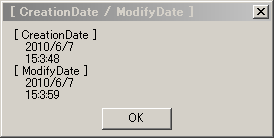 Sub ogetDocumentInfo
Dim oDoc
Dim oDummy()
Dim oStore(0) As new com.sun.star.beans.PropertyValue
Dim oprop
On Error Goto oBad
oDoc=StarDesktop.loadComponentFromURL("private:factory/scalc", "_blank", 0, oDummy())
Wait(10)
'Parameter to be stored
sName = "c:\temp\oAuthor.ods"
sURL = ConvertToUrl(sName)
'New Store
oStore(0).Name="Overwrite"
oStore(0).Value=true
oDoc.storeAsUrl(sURL, oStore())
'Store after Midified
Wait(10000)
Randomize 2^14-1
oDoc.Sheets(0).getCellByPosition(0,0).value=Int((100 * Rnd) ) '0 から 100 の整数値を生成
oStore(0).Name="Overwrite"
oStore(0).Value=true
oDoc.storeAsUrl(sURL, oStore())
'Get Name of the Document Infomation
'CreateDate
cprop_d = oDoc.getDocumentProperties().CreationDate '<= 変更無しで保存した日
cpropy = cprop_d.Year
cpropm = cprop_d.Month
cpropd = cprop_d.Day
cproph = cprop_d.Hours
cpropmi = cprop_d.Minutes
cprops = cprop_d.Seconds
oDisp = oDisp & " [ CreationDate ] " & Chr$(10)
oDisp = oDisp & Chr$(9) & cpropy & "/" & cpropm & "/" & cpropd & Chr$(10) & _
Chr$(9) & cproph & ":" & cpropmi & ":" & cprops
'ModifyDate
mprop_d = oDoc.getDocumentProperties().ModifyDate '<= 変更して保存した日
mpropy = mprop_d.Year
mpropm = mprop_d.Month
mpropd = mprop_d.Day
mproph = mprop_d.Hours
mpropmi = mprop_d.Minutes
mprops = mprop_d.Seconds
oDisp = oDisp & Chr$(10)
oDisp = oDisp & " [ ModifyDate ] " & Chr$(10)
oDisp = oDisp & Chr$(9) & mpropy & "/" & mpropm & "/" & mpropd & Chr$(10) & _
Chr$(9) & mproph & ":" & mpropmi & ":" & mprops
msgbox(oDisp, 0, " [ CreationDate / ModifyDate ] ")
'Close
oDoc.dispose
Exit sub
oBad:
mErr = Error
eline = Erl
msgbox("Line : " & eline & Chr$(10) & mErr & Chr$(10) &" : i = " & i, 0,"Error Message" )
oDoc.dispose
Kill(sURL)
End Sub
Sub ogetDocumentInfo
Dim oDoc
Dim oDummy()
Dim oStore(0) As new com.sun.star.beans.PropertyValue
Dim oprop
On Error Goto oBad
oDoc=StarDesktop.loadComponentFromURL("private:factory/scalc", "_blank", 0, oDummy())
Wait(10)
'Parameter to be stored
sName = "c:\temp\oAuthor.ods"
sURL = ConvertToUrl(sName)
'New Store
oStore(0).Name="Overwrite"
oStore(0).Value=true
oDoc.storeAsUrl(sURL, oStore())
'Store after Midified
Wait(10000)
Randomize 2^14-1
oDoc.Sheets(0).getCellByPosition(0,0).value=Int((100 * Rnd) ) '0 から 100 の整数値を生成
oStore(0).Name="Overwrite"
oStore(0).Value=true
oDoc.storeAsUrl(sURL, oStore())
'Get Name of the Document Infomation
'CreateDate
cprop_d = oDoc.getDocumentProperties().CreationDate '<= 変更無しで保存した日
cpropy = cprop_d.Year
cpropm = cprop_d.Month
cpropd = cprop_d.Day
cproph = cprop_d.Hours
cpropmi = cprop_d.Minutes
cprops = cprop_d.Seconds
oDisp = oDisp & " [ CreationDate ] " & Chr$(10)
oDisp = oDisp & Chr$(9) & cpropy & "/" & cpropm & "/" & cpropd & Chr$(10) & _
Chr$(9) & cproph & ":" & cpropmi & ":" & cprops
'ModifyDate
mprop_d = oDoc.getDocumentProperties().ModifyDate '<= 変更して保存した日
mpropy = mprop_d.Year
mpropm = mprop_d.Month
mpropd = mprop_d.Day
mproph = mprop_d.Hours
mpropmi = mprop_d.Minutes
mprops = mprop_d.Seconds
oDisp = oDisp & Chr$(10)
oDisp = oDisp & " [ ModifyDate ] " & Chr$(10)
oDisp = oDisp & Chr$(9) & mpropy & "/" & mpropm & "/" & mpropd & Chr$(10) & _
Chr$(9) & mproph & ":" & mpropmi & ":" & mprops
msgbox(oDisp, 0, " [ CreationDate / ModifyDate ] ")
'Close
oDoc.dispose
Exit sub
oBad:
mErr = Error
eline = Erl
msgbox("Line : " & eline & Chr$(10) & mErr & Chr$(10) &" : i = " & i, 0,"Error Message" )
oDoc.dispose
Kill(sURL)
End Sub
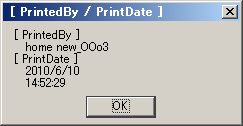 Sub ogetDocumentInfo
Dim oDoc
Dim oDummy()
Dim oStore(0) As new com.sun.star.beans.PropertyValue
Dim oprop
On Error Goto oBad
oDoc=StarDesktop.loadComponentFromURL("private:factory/scalc", "_blank", 0, oDummy())
Wait(10)
'Input Value
Randomize 2^14-1
oDoc.Sheets(0).getCellByPosition(0,0).value=Int((100 * Rnd) ) '0 から 100 の整数値を生成
'Parameter to be stored
sName = "c:\temp\oAuthor.ods"
sURL = ConvertToUrl(sName)
'New Store
oStore(0).Name="Overwrite"
oStore(0).Value=true
oDoc.storeAsUrl(sURL, oStore())
'Print out
Dim oProps(1) as new com.sun.star.beans.PropertyValue
oProps(0).Name = "Pages"
oProps(0).Value = "0-0"
oDoc.print(oProps())
msgbox("Print out",0,"Message")
'Get Name of the Document Infomation
'PrintedBy
aprop = oDoc.getDocumentProperties().PrintedBy '<= 最終Print者
oDisp = oDisp & " [ PrintedBy ] " & Chr$(10)
oDisp = oDisp & Chr$(9) & aprop
'PrintDate
cprop_d = oDoc.getDocumentProperties().PrintDate '<= 変更無しで保存した日
cpropy = cprop_d.Year
cpropm = cprop_d.Month
cpropd = cprop_d.Day
cproph = cprop_d.Hours
cpropmi = cprop_d.Minutes
cprops = cprop_d.Seconds
oDisp = oDisp & Chr$(10)
oDisp = oDisp & " [ PrintDate ] " & Chr$(10)
oDisp = oDisp & Chr$(9) & cpropy & "/" & cpropm & "/" & cpropd & Chr$(10) & _
Chr$(9) & cproph & ":" & cpropmi & ":" & cprops
'Display
msgbox(oDisp, 0, " [ PrintedBy / PrintDate ] ")
'Close
oDoc.dispose
Exit sub
oBad:
mErr = Error
eline = Erl
msgbox("Line : " & eline & Chr$(10) & mErr & Chr$(10) &" : i = " & i, 0,"Error Message" )
oDoc.dispose
Kill(sURL)
End Sub
Sub ogetDocumentInfo
Dim oDoc
Dim oDummy()
Dim oStore(0) As new com.sun.star.beans.PropertyValue
Dim oprop
On Error Goto oBad
oDoc=StarDesktop.loadComponentFromURL("private:factory/scalc", "_blank", 0, oDummy())
Wait(10)
'Input Value
Randomize 2^14-1
oDoc.Sheets(0).getCellByPosition(0,0).value=Int((100 * Rnd) ) '0 から 100 の整数値を生成
'Parameter to be stored
sName = "c:\temp\oAuthor.ods"
sURL = ConvertToUrl(sName)
'New Store
oStore(0).Name="Overwrite"
oStore(0).Value=true
oDoc.storeAsUrl(sURL, oStore())
'Print out
Dim oProps(1) as new com.sun.star.beans.PropertyValue
oProps(0).Name = "Pages"
oProps(0).Value = "0-0"
oDoc.print(oProps())
msgbox("Print out",0,"Message")
'Get Name of the Document Infomation
'PrintedBy
aprop = oDoc.getDocumentProperties().PrintedBy '<= 最終Print者
oDisp = oDisp & " [ PrintedBy ] " & Chr$(10)
oDisp = oDisp & Chr$(9) & aprop
'PrintDate
cprop_d = oDoc.getDocumentProperties().PrintDate '<= 変更無しで保存した日
cpropy = cprop_d.Year
cpropm = cprop_d.Month
cpropd = cprop_d.Day
cproph = cprop_d.Hours
cpropmi = cprop_d.Minutes
cprops = cprop_d.Seconds
oDisp = oDisp & Chr$(10)
oDisp = oDisp & " [ PrintDate ] " & Chr$(10)
oDisp = oDisp & Chr$(9) & cpropy & "/" & cpropm & "/" & cpropd & Chr$(10) & _
Chr$(9) & cproph & ":" & cpropmi & ":" & cprops
'Display
msgbox(oDisp, 0, " [ PrintedBy / PrintDate ] ")
'Close
oDoc.dispose
Exit sub
oBad:
mErr = Error
eline = Erl
msgbox("Line : " & eline & Chr$(10) & mErr & Chr$(10) &" : i = " & i, 0,"Error Message" )
oDoc.dispose
Kill(sURL)
End Sub
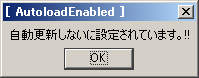 Sub oGetDocumentInfo
Dim oDoc
Dim oDummy()
Dim oStore(0) As new com.sun.star.beans.PropertyValue
Dim oprop
On Error Goto oBad
sName = "c:\temp\oAuthor.ods"
sURL = ConvertToUrl(sName)
oDoc = StarDesktop.loadComponentFromURL(sURL, "_default", 0, oDummy())
Wait(10)
'get the Property
oprop = oDoc.getDocumentProperties().AutoloadEnabled
If oprop = true then
oALE = "自動更新するに設定されています。!!"
Else
If oprop = false then
oALE = "自動更新しないに設定されています。!!"
Else
Goto oBad
End If
End If
msgbox(oALE,0,"[ AutoloadEnabled ]")
'Close
oDoc.dispose
Exit sub
oBad:
mErr = Error
msgbox(mErr & " : i = " & i )
oDoc.dispose
Kill(sURL)
End Sub
Sub oGetDocumentInfo
Dim oDoc
Dim oDummy()
Dim oStore(0) As new com.sun.star.beans.PropertyValue
Dim oprop
On Error Goto oBad
sName = "c:\temp\oAuthor.ods"
sURL = ConvertToUrl(sName)
oDoc = StarDesktop.loadComponentFromURL(sURL, "_default", 0, oDummy())
Wait(10)
'get the Property
oprop = oDoc.getDocumentProperties().AutoloadEnabled
If oprop = true then
oALE = "自動更新するに設定されています。!!"
Else
If oprop = false then
oALE = "自動更新しないに設定されています。!!"
Else
Goto oBad
End If
End If
msgbox(oALE,0,"[ AutoloadEnabled ]")
'Close
oDoc.dispose
Exit sub
oBad:
mErr = Error
msgbox(mErr & " : i = " & i )
oDoc.dispose
Kill(sURL)
End Sub
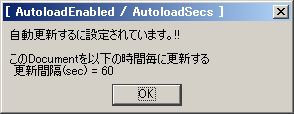 Sub oGetDocumentInfo
Dim oDoc
Dim oDummy()
Dim oStore(0) As new com.sun.star.beans.PropertyValue
Dim oprop
On Error Goto oBad
sName = "c:\temp\oAuthor.ods"
sURL = ConvertToUrl(sName)
oDoc = StarDesktop.loadComponentFromURL(sURL, "_default", 0, oDummy())
Wait(10)
'get the Property
oprop = oDoc.getDocumentProperties().AutoloadEnabled
If oprop = true then
oDisp = "自動更新するに設定されています。!!"
oDisp = oDisp & Chr$(10) & oALE & Chr$(10)
oDisp = oDisp & "このDocumentを以下の時間毎に更新する" & Chr$(10)
ot = oDoc.getDocumentInfo().AutoloadSecs
oDisp = oDisp & " 更新間隔(sec) = " & ot
Else
If oprop = false then
oDisp = "自動更新しないに設定されています。!!"
Else
Goto oBad
End If
End If
msgbox(oDisp,0,"[ AutoloadEnabled / AutoloadSecs ]")
'Close
oDoc.dispose
Exit sub
oBad:
mErr = Error
msgbox(mErr & " : i = " & i )
oDoc.dispose
End Sub
Sub oGetDocumentInfo
Dim oDoc
Dim oDummy()
Dim oStore(0) As new com.sun.star.beans.PropertyValue
Dim oprop
On Error Goto oBad
sName = "c:\temp\oAuthor.ods"
sURL = ConvertToUrl(sName)
oDoc = StarDesktop.loadComponentFromURL(sURL, "_default", 0, oDummy())
Wait(10)
'get the Property
oprop = oDoc.getDocumentProperties().AutoloadEnabled
If oprop = true then
oDisp = "自動更新するに設定されています。!!"
oDisp = oDisp & Chr$(10) & oALE & Chr$(10)
oDisp = oDisp & "このDocumentを以下の時間毎に更新する" & Chr$(10)
ot = oDoc.getDocumentInfo().AutoloadSecs
oDisp = oDisp & " 更新間隔(sec) = " & ot
Else
If oprop = false then
oDisp = "自動更新しないに設定されています。!!"
Else
Goto oBad
End If
End If
msgbox(oDisp,0,"[ AutoloadEnabled / AutoloadSecs ]")
'Close
oDoc.dispose
Exit sub
oBad:
mErr = Error
msgbox(mErr & " : i = " & i )
oDoc.dispose
End Sub
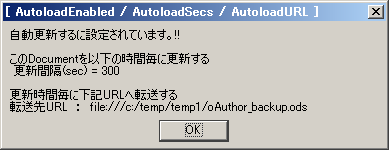 Sub oGetDocumentInfo
Dim oDoc
Dim oDummy()
Dim oStore(0) As new com.sun.star.beans.PropertyValue
Dim oprop
On Error Goto oBad
sName = "c:\temp\oAuthor.ods"
sURL = ConvertToUrl(sName)
oDoc = StarDesktop.loadComponentFromURL(sURL, "_default", 0, oDummy())
Wait(10)
'get the Property
oprop = oDoc.getDocumentProperties().AutoloadEnabled
If oprop = true then
oDisp = "自動更新するに設定されています。!!"
oDisp = oDisp & Chr$(10) & Chr$(10)
oDisp = oDisp & "このDocumentを以下の時間毎に更新する"
ot = oDoc.getDocumentInfo().AutoloadSecs
oDisp = oDisp & Chr$(10)
oDisp = oDisp & " 更新間隔(sec) = " & ot
ou = oDoc.getDocumentInfo().AutoloadURL
oDisp = oDisp & Chr$(10) & Chr$(10)
oDisp = oDisp & "更新時間毎に下記URLへ転送する" & Chr$(10)
oDisp = oDisp & "転送先URL : " & ou
Else
If oprop = false then
oDisp = "自動更新しないに設定されています。!!"
Else
Goto oBad
End If
End If
msgbox(oDisp,0,"[ AutoloadEnabled / AutoloadSecs / AutoloadURL ]")
'Close
oDoc.dispose
Exit sub
oBad:
mErr = Error
msgbox(mErr & " : i = " & i )
oDoc.dispose
End Sub
Sub oGetDocumentInfo
Dim oDoc
Dim oDummy()
Dim oStore(0) As new com.sun.star.beans.PropertyValue
Dim oprop
On Error Goto oBad
sName = "c:\temp\oAuthor.ods"
sURL = ConvertToUrl(sName)
oDoc = StarDesktop.loadComponentFromURL(sURL, "_default", 0, oDummy())
Wait(10)
'get the Property
oprop = oDoc.getDocumentProperties().AutoloadEnabled
If oprop = true then
oDisp = "自動更新するに設定されています。!!"
oDisp = oDisp & Chr$(10) & Chr$(10)
oDisp = oDisp & "このDocumentを以下の時間毎に更新する"
ot = oDoc.getDocumentInfo().AutoloadSecs
oDisp = oDisp & Chr$(10)
oDisp = oDisp & " 更新間隔(sec) = " & ot
ou = oDoc.getDocumentInfo().AutoloadURL
oDisp = oDisp & Chr$(10) & Chr$(10)
oDisp = oDisp & "更新時間毎に下記URLへ転送する" & Chr$(10)
oDisp = oDisp & "転送先URL : " & ou
Else
If oprop = false then
oDisp = "自動更新しないに設定されています。!!"
Else
Goto oBad
End If
End If
msgbox(oDisp,0,"[ AutoloadEnabled / AutoloadSecs / AutoloadURL ]")
'Close
oDoc.dispose
Exit sub
oBad:
mErr = Error
msgbox(mErr & " : i = " & i )
oDoc.dispose
End Sub
 Sub oGetDocumentInfo
Dim oDoc
Dim oDummy()
Dim oStore(0) As new com.sun.star.beans.PropertyValue
Dim oprop
On Error Goto oBad
sName = "c:\temp\oAuthor.ods"
sURL = ConvertToUrl(sName)
oDoc = StarDesktop.loadComponentFromURL(sURL, "_default", 0, oDummy())
Wait(10)
'get the Property
oprop = oDoc.getDocumentProperties().Keywords
msgbox(oprop,0,"[ Keywords ]")
'Close
oDoc.dispose
Exit sub
oBad:
mErr = Error
msgbox(mErr & " : i = " & i )
oDoc.dispose
End Sub
Sub oGetDocumentInfo
Dim oDoc
Dim oDummy()
Dim oStore(0) As new com.sun.star.beans.PropertyValue
Dim oprop
On Error Goto oBad
sName = "c:\temp\oAuthor.ods"
sURL = ConvertToUrl(sName)
oDoc = StarDesktop.loadComponentFromURL(sURL, "_default", 0, oDummy())
Wait(10)
'get the Property
oprop = oDoc.getDocumentProperties().Keywords
msgbox(oprop,0,"[ Keywords ]")
'Close
oDoc.dispose
Exit sub
oBad:
mErr = Error
msgbox(mErr & " : i = " & i )
oDoc.dispose
End Sub
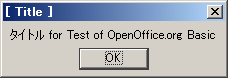 Sub oGetDocumentInfo
Dim oDoc
Dim oDummy()
Dim oStore(0) As new com.sun.star.beans.PropertyValue
Dim oprop
On Error Goto oBad
sName = "c:\temp\oAuthor.ods"
sURL = ConvertToUrl(sName)
oDoc = StarDesktop.loadComponentFromURL(sURL, "_default", 0, oDummy())
Wait(10)
'get the Property
oprop = oDoc.getDocumentProperties().Title
msgbox(oprop,0,"[ Title ]")
'Close
oDoc.dispose
Exit sub
oBad:
mErr = Error
msgbox(mErr & " : i = " & i )
oDoc.dispose
End Sub
Sub oGetDocumentInfo
Dim oDoc
Dim oDummy()
Dim oStore(0) As new com.sun.star.beans.PropertyValue
Dim oprop
On Error Goto oBad
sName = "c:\temp\oAuthor.ods"
sURL = ConvertToUrl(sName)
oDoc = StarDesktop.loadComponentFromURL(sURL, "_default", 0, oDummy())
Wait(10)
'get the Property
oprop = oDoc.getDocumentProperties().Title
msgbox(oprop,0,"[ Title ]")
'Close
oDoc.dispose
Exit sub
oBad:
mErr = Error
msgbox(mErr & " : i = " & i )
oDoc.dispose
End Sub
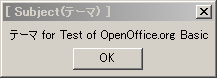 Sub oGetDocumentInfo
Dim oDoc
Dim oDummy()
Dim oStore(0) As new com.sun.star.beans.PropertyValue
Dim oprop
On Error Goto oBad
sName = "c:\temp\oAuthor.ods"
sURL = ConvertToUrl(sName)
oDoc = StarDesktop.loadComponentFromURL(sURL, "_default", 0, oDummy())
Wait(10)
'get the Property
oprop = oDoc.getDocumentProperties().Subject
msgbox(oprop,0,"[ Subject(テーマ) ]")
'Close
oDoc.dispose
Exit sub
oBad:
mErr = Error
msgbox(mErr & " : i = " & i )
oDoc.dispose
End Sub
Sub oGetDocumentInfo
Dim oDoc
Dim oDummy()
Dim oStore(0) As new com.sun.star.beans.PropertyValue
Dim oprop
On Error Goto oBad
sName = "c:\temp\oAuthor.ods"
sURL = ConvertToUrl(sName)
oDoc = StarDesktop.loadComponentFromURL(sURL, "_default", 0, oDummy())
Wait(10)
'get the Property
oprop = oDoc.getDocumentProperties().Subject
msgbox(oprop,0,"[ Subject(テーマ) ]")
'Close
oDoc.dispose
Exit sub
oBad:
mErr = Error
msgbox(mErr & " : i = " & i )
oDoc.dispose
End Sub
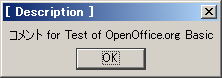 Sub oGetDocumentInfo
Dim oDoc
Dim oDummy()
Dim oStore(0) As new com.sun.star.beans.PropertyValue
Dim oprop
On Error Goto oBad
sName = "c:\temp\oAuthor.ods"
sURL = ConvertToUrl(sName)
oDoc = StarDesktop.loadComponentFromURL(sURL, "_default", 0, oDummy())
Wait(10)
'get the Property
oprop = oDoc.getDocumentProperties().Description
msgbox(oprop,0,"[ Description ]")
'Close
oDoc.dispose
Exit sub
oBad:
mErr = Error
msgbox(mErr & " : i = " & i )
oDoc.dispose
End Sub
Sub oGetDocumentInfo
Dim oDoc
Dim oDummy()
Dim oStore(0) As new com.sun.star.beans.PropertyValue
Dim oprop
On Error Goto oBad
sName = "c:\temp\oAuthor.ods"
sURL = ConvertToUrl(sName)
oDoc = StarDesktop.loadComponentFromURL(sURL, "_default", 0, oDummy())
Wait(10)
'get the Property
oprop = oDoc.getDocumentProperties().Description
msgbox(oprop,0,"[ Description ]")
'Close
oDoc.dispose
Exit sub
oBad:
mErr = Error
msgbox(mErr & " : i = " & i )
oDoc.dispose
End Sub
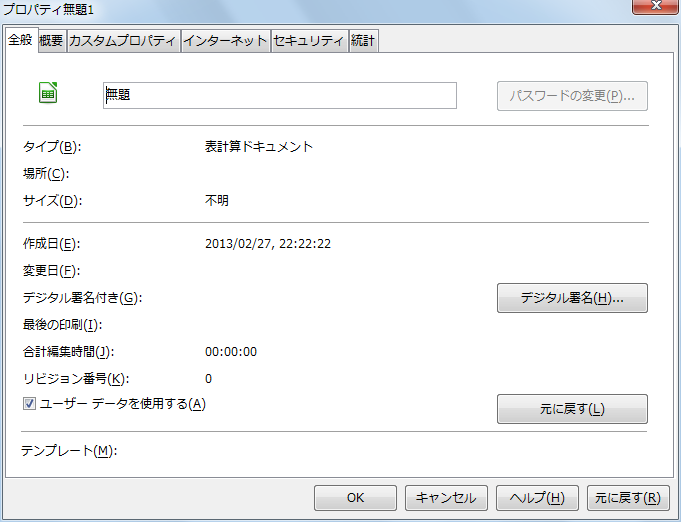
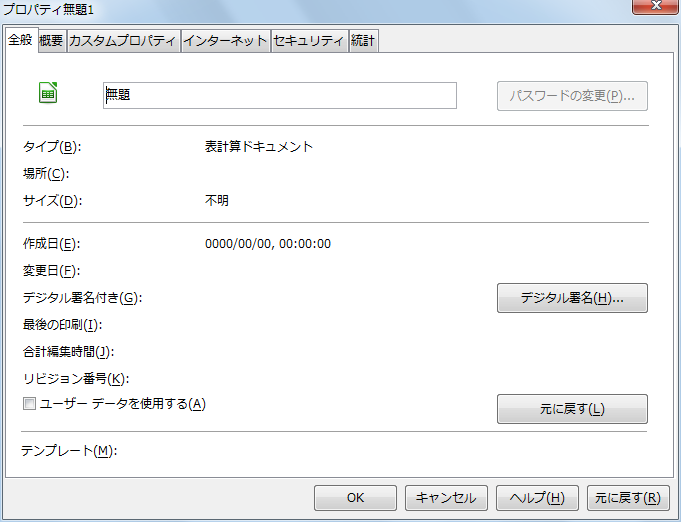
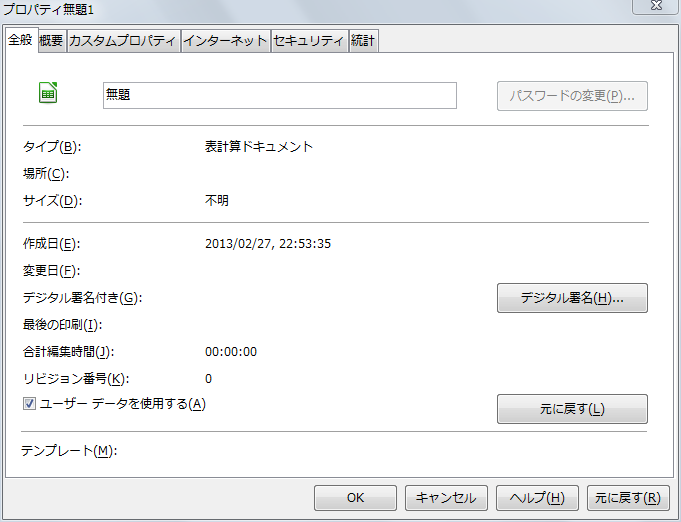



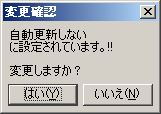
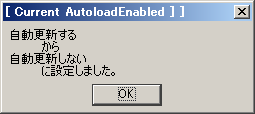


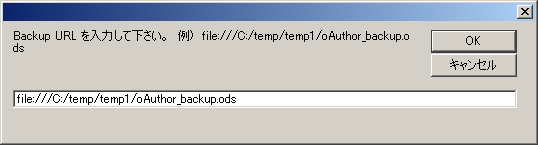
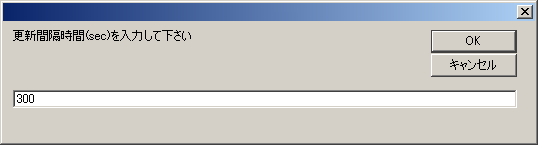
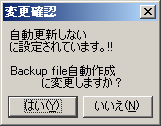
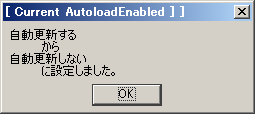

 Sub oXDocInfoSupplier
Dim oDocInfo As Object
Dim oInfo$ As String
Dim i%
oDocInfo = ThisComponent.getDocumentInfo() ' ← 廃止
oDocInfo.setUserFieldValue(1, "My special user value")
for i% = 0to oDocInfo().getUserFieldCount()-1
oInfo$ = oInfo$ & oDocInfo.getUserFieldName(i) & " = " & _
CStr(oDocInfo.getUserFieldValue(i)) &Chr$(10)
next
Msgbox(oInfo$, 0, "InfoField")
End Sub
Sub oXDocInfoSupplier
Dim oDocInfo As Object
Dim oInfo$ As String
Dim i%
oDocInfo = ThisComponent.getDocumentInfo() ' ← 廃止
oDocInfo.setUserFieldValue(1, "My special user value")
for i% = 0to oDocInfo().getUserFieldCount()-1
oInfo$ = oInfo$ & oDocInfo.getUserFieldName(i) & " = " & _
CStr(oDocInfo.getUserFieldValue(i)) &Chr$(10)
next
Msgbox(oInfo$, 0, "InfoField")
End Sub


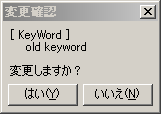
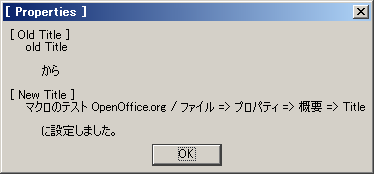



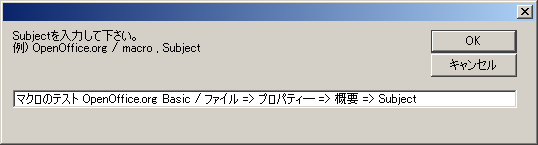
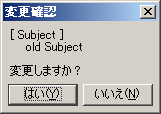
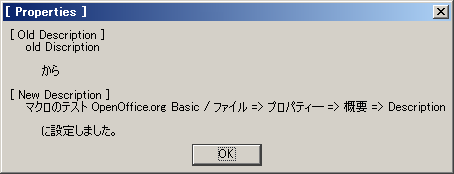
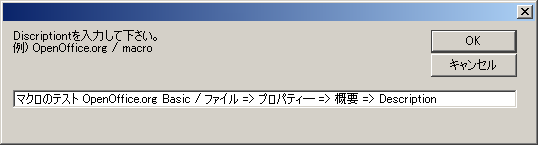

 Sub oXPropertySet
Dim oDummy()
Dim oPropertyInfo As Object
Dim oProperty()
Dim oProp
Dim oVal
Dim i%
Dim sInfo$ As String
Dim oCount%
On Error Goto oBad
sName = "c:\temp\oAuthor.ods"
sURL = ConvertToUrl(sName)
oDoc = StarDesktop.loadComponentFromURL(sURL, "_default", 0, oDummy())
Wait(10)
oPropertyInfo = oDoc.getDocumentProperties()
oProperty = oPropertyInfo.properties()
for i = 0 to UBound(oProperty)
If oCount = 50 then
oCount = 0
MsgBox(sInfo, 0, "Properties")
sInfo =""
End if
oCount = oCount +1
oProp = oProperty(i)
sInfo = sInfo & oProp.Name & " = "
oVal = ThisComponent.getPropertyValue(oProp.Name)
If IsNull(oVal) then
sInfo = sInfo & "Null"
ElseIf IsEmpty(oVal) then
sInfo = sInfo & "Empty"
ElseIf VarType(oVal) < 9 then
sInfo = sInfo & CStr(oVal)
Else
sInfo = sInfo & "" : 'Data is "Object or Array"
End If
sInfo = sInfo & Chr$(10)
next i
MsgBox(sInfo, 0, "XPropertyset")
'Close
oDoc.dispose
Exit sub
oBad:
mErr = Error
eline = Erl
msgbox("Line : " & eline & Chr$(10) & mErr & Chr$(10) &" : i = " & i, 0,"Error Message" )
oDoc.dispose
End Sub
Sub oXPropertySet
Dim oDummy()
Dim oPropertyInfo As Object
Dim oProperty()
Dim oProp
Dim oVal
Dim i%
Dim sInfo$ As String
Dim oCount%
On Error Goto oBad
sName = "c:\temp\oAuthor.ods"
sURL = ConvertToUrl(sName)
oDoc = StarDesktop.loadComponentFromURL(sURL, "_default", 0, oDummy())
Wait(10)
oPropertyInfo = oDoc.getDocumentProperties()
oProperty = oPropertyInfo.properties()
for i = 0 to UBound(oProperty)
If oCount = 50 then
oCount = 0
MsgBox(sInfo, 0, "Properties")
sInfo =""
End if
oCount = oCount +1
oProp = oProperty(i)
sInfo = sInfo & oProp.Name & " = "
oVal = ThisComponent.getPropertyValue(oProp.Name)
If IsNull(oVal) then
sInfo = sInfo & "Null"
ElseIf IsEmpty(oVal) then
sInfo = sInfo & "Empty"
ElseIf VarType(oVal) < 9 then
sInfo = sInfo & CStr(oVal)
Else
sInfo = sInfo & "" : 'Data is "Object or Array"
End If
sInfo = sInfo & Chr$(10)
next i
MsgBox(sInfo, 0, "XPropertyset")
'Close
oDoc.dispose
Exit sub
oBad:
mErr = Error
eline = Erl
msgbox("Line : " & eline & Chr$(10) & mErr & Chr$(10) &" : i = " & i, 0,"Error Message" )
oDoc.dispose
End Sub
 Sub ogetPropertySetInfo
Dim oDoc
Dim oDummy()
Dim oStore(0) As new com.sun.star.beans.PropertyValue
Dim oprop
On Error Goto oBad
sName = "c:\temp\oAuthor.ods"
sURL = ConvertToUrl(sName)
oDoc = StarDesktop.loadComponentFromURL(sURL, "_default", 0, oDummy())
Wait(10)
'getPropertySetInfo
oprop = oDoc.IsChangeReadonlyEnabled
oDisp = "[ IsChangeReadonlyEnabled ]" & Chr$(10) & Chr$(9) & Chr$(9)
oDisp = oDisp & oprop
'Display
msgbox(oDisp, 0, " [ Property Set Information ] ")
'Close
oDoc.dispose
Exit sub
oBad:
mErr = Error
eline = Erl
msgbox("Line : " & eline & Chr$(10) & mErr & Chr$(10) &" : i = " & i, 0,"Error Message" )
oDoc.dispose
End Sub
Sub ogetPropertySetInfo
Dim oDoc
Dim oDummy()
Dim oStore(0) As new com.sun.star.beans.PropertyValue
Dim oprop
On Error Goto oBad
sName = "c:\temp\oAuthor.ods"
sURL = ConvertToUrl(sName)
oDoc = StarDesktop.loadComponentFromURL(sURL, "_default", 0, oDummy())
Wait(10)
'getPropertySetInfo
oprop = oDoc.IsChangeReadonlyEnabled
oDisp = "[ IsChangeReadonlyEnabled ]" & Chr$(10) & Chr$(9) & Chr$(9)
oDisp = oDisp & oprop
'Display
msgbox(oDisp, 0, " [ Property Set Information ] ")
'Close
oDoc.dispose
Exit sub
oBad:
mErr = Error
eline = Erl
msgbox("Line : " & eline & Chr$(10) & mErr & Chr$(10) &" : i = " & i, 0,"Error Message" )
oDoc.dispose
End Sub
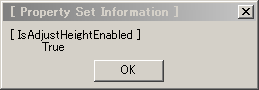 Sub ogetPropertySetInfo
Dim oDoc
Dim oDummy()
Dim oStore(0) As new com.sun.star.beans.PropertyValue
Dim oprop
On Error Goto oBad
sName = "c:\temp\oAuthor.ods"
sURL = ConvertToUrl(sName)
oDoc = StarDesktop.loadComponentFromURL(sURL, "_default", 0, oDummy())
Wait(10)
'getPropertySetInfo
oprop = oDoc.IsAdjustHeightEnabled
oDisp = "[ IsAdjustHeightEnabled ]" & Chr$(10) & Chr$(9) & Chr$(9)
oDisp = oDisp & oprop
'Display
msgbox(oDisp, 0, " [ Property Set Information ] ")
'Close
oDoc.dispose
Exit sub
oBad:
mErr = Error
eline = Erl
msgbox("Line : " & eline & Chr$(10) & mErr & Chr$(10) &" : i = " & i, 0,"Error Message" )
oDoc.dispose
End Sub
Sub ogetPropertySetInfo
Dim oDoc
Dim oDummy()
Dim oStore(0) As new com.sun.star.beans.PropertyValue
Dim oprop
On Error Goto oBad
sName = "c:\temp\oAuthor.ods"
sURL = ConvertToUrl(sName)
oDoc = StarDesktop.loadComponentFromURL(sURL, "_default", 0, oDummy())
Wait(10)
'getPropertySetInfo
oprop = oDoc.IsAdjustHeightEnabled
oDisp = "[ IsAdjustHeightEnabled ]" & Chr$(10) & Chr$(9) & Chr$(9)
oDisp = oDisp & oprop
'Display
msgbox(oDisp, 0, " [ Property Set Information ] ")
'Close
oDoc.dispose
Exit sub
oBad:
mErr = Error
eline = Erl
msgbox("Line : " & eline & Chr$(10) & mErr & Chr$(10) &" : i = " & i, 0,"Error Message" )
oDoc.dispose
End Sub
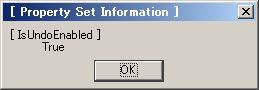 Sub ogetPropertySetInfo
Dim oDoc
Dim oDummy()
Dim oStore(0) As new com.sun.star.beans.PropertyValue
Dim oprop
On Error Goto oBad
sName = "c:\temp\oAuthor.ods"
sURL = ConvertToUrl(sName)
oDoc = StarDesktop.loadComponentFromURL(sURL, "_default", 0, oDummy())
Wait(10)
'getPropertySetInfo
oprop = oDoc.IsUndoEnabled
oDisp = "[ IsUndoEnabled ]" & Chr$(10) & Chr$(9) & Chr$(9)
oDisp = oDisp & oprop
'Display
msgbox(oDisp, 0, " [ Property Set Information ] ")
'Close
oDoc.dispose
Exit sub
oBad:
mErr = Error
eline = Erl
msgbox("Line : " & eline & Chr$(10) & mErr & Chr$(10) &" : i = " & i, 0,"Error Message" )
oDoc.dispose
End Sub
Sub ogetPropertySetInfo
Dim oDoc
Dim oDummy()
Dim oStore(0) As new com.sun.star.beans.PropertyValue
Dim oprop
On Error Goto oBad
sName = "c:\temp\oAuthor.ods"
sURL = ConvertToUrl(sName)
oDoc = StarDesktop.loadComponentFromURL(sURL, "_default", 0, oDummy())
Wait(10)
'getPropertySetInfo
oprop = oDoc.IsUndoEnabled
oDisp = "[ IsUndoEnabled ]" & Chr$(10) & Chr$(9) & Chr$(9)
oDisp = oDisp & oprop
'Display
msgbox(oDisp, 0, " [ Property Set Information ] ")
'Close
oDoc.dispose
Exit sub
oBad:
mErr = Error
eline = Erl
msgbox("Line : " & eline & Chr$(10) & mErr & Chr$(10) &" : i = " & i, 0,"Error Message" )
oDoc.dispose
End Sub
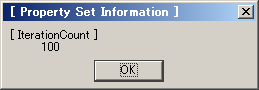 Sub ogetPropertySetInfo
Dim oDoc
Dim oDummy()
Dim oStore(0) As new com.sun.star.beans.PropertyValue
Dim oprop
On Error Goto oBad
sName = "c:\temp\oAuthor.ods"
sURL = ConvertToUrl(sName)
oDoc = StarDesktop.loadComponentFromURL(sURL, "_default", 0, oDummy())
Wait(10)
'getPropertySetInfo
oprop = oDoc.IterationCount
oDisp = "[ IterationCount ]" & Chr$(10) & Chr$(9) & Chr$(9)
oDisp = oDisp & oprop
'Display
msgbox(oDisp, 0, " [ Property Set Information ] ")
'Close
oDoc.dispose
Exit sub
oBad:
mErr = Error
eline = Erl
msgbox("Line : " & eline & Chr$(10) & mErr & Chr$(10) &" : i = " & i, 0,"Error Message" )
oDoc.dispose
End Sub
Sub ogetPropertySetInfo
Dim oDoc
Dim oDummy()
Dim oStore(0) As new com.sun.star.beans.PropertyValue
Dim oprop
On Error Goto oBad
sName = "c:\temp\oAuthor.ods"
sURL = ConvertToUrl(sName)
oDoc = StarDesktop.loadComponentFromURL(sURL, "_default", 0, oDummy())
Wait(10)
'getPropertySetInfo
oprop = oDoc.IterationCount
oDisp = "[ IterationCount ]" & Chr$(10) & Chr$(9) & Chr$(9)
oDisp = oDisp & oprop
'Display
msgbox(oDisp, 0, " [ Property Set Information ] ")
'Close
oDoc.dispose
Exit sub
oBad:
mErr = Error
eline = Erl
msgbox("Line : " & eline & Chr$(10) & mErr & Chr$(10) &" : i = " & i, 0,"Error Message" )
oDoc.dispose
End Sub
 Sub oPropInfo
Dim oDoc
Dim oDummy()
On Error Goto oBad
oDoc = StarDesktop.loadComponentFromURL("private:factory/scalc", "_blank", 0, oDummy())
oprop = oDoc.UntitledPrefix
msgbox(oprop,0,"[ UntitledPrefix ]")
oDoc.dispose
Exit Sub
oBad:
mErr = Error
eline = Erl
msgbox("Line : " & eline & Chr$(10) & mErr & Chr$(10) &" : i = " & i, 0,"Error Message" )
oDoc.dispose
End SUb
Sub oPropInfo
Dim oDoc
Dim oDummy()
On Error Goto oBad
oDoc = StarDesktop.loadComponentFromURL("private:factory/scalc", "_blank", 0, oDummy())
oprop = oDoc.UntitledPrefix
msgbox(oprop,0,"[ UntitledPrefix ]")
oDoc.dispose
Exit Sub
oBad:
mErr = Error
eline = Erl
msgbox("Line : " & eline & Chr$(10) & mErr & Chr$(10) &" : i = " & i, 0,"Error Message" )
oDoc.dispose
End SUb
 Sub oPropInfo
Dim oDoc
Dim oDummy()
On Error Goto oBad
oDoc = StarDesktop.loadComponentFromURL("private:factory/scalc", "_blank", 0, oDummy())
oprop = oDoc.LocalName
msgbox(oprop,0,"[ LocalName ]")
oDoc.dispose
Exit Sub
oBad:
mErr = Error
eline = Erl
msgbox("Line : " & eline & Chr$(10) & mErr & Chr$(10) &" : i = " & i, 0,"Error Message" )
oDoc.dispose
End SUb
Sub oPropInfo
Dim oDoc
Dim oDummy()
On Error Goto oBad
oDoc = StarDesktop.loadComponentFromURL("private:factory/scalc", "_blank", 0, oDummy())
oprop = oDoc.LocalName
msgbox(oprop,0,"[ LocalName ]")
oDoc.dispose
Exit Sub
oBad:
mErr = Error
eline = Erl
msgbox("Line : " & eline & Chr$(10) & mErr & Chr$(10) &" : i = " & i, 0,"Error Message" )
oDoc.dispose
End SUb
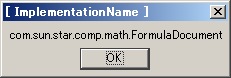 Sub oPropInfo
Dim oDoc
Dim oDummy()
On Error Goto oBad
oDoc = StarDesktop.loadComponentFromURL("private:factory/smath", "_blank", 0, oDummy())
oprop = oDoc.ImplementationName
msgbox(oprop,0,"[ ImplementationName ]")
oDoc.dispose
Exit Sub
oBad:
mErr = Error
eline = Erl
msgbox("Line : " & eline & Chr$(10) & mErr & Chr$(10) &" : i = " & i, 0,"Error Message" )
oDoc.dispose
End SUb
Sub oPropInfo
Dim oDoc
Dim oDummy()
On Error Goto oBad
oDoc = StarDesktop.loadComponentFromURL("private:factory/smath", "_blank", 0, oDummy())
oprop = oDoc.ImplementationName
msgbox(oprop,0,"[ ImplementationName ]")
oDoc.dispose
Exit Sub
oBad:
mErr = Error
eline = Erl
msgbox("Line : " & eline & Chr$(10) & mErr & Chr$(10) &" : i = " & i, 0,"Error Message" )
oDoc.dispose
End SUb
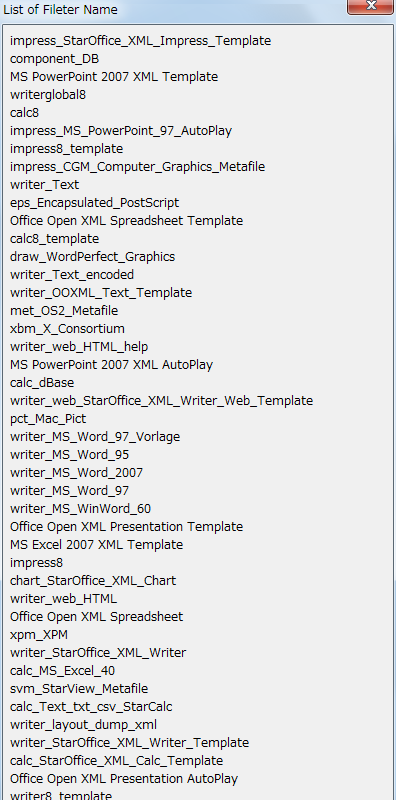 Sub DocumentType
Dim oTypeDetection as Object
Dim oElements as Object
Dim oDisp as String
oTypeDetection = CreateUnoService("com.sun.star.document.TypeDetection")
oElements = oTypeDetection.getElementNames(oURL)
oDisp = ""
For i = 0 To UBound(oElements)
oDisp = oDisp & oElements(i) & chr(10)
Next i
'
msgbox oDisp,0,"List of Fileter Name"
End Sub
Sub DocumentType
Dim oTypeDetection as Object
Dim oElements as Object
Dim oDisp as String
oTypeDetection = CreateUnoService("com.sun.star.document.TypeDetection")
oElements = oTypeDetection.getElementNames(oURL)
oDisp = ""
For i = 0 To UBound(oElements)
oDisp = oDisp & oElements(i) & chr(10)
Next i
'
msgbox oDisp,0,"List of Fileter Name"
End Sub
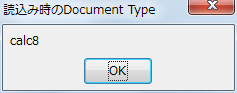 Sub DocumentType
Dim oTypeDetection as Object
Dim oDocType as String
Dim oDisp as String
Dim oFile as String
Dim oURL as String
oTypeDetection = CreateUnoService("com.sun.star.document.TypeDetection")
'
oFile = "c:\temp\MacroCalc.ods"
oURL = ConvertToUrl(oFile)
oDocType = oTypeDetection.queryTypeByURL(oURL)
oDisp = oDocType
'
msgbox oDisp,0,"読込み時のDocument Type"
End Sub
Sub DocumentType
Dim oTypeDetection as Object
Dim oDocType as String
Dim oDisp as String
Dim oFile as String
Dim oURL as String
oTypeDetection = CreateUnoService("com.sun.star.document.TypeDetection")
'
oFile = "c:\temp\MacroCalc.ods"
oURL = ConvertToUrl(oFile)
oDocType = oTypeDetection.queryTypeByURL(oURL)
oDisp = oDocType
'
msgbox oDisp,0,"読込み時のDocument Type"
End Sub
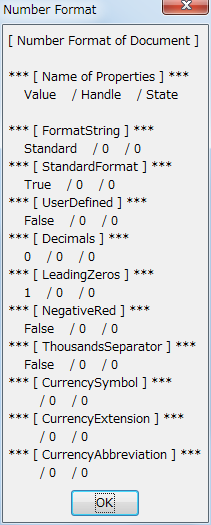 Sub FormatProp()
Dim oDoc as Object
Dim oAllFormat as Object
Dim oFormat as Object
Dim oPropVals() as Object
Dim oDisp as String
oDoc = ThisComponent
oAllFormat = oDoc.getNumberFormats()
oFormat = oAllFormat.getByKey(0)
oPropVals = oFormat.getPropertyValues
oDisp = "[ Number Format of Document ]" & Chr$(10) & Chr$(10) & _
"*** [ Name of Properties ] ***" & Chr$(10) & Chr$(9) & "Value" & Chr$(9) & _
"/ Handle" & Chr$(9) & "/ State" & Chr$(10) & Chr$(10)
for i = 0 to UBound(oPropVals)
if oPropVals(i).Name <> "Comment" and oPropVals(i).Name <> "Locale" _
and oPropVals(i).Name <> "Type" then
oDisp = oDisp & "*** [ " & oPropVals(i).Name & " ] ***" & Chr$(10)
if NOT IsEmpty(oPropVals(i).Value) then
oDisp = oDisp & Chr$(9) & oPropVals(i).Value & Chr$(9) & "/ "
else
oDisp = oDisp & Chr$(9) & " " & Chr$(9) & "/ "
end if
if NOT IsEmpty(oPropVals(i).Handle) then
oDisp = oDisp & oPropVals(i).Handle & Chr$(9) & "/ "
else
oDisp = oDisp & " " & Chr$(9) & "/ "
end if
if NOT IsEmpty(oPropVals(i).State) then
oDisp = oDisp & oPropVals(i).State & Chr$(10)
else
oDisp = oDisp & " " & Chr$(10)
end if
end if
next i
msgbox(oDisp,0,"Number Format")
End Sub
'
' [ Note ]
' Number Format値はReadOnly
Sub FormatProp()
Dim oDoc as Object
Dim oAllFormat as Object
Dim oFormat as Object
Dim oPropVals() as Object
Dim oDisp as String
oDoc = ThisComponent
oAllFormat = oDoc.getNumberFormats()
oFormat = oAllFormat.getByKey(0)
oPropVals = oFormat.getPropertyValues
oDisp = "[ Number Format of Document ]" & Chr$(10) & Chr$(10) & _
"*** [ Name of Properties ] ***" & Chr$(10) & Chr$(9) & "Value" & Chr$(9) & _
"/ Handle" & Chr$(9) & "/ State" & Chr$(10) & Chr$(10)
for i = 0 to UBound(oPropVals)
if oPropVals(i).Name <> "Comment" and oPropVals(i).Name <> "Locale" _
and oPropVals(i).Name <> "Type" then
oDisp = oDisp & "*** [ " & oPropVals(i).Name & " ] ***" & Chr$(10)
if NOT IsEmpty(oPropVals(i).Value) then
oDisp = oDisp & Chr$(9) & oPropVals(i).Value & Chr$(9) & "/ "
else
oDisp = oDisp & Chr$(9) & " " & Chr$(9) & "/ "
end if
if NOT IsEmpty(oPropVals(i).Handle) then
oDisp = oDisp & oPropVals(i).Handle & Chr$(9) & "/ "
else
oDisp = oDisp & " " & Chr$(9) & "/ "
end if
if NOT IsEmpty(oPropVals(i).State) then
oDisp = oDisp & oPropVals(i).State & Chr$(10)
else
oDisp = oDisp & " " & Chr$(10)
end if
end if
next i
msgbox(oDisp,0,"Number Format")
End Sub
'
' [ Note ]
' Number Format値はReadOnly
 Sub FormatProp()
Dim oDoc as Object
Dim oAllFormat as Object
Dim oFormat as Object
Dim oPropVals() as Object
Dim oDisp as String
oDoc = ThisComponent
oAllFormat = oDoc.getNumberFormats()
oFormat = oAllFormat.getByKey(1)
oPropVals = oFormat.getPropertyValues
oDisp = "[ Number Format of Document ]" & Chr$(10) & Chr$(10) & _
"*** [ Name of Properties ] ***" & Chr$(10) & Chr$(9) & "Value" & Chr$(9) & _
"/ Handle" & Chr$(9) & "/ State" & Chr$(10) & Chr$(10)
for i = 0 to UBound(oPropVals)
if oPropVals(i).Name <> "Comment" and oPropVals(i).Name <> "Locale" _
and oPropVals(i).Name <> "Type" then
oDisp = oDisp & "*** [ " & oPropVals(i).Name & " ] ***" & Chr$(10)
if NOT IsEmpty(oPropVals(i).Value) then
oDisp = oDisp & Chr$(9) & oPropVals(i).Value & Chr$(9) & "/ "
else
oDisp = oDisp & Chr$(9) & " " & Chr$(9) & "/ "
end if
if NOT IsEmpty(oPropVals(i).Handle) then
oDisp = oDisp & oPropVals(i).Handle & Chr$(9) & "/ "
else
oDisp = oDisp & " " & Chr$(9) & "/ "
end if
if NOT IsEmpty(oPropVals(i).State) then
oDisp = oDisp & oPropVals(i).State & Chr$(10)
else
oDisp = oDisp & " " & Chr$(10)
end if
end if
next i
msgbox(oDisp,0,"Number Format")
End Sub
Sub FormatProp()
Dim oDoc as Object
Dim oAllFormat as Object
Dim oFormat as Object
Dim oPropVals() as Object
Dim oDisp as String
oDoc = ThisComponent
oAllFormat = oDoc.getNumberFormats()
oFormat = oAllFormat.getByKey(1)
oPropVals = oFormat.getPropertyValues
oDisp = "[ Number Format of Document ]" & Chr$(10) & Chr$(10) & _
"*** [ Name of Properties ] ***" & Chr$(10) & Chr$(9) & "Value" & Chr$(9) & _
"/ Handle" & Chr$(9) & "/ State" & Chr$(10) & Chr$(10)
for i = 0 to UBound(oPropVals)
if oPropVals(i).Name <> "Comment" and oPropVals(i).Name <> "Locale" _
and oPropVals(i).Name <> "Type" then
oDisp = oDisp & "*** [ " & oPropVals(i).Name & " ] ***" & Chr$(10)
if NOT IsEmpty(oPropVals(i).Value) then
oDisp = oDisp & Chr$(9) & oPropVals(i).Value & Chr$(9) & "/ "
else
oDisp = oDisp & Chr$(9) & " " & Chr$(9) & "/ "
end if
if NOT IsEmpty(oPropVals(i).Handle) then
oDisp = oDisp & oPropVals(i).Handle & Chr$(9) & "/ "
else
oDisp = oDisp & " " & Chr$(9) & "/ "
end if
if NOT IsEmpty(oPropVals(i).State) then
oDisp = oDisp & oPropVals(i).State & Chr$(10)
else
oDisp = oDisp & " " & Chr$(10)
end if
end if
next i
msgbox(oDisp,0,"Number Format")
End Sub
 Sub FormatProp()
Dim oDoc as Object
Dim oAllFormat as Object
Dim oFormat as Object
Dim oPropVals() as Object
Dim oDisp as String
oDoc = ThisComponent
oAllFormat = oDoc.getNumberFormats()
oFormat = oAllFormat.getByKey(2)
oPropVals = oFormat.getPropertyValues
oDisp = "[ Number Format of Document ]" & Chr$(10) & Chr$(10) & _
"*** [ Name of Properties ] ***" & Chr$(10) & Chr$(9) & "Value" & Chr$(9) & _
"/ Handle" & Chr$(9) & "/ State" & Chr$(10) & Chr$(10)
for i = 0 to UBound(oPropVals)
if oPropVals(i).Name <> "Comment" and oPropVals(i).Name <> "Locale" _
and oPropVals(i).Name <> "Type" then
oDisp = oDisp & "*** [ " & oPropVals(i).Name & " ] ***" & Chr$(10)
if NOT IsEmpty(oPropVals(i).Value) then
oDisp = oDisp & Chr$(9) & oPropVals(i).Value & Chr$(9) & "/ "
else
oDisp = oDisp & Chr$(9) & " " & Chr$(9) & "/ "
end if
if NOT IsEmpty(oPropVals(i).Handle) then
oDisp = oDisp & oPropVals(i).Handle & Chr$(9) & "/ "
else
oDisp = oDisp & " " & Chr$(9) & "/ "
end if
if NOT IsEmpty(oPropVals(i).State) then
oDisp = oDisp & oPropVals(i).State & Chr$(10)
else
oDisp = oDisp & " " & Chr$(10)
end if
end if
next i
msgbox(oDisp,0,"Number Format")
End Sub
Sub FormatProp()
Dim oDoc as Object
Dim oAllFormat as Object
Dim oFormat as Object
Dim oPropVals() as Object
Dim oDisp as String
oDoc = ThisComponent
oAllFormat = oDoc.getNumberFormats()
oFormat = oAllFormat.getByKey(2)
oPropVals = oFormat.getPropertyValues
oDisp = "[ Number Format of Document ]" & Chr$(10) & Chr$(10) & _
"*** [ Name of Properties ] ***" & Chr$(10) & Chr$(9) & "Value" & Chr$(9) & _
"/ Handle" & Chr$(9) & "/ State" & Chr$(10) & Chr$(10)
for i = 0 to UBound(oPropVals)
if oPropVals(i).Name <> "Comment" and oPropVals(i).Name <> "Locale" _
and oPropVals(i).Name <> "Type" then
oDisp = oDisp & "*** [ " & oPropVals(i).Name & " ] ***" & Chr$(10)
if NOT IsEmpty(oPropVals(i).Value) then
oDisp = oDisp & Chr$(9) & oPropVals(i).Value & Chr$(9) & "/ "
else
oDisp = oDisp & Chr$(9) & " " & Chr$(9) & "/ "
end if
if NOT IsEmpty(oPropVals(i).Handle) then
oDisp = oDisp & oPropVals(i).Handle & Chr$(9) & "/ "
else
oDisp = oDisp & " " & Chr$(9) & "/ "
end if
if NOT IsEmpty(oPropVals(i).State) then
oDisp = oDisp & oPropVals(i).State & Chr$(10)
else
oDisp = oDisp & " " & Chr$(10)
end if
end if
next i
msgbox(oDisp,0,"Number Format")
End Sub
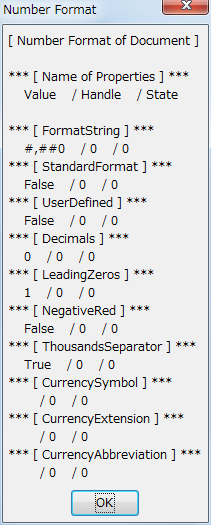 Sub FormatProp()
Dim oDoc as Object
Dim oAllFormat as Object
Dim oFormat as Object
Dim oPropVals() as Object
Dim oDisp as String
oDoc = ThisComponent
oAllFormat = oDoc.getNumberFormats()
oFormat = oAllFormat.getByKey(3)
oPropVals = oFormat.getPropertyValues
oDisp = "[ Number Format of Document ]" & Chr$(10) & Chr$(10) & _
"*** [ Name of Properties ] ***" & Chr$(10) & Chr$(9) & "Value" & Chr$(9) & _
"/ Handle" & Chr$(9) & "/ State" & Chr$(10) & Chr$(10)
for i = 0 to UBound(oPropVals)
if oPropVals(i).Name <> "Comment" and oPropVals(i).Name <> "Locale" _
and oPropVals(i).Name <> "Type" then
oDisp = oDisp & "*** [ " & oPropVals(i).Name & " ] ***" & Chr$(10)
if NOT IsEmpty(oPropVals(i).Value) then
oDisp = oDisp & Chr$(9) & oPropVals(i).Value & Chr$(9) & "/ "
else
oDisp = oDisp & Chr$(9) & " " & Chr$(9) & "/ "
end if
if NOT IsEmpty(oPropVals(i).Handle) then
oDisp = oDisp & oPropVals(i).Handle & Chr$(9) & "/ "
else
oDisp = oDisp & " " & Chr$(9) & "/ "
end if
if NOT IsEmpty(oPropVals(i).State) then
oDisp = oDisp & oPropVals(i).State & Chr$(10)
else
oDisp = oDisp & " " & Chr$(10)
end if
end if
next i
msgbox(oDisp,0,"Number Format")
End Sub
Sub FormatProp()
Dim oDoc as Object
Dim oAllFormat as Object
Dim oFormat as Object
Dim oPropVals() as Object
Dim oDisp as String
oDoc = ThisComponent
oAllFormat = oDoc.getNumberFormats()
oFormat = oAllFormat.getByKey(3)
oPropVals = oFormat.getPropertyValues
oDisp = "[ Number Format of Document ]" & Chr$(10) & Chr$(10) & _
"*** [ Name of Properties ] ***" & Chr$(10) & Chr$(9) & "Value" & Chr$(9) & _
"/ Handle" & Chr$(9) & "/ State" & Chr$(10) & Chr$(10)
for i = 0 to UBound(oPropVals)
if oPropVals(i).Name <> "Comment" and oPropVals(i).Name <> "Locale" _
and oPropVals(i).Name <> "Type" then
oDisp = oDisp & "*** [ " & oPropVals(i).Name & " ] ***" & Chr$(10)
if NOT IsEmpty(oPropVals(i).Value) then
oDisp = oDisp & Chr$(9) & oPropVals(i).Value & Chr$(9) & "/ "
else
oDisp = oDisp & Chr$(9) & " " & Chr$(9) & "/ "
end if
if NOT IsEmpty(oPropVals(i).Handle) then
oDisp = oDisp & oPropVals(i).Handle & Chr$(9) & "/ "
else
oDisp = oDisp & " " & Chr$(9) & "/ "
end if
if NOT IsEmpty(oPropVals(i).State) then
oDisp = oDisp & oPropVals(i).State & Chr$(10)
else
oDisp = oDisp & " " & Chr$(10)
end if
end if
next i
msgbox(oDisp,0,"Number Format")
End Sub
 Sub FormatProp()
Dim oDoc as Object
Dim oAllFormat as Object
Dim oFormat as Object
Dim oPropVals() as Object
Dim oDisp as String
oDoc = ThisComponent
oAllFormat = oDoc.getNumberFormats()
oFormat = oAllFormat.getByKey(4)
oPropVals = oFormat.getPropertyValues
oDisp = "[ Number Format of Document ]" & Chr$(10) & Chr$(10) & _
"*** [ Name of Properties ] ***" & Chr$(10) & Chr$(9) & "Value" & Chr$(9) & _
"/ Handle" & Chr$(9) & "/ State" & Chr$(10) & Chr$(10)
for i = 0 to UBound(oPropVals)
if oPropVals(i).Name <> "Comment" and oPropVals(i).Name <> "Locale" _
and oPropVals(i).Name <> "Type" then
oDisp = oDisp & "*** [ " & oPropVals(i).Name & " ] ***" & Chr$(10)
if NOT IsEmpty(oPropVals(i).Value) then
oDisp = oDisp & Chr$(9) & oPropVals(i).Value & Chr$(9) & "/ "
else
oDisp = oDisp & Chr$(9) & " " & Chr$(9) & "/ "
end if
if NOT IsEmpty(oPropVals(i).Handle) then
oDisp = oDisp & oPropVals(i).Handle & Chr$(9) & "/ "
else
oDisp = oDisp & " " & Chr$(9) & "/ "
end if
if NOT IsEmpty(oPropVals(i).State) then
oDisp = oDisp & oPropVals(i).State & Chr$(10)
else
oDisp = oDisp & " " & Chr$(10)
end if
end if
next i
msgbox(oDisp,0,"Number Format")
End Sub
Sub FormatProp()
Dim oDoc as Object
Dim oAllFormat as Object
Dim oFormat as Object
Dim oPropVals() as Object
Dim oDisp as String
oDoc = ThisComponent
oAllFormat = oDoc.getNumberFormats()
oFormat = oAllFormat.getByKey(4)
oPropVals = oFormat.getPropertyValues
oDisp = "[ Number Format of Document ]" & Chr$(10) & Chr$(10) & _
"*** [ Name of Properties ] ***" & Chr$(10) & Chr$(9) & "Value" & Chr$(9) & _
"/ Handle" & Chr$(9) & "/ State" & Chr$(10) & Chr$(10)
for i = 0 to UBound(oPropVals)
if oPropVals(i).Name <> "Comment" and oPropVals(i).Name <> "Locale" _
and oPropVals(i).Name <> "Type" then
oDisp = oDisp & "*** [ " & oPropVals(i).Name & " ] ***" & Chr$(10)
if NOT IsEmpty(oPropVals(i).Value) then
oDisp = oDisp & Chr$(9) & oPropVals(i).Value & Chr$(9) & "/ "
else
oDisp = oDisp & Chr$(9) & " " & Chr$(9) & "/ "
end if
if NOT IsEmpty(oPropVals(i).Handle) then
oDisp = oDisp & oPropVals(i).Handle & Chr$(9) & "/ "
else
oDisp = oDisp & " " & Chr$(9) & "/ "
end if
if NOT IsEmpty(oPropVals(i).State) then
oDisp = oDisp & oPropVals(i).State & Chr$(10)
else
oDisp = oDisp & " " & Chr$(10)
end if
end if
next i
msgbox(oDisp,0,"Number Format")
End Sub
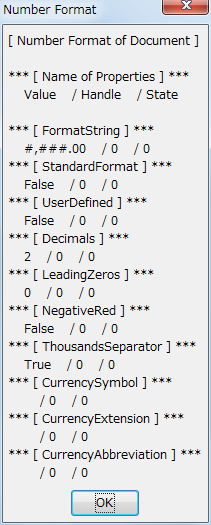 Sub FormatProp()
Dim oDoc as Object
Dim oAllFormat as Object
Dim oFormat as Object
Dim oPropVals() as Object
Dim oDisp as String
oDoc = ThisComponent
oAllFormat = oDoc.getNumberFormats()
oFormat = oAllFormat.getByKey(5)
oPropVals = oFormat.getPropertyValues
oDisp = "[ Number Format of Document ]" & Chr$(10) & Chr$(10) & _
"*** [ Name of Properties ] ***" & Chr$(10) & Chr$(9) & "Value" & Chr$(9) & _
"/ Handle" & Chr$(9) & "/ State" & Chr$(10) & Chr$(10)
for i = 0 to UBound(oPropVals)
if oPropVals(i).Name <> "Comment" and oPropVals(i).Name <> "Locale" _
and oPropVals(i).Name <> "Type" then
oDisp = oDisp & "*** [ " & oPropVals(i).Name & " ] ***" & Chr$(10)
if NOT IsEmpty(oPropVals(i).Value) then
oDisp = oDisp & Chr$(9) & oPropVals(i).Value & Chr$(9) & "/ "
else
oDisp = oDisp & Chr$(9) & " " & Chr$(9) & "/ "
end if
if NOT IsEmpty(oPropVals(i).Handle) then
oDisp = oDisp & oPropVals(i).Handle & Chr$(9) & "/ "
else
oDisp = oDisp & " " & Chr$(9) & "/ "
end if
if NOT IsEmpty(oPropVals(i).State) then
oDisp = oDisp & oPropVals(i).State & Chr$(10)
else
oDisp = oDisp & " " & Chr$(10)
end if
end if
next i
msgbox(oDisp,0,"Number Format")
End Sub
Sub FormatProp()
Dim oDoc as Object
Dim oAllFormat as Object
Dim oFormat as Object
Dim oPropVals() as Object
Dim oDisp as String
oDoc = ThisComponent
oAllFormat = oDoc.getNumberFormats()
oFormat = oAllFormat.getByKey(5)
oPropVals = oFormat.getPropertyValues
oDisp = "[ Number Format of Document ]" & Chr$(10) & Chr$(10) & _
"*** [ Name of Properties ] ***" & Chr$(10) & Chr$(9) & "Value" & Chr$(9) & _
"/ Handle" & Chr$(9) & "/ State" & Chr$(10) & Chr$(10)
for i = 0 to UBound(oPropVals)
if oPropVals(i).Name <> "Comment" and oPropVals(i).Name <> "Locale" _
and oPropVals(i).Name <> "Type" then
oDisp = oDisp & "*** [ " & oPropVals(i).Name & " ] ***" & Chr$(10)
if NOT IsEmpty(oPropVals(i).Value) then
oDisp = oDisp & Chr$(9) & oPropVals(i).Value & Chr$(9) & "/ "
else
oDisp = oDisp & Chr$(9) & " " & Chr$(9) & "/ "
end if
if NOT IsEmpty(oPropVals(i).Handle) then
oDisp = oDisp & oPropVals(i).Handle & Chr$(9) & "/ "
else
oDisp = oDisp & " " & Chr$(9) & "/ "
end if
if NOT IsEmpty(oPropVals(i).State) then
oDisp = oDisp & oPropVals(i).State & Chr$(10)
else
oDisp = oDisp & " " & Chr$(10)
end if
end if
next i
msgbox(oDisp,0,"Number Format")
End Sub
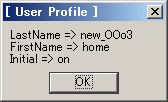 Sub test_UserProfileData
'Look at file <
Sub test_UserProfileData
'Look at file <
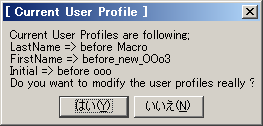
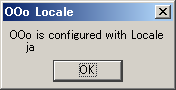 Sub OOoLang
Dim oSettings
Dim oConfigProvider
Dim oParams(0) as new com.sun.star.beans.PropertyValue
Dim oProvider$
Dim oAccess$
oProvider = "com.sun.star.configuration.ConfigurationProvider"
oAccess = "com.sun.star.configuration.ConfigurationAccess"
oConfigProvider = createUnoService(oProvider)
oParams(0).Name = "nodepath"
oParams(0).Value = "/org.openoffice.Setup/L10N"
oSettings = oConfigProvider.createInstanceWithArguments(oAccess, oParams())
'
Dim OOLangue as String
OOLangue = oSettings.getByName("ooLocale")
MsgBox("OOo is configured with Locale " & Chr$(10) & _
Chr$(9) & OOLangue, 0, "OOo Locale")
End Sub
Sub OOoLang
Dim oSettings
Dim oConfigProvider
Dim oParams(0) as new com.sun.star.beans.PropertyValue
Dim oProvider$
Dim oAccess$
oProvider = "com.sun.star.configuration.ConfigurationProvider"
oAccess = "com.sun.star.configuration.ConfigurationAccess"
oConfigProvider = createUnoService(oProvider)
oParams(0).Name = "nodepath"
oParams(0).Value = "/org.openoffice.Setup/L10N"
oSettings = oConfigProvider.createInstanceWithArguments(oAccess, oParams())
'
Dim OOLangue as String
OOLangue = oSettings.getByName("ooLocale")
MsgBox("OOo is configured with Locale " & Chr$(10) & _
Chr$(9) & OOLangue, 0, "OOo Locale")
End Sub
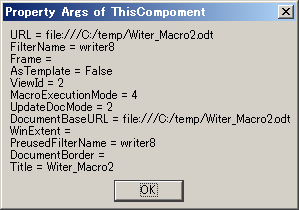 Sub oGetArgs
Dim oArgs
Dim oDcArgs$ as String
Dim i%
On Error Resume Next
oArgs = ThisComponent.getArgs()
for i = 0 to UBound(oArgs)
oDocArgs = oDocArgs & oArgs(i).Name & " = "
oDocArgs = oDocArgs & oArgs(i).Value
oDocArgs = oDocArgs & Chr$(10)
next i
msgbox(oDocArgs, 0, "Property Args of ThisCompoment")
End Sub
Sub oGetArgs
Dim oArgs
Dim oDcArgs$ as String
Dim i%
On Error Resume Next
oArgs = ThisComponent.getArgs()
for i = 0 to UBound(oArgs)
oDocArgs = oDocArgs & oArgs(i).Name & " = "
oDocArgs = oDocArgs & oArgs(i).Value
oDocArgs = oDocArgs & Chr$(10)
next i
msgbox(oDocArgs, 0, "Property Args of ThisCompoment")
End Sub
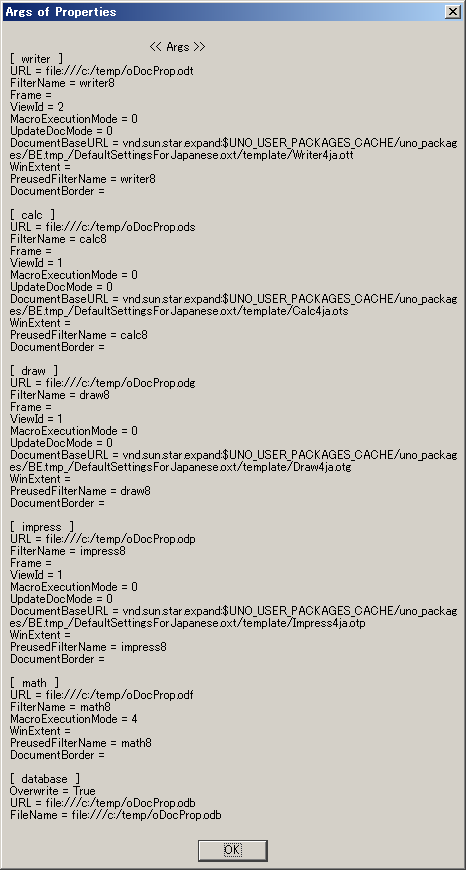 Sub oDocArgs
Dim oDoc
Dim OOo
Dim SufOOo
Dim oTempName
Dim oDummy()
Dim oArray(0) As New com.sun.star.beans.PropertyValue
Dim oProp
oProp = "Args"
' Initialize Display
oDisp = "<< " & oProp & " >>" & Chr$(10)
for n= 0 to 5
Select case n
case = 0
OOo = "writer"
SufOOo = "odt"
case = 1
OOo = "calc"
SufOOo = "ods"
case = 2
OOo = "draw"
SufOOo = "odg"
case = 3
OOo = "impress"
SufOOo = "odp"
case = 4
OOo = "math"
SufOOo = "odf"
case = 5
OOo = "database"
SufOOo = "odb"
End Select
oDoc = StarDesktop.loadComponentFromURL("private:factory/s" & OOo , "_blank", 0, oDummy())
oTempName = ConvertToUrl("c:\temp\oDocProp." & SufOOo)
oArray(0).Name = "Overwrite"
oArray(0).Value = true
oDoc.storeAsURL(oTempName,oArray())
'Properties [ Array ]
Dim oArgs
Dim i%
On Error Resume Next
oDisp = oDisp & "[ " & OOo & " ]" & Chr$(10)
oArgs = oDoc.Args
for i = 0 to UBound(oArgs)
oDisp = " " & oDisp & oArgs(i).Name & " = "
oDisp = oDisp & oArgs(i).Value
oDisp = oDisp & Chr$(10)
next i
oDisp = oDisp & Chr$(10)
oDoc.close(true)
If n > 5 then Exit Sub
next n
If oDisp = "<< " & oProp & " >>" & Chr$(10) & " " then
oDisp = oDisp & Chr$(10) & " に関する情報はありません"
End If
msgbox(oDisp, 0, oProp & " of Properties" )
End Sub
Sub oDocArgs
Dim oDoc
Dim OOo
Dim SufOOo
Dim oTempName
Dim oDummy()
Dim oArray(0) As New com.sun.star.beans.PropertyValue
Dim oProp
oProp = "Args"
' Initialize Display
oDisp = "<< " & oProp & " >>" & Chr$(10)
for n= 0 to 5
Select case n
case = 0
OOo = "writer"
SufOOo = "odt"
case = 1
OOo = "calc"
SufOOo = "ods"
case = 2
OOo = "draw"
SufOOo = "odg"
case = 3
OOo = "impress"
SufOOo = "odp"
case = 4
OOo = "math"
SufOOo = "odf"
case = 5
OOo = "database"
SufOOo = "odb"
End Select
oDoc = StarDesktop.loadComponentFromURL("private:factory/s" & OOo , "_blank", 0, oDummy())
oTempName = ConvertToUrl("c:\temp\oDocProp." & SufOOo)
oArray(0).Name = "Overwrite"
oArray(0).Value = true
oDoc.storeAsURL(oTempName,oArray())
'Properties [ Array ]
Dim oArgs
Dim i%
On Error Resume Next
oDisp = oDisp & "[ " & OOo & " ]" & Chr$(10)
oArgs = oDoc.Args
for i = 0 to UBound(oArgs)
oDisp = " " & oDisp & oArgs(i).Name & " = "
oDisp = oDisp & oArgs(i).Value
oDisp = oDisp & Chr$(10)
next i
oDisp = oDisp & Chr$(10)
oDoc.close(true)
If n > 5 then Exit Sub
next n
If oDisp = "<< " & oProp & " >>" & Chr$(10) & " " then
oDisp = oDisp & Chr$(10) & " に関する情報はありません"
End If
msgbox(oDisp, 0, oProp & " of Properties" )
End Sub
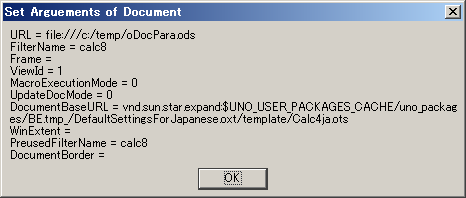 Sub oMainArgsSet
Dim oArgs(2) As New com.sun.star.beans.PropertyValue
Dim oDoc
oFileName = "c:\temp\oDocPara.ods"
oURL = ConvertToUrl(oFileName)
oArgs(0).Name="FilterName"
oArgs(0).Value= "calc8"
oArgs(1).Name="MacroExecutionMode"
oArgs(1).Value = com.sun.star.document.MacroExecMode.NEVER_EXECUTE 'Value = 0
'oArgs(1).Value = com.sun.star.document.MacroExecMode.ALWAYS_EXECUTE_NO_WARN ' Value = 4
oArgs(2).Name="UpdateDocMode"
oArgs(2).Value= com.sun.star.document.UpdateDocMode.NO_UPDATE ' Value = 0
oDoc = StarDesktop.LoadComponentFromUrl("private:factory/scalc", "_blank", 6, oArgs())
Dim oStoreFile(0) As New com.sun.star.beans.PropertyValue
oStoreFile(0).Name = "Overwrite"
oStoreFile(0).Value = true
oDoc.storeAsURL(oURL,oStoreFile())
Dim oGArgs
oGArgs = oDoc.getArgs()
On Error Resume Next
for i = 0 to UBound(oGArgs)
oDocArgs = oDocArgs & oGArgs(i).Name & " = "
oDocArgs = oDocArgs & oGArgs(i).Value
oDocArgs = oDocArgs & Chr$(10)
next i
msgbox(oDocArgs, 0, "Set Arguements of Document")
End Sub
Sub oMainArgsSet
Dim oArgs(2) As New com.sun.star.beans.PropertyValue
Dim oDoc
oFileName = "c:\temp\oDocPara.ods"
oURL = ConvertToUrl(oFileName)
oArgs(0).Name="FilterName"
oArgs(0).Value= "calc8"
oArgs(1).Name="MacroExecutionMode"
oArgs(1).Value = com.sun.star.document.MacroExecMode.NEVER_EXECUTE 'Value = 0
'oArgs(1).Value = com.sun.star.document.MacroExecMode.ALWAYS_EXECUTE_NO_WARN ' Value = 4
oArgs(2).Name="UpdateDocMode"
oArgs(2).Value= com.sun.star.document.UpdateDocMode.NO_UPDATE ' Value = 0
oDoc = StarDesktop.LoadComponentFromUrl("private:factory/scalc", "_blank", 6, oArgs())
Dim oStoreFile(0) As New com.sun.star.beans.PropertyValue
oStoreFile(0).Name = "Overwrite"
oStoreFile(0).Value = true
oDoc.storeAsURL(oURL,oStoreFile())
Dim oGArgs
oGArgs = oDoc.getArgs()
On Error Resume Next
for i = 0 to UBound(oGArgs)
oDocArgs = oDocArgs & oGArgs(i).Name & " = "
oDocArgs = oDocArgs & oGArgs(i).Value
oDocArgs = oDocArgs & Chr$(10)
next i
msgbox(oDocArgs, 0, "Set Arguements of Document")
End Sub
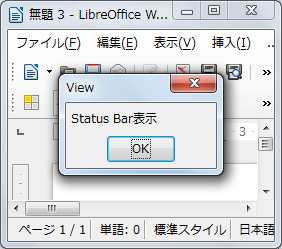
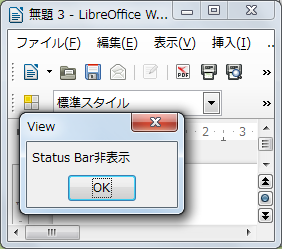 Sub GeneralUnoView()
Dim oDoc as Object, oCtrl as Object, oFrame as Object
Dim oDispatcher as Object
Dim oProp(0) as new com.sun.star.beans.PropertyValue
oDoc = ThisComponent
oCtrl = oDoc.getCurrentController()
oFrame = oCtrl.getFrame()
oDispatcher = createUnoService("com.sun.star.frame.DispatchHelper")
'
oDispatcher.executeDispatch( oFrame, ".uno:StatusBarVisible", "", 0, oProp())
msgbox "Status Bar非表示",0,"View"
'
oDispatcher.executeDispatch( oFrame, ".uno:StatusBarVisible", "", 0, oProp())
msgbox "Status Bar表示",0,"View"
End Sub
Sub GeneralUnoView()
Dim oDoc as Object, oCtrl as Object, oFrame as Object
Dim oDispatcher as Object
Dim oProp(0) as new com.sun.star.beans.PropertyValue
oDoc = ThisComponent
oCtrl = oDoc.getCurrentController()
oFrame = oCtrl.getFrame()
oDispatcher = createUnoService("com.sun.star.frame.DispatchHelper")
'
oDispatcher.executeDispatch( oFrame, ".uno:StatusBarVisible", "", 0, oProp())
msgbox "Status Bar非表示",0,"View"
'
oDispatcher.executeDispatch( oFrame, ".uno:StatusBarVisible", "", 0, oProp())
msgbox "Status Bar表示",0,"View"
End Sub
 Sub GeneralUnoView()
Dim oDoc as Object, oCtrl as Object, oFrame as Object
Dim oDispatcher as Object
Dim oProp(0) as new com.sun.star.beans.PropertyValue
oDoc = ThisComponent
oCtrl = oDoc.getCurrentController()
oFrame = oCtrl.getFrame()
oDispatcher = createUnoService("com.sun.star.frame.DispatchHelper")
'
oDispatcher.executeDispatch( oFrame, ".uno:ViewDataSourceBrowser", "", 0, oProp())
msgbox "DataSource欄表示",0,"View"
'
oDispatcher.executeDispatch( oFrame, ".uno:ViewDataSourceBrowser", "", 0, oProp())
msgbox "DataSource欄非表示",0,"View"
End Sub
Sub GeneralUnoView()
Dim oDoc as Object, oCtrl as Object, oFrame as Object
Dim oDispatcher as Object
Dim oProp(0) as new com.sun.star.beans.PropertyValue
oDoc = ThisComponent
oCtrl = oDoc.getCurrentController()
oFrame = oCtrl.getFrame()
oDispatcher = createUnoService("com.sun.star.frame.DispatchHelper")
'
oDispatcher.executeDispatch( oFrame, ".uno:ViewDataSourceBrowser", "", 0, oProp())
msgbox "DataSource欄表示",0,"View"
'
oDispatcher.executeDispatch( oFrame, ".uno:ViewDataSourceBrowser", "", 0, oProp())
msgbox "DataSource欄非表示",0,"View"
End Sub
 Sub GeneralUnoView()
Dim oDoc as Object, oCtrl as Object, oFrame as Object
Dim oDispatcher as Object
Dim oProp(0) as new com.sun.star.beans.PropertyValue
oDoc = ThisComponent
oCtrl = oDoc.getCurrentController()
oFrame = oCtrl.getFrame()
oDispatcher = createUnoService("com.sun.star.frame.DispatchHelper")
'
oDispatcher.executeDispatch( oFrame, ".uno:Navigator", "", 0, oProp())
msgbox "Navigator Window表示",0,"View"
'
oDispatcher.executeDispatch( oFrame, ".uno:Navigator", "", 0, oProp())
msgbox "Navigator Window非表示",0,"View"
End Sub
Sub GeneralUnoView()
Dim oDoc as Object, oCtrl as Object, oFrame as Object
Dim oDispatcher as Object
Dim oProp(0) as new com.sun.star.beans.PropertyValue
oDoc = ThisComponent
oCtrl = oDoc.getCurrentController()
oFrame = oCtrl.getFrame()
oDispatcher = createUnoService("com.sun.star.frame.DispatchHelper")
'
oDispatcher.executeDispatch( oFrame, ".uno:Navigator", "", 0, oProp())
msgbox "Navigator Window表示",0,"View"
'
oDispatcher.executeDispatch( oFrame, ".uno:Navigator", "", 0, oProp())
msgbox "Navigator Window非表示",0,"View"
End Sub
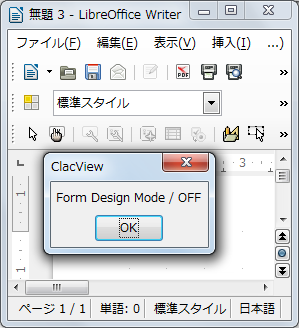
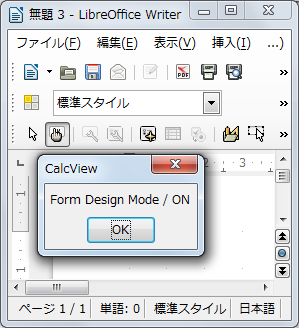 Sub GeneralView()
Dim oDoc as Object, oCtrl as Object
oDoc = ThisComponent
oCtrl = oDoc.getCurrentController()
'
' Form Design Barは表示済み
oCtrl.FormDesignMode = true
msgbox "Form Design Mode / ON",0,"CalcView"
'
oCtrl.FormDesignMode = false
msgbox "Form Design Mode / OFF",0,"ClacView"
End Sub
Sub GeneralView()
Dim oDoc as Object, oCtrl as Object
oDoc = ThisComponent
oCtrl = oDoc.getCurrentController()
'
' Form Design Barは表示済み
oCtrl.FormDesignMode = true
msgbox "Form Design Mode / ON",0,"CalcView"
'
oCtrl.FormDesignMode = false
msgbox "Form Design Mode / OFF",0,"ClacView"
End Sub
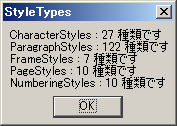 Sub oXStyleFamiliesSupplier2()
Dim oFamilies
Dim oFamilyNames
Dim oStyleType
oFamilies = ThisComponent.StyleFamilies
oFamilyNames = oFamilies.getElementNames()
for n = LBound(oFamilyNames) to UBound(oFamilyNames)
oStyleType = oFamilies.getByName(oFamilyNames(n))
oDisp_StyleType = oDisp_StyleType & oFamilyNames(n) & " : " & oStyleType.getCount() & " 種類です" & Chr$(10)
next n
msgBox(oDisp_StyleType, 0, "StyleTypes")
End Sub
Sub oXStyleFamiliesSupplier2()
Dim oFamilies
Dim oFamilyNames
Dim oStyleType
oFamilies = ThisComponent.StyleFamilies
oFamilyNames = oFamilies.getElementNames()
for n = LBound(oFamilyNames) to UBound(oFamilyNames)
oStyleType = oFamilies.getByName(oFamilyNames(n))
oDisp_StyleType = oDisp_StyleType & oFamilyNames(n) & " : " & oStyleType.getCount() & " 種類です" & Chr$(10)
next n
msgBox(oDisp_StyleType, 0, "StyleTypes")
End Sub
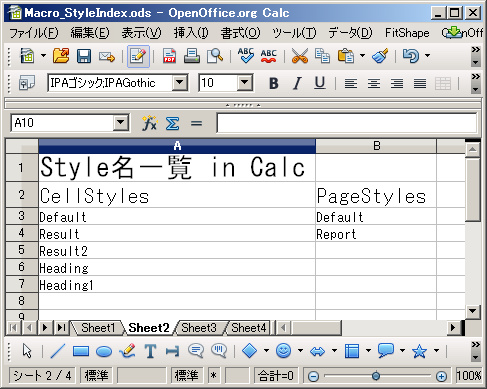 Sub oXStyleFamiliesSupplier3()
Dim Dummy()
Dim oDisplay
Dim oFamilies
Dim oFamilyNames(3)
Dim oStyleType
Dim oTypeMinNum(3)
Dim oTypeMaxNum(3)
Dim oStyleTypeOutput(3, 50)
Dim oNameMinNum(3, 50)
Dim oNameMaxNum(3, 50)
Dim oStyleNameIndex(3, 50, 200)
Dim oStyleNames(200)
'Component Lock(Macro実行の体感速度が速くなる)
oDisplay = ThisComponent
oDisplay.lockControllers()
'oDoc
for i = 0 to 3
Select case i
case =0
'Witer
oDoc = StarDesktop.loadComponentFromURL("private:factory/swriter", "_blank", 0, Dummy())
case =1
'Calc
oDoc = StarDesktop.loadComponentFromURL("private:factory/scalc", "_blank", 0, Dummy())
case =2
'Draw
oDoc = StarDesktop.loadComponentFromURL("private:factory/sdraw", "_blank", 0, Dummy())
case =3
'Impress
oDoc = StarDesktop.loadComponentFromURL("private:factory/simpress", "_blank", 0, Dummy())
End Select
'Get the StyleFamilies
oFamilies = oDoc.StyleFamilies
oFamilyNames = oFamilies.getElementNames()
oTypeMinNum(i) = LBound(oFamilyNames)
oTypeMaxNum(i) = UBound(oFamilyNames)
'Get the StyleTypes
for n = LBound(oFamilyNames) to UBound(oFamilyNames)
oStyleType = oFamilies.getByName(oFamilyNames(n))
oStyleTypeOutput(i, n) = oFamilyNames(n)
oStyleNames = oStyleType.getElementNames()
oNameMinNum(i, n) = LBound(oStyleNames)
oNameMaxNum(i, n) = UBound(oStyleNames)
for j = LBound(oStyleNames) to UBound(oStyleNames)
oStyleNameIndex(i,n,j) = oStyleNames(j)
next j
next n
'File Close
oDoc.dispose
next i
'
'出力先file起動
oIndexName = ConvertToUrl("c:\temp\Macro_StyleIndex.ods")
oIndexFile_Calc = StarDesktop.loadComponentFromURL(oIndexName, "_blank", 0, Dummy())
'Style名の出力
'Calc fileへAccess
oController = oIndexFile_Calc.getCurrentController()
'SheetへAccess
oSheets = oIndexFile_Calc.getSheets()
for i = 0 to 3
'Writer,Calc,Draw or Impress
oTitleCell = oIndexFile_Calc.Sheets( i ).getCellByPosition(0, 0)
Select case i
case =0
'Witer
oTitleCell.String = "Style名 一覧 in Writer"
oTitleCell.CharHeight=20
oTitleCell.CharHeightAsian=20
case =1
'Calc
oTitleCell.String = "Style名一覧 in Calc"
oTitleCell.CharHeight=20
oTitleCell.CharHeightAsian=20
case =2
'Draw
oTitleCell.String = "Style名一覧 in Draw"
oTitleCell.CharHeight=20
oTitleCell.CharHeightAsian=20
case =3
'Impress
oTitleCell.String = "Style名一覧 in Impress"
oTitleCell.CharHeight=20
oTitleCell.CharHeightAsian=20
End Select
'Style名の出力
for n = oTypeMinNum(i) to oTypeMaxNum(i)
oIndexFile_Calc.Sheets( i ).getCellByPosition(n, 1).String = oStyleTypeOutput(i, n)
oIndexFile_Calc.Sheets( i ).getCellByPosition(n, 1).CharHeight = 16
for j = oNameMinNum(i, n) to oNameMaxNum(i, n)
oIndexFile_Calc.Sheets( i ).getCellByPosition(n, j+2).String = oStyleNameIndex(i,n,j)
next j
next n
next i
'Display UnLock
oDisplay.unlockControllers()
msgBox("Success")
End Sub
Sub oXStyleFamiliesSupplier3()
Dim Dummy()
Dim oDisplay
Dim oFamilies
Dim oFamilyNames(3)
Dim oStyleType
Dim oTypeMinNum(3)
Dim oTypeMaxNum(3)
Dim oStyleTypeOutput(3, 50)
Dim oNameMinNum(3, 50)
Dim oNameMaxNum(3, 50)
Dim oStyleNameIndex(3, 50, 200)
Dim oStyleNames(200)
'Component Lock(Macro実行の体感速度が速くなる)
oDisplay = ThisComponent
oDisplay.lockControllers()
'oDoc
for i = 0 to 3
Select case i
case =0
'Witer
oDoc = StarDesktop.loadComponentFromURL("private:factory/swriter", "_blank", 0, Dummy())
case =1
'Calc
oDoc = StarDesktop.loadComponentFromURL("private:factory/scalc", "_blank", 0, Dummy())
case =2
'Draw
oDoc = StarDesktop.loadComponentFromURL("private:factory/sdraw", "_blank", 0, Dummy())
case =3
'Impress
oDoc = StarDesktop.loadComponentFromURL("private:factory/simpress", "_blank", 0, Dummy())
End Select
'Get the StyleFamilies
oFamilies = oDoc.StyleFamilies
oFamilyNames = oFamilies.getElementNames()
oTypeMinNum(i) = LBound(oFamilyNames)
oTypeMaxNum(i) = UBound(oFamilyNames)
'Get the StyleTypes
for n = LBound(oFamilyNames) to UBound(oFamilyNames)
oStyleType = oFamilies.getByName(oFamilyNames(n))
oStyleTypeOutput(i, n) = oFamilyNames(n)
oStyleNames = oStyleType.getElementNames()
oNameMinNum(i, n) = LBound(oStyleNames)
oNameMaxNum(i, n) = UBound(oStyleNames)
for j = LBound(oStyleNames) to UBound(oStyleNames)
oStyleNameIndex(i,n,j) = oStyleNames(j)
next j
next n
'File Close
oDoc.dispose
next i
'
'出力先file起動
oIndexName = ConvertToUrl("c:\temp\Macro_StyleIndex.ods")
oIndexFile_Calc = StarDesktop.loadComponentFromURL(oIndexName, "_blank", 0, Dummy())
'Style名の出力
'Calc fileへAccess
oController = oIndexFile_Calc.getCurrentController()
'SheetへAccess
oSheets = oIndexFile_Calc.getSheets()
for i = 0 to 3
'Writer,Calc,Draw or Impress
oTitleCell = oIndexFile_Calc.Sheets( i ).getCellByPosition(0, 0)
Select case i
case =0
'Witer
oTitleCell.String = "Style名 一覧 in Writer"
oTitleCell.CharHeight=20
oTitleCell.CharHeightAsian=20
case =1
'Calc
oTitleCell.String = "Style名一覧 in Calc"
oTitleCell.CharHeight=20
oTitleCell.CharHeightAsian=20
case =2
'Draw
oTitleCell.String = "Style名一覧 in Draw"
oTitleCell.CharHeight=20
oTitleCell.CharHeightAsian=20
case =3
'Impress
oTitleCell.String = "Style名一覧 in Impress"
oTitleCell.CharHeight=20
oTitleCell.CharHeightAsian=20
End Select
'Style名の出力
for n = oTypeMinNum(i) to oTypeMaxNum(i)
oIndexFile_Calc.Sheets( i ).getCellByPosition(n, 1).String = oStyleTypeOutput(i, n)
oIndexFile_Calc.Sheets( i ).getCellByPosition(n, 1).CharHeight = 16
for j = oNameMinNum(i, n) to oNameMaxNum(i, n)
oIndexFile_Calc.Sheets( i ).getCellByPosition(n, j+2).String = oStyleNameIndex(i,n,j)
next j
next n
next i
'Display UnLock
oDisplay.unlockControllers()
msgBox("Success")
End Sub
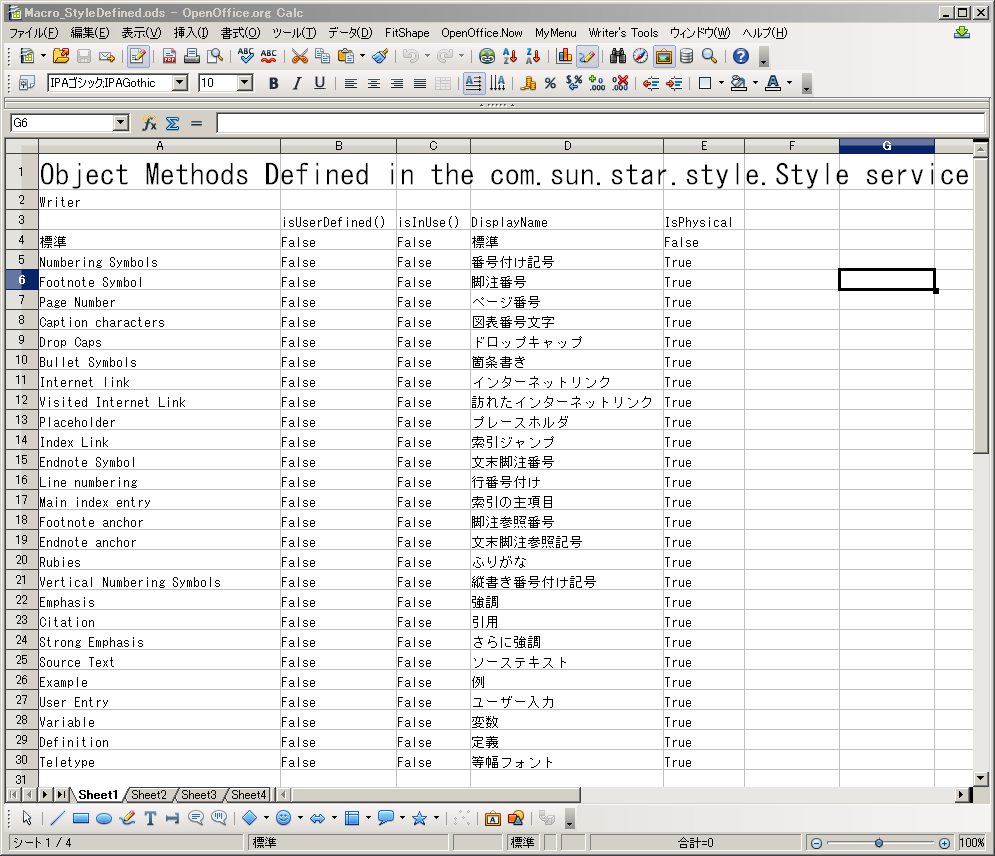 Sub oDefineStyle()
Dim Dummy()
Dim oDisplay
Dim oObjStyles
Dim oStyle
Dim oCount(3)
Dim oNames(200)
Dim oOutName(3,200)
'Define in the com.sun.star.style.Style service
Dim oIsUserDefined(3,200)
Dim oIsInUse(3,200)
Dim oDisplayName(3,200)
Dim oIsPhysical(3,200)
' Dim oGPS
' Dim oFollowStyle
' Dim oIsAutoUpdate
'get the Value of Defined Service
for i = 0 to 3
Select Case i
case = 0
'Witer
oDoc = StarDesktop.loadComponentFromURL("private:factory/swriter", "_blank", 0, Dummy())
case = 1
'Calc
oDoc = StarDesktop.loadComponentFromURL("private:factory/scalc", "_blank", 0, Dummy())
case = 2
'Draw
oDoc = StarDesktop.loadComponentFromURL("private:factory/sdraw", "_blank", 0, Dummy())
case = 3
'Impress
oDoc = StarDesktop.loadComponentFromURL("private:factory/simpress", "_blank", 0, Dummy())
End Select
oObjStyles = oDoc.StyleFamilies.getByIndex(i)
oCount(i) = oObjStyles.getCount - 1
oNames = oObjStyles.getElementNames()
for n = 0 to oCount(i)
oOutName(i,n) = oNames(n)
oStyle = oObjStyles.getByName(oNames(n))
'Style service
oIsUserDefined(i,n) = CStr(oStyle.isUserDefined())
oIsInUse(i,n) = CStr(oStyle.isInUse())
' oGPS(i,n) = CStr(oStyle.getParentStyle()) : print oStyle.getParentStyle()
if i = 0 or i = 1 then
oDisplayName(i,n) = CStr(oStyle.DisplayName) : print oDisplayName(i,n) & "i=" & i &"n=" & n & " " & oOutName(i,n)
if i = 0 then
oIsPhysical(i,n) = CStr(oStyle.IsPhysical) 'Not to use for Calc,Draw and Impress
End If
End if
next n
oDoc.dispose
next i
'出力先file起動
oDefineFile = ConvertToUrl("c:\temp\Macro_StyleDefined.ods")
oDefFile_Calc = StarDesktop.loadComponentFromURL(oDefineFile, "_blank", 0, Dummy())
'Style名の出力
'Calc fileへAccess
oController = oDefFile_Calc.getCurrentController()
'SheetへAccess
oSheets = oDefFile_Calc.getSheets()
for i = 0 to 3
oTitleCell = oDefFile_Calc.Sheets(i).getCellByPosition(0, 0)
oTitleCell.String = "Object Methods Defined in the com.sun.star.style.Style service"
oTitleCell.CharHeight=22
oTitleCell.CharHeightAsian=22
''Writer,Calc,Draw or Impress
Select case i
case =0
oDefFile_Calc.Sheets(i).getCellByPosition(0, 1).String = "Writer"
case =1
oDefFile_Calc.Sheets(i).getCellByPosition(0, 1).String = "Calc"
case =2
oDefFile_Calc.Sheets(i).getCellByPosition(0, 1).String = "Draw"
case =3
oDefFile_Calc.Sheets(i).getCellByPosition(0, 1).String = "Impress"
End select
'Method名の出力
oDefFile_Calc.Sheets(i).getCellByPosition(1, 2).String = "isUserDefined()"
oDefFile_Calc.Sheets(i).getCellByPosition(2, 2).String = "isInUse()"
oDefFile_Calc.Sheets(i).getCellByPosition(3, 2).String = "DisplayName"
oDefFile_Calc.Sheets(i).getCellByPosition(4, 2).String = "IsPhysical"
for n = 0 to oCount(i)
oDefFile_Calc.Sheets(i).getCellByPosition(0, n + 3).String = oOutName(i,n)
oDefFile_Calc.Sheets(i).getCellByPosition(1, n + 3).String = oIsUserDefined(i,n)
oDefFile_Calc.Sheets(i).getCellByPosition(2, n + 3).String = oIsInUse(i,n)
oDefFile_Calc.Sheets(i).getCellByPosition(3, n + 3).String = oDisplayName(i,n)
If i = 0 then
oDefFile_Calc.Sheets(i).getCellByPosition(4, n + 3).String = oIsPhysical(i,n)
End If
next n
next i
msgBox("Success")
End Sub
Sub oDefineStyle()
Dim Dummy()
Dim oDisplay
Dim oObjStyles
Dim oStyle
Dim oCount(3)
Dim oNames(200)
Dim oOutName(3,200)
'Define in the com.sun.star.style.Style service
Dim oIsUserDefined(3,200)
Dim oIsInUse(3,200)
Dim oDisplayName(3,200)
Dim oIsPhysical(3,200)
' Dim oGPS
' Dim oFollowStyle
' Dim oIsAutoUpdate
'get the Value of Defined Service
for i = 0 to 3
Select Case i
case = 0
'Witer
oDoc = StarDesktop.loadComponentFromURL("private:factory/swriter", "_blank", 0, Dummy())
case = 1
'Calc
oDoc = StarDesktop.loadComponentFromURL("private:factory/scalc", "_blank", 0, Dummy())
case = 2
'Draw
oDoc = StarDesktop.loadComponentFromURL("private:factory/sdraw", "_blank", 0, Dummy())
case = 3
'Impress
oDoc = StarDesktop.loadComponentFromURL("private:factory/simpress", "_blank", 0, Dummy())
End Select
oObjStyles = oDoc.StyleFamilies.getByIndex(i)
oCount(i) = oObjStyles.getCount - 1
oNames = oObjStyles.getElementNames()
for n = 0 to oCount(i)
oOutName(i,n) = oNames(n)
oStyle = oObjStyles.getByName(oNames(n))
'Style service
oIsUserDefined(i,n) = CStr(oStyle.isUserDefined())
oIsInUse(i,n) = CStr(oStyle.isInUse())
' oGPS(i,n) = CStr(oStyle.getParentStyle()) : print oStyle.getParentStyle()
if i = 0 or i = 1 then
oDisplayName(i,n) = CStr(oStyle.DisplayName) : print oDisplayName(i,n) & "i=" & i &"n=" & n & " " & oOutName(i,n)
if i = 0 then
oIsPhysical(i,n) = CStr(oStyle.IsPhysical) 'Not to use for Calc,Draw and Impress
End If
End if
next n
oDoc.dispose
next i
'出力先file起動
oDefineFile = ConvertToUrl("c:\temp\Macro_StyleDefined.ods")
oDefFile_Calc = StarDesktop.loadComponentFromURL(oDefineFile, "_blank", 0, Dummy())
'Style名の出力
'Calc fileへAccess
oController = oDefFile_Calc.getCurrentController()
'SheetへAccess
oSheets = oDefFile_Calc.getSheets()
for i = 0 to 3
oTitleCell = oDefFile_Calc.Sheets(i).getCellByPosition(0, 0)
oTitleCell.String = "Object Methods Defined in the com.sun.star.style.Style service"
oTitleCell.CharHeight=22
oTitleCell.CharHeightAsian=22
''Writer,Calc,Draw or Impress
Select case i
case =0
oDefFile_Calc.Sheets(i).getCellByPosition(0, 1).String = "Writer"
case =1
oDefFile_Calc.Sheets(i).getCellByPosition(0, 1).String = "Calc"
case =2
oDefFile_Calc.Sheets(i).getCellByPosition(0, 1).String = "Draw"
case =3
oDefFile_Calc.Sheets(i).getCellByPosition(0, 1).String = "Impress"
End select
'Method名の出力
oDefFile_Calc.Sheets(i).getCellByPosition(1, 2).String = "isUserDefined()"
oDefFile_Calc.Sheets(i).getCellByPosition(2, 2).String = "isInUse()"
oDefFile_Calc.Sheets(i).getCellByPosition(3, 2).String = "DisplayName"
oDefFile_Calc.Sheets(i).getCellByPosition(4, 2).String = "IsPhysical"
for n = 0 to oCount(i)
oDefFile_Calc.Sheets(i).getCellByPosition(0, n + 3).String = oOutName(i,n)
oDefFile_Calc.Sheets(i).getCellByPosition(1, n + 3).String = oIsUserDefined(i,n)
oDefFile_Calc.Sheets(i).getCellByPosition(2, n + 3).String = oIsInUse(i,n)
oDefFile_Calc.Sheets(i).getCellByPosition(3, n + 3).String = oDisplayName(i,n)
If i = 0 then
oDefFile_Calc.Sheets(i).getCellByPosition(4, n + 3).String = oIsPhysical(i,n)
End If
next n
next i
msgBox("Success")
End Sub
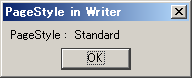
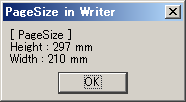
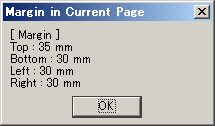
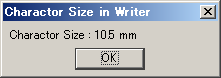
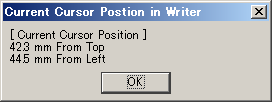
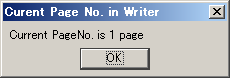
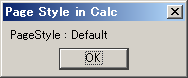

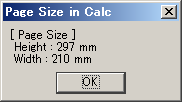
 Sub PageStyleDialog()
Dim oFrame as Object
Dim oDispatcher as Object
Dim oProp(0) as new com.sun.star.beans.PropertyValue
oFrame = ThisComponent.CurrentController.Frame
oDispatcher = createUnoService("com.sun.star.frame.DispatchHelper")
'
oDispatcher.executeDispatch(oFrame, ".uno:PageFormatDialog", "", 0, oProp())
msgbox "Success",0,"Page Style Dialogの表示"
End Sub
Sub PageStyleDialog()
Dim oFrame as Object
Dim oDispatcher as Object
Dim oProp(0) as new com.sun.star.beans.PropertyValue
oFrame = ThisComponent.CurrentController.Frame
oDispatcher = createUnoService("com.sun.star.frame.DispatchHelper")
'
oDispatcher.executeDispatch(oFrame, ".uno:PageFormatDialog", "", 0, oProp())
msgbox "Success",0,"Page Style Dialogの表示"
End Sub
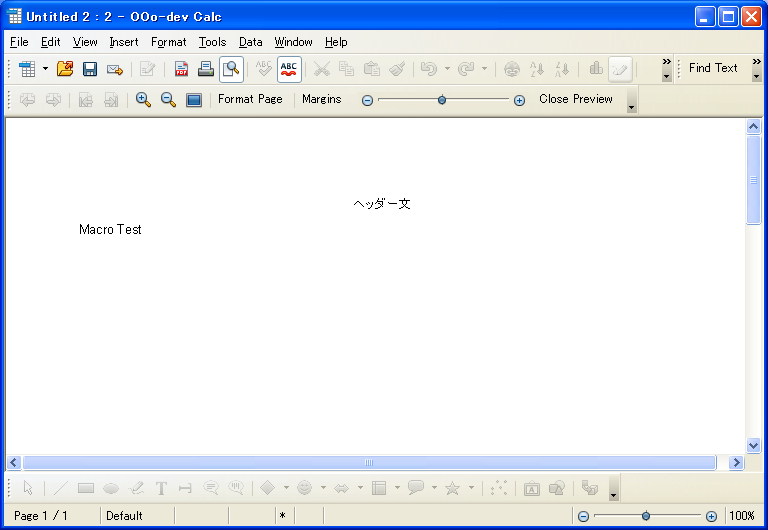 Sub oHeader_Footer
Dim oDoc As Object
Dim Dummy()
oDoc = StarDesktop.loadComponentFromURL("private:factory/scalc", "_blank", 0, Dummy())
oPageStyles = oDoc.StyleFamilies.getByName("PageStyles")
oDefault = oPageStyles.getByName("Default")
'Set Header
oDefault.HeaderIsOn = true
oHeader = oDefault.RightPageHeaderContent
oHeader.CenterText.String = "ヘッダー文"
oDefault.RightPageHeaderContent = oHeader
'Set Fotter
oDefault.FooterIsOn = true
oFooter = oDefault.RightPageFooterContent
oFooter.CenterText.String = "フッター文"
oDefault.RightPageFooterContent = oFooter
' Value
Dim oSheet
DIm oCell
oSheet = oDoc.getSheets().GetByIndex(0)
oCell = oSheet.getCellByPosition(0,0)
oCell.String = "Macro Test"
End Sub
Sub oHeader_Footer
Dim oDoc As Object
Dim Dummy()
oDoc = StarDesktop.loadComponentFromURL("private:factory/scalc", "_blank", 0, Dummy())
oPageStyles = oDoc.StyleFamilies.getByName("PageStyles")
oDefault = oPageStyles.getByName("Default")
'Set Header
oDefault.HeaderIsOn = true
oHeader = oDefault.RightPageHeaderContent
oHeader.CenterText.String = "ヘッダー文"
oDefault.RightPageHeaderContent = oHeader
'Set Fotter
oDefault.FooterIsOn = true
oFooter = oDefault.RightPageFooterContent
oFooter.CenterText.String = "フッター文"
oDefault.RightPageFooterContent = oFooter
' Value
Dim oSheet
DIm oCell
oSheet = oDoc.getSheets().GetByIndex(0)
oCell = oSheet.getCellByPosition(0,0)
oCell.String = "Macro Test"
End Sub
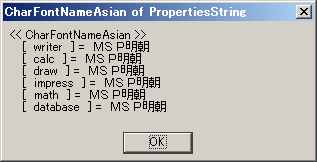
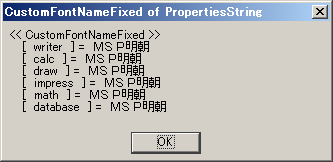
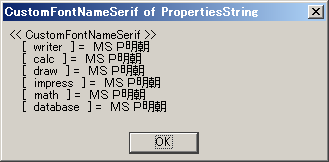
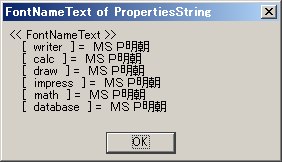
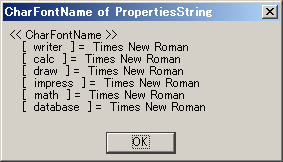
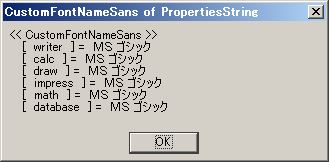
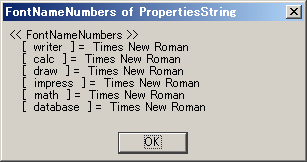
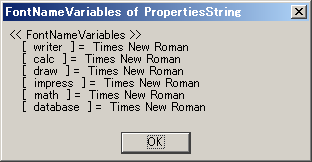
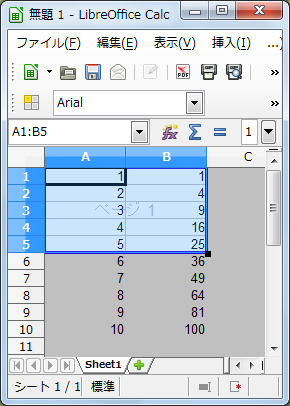 Sub PrintArea()
Dim oDoc as Object, oCtrl as Object, oFrame as Object
Dim oDispatcher as Object
Dim oProp(0) as new com.sun.star.beans.PropertyValue
oDoc = ThisComponent
oCtrl = oDoc.getCurrentController()
oFrame = oCtrl.Frame
oDispatcher = createUnoService("com.sun.star.frame.DispatchHelper")
oProp(0).Name = "ToPoint"
oProp(0).Value = "A1:B5"
oDispatcher.executeDispatch(oFrame, ".uno:GoToCell", "", 0, oProp())
oDispatcher.executeDispatch(oFrame, ".uno:DefinePrintArea", "", 0, oProp())
'
msgbox "Success"
End Sub
'
' [ Note ]
' Calcでは com.sun.star.sheet.XPrintArea Interface( setPrintArea )を用いても設定出来る
' Calc編 → 印刷操作 → 印刷範囲を設定する。参照
Sub PrintArea()
Dim oDoc as Object, oCtrl as Object, oFrame as Object
Dim oDispatcher as Object
Dim oProp(0) as new com.sun.star.beans.PropertyValue
oDoc = ThisComponent
oCtrl = oDoc.getCurrentController()
oFrame = oCtrl.Frame
oDispatcher = createUnoService("com.sun.star.frame.DispatchHelper")
oProp(0).Name = "ToPoint"
oProp(0).Value = "A1:B5"
oDispatcher.executeDispatch(oFrame, ".uno:GoToCell", "", 0, oProp())
oDispatcher.executeDispatch(oFrame, ".uno:DefinePrintArea", "", 0, oProp())
'
msgbox "Success"
End Sub
'
' [ Note ]
' Calcでは com.sun.star.sheet.XPrintArea Interface( setPrintArea )を用いても設定出来る
' Calc編 → 印刷操作 → 印刷範囲を設定する。参照
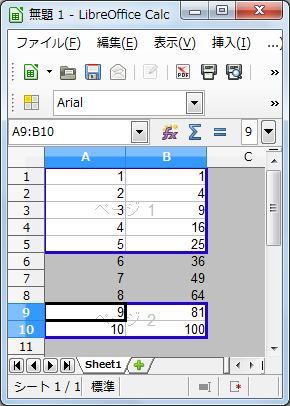 Sub PrintArea()
Dim oDoc as Object, oCtrl as Object, oFrame as Object
Dim oDispatcher as Object
Dim oProp(0) as new com.sun.star.beans.PropertyValue
oDoc = ThisComponent
oCtrl = oDoc.getCurrentController()
oFrame = oCtrl.Frame
oDispatcher = createUnoService("com.sun.star.frame.DispatchHelper")
oProp(0).Name = "ToPoint"
oProp(0).Value = "A1:B5"
oDispatcher.executeDispatch(oFrame, ".uno:GoToCell", "", 0, oProp())
oDispatcher.executeDispatch(oFrame, ".uno:DefinePrintArea", "", 0, oProp())
'
' Print Area追加
oProp(0).Name = "ToPoint"
oProp(0).Value = "A9:B10"
oDispatcher.executeDispatch(oFrame, ".uno:GoToCell", "", 0, oProp())
oDispatcher.executeDispatch(oFrame, ".uno:AddPrintArea", "", 0, oProp())
msgbox "Success"
End Sub
Sub PrintArea()
Dim oDoc as Object, oCtrl as Object, oFrame as Object
Dim oDispatcher as Object
Dim oProp(0) as new com.sun.star.beans.PropertyValue
oDoc = ThisComponent
oCtrl = oDoc.getCurrentController()
oFrame = oCtrl.Frame
oDispatcher = createUnoService("com.sun.star.frame.DispatchHelper")
oProp(0).Name = "ToPoint"
oProp(0).Value = "A1:B5"
oDispatcher.executeDispatch(oFrame, ".uno:GoToCell", "", 0, oProp())
oDispatcher.executeDispatch(oFrame, ".uno:DefinePrintArea", "", 0, oProp())
'
' Print Area追加
oProp(0).Name = "ToPoint"
oProp(0).Value = "A9:B10"
oDispatcher.executeDispatch(oFrame, ".uno:GoToCell", "", 0, oProp())
oDispatcher.executeDispatch(oFrame, ".uno:AddPrintArea", "", 0, oProp())
msgbox "Success"
End Sub
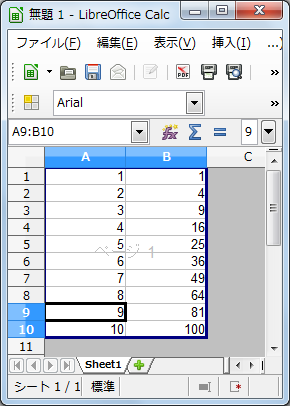 Sub PrintArea()
Dim oDoc as Object, oCtrl as Object, oFrame as Object
Dim oDispatcher as Object
Dim oProp(0) as new com.sun.star.beans.PropertyValue
oDoc = ThisComponent
oCtrl = oDoc.getCurrentController()
oFrame = oCtrl.Frame
oDispatcher = createUnoService("com.sun.star.frame.DispatchHelper")
oProp(0).Name = "ToPoint"
oProp(0).Value = "A1:B5"
oDispatcher.executeDispatch(oFrame, ".uno:GoToCell", "", 0, oProp())
oDispatcher.executeDispatch(oFrame, ".uno:DefinePrintArea", "", 0, oProp())
'
' Print Area追加
oProp(0).Name = "ToPoint"
oProp(0).Value = "A9:B10"
oDispatcher.executeDispatch(oFrame, ".uno:GoToCell", "", 0, oProp())
oDispatcher.executeDispatch(oFrame, ".uno:AddPrintArea", "", 0, oProp())
'
' Print Area削除
oDispatcher.executeDispatch(oFrame, ".uno:DeletePrintArea", "", 0, oProp())
msgbox "Success"
End Sub
Sub PrintArea()
Dim oDoc as Object, oCtrl as Object, oFrame as Object
Dim oDispatcher as Object
Dim oProp(0) as new com.sun.star.beans.PropertyValue
oDoc = ThisComponent
oCtrl = oDoc.getCurrentController()
oFrame = oCtrl.Frame
oDispatcher = createUnoService("com.sun.star.frame.DispatchHelper")
oProp(0).Name = "ToPoint"
oProp(0).Value = "A1:B5"
oDispatcher.executeDispatch(oFrame, ".uno:GoToCell", "", 0, oProp())
oDispatcher.executeDispatch(oFrame, ".uno:DefinePrintArea", "", 0, oProp())
'
' Print Area追加
oProp(0).Name = "ToPoint"
oProp(0).Value = "A9:B10"
oDispatcher.executeDispatch(oFrame, ".uno:GoToCell", "", 0, oProp())
oDispatcher.executeDispatch(oFrame, ".uno:AddPrintArea", "", 0, oProp())
'
' Print Area削除
oDispatcher.executeDispatch(oFrame, ".uno:DeletePrintArea", "", 0, oProp())
msgbox "Success"
End Sub
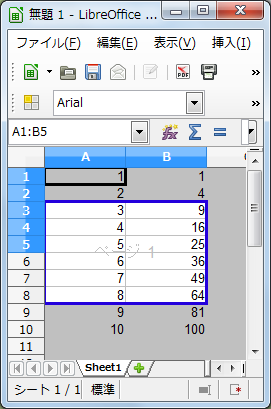 Sub PrintArea()
Dim oDoc as Object, oCtrl as Object, oFrame as Object
Dim oDispatcher as Object
Dim oProp(0) as new com.sun.star.beans.PropertyValue
oDoc = ThisComponent
oCtrl = oDoc.getCurrentController()
oFrame = oCtrl.Frame
oDispatcher = createUnoService("com.sun.star.frame.DispatchHelper")
oProp(0).Name = "ToPoint"
oProp(0).Value = "A1:B5"
oDispatcher.executeDispatch(oFrame, ".uno:GoToCell", "", 0, oProp())
oDispatcher.executeDispatch(oFrame, ".uno:DefinePrintArea", "", 0, oProp())
'
msgbox "Defined Print Area",0,"Confirm"
'
oProp(0).Name = "PrintArea"
oProp(0).Value = "A3:B8"
oDispatcher.executeDispatch(oFrame, ".uno:ChangePrintArea", "", 0, oProp())
'
msgbox "Success"
End Sub
Sub PrintArea()
Dim oDoc as Object, oCtrl as Object, oFrame as Object
Dim oDispatcher as Object
Dim oProp(0) as new com.sun.star.beans.PropertyValue
oDoc = ThisComponent
oCtrl = oDoc.getCurrentController()
oFrame = oCtrl.Frame
oDispatcher = createUnoService("com.sun.star.frame.DispatchHelper")
oProp(0).Name = "ToPoint"
oProp(0).Value = "A1:B5"
oDispatcher.executeDispatch(oFrame, ".uno:GoToCell", "", 0, oProp())
oDispatcher.executeDispatch(oFrame, ".uno:DefinePrintArea", "", 0, oProp())
'
msgbox "Defined Print Area",0,"Confirm"
'
oProp(0).Name = "PrintArea"
oProp(0).Value = "A3:B8"
oDispatcher.executeDispatch(oFrame, ".uno:ChangePrintArea", "", 0, oProp())
'
msgbox "Success"
End Sub
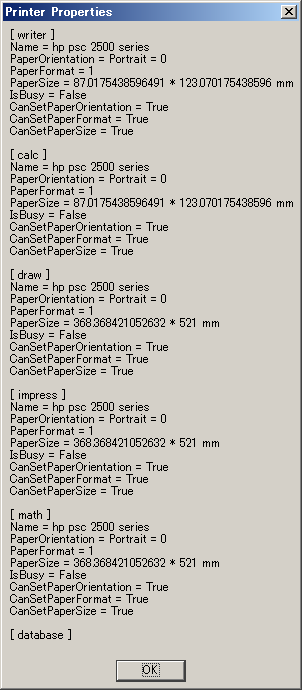 Sub oDispPrinterProps()
Dim oDoc
Dim OOo
Dim oDummy()
Dim oPrtProps
Dim oPrtPropValue
Dim oPrtPropName$
Dim oDisp
Dim i% as Integer
Dim n% as Integer
'On Error Resume Next
oDisp = "<< Properties : com.sun.star.view.PrinterDescriptor >>" & Chr$(10)
for n = 0 to 5
Select case n
case =0
OOo = "writer"
case =1
OOo = "calc"
case =2
OOo = "draw"
case =3
OOo = "impress"
case =4
OOo = "math"
case =5
OOo = "database"
End Select
oDisp = oDisp & "[ " & OOo & " ]" & Chr$(10)
oDoc = StarDesktop.loadComponentFromURL("private:factory/s" & OOo, "_default", 0, oDummy())
oPrtProps =oDoc.getPrinter()
'oPrtProps =ThisComponent.getPrinter()
for i = 0 to UBound(oPrtProps)
oPrtPropName = oPrtProps(i).Name ': print oPrtPropName
oPrtPropValue = oPrtProps(i).Value ': Print oPrtPropValue
oDisp = oDisp & oPrtPropName & " = "
Select case oPrtPropName
case "PaperOrientation"
oDisp = oDisp & IIf( oPrtPropValue = com.sun.star.view.PaperOrientation.PORTRAIT, "Portrait", "Landscape") & " = " & CStr(oPrtPropValue)
case "IsBusy"
oDisp = oDisp & CStr(oPrtPropValue)
case "PaperFormat"
Select case oPrtPropValue
case "com.sun.star.view.PaperFormat.A3"
oDisp = oDisp & "A3"
case "com.sun.star.view.PaperFormat.A4"
oDisp = oDisp & "A4"
case "com.sun.star.view.PaperFormat.A5"
oDisp = oDisp & "A5"
case "com.sun.star.view.PaperFormat.B4"
oDisp = oDisp & "B4"
case "com.sun.star.view.PaperFormat.B5"
oDisp = oDisp & "B5"
case "com.sun.star.view.PaperFormat.LETTER"
oDisp = oDisp & "LETTER"
case "com.sun.star.view.PaperFormat.LEGAL"
oDisp = oDisp & "LEGAL"
case "com.sun.star.view.PaperFormat.TABLOID"
oDisp = oDisp & "TABLOID"
case "com.sun.star.view.PaperFormat.USER"
oDisp = oDisp & "USER"
case Else
oDisp = oDisp & CStr(oPrtPropValue)
End Select
case "PaperSize"
If NOT IsEmpty(oPrtPropValue) then
oDisp = oDisp & CDbl(oPrtPropValue.Width)/(100*0.57) & " * " & CDbl(oPrtPropValue.Height)/(100*0.57) & " mm"
else
oDisp = oDisp & "No Data"
End If
case Else
oDisp = oDisp & CStr(oPrtPropValue)
End Select
oDisp = oDisp & Chr$(10)
next i
oDoc.close(true)
oDisp = oDisp & Chr$(10)
next n
MsgBox(oDisp, 0, "Printer Properties")
End Sub
Sub oDispPrinterProps()
Dim oDoc
Dim OOo
Dim oDummy()
Dim oPrtProps
Dim oPrtPropValue
Dim oPrtPropName$
Dim oDisp
Dim i% as Integer
Dim n% as Integer
'On Error Resume Next
oDisp = "<< Properties : com.sun.star.view.PrinterDescriptor >>" & Chr$(10)
for n = 0 to 5
Select case n
case =0
OOo = "writer"
case =1
OOo = "calc"
case =2
OOo = "draw"
case =3
OOo = "impress"
case =4
OOo = "math"
case =5
OOo = "database"
End Select
oDisp = oDisp & "[ " & OOo & " ]" & Chr$(10)
oDoc = StarDesktop.loadComponentFromURL("private:factory/s" & OOo, "_default", 0, oDummy())
oPrtProps =oDoc.getPrinter()
'oPrtProps =ThisComponent.getPrinter()
for i = 0 to UBound(oPrtProps)
oPrtPropName = oPrtProps(i).Name ': print oPrtPropName
oPrtPropValue = oPrtProps(i).Value ': Print oPrtPropValue
oDisp = oDisp & oPrtPropName & " = "
Select case oPrtPropName
case "PaperOrientation"
oDisp = oDisp & IIf( oPrtPropValue = com.sun.star.view.PaperOrientation.PORTRAIT, "Portrait", "Landscape") & " = " & CStr(oPrtPropValue)
case "IsBusy"
oDisp = oDisp & CStr(oPrtPropValue)
case "PaperFormat"
Select case oPrtPropValue
case "com.sun.star.view.PaperFormat.A3"
oDisp = oDisp & "A3"
case "com.sun.star.view.PaperFormat.A4"
oDisp = oDisp & "A4"
case "com.sun.star.view.PaperFormat.A5"
oDisp = oDisp & "A5"
case "com.sun.star.view.PaperFormat.B4"
oDisp = oDisp & "B4"
case "com.sun.star.view.PaperFormat.B5"
oDisp = oDisp & "B5"
case "com.sun.star.view.PaperFormat.LETTER"
oDisp = oDisp & "LETTER"
case "com.sun.star.view.PaperFormat.LEGAL"
oDisp = oDisp & "LEGAL"
case "com.sun.star.view.PaperFormat.TABLOID"
oDisp = oDisp & "TABLOID"
case "com.sun.star.view.PaperFormat.USER"
oDisp = oDisp & "USER"
case Else
oDisp = oDisp & CStr(oPrtPropValue)
End Select
case "PaperSize"
If NOT IsEmpty(oPrtPropValue) then
oDisp = oDisp & CDbl(oPrtPropValue.Width)/(100*0.57) & " * " & CDbl(oPrtPropValue.Height)/(100*0.57) & " mm"
else
oDisp = oDisp & "No Data"
End If
case Else
oDisp = oDisp & CStr(oPrtPropValue)
End Select
oDisp = oDisp & Chr$(10)
next i
oDoc.close(true)
oDisp = oDisp & Chr$(10)
next n
MsgBox(oDisp, 0, "Printer Properties")
End Sub
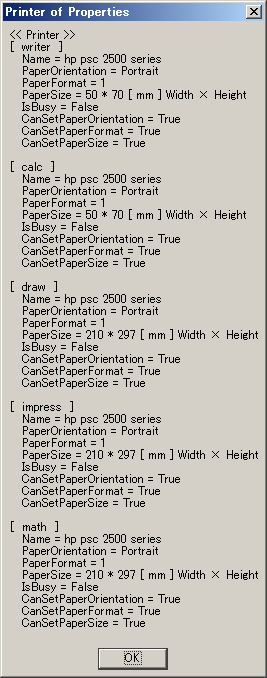 Sub oDocPrinter()
Dim oDoc
Dim OOo
Dim SufOOo
Dim oTempName
Dim oDummy()
Dim oStoreFile(0) As New com.sun.star.beans.PropertyValue
Dim oProp
oProp = "Printer"
' Initialize Display
oDisp = "<< " & oProp & " >>" & Chr$(10)
for n= 0 to 4
Select case n
case = 0
OOo = "writer"
SufOOo = "odt"
case = 1
OOo = "calc"
SufOOo = "ods"
case = 2
OOo = "draw"
SufOOo = "odg"
case = 3
OOo = "impress"
SufOOo = "odp"
case = 4
OOo = "math"
SufOOo = "odf"
End Select
oDoc = StarDesktop.loadComponentFromURL("private:factory/s" & OOo , "_blank", 0, oDummy())
oTempName = ConvertToUrl("c:\temp\oDocProp." & SufOOo)
oStoreFile(0).Name = "Overwrite"
oStoreFile(0).Value = true
oDoc.storeAsURL(oTempName,oStoreFile())
'Properties [ Array ]
Dim oArray
Dim i%
On Error Resume Next
oDisp = oDisp & "[ " & OOo & " ]" & Chr$(10)
oArray = oDoc.Printer
for i = 0 to UBound(oArray)
Select case oArray(i).Name
case "PaperOrientation"
oDisp = oDisp & " " & oArray(i).Name & " = "
oDisp = oDisp & IIf( oArray(i).Value = com.sun.star.view.PaperOrientation.PORTRAIT, "Portrait", "Landscape")
oDisp = oDisp & Chr$(10)
case "PaperSize"
oDisp = oDisp & " " & oArray(i).Name & " = "
oSize = oArray(i).Value
oDisp = oDisp & CLng(oSize.Width/100) & " * " & CLng(oSize.Height/100) & " [ mm ] Width × Height"
oDisp = oDisp & Chr$(10)
case else
oDisp = oDisp & " " & oArray(i).Name & " = "
oDisp = oDisp & oArray(i).Value
oDisp = oDisp & Chr$(10)
End Select
next i
oDisp = oDisp & Chr$(10)
oDoc.close(true)
If n > 5 then Exit Sub
next n
If oDisp = "<< " & oProp & " >>" & Chr$(10) & " " then
oDisp = oDisp & Chr$(10) & " に関する情報はありません"
End If
msgbox(oDisp, 0, oProp & " of Properties" )
End Sub
Sub oDocPrinter()
Dim oDoc
Dim OOo
Dim SufOOo
Dim oTempName
Dim oDummy()
Dim oStoreFile(0) As New com.sun.star.beans.PropertyValue
Dim oProp
oProp = "Printer"
' Initialize Display
oDisp = "<< " & oProp & " >>" & Chr$(10)
for n= 0 to 4
Select case n
case = 0
OOo = "writer"
SufOOo = "odt"
case = 1
OOo = "calc"
SufOOo = "ods"
case = 2
OOo = "draw"
SufOOo = "odg"
case = 3
OOo = "impress"
SufOOo = "odp"
case = 4
OOo = "math"
SufOOo = "odf"
End Select
oDoc = StarDesktop.loadComponentFromURL("private:factory/s" & OOo , "_blank", 0, oDummy())
oTempName = ConvertToUrl("c:\temp\oDocProp." & SufOOo)
oStoreFile(0).Name = "Overwrite"
oStoreFile(0).Value = true
oDoc.storeAsURL(oTempName,oStoreFile())
'Properties [ Array ]
Dim oArray
Dim i%
On Error Resume Next
oDisp = oDisp & "[ " & OOo & " ]" & Chr$(10)
oArray = oDoc.Printer
for i = 0 to UBound(oArray)
Select case oArray(i).Name
case "PaperOrientation"
oDisp = oDisp & " " & oArray(i).Name & " = "
oDisp = oDisp & IIf( oArray(i).Value = com.sun.star.view.PaperOrientation.PORTRAIT, "Portrait", "Landscape")
oDisp = oDisp & Chr$(10)
case "PaperSize"
oDisp = oDisp & " " & oArray(i).Name & " = "
oSize = oArray(i).Value
oDisp = oDisp & CLng(oSize.Width/100) & " * " & CLng(oSize.Height/100) & " [ mm ] Width × Height"
oDisp = oDisp & Chr$(10)
case else
oDisp = oDisp & " " & oArray(i).Name & " = "
oDisp = oDisp & oArray(i).Value
oDisp = oDisp & Chr$(10)
End Select
next i
oDisp = oDisp & Chr$(10)
oDoc.close(true)
If n > 5 then Exit Sub
next n
If oDisp = "<< " & oProp & " >>" & Chr$(10) & " " then
oDisp = oDisp & Chr$(10) & " に関する情報はありません"
End If
msgbox(oDisp, 0, oProp & " of Properties" )
End Sub