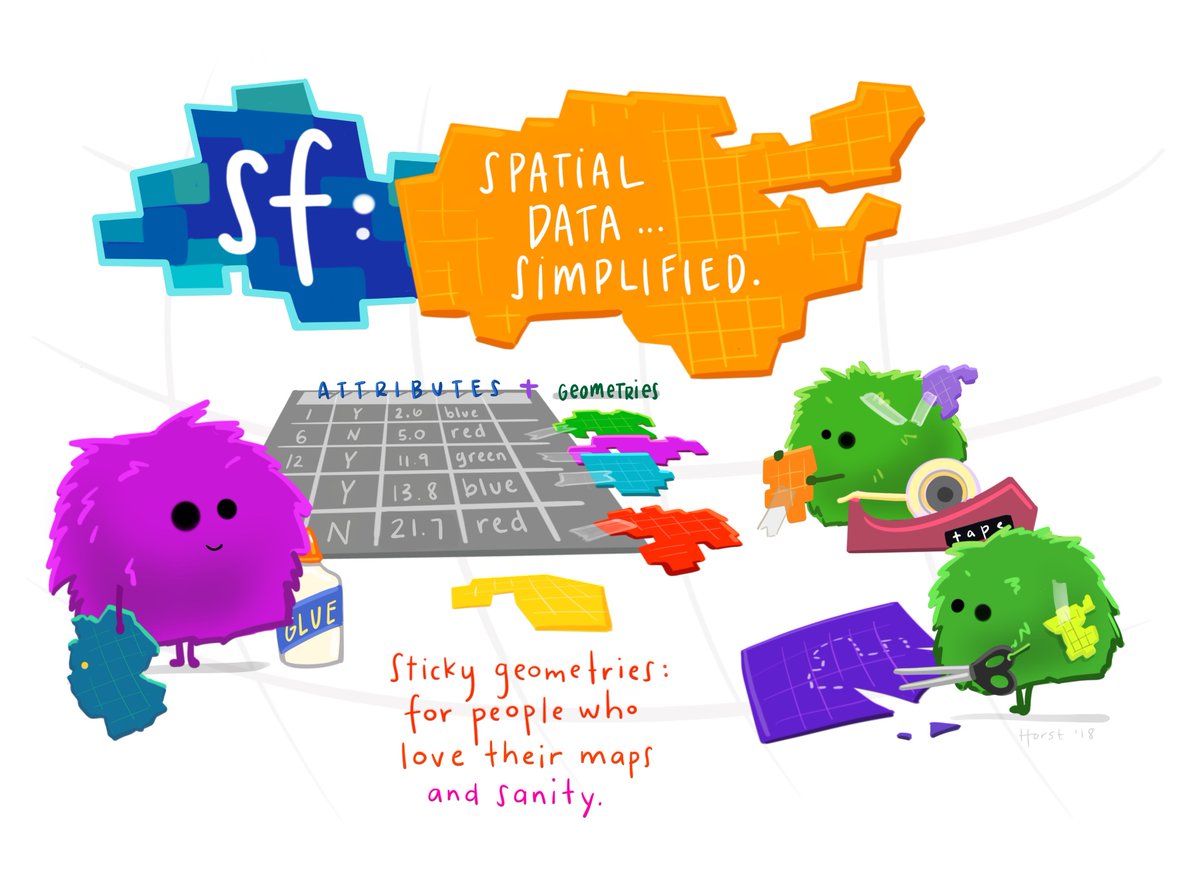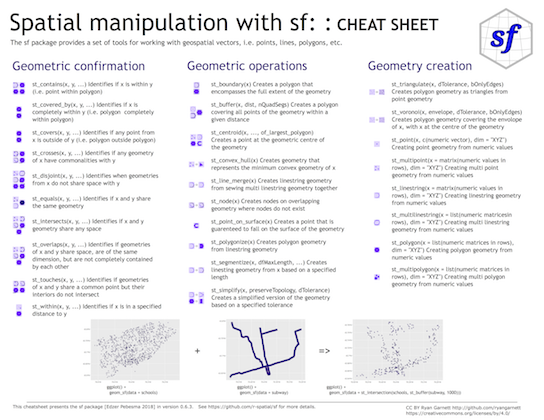A package that provides simple features access for R. Package sf:
- represents simple features as records in a
data.frameortibblewith a geometry list-column - represents natively in R all 17 simple feature types for all dimensions (XY, XYZ, XYM, XYZM)
- interfaces to GEOS to support geometrical operations including the DE9-IM
- interfaces to GDAL, supporting all driver options,
DateandPOSIXctand list-columns - interfaces to PRØJ for coordinate reference system conversions and transformations
- uses well-known-binary serialisations written in C++/Rcpp for fast I/O with GDAL and GEOS
- reads from and writes to spatial databases such as PostGIS using DBI
- is extended by pkg lwgeom for further liblwgeom/PostGIS functions, including some spherical geometry functions
(Illustration (c) by Allison Horst)
Blogs, presentations, vignettes, sp-sf wiki
- an open access R Journal article summarizes the package
- package vignettes: first, second, third, forth, fifth, sixth
- blog posts: first, second, third, fourth
- the original R Consortium ISC proposal, the R Consortium blog post
- presentations: rstudio::conf 2018 (video), UseR! 2016
- wiki page describing sp-sf migration
Installing
Install either from CRAN with:
install.packages("sf")
this will install binary packages on Windows and MacOS, unless you configured R such that it tries to install source packages; in that case, see below.
Install development versions from github with
library(devtools) install_github("r-spatial/sf")
Windows
Installing sf from source works under windows when Rtools is installed. This downloads the system requirements from rwinlib.
MacOS
The easiest way to install gdal is using Homebrew. Recent version of homebrew include a full-featured up-to-date gdal formula:
brew install pkg-config
brew install gdalOnce gdal is installed, you will be able to install sf package from source in R.
Alternatively these instructions explain how to install gdal using kyngchaos frameworks.
Linux
For Unix-alikes, GDAL (>= 2.0.1), GEOS (>= 3.4.0) and Proj.4 (>= 4.8.0) are required.
Ubuntu
Dependencies for recent (non-LTS, later than bionic) versions of Ubuntu are available in the official repositories; install them with
To install the dependencies on LTS versions of Ubuntu (xenial, bionic), either add ubuntugis-unstable to the package repositories and use:
sudo add-apt-repository ppa:ubuntugis/ubuntugis-unstable
sudo apt-get update
sudo apt-get install libudunits2-dev libgdal-dev libgeos-dev libproj-dev or install dependencies from source; see e.g. an older travis config file for hints.
Arch
Get gdal, proj and geos from the main repos and udunits from the AUR:
pacman -S gdal proj geos
pacaur/yaourt/whatever -S udunitsOther
To install on Debian, the rocker geospatial Dockerfiles may be helpful. Ubuntu Dockerfiles are found here.
Multiple GDAL, GEOS and/or PROJ versions on your system
In case you use dynamic linking (installation from source) and have multiple versions of these libraries installed (e.g. one from ubuntugis-unstable, another installed from source in /usr/local/lib) then this will in general not work, even when setting LD_LIBRARY_PATH manually. See here for the reason why.
Contributing
- Contributions of all sorts are most welcome, issues and pull requests are the preferred ways of sharing them.
- When contributing pull requests, please adhere to the package style (in package code use
=rather than<-; don’t change indentation; tab stops of 4 spaces are preferred) - This project is released with a Contributor Code of Conduct. By participating in this project you agree to abide by its terms.