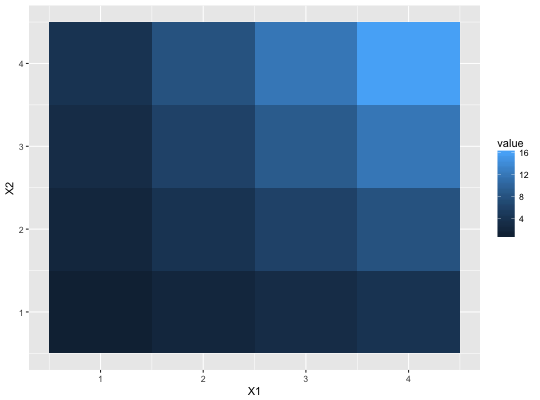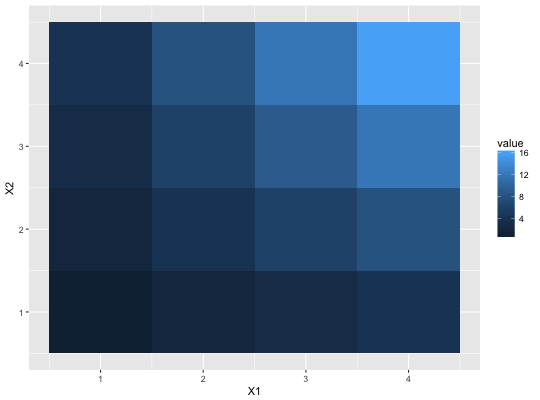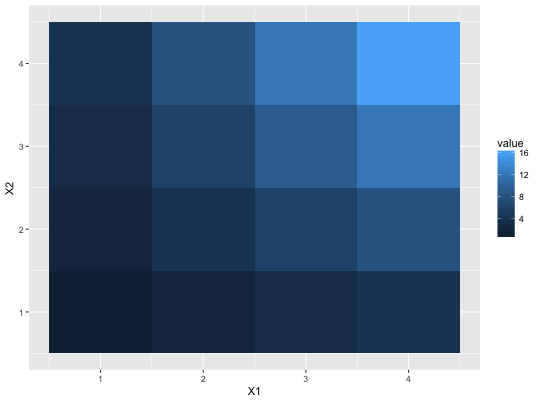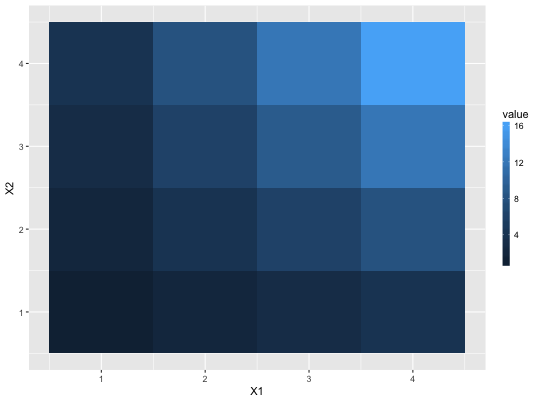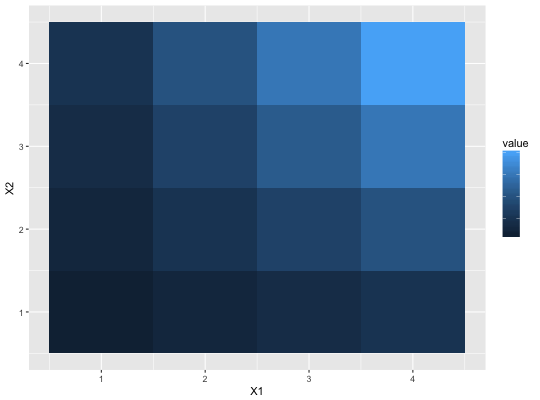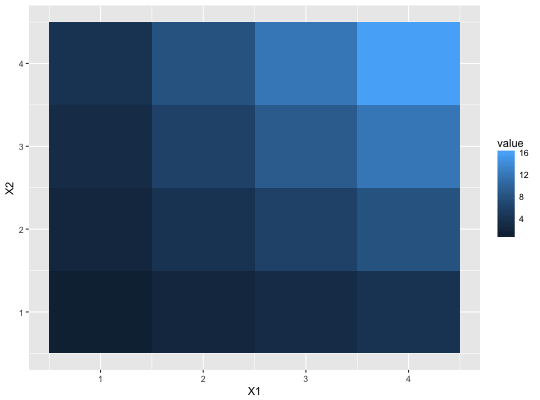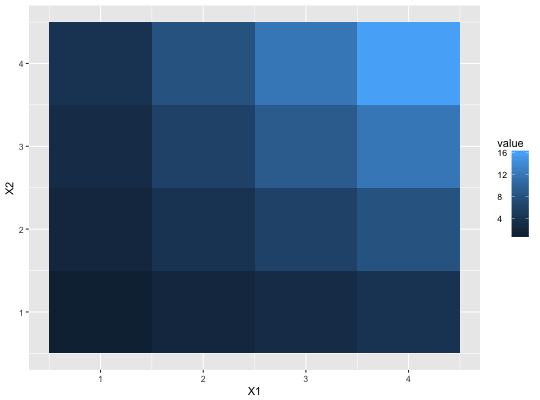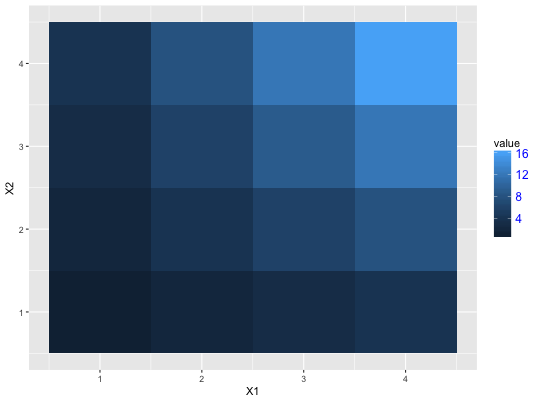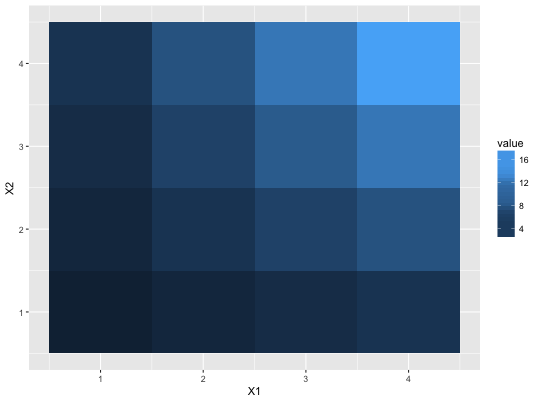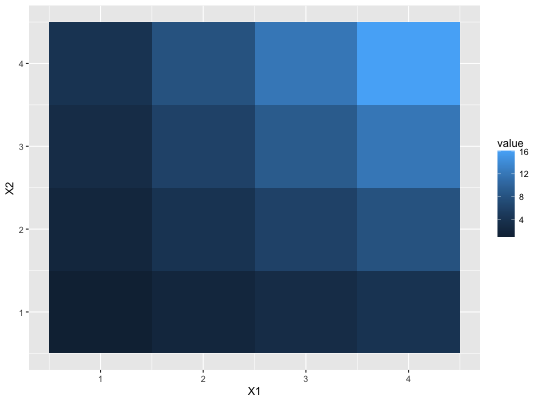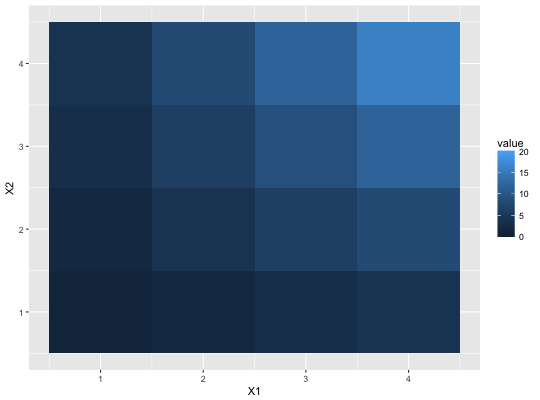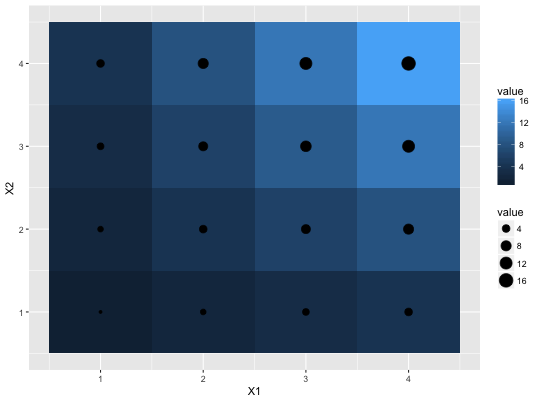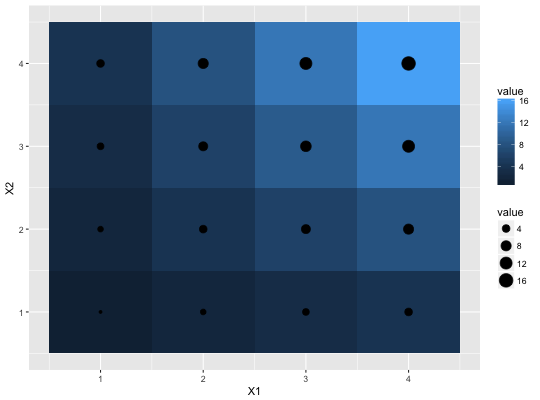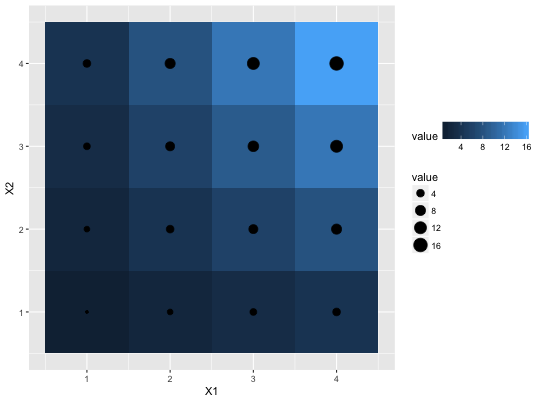Continuous colour bar guide
Colour bar guide shows continuous color scales mapped onto values.
Colour bar is available with scale_fill and scale_colour.
For more information, see the inspiration for this function:
Matlab's colorbar function.
guide_colourbar(title = waiver(), title.position = NULL, title.theme = NULL, title.hjust = NULL, title.vjust = NULL, label = TRUE, label.position = NULL, label.theme = NULL, label.hjust = NULL, label.vjust = NULL, barwidth = NULL, barheight = NULL, nbin = 20, raster = TRUE, ticks = TRUE, draw.ulim = TRUE, draw.llim = TRUE, direction = NULL, default.unit = "line", reverse = FALSE, order = 0, ...) guide_colorbar(title = waiver(), title.position = NULL, title.theme = NULL, title.hjust = NULL, title.vjust = NULL, label = TRUE, label.position = NULL, label.theme = NULL, label.hjust = NULL, label.vjust = NULL, barwidth = NULL, barheight = NULL, nbin = 20, raster = TRUE, ticks = TRUE, draw.ulim = TRUE, draw.llim = TRUE, direction = NULL, default.unit = "line", reverse = FALSE, order = 0, ...)
Arguments
| title | A character string or expression indicating a title of guide.
If |
|---|---|
| title.position | A character string indicating the position of a title. One of "top" (default for a vertical guide), "bottom", "left" (default for a horizontal guide), or "right." |
| title.theme | A theme object for rendering the title text. Usually the
object of |
| title.hjust | A number specifying horizontal justification of the title text. |
| title.vjust | A number specifying vertical justification of the title text. |
| label | logical. If |
| label.position | A character string indicating the position of a label. One of "top", "bottom" (default for horizontal guide), "left", or "right" (default for vertical guide). |
| label.theme | A theme object for rendering the label text. Usually the
object of |
| label.hjust | A numeric specifying horizontal justification of the label text. |
| label.vjust | A numeric specifying vertical justification of the label text. |
| barwidth | A numeric or a |
| barheight | A numeric or a |
| nbin | A numeric specifying the number of bins for drawing colorbar. A smoother colorbar for a larger value. |
| raster | A logical. If |
| ticks | A logical specifying if tick marks on colorbar should be visible. |
| draw.ulim | A logical specifying if the upper limit tick marks should be visible. |
| draw.llim | A logical specifying if the lower limit tick marks should be visible. |
| direction | A character string indicating the direction of the guide. One of "horizontal" or "vertical." |
| default.unit | A character string indicating |
| reverse | logical. If |
| order | positive integer less that 99 that specifies the order of this guide among multiple guides. This controls the order in which multiple guides are displayed, not the contents of the guide itself. If 0 (default), the order is determined by a secret algorithm. |
| ... | ignored. |
Value
A guide object
Details
Guides can be specified in each scale_* or in guides.
guide="legend" in scale_* is syntactic sugar for
guide=guide_legend() (e.g. scale_color_manual(guide = "legend")).
As for how to specify the guide for each scale in more detail,
see guides.
See also
Other guides: guide_legend,
guides
Examples
df <- reshape2::melt(outer(1:4, 1:4), varnames = c("X1", "X2")) p1 <- ggplot(df, aes(X1, X2)) + geom_tile(aes(fill = value)) p2 <- p1 + geom_point(aes(size = value)) # Basic form p1 + scale_fill_continuous(guide = "colorbar")# label theme p1 + guides(fill = guide_colorbar(label.theme = element_text(colour = "blue", angle = 0)))# make top- and bottom-most ticks invisible p1 + scale_fill_continuous(limits = c(0,20), breaks = c(0, 5, 10, 15, 20), guide = guide_colorbar(nbin=100, draw.ulim = FALSE, draw.llim = FALSE))# guides can be controlled independently p2 + scale_fill_continuous(guide = "colorbar") + scale_size(guide = "legend")p2 + scale_fill_continuous(guide = guide_colorbar(direction = "horizontal")) + scale_size(guide = guide_legend(direction = "vertical"))