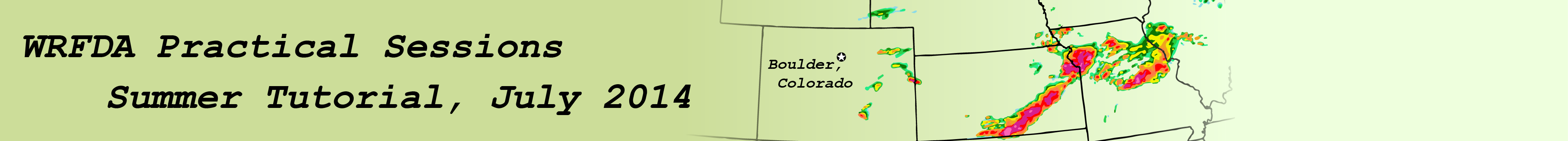|
Observation Preprocessing
The goal of this session is to generate the observation input (i.e. the y0 shown in the WRFDA flowchart) for running WRFDA. Reference: Download the tutorial presentation
Source code
Copy the pre-compiled code to your main working directory (/kumquat/users/${USER}/DA), if you have not done so.
WRFDA/var/obsproc/obsproc.exe is the executable that will be used in this session.
Create your working directory
We recommend running each session in a separate directory, so that it will be easier to check for the necessary input files and look for what output files are created after a successful run.
For this exercise you should create /kumquat/users/${USER}/DA/obsproc and use this as your working directory for this session.
mkdir /kumquat/users/${USER}/DA/obsproc
cd /kumquat/users/${USER}/DA/obsproc
Input data
- observations in little_r format
The first step of observation preprocessing is to prepare observations in little_r format.
For this tutorial, an observation file in little_r format is provided.
cp /kumquat/wrfhelp/DATA/WRFDA/CONUS60/ob/2008020512/obs.2008020512 .
obs.2008020512 is the observation file for this exercise in little_r format. It is a text file; you can use less, vi, or another text editor to see its contents. For your other applications, you will have to prepare your own observations.
- observation error table
The observation error file (obserr.txt) is provided with the WRFDA package under the var/obsproc directory.
Make sure it is present in your obsproc working directory.
ln -fs /kumquat/users/${USER}/DA/WRFDA/var/obsproc/obserr.txt ./obserr.txt
- namelist.obsproc
For your reference, an example namelist (namelist.obsproc.3dvar.wrfvar-tut) has been included in the WRFDA package under var/obsproc directory.
Copy and rename the namelist to "namelist.obsproc" under your working directory.
cp /kumquat/users/${USER}/DA/WRFDA/var/obsproc/namelist.obsproc.3dvar.wrfvar-tut ./namelist.obsproc
namelist.obsproc contains options to configure the little_r observation file location, domain, time window, etc.
For this tutorial case, the only namelist variable you need to change is the name of the little_r observation file.
vi namelist.obsproc
obs_gts_filename = 'obs.2008020512'
Alternatively, rather than copying the observation file to your working directory, you can set obs_gts_filename to the full path of the file's location.
Run obsproc (obsproc.exe)
It is convenient to link the executable to your current working directory.
ln -sf /kumquat/users/${USER}/DA/WRFDA/var/obsproc/obsproc.exe .
./obsproc.exe >& obsproc.log
Check output
Check the log file to see if the run was successful.
A successful run of obsproc should result in lines similar to these near the end of your log file:
Write 3DVAR 3DVAR GTS observations in file obs_gts_2008-02-05_12:00:00.3DVAR (wrfvar version 3.0)
Wrote 30902 lines of data in file: obs_gts_2008-02-05_12:00:00.3DVAR
No SSMI observations available.
99999 |
If you see a line similar to "Warning: ieee_inexact is signaling", this is normal and can be safely ignored.
Look for obs_gts_2008-02-05_12:00:00.3DVAR in your working directory. That is the main output from obsproc. You can open it using a text editor to check its content.
*.diag are diagnostic files.
HEIGHT.txt, PRES.txt, RH.txt, TEMP.txt, and WIND.txt are observation errors in plain-text format for easy reference.
Graphics
You can use an NCL script, provided at WRFDA/var/graphics/ncl/plot_ob_ascii_loc.ncl, to see the locations of observations contained in obs_gts_2008-02-05_12:00:00.3DVAR
cp /kumquat/users/${USER}/DA/WRFDA/var/graphics/ncl/plot_ob_ascii_loc.ncl ./plot_ob_ascii_loc.ncl
Edit plot_ob_ascii_loc.ncl to provide the date, filenames and options of your case.
......
date = "2008020512"
obfile = "obs_gts_2008-02-05_12:00:00.3DVAR"
fgfile = "/kumquat/wrfhelp/DATA/WRFDA/CONUS60/rc/2008020512/wrfinput_d01" ; for retrieving mapping info
out_type = "pdf"
plotname = "./obsloc"+date
......
Run the NCL script
ncl plot_ob_ascii_loc.ncl
View the plot
display obsloc2008020512.pdf
If you were successful, then congratulations, you are done with the morning practice session! If you have time remaining, this is a good opportunity to try compiling the WRFDA code yourself.
You can return here later for the advanced practice on observation preprocessing below.
Advanced
- Try preparing observation data for FGAT.
- Try preparing observation data for 4D-VAR.
- Set up any other domain of your interest, or some domains you have used for WRF practice.
Take a look at WRFDA/var/obsproc/README.namelist to get some ideas on setting up your own domain.
|