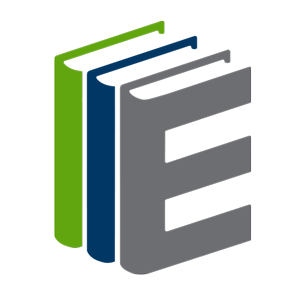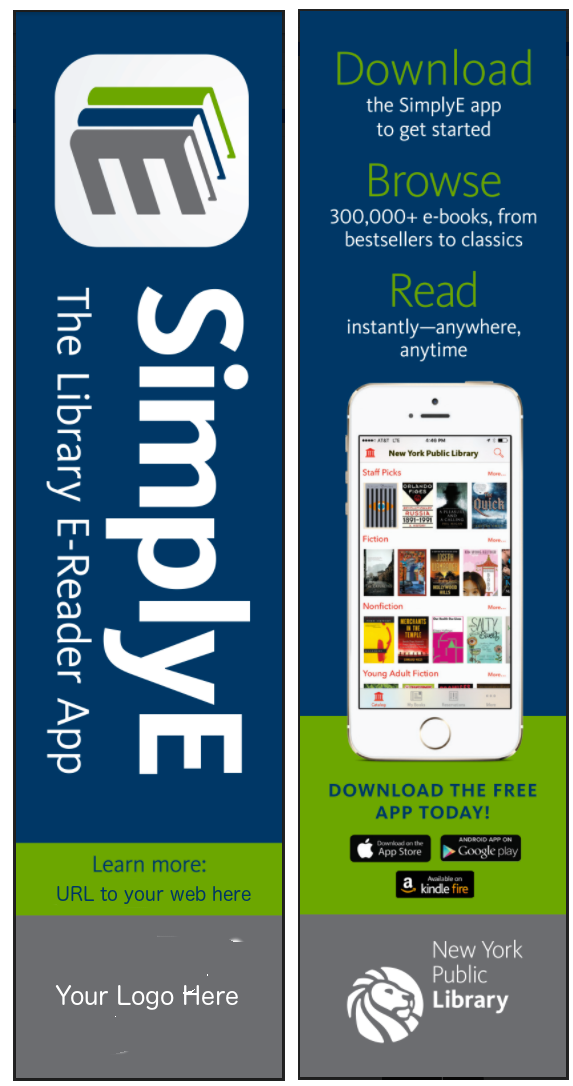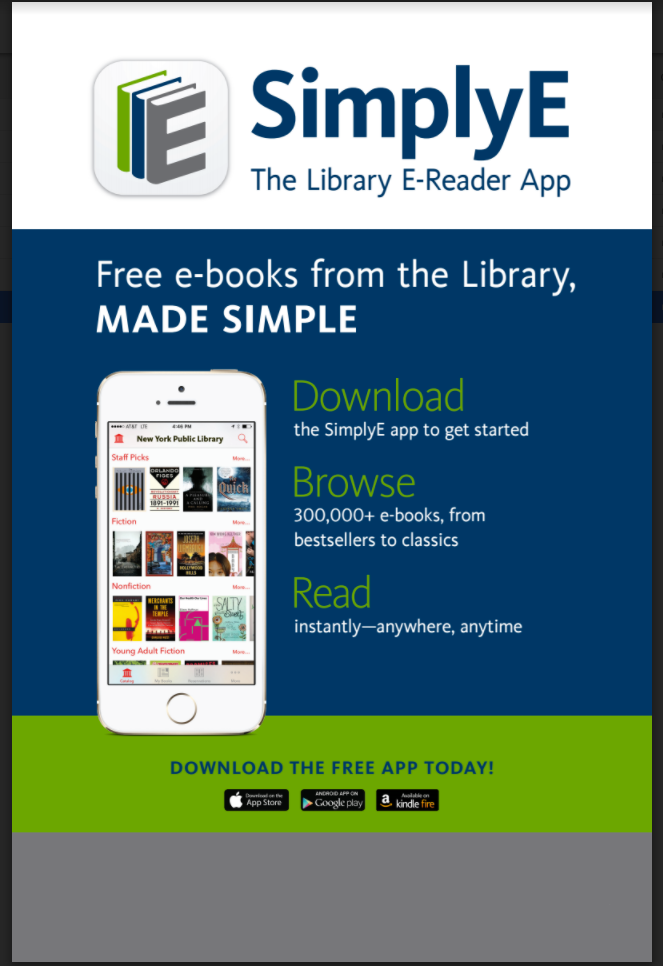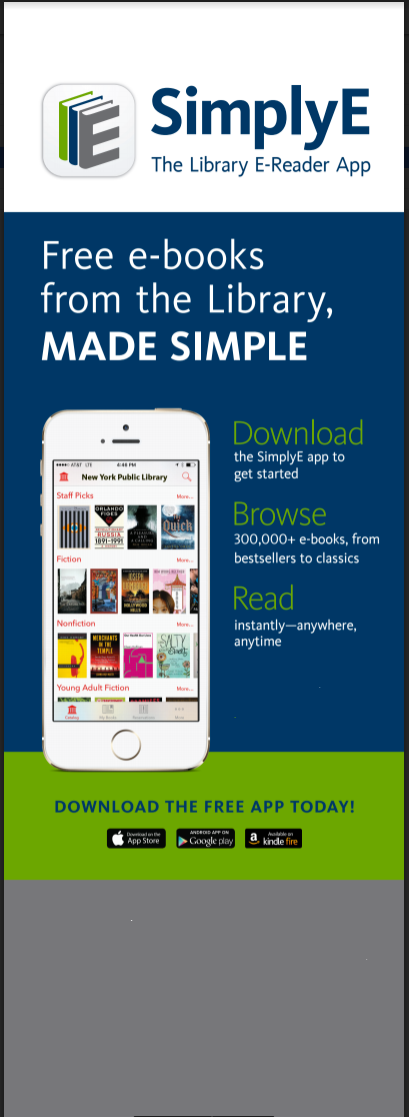Documents & Resources
The following documents and resources can be used as needed to aid libaries, institutions, commmercial and non commercial ebook distriobutors or individuals interested in using the SimplyE sowtware.
SimplyE Documents
SimplyE Prospectus
This document describes SimplyE, what it provides, how it can work for you and where to start. Use this document to inform stakeholders when considering useing SImplyE to improve you eBook service.
SimplyE - The benefits of an open source reading platform
This document describes the benefits of open source software. Use this document to help stakeholders understand what an open source software platform is and why SimplyE should be considered by libaries, consortia and other institutions as part of their business IT strategy.
Getting your books into SimplyE - A content provider's guide to OPDS servers in SimplyE
This document describes how you can use OPDS catalogs to put your books into SimplyE.
SimplyE Implementation Guide - Information needed to put a library in SimplyE
This document helps guide configureing information about your library, ILS and ebook services in the Circulation Manager.
Metadata Integrations - A guide to adding NoveList Select integration into SimplyE
This document describes how you can use your NoveList Select subscription to provide book recommendations for your library in SimplyE.
Content Provider Integrations - A guide configuring the SimplyE Circulation Manager with ebook service providers
This document describes how you can configure your content service providers to work in SimplyE.
Presentations
SimplyE Presentation Template ( Google Slides)
This Google Slide presentation template can be used to create online slide shows or other materials for presenting SimplyE internally or at conference or other venues. As a Google Slide you can make a copy, edit, and download in a variety of formats (pdf, ppt, html, etc.)
How to Guides
SimplyE - How to guide iOS
This document is a simple screen by screen guide to useing SimplyE. You can copy and modify this document as training material for staff, online guides, or users application training.
Graphics and Logos
Please review the Trademark policy and guidelines for use of the SimplyE mark.
SimplyE Logo .png file, transparent background
Use as needed for general communications regarding SimlyE. Logo is png file format.
SimplyE App icon .jpg file, shadow and white backfound background
Use as needed for general communications regarding SimlyE app. Logo is jpg file format.
Print Materials
SimplyE Bookmark
This PDF file can be used for printing and distributing bookmarks that promote SimplyE in branches and locations by libraries. Simply add your logo and adjust mesaging as necessary.
SimplyE Poster
This PDF file can be used to create posters for dispaly in your library branch locations to inform users about SimplyE. Simply add your logo and adjust mesaging as necessary.