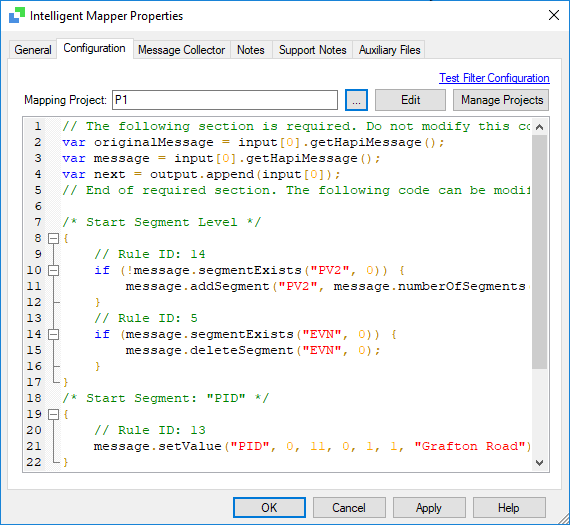The Intelligent Mapper filter executes the mapping code generated by the Intelligent Mapper.
Configuration Properties
You can configure the filter to select a mapping project that was defined within the same locker as the filter.
The filter's configuration properties dialog displays a read-only view of the JavaScript mapping code generated by the selected mapping project. The mapping code can only be modified from within the relevant mapping project. When the mapping code in a mapping project is edited and checked in, the Intelligent Mapper automatically updates the mapping code in all the Intelligent Mapper filters that are using that mapping project. When the mapping code has been edited but not yet checked in, you are presented with a warning in the filters' configuration properties dialog indicating that the mapping code running in the filters is not the same as the edited mapping code.
- When the filter parses a message using the HAPIMessage Object, the object removes successive empty fields at the end of segments and successive empty segments at the end of the message.
- The filter does not support the
lookupAll()global function or thelookupAll()method for the LookupTable Object.
Refer to Intelligent Mapper for details on how to set up and manage mapping projects, and generate mapping code.
| Action | Description |
|---|---|
| Mapping Project | Enables you to select an available mapping project. |
| Edit | Launches the Mapping Project Editor, enabling you to edit the selected mapping project. |
| Manage Projects | Launches the Mapping Project Manager, enabling you to create or delete mapping projects. |
| Test Filter Configuration | Enables you to test the Intelligent Mapper filter. |