Main menu
You are here
L*C*h color selector
June 15, 2009 - 15:35 — y-fujii
L*C*h (L*a*b* in polar coordinates) color selector module.
Just type "make install" to install this module (You don't need to rebuild the GIMP.) .
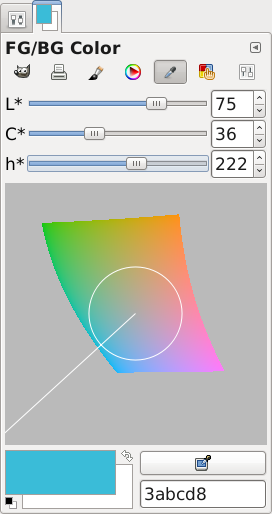
| Attachment | Size |
|---|---|
| 3.35 KB |
GIMP Version:
Code License:
- Log in to post comments

Comments
where do u type
At a command prompt. This
At a command prompt. This can be a terminal window like e.g. xterm, gnome-terminal, or maybe even the cmd window on a Microsoft Windows system.
The build instruction "make install" assumes that you have some experience with building software; then this is all you need to know and not vague in any way. A Makefile is included in the tar.gz file.
If neither "make", "make install" nor "Makefile" have any meaning to you, this could be a sign that you shouldn't attempt to build this module yourself and instead ask if someone can provide it for your platform and/or distribution.
Installing on Ubuntu
I needed to install libgimp2.0-dev (sudo apt-get install libgimp2.0-dev) before compiling this plugin (presumably the case for any plugin; this was my first).
You would also need to have e.g. the build-essential package installed (sudo apt-get install build-essential).
Interesting
Re: Interesting
The way this is done: -
The way this is done:
- create an enhacement request in Bugzilla (this is one of the rare instances when this is the right way to use this type of entry there) and attach the source code
- open a discussion on the gimp-developer mailing list in order to promote the color selector module