Main menu
You are here
Export Layers
Export Layers is a GIMP plug-in exports layers as separate images in any file format supported by GIMP and third-party plug-ins.
Features:
- uses native dialogs for file formats to adjust export settings
- uses layer names as filenames for the exported images
- can treat layer groups as folders
- can use layers with names in [square brackets] as background layers
- can optionally export only layers whose file extension matches the specified file extension
- can use file extensions in layer names as file formats
This plug-in requires GIMP 2.8 or later and Python 2.7 or later from the 2.7.x series.
Plug-in can be found at "File -> Export Layers...". A dialog appears, allowing you to specify output folder, file extension and various other settings. To export layers with the last settings used, you may want to choose "File -> Export Layers (repeat)".
Download Export Layers at:
https://github.com/khalim19/gimp-plugin-export-layers/releases/download/...
Examples
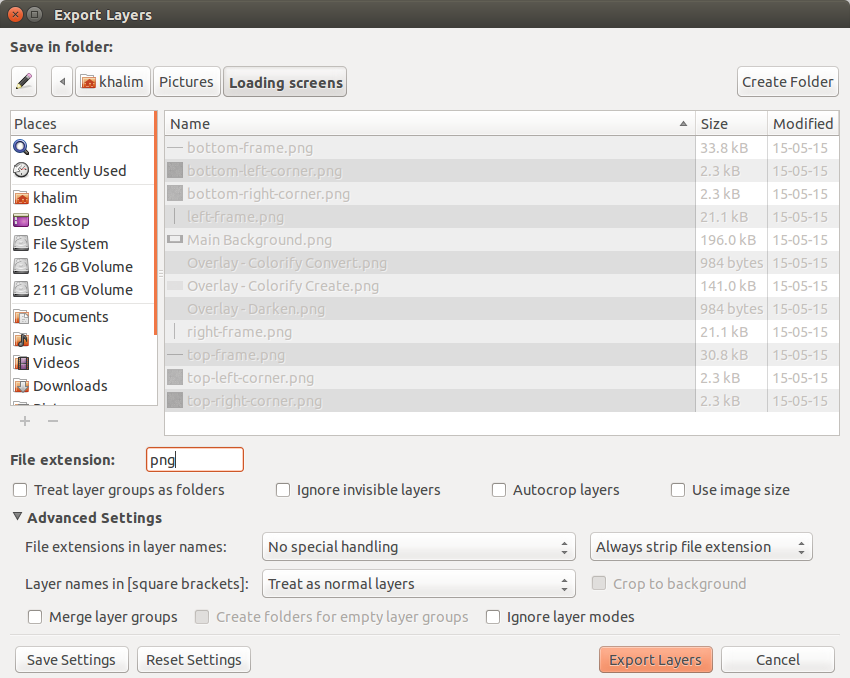
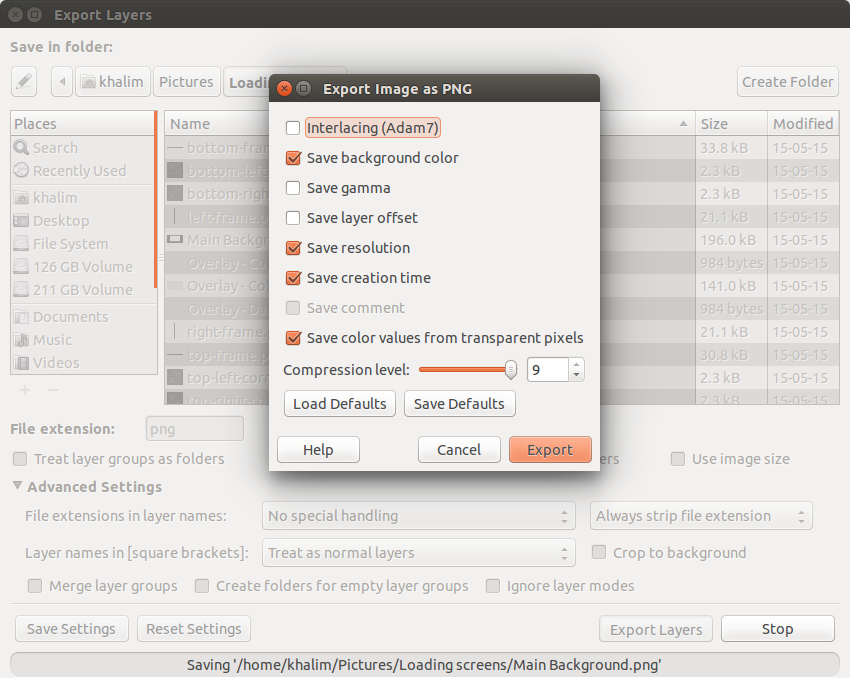
Release Notes
2.4 (October 4, 2015)
- The "File extension" text field now displays a dropdown list of file formats and associated file extensions (upon clicking or pressing Up/Down keys). Several third-party formats are also listed, provided that the corresponding plug-ins are installed. You can still enter a file extension not in the dropdown list in case you use a different file format plug-in.
- Renamed "Export Layers to" to "Export Layers (repeat)".
- Added mnemonics (keyboard shortcuts) to the dialog in "Export Layers (repeat)" and to the overwrite confirmation dialog.
- Misc. bug fixes and minor adjustments.
For more information, such as installation, full list of features or known issues, read the Readme.txt file in the package or see the GitHub page for the plug-in:
https://github.com/khalim19/gimp-plugin-export-layers

Recent comments