Main menu
You are here
Draw arrow
| Attachment | Size |
|---|---|
| 47.5 KB | |
| 11.24 KB |
Update [11/15/2009] : Added fixed brush width and double headed error, removed bug 1) one-point-paths, 2) horizontal paths
Update [11/16/2009] : Fixed image type restriction string
Update [11/19/2009] : Added feature for absolute wing length, fixed handling gray-scale images
Update [25/01/2010]: Fixed fixed opacity bug (thanks to Richard)
This plugin enables GIMP to draw an arbitrary arrow into an image or a new layer. The plugin has reasonable default values for every paramtere but is freely adjustable to ones needs. Parameters are:
- wing length and line width freely adjustable (relative & absolute)
- angle between arrow tail and wing
- optional draw arrow in new layer
- optional filled or not filled head
- optional notch in arrow head
- optional delete used path
- optional draw double headed arrow
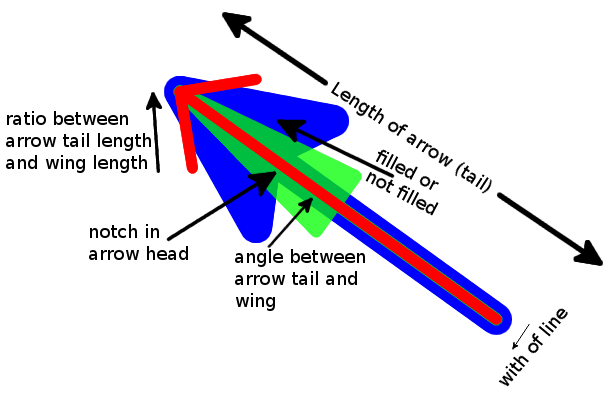
Usage:
Create a path (usually <B>) with the head of the arrow (first anchor point) and the end of the tail (second anchor point). Then call the script which adds itself to the "Tools" menu (I use <AltGr+P> as the shortcut as "Pfeil" is the german word for arrow).
ToDo:
- Write documentation (any one can help me with that and knows how to?)
- Open for suggestions
- Enable a more angularly arrow
You can also contact me via ICQ #52712314 and Jabber/XMPP Hoffmann.P@jabber.ccc.de
- Log in to post comments

Comments
Curved Arrows
Dear Author B-Ranger
First of all, thank you for the script.
But to make it really, really awesome, could you please upgrade it in order to be able to draw curved arrows?
By using the Paths tool, we're able to draw Bezier (curved) lines.
Therefore, and I hope I'm not saying any non sense, in this case the arrow head angle for a certain end would have to match the derivative when travelling the path towards that same end, but not including it.
Thank you.
With best regards,
Pedro Carvalho
Curved Arrows
See: http://registry.gimp.org/node/28566
Worked fine in 2.8.4
Worked fine in 2.8.4. Thank you!
Fills Screen
I tried installing & using this in Gimp 2.8.4, but I can't get it to work. After I create a path and use the arrow script, instead of an arrow, the entire image fills with the foreground color!
same size
hello
I want to draw arrow of the same thickness and with the same arrow size no matter how long tail is. Is any way to do this?
same size
Set the "Length of Wings" field to a positive value to fix the size of the arrow head.
Set the "Brush Thickness" field to a positive value to fix the thickness of the shaft.
very good script
Hello,
It's very usefull when you know how it works.
great job to the creator of this script.
It could be better if the aim of the arrow point to the tangente of the path, using curve instead of just line for the tail of the arrow.
but great job
plugin location on Macs
Mac users, the plugin needs to go here:
/Applications/Gimp.app/Contents/Resources/share/gimp/2.0/scripts/
(works great, Mac OS 10.7.2, Gimp 2.6.11)
It would be cool if
It would be cool if the arrow tool could be combined with Ofnut's plug-in http://registry.gimp.org/node/25946.
Arrows
Arrrg!!! I can't understand why the programs does not have arrows!!! Yes there is a Plug in!!! But installing is a pain!!! Can't get it to work. Time to uninstall and move on!!!!!!!!!!!!!!!!!
Pages