Main menu
You are here
Batch Edit Color Balance, Brightness and Contrast
| Attachment | Size |
|---|---|
| 4.15 KB | |
| 4.69 KB |
The script enables you to do two image adjustment operations to all images in a folder:
- Individually adjust the color balance in shadows, midtones and highlights
- Adjusting the Brightness and Contrast
You choose a folder with a folder browsing widget, you can also specify the file extension of the files you would want to change(useful if you have non supported files in the same folder).
You can either create new files or overwrite the old ones. It is not possible to create new folders using Script-Fu, so new files are saved in the same folder, but with a '_' prefix added to the file names.
Unfortunately there is no preview, so you will have to open one of the images in GIMP and find suitable settings for colour balance and brightness/contrast before plotting them into this script.
This is my first script, and my first week as a GIMP user (in other words: I am not a pro!), therefore it might not be perfect, but hopefully it can be of help to someone.
The script appears in File->Create->Misc
UPDATE1: Changed the script as suggested by Rob A. in the comment field below. Now it should work on both windows and unix systems
UPDATE2: bakalex92 (http://registry.gimp.org/user/23077 ) gave me a code snippet to integrate into the script so that it will work on indexed pictures too (like .gif files), but it should be noted that it does not work on animated images as it only does one layer.
UPDATE3: Yossi C. Added Hue, Lightness and Saturation adjustments to the script. The added feature is found in batch-color-contrast2.scm.
What the script looks like:
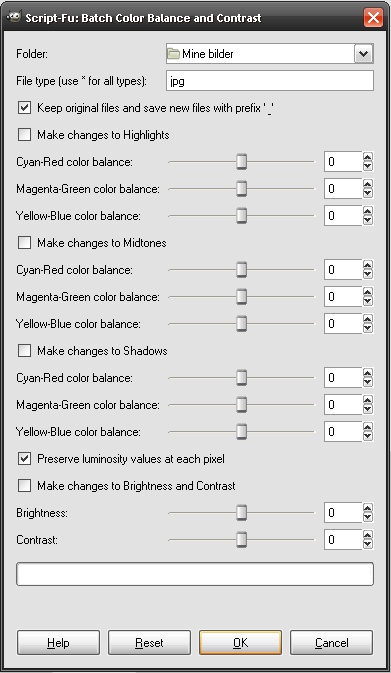
- Log in to post comments

Comments
Works on MAC
I don't know what I've done in the script, but it works in MAC. Thank you, man.
o_wal
Thank you!
I made an account just to thank you for making this plugin. This saved me about an hour on a project. Awesome!
script window comes up, doesn't run.
I installed your script and it comes up as described, but once I click the OK button, it does nothing and simply closes.
Is this version-dependent or does it have any dependencies? I'm running Gimp 2.6.8, from the Debian Testing branch repository.
Directory separator
It has the dos/nix directory separator issue.
The script uses
"\\*."
and
"\\_"
which should be changed to
DIR-SEPARATOR "*."
and
DIR-SEPARATOR "_"
To work properly in both windows and unix.
-Rob A.
Thanks
Thanks!!!! This script is just what I was looking for !!!!!
It works perfectly (I use Gimp 2.6 in Ubuntu)