Main menu
You are here
Merge Animation
April 30, 2010 - 16:19 — the-camo
| Attachment | Size |
|---|---|
| 5.9 KB |
This script takes two animations, using layers as frames, and merges them together with the blend mode and offsets specified. You can choose to make the animation length be the LCM of the two animation lengths, or the minimum length.
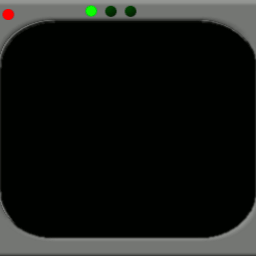
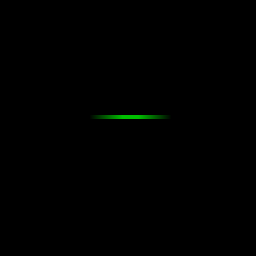
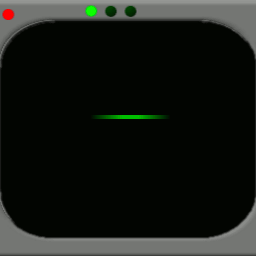
Thanks to saulgoode for his help with the dialog box. See Creating a menu of open images via Script-Fu for the discussion.
Code License:
GIMP Version:
Scripting Engine:
- Log in to post comments

Comments
Nitpicking...
1) The menu command should have ellipses after it ("Animation Merge...") since it presents a dialog.
2) You should probably disable the UNDO history for the newly created image while you are performing your layer manipulations.
3) If you name the merged layer "Frame #1" (instead of "Frame") then every layer created will have an appropriate frame number in the layername.
Also, 'gimp-layer-new-from-drawable' will retain the visibility status of the original layer and thus hidden layers will fail to merge down properly causing problems. I would recommend setting layers visible before merging.
Thanks for the comments. I'll
Thanks for the comments. I'll look into fixing those once I have a bit more free time on my hands.
Edit: Fixes are now complete and can be downloaded
Possible bugs
Can't reproduce
The top and bottom images should be able to be set from the dialog, by selecting the proper ones from the Top Image and Bottom Image dialogs
I tried two source animations with 8 frames each in LCM mode and got the expected 8 frames back. Not sure what happened there for you.
NICE!
Nice but i had to merge two animations into one and add that one to another to get final results of three animations running on one jpg back ground.Is it possible to get rid of the middle man sort of speak and write the script so its possible to add 3 or more animations in one shot?
Thanks for a great script btw. =)
Merging three or more images
Unfortunately, you can only do two images at a time. It's probably going to stay that way as well. You should still be able to do any merging combinations on an arbitrary number of images by adding them sequentially however.