Main menu
You are here
Old weathered paper effect
August 27, 2010 - 07:47 — Mike H
| Attachment | Size |
|---|---|
| 7.25 KB |
This GIMP script adds an old paper effect to the image. It is based off of the tutorial by RobA at http://forum.cartographersguild.com/showthread.php?533-Tutorial-Creating...
Seperate layers are added so the image can be fine tuned after the script is run.
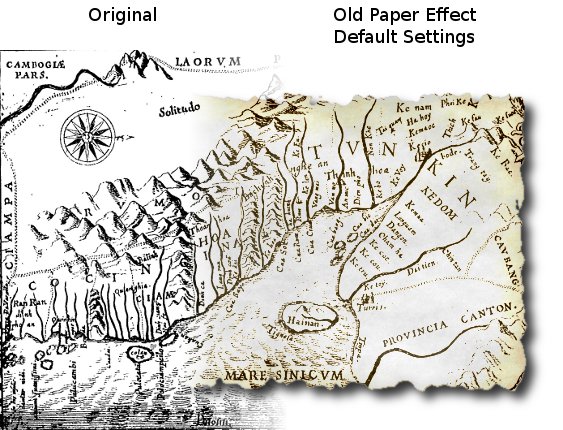
Code License:
GIMP Version:
Scripting Engine:
- Log in to post comments

Comments
Script is greyed out
When I try to run the script by going to Filters > Decor > Old Paper, the script is greyed out and it can't be selected. Any ideas why this should be?
FYI - the image I tried to apply the script to was a simple RGB jpeg without layers.
Add an alpha channel
The script has an image constraint of "RGBA" and thus your image needs to have an alpha channel. The script's author should consider changing the constraint to "RGB*" and having the script add an alpha channel to the layer.
Also for the script author's consideration, the script is creating layers outside the UNDO grouping (in the let* block). This results in multiple UNDOs being required in order to undo the actions of the script. Any image modifications (such as creating a layer) should be within the UNDO grouping. There are two common approaches to this:
1) Place the 'gimp-image-undo-group-start' command before the let* block, or
2) Just declare the layer variable in the let* block, and postpone actually creating the layer until after the 'gimp-image-undo-group-start' command.
My preference is for the second approach, but it only really matters if your procedure has any return values. Note that Script-fu return values are only meaningful to other Script-fus; they are not passed through the PDB and are thus useless for plug-ins.
Added alpha channel and group undo fixes.
Thanks for the feedback, I added those fixes. The script now automatically adds the alpha channel and puts the layer creation in the group undo.
Go to
Go to Filters>Script-FU>Refresh Scripts
That should make it available.
Nice script!
Nice script!