Main menu
You are here
Flames
September 4, 2010 - 18:50 — the-camo
| Attachment | Size |
|---|---|
| 4.12 KB |
A script to generate an animated fire, tileable horizontally. Requires the "Incandescent" gradient that comes with the GIMP
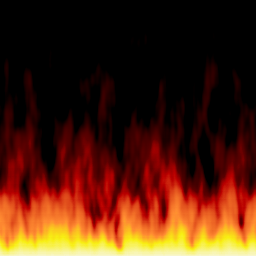
Has the following options:
Image X and Y size: controls the size of the resultant image
Vertical and Horizontal Scale: controls the scale of the flames.
Flame Height: controls the maximum height of the flames as a fraction of the image height.
Detail: controls the detail on the flames, but too much makes them look strange
Gradient: Choose a different gradient to use
Background transparency: controls whether the background is transparent, or black.
Number of frames: exactly what it says on the tin
Code License:
GIMP Version:
Scripting Engine:
- Log in to post comments

Comments
Script hangs up
(rand 2100000000) hangs up on my GIMP 2.8.
It works when I replace it with (random-next)
Thanks For This script
Thanks For This script sir.............
nice
its like a flash....
but it's not
nice :)
OK
Thanks for adding this feature.
Can you add ability to select any gradient, Will?
Well done! I've installed the script and it works great, by producing a realistic effect.
I think it would be even more versatile if it allowed to select whatever gradient (through a SF-GRADIENT widget), while keeping the "Incandescent" one as the default.
Is it possible to fit the script with such an option?
Alternate Gradients
Done, and it's replaced the old file above. Thanks for the feedback.
-Will
Flames Script
It is installed. I have chosen all the parameters. I have 50 new layers of flame thumbnails. What do I do now? I cannot find anything to tell me.
Thank you.
Layers <-> Frames
The layers this script creates will be the frames of the animation, which you can preview through "Filters -> Animation -> Playback..." by clicking "Play".
Hence, the multi-layers image can be saved as animated GIF file.