Main menu
You are here
Lightning Bolt
| Attachment | Size |
|---|---|
| 5.07 KB |
This is a script to generate animated lightning bolts, like the one below, with various options.
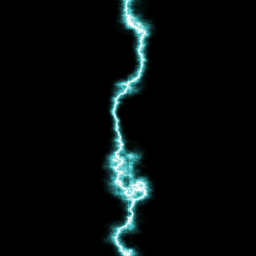
Here is a quick summary of the options for this script:
Image X and Y size: Controls the dimensions of the final image. Recommended dimensions are a really tall image.
Number of frames: Number of frames (layers) in the final image.
Instability: large values make for quick fluctuations and jagged lightning, small values make for gentler curves
Frequency: How close together peaks on the lightning will be. Larger values mean closer peaks
Detail: How detailed you want the lightning to be. More detailed lightning has more noise.
Hue: Change the colour of the lightning with this
Glow strength: Make the lightning thinner or thicker. Bigger values make for thicker lightning
The final option determines whether or not you wish to make the background transparent. This may be useful if you want to combine the final image with another animation.
Once you have generated your image, save it as an animated gif file.
- Log in to post comments

Comments
Will's Lightning Script for 2.8 Information.
The sf-will-lightning.scm will not function in Gimp 2.8.
There is a very simple fix though. Just edit line 36 of the script as below
Change it from...
this
(plug-in-solid-noise 1 img cloud1 1 0 (rand 2100000000) detail instability frequency)
to this
(plug-in-solid-noise 1 img cloud1 1 0 (rand 65535) detail instability frequency)
Locks up 2.8
script doesn't work anymore in 2.8 Win.
Locks up script fu
Can I have one tutorials
Hello
I Like your Gimp lightening.
Can I have the tutorial how to animate this Gimp lightening. I know already how to make the lightning, but I need help how to animate this. I am running on iMac Intel 10.6.4 64bit Gimp 6.2 There is no GAP for mac users.
This is my lightening [IMG] http://i1023.photobucket.com/albums/af353/Spender19/Skrmavbild2010-09-28... [/IMG]
Thanks in advance.
Karl
all you have to do is make a
all you have to do is make a large slideshow by moving the lightning piece by piece then stick it on a program like SVP and combine them all and you should have a almost video like animation
Nice! By playing with the
Nice! By playing with the settings it makes interesting plasma or neon patterns.
As for the example is a bit
As for the example is a bit weird as lighting, but ,flipped of 90° would be a good oscilloscope