Main menu
You are here
Toy 1.0.4
This plug-in creates a toy effect or tilt-shift miniature faking on a selected layer

Before
Demo picture: "Marina Duisburg am Innenhafen" - G. Sawatzky - Wikipedia.de

After
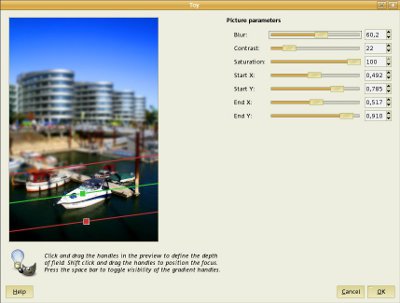
The GUI
It would be nice if somebody can compile a Windows binary and send it to me. Also needed are translations for the few strings in the plugin (see po subfolder) and for the HTML page of the help system
MEWS 1.0.1:
This Bugfix Release checks for GIMP 2.7, so no changes for GIMP 2.7 are necessary anymore.
MEWS 1.0.2:
This release should work on GIMP 2.6 AND GIMP 2.7, so it's much easier to maintain the Windows binaries. There's also a new "horizon view" in the preview. Please see the file ChangeLog for more details.
MEWS 1.0.3:
This bugfix release should correct the Cancel button crash. Please see the file ChangeLog for more details.
MEWS 1.0.4:
This bugfix release fixes the Cancel button crash on Windows. Please see the file ChangeLog for more details.
| Attachment | Size |
|---|---|
| 261.85 KB |
- Log in to post comments

Comments
nn.po
http://paste.pocoo.org/raw/537705/
Note: I appended a string meaning " – false DoF" to the name, guess another possibility would be to use the term "Miniatyr", but people might find it confusing if they install a plugin named "Toy" and there's no "Toy" in the menu? … not sure what's best.
Feel free ...
.. to do what you like with the menu title.
Thanks for the norwegian translation, which will be included in the next update.
greetings Rüdiger
Gimp-Plugin-Toy 1.0.4 for Gimp-2.6.11
Windows 32 bit only - sorry
http://www.gimpchat.com/viewtopic.php?f=9&t=3187&p=40522#p40522
gimp-plugin-toy-1.0.4 Gimp 32/64bits Windows
Bonjour,
http://www.aljacom.com/~gimp/gimp-plugin-toy-1.0.4-32bits-64bits.zip
466 065 octets
Trying to solve this error:
No this seems to be another problem
this function is ONLY executed by pressing a key on the keyboard. Unfortunately the plugin crashes also without pressing any key :-(
These values are defined in a file named "gdkkeysyms.h" (maybe not included or missing).
You can define these values by adding
#define GDK_KEY_Shift_L 0xffe1
#define GDK_KEY_Shift_R 0xffe2
into main.h
Rüdiger
That worked
That worked and now the plug-in is running. Thanks for sharing!
gimp-plugin-toy-1.0.3 Gimp Windows 32-64bit
Bonjour,
http://www.aljacom.com/~gimp/gimp-plugin-toy-1.0.3-32bits-64bits.zip
469 487 bytes.
Still get the error
running the plugin in Gimp-2.6.11 (i even compiled myself to try it)., same results
simple ubuntu installation instructions
Say you downloaded into the "Downloads" directory. Open a terminal in that directory, then, first install prerequisites for compiling:
sudo apt-get build-dep gimp
sudo apt-get install libgimp2.0-dev
Then extract, compile and install the plugin:
tar xzvf gimp-plugin-toy-1.0.3.tar.gz
cd gimp-plugin-toy
./configure
make
sudo make install
Now restart gimp and it should be in Filters->Blur->Toy :-)
Pages