Main menu
You are here
Rectangular select with circular and elliptical corners
July 21, 2013 - 04:55 — mmorris
| Attachment | Size |
|---|---|
| 24.52 KB | |
| 6.16 KB |
The Rectangular Select Tool with Rounded corners option checked is very useful, but it could be so much more. The underlying GIMP function, gimp-image-select-round-rectangle written by Martin Nordholts provides much more functionality than what is exposed in the Rectangular Select Tool.
This script attempts to unleash gimp-image-select-round-rectangle's potential by raising the radius limit to 262144 pixels from 100 pixels and exposes the ability to specify different x and y radii.
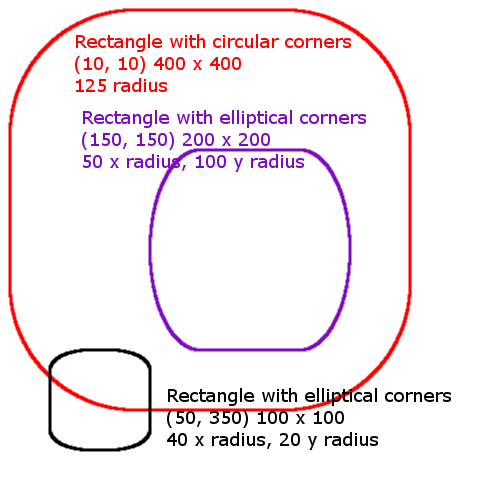
In case you are wondering, a bug report https://bugzilla.gnome.org/show_bug.cgi?id=589473 has been submitted to "fix" the Rectangular Select Tool.
This script is also located at: https://github.com/m2orris/GIMP-scripts
This script contains two functions.
- Function Name:
select-rectangle-with-circular-corners
Menu:Select --> Rectangle with circular corners ...
Creates a rectangular selection with circular corners. Makes selections like the Rectangular Select Tool with the Rounded corners option checked, however the radius limit is 262144 pixels instead of 100 pixels. - Function Name:
select-rectangle-with-elliptical-corners
Menu:Select --> Rectangle with elliptical corners ...
Creates a rectangular selection with elliptical corners. Makes selections like the Rectangular Select Tool with Rounded corners option checked, however the x and y radius of the corner can be specified independently to form more of an elliptical corner rather than circular. Also the radius limit is 262144 pixels instead of 100 pixels.
Code License:
Scripting Engine:

Recent comments