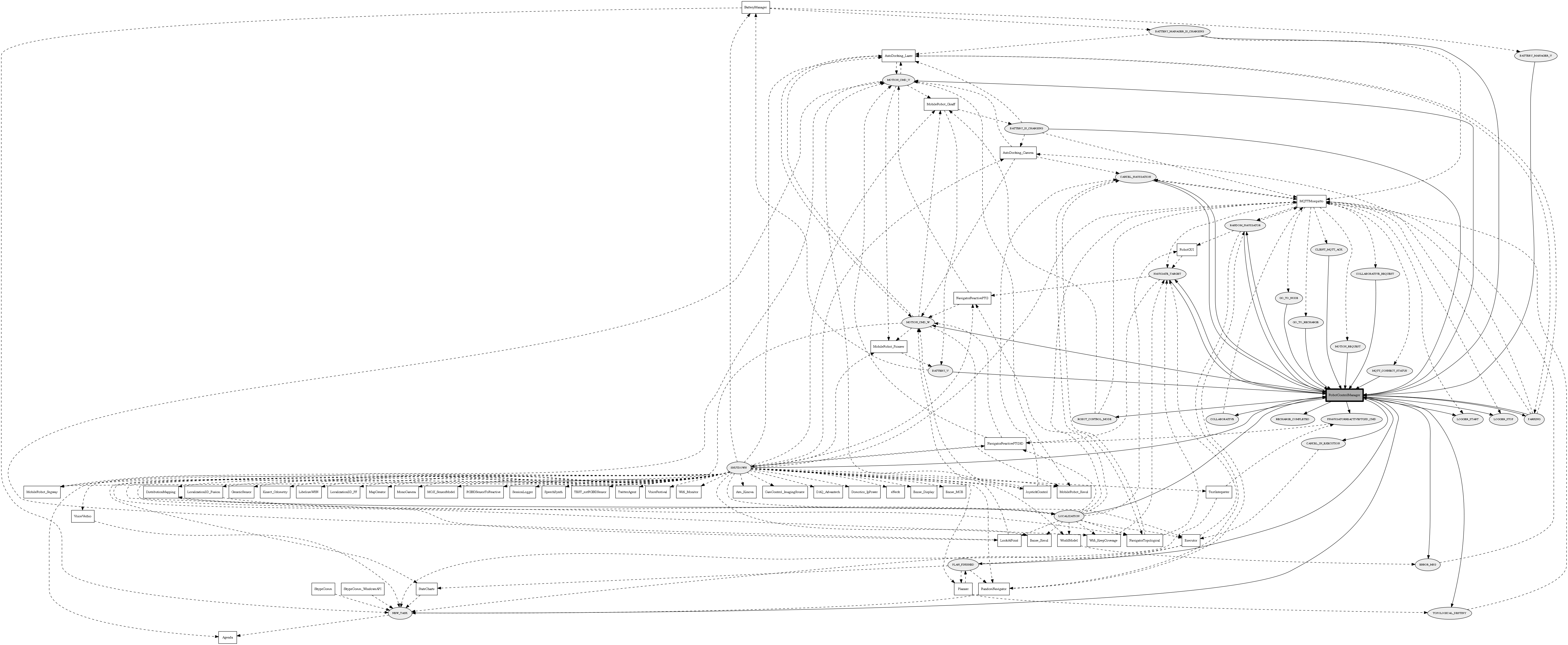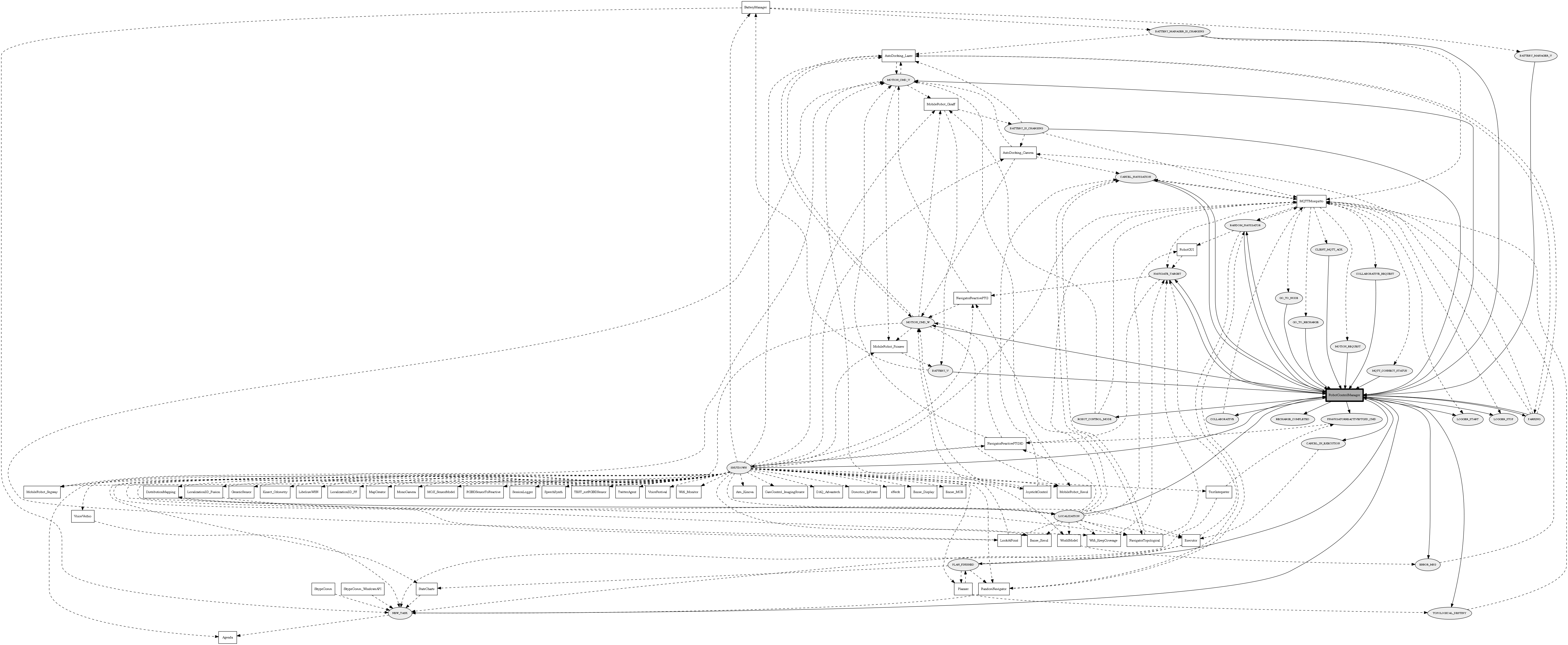| Parameter |
Description |
battery_base |
Indicates true=Monitor battery from the robot base, false=monitor external battery (see BatteryManager module) |
battery_threshold_charged |
Battery level corresponding to a complete charge |
battery_threshold_recharge |
Battery level that once is reached will cause the robot to go Recharge |
battery_threshold_warning |
Battery level that once is reached will generate a user warning |
check_battery_status |
Indicates (true/false) if the robot controller should periodically check the battery status and return to Docking when low. |
max_client_ack_interval |
The maximum interval (seconds) between Client's ACK if use_client_alive_ack=true |
use_client_alive_ack |
Indicates (true/false) if the robot controller should periodically check the ACK sent by the MQTT client to cancel Navigation on error. |
working_mode |
Indicates (auto/onlyOpenMORA) if the robot controller should listen to the commands sent by an external client (pilot, etc.), or not. |