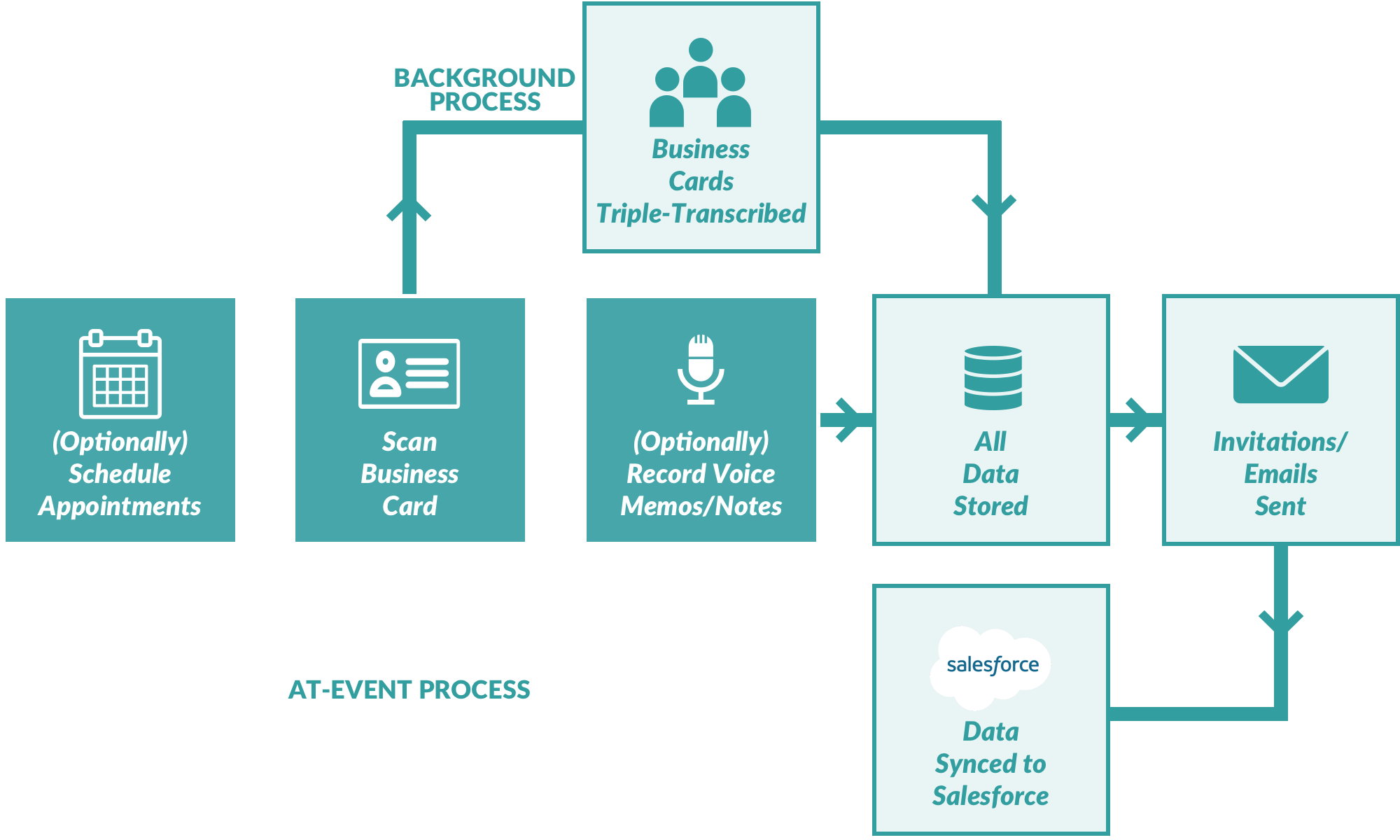Business card scanner for trade shows
Business cards scanned on the trade show floor are transcribed manually, then returned to the app.
Business cards scanned on the trade show floor are transcribed manually, then returned to the app.
However, there’s a bit of skepticism around the idea of gathering business cards at events. That skepticism is justified (or not) depending on the approach you take.
Generally, most experts have a problem with the idea of having a fishbowl (metaphorical or otherwise) where you have attendees drop their business cards in exchange for being entered into a prize draw of some kind. While this is a great way of gathering names to add to a database, they’re hardly classed as leads, as you’ve often no idea if they were interested in your products (or just wanted that prize!). (Here’s why renowned exhibitor Candy Adam’s believes you’re selling yourself short if you’re counting business cards as leads.)
However, if you treat the business card solely as an artifact which houses contact details — realising that’s only part of the story — then you’re on the right tracks.
Capturing business cards at events can work for you, if you also capture the context around why the prospect is interested in talking with you. Remembering that the chat you had at the booth is only step one of a (hopefully successful) sales process, the really valuable information you capture won’t be found on the business card, but in the insights you gather from the prospect.
Captuvate’s business card scanning feature works in tandem with our appointment scheduling feature and our lead capture forms like so:
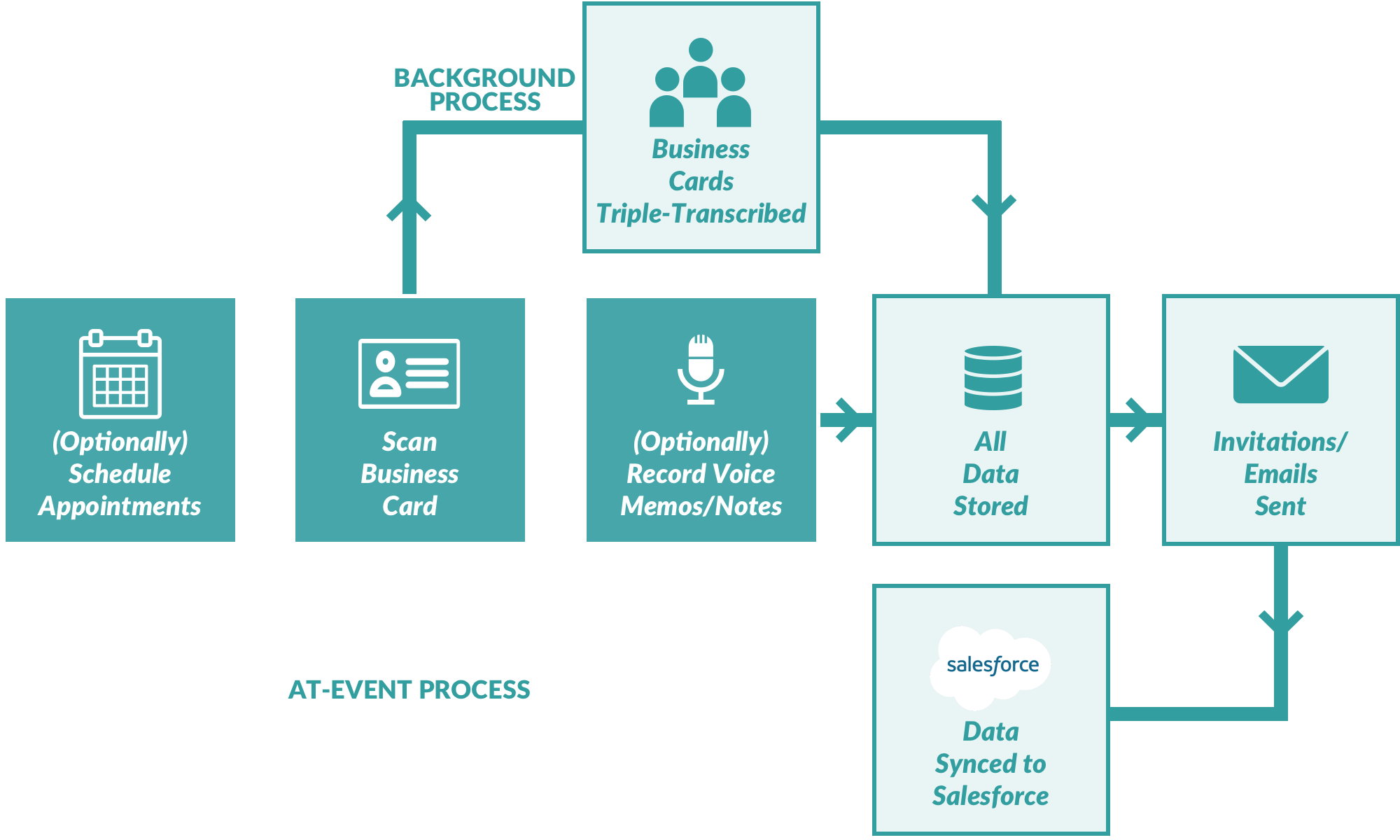
Every card is transcribed by hand
We’d have loved to use automatic transcribing software to pull contact details from a business card, but the results of our tests weren’t accurate enough. Instead, each card is manually transcribed by 3 different individuals to ensure the data they return is accurate.
Processed in the background
As soon as a business card is scanned, we start the transcription process in the background. It doesn’t stop you from doing anything else in the app. If you’re also sending automated emails or calendar invitations, we automatically send these on your behalf when the transcription is done.
Available across all devices
Business card scanning is available within our iPad and iPhone apps. Plus, if you scan a business card on the iPad, you’ll be able to add notes via your iPhone — perfect for those discreet voice memos.
Image file provided
Not only do we pull prospects’ contact details from each card, but we store the original image for you too. It is hosted on it’s own link, which can then be imported into your CRM.