How to book follow-up meetings at trade shows
Ask any sales coach, and they’ll tell you that it’s important to maintain momentum within any sales opportunity. A simple way to do that is to ensure that you define what the next steps are, and schedule in a time to reconvene with the prospect.
Opportunities you create from trade show conversations are no different. If you don’t create a defined process for following-up, you’ll lose any momentum you generated at the booth. Prospects will fall back into their daily routine, and you’ll be just another vendor who is trying to catch their attention.
Booking follow-up meetings with trade show leads whilst you’re on the event floor is a tactic that is not often applied, but can be super-effective.
How does it work?
It’s simple. When you see that a prospect is engaged, you ‘close them’ for a follow-up discussion. Instead of just “capturing leads”, you set appointments for your sales team. This means literally booking yourself (or a colleague) into the prospect’s calendar to have a deeper conversation in the future. By the end of your discussion at the booth, your prospect will know exactly who will be following up with them, when this discussion will take place, and what will be discussed.
Why should you do this?
There are a few reasons why this is a powerful tactic:
- You’re more likely to actually speak with prospects again when you’ve been scheduled into their calendar. Prospects are less likely to go AWOL. If you didn’t schedule a follow-up with them when you were face-to-face and had 100% of their attention, it’ll be much harder to do so when they’re back into their everyday routines, with 101 competing priorities.
- It helps you stand out from the crowd. Whilst every other vendor is scrambling to follow-up with their trade show leads, after the event, your team can focus on adding value in the run-up to your scheduled appointment.
- Depending on how you execute this strategy — see below — it can add a lot of credibility to your sales process. How so? Prospects are not professional buyers, but you are professional sellers. They don’t know as much about the purchase process as you do. So if you can show them a structured path that hand-holds them through the process and ends in a valuable result for them, you’ll be seen in a positive light.
- It can give you a natural ‘goal’ from your booth conversations. Instead of a weak ending to a conversation like, “OK, well I’ll scan your badge and one of our sales guys will follow-up in the next few weeks”, your booth staffer training can revolve around questioning techniques, providing value, and structuring conversations around closing prospects for a follow-up.
So, how do you do it?
Just ask.
Seriously. Like in basketball, where you miss 100% of the shots that you don’t take, simply taking action and asking the prospect if you can schedule a time to continue your conversation is the biggest factor in whether you’ll nab yourself a slot in their calendar.
Of course, there’s techniques you can use for increasing your success rate. But if you don’t ask, you don’t get.
So how should you ask?
The words themselves are less important than the way you tee-up the question.
If you’re like an old-school salesperson who is always pitching their wares, you’ll have more difficulty scheduling follow-ups from the booth floor. After all, who wants to be pitched to for another 60 minutes, after they’ve already been on the receiving end of sales spiel at the booth?
But if you’re a modern, value-led salesperson, you can position this call as an opportunity for the prospect to learn.
As we’ve discussed, prospects aren’t professional buyers, but they are professionals at what they do, and they’re often willing to learn more about how they can do their thing better. Teach them.
Obviously, if you’re lucky, your teachings will lead to your product’s unique strengths. But even if you can’t manufacture a direct link between what the prospect is learning and what you sell, speak with them anyway. B2B sales cycles are getting longer, and stats suggest that the quality of a prospect’s experience with a sales team has a large effect on vendor win rates.
How does that manifest itself at the booth?
If you’ve refrained from just pitching your products throughout your booth conversation, it’s easy to make the transition to the close. Here’s a few examples:
- “Awesome. OK, so from what you’ve explained, our work with ABC Corp could be relevant to you guys. My colleague Jason knows their situation inside out. He helped them {insert end-result here}. Jason couldn’t be here today, but I have access to his calendar. Can I schedule a time for him to give you a call?”
- “Great, XYZ case study does sound like it’d be relevant for you. I can ping it over to you after the event. How about I give you a week or so to read over the PDF, then I can show you the feature that’s responsible for their improvement? How is your calendar looking for week beginning 12th November?”
- “OK, I think it makes sense to pull-in a few of our colleagues for this. Why don’t you and I get a slot booked now? I have access to my Sales Engineer’s calendars right now, so I know this time will work for us. If you need to tweak the time to get your guys involved, then we can do that. Shall we say at the start of next month?”
Who should you book meetings with?
You have a few different options when it comes to scheduling meetings. Some don’t need fancy tech — others are easier with a nifty lead capture app like ours!
The easiest lo-fi way of doing it is just to book the prospect into your own calendar. You can use any old calendar app for this (though doing so means you’ll lose the ability to track that meeting in your CRM). It’s easiest to book a prospect into your own calendar, because you’re the one who has initiated the conversation at the booth.
If you have access to your team’s calendars, you can just as easily book a prospect into your colleague’s calendar too. This needs a bit of prep, and it’s always nice to ask permission from your colleagues too, as you don’t want to go filling all their calendar slots without checking first).
The last two options are slightly trickier if you’re not using a tool to help you.
First up — and this is particularly prevalent in larger companies — you may want to book a lead into a salesperson’s calendar based on some criteria about the prospect. Often, you don’t know all the salespeople in your organisation, so it can be useful to be shown who a suitable salesperson would be for the prospect at hand. For example, if the prospect is from a large tech company in California, that might be Dave’s territory — so you’d want the prospect to be speaking to Dave. But perhaps they should be speaking with Sandra if they’re from a K-12 school district. Having your prospects routed to the correct colleague allows you to tell the prospect who they’ll be speaking with, without having to know the ins-and-outs of your sales team’s territories.
Finally, you may just want someone (anyone!) on a team to speak with a prospect. For example, if you have a small business team, you may want your prospect to speak with someone there, but not care exactly who they speak to. In this example, you may want to pick a member of that team at random (providing they have calendar availability when the prospect wants to meet).
[Shameless plug: Captuvate can help with each of these scenarios. If you can describe how you want it to work, we can tailor the mapping to work for you. We also take care of the calendar invitations for you, and sync directly with your team’s calendars. We store 12 weeks of availability offline for each calendar, so you can book follow-ups even if the wifi at the trade show is sketchy (as it often is!). If you’re interested in a demo, let us know.]
Scheduling follow-up meetings from the event floor is just one way to show your own stakeholders that your events budget is aligned with your organization’s revenue-driving goals. Alongside identifying purchase influencers and capturing account-level insights from prospects, having a follow-up booked in the diary has a much larger impact on downstream sales pipeline than simply scanning a trade show badge — and together, these activities help secure event budgets for future years.

Brian Anderson
Co-Founder of Captuvate