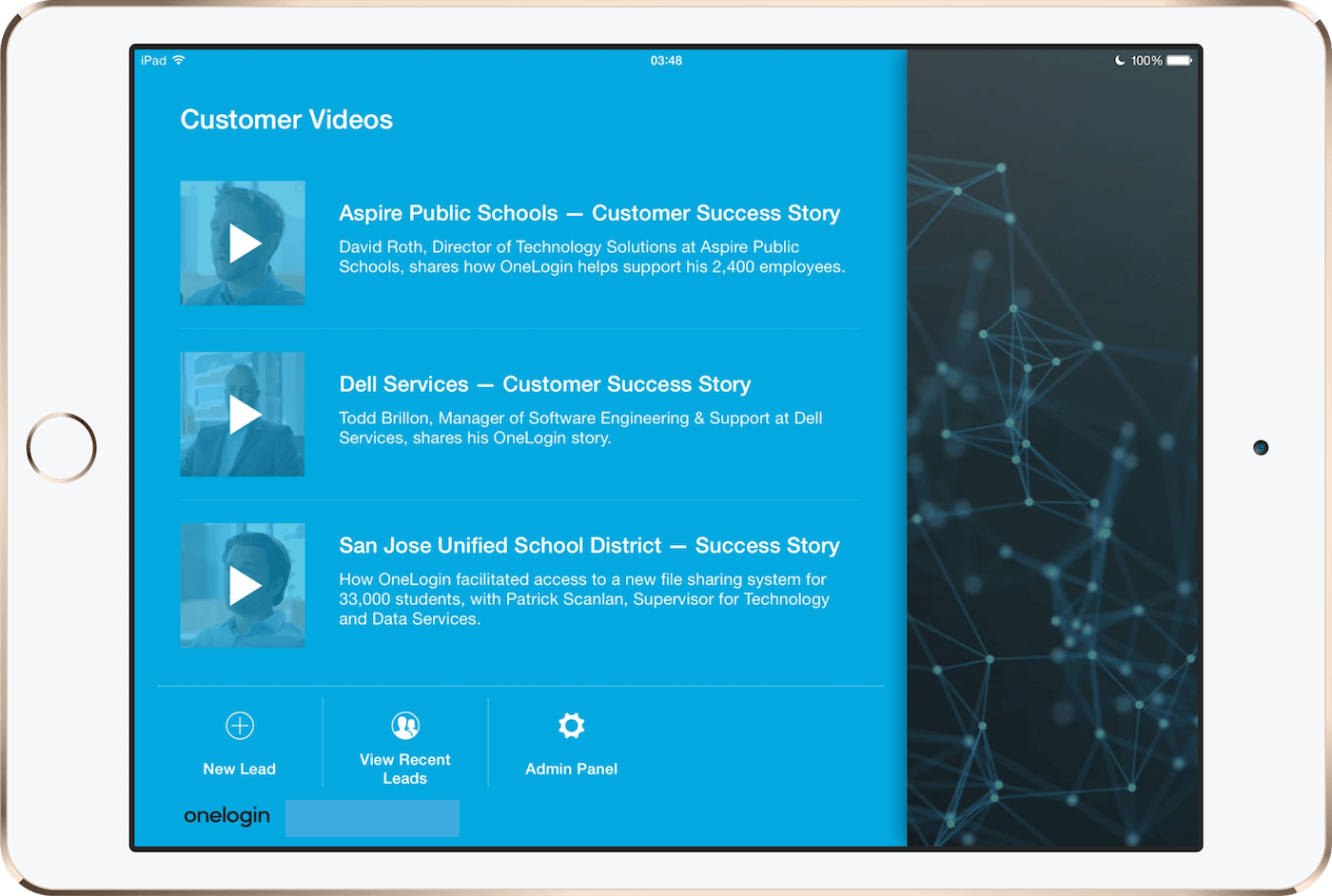Educate trade show prospects with your marketing content
Use Captuvate’s branded iPad kiosk app to house your videos and marketing literature.
Captuvate can pull in marketing content from Box.com, Dropbox, Google Drive, OneDrive and more, then provides a branded showcase which you can use to help educate your trade show prospects.
Even if you don’t use the app to capture leads, having all your marketing content at their fingertips will help your event teams provide a more more engaging, more educational, and more engaging experience for your prospects.
Using Captuvate in kiosk-mode attracts prospects who may not want to engage with a member of your sales team straight away. Lure them in with your marketing content, then have your team provide insight around content they’ve chosen to view. With our iPhone app, your guys can then finish the job by generating appointments and capturing context on what the prospect was interested in.
And we can customize the way Captuvate looks for every single customer. You’ve spent big bucks crafting your brand image and designing your event props, so we want you to look the part.
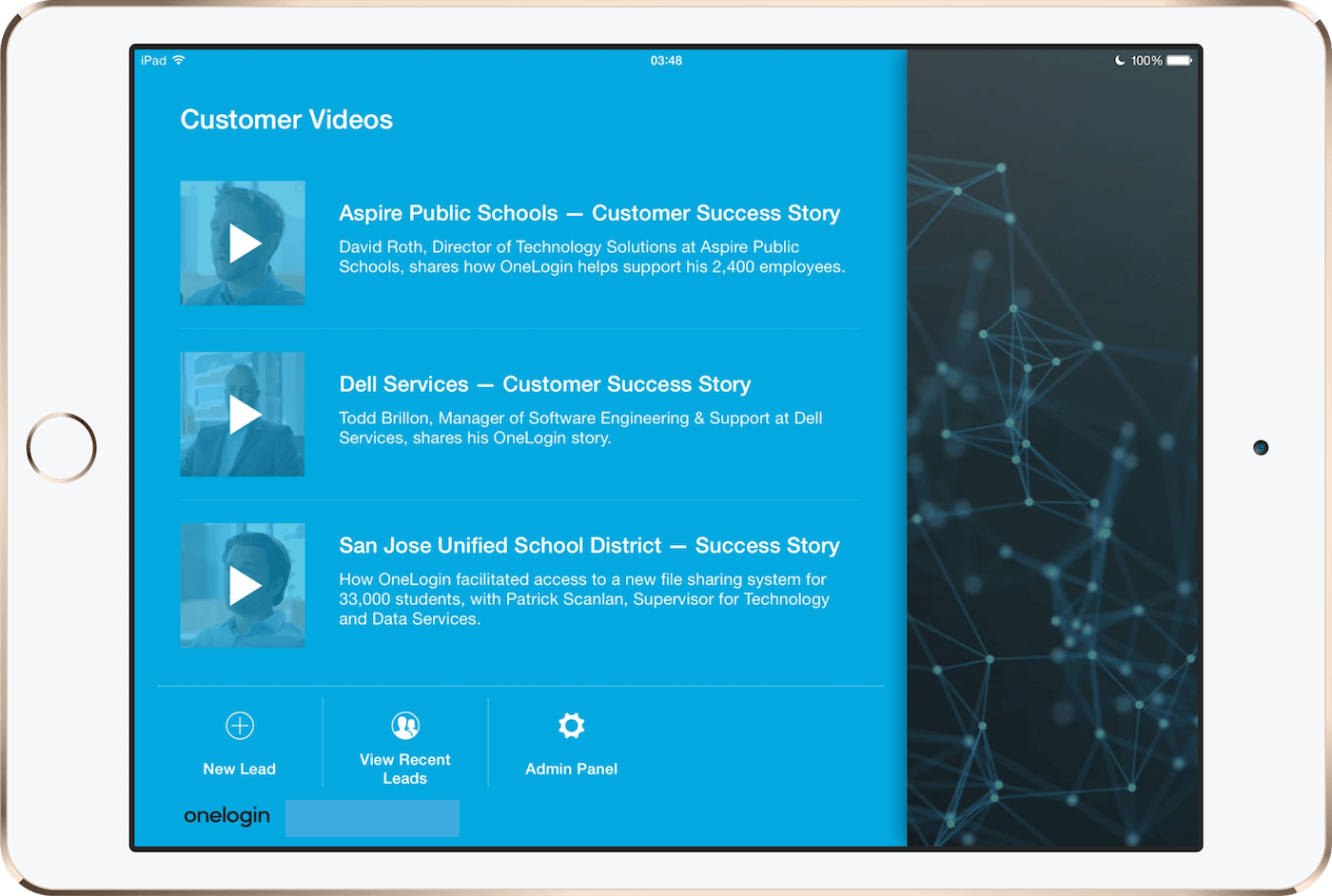
Inbound marketing for face-to-face events
Not only will your team know where to start the conversation, but they’ll automatically be orientated around showcasing your expertise as a supplier — and that you’re not just any old exhibitor looking to scan as many badges as possible.
Host PDFs, images and videos
Each media item has auto-created thumbnails, along with a custom description to help locate the right document when browsing within the app.
Easily add content
Our drag and drop interface allows you to add content from your computer — or pull-in docs from Box.com, Dropbox, Google Drive, Amazon Cloud Drive and OneDrive.
Send content to prospects
Every item you add to Captuvate can be appended to leads, meaning you can email content to prospects automatically.