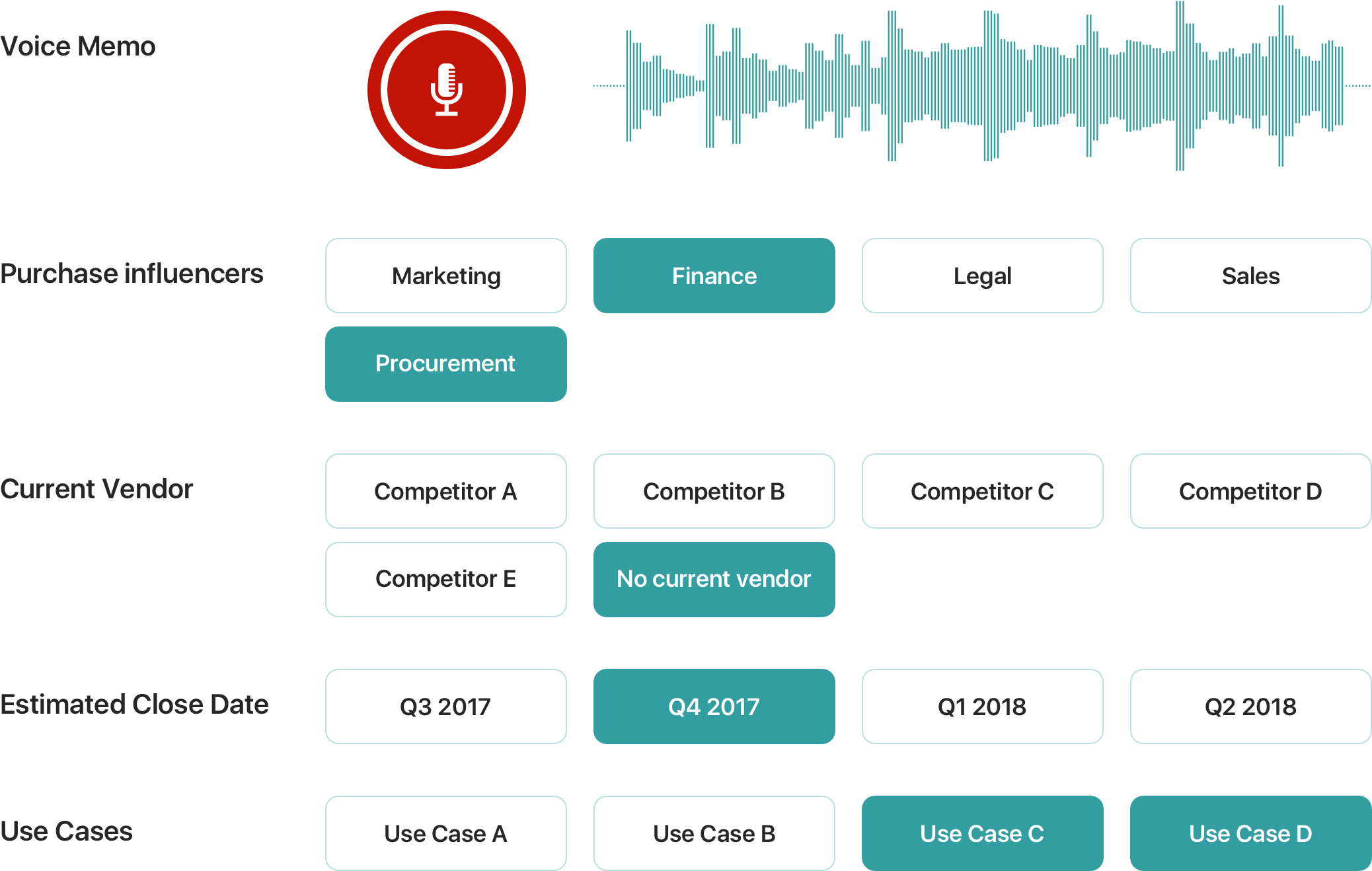Recording voice memos → the best follow-ups
Appending a voice note to trade show leads captured in Captuvate gives your team the insight they need for a kick-ass follow-up.
Selling in a B2B environment is a multi-player game — often played over weeks or months after an initial contact is made.
By capturing a voice note after engaging a prospect at your tradeshow booth, you’ll be guaranteeing that your team have all the context they need to push that opportunity further down the sales funnel.
And in a world where every trade show attendee is bombarded with post-event emails, taking the time to craft a follow-up that’s super-specific to them helps you stand out in the crowd.
Voice memos are captured with the tap of a button, and are available in every Captuvate plan.
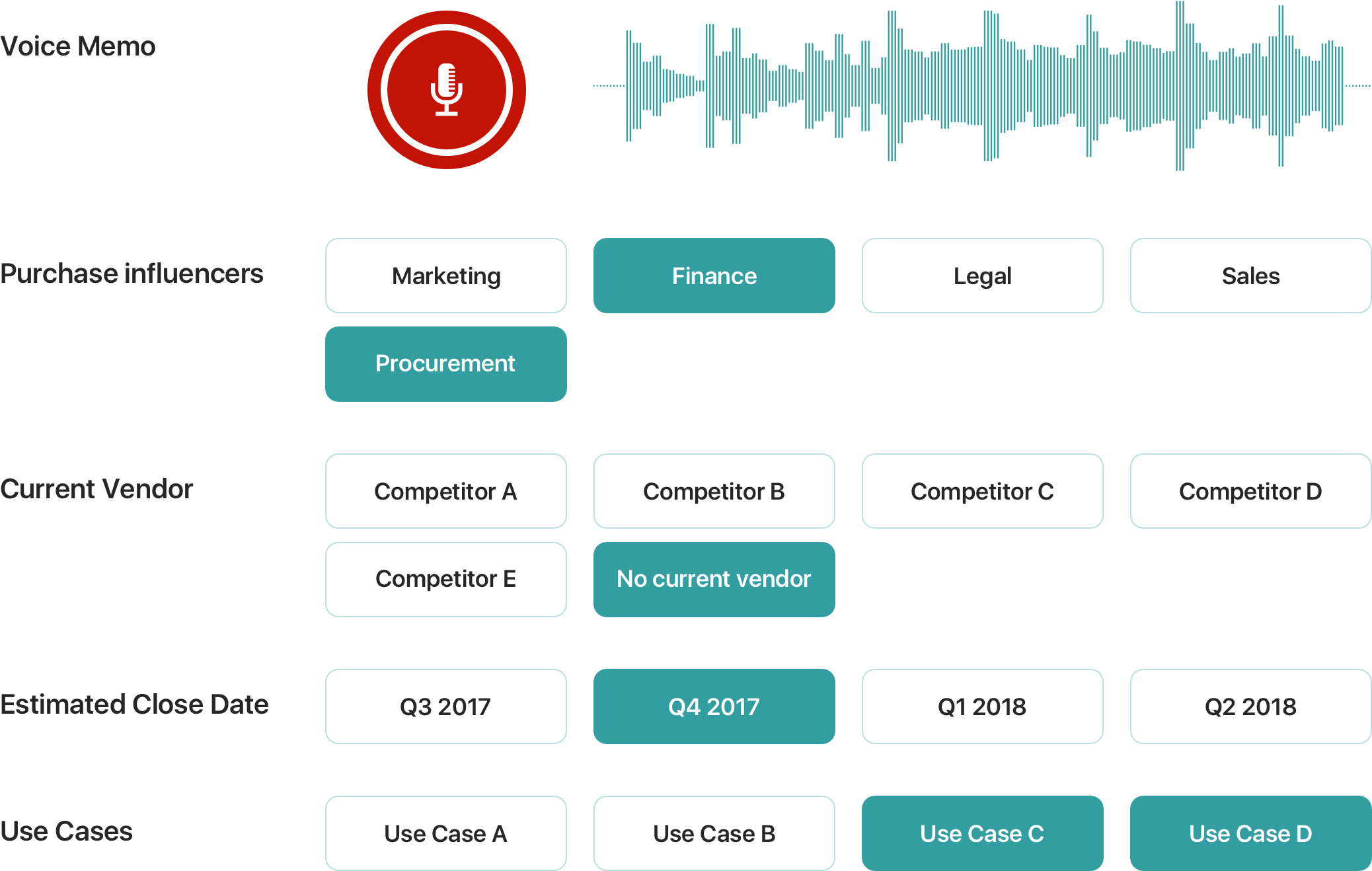
Listen in Salesforce.com, instantly
When Captuvate's lead capture app is hooked-up to your Salesforce.com account, your team can listen to voice notes immediately. As soon as you’ve finished capturing your insights, your team back at HQ will know about it.
Kill valueless follow-up emails
Why send an auto-generated follow-up email to a prospect you valued enough to capture a voice memo for? Instead, send them the most contextually-relevant follow-up email they’ll have ever received from a vendor, using the notes you’ve taken at the event.
Personal follow-up instructions
Using voice notes in combination with Captuvate’s appointment-setting feature helps you win big. If you’ve scheduled a call for a specific colleague, your voice note can speak specifically to them, giving them info on which areas to focus on, case studies to introduce, and customer pain points.
Voice + tags
Voice memos can be combined with notes tags, to give you structured and unstructured information on leads you capture at your event. Notes tags can be useful if you want to capture clean, organised data — but if you don’t need that, give your team freedom to record their own notes.
Recording tips
Every customer can add their own recording tips. This is a text area where you can give subtle hints as to what information should be included in a recording. Examples include Which challenges are the prospect facing around [specific area]?, How familiar is the prospect with [specific area]? or Why is this something that’s worth looking into now?
Record memos later
If you’re having dozens of worthwhile conversations every day of the event, voice memos are a great way to ensure you don’t forget any of the juicy details you uncovered. But it’s not always possible at add notes straight-after speaking with every prospect, so Captuvate lets you quickly capture a lead then return to it later to add your voice memo.