Introduction
This section provides an introduction on how to edit B4P Programs under Windows as well as different variants to start the B4P interpreter and B4P Programs:
Starting Diretory - Your personal B4P folder
Under Windows, a personal B4P foldler has been created in C:\users\your user name\B4P. This is the original starting directory which you can change afterwards if needed. You will find the following 3 programs:
- hello world.b4p - Displays 'Hello World'
- start B4P here.b4p - Simple utility to change starting directory. Copy this file into a different directory and run it from there to set the new starting directory.
- main.b4p - Started automatically if B4P is started by typing the command "B4P -m" in a console or a batch script.
- interactive.b4p - Start B4P in interactive mode in the folder where this file is located.
Feel free to create further B4P programs in this folder.
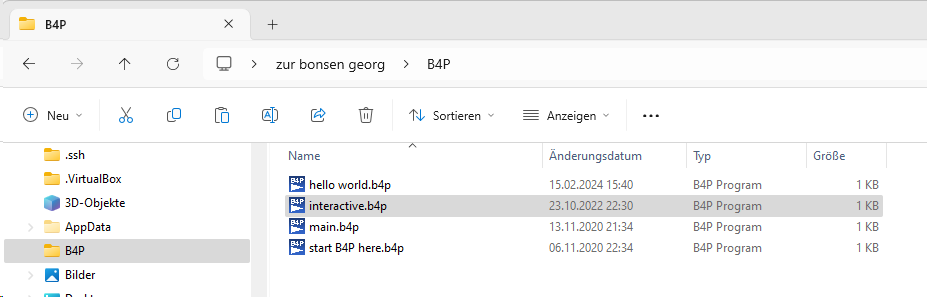
Changing Starting Directory
You can do one of the following to change the starting directory to another existing folder.
- Copy start B4P here.b4p into a different folder and run it
- Start B4P, interactive mode appears and type 'starting directory( "Full path name to the folder" );
