9.3 Projects in RStudio
If you’re using RStudio, you have the option of creating a new R project. A project is simply a working directory designated with a .RProj file. When you open a project (using File/Open Project in RStudio or by double–clicking on the .Rproj file outside of R), the working directory will automatically be set to the directory that the .RProj file is located in.
I recommend creating a new R Project whenever you are starting a new research project. Once you’ve created a new R project, you should immediately create folders in the directory which will contain your R code, data files, notes, and other material relevant to your project (you can do this outside of R on your computer, or in the Files window of RStudio). For example, you could create a folder called R that contains all of your R code, a folder called data that contains all your data (etc.). In Figure~9.4 you can see how my working directory looks for a project I am working on called ForensicFFT.
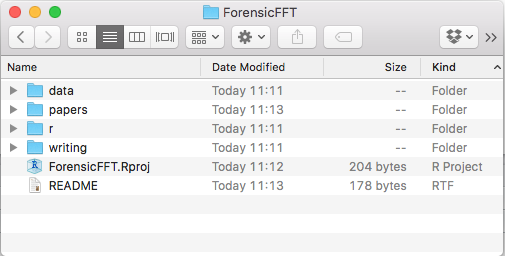
Figure 9.4: Here is the folder structure I use for the working directory in my R project called ForensicFFT. As you can see, it contains an .Rproj file generated by RStudio which sets this folder as the working directory. I also created a folder called r for R code, a folder called data for.txt and .RData files) among others.