Main menu
You are here
Line Border
January 7, 2008 - 23:06 — mkyral
| Attachment | Size |
|---|---|
| 15.04 KB |
A script to create a border around an image. Border can contains additional lines (inner and outer). Size of lines and distance to image/border can be set independently. The bottom border can be extended and can contains text. There is no auto extension according to text size. The text is always in the middle of the bottom border.
(based on Eg-Border.scm script)
NOTE: I've created a new version in python and this version have much more functionality and uses own dialog, so it fits to screen ;-) Check it at: http://registry.gimp.org/node/24784.
The script is installed under Filters/Decor/Borders.
Example: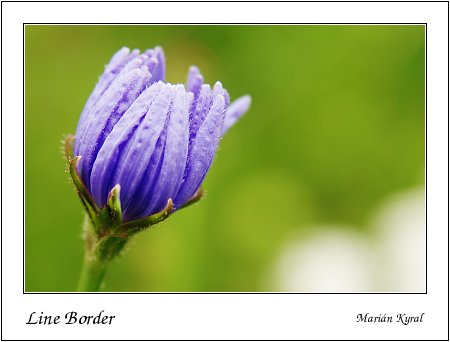
Script dialog: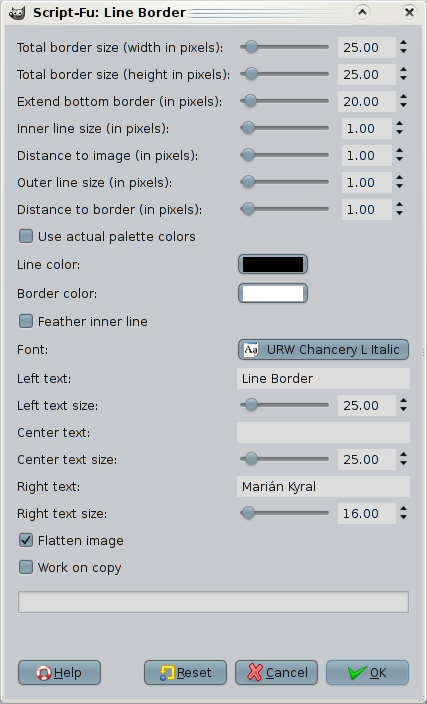
Changelog:
08.10.2008 - v1.4
- CHANGE: Fixed to work with gimp 2.6
12.07.2008 - v1.3
- CHANGE: Outer line size is independent on inner line size
- ADD: Distance between inner line and image
- ADD: Distance between outer line and border
13.06.2008 - v1.2
- ADD: The size of the bottom border can be extended
- ADD: Text in the border
More examples:

Code License:
Scripting Engine:
- Log in to post comments

Comments
great
thnx
Thanks for the Script
Works a treat! This will be really useful from my point of view and it's so versatile. I have not mastered writing scripts yet so will find it a great help. Thankyou for a great tool.
Love this script, I have a request
Thanks for making this script.
I have one small problem. Is there a way you can add a scroll bar to the menu prompt for when you select the line border script?
I have my screen resolution set for optimal viewing/performance and when the menu pops up, the bottom buttons are below the taskbar on my screen. I've tried using the tab, the page scroll buttons, and arrow keys, nothing could get the menu to move up. A scroll bar would would work perfectly, if its possible to do so.
dialog size
Hi,
unfortunately it is not possible in current gimp in script-fu engine. If you are on linux, should work ALT+m_mouse to move the dialog up and down.
Now I'm working on python version which have solved this. Give me a ẅeek or two, I'll release an initial version.
Line Border
Suggestions
JacqDjo:
> Très bien et utile I hope : Large border also in % of image Angle with round (if possible) Sign (text,and color) in image with choice corner.
Hi,
thanks for your suggestions. All is possible to realize, the only problem is current script-fu gui. Any new option in script will add next row to the dialog and dialog height will be greater that is height of standard screen (800/900 px). Split the whole dialog to more tabs would be great, but it is currently not possible in script-fu. Don't know if it is possible with python.
Suggestions
....the dialog and dialog height will be greater that is height of standard screen (800/900 px). Split the whole dialog to more tabs would be great, but it is currently not possible in script-fu. Don't know if it is possible with python.
Yes it is possible with python to split your dialog. I had the same problem with my dialog height while developing contactsheet v2.xx. So I made my dialog with glade and interfaced that to python, just have a look at contactsheet v3.xx (http://registry.gimp.org/node/24503 --> (du) manual) for the result, it fits within a 800x600 screen. But you can program your dialog also directly in Python but I found that more complicated. Look for instance at the gutenprint plugin (http://registry.gimp.org/node/14567).
Thanks
Thanks, it looks good.
I've finished a big project in work, so I hope to have more time now and I can look on it. I need to learn python first :-(
Do you have some tip to a tutorial gimp+python+glade?
tutorial gimp+python+glade
For Python look at the python site: http://www.python.org/ (a good book: http://diveintopython.org)
For Glade look at: http://glade.gnome.org/
Further you should study a few examples by Bootchk: http://registry.gimp.org/node/24300 this is one of his good examples and study http://registry.gimp.org/node/24503.
If you use windows to develop follow the installation notes on http://registry.gimp.org/node/24503. If you don't follow it Glade will not work together with Gimp. Same for Linux.
If you use windows there is also a windows installer for glade version 3.7.1.
A nice tutorial is written by Micah Carrick: www.micahcarrick.com/12-24-2007/gtk-glade-tutorial-part-1.html
Thanks, I had some minor
Thanks,
I had some minor issues, but now I've finished the simple conversion to python. It is still using the Gimp script parameters dialog, but have the same functionality. I've created a new project for it: http://registry.gimp.org/node/24784
Now the harder part, the Glade integration.