Main menu
You are here
Line Border 2
| Attachment | Size |
|---|---|
| 70.44 KB |
A python conversion of my script-fu Line border script (http://registry.gimp.org/node/118). This version uses python-glade dialogs. It allows to create smaller and much clever input dialog and integrate much more functions. On other side, due to missing support of glade dialogs from Gimp, there is not possble to run this script in batch mode.
Current features:
- All sizes could be specified in pixels or percents
- Border corners and lines corners could be rounded
- Multiple lines of text
- Different font for eeach text
- Texts coud be also placed on left, right or upper border
- A watermark support (text or logo)
- Translations (cs, nl)
If you found a bug or have a wish, please let me know. Thanks.
TODO:
Profiles (create/update/delete/rename)- Fill border with pattern
- Allow to put Exif information inside the border
- Allow batch mode
Use own script parameters dialog (Glade)Allow more text options (each text in different font...)Large border also in % of image Angle with round (if possible)(JacqDjo)Sign (text,and color) in image with choice corner(JacqDjo)Put text on right border of image instead underTranslations
INSTALLATION:
You need a gimp with python support installed.
Linux:
- Extract content of the zip archive to the ~/.gimp2.6/plug-ins/ directory
- Make script executable (chmod og+x ~/.gimp2.6/plug-ins/kym-Border.py
- Script is installed under Filters/Decor/Borders/ as Line Border 2
Windows:
Please follow great step-by-step guide from E. Sullock Enzlin at http://registry.gimp.org/node/24503
SCREENSHOTS:
a GUI:
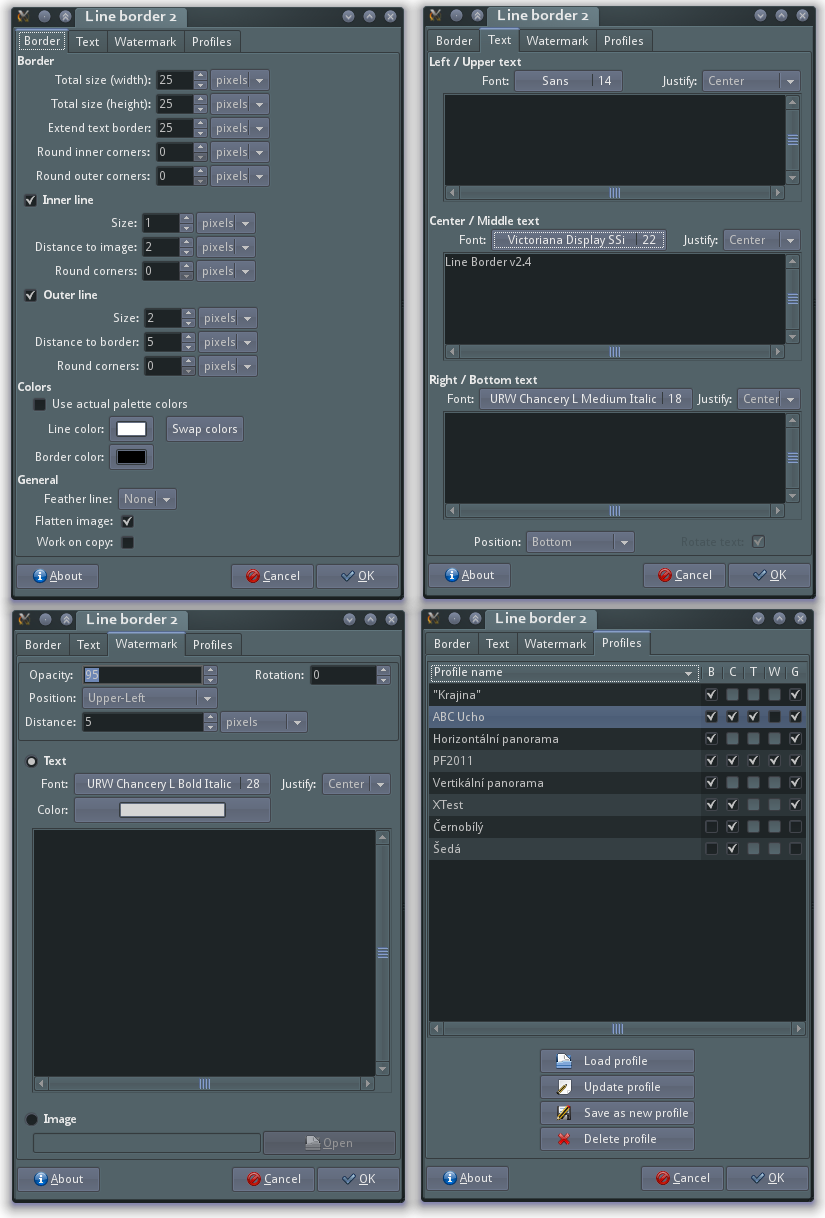
Multiple rows of text:
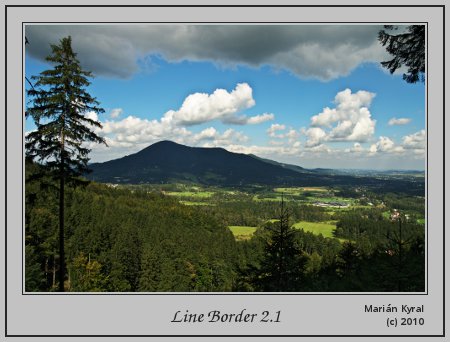
Text on right border

Text on upper border, rounded cornes
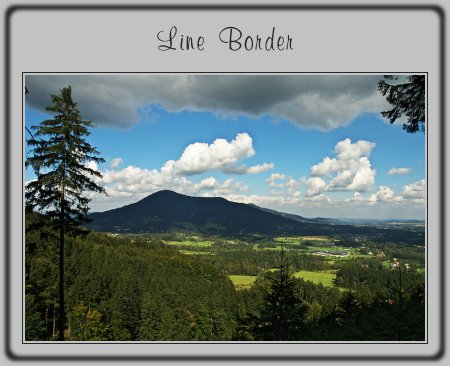
An watermark logo inside the image

A watermark text inside the image
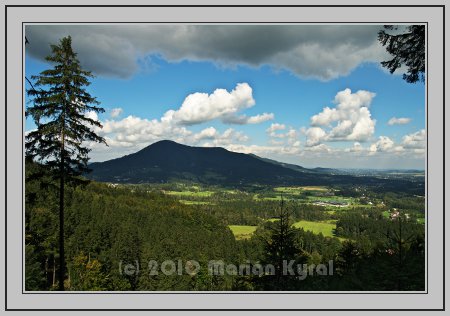
Inner corners rounded
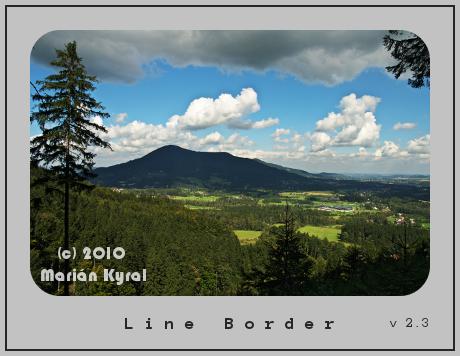
CHANGELOG:
04.01.2012 - v2.4.2
- NL translation updated - thanks to Elmar
- German translation added - thanks to Gudrun Schymiczek
- Fix: Watermark image does not work
05.09.2011 - v2.4.1
- FIX: fix Glade-3.10 issue
02.09.2011 - v2.4
- ADD: profiles
- ADD: Swap colors button
- ADD: French translation (thanks to Brigitte Barbet)
03.11.2010 - v2.3
- CHANGE: GUI improvement - Border page redesigned
- ADD: Border corners could be rounded
- ADD: Translations - cs, nl
- CHANGE: correct issues with extreme values
(e.g.: border width = 0 - a panorama style)
28.10.2010 - v2.2
- ADD: allow to put sign/watermark inside the image
25.10.2010 - v2.1
- CHANGE: use own glade dialog
- CHANGE: remember plugin setting between sessions
- CHANGE: Text could have more lines
- ADD: posibility to place text on sides and on upper border
- ADD: sizes could be in pixels or in percents
- ADD: corner rounding
12.10.2010 - v2.0
- Initial conversion to python
- Log in to post comments

Comments
Update for Gimp 2.8
Hi
thanks for the great Plug-In - but it works not in Gimp 2.8. Can you updatet it for the current version, please.
Greetings
Avarra
Re: Update for Gimp 2.8
Search for the indexprint plugin, goto to the attachments and download "add ......zip". Unpack and copy the files to the appropiate folders. It should work now.
deutsche Übersetzung für Line Border 2
Hallo Leute,
gerade bin ich mit der deutschen Übersetzung fertig.
Sie ist auch schon auf dem Weg zu mkyral.
Wer es nicht abwarten kann bis mkyral sie als update einbaut, kann sich das komplette PlugIn mit deutscher Menueführung auf meiner Internetseite runterladen.
http://basteltante-gudrun.de/home.php
Lieben Gruß
Gudrun
New version released. Please
New version released. Please check that it works correctly.
Thanks
Partially checked
Looks good, Dutch translations, as far as I can see, are correct.
Line Border
Groovy. I really like this script. I'll have a lot of uses for it. Keep up the good work, dude.
New version
Hi all.
big day today, finally new version released. Sorry for the very long delay. I'm busy and lazy ;-)
I added support for profiles. Now you can easy store your favourite border layouts, colors. texts to load them later. You don't need to load the whole profile, you can store all parts and load only colors setting for example. The next task could be export/import profiles into/from file to allow easy sharing of profiles. Probably next year ;-)
There is one known bug: translations in profiles page does not work correctly and I don't know why.
Except this, I hope there are no bugs, but you know, it is just only software and I'm not a robot. Please, do a backup of your current setting. You've been warned.
I need a little help with
my windows install of this plugin. I am using Windows XP-32 bit
I unzipped the archive contents to my user/gimp-2.6/plugins folder and it placed a folder named Lineborder with all the contents in there.
So far so good.
I restart Gimp and found the entry in the menus under Filters/Decor/Borders/ no problems there.
I opened a photo and tried to run the script on it and nothing happened.Not even a dialog window.
So i checked the plugin browser, and sure enough it sees it there.
Why doesn't it work?
I have python-2.6 (all my other python plugins work)
I have it installed correctly i assume or it wouldn't show in the browser or the menus.
Any idea what i am doing wrong?
I even tried adding alpha channel and using a selection...nothing seems to work.
Re: I need a little help with
Hi,
could you start gimp from the command line? Gimp should write some error message there.
Re: I need a little help with
Hi Mkyral,
I have the same problem as wacmaster. Running from a command line is not possible within windows :(
Dependencies is still python 2.6 and did you use glade 3.8 or 3.10??
I will test it further by adding a log file. I also have to update the dutch translation.
Elmar
Pages