Main menu
You are here
JPEG XR plugin
Description
This is a plugin for GIMP that allows reading and writing of JPEG XR image files. It has been tested on Windows and Ubuntu with GIMP 2.8.4.
Read support
Almost all pixel formats supported by JPEG XR can be loaded. However, non-compatible formats will first be converted to a representation that GIMP understands (this means you'll loose HDR data for example). All RGB pixel formats get converted to 24bpp RGB, all RGBA formats to 32bpp BGRA, and all grayscale formats to 8bpp Gray. Black-white images are imported as indexed images.
Write support
Images are saved in one of the following pixel formats depending on the image mode that is selected in GIMP:
- 1bpp BlackWhite (if image mode in GIMP is set to Indexed and the color map has exactly two entries black and white)
- 8bpp Grayscale
- 24bpp RGB
- 32bpp RGBA
The following options are available in the save dialog:
- Image quality
- Alpha channel quality
- Advanced settings: Overlap, Chroma subsampling, Tiling (see jxrlib documentation for more information)
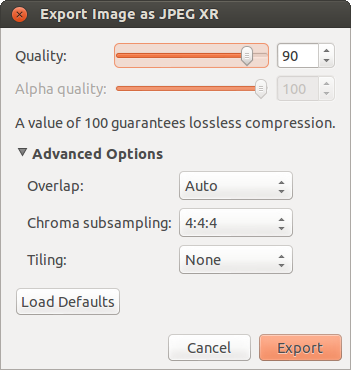
Instructions
Installation instructions for both Windows and other platforms can be found in the source code package. Binaries for Windows are included.
This plugin is also available on Codeplex at https://gimpjpegxrplugin.codeplex.com/.
| Attachment | Size |
|---|---|
| 187.34 KB |
- Log in to post comments

Comments
Linux version?
Microsoft have released an optimised BSD licenced Jpeg-XR library just recently. Would you consider releasing a plug-in based on that in order to add Linux and Mac OS X support?
The library can be found here:
https://jxrlib.codeplex.com/
battlebottle, I can't promise
battlebottle, I can't promise anything but I'll check how much work it would take to integrate it.
Awesome!! Verry nice
Hi, All work fine for me! i'm under XP SP3 and Last Gimp version.
Verry thanks for this plugin!! it's verry good for Flash Player 11 JXR compatible with Alpha channel! I have tested and it's work!! :-)
I'm sorry there is no JPEG XR
I'm sorry there is no JPEG XR plugin for IE8, at least I don't know one. But in my opinion there really is no reason to use older browser versions such as IE8 (except you're stuck on XP, then I highly recommend you to upgrade to 7 which also has much better system-wide JPEG XR support).
Now, do you know of an IE8
Now, do you know of an IE8 plugin that will allow me to view these files? IE9 works fine (and my main viewer, Irfanview, can open these too), but can't view in IE8 unfortunately (per my earlier post; couldn't find an ie8 plugin unfortunately). :)
Version 1.0.1 released
The problems with running this plugin on Windows XP and the dependency on msvcr100.dll now have been resolved in version 1.0.1. If you're running Windows XP, follow the instructions above.
Re: Version 1.0.1 released
Now it works like a charm.
File type already included in indexprint (http://registry.gimp.org/node/24503) and that works now too. Thank you Chrysler
Just replaced, removed the
Just replaced, removed the dll that I put in the plugins directory since it's not needed anymore and verified it works. Again, thanks Chrysler. Now, do you know of an IE8 plugin that will allow me to view these files? IE9 works fine (and my main viewer, Irfanview, can open these too), but can't view in IE8 unfortunately (per my earlier post; couldn't find an ie8 plugin unfortunately). :)
There is no IE8 plugin that I
There is no IE8 plugin that I know of. In fact, IE9 is currently the only browser to support JPEG XR images. You could run Windows 7 and IE9 in your VM, or perhaps use something like Sandboxie with IE9 on your host OS if you really need an additional layer of protection.
Let's hope other browser vendors add support for this format too. After all, there now is a official open-source reference implementation that may be used freely.
I've actually used Sandboxie
I've actually used Sandboxie for several years now but in XP (and now my XP VM). Haven't decided to run the 64-bit version yet since I like keeping my Win7 64-bit OS prestine if you know what I mean and I really don't trust Sandboxie for 64-bit OS even though tzuk actually figured out how to protect Win7 64-bit like 32-bit OS but he still says that protection can change any time (thanks to Microsoft; lol). :)
Pages