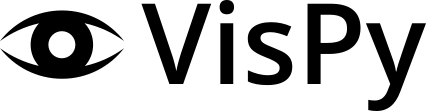Note
Go to the end to download the full example code.
Animate a Shape#
Example demonstrating showing a quad using a Texture2D and VertexBuffer and a timer to control the drawing.
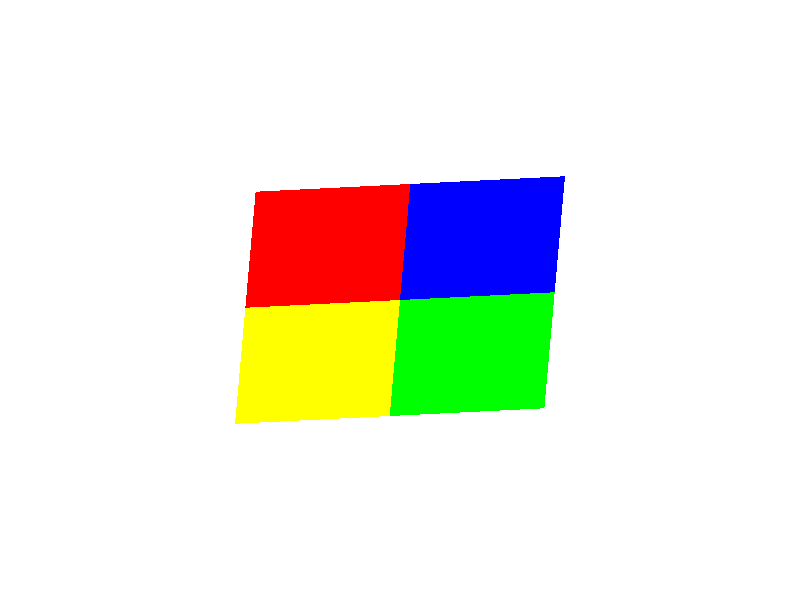
import time
import numpy as np
from vispy import gloo
from vispy import app
# Create a texture
im1 = np.zeros((100, 100, 3), 'float32')
im1[:50, :, 0] = 1.0
im1[:, :50, 1] = 1.0
im1[50:, 50:, 2] = 1.0
# Create vertices and texture coords, combined in one array for high performance
vertex_data = np.zeros(4, dtype=[('a_position', np.float32, 3),
('a_texcoord', np.float32, 2)])
vertex_data['a_position'] = np.array([[-0.8, -0.8, 0.0], [+0.7, -0.7, 0.0],
[-0.7, +0.7, 0.0], [+0.8, +0.8, 0.0, ]])
vertex_data['a_texcoord'] = np.array([[0.0, 0.0], [0.0, 1.0],
[1.0, 0.0], [1.0, 1.0]])
# Create indices and an ElementBuffer for it
indices = np.array([0, 1, 2, 1, 2, 3], np.uint16)
indices_buffer = gloo.IndexBuffer(indices)
client_indices_buffer = gloo.IndexBuffer(indices)
VERT_SHADER = """ // simple vertex shader
attribute vec3 a_position;
attribute vec2 a_texcoord;
uniform float sizeFactor;
void main (void) {
// Pass tex coords
gl_TexCoord[0] = vec4(a_texcoord.x, a_texcoord.y, 0.0, 0.0);
// Calculate position
gl_Position = sizeFactor*vec4(a_position.x, a_position.y, a_position.z,
1.0/sizeFactor);
}
"""
FRAG_SHADER = """ // simple fragment shader
uniform sampler2D texture1;
void main()
{
gl_FragColor = texture2D(texture1, gl_TexCoord[0].st);
}
"""
class Canvas(app.Canvas):
def __init__(self):
app.Canvas.__init__(self, keys='interactive')
# Create program
self._program = gloo.Program(VERT_SHADER, FRAG_SHADER)
# Create vertex buffer
self._vbo = gloo.VertexBuffer(vertex_data)
# Set uniforms, samplers, attributes
# We create one VBO with all vertex data (array of structures)
# and create two views from it for the attributes.
self._program['texture1'] = gloo.Texture2D(im1)
self._program.bind(self._vbo) # This does:
# self._program['a_position'] = self._vbo['a_position']
# self._program['a_texcoords'] = self._vbo['a_texcoords']
gloo.set_clear_color('white')
self._timer = app.Timer('auto', connect=self.update, start=True)
self.show()
def on_resize(self, event):
width, height = event.physical_size
gloo.set_viewport(0, 0, width, height)
def on_draw(self, event):
# Clear
gloo.clear()
# Draw
self._program['sizeFactor'] = 0.5 + np.sin(time.time() * 3) * 0.2
# Draw (pick one!)
# self._program.draw('triangle_strip')
self._program.draw('triangles', indices_buffer)
# self._program.draw('triangles', client_indices_buffer) # Not
# recommended
if __name__ == '__main__':
canvas = Canvas()
app.run()
Total running time of the script: (0 minutes 0.639 seconds)