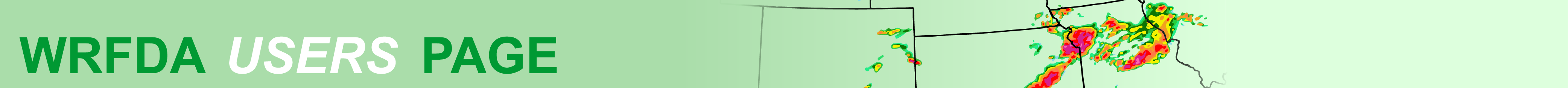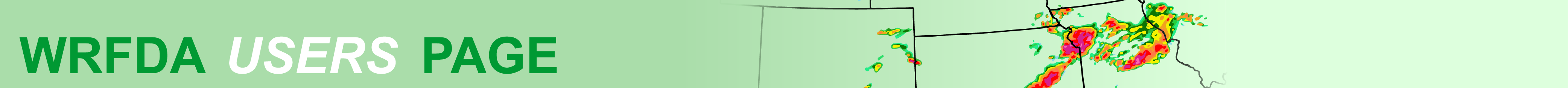WRFDA is designed to be an extremely flexible data assimilation system, and as such can be compiled on a large number of quite different systems. It is impossible for us to test every possible configuration, but we have assembled a rough list of minimum requirements for installing and running WRFDA:
Operating System
WRFDA can be compiled on most Unix- and Linux-based operating systems, including Mac OS. WRFDA can not be compiled on Windows machines.
Compilers
WRFDA can be compiled with a number of different compilers. You can see a list of compilers/versions that have been specifically tested at the Yellowstone information page, but note that some failures are platform-specific, this should only be used as a guideline for your purposes!
It is impossible to test all versions of all compilers on platforms, but some minimum requirements are known:
- gfortran: Version 4.4 or later
- pgf90: Version 8.0 or later
For the following compilers, the earliest compatible version is unknown, so the earliest tested version is listed:
- g95: 0.9
- ifort: 12.1.5
- xlf: 12.1
WRFDA can not be compiled with the following compilers:
Some versions of these compilers have bugs that prevent WRFDA and/or WRFPLUS from compiling correctly. See the Known Problems page for details.
Memory
There are no set minimum memory requirements for WRFDA; smaller 3DVAR cases can be run with less than 1GB of RAM, while larger 4DVAR cases may need terrabytes. WRFDA does not have any special handling of out-of-memory errors, so these will usually result in a segmentation fault. If your runs are failing abruptly and without warning, try using a smaller domain size or more processors.
The tutorial case mentioned in the User's Guide requires about 1GB of RAM.
Required libraries
There are only one or two libraries you will need to install separately (depending on what type of data you plan to assimilate:
- As with WRF, it is necessary that netCDF libraries be installed prior to compiling WRFDA. You can find more information at the netCDF tutorial page.
- If you plan on assimilating satellite radiance data, you have two options of radiative transfer model to use: CRTM (included in WRFDA), or RTTOV (must be installed separately). See the WRFDA User's Guide for more information.