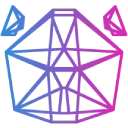 Download Documentation API Reference Samples Asset Store Donate
Download Documentation API Reference Samples Asset Store DonateDownloading and Installing Ursina
Installing Python
By getting Python from the official website
1) Install Python 3.12 or newer. https://www.python.org/downloads/2) Ensure python got installed correctly and you have the correct version by running python --version
Installing ursina
You can get the stable version of ursina from PyPI:Development Version
The development version of ursina can sometimes have fixes and changes that are not in the stable PyPI version. However, keep in mind that things *could* break.Installing the most recent version from GitHub
Installing the most recent version from GitHub, by cloning the repo
If you want to easily edit the source, it's recommended to clone the gitrepo and install as develop like this. Make sure you have git installed. https://git-scm.com/
Installing a version from a specific git commit
Installing optional dependencies
Also install any of the optional dependencies you want from the list below,or install them all with:
3) If everything went well, you can go to the introduction tutorial where
we'll cover how to create a basic program and how to run it.
Introduction Tutorial
Troubleshooting
ursina installed successfully, but python can't find it when I try to run a script
If you have multiple Python installs, make sure you installed ursina to the correct one.
You can specify which Python version to install to like this:
If you're using a venv, make sure you're installing it to the venv and not to the default location.