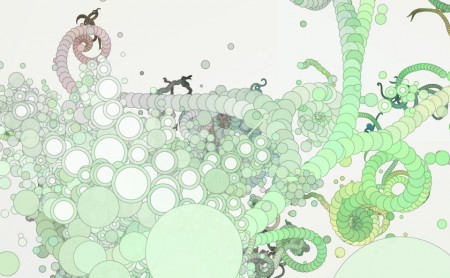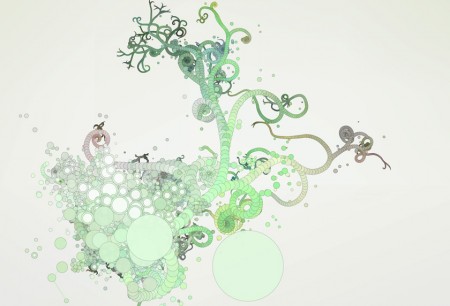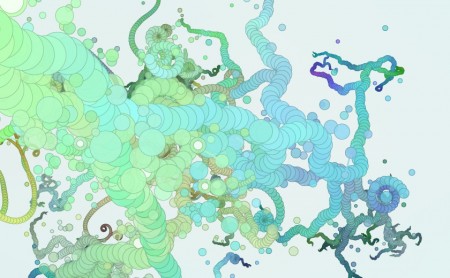For Betascape, a weekend event of art and technology in Baltimore, I’m giving a workshop introduction to Processing. For the workshop I’m going through a series of demo scripts that take you through doing basic drawing in Processing through creating simple animations and using objects, arrays, and loops. All the scripts are extensively commented and might help you get started if you’re interested in learning Processing.
The scripts cover:
- Basic Procedural Drawing
- Using Variables
- Creating Simple Animations
- Using Conditionals
- Creating Custom Functions
- Animating with Gravity
- Mouse Interactions
- Repeating Code with Loops
- Storing Sequential Data in Arrays
- Working with Objects
- Arrays of Objects
If you’re interested in getting started with Processing this may be a good place to start. Each script builds off the last and adds a new tool. Go through them slowly and create your own scripts using the new techniques from each. If you get stuck (it gets a little more complex with loops, arrays, and objects) there are tons of other great resources on the Processing Site and if you’re looking for some specific help, I’d be happy to point you in the right direction.
Post Page »