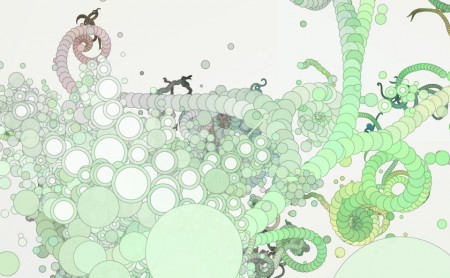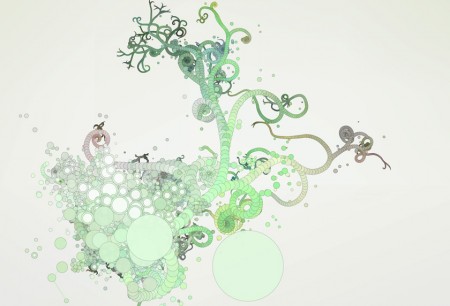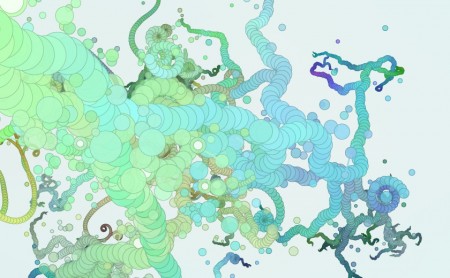I was recently asked to create some work for a collaborative project. I decided to create some generative work in Processing and try out some ideas I’ve had in the back of my mind. The script wraps a number of different generative patterns into one system. Each circle has instructions for how it behaves and creates new circles and these instructions change as they grow. The images it creates are more complex and dynamic that a lot of my preview sketches.
A slightly more technical explanation: The script has an array of objects, I’ll call them nodes. Each node has a couple of functions for initializing itself, branching new nodes, updating, and rendering. The container creates a new node which grows, branches, and then becomes inactive. The newly branched nodes grow and branch and the cycle continues, growing the image.
The fun part is that the basic ‘node’ object can be extended to any number of variations all of which can still be handled as the generic type by the container in the same way. The container tells a node to ‘branch’ and it may create new nodes randomly around itself or touching it’s sides or in a set direction to grow tendrils. Each variation of node also sometimes branches to different types so one structure will morph into another. Other functions, like rendering, can also be extended or overwritten to create different behavior.
I think there’s a lot of potential in this kind of polymorphic system. I’ll play around with it some more and maybe post some more technical examples.
Post Page »